Setting Up Prime Video on Your TV: A Comprehensive Guide


Intro
Accessing streaming services is now a common activity for many households. Among these, Amazon's Prime Video stands out as a leading platform, offering a vast library of movies and shows. Setting it up on a television can be straightforward, but one must navigate through varying technologies and features. Understanding the process helps users enjoy content without interruptions.
In this guide, we will explore the methods to access Prime Video on different TV types. We will also discuss common issues, the interface of Prime Video, and parent control features. By the end of this article, you will be well-equipped to optimize your viewing experience.
Setting Up Prime Video on Different TV Types
Smart TVs
Smart TVs have built-in applications for different streaming services. Usually, installing Prime Video on these devices is easy. To start:
- Locate the App Store: Access your TV's app store, often found on the home screen.
- Search for Prime Video: Use the search function to find the Prime Video app.
- Install the App: Select the app and follow the prompts to install.
- Log In: Once the installation is complete, open the app and enter your Amazon account details.
Traditional TVs
Setting up Prime Video on non-smart TVs requires additional equipment. Devices like Amazon Fire Stick or Roku can bridge this gap. The steps are:
- Purchase a Streaming Device: Obtain a device suitable for your TV.
- Connect Device to TV: Use an HDMI cable to link the device.
- Follow On-Screen Instructions: Turn on your TV and set it to the HDMI input where the streaming device is connected.
- Log In and Install: Download the Prime Video app on the device and log in using your Amazon account.
Troubleshooting Common Issues
Issues with Smart TV Installation
Sometimes, users face challenges when installing Prime Video. Common problems include:
- App not found: Ensure your TV's software is updated.
- Installation failed: Restart your TV and try again.
Streaming Device Concerns
For traditional TVs, issues may arise with the streaming device:
- Device not recognized: Check the HDMI connection.
- Buffering issues: Test your internet connection speed.
Prolusion to Prime Video
In the current digital landscape, streaming services have transformed the way people consume media. Among these, Amazon's Prime Video stands out as a significant player. Understanding Prime Video not only enhances your viewing experience but also helps you appreciate the numerous functionalities it offers. This section provides a deeper look into Prime Video, its essential characteristics, and how it aligns with the trends in modern entertainment consumption.
Overview of the Service
Amazon Prime Video is a subscription-based streaming platform that is widely recognized for its extensive library of TV shows, movies, and original programming. Launched in 2006, it has since evolved and integrated various viewing options, including renting and purchasing titles. The service operates globally in various regions, allowing for localized content alongside popular titles. Users gain the advantage of accessing content on multiple devices, including televisions, tablets, and smartphones. This flexibility caters to the diverse preferences of modern viewers, making it a serious competitor in the streaming market.
Key Features
The Prime Video service encompasses several key features that enhance its usability and attractiveness:
- Extensive Content Library: A vast array of movies and television shows, including Amazon Originals, makes Prime Video a go-to service for many.
- User-Friendly Interface: Navigating content is straightforward, with categories and customized recommendations that align with user preferences.
- Multiple Device Compatibility: Users can access Prime Video across a wide range of devices. It does not matter if one is using a Smart TV, a console, or a mobile device; the service adjusts to the medium.
- Download Options: Users have the ability to download content for offline viewing, which is vital for users who travel or have limited internet access.
- X-Ray Feature: This unique tool provides real-time information about what is currently playing, such as actor details and trivia, which enhances the viewing experience.
These elements illustrate how Prime Video not only serves as a source of entertainment but also adapts to meet consumer needs in a rapidly evolving digital environment.
Understanding TV Compatibility
Understanding TV compatibility is crucial for optimizing your viewing experience with Prime Video. It enables users to identify which devices can access the service and how they can do so effectively. The significance of compatibility lies in how it affects the functionalities and overall performance of Prime Video on various screen types. When considering compatibility, users must think about features such as resolution support, the availability of apps, and the general usability of the platform on each device.
Smart TVs
Smart TVs have built-in internet connectivity and come with a range of applications pre-installed, including Prime Video. Here, users can easily download or access the Prime Video app. Major brands like Samsung, LG, and Sony frequently support Prime Video. On these devices, navigating is typically seamless, with remote controls designed to enhance user experience. Smart TVs also often provide benefits like voice control and integration with home assistants.
Before setting up, ensure the Smart TV has the most recent software updates. Older models may not support the latest features of Prime Video. Users can check their TV settings, usually under the options for software or device maintenance. If the app is not pre-installed, it should be available in the app store found on these TVs. In most cases, downloading it is a straightforward process that involves searching for the app and following the on-screen instructions.
Traditional TVs
Traditional TVs lack the built-in functionality to connect to the internet and access streaming services like Prime Video directly. However, they can still accommodate Prime Video by connecting external devices. The most common method is through a streaming device like Amazon Fire Stick, Roku, or Google Chromecast. This approach allows users to bypass the limitations of older television sets and bring advanced features to their viewing experience.
HDMI cables play a pivotal role when connecting these streaming devices to traditional TVs. Users need to ensure that their television has an available HDMI port – most recent models do, but older ones may require adapters for connectivity. After connecting the streaming device, follow the manufacturer's instructions and ensure that the Prime Video app is installed and updated. This method allows for high-quality playback and access to the full range of content available on Prime Video.
Ensuring compatibility with your television is the first step towards a successful setup of Prime Video. Knowing whether you own a Smart TV or a traditional model can significantly affect how you will connect and access this streaming service.

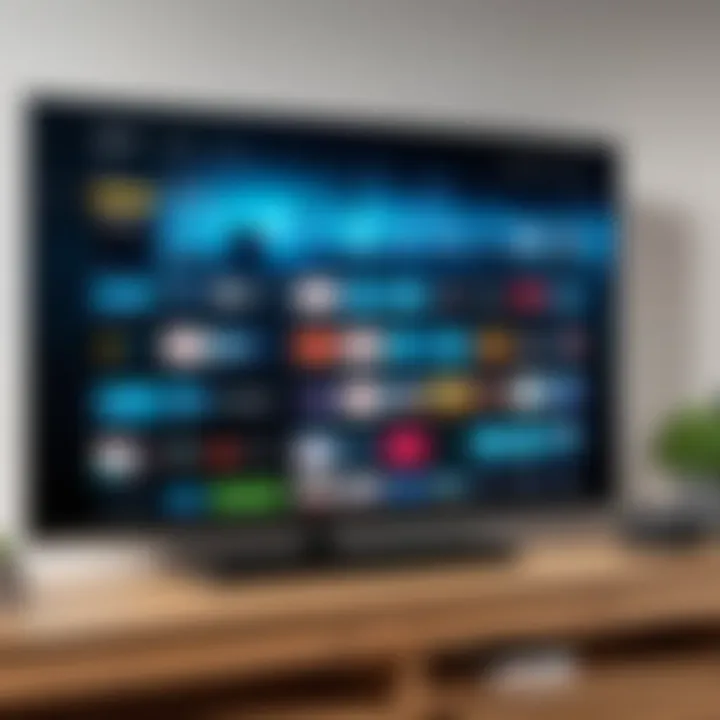
Setting Up Prime Video on Smart TVs
Setting up Prime Video on Smart TVs is crucial for users who want to stream high-quality content seamlessly. The integration of Prime Video in smart TVs brings forth an array of features that enhance the viewing experience significantly. With smart TVs being equipped with high-speed internet capabilities, accessing content has never been easier. This article section will detail the specific elements that make this process beneficial and the considerations one should bear in mind while setting up Prime Video.
One primary benefit is the user-friendly interface that smart TVs provide. Once set up, users can enjoy an intuitive layout that allows for easy navigation through various content categories. Furthermore, many smart TVs support voice recognition features that enable users to search for titles without using remote controls. This capability is especially advantageous when faced with a large library of content.
Additionally, setting up Prime Video on a smart TV eliminates the need for additional hardware, which can save on clutter and unnecessary costs. However, it is important to ensure that the TV's firmware is updated to the latest version to prevent any compatibility issues.
Using Native Apps
Most modern smart TVs come with a built-in app store where the Prime Video app can often be pre-installed. If this is the case, users need only to locate the app icon on their smart TV home screen and log in using their Amazon credentials. The app's design usually allows for effortless browsing through films, series, and Amazon Originals.
In cases where the native app is not present, users can access the app store of their smart TV model, search for "Prime Video," and download it from there. Here are some key points:
- Check if your TV supports the Amazon App Store.
- Follow the installation prompts.
- Ensure you have a good internet connection for a smoother installation.
Accessing Through Streaming Devices
For smart TVs that lack the Prime Video app, accessing the service through external streaming devices is a viable option. Devices such as Roku, Amazon Fire TV Stick, and Apple TV automatically provide access to the Prime Video app.
To set this up:
- Connect the device to your TV using an HDMI cable.
- Ensure that the TV is set to the correct HDMI input.
- Follow the on-screen instructions to connect the streaming device to a Wi-Fi network.
- Access the Prime Video app, log in, and start streaming.
Using a streaming device not only gives access to Prime Video but potentially enhances content quality due to better processing capabilities and additional options for other streaming services.
Accessing Prime Video through streaming devices can also provide regular updates, ensuring optimal performance.
These methods of setup provide users flexibility and enhance their ability to enjoy a wide range of streaming options. Prime Video remains accessible through diverse mediums adapted to different compatibility requirements.
Installing Prime Video on Traditional TVs
Setting up Prime Video on traditional TVs can present unique challenges, but understanding this process is crucial for enhancing your viewing options. While smart TVs come with built-in apps, traditional sets often do not support these features natively. Therefore, installing Prime Video on these older models requires additional hardware or tools. This section focuses on two primary methods: connecting a streaming device and using HDMI cables. These solutions enable access to a wide array of content, enriching the overall television experience.
Connecting a Streaming Device
The most straightforward way to access Prime Video on a traditional TV is through a streaming device. Devices like Amazon Fire TV Stick, Roku, and Apple TV turn any TV with an HDMI port into a smart TV. These devices come ready with the Prime Video app and offer additional features such as various other streaming services.
- Select a Streaming Device: Choose a device that suits your preferences. The Amazon Fire TV Stick is particularly popular for its seamless integration with Prime Video.
- Insert the Device: Plug the streaming device into an available HDMI port on your TV. Make sure your TV is powered off during this step.
- Power Up: Turn on the TV and the streaming device. Switch the input to the corresponding HDMI source.
- Set Up the Device: Follow the on-screen instructions to connect the device to your Wi-Fi network. Signing into your Amazon account grants immediate access to Prime Video.
Streaming devices not only provide access to Prime Video but also aggregate content from other platforms, simplifying the viewing experience.
Using HDMI Cables
For those who prefer direct connections, using HDMI cables is an alternative. This method is useful for connecting laptops, gaming consoles, or mobile devices to the TV, allowing streaming services to be accessed through these devices.
- Identify HDMI Ports: Locate the HDMI port on the TV. Most TVs have one or more HDMI ports.
- Connect the Device: Use an HDMI cable to connect your laptop or another device to the TV. Directly link the device to the TV for seamless video and audio transmission.
- Change Input Settings: Power on the TV and switch the input source to the related HDMI port.
- Start Streaming: Open the Prime Video app or website on your connected device. The content can now be displayed on the larger screen.
Connecting external devices via HDMI expands your viewing capabilities significantly. This method is versatile, enabling the use of different interfaces to access various services, providing flexibility in how you watch content on your traditional TV.
Navigating the Prime Video Interface
Navigating the Prime Video interface is a crucial aspect of making the most of this streaming service. Understanding how the interface is structured will enhance user experience and streamline the process of finding and watching content, saving time and reducing frustration. The interface is designed to be intuitive, with a layout optimized for user engagement and ease of access.
Home Screen Overview
The home screen of Prime Video serves as your digital gateway to a vast repository of films and series. It is thoughtfully organized, presenting a selection of featured content prominently, which includes trending shows, new releases, and recommendations tailored to individual viewing habits.
Users can easily scroll through various categories such as "Top Movies," "Popular TV Shows," or curated lists based on genres. Each category allows users to quickly find content that aligns with their preferences. Conveniently, the home screen also displays personalized suggestions based on previous viewing activities, making content discovery simpler and more enjoyable.
Key components of the home screen include:
- Search Bar: Located at the top, it allows for quick searches of specific titles, genres, or actors.
- Navigation Menu: This menu provides access to additional content sections, such as your watchlist, purchased titles, and Prime Originals.
- Continue Watching Section: Users can easily return to shows or movies they have already started, enhancing the viewing workflow.
Accessing Content Libraries
Accessing content libraries on Prime Video is a straightforward process that ensures users can explore the extensive offerings with minimal hassle. The platform organizes its content into various libraries, making it easier to search for specific genres or personalized content.
- Genres and Categories: Users can browse libraries by categories such as Action, Comedy, Drama, and more. This segmentation aids in navigating through the sheer volume of available content.
- Prime Video Originals: Amazon's exclusive productions are highlighted within the library, allowing subscribers to easily discover new and original offerings.
- Rent or Buy Section: Beyond Prime offerings, users can access a range of movies and shows available for rent or purchase, expanding options beyond the standard subscription.


To optimize your content discovery experience, users should regularly check updated libraries, as Prime Video frequently refreshes its content offerings. This constantly evolving selection ensures that viewers always have something new to explore.
With Prime Video's user-centric interface, accessing and enjoying content becomes an intuitive and efficient process.
Managing Your Prime Video Account
Managing your Prime Video account is essential for maximizing your viewing experience. This section will explore why managing your account is important, highlighting key elements like user profiles and subscription management. A well-structured account not only enhances individual enjoyment but also allows streamlined access to a wide array of content tailored to user preferences.
Creating User Profiles
Creating user profiles on Prime Video is a feature that caters to individual viewing habits. This function is particularly useful for families or households sharing a single account. Each profile can maintain its own recommendations, watchlist, and viewing history. This distinction ensures that the content suggestions remain relevant to the interests of each user and avoid confusion caused by shared preferences.
To create a user profile, navigate to your account settings and select "Your Profiles." From there, you can add new profiles and customize them with unique names and viewing restrictions. This feature is valuable for parental control, as profiles for children can be limited to age-appropriate content.
By setting up specific user profiles, viewers can enjoy a personalized experience that makes it easier to discover new movies and series. Proactive management of profiles also prevents content overlap and maintains a clear entertainment path for all household members.
Subscription Management
Subscription management on Prime Video is vital for optimizing access to content and managing expenses. Users can monitor their subscriptions directly through the account settings. Being aware of the different subscription options available allows viewers to choose plans that best fit their needs. Prime Video often provides different tiers, ranging from the standard subscription to bundled offerings with services like Showtime or Starz.
To manage subscriptions:
- Go to "Your Account."
- Select "Memberships and Subscriptions."
- Review existing subscriptions and consider whether to add or remove services based on your current preferences.
Additionally, users can take advantage of free trials for different channels, which can be added on as needed. Just be cautious of the renewal dates to avoid unexpected charges. Understanding subscription management ensures that users are only paying for content they wish to access and helps maintain a budget-friendly approach to streaming.
Overall, managing your Prime Video account wisely can significantly enhance your experience and keep content engagement tailored to your personal tastes.
Utilizing Parental Controls
Parental controls are an essential tool for any streaming service, including Prime Video. These features empower parents to create a safe viewing environment for their children. With the growing concern over content accessibility, having control over what younger viewers can watch is paramount. This section discusses the significance of setting up parental controls on Prime Video, the specific features offered, and how to implement these controls effectively.
Setting Up PIN Protection
One of the first steps in utilizing parental controls on Prime Video is setting up a PIN protection system. This feature restricts access to certain content based on its rating, allowing parents to oversee their children's viewing habits. To enable PIN protection, follow these steps:
- Open the Prime Video App: Launch the app on your device.
- Go to Settings: Navigate to the settings menu, usually found in the account section.
- Select Parental Controls: Within settings, find and select the parental controls option.
- Enable PIN Protection: Choose to enable the PIN feature and set a four-digit code.
- Define Viewing Restrictions: Assign age ratings that require a PIN for access.
Once this is set up, younger viewers will need the PIN to access restricted content. It's a straightforward method to ensure that your kids only view appropriate material while creating an extra layer of security around the account.
Content Restrictions
The ability to implement content restrictions on Prime Video complements PIN protection by allowing parents to filter available content. This ensures a more tailored viewing experience that aligns with family values or individual comfort levels. Here’s how to set it up:
- Adjust Content Ratings: Parents can set limits based on age categories—G, PG, PG-13, R, and more. This categorization helps in blocking specific genres or themes that may not be suitable for younger audiences.
- Review Recent Activity: Look into the viewing history to better understand what your children prefer. This enables informed adjustments on what ratings should be restricted.
- Use the Amazon Parent Dashboard: Access this dashboard for a comprehensive overview of parental settings. It allows for remote management and insight into your children's viewing patterns.
Setting these restrictions not only protects children but also supports healthy media consumption habits. By using these tools collectively, parents can cultivate a safer streaming environment that's responsive to individual family needs.
"Parental controls are not just restrictions; they are tools of empowerment for families navigating modern technology."
Common Issues and Troubleshooting
The availability of streaming services like Prime Video has transformed how viewers access media. However, with these conveniences also come occasional technical hiccups. Understanding common issues and troubleshooting methods is crucial for an uninterrupted viewing experience. This section seeks to address frequent problems users encounter, particularly while streaming or logging into Prime Video. By being aware of these issues and their solutions, you can enhance your entertainment experience and minimize frustrations.
Streaming Problems
Streaming problems can manifest in various ways, ranging from buffering delays to poor image quality. These issues often stem from several factors, including internet connection, device limitations, or service outages.
Internet Connection: A stable and high-speed internet connection is essential for smooth streaming. Users should regularly check their bandwidth. Generally, a minimum speed of 25 Mbps is recommended for 4K streaming. If you're experiencing frequent interruptions, consider testing your internet speed using online tools.
Device Compatibility: Not all devices support the same streaming quality. If you are using older TVs or devices, they may struggle to deliver higher resolution content. Ensure that your device meets the minimum specifications required for Prime Video.
Service Outages: Sometimes, the problem may be on Amazon's side. You can visit platforms like Reddit to see if other users are experiencing similar issues. Amazon also offers system status updates that can clarify if the service is facing disruptions.
"A minor glitch can turn the joy of streaming into a frustrating situation if not addressed effectively."
Login Issues


Login issues can be particularly vexing for users attempting to access their Prime Video accounts. The inability to log in can stem from several reasons.
Incorrect Credentials: The most common reason is entering incorrect email addresses or passwords. Be sure to double-check that the information is entered accurately, including capitalization, as passwords are case-sensitive.
Account Lockout: After several failed login attempts, accounts may get temporarily locked for security reasons. Users can follow the password recovery process outlined by Amazon to regain access.
Two-Factor Authentication: If you have enabled two-factor authentication, make sure you have access to the linked phone or email where the verification code is sent. Failing to input the correct code will hinder your login attempt.
To resolve login issues, users can also consider contacting Amazon customer support for additional assistance. They typically provide tailored solutions based on the specific problems experienced by users.
Advanced Features of Prime Video
Understanding the advanced features of Prime Video enhances the overall user experience and knowledge of the platform. Prime Video not only serves as a repository for diverse entertainment content, but it also offers functionalities that cater to modern viewing habits. Being aware of these features can lead to more informed choices about how to consume content effectively. In this section, we will examine two of these significant features: offline downloads and the X-Ray feature.
Downloading for Offline Viewing
One of the standout features of Prime Video is the capability to download content for offline viewing. This functionality is particularly beneficial for users who may not always have reliable internet access or those who travel frequently.
To download a movie or a series, users simply need to navigate to the desired content within the Prime Video app. The download option can usually be found by clicking on the relevant title, and if available, it will be prominently displayed. Once downloaded, the content can be accessed from the "Downloads" section of the app.
Benefits of offline downloads include:
- Convenience: Users can watch their favorite shows and movies anytime, without worrying about buffering or connectivity issues.
- Cost savings: Reducing data consumption is crucial, especially for those with limited mobile data plans. Downloading avoids streaming usage.
However, there are some considerations:
- Storage limits: Devices have finite storage capacity, which may affect how many titles can be downloaded at once.
- Expiration: Some downloaded titles have expiration dates, meaning they may no longer be viewable after a certain time without re-downloading.
X-Ray Feature Insights
Another notable feature of Prime Video is the X-Ray function. X-Ray provides viewers with contextual information about the content being watched. This includes actor biographies, trivia, and music details related to scenes. The primary goal of X-Ray is to enrich the viewing experience, allowing users to delve deeper into the movie or show they are watching.
To access X-Ray, a user can simply tap the screen while watching a video. A panel will appear, showcasing various information about actors, songs, and goofs that may have occurred within the frame.
Advantages of the X-Ray feature include:
- Enhanced engagement: For fans of film and television, learning more about what they are watching can heighten enjoyment and spark interest in exploring more.
- Interactive experience: It enables viewers to get involved with the content, rather than passively consuming it.
Exploring Prime Video's Content
Understanding the content available on Prime Video is critical for an enriching viewing experience. The streaming service offers a vast library that continues to expand. Familiarity with its offerings aids users in navigating the numerous choices and enhances their enjoyment of the platform. In this section, we will delve into the unique features of original programming available on Prime Video and explore its extensive selection of movies and TV shows.
Original Programming
Prime Video stands out in the streaming landscape due to its investment in original content. This programming includes series, films, and documentaries that are exclusive to the service. Such original content not only showcases Amazon's commitment to quality but also attracts a diverse audience looking for unique stories. Popular titles like The Marvelous Mrs. Maisel and The Boys have garnered critical acclaim and led to numerous awards. These series often reflect current social themes and offer fresh perspectives, appealing to discerning viewers.
Furthermore, original productions see substantial marketing efforts, making them prominent within the platform. It's essential for users to keep an eye on upcoming releases since new content is frequently introduced, adding to the library's depth. This original programming often includes collaborations with well-known directors and actors, further enhancing its appeal.
Movies and TV Show Offerings
In addition to original programming, Prime Video provides a plethora of movie and TV show options that cater to various tastes. Users can find everything from classic films to recent blockbusters, spanning multiple genres including action, drama, and comedy.
Notably, Prime Video offerings can also include titles available for rent or purchase. This flexibility enables subscribers to access newer releases that are not yet part of the subscription package, creating a more comprehensive viewing experience.
When browsing through the platform, users can take advantage of curated lists and genres that make discovery easier. Categories like Trending Now or Recommended for You facilitate faster navigation. Users can also create personal watchlists to keep track of shows and films they want to view later.
Additionally, the platform frequently updates its content, so it is advisable to regularly check what is available. This continual refresh ensures that there is always something new to engage with, maintaining viewer interest over time.
Keep in mind that the selection may vary by region, affecting what content is available based on user location.
Ending
The conclusion serves as an integral part of this article, encapsulating the essential elements discussed regarding the setup and usage of Prime Video on various television sets. It emphasizes the importance of understanding the setup process, as it lays the foundation for an enjoyable viewing experience. Successfully installing and accessing Prime Video ensures that users can take full advantage of the platform's substantial offerings without unnecessary complications.
Recap of the Setup Process
In summation, the setup process for Prime Video involves several critical steps tailored to the type of TV in use. For smart TVs, utilizing the native app is typically the most straightforward method. Users need to access their app store, search for Prime Video, download it, and sign in with their Amazon account. This process generally takes just a few minutes and provides immediate access to content.
For traditional TVs, connecting a streaming device like Amazon Fire TV Stick, Roku, or Apple TV becomes essential. This method allows users to stream high-quality content even if the TV lacks smart capabilities. Ensuring all connections are secure and the right HDMI ports are used can prevent many common issues that arise during setup. By knowing these steps, users simplify their tasks and enable easy access to Prime Video.
Future of Streaming Services
The landscape of streaming services continues to evolve at an unprecedented pace. As technology advances, it enables providers like Amazon Prime Video to enhance user experience through improved interfaces, better content algorithms, and diverse programming. Future developments may include integrating artificial intelligence for personalized viewing recommendations or expanding partnerships with more content creators to provide a wider variety of shows and movies. A focus on overcoming technical barriers to ensure seamless streaming across all devices will likely dominate the coming years.
Ultimately, as streaming becomes more ingrained in daily entertainment choices, understanding how to navigate platforms like Prime Video will become increasingly vital for users of all skill levels. As we embrace these innovations, we will also need to consider the implications on user privacy, data management, and platform competition, ensuring that the benefits of streaming can be maximized responsibly.







