A Comprehensive Guide to Setting Up ExpressVPN


Intro
Setting up a Virtual Private Network (VPN) like ExpressVPN is more than just a technical task; it's a crucial step in safeguarding your online experience. As cyber threats continue to evolve, understanding the implications of these dangers becomes vital. This guide aims to provide clarity on ExpressVPN's setup and usage, while exploring the broader context of online security. The ultimate goal is to enhance both privacy and digital safety for users across various platforms.
Cybersecurity Threats and Trends
In today's digital landscape, various threats pose significant risks to online security. Phishing attacks, malware, and ransomware are some of the most notable challenges individuals and organizations face. These threats often exploit vulnerabilities such as weak passwords or outdated software, making ongoing vigilance essential.
Emerging trends in cyber attacks show a shift towards more sophisticated methods. Enhanced targeting, especially through social engineering, increases the likelihood of successful breaches. Attackers leverage personal data collected from social media platforms like Facebook or data leaks to orchestrate more convincing attacks.
The impact of these cyber threats is profound. Individuals risk identity theft, loss of financial data, and unauthorized access to personal accounts. For businesses, the ramifications can include reputational damage, loss of customer trust, and financial costs due to recovery efforts.
Best Practices for Cybersecurity
Adopting strong security practices is crucial in combating cyber threats. Here are several key strategies:
- Use Strong Passwords: Implement a varying combination of letters, numbers, and symbols to create robust passwords.
- Multi-factor Authentication: This adds an extra layer of security, significantly mitigating risks of unauthorized access.
- Regular Updates: Keeping software up to date helps protect against exploitation of known vulnerabilities.
- Safe Browsing Habits: Be wary of clicking on suspicious links or attachments in emails to avoid falling victim to phishing.
Privacy and Data Protection
Ensuring privacy online is increasingly challenging, making it essential to understand the importance of data encryption. Utilizing ExpressVPN ensures your data is encrypted, safeguarding it from unwanted access. This is especially crucial when using public Wi-Fi, which can be a hotbed for data interception.
Sharing personal information online without caution presents significant risks. Strategies such as limiting the amount of personal data shared on social media and using privacy settings effectively can help protect sensitive information.
Another effective method of safeguarding data is applying best practices in data sharing. Always scrutinize the permissions you grant to apps and websites to minimize exposure risk.
Security Technologies and Tools
Using the right security tools can significantly enhance your online safety. Here is a brief overview of essential technologies:
- Antivirus Programs: These are fundamental for detecting and removing malware from your devices.
- Firewalls: These act as a barrier between your system and potential threats from external sources.
- VPNs like ExpressVPN: They encrypt your internet connection, ensuring secure data transmission while masking your IP address.
Utilizing these tools together provides a multi-layered defense against various cyber threats.
Cybersecurity Awareness and Education
Education plays a critical role in cybersecurity. Training individuals on recognizing phishing attempts can prevent many breaches. Resources such as cybersecurity courses or websites like en.wikipedia.org offer valuable insights into modern threats and protective measures.
Promoting awareness is equally important. Organizations should provide regular training sessions, highlighting recent trends and adapting strategies accordingly. Additionally, sharing resources among colleagues can foster a more informed workforce.
In closing, express understanding and caution regarding the digital landscape is paramount. Implementing a VPN like ExpressVPN is a significant step, but it should be part of a broader strategy that includes knowledge, vigilance, and the adoption of best practices.
Prelude to Virtual Private Networks (VPNs)
Virtual Private Networks, commonly known as VPNs, are crucial in today's digital landscape. They provide a secure way of accessing the internet, ensuring privacy and anonymity for users. As concerns about online security continue to rise, VPNs serve as a fundamental tool every internet user should consider. This section explores the functions of VPNs and the advantages they bring.
Understanding the Role of VPNs in Online Security
VPNs function by creating a secure tunnel between the user's device and the internet. This tunnel encrypts all data that is transmitted, making it difficult for third parties to access or intercept this information. Health records, banking details, and personal correspondence are among the types of sensitive data that can be protected using a VPN.
Using a VPN not only masks the user's IP address but also provides an extra layer of security when connected to public Wi-Fi networks. Such networks, often found in cafes or airports, are typically less secure, making users more vulnerable to data breaches. By utilizing a VPN, users can maintain their online security and prevent unauthorized access to personal information while browsing the web.
Advantages of Using a VPN
The advantages provided by VPNs are numerous. Here are some notable benefits:
- Enhanced Privacy: VPNs help in maintaining privacy by hiding users' IP addresses and encrypting their internet activities.
- Access to Geo-Restricted Content: With VPNs, users can bypass geographic restrictions on various streaming services, accessing content not available in their region.
- Improved Online Security: By encrypting data, VPNs protect against cyber threats and unauthorized surveillance by hackers, especially on public networks.
- Secure File Sharing: VPNs allow users to share files securely, minimizing the risk of theft or data loss.
- Avoiding Bandwidth Throttling: Some ISPs slow down your internet connection based on your online activities. A VPN can help you avoid such throttling.
What is ExpressVPN?
ExpressVPN is a well-known service in the realm of online security and privacy. It serves as a gateway to a more secure internet experience. Understanding what ExpressVPN is becomes critical when exploring the aspects of setting it up. This service allows users to connect their devices securely to the internet while keeping their data private.
By creating an encrypted tunnel, ExpressVPN protects users from various online threats. It masks your IP address, making it harder for websites and malicious actors to track your online activity. This is particularly relevant for individuals concerned about data privacy or those who often use public Wi-Fi networks.
Moreover, ExpressVPN features an extensive server network across numerous countries. This enables users to access content restricted by geographical location, allowing them to bypass censorship. For professionals in IT and cybersecurity, knowing how ExpressVPN functions and its capabilities can enhance organizational security frameworks.
Features of ExpressVPN
ExpressVPN offers a range of features designed to enhance user experience and security. Key features include:
- High-Speed Servers: This service boasts servers in more than 90 countries, providing fast connections crucial for streaming and downloading.
- Strong Encryption: Utilizing AES-256 bit encryption ensures that your data remains secure from prying eyes.
- No Logs Policy: ExpressVPN does not keep record of user activity, which boosts privacy even further.
- Split Tunneling: Users can choose which apps use the VPN and which do not, offering flexibility.
- DNS Leak Protection: This feature prevents your DNS requests from being exposed outside the VPN tunnel.


These features collectively contribute to creating a comprehensive security environment suitable for both individual users and organizational use.
Comparative Analysis with Other VPN Services
When comparing ExpressVPN to other VPN services, certain distinctive elements arise. For instance:
- Performance: ExpressVPN frequently outshines its competitors in speed tests. Users often report faster loading times and minimal buffering during streaming sessions.
- Ease of Use: The user interface is designed for both technical and non-technical users. This simplicity can greatly reduce the learning curve.
- Support: ExpressVPN offers 24/7 customer service through live chat and email. This level of support is sometimes lacking in other services.
However, subscription costs are on the higher end compared to budget VPN offerings. While some users may prefer cheaper options, the quality of the service often justifies the expense for professionals who prioritize security and speed.
"The effectiveness of a VPN service is often determined by its speed, number of servers, and quality of customer support."
Preparing for Installation
Before diving into the installation of ExpressVPN, it is essential to understand the preparatory steps. These steps ensure a smooth experience while using the VPN service.
Proper preparation can save time and prevent potential hassles during the installation process. Ensuring that your device meets certain criteria can maximize the effectiveness and efficiency of ExpressVPN. Furthermore, having the right account settings in place is vital for seamless integration into your digital life.
It is important to remember that every device and operating system has distinct needs. Therefore, the first phase of installation involves assessing specific system requirements and creating an appropriate account on ExpressVPN's platform.
Assessing System Requirements
To successfully install ExpressVPN, you must first evaluate whether your device meets the system requirements. ExpressVPN supports a range of devices, including Windows, macOS, Linux, Android, and iOS. Each system has minimum hardware and software specifications necessary for optimal performance.
- Windows: Requires Windows 7 or later, with an Intel or AMD processor, and at least 2 GB of RAM.
- macOS: Needs macOS 10.12 (Sierra) or above.
- Linux: Compatible with various distributions, though specific command-line knowledge may be required.
- Android: Requires Android 5.0 or later with reasonable processor speed.
- iOS: Needs iOS 12.0 or later versions.
Verifying these requirements allows users to determine compatibility. If you encounter any discrepancies, it may hinder the successful running of the app and ultimately your online privacy experience.
Creating an Account with ExpressVPN
Once you have confirmed that your device is compatible, the next step is establishing an account with ExpressVPN. An account is essential for accessing all features and services. Here are the steps to create an account efficiently:
- Visit the ExpressVPN website: Navigate to the official ExpressVPN homepage.
- Select a plan: Choose from various subscription plans based on your requirements.
- Provide your email: Input a valid email address. This will be used for account verification and receiving important communications.
- Choose a payment method: ExpressVPN supports multiple payment methods including credit cards, PayPal, and cryptocurrencies.
- Create your account: After payment, you will typically receive a confirmation email with instructions for finalizing your account.
Creating an account also allows users to access customer support and additional resources related to ExpressVPN. It is advisable to save your login details in a secure location. This step is crucial because you will need these details when using the VPN on any of your devices.
"The proper setup of your VPN starts with good preparation. Never underestimate the importance of assessing your device compatibility and account settings."
After following these steps, you will be ready to proceed to the installation phase on your chosen platform, ensuring a streamlined connection and enhancing your online security.
Installation on Different Platforms
Understanding the installation processes for ExpressVPN across various platforms is crucial for users who seek to enhance their online privacy and security. Each operating system has its unique characteristics that may affect the setup process. Therefore, it is essential to provide clear instructions tailored to Windows, macOS, Linux, and mobile devices. This section aims to guide users through each installation procedure, ensuring a smooth transition into the protected online environment offered by ExpressVPN.
Windows Installation Guide
To begin, setting up ExpressVPN on Windows is a straightforward task, which makes it accessible even for less technical users.
- Download the Installer: First, head to the ExpressVPN website and download the Windows application.
- Run the Installer: Once downloaded, double-click the installer file to initiate the setup. Follow the prompts to install the software.
- Log In: After installation, open the application and log in with your account credentials. If you do not have an account, you will need to create one.
- Connect to a Server: Finally, choose a server location and click connect to start using the VPN.
This process emphasizes the simplicity of installing ExpressVPN on Windows devices, ensuring users do not face significant barriers to protecting their online activity.
macOS Installation Guide
Installing ExpressVPN on a macOS device is similar to Windows, yet there are some distinct steps.
- Download the macOS App: Access the ExpressVPN website and download the version designated for macOS.
- Open the Installer: Locate the downloaded file and double-click it to launch the installer.
- Install the Application: Follow the on-screen instructions carefully to complete the installation.
- Authenticate the Installation: macOS may ask for your administrator password for verification. Enter the password to permit the installation to proceed.
- Log In and Connect: As with Windows, enter your login details and select your preferred server to connect.
The macOS installation guide focuses on user-friendly procedures while taking system-specific requirements into account.
Linux Installation Procedures
For Linux users, installing ExpressVPN requires a bit more familiarity with command-line instructions.
- Access the Terminal: Open the terminal on your Linux machine.
- Download Package: Enter the command to download the ExpressVPN package. The exact command may vary based on your Linux distribution, such as Ubuntu, Fedora, or others.
- Install the Package: Use the command line to install the downloaded package. This step often requires administrative access, so using may be necessary.
- Log In via Terminal: After installation, log in with your ExpressVPN credentials directly through the terminal.
- Establish a Connection: Use the command line to select a server location and initiate the connection.
While the Linux installation may seem complex, it empowers users with greater control and flexibility over their VPN usage.
Mobile Device Installation (iOS and Android)
Installing ExpressVPN on mobile devices is essential given the extensive use of smartphones for online activities. The mobile installation process is generally intuitive.
- Access the App Store: For iOS, open the Apple App Store; for Android, visit the Google Play Store.
- Search for ExpressVPN: Type in 'ExpressVPN' in the search bar and download the mobile application.
- Launch the App: Open the app once the download is complete.
- Log In or Create an Account: Enter your login credentials or register for a new account if you have not done so already.
- Select Server and Connect: Choose a server location and tap ‘Connect’ to begin using the VPN.
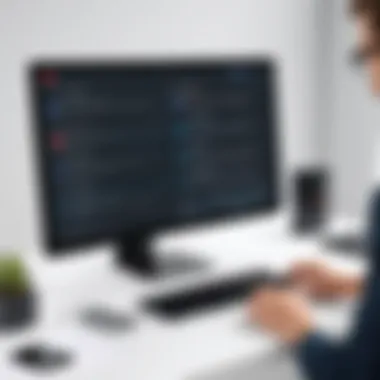

This section highlights how mobile installation is quick and user-friendly, reflecting the need for secure browsing on the go.
Each platform presents unique considerations for installation, ensuring that users can seamlessly transition to using ExpressVPN. Understanding these platforms leads to more informed decisions about their online security.
Configuring ExpressVPN
Configuring ExpressVPN is a crucial aspect of maximizing the effectiveness of this VPN service. Proper configuration not only helps in optimizing performance but also plays a significant role in ensuring your online security and privacy. Through effective configuration, users can tailor their experience based on specific needs and preferences. This section will delve into two vital areas of configuration:
- Setting up connection preferences
- Selecting appropriate VPN protocols
Understanding these elements is essential for achieving a seamless and secure browsing experience.
Setting Up Connection Preferences
Connection preferences in ExpressVPN empower users to customize how they connect to the VPN. These preferences determine how the VPN operates and reacts under various conditions. Here are essential options to consider:
- Automatic Connection: This feature allows ExpressVPN to connect automatically when you launch your device or join an unsecured network. It adds an extra layer of security, particularly for mobile users.
- VPN on Demand: By activating this option, users can set specific apps or websites that will automatically trigger the VPN connection. This selective usage can help save bandwidth while ensuring security for sensitive activities.
- Protocol Selection: Users can choose whether they want the VPN to automatically select the best protocol or manually choose one based on their activities. This decision can influence both security and speed of the connection.
Configuring these preferences can significantly impact your VPN experience, enhancing both ease of use and protection.
Selecting VPN Protocols
Selecting the right VPN protocol is pivotal to ensuring a secured connection while optimizing performance. ExpressVPN supports various protocols, each with distinct characteristics:
- Lightway Protocol: This recent protocol offers speed without compromising security. It is designed to connect faster than its predecessors while maintaining a secure connection. Users may prefer this option for general browsing and streaming.
- OpenVPN: Widely regarded for its balance of security and performance, OpenVPN is a well-established protocol suitable for various tasks. It provides a robust encryption process, making it ideal for users focused on protecting their data.
- IKEv2: This protocol excels in maintaining a stable connection during network changes. It can be beneficial for mobile users who frequently switch between Wi-Fi and cellular networks.
- L2TP/IPsec: This has built-in encryption; however, it is generally slower compared to others. It might be an option for users who prioritize security over speed.
When configuring ExpressVPN, consider your primary usage—whether it’s streaming, security, or general browsing. Selecting the most appropriate VPN protocol can significantly enhance both the security and efficiency of your online experience.
"The choice of VPN protocol is just as important as the VPN itself. A well-configured VPN can protect data in transit and provide a faster online experience."
Ultimately, a thoughtful approach to configuring ExpressVPN can lead to improved online safety, better performance, and greater peace of mind.
Using ExpressVPN
Using ExpressVPN provides critical advantages in maintaining online privacy and security. VPNs are becoming essential tools for individuals and professionals alike. ExpressVPN is known for its user-friendly interface and robust security features, making it a reliable choice for both novices and experts in cybersecurity.
One of the main benefits of using ExpressVPN is its ability to encrypt internet traffic. This encryption provides a layer of security that prevents unauthorized access to your data. Especially when using public Wi-Fi, a VPN protects sensitive information such as passwords and bank details. Moreover, ExpressVPN offers a vast network of servers in multiple countries, allowing users to establish connections that can effectively bypass geographical restrictions.
When using this VPN service, users can experience secure, private browsing. This is vital as internet service providers often monitor user activity and can share this data with third parties. With ExpressVPN, users can navigate the web without the concern of being tracked.
It's also worth noting the importance of speed when using a VPN. ExpressVPN is optimized for performance, meaning it minimizes any lag or buffering when streaming or downloading content. Users can enjoy enhanced speeds alongside their privacy.
"The significance of using a quality VPN like ExpressVPN cannot be overlooked for anyone who values their online privacy."
In summary, employing ExpressVPN is a prudent decision for individuals seeking to enhance their online privacy and security. It offers essential features and enhancements that are increasingly necessary in today's digital landscape.
Establishing a VPN Connection
To start using ExpressVPN, one must first establish a connection. The connection process is straightforward and requires just a few steps. After successful installation, users can launch the application.
- Sign In: Enter your account credentials to access the dashboard.
- Select a Server: You can choose a server location different from your own. This choice depends on your requirements, such as speed or access to specific content.
- Connect: Click the connect button. The application will establish a secure connection to the selected server.
Once connected, users will notice a change in their IP address, indicating that they are browsing anonymously. The process is seamless, allowing quick access to secure online activities.
Accessing Restricted Content
One of the appealing aspects of using ExpressVPN is its ability to grant access to restricted content. Various websites, streaming platforms, and even social media can be region-locked. This can be frustrating for users who want to access their favorite shows or services.
With ExpressVPN, users can bypass these geographical restrictions. By connecting to a server in a different country, one can seemingly appear as though they are browsing from that location. This opens access to content that may otherwise be unavailable in the user's region.
For instance, services like Netflix or BBC iPlayer offer different catalogs depending on the user's location. By using ExpressVPN, subscribers can access shows and movies that might not be available domestically.
To summarize, the combination of establishing a secure connection using ExpressVPN and accessing restricted content highlights the practical benefits of this service. It effectively enhances both the browsing experience and the overall privacy of online activities.
Troubleshooting Common Issues
Troubleshooting common issues plays a vital role in ensuring the smooth functioning of ExpressVPN. Users may encounter various challenges during its usage, from connection failures to performance slowdowns. Being equipped with troubleshooting knowledge helps minimize downtime and enhances the overall experience. Recognizing and addressing these issues improves user confidence and encourages optimal use of the VPN.
Connection Problems
Connection problems can arise for multiple reasons when using ExpressVPN. Issues such as unstable networks, incorrect configurations, or server overloads are common. To address these challenges, consider the following steps:
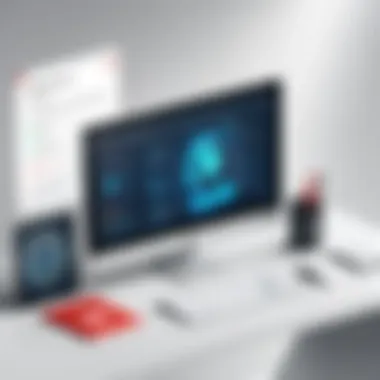

- Check Internet Connection: Ensure that your device has an active internet connection. Without this, the VPN cannot function properly.
- Restart the VPN Application: Sometimes, a simple restart can resolve minor glitches in the software. Close and reopen the application.
- Change Server: If a particular server is experiencing heavy traffic, switching to a less crowded server might improve connectivity.
- Firewall Settings: Users should check if the firewall or antivirus software is blocking the VPN connection. Adding ExpressVPN to the allowed list can help avoid interruptions.
- Reinstall the Application: If connection issues persist, uninstalling and reinstalling the VPN software can reset configurations and resolve underlying problems.
"A stable and secure connection is crucial for effective VPN usage, ensuring privacy and protection online."
Performance Lags
Performance lags can frustrate users and make the VPN experience less enjoyable. Factors contributing to lag can include server distance, bandwidth limitations, or the chosen protocol. Addressing these issues requires careful consideration of several elements:
- Select Nearby Servers: Using a server that is geographically closer can often improve speeds and reduce lag.
- Adjust VPN Protocol: Different protocols have varying impacts on speed. Testing different protocols, such as OpenVPN, L2TP, or IKEv2, can identify a more efficient option for your usage.
- Bandwidth Management: Users should consider their internet bandwidth. If other devices on the same network are consuming significant resources, this can lead to slower performance.
- Contact Support: If performance issues continue, contacting ExpressVPN support can provide user-specific solutions or certainly identify if a larger issue is at play.
By recognizing and effectively troubleshooting these common connection problems and performance lags, users can significantly improve their experience with ExpressVPN.
Advanced Features of ExpressVPN
Understanding the advanced features of ExpressVPN is crucial for maximizing the effectiveness of this VPN service. These features not only enhance the user experience but also deliver additional layers of protection that can be essential in today’s digital landscape. Users who are familiar with basic VPN functionalities may find significant value in these advanced capabilities. In this section, we will explore two pivotal features: split tunneling and kill switch functionality.
Split Tunneling Explained
Split tunneling offers a unique approach to VPN connectivity. This feature allows users to choose which applications or websites will use the VPN connection while allowing others to operate outside of it. For example, it enables a user to access local content, like streaming services or banking sites, while simultaneously maintaining a secure connection for other activities like browsing or downloading files.
Benefits of Split Tunneling:
- Efficiency: By not routing all traffic through the VPN, it may improve connection speeds for non-sensitive applications.
- Flexibility: This allows users to easily access content that may not be available through the VPN, such as local streaming services.
- Resource Management: Users can conserve bandwidth and processing power by controlling which data flows through the VPN.
However, users should be cautious with this feature. It necessitates a clear understanding of which services require protection and those that do not, ensuring sensitive activities remain secure.
Kill Switch Functionality
The kill switch is another essential feature provided by ExpressVPN. It is designed to protect the user’s data by immediately severing the internet connection if the VPN connection drops unexpectedly. This prevents any data from leaking outside of the secure tunnel, thereby maintaining privacy and security even in unforeseen circumstances.
Key aspects of the Kill Switch:
- Automatic Protection: The kill switch activates automatically, ensuring users do not have to manually intervene at critical moments.
- Configurable Settings: Users can often select between different configurations, such as a network-wide kill switch or a specific application kill switch depending on their needs.
- Peace of Mind: Knowing this feature is operational grants users confidence that their information remains safeguarded at all times.
Implementing the kill switch function can greatly reduce the risk of accidental data exposure, especially in high-stakes environments like online banking, corporate networking, or sensitive communications.
"Using a VPN without a kill switch is like driving a car without brakes; you may get where you want to go, but the journey could be hazardous."
Optimizing Your VPN Experience
Optimizing the VPN experience is a significant aspect of ensuring not only better performance but also maintaining security and user satisfaction. Users often install ExpressVPN with high expectations for privacy and access to content. However, without proper optimization, these benefits can be diminished.
The focus should be on effective server use and maintaining online privacy. Both elements work simultaneously to enhance overall efficiency. For instance, selecting the appropriate server can have a profound impact on speed and accessibility of content while still assuring that data remains secure. Keeping in mind the physical distance to the server, the number of users connected, and the server’s load can help in achieving optimal performance.
Effective Usage of VPN Servers
To make the most of ExpressVPN, understanding how to select the right server is crucial. Different situations might require different servers based on your needs. Here are some key considerations:
- Location Matters: Typically, a server closer to your physical location will provide better speeds. When privacy or unblocking region-restricted content is essential, choose a server in the desired country.
- Server Load: ExpressVPN provides information on server load. Choosing a less congested server can lead to better performance.
- Internet Speed: Some users may require higher speeds for streaming or gaming. In these cases, selecting specialized servers offered by ExpressVPN can help.
Utilizing servers effectively not only optimizes speed but also protects your data where privacy is of utmost concern. It is advisable to experiment with different servers to find the one that balances speed and security best.
Maintaining Online Privacy
Online privacy is paramount, especially in today's digital landscape. While ExpressVPN significantly aids in enhancing this, it is also important to take additional steps to safeguard personal information. Here are several best practices:
- Use Strong Authentication: When logging in, always use strong, unique passwords. Enabling two-factor authentication can add an extra layer of prevention.
- Regularly Update Software: Ensuring that your VPN application and device software are up-to-date reduces vulnerabilities that can be exploited.
- Be Aware of Permissions: When using applications, review the permissions they require. Limit access to only those that are essential to avoid unnecessary data sharing.
Remember, no VPN can protect against human error or poor practices. Continuous attention to privacy settings and awareness of online behaviors is critical.
To summarize, optimizing your VPN experience is not just about connection speed or unblocking content. It demands a holistic approach that factors in server usage and a strong commitment to maintaining online privacy. By applying these strategies, users can truly benefit from the features offered by ExpressVPN and enhance their overall security posture.
Epilogue
In this article, we delved into the essential process of setting up ExpressVPN, highlighting its importance in the realm of online privacy and security. As cyber threats continue to escalate, employing a reliable VPN like ExpressVPN becomes indispensable for individuals seeking to protect their sensitive information. Throughout the guide, we detailed various setup procedures, configurations, and troubleshooting steps crucial for achieving optimal performance.
Final Thoughts on Using ExpressVPN
ExpressVPN stands out due to its user-friendly interface and robust features. It efficiently masks IP addresses, leading to greater anonymity online. This VPN service not only secures data but also provides access to geographically restricted content, making it a practical choice for travelers and streaming enthusiasts alike. By setting up ExpressVPN properly, users can enhance their overall online experience while ensuring that their personal information remains confidential.
In addition, adopting ExpressVPN aligns with a broader approach to cybersecurity. It emphasizes the importance of proactive measures in safeguarding one’s digital presence. As users become more aware of potential threats, understanding how to leverage tools like ExpressVPN can lead to better online habits and increased vigilance.
Where to Find More Information
For those seeking to deepen their understanding of ExpressVPN and its functions, several resources are available.
- The official ExpressVPN website provides comprehensive guides and FAQs.
- Discussions on platforms like Reddit often shed light on users' personal experiences with the service.
- Wikipedia offers foundational knowledge about VPNs and their workings, useful for contextual understanding. Wikipedia
- Online cybersecurity forums and blogs also present a wealth of information regarding best practices and updates in the field.
Through these resources, users can continue to expand their knowledge and make informed decisions regarding their online safety.







