Mastering Email Security: How to Send Encrypted Gmail


Intro
In an increasingly digital world, the necessity of securing email communications cannot be overstated. With sensitive information moving through cyberspace, safeguarding these interactions has become paramount. Encryption acts as a formidable shield against eavesdropping and unauthorized access. This guide will elucidate how to send encrypted emails via Gmail while touching on the associated cybersecurity threats and best practices.
Cybersecurity Threats and Trends
Notable Cybersecurity Threats in the Digital Landscape
Email, as a primary communication tool, is a target for various threats. Phishing attacks remain prevalent, with cybercriminals often disguising malicious links as legitimate communications. Additionally, ransomware attacks have surged, leading to significant data breaches. Understanding these threats is crucial for anyone who uses email, especially for professional communications.
Emerging Trends in Cyber Attacks and Vulnerabilities
As technology evolves, so do the tactics of cybercriminals. Recent trends show a rise in sophisticated social engineering tactics that exploit human psychology. Attackers are also utilizing AI to automate attack processes, making detection increasingly difficult. Keeping pace with these trends is vital for implementing effective security measures.
Impact of Cyber Threats on Individuals and Businesses
The consequences of cyber threats can be devastating. Individuals may face identity theft or financial loss, while businesses can incur significant reputational damage and operational downtime. Email encryption can mitigate some of these risks, particularly for sensitive communications.
Best Practices for Cybersecurity
Importance of Strong Password Management
A fundamental aspect of cybersecurity is maintaining strong, unique passwords. Utilizing password managers can help in generating and storing complex passwords securely.
Implementing Multi-Factor Authentication for Enhanced Security
Multi-factor authentication (MFA) significantly enhances the security of Gmail accounts. By requiring additional verification beyond just a password, MFA acts as a barrier against unauthorized access.
Regular Software Updates and Patches for Protection
Keeping software updated is critical as it often includes patches for newfound vulnerabilities. This applies not only to email clients but also to operating systems and browser versions.
Secure Online Browsing Habits and Email Practices
Practicing caution while browsing and handling email is essential. Only open attachments and links from known sources and diligently scrutinize unexpected messages.
Privacy and Data Protection
Importance of Data Encryption for Privacy
Data encryption is central to maintaining privacy in the digital sphere. Encrypting emails ensures that only intended recipients can access the information contained within. This is particularly crucial when sharing sensitive data.
Risks Associated with Sharing Personal Information Online
With the rise of social media and online services, sharing personal information has become commonplace. However, this poses risks as such information can be leveraged for malicious intentions. Hence, adopt a conservative approach to what is shared online.
Strategies for Safeguarding Sensitive Data and Personal Details
Utilizing encryption and privacy settings can significantly aid in protecting sensitive information. Be mindful about data collection practices of online services and use VPNs for added security.
Security Technologies and Tools
Overview of Key Cybersecurity Tools and Software
Several tools exist to bolster email security. Using end-to-end encryption tools alongside Gmail enables users to secure their communications effectively. Examples include ProtonMail and Tutanota, which offer built-in encryption features.
Benefits of Using Antivirus Programs and Firewalls
Integrating an antivirus program and a firewall is fundamental for overall cybersecurity. These tools detect and prevent unauthorized access or malware installations, thereby enhancing the safety of email communications.
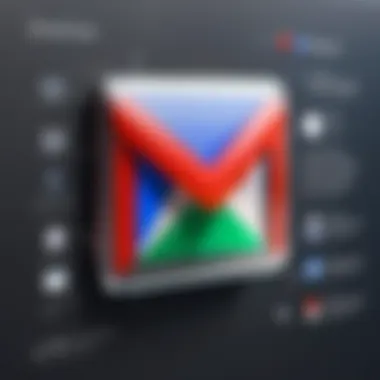

Application of Virtual Private Networks (VPNs) for Secure Data Transmission
VPNs encrypt internet traffic, making it difficult for attackers to intercept data. Utilizing a VPN when accessing Gmail enhances security, particularly on public networks.
Cybersecurity Awareness and Education
Educating Individuals on Recognizing Phishing Attempts
Awareness is the first line of defense. Training users to identify red flags in emails can prevent falling prey to phishing scams.
Promoting Cybersecurity Awareness in the Digital Age
Emphasizing cybersecurity within organizations fosters a culture of vigilance. Regular training and updates on security practices can significantly lower risks.
Resources for Learning About Cybersecurity Fundamentals
For further reading about cybersecurity, refer to sources such as Wikipedia or Britannica. These platforms provide a wealth of information to deepen one's understanding of essential security concepts.
"Email encryption is not just an option; it has become a necessity in today's digital landscape."
By understanding the threats and implementing robust security measures, users can send encrypted emails via Gmail with confidence. This not only protects personal information but also fortifies business communications against evolving cyber threats.
Foreword to Email Encryption
In a world where data breaches and cyber threats are increasingly common, the significance of email encryption cannot be overstated. Email encryption involves converting a message into a coded format that obscures its content from unauthorized access. This process ensures that only the intended recipient, equipped with the proper decryption key, can access the original message. Understanding how email encryption functions and its critical role in protecting sensitive information is essential for professionals and individuals alike.
Understanding Email Encryption
Email encryption utilizes varying methods and protocols to secure data sent via email. The most common technique involves encrypting the message body and attachments before transmission. This is done using algorithms that require a key for decryption. Various encryption standards exist, such as the Advanced Encryption Standard (AES) and RSA encryption. Both serve distinct purposes and have their own strengths in securing different data types.
When encrypting emails, users can opt for different approaches, including end-to-end encryption and transport layer encryption. End-to-end means that only the sender and recipient can read the emails, while transport layer encryption protects data traveling between email servers. Understanding the differences among these methods is vital when choosing the best approach to safeguard one's communications.
Importance of Encrypting Emails
The importance of encrypting emails rests upon several factors that range from legal compliance to personal privacy. In many sectors, such as finance and healthcare, regulations like HIPAA and GDPR mandate the protection of sensitive information. Failing to encrypt emails can lead to severe penalties and loss of trust.
Moreover, with the rise of targeted phishing attacks and data interception, encrypting emails adds a necessary layer of security. By encrypting communication, individuals and organizations can significantly reduce the risk of unauthorized access to their sensitive information. This preventive measure not only fosters trust but also enhances the credibility of an organization.
"Email encryption is not just a technical requirement; it is a critical practice that reflects an organization’s commitment to data privacy and security."
Finally, understanding email encryption prepares users for potential threats. It empowers them to recognize what methods offer the strongest security and how to implement these tactics effectively in their own communications.
Overview of Gmail's Built-in Encryption
Gmail offers built-in encryption features that provide a level of security for emails sent through its platform. Understanding these features is essential because they help protect sensitive information from potential threats. Emails travel through various networks before reaching the recipient, making them vulnerable to interception. As such, Gmail's encryption methods aim to safeguard data during transit and ensure that only intended recipients can access its contents.
The main advantage of Gmail's built-in encryption is simplicity. Users do not need to install additional software or tools to benefit from basic encryption during email transmission. This can encourage more users to take advantage of protection without requiring extensive technical knowledge. Additionally, Google's commitment to maintaining user privacy and security underpins these features, giving users further confidence in the platform.
However, it's important to recognize that this built-in encryption system is designed primarily to protect emails in transit and not for end-to-end encryption. This means that while the data is secure during its journey from sender to recipient, it may not be secure when stored on Google's servers or when in the possession of the recipient.
Transport Layer Security (TLS)
Transport Layer Security, commonly known as TLS, is the standard encryption protocol used by Gmail for securing data sent over the Internet. When an email is sent from one Gmail account to another, TLS encrypts the communication channel, protecting the data from interception.
TLS operates by establishing an encrypted link between the sender’s and recipient’s email servers. This ensures any data exchanged through this link is unreadable to potential eavesdroppers. Essentially, if both sender and recipient use Gmail (or another email service that supports TLS), the contents of the emails are encrypted during transit, enhancing security significantly.
However, it is worth noting that TLS requires both sender’s and recipient’s servers to support the protocol. If the recipient does not also have TLS enabled, Gmail will revert to sending the email in plain text. This limitation means that while TLS offers vital protection, it does not guarantee complete security for all emails.
Limitations of Built-in Gmail Encryption
While Gmail's built-in encryption offers valuable protection, it does come with several limitations. Firstly, as mentioned, the encryption is primarily in transit, not stored. This means emails on Google's servers can be accessed by Google itself, which raises questions about privacy and third-party access.
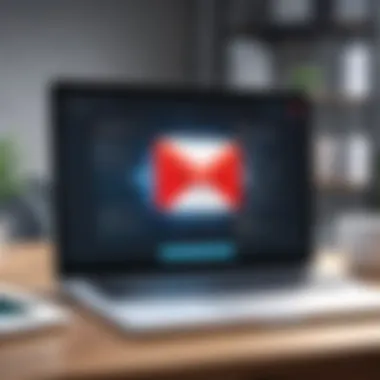

Furthermore, built-in encryption does not provide end-to-end security. If a user sends sensitive information to a recipient without encryption capabilities, the data could be vulnerable. The absence of robust security for attachments and links can also create vulnerabilities that malicious actors might exploit.
"Gmail’s encryption is like a locked door. While it keeps intruders out, what happens inside the house is still visible to those with keys."
Lastly, some users may not know that they can enable these settings. Lack of awareness can lead to underutilization of available security features, leaving potentially sensitive information exposed. Therefore, while Gmail provides significant advantages in email security, users must remain vigilant and informed to maximize their protection.
Sending Encrypted Emails in Gmail
Email communication has become a staple in our fast-paced digital world. Sending information via email can be efficient and effective; however, with that ease comes the risk of sensitive data exposure. Therefore, sending encrypted emails in Gmail is crucial in protecting confidential information from prying eyes. Whether it is for business communications, sharing personal data, or even academic exchanges, understanding how to encrypt emails is vital.
Implementing effective email encryption practices helps to maintain privacy and security. For professionals in IT and cybersecurity, ensuring that communications are secure is part of their duty. Sending encrypted emails not only safeguards sensitive information but also enhances the trust between communicators. In the following sections, we will explore practical features within Gmail that enable encryption, as well as discuss effective methods to further enhance the security of your communications.
Enabling Confidential Mode
Confidential Mode is a built-in feature in Gmail that allows users to send messages that are protected from unauthorized access. When you enable this mode, recipients are unable to forward, copy, print, or download the email content. This creates a layer of security to help prevent sensitive information from being shared inadvertently.
To enable Confidential Mode, follow these simple steps:
- Open Gmail and click on the Compose button to create a new email.
- At the bottom right of the compose window, click on the lock icon with a clock.
- Set the desired expiration date for the email.
- By default, the email might not require a passcode. If you choose, you can enable it to enhance security further.
- Click Save and then send your email.
Confidential Mode serves as an excellent tool, but it is not flawless. Users must be aware that while it limits recipient options, it does not encrypt the email in transit, which may still expose it to certain risks.
Setting Expiration Dates
Setting expiration dates in Gmail helps to control how long an email remains accessible to the recipient. This is especially relevant when communicating sensitive information that should not linger indefinitely in someone's inbox. When an expiration date is set, the email will automatically become inaccessible after the specified date.
To set an expiration date:
- In the Confidential Mode settings, you’ll find the option to select an expiration timeframe from a range of options, from one day to five years.
- Choose the date that aligns with your needs, and once the date is reached, the email will be revoked from the recipient’s access.
This feature not only simplifies information management but also allows users to reinforce security by ensuring email access is limited in time. Understanding how to set expiration dates can significantly reduce the risk of unintended long-term data exposure.
Using Passcodes for Added Security
Incorporating a passcode for emails sent via Confidential Mode adds another layer of protection. A passcode ensures that even if a recipient gains access to the email, they still need a code to view its content. This is highly effective for sensitive information that requires extra caution.
This is done as follows:
- When enabling Confidential Mode, you can choose the option where it says "Require passcode".
- Google allows a few delivery methods for the passcode. If the recipient is using Gmail, they will receive a passcode link via email. If they are not using Gmail, you can share the passcode through a separate communication channel.
Using a passcode reduces risks associated with unauthorized access, bolstering the security of your emails in an era where data breaches are increasingly common. It is a simple yet effective measure that should be actively considered when sending sensitive information.
Remember: While Gmail offers these features, no encryption method is utterly foolproof. Combining these encryption methods with caution and best practices is fundamental for enhancing email security.
Exploring Third-party Encryption Tools
In the realm of email security, relying solely on built-in encryption features may not suffice for all users. Therefore, exploring third-party encryption tools becomes a vital consideration. These tools offer additional layers of security that can enhance the confidentiality of your communications. They can fulfill specific needs that Gmail’s built-in features might not address. Many professionals, especially those working with sensitive data, find these tools indispensable.
The benefits of third-party encryption tools include customizable security options, advanced encryption algorithms, and user-friendly interfaces. Many of these tools are designed to integrate seamlessly with Gmail, allowing users to maintain familiarity while increasing security. Moreover, they often come with features tailored for different scenarios, such as file encryption and secure collaboration, which can be beneficial in various professional environments.
It is also important to consider the potential drawbacks. Some tools may require a steep learning curve, particularly for those unfamiliar with encryption concepts. Compatibility issues can arise as well, leading to frustration. Therefore, proper research and evaluation are crucial before choosing a specific encryption solution.
"Utilizing specialized tools can significantly reduce the risk of email interception and unauthorized access."
Overview of Popular Encryption Tools
Several significant players have emerged in the field of email encryption. Tools like ProtonMail, Tutanota, and Mailvelope are commonly cited.
- ProtonMail offers end-to-end encryption and is known for its user-friendly approach. Users can send encrypted emails without requiring recipients to create an account.
- Tutanota provides a secure email service with built-in encryption features. All data is encrypted end-to-end, ensuring that only the sender and recipient can access the information.
- Mailvelope is a browser extension that integrates encryption directly into the Gmail interface. It uses OpenPGP encryption, which adds robust security without the need to switch email providers.
Each of these tools has unique attributes catering to various user needs, emphasizing the importance of analyzing specific requirements when choosing an encryption option.


How to Integrate Gmail with Third-party Tools
Integrating third-party encryption tools with Gmail can streamline your email security process. The integration often involves simple steps, but these vary by tool. Below are general steps to follow:
- Select the Tool: Begin by choosing an encryption tool that aligns with your needs. Review factors such as user interface, security features, and compatibility with Gmail.
- Install the Tool: Follow the installation instructions provided by the specific tool. For instance, Mailvelope requires installing a browser extension.
- Set Up the Tool: Complete the configuration process as necessary. Users will need to generate a key pair for encryption and follow the prompts for setup.
- Compose Encrypted Emails: Once integrated, you can begin sending encrypted emails. Access the tool’s features through Gmail’s interface, and establish encryption for each email as required.
- Educate Recipients: If the recipient is not using the same tool, ensure they understand how to read encrypted emails. This may involve sharing a password or instructing them on how to access the appropriate tools.
The integration process enhances security while allowing users the convenience of Gmail's familiar interface. It’s fundamental to stay updated on both the email service and encryption tool developments to maintain optimal security.
Best Practices for Email Security
Email security is crucial in an era where sensitive information can easily be compromised. Adopting best practices can enhance the security posture of individuals and organizations alike. These practices not only protect data but also build trust among users. It is essential to focus on specific behaviors that can mitigate risks associated with email communication.
Regularly Updating Security Settings
Maintaining email security involves consistent attention to settings. Users should regularly review and update their security configurations in Gmail. This includes activating two-factor authentication (2FA), which adds an additional layer of protection. Every few months, it is advisable to change passwords and review authorized applications that have access to the email account. Also, users should stay informed about new security features introduced by email service providers, ensuring they utilize the latest protections available. This proactive approach helps in minimizing vulnerabilities that arise from outdated defenses.
Educating Users on Phishing Scams
Phishing remains one of the most common threats in email security. Educating individuals on how to recognize phishing attempts is vital. Users should be trained to identify suspicious emails that request personal information or direct them to unfamiliar websites. Encouraging skepticism regarding unexpected emails can significantly reduce the chance of a successful phishing attack. This education should also include awareness about the various forms phishing can take, such as impersonation of legitimate businesses or governmental entities. Regular training sessions can help keep users updated on emerging threats and effective countermeasures.
Maintaining Strong Passwords
The foundation of email security is a strong, unique password. Users should create passwords that are not only complex but also distinct for each account. Passwords should consist of a combination of uppercase and lowercase letters, numbers, and special characters. Utilizing a password manager can assist in generating and storing robust passwords securely. Furthermore, it is advisable to avoid reusing passwords across multiple platforms, as it increases the risk of compromise. By prioritizing password strength and uniqueness, users can significantly enhance their email security.
Regularly updating security settings, educating users on phishing, and maintaining strong passwords are essential practices in safeguarding email communications.
In summary, by implementing these best practices, users can substantially improve their email security. It’s about adopting a security-conscious mindset and being vigilant about potential risks. Ultimately, a robust email security strategy helps protect sensitive information from unwanted exposure.
Challenges in Email Encryption
Email encryption may seem straightforward, yet it carries myriad challenges that hinder its effective adoption. One must understand that addressing these challenges is crucial for maximizing the efficiency and security of encrypted communications. This section elucidates the key obstacles that users and organizations face in the realm of email encryption, especially when using services like Gmail.
User Awareness and Education
User awareness is a fundamental aspect of achieving effective email encryption. Many individuals remain unaware of how encryption works and its significance in safeguarding sensitive information. This lack of knowledge compromises security.
Educating users is essential. Training programs can improve understanding of:
- Benefits of encryption: Users should recognize how encryption protects confidentiality.
- Identification of phishing attacks: Awareness of common attack vectors is vital to prevent data breaches.
- Implementation: Clear instructions on how to utilize Gmail’s secure features must be provided.
By enhancing user education, organizations can ensure that individuals utilize encryption tools effectively. A better-informed user base reduces the risks associated with email vulnerabilities.
Technical Limitations of Encryption
While encryption represents a robust defense against unauthorized access, many technical limitations persist. These can prove problematic for users relying on Gmail and similar platforms.
- Compatibility issues: Not all email providers support the same encryption standards. This can lead to problems when sending emails between different services.
- Performance concerns: Encrypting large files can result in slower transmission speeds. Users may become frustrated with delays, leading to alternatives.
- Complexity in setup and usage: The integration of advanced encryption tools can overwhelm users, limiting widespread adoption. Furthermore, some options require additional configuration, which may deter less tech-savvy individuals.
Overall, understanding technical limitations aids in setting realistic expectations regarding email encryption. Failure to navigate these limitations can result in a false sense of security.
These challenges emphasize the need for continuous efforts in user education and the improvement of encryption technologies. Addressing these factors will enhance security and ensure a better adherence to encryption practices.
Ending
In the landscape of digital communication, the importance of securing emails cannot be overstated. This article covers the vital practices of sending encrypted emails in Gmail, which is essential for protecting sensitive data. As cyber threats continue to evolve, incorporating encryption enhances the confidentiality of emails.
Summarizing Key Points
This article highlighted several key aspects regarding Gmail encryption. First, understanding the built-in encryption features of Gmail is crucial. It allows users to safeguard their emails without needing extensive technical knowledge. The integration of Confidential Mode demonstrates Gmail's commitment to user security. However, it is important to acknowledge the limitations of Gmail’s built-in options, such as not adhering to end-to-end encryption standards.
Additionally, the discussion about third-party tools provided valuable insights into enhancing security measures. Tools like ProtonMail and Virtru offer additional layers of protection and ensure that emails remain private. The best practices section emphasizes the need for robust password management and user education to protect against phishing scams, further supporting the argument for email security.
Final Thoughts on Email Security
Ultimately, email security is not a one-time effort, but a continuous process. Users must remain informed about the latest threats and adapt their security measures accordingly. Given the rise in cyber attacks, organizations and individuals alike must prioritize email encryption as a strategic component of their overall cybersecurity policy. Investing effort in understanding email encryption techniques in Gmail leads to a safer communication environment. By combining built-in features with third-party tools, users can significantly mitigate the risks associated with sensitive data transmission.
"In cybersecurity, knowledge is the best protection."







