Ultimate Guide to Safeguarding Your Gmail Account with a Robust Password


Cybersecurity Threats and Trends
In the cyber realm, threats loom large, posing significant risks to individuals and organizations alike. From sophisticated phishing schemes to ransomware attacks, cyber threats have evolved in complexity, targeting vulnerabilities in our digital infrastructure. The landscape is constantly shifting, with emerging trends indicating a rise in social engineering tactics and the exploitation of software vulnerabilities. As cyber threats continue to proliferate, individuals and businesses must remain vigilant in safeguarding their online assets from potential breaches and data leaks.
Best Practices for Cybersecurity
Central to good cybersecurity hygiene is the establishment of robust password management practices. Creating strong, unique passwords and regularly updating them is crucial in deterring unauthorized access to sensitive accounts. In addition to password security, implementing multi-factor authentication provides an added layer of protection, requiring multiple credentials for account entry. Regular software updates and patches further fortify defenses against vulnerabilities, reducing the risk of exploitation by malicious actors. Embracing secure online browsing habits and cautious email practices also play pivotal roles in mitigating cybersecurity risks.
Privacy and Data Protection
Data encryption stands as a cornerstone in safeguarding privacy and sensitive information in the digital age. By encrypting data, individuals can prevent unauthorized access and ensure that their information remains confidential. Despite the convenience of online sharing, risks associated with divulging personal data persist, necessitating the adoption of strategies that prioritize data protection. Vigilance in safeguarding sensitive data and personal details is paramount to mitigating privacy breaches and identity theft.
Security Technologies and Tools
An array of cybersecurity tools and software offerings serves as a bulwark against potential threats, providing users with a proactive defense mechanism. Antivirus programs and firewalls offer real-time protection against malicious software and unauthorized network access, reducing the susceptibility to cyber attacks. Virtual Private Networks (VPNs) enhance data transmission security by creating encrypted tunnels, shielding sensitive information from prying eyes during online exchanges. Leveraging these technologies equips users with the necessary defenses to navigate the digital landscape securely.
Cybersecurity Awareness and Education
Promoting cybersecurity literacy is essential in empowering individuals to recognize and thwart phishing attempts effectively. By educating the public on common cyber threats and attack vectors, individuals can proactively safeguard themselves against malicious entities seeking to compromise their online security. Fostering a culture of cybersecurity awareness through educational initiatives and resources enables users to stay informed about emerging threats, fostering a safer digital environment for all parties involved.
Introduction
Securing your Gmail account with a strong password is of utmost importance in today's digital landscape. As cyber threats continue to evolve, safeguarding sensitive information stored in your Gmail account is crucial to prevent unauthorized access and potential security breaches. By understanding the significance of password security and implementing best practices, users can fortify their accounts against malicious entities.
Understanding the Importance of Passwords
In the realm of Gmail security, the emphasis on password strength cannot be overstated. A robust password serves as the primary line of defense against hackers and cybercriminals attempting to infiltrate your account. Why Password Security Matters in Gmail is a pivotal aspect as it directly correlates to the protection of personal and confidential data stored within your email. The intricacies of Gmail's security infrastructure demand resilient password protocols to thwart unauthorized access. Why Password Security Matters in Gmail stands out due to its proactive approach in mitigating risks associated with cyber threats. By adhering to stringent password requirements and staying updated on security best practices, users can significantly enhance the protection of their sensitive information. The unique feature of Why Password Security Matters in Gmail lies in its ability to act as a robust barrier, deterring unauthorized individuals from compromising account integrity.
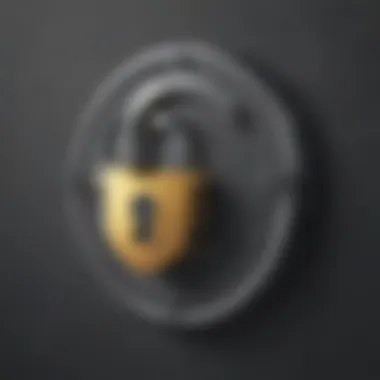

Creating a Strong Password
In the journey towards fortifying Gmail security, creating a strong password entails adhering to stringent guidelines and considerations. The length and complexity requirements of a secure Gmail password play a pivotal role in deterring brute force attacks and password guessing attempts. By incorporating a combination of characters, including uppercase and lowercase letters, numbers, and special symbols, users can enhance the resilience of their passwords. Users are advised to avoid common password mistakes, such as using easily guessable information or reusing passwords across multiple accounts, as these practices can jeopardize the security of their Gmail account. By following recommended guidelines and exercising vigilance in password creation, individuals can bolster the defense mechanisms of their email accounts.
Creating a Strong Password
When it comes to safeguarding your Gmail account, creating a strong password is the first line of defense against unauthorized access and potential security breaches. A robust password acts as a shield, protecting your sensitive information from cyber threats. In this article, we delve into the significance of crafting a secure password that adheres to high standards of complexity and uniqueness. By following the guidelines outlined in this section, users can fortify their Gmail accounts and mitigate the risk of exposure to online vulnerabilities.
Guidelines for a Secure Gmail Password
Length and Complexity Requirements
The length and complexity requirements of a password play a pivotal role in determining its strength against brute force attacks and hacking attempts. In the context of Gmail security, adhering to stringent length and complexity standards ensures a robust defense mechanism for your account. By incorporating a mix of uppercase and lowercase letters, numbers, and special characters, users can create a password that is resilient to password-cracking algorithms. The emphasis on length, typically ranging between 8 to 16 characters, adds an additional layer of security by increasing the difficulty of decryption. While longer passwords may seem cumbersome to remember, the trade-off in enhanced security is invaluable in safeguarding your sensitive data.
Using a Combination of Characters
Utilizing a combination of characters is a fundamental aspect of password security, especially in the context of Gmail accounts. By diversifying the character set in your password, you can bolster its complexity and reduce the risk of predictability. Mixing letters (both uppercase and lowercase), numbers, and symbols creates a unique cipher that is challenging for malicious actors to decipher. This multi-faceted approach adds layers of encryption to your password, making it resilient against brute force attacks and dictionary-based hacking strategies. By incorporating a diverse range of characters, users can significantly enhance the strength of their Gmail passwords and fortify the fortress of their online accounts.
Avoiding Common Password Mistakes
Avoiding common password mistakes is essential in upholding the integrity of your Gmail account security. Instances of using easily guessable information such as birthdays, pet names, or sequential numbers compromise the strength of your password and render it vulnerable to exploitation. By steering clear of predictable patterns and cliched combinations, users can fortify their password's resilience against social engineering tactics and automated hacking tools. Additionally, refraining from reusing passwords across multiple accounts mitigates the risk of a domino effect in the event of a security breach. Adopting unique and intricate passwords for different platforms ensures that a compromise in one account does not compromise the entirety of your online presence.
Setting Up Your Gmail Account Password
In the realm of email security, the topic of setting up your Gmail account password holds paramount significance. This multifaceted process plays a pivotal role in fortifying the barrier against potential cyber threats and unauthorized access to your sensitive information. As the initial line of defense, the password creation phase is where users lay the foundation for a secure digital fortress. By adhering to best practices and implementing robust security measures, individuals can significantly mitigate the risks associated with cyberattacks and data breaches related to their Gmail accounts.
Step-by-Step Process


Accessing Your Gmail Account Settings
Accessing your Gmail account settings is a fundamental step in the journey towards enhancing your email security. The ability to navigate through these settings empowers users with control over various aspects of their account, including password management and security configurations. This access provides a strategic advantage, allowing individuals to tailor their settings to align with their unique security requirements. By leveraging this feature, users can proactively safeguard their Gmail accounts and preempt potential vulnerabilities that could compromise the integrity of their personal data.
Locating the Password Security Section
Locating the password security section within your Gmail account settings is akin to discovering a hidden treasure trove of cybersecurity enhancements. This specialized section acts as the epicenter for all password-related configurations, offering users a centralized platform to revamp and strengthen their account security. The prominence of this section underscores its critical role in the password setup process, emphasizing the pivotal nature of selecting a strong, resilient password to deter malicious actors and unauthorized access attempts.
Creating and Confirming Your New Password
The process of creating and confirming your new password is the hallmark of password security implementation within your Gmail account. This meticulous procedure entails crafting a password that strikes the delicate balance between complexity and memorability, ensuring robust protection without sacrificing user convenience. By following the recommended guidelines and best practices for password creation, individuals can forge an impenetrable shield around their accounts, thwarting potential cyber threats and safeguarding their sensitive information from prying eyes. The confirmation step adds an extra layer of assurance, guaranteeing that the chosen password meets the necessary criteria for robust security, thereby fortifying the barriers against unauthorized intrusions.
Enhancing Gmail Security
Ensuring the security of your Gmail account is crucial in today's digital age where cyber threats are increasingly prevalent. This section delves into the importance of enhancing Gmail security in safeguarding sensitive information and personal data from unauthorized access and potential breaches. By implementing robust security measures, users can fortify their accounts against a variety of cyberattacks and enhance overall protection.
Additional Security Measures
Enabling Two-Factor Authentication
Two-Factor Authentication (2FA) is a key element in bolstering Gmail security. By requiring users to provide an additional verification step beyond a password, 2FA adds an extra layer of defense against unauthorized access. The distinctive feature of 2FA lies in its ability to enhance account security through a second form of authentication, such as a code sent to a mobile device. This method significantly reduces the risk of unauthorized entry, making it a popular and effective choice for Gmail users. While 2FA enhances security, it can sometimes lead to inconvenience for users who may find the additional steps time-consuming. However, the advantages of heightened security far outweigh the minor inconvenience, making 2FA a valuable asset in Gmail account protection.
Regular Password Updates
Regularly updating your Gmail account password is a fundamental aspect of maintaining security. By changing passwords at defined intervals, users can mitigate the risk of unauthorized access resulting from compromised credentials. The key characteristic of regular password updates is the proactive approach it takes towards security maintenance, ensuring that accounts remain secure over time. This practice is highly beneficial for this article as it emphasizes the importance of staying ahead of potential security threats through proactive measures. While frequent password changes may be perceived as cumbersome, the security benefits they offer in safeguarding sensitive information outweigh any temporary inconvenience.
Avoiding Public Wi-Fi for Gmail Access


Avoiding public Wi-Fi for Gmail access is essential in protecting sensitive data from potential interception by malicious actors. Public networks are inherently less secure, making them prime targets for cybercriminals to intercept data transmissions. By refraining from accessing Gmail on public Wi-Fi networks, users can significantly reduce the risk of unauthorized access to their accounts. The key characteristic of this practice is its focus on maintaining the integrity of data transmission by avoiding vulnerable network environments. While accessing Gmail on public Wi-Fi may offer convenience, the potential risks associated with such networks far outweigh the benefits, making it a paramount consideration for users aiming to enhance Gmail security.
Recovering a Forgotten Password
In the realm of online security, the aspect of recovering a forgotten password holds paramount importance. The digital age we inhabit is rife with myriad passwords and credentials, and it is not uncommon for individuals to misplace or forget these crucial access keys. This section of the article sheds light on the significance of efficiently regaining access to your Gmail account in the event of a forgotten password, ensuring uninterrupted connectivity and data security. With cyber threats lurking at every virtual corner, the ability to recover a forgotten password emerges as a critical skill for safeguarding one's digital existence.
Regaining Access to Your Gmail Account (250- words)
Using Account Recovery Options
Implemented intricately within the vast landscape of Gmail's security features, the concept of using account recovery options serves as a beacon of hope for individuals grappling with inaccessible accounts. By offering a structured framework to retrieve lost passwords, this feature embodies Gmail's commitment to user convenience and data protection. The reliability of using account recovery options lies in its methodical approach to verifying user identity through pre-set recovery mechanisms. This ensures that only authorized individuals can regain access to their Gmail accounts, averting potential breaches and unauthorized entries.
The unique attribute of using account recovery options rests in its versatile nature, accommodating various retrieval channels such as email verification, security questions, or linked phone number authentication. Such flexibility empowers users with multiple avenues to regain control of their accounts, enhancing the overall user experience and establishing Gmail as a trustworthy custodian of personal information. While the advantages of this feature are palpable in its simplicity and efficiency, potential disadvantages may arise from user negligence in updating recovery details, potentially hindering the retrieval process.
Resetting Your Password
Within the realm of Gmail account security, the process of resetting one's password stands as a pivotal mechanism for restoring digital access and fortifying data protection. This fundamental aspect of password management underscores the essence of safeguarding sensitive information against unauthorized access. The crux of resetting your password lies in its ability to nullify compromised credentials swiftly, restoring account integrity and precluding malicious intrusions.
The core characteristic of resetting your password lies in its responsiveness to flagging security breaches or suspicious activities, enabling users to proactively deter potential threats. This proactive approach underscores Gmail's commitment to user welfare and data vigilance, reinforcing trust in its security protocols. While the advantages of password resetting are evident in bolstering account security, potential disadvantages may manifest in user forgetfulness or inadequate password complexity, necessitating diligence in password maintenance to avert vulnerabilities.
Conclusion
Securing your Gmail account with a strong password is paramount in today's digital landscape where cyber threats loom large. Protecting your personal and sensitive information from unauthorized access is a fundamental step towards ensuring your online security. By implementing robust password security measures, users can significantly reduce the risk of falling victim to cyber attacks and data breaches. It is crucial to stay updated with the latest security practices and be vigilant in safeguarding your Gmail account.
Empowering Your Gmail Security
Implementing Best Practices
Implementing best practices in securing your Gmail account involves adhering to industry standards and recommended guidelines. By creating complex and unique passwords, regularly updating them, and enabling two-factor authentication, users can fortify their account's defenses against potential threats. The distinctive advantage of implementing best practices lies in the added layer of security it provides, significantly reducing the chances of unauthorized access and data compromise. While it may require some extra effort upfront, the long-term benefits of enhanced security far outweigh the minimal inconvenience involved.
Remaining Vigilant Against Potential Threats
Remaining vigilant against potential threats is a crucial aspect of maintaining a secure Gmail account. Being proactive in identifying suspicious activities, avoiding phishing scams, and staying informed about the latest cybersecurity trends can help users stay one step ahead of malicious actors. The key characteristic of remaining vigilant is the ongoing effort and attention to detail it requires. While it may seem tedious at times, the peace of mind that comes with knowing your account is well-protected is invaluable. By staying cautious and informed, users can mitigate risks and safeguard their Gmail account effectively.







