Understanding Routers with Malware Protection


Intro
In today’s digital age, where our lives are intertwined with technology, understanding the dynamics of cybersecurity has become more essential than ever. Routers are the backbone of our home and office networks, and as threats evolve, so must the tools we use to combat them. This article sets out to explore routers with malware protection, detailing their role in contemporary defense strategies. With cyber attacks becoming increasingly sophisticated, having a reliable router can prove invaluable in safeguarding sensitive information and maintaining network integrity.
Cybersecurity Threats and Trends
The digital landscape is riddled with threats that can compromise personal and organizational data. Cybersecurity threats can vary widely, but notable dangers include:
- Malware: Malicious software designed to infiltrate systems, from viruses to ransomware.
- Phishing Attacks: Deceptive emails or messages aimed at stealing sensitive data.
- DDoS Attacks: Distributed Denial of Service attacks overwhelm networks, causing outages.
Moreover, as we look at emerging trends, certain patterns are forming that signal a growing complexity in the threat landscape. For instance, a rise in IoT-related vulnerabilities appears as smart devices proliferate in homes. Additionally, cybercriminals are constantly finding new tactics, making it crucial for users to stay informed.
"An ounce of prevention is worth a pound of cure."
Cyber threats significantly impact both individuals and businesses. For a home user, a breach could mean personal data exposure or financial loss. For enterprises, this could spell disaster, resulting in reputational damage, legal consequences, and loss of customer trust.
Best Practices for Cybersecurity
As cyber threats multiply, adopting solid cybersecurity practices is imperative. Essential strategies include:
- Strong Password Management: Ensure passwords are unique, complex, and updated regularly.
- Implement Multi-Factor Authentication: Adding a second form of verification dramatically enhances security.
- Regular Software Updates: Keep all devices and applications up-to-date to guard against known vulnerabilities.
- Secure Browsing and Email Practices: Be discerning with links and attachments while browsing and checking emails.
Establishing these best practices minimizes the potential for malicious attacks and fortifies your defense.
Privacy and Data Protection
With the internet brimming with personal information, data privacy stands as a paramount concern. Encrypting data can play a significant role here. The risks associated with online sharing continue to escalate, and users need to be vigilant about how and where they share their personal information. What strategies can be employed to protect sensitive data? Consider the following:
- Use Encrypted Messaging Apps: Opt for platforms that offer end-to-end encryption.
- Limit Data Sharing on Social Media: Regulate what personal information is visible.
- Review Privacy Settings: Regularly check the privacy settings of your online accounts to control data exposure.
Security Technologies and Tools
Several technologies can enhance cybersecurity and user protection. A brief overview includes:
- Antivirus Programs: These protect against a wide range of malware, making them essential for all devices.
- Firewalls: By monitoring incoming and outgoing traffic, firewalls act as a barrier against unauthorized access.
- Virtual Private Networks (VPNs): VPNs encrypt internet connections, making data transmission secure, even over public networks.
Cybersecurity Awareness and Education
Ultimately, awareness can be a user’s best defense. Educating oneself about recognizing phishing attempts is crucial. Cyber threats evolve, and staying informed can often be a game-changer. There are countless resources available for learning about cybersecurity fundamentals. Websites such as Wikipedia and Britannica provide foundational knowledge, while forums like Reddit can offer community insights and tips.
The realm of cybersecurity is complex, but understanding routers with malware protection is a crucial step in building a robust defense framework against today's ever-evolving cyber threats.
Foreword to Routers and Malware Protection
In today's fast-paced digital environment, the stakes for network security couldn't be higher. Routers, essential devices that connect multiple devices to the internet, serve as the gateway for data traffic to flow in and out of our homes and offices. They have evolved from simple access points to intricate systems designed to fend off an array of cyber threats, most notably malware. This overview aims to shed light on the vital role routers play in maintaining a secure network in conjunction with malware protection features.
As more devices connect to the internet daily, the complexity of securing these networks has increased. Cybercriminals continuously develop new methods to exploit weaknesses, making routers an attractive target. A router equipped with robust malware protection serves not only as a connection medium but as a guardian against potential threats, acting as a first line of defense. This defense mechanism can greatly reduce the risk of data breaches, identity theft, and other nefarious activities that could compromise personal and sensitive information.
In this section, we will delve into the specific roles routers play in network security and clarify what constitutes effective malware protection. Through understanding these foundational elements, readers can adopt a more informed approach towards selecting appropriate solutions that meet their needs.
The Role of Routers in Network Security
Routers stand at the center of network communication, directing the flow of data among multiple devices. Their primary function is to route data packets between networks and devices efficiently. However, this routing functionality also makes them central to network security.
Routers have features that help monitor traffic, analyze data packets, and enforce security protocols. For instance, many modern routers can automatically detect unusual traffic patterns that indicate possible intrusions or attacks. Moreover, routers can limit access to their network only to authorized connected devices, creating a barrier against unauthorized traffic.
Key Functions of Routers in Enhancing Security:
- Traffic Inspection: Routers analyze incoming and outgoing packets for harmful content.
- Access Controls: These devices can restrict network access, allowing only known devices.
- Segmentation: By dividing networks into sub-networks, routers help contain potential threats.
Maintaining an updated router firmware is also crucial, as many security vulnerabilities arise from outdated software. Manufacturers routinely release updates to patch known issues. Without these updates, routers become as vulnerable as a castle without a moat.
Defining Malware Protection
Malware protection encompasses a set of security measures designed to detect, prevent, and mitigate malware threats. Malware itself refers to any malicious software intended to harm, exploit, or otherwise compromise a system or its data, including viruses, worms, trojans, and ransomware.
In the context of routers, malware protection often involves integrated security features such as:


- Intrusion Detection Systems (IDS): These systems monitor network traffic for suspicious activity.
- Web Filtering: This feature blocks access to known malicious websites, helping prevent users from inadvertently downloading harmful software.
- Antivirus Capabilities: Some routers come equipped with antivirus software that scans for harmful content before it reaches connected devices.
While basic network security usually addresses a handful of these threats, effective malware protection necessitates a more holistic approach. It's about layering defenses and recognizing that even a small component, like a router, can play a pivotal role in protecting an entire network.
"In an age where every click could be a trap, malware protection isn't merely a nice-to-have; it's essential."
Through a comprehensive understanding of the roles routers play and what malware protection entails, users can better appreciate the significance of investing in routers equipped with these advanced security features. This knowledge is foundational for making informed decisions, particularly for those who find themselves at the intersection of technology and risk management.
How Routers Combat Malware Threats
In today’s interconnected world, the need for robust cybersecurity measures has never been more pressing. Routers play an integral role in combating malware threats that proliferate through the web. They act as the first line of defense, standing guard against malicious software that attempts to infiltrate networks. Understanding how routers perform this vital function is essential, especially in the context of increasing cyber risks faced by both individuals and organizations.
This section dives into the specific processes that routers use to thwart various forms of malware, shedding light on the benefits and considerations linked to these protective features. As the landscape of cyber threats evolves, so too must the technology designed to mitigate these challenges.
Threat Detection Mechanisms
At the heart of a router’s malware protection capabilities are its threat detection mechanisms. These systems are designed to identify potential threats before they can do any damage. Think of them as a vigilant watchdog, always on the lookout for anything suspicious.
Some common detection methods include:
- Signature-Based Detection: This method involves scanning incoming data packets against a database of known malware signatures. If a match is found, the router immediately blocks the connection, preventing the malware from compromising the network.
- Heuristic Analysis: Instead of relying solely on known signatures, heuristic analysis examines the behavior of applications and files. If an unknown software behaves like malware, it’s flagged for deeper inspection.
- Behavioral Detection: This proactive approach analyzes the actions taken by programs during their operation. If a program suddenly starts making unauthorized changes to files or attempts to access sensitive information, it raises a red flag.
"The effectiveness of these mechanisms largely hinges on the router’s ability to stay updated with the latest threat intelligence."
In essence, the combination of these methods creates a multi-layered defense that helps ensure safety. It's not just about blocking known threats; it’s about developing a dynamic approach that can adapt to new, emerging risks.
Real-time Traffic Analysis
While threat detection mechanisms provide the initial layer of defense, real-time traffic analysis acts as a crucial supplementary tool. This function enables routers to monitor data packets as they flow in and out of the network. By assessing these interactions, routers can identify potentially harmful patterns indicative of a malware attack.
Key features of real-time traffic analysis include:
- Anomaly Detection: By establishing a baseline of typical network traffic behavior, a router can identify deviations from this norm. Sudden spikes in activity or unusual communication with external servers may suggest an ongoing cyber attack.
- Flow Tracking: This involves continuous monitoring of connections and data transfers. Routers can flag any transfers that seem out of place or take unusually long routes, which may indicate malicious intent.
- User Activity Monitoring: Understanding how users interact with the network can provide deep insights. If certain users consistently attempt to access restricted areas or download high-risk files, these behaviors can be closely monitored or restricted.
The real-time analysis mechanism not only helps in identifying and stopping threats as they emerge but also provides valuable data for future preventive measures. Keeping an eye on the ongoing network activity ensures that routers can adapt and respond to new threats as they develop.
Key Features of Malware-Protected Routers
When it comes to network security, routers with built-in malware protection play a crucial role in safeguarding digital environments. These devices offer a range of features designed to fend off malicious attacks and ensure the safety of sensitive information. Understanding the key features available in these routers is essential for making informed decisions, whether for personal use or in a commercial context. Here, we dive into three significant features that every malware-protected router should ideally possess.
Intrusion Detection Systems
An Intrusion Detection System (IDS) serves as a watchdog of sorts for your network. Its primary role is to monitor incoming and outgoing traffic and alert users about suspicious activities. A well-integrated IDS can differentiate between benign and malicious behavior. For instance, if an unauthorized user tries to gain entry into your network, the IDS can trigger an alert, allowing you to respond swiftly.
Moreover, the IDS is often equipped with a database of known threats that it constantly references. This means that it can detect and respond to new threats based on patterns and behaviors, even if specific signatures aren't in its database yet. This proactive approach is particularly important given the ever-evolving nature of malware.
"In many cases, your first line of defense is vigilance. An IDS can enhance visibility into your network's activity and help maintain that vigilance."
For professionals in cybersecurity, having an IDS is not just a convenience; it’s a necessity to protect sensitive data. On the flip side, it can be resource-intensive, so balancing performance with security is key.
Integrated Firewalls
Integrated firewalls are another pivotal feature of malware-protected routers. These firewalls serve as barriers that filter traffic based on predetermined security rules. A router’s firewall can block unauthorized access and potential threats before they even reach the network, acting as a robust shield.
Firewalls function by analyzing incoming data packets and comparing them against access rules. If a packet doesn't meet the criteria, it's dismissed outright. This makes it crucial to update these rules regularly to adapt to new threats. Some firewalls come with features like stateful inspection, which tracks the connection state, and deep packet inspection, which looks deeper than just the surface data.
It's also worth mentioning that many modern routers offer features such as application control, which allows you to manage which applications can interact with the network. This is particularly useful in office environments where multiple devices and applications are in constant use.
Automatic Software Updates
Staying ahead of threats is key, and automatic software updates play a vital role in this strategy. Malware protection isn’t static; the cyber landscape shifts frequently, which means that routers must evolve too. Automatic updates ensure that your router’s firmware is always up to date with the latest security patches and features.
Having this feature minimizes the risks associated with outdated software, which is often an easy target for attackers. Moreover, automatic updates relieve users from having to remember to manually check for updates, thus lowering the chance of human error. In a business environment, the implications can be even more significant, as neglecting updates could expose sensitive corporate data to breaches.
Popular Models of Routers with Malware Protection
In the realm of cybersecurity, the choice of router can significantly impact network safety. Hence, routers equipped with malware protection have gained vast attention. Understanding the available models is crucial in making informed decisions, whether for personal use or enterprise-level networks. These routers not only offer the typical functions of wire connectivity but also lay down an additional layer of security against various threats.
Selecting a router with malware protection isn't just about brand names or flashy features. It's about effective protection, reliable performance, and ongoing support. Below are insights into different categories of routers that cater to various budgets and needs.


High-End Options
High-end routers with malware protection represent the pinnacle of networking technology. The likes of Asus RT-AX88U and NETGEAR Nighthawk AX12 are prime examples. These devices often include advanced intrusion detection systems, giving users the upper hand in defending against cyber threats.
- Key Features:
- Enhanced Speeds: These routers utilize the latest Wi-Fi standards to deliver maximum speed, making them ideal for data-heavy applications.
- Comprehensive Protections: Features such as automatic threat intelligence and customizable control settings come standard.
- Robust Hardware: Equipped with superior processors and extensive memory, ensuring smooth operation even under heavy load.
Investing in a high-end model may be overkill for casual users, but for businesses that require constant uptime and protection, the cost can be justified fairly easily.
Mid-Range Choices
For those looking for a balance between performance and price, mid-range routers like TP-Link Archer AX50 and Linksys MR7350 offer solid malware protection without breaking the bank. These models are perfect for average users who still want secure and dependable connections.
- Key Features:
- User-Friendly Interface: Installation and management are generally straightforward, making them accessible for less tech-savvy individuals.
- Effective Security Features: While perhaps not as robust as high-end options, they still have decent malware protection and firewalls.
- Reliable Performance: While they may not have the highest speeds, they certainly perform well for most home and small office environments.
Mid-range models come with ample features that can satisfy the average household's or small office’s requirements for safety and speed.
Budget-Friendly Solutions
If budget constraints are a concern, there are still quality routers available that feature essential malware protection. Models such as the TP-Link Archer A7 and NETGEAR R6700 offer basic yet effective security tools that help shield users from common threats.
- Key Features:
- Affordability: These routers often come at a significantly lower price point while still offering essential protections.
- Simplicity: They usually require minimal setup, ideal for users who want plug-and-play convenience.
- Decent Performance: While they may lack gigabit speeds, they are adequate for casual web browsing and streaming activities.
Budget-friendly routers may not offer the latest bells and whistles, yet they provide sufficient security for average users who do not engage in high-risk internet activities.
Evaluating Router Performance
Evaluating router performance is a crucial aspect of understanding how effectively a router, especially one with malware protection, functions within a network. It's not just about speed; other elements come into play that can significantly affect a user’s experience and overall security.
In today's fast-paced digital environment, the pressure's on for routers to deliver not only speed but also reliability—this becomes paramount when malware protection is involved. If a router is slow or unstable, it can lead to delayed security updates or missed threats.
Speed and Latency Considerations
When we talk about speed in relation to routers, we often think about the bandwidth available for data transfer. This is undeniably a key factor; the quicker the data travels, the better the user experience. However, latency is equally critical. Latency refers to the time it takes for a data packet to get from the sender to the receiver and back. High latency can lead to sluggish response times, making applications feel laggy.
There are a few key considerations that should be kept in mind when evaluating speed and latency:
- Bandwidth Capabilities: Higher bandwidth allows more data to flow simultaneously. When multiple devices connect to a router, it's important that it can handle the increased load without throttling.
- Distance and Interference: The physical distance between the router and the connected devices can impact speed. Factors like walls and electronic interference from other devices can introduce delays.
- Quality of Service Settings: Some routers come with QoS features that prioritize certain traffic types, ensuring that when push comes to shove, essential services like online gaming or video streaming get the bandwidth they need.
Throughput Under Attack
Throughput, often confused with speed, refers to the actual amount of data successfully transmitted over a given time frame. Evaluating throughput under attack scenarios is essential because malware can quite literally bring networks to their knees. A router with robust malware protection should maintain a strong throughput even when faced with threats.
Key points to consider include:
- Robustness Against DDoS Attacks: Distributed Denial of Service (DDoS) attacks can flood a network with traffic, significantly impacting throughput. A capable router should be able to filter this unwanted traffic while still maintaining necessary service levels.
- Adaptive Filtering: The ability to adaptively filter unwanted packets without affecting legitimate traffic can save a network from a performance hit. Verse scenarios can equilibrate performance well in real-time, provided the router is designed for it.
- Performance Monitoring Tools: Using built-in performance monitoring tools allows administrators to gauge how their router responds during unusual spikes in network traffic, helping them identify weaknesses that may arise under duress.
The performance of a router directly impacts its malware protection capabilities. A strong router is not only fast; it should also withstand stress without compromising on security.
By paying closer attention to these performance metrics, users can select devices that meet their specific needs without falling prey to the hidden vulnerabilities that a lack of evaluation can introduce.
User Experience and Interface
When diving into the realm of routers equipped with malware protection, one cannot overlook the User Experience (UX) and interface design. These elements are not mere afterthoughts; they play a pivotal role in how users interact with their devices and manage their home or office networks. A well-designed interface can enhance security management, making it easier for users to navigate complex settings and functionalities.
Installation and Configuration
Installing and configuring a router is usually one of the first tasks that users encounter, and it can be a daunting endeavor for the inexperienced. The interface of the router significantly determines how smooth this process can be. In many cases, a user-friendly installation wizard guides users through each step, prompting them to input necessary information like the network name (SSID) and password. Consider a product like the NETGEAR Nighthawk series, which often provides a simple app to facilitate the installation process. This hands-on approach allows both tech-savvy individuals and novices to set up their networks with relative ease.
Moreover, once the installation is complete, ongoing configuration should remain intuitive. The option to easily modify advanced settings, such as DHCP reservations or parental controls, should be accessible but not overwhelming. It's essential for manufacturers to strike a balance between robust security features and a design that does not alienate users. A common pitfall is overloading the interface with options that confuse rather than inform. Thus, the emphasis should be on clarity and user empowerment.
User-Friendly Dashboard Features
After installation, the dashboard becomes the nerve center for managing router settings and monitoring network activity. A user-friendly dashboard can transform a potentially overwhelming experience into one that feels manageable and even insightful.
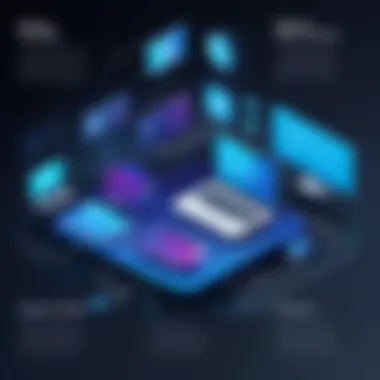

Features such as real-time monitoring of connected devices, data usage statistics, and alerts for any suspicious activity can empower users. It allows them to be better informed about their network security status. For instance, a router’s dashboard like that of TP-Link Archer series displays an overview of which devices are actively connected. This visibility can enable users to swiftly identify unauthorized access attempts, reinforcing the importance of malware protection.
Another key aspect is customization. The ability to personalize the dashboard—such as rearranging widgets or setting alerts—provides users with a more tailored experience. This level of customization not only improves satisfaction but can also lead to better security practices.
"Remember, an informed user is a secure user. Keep your router's software updated, customize your settings, and stay vigilant against threats."
Overall, investing in a router with a thoughtful UX/UI design will pay dividends in protection and usability, providing peace of mind in an increasingly dangerous digital landscape.
For further insights into network security and router technologies, refer to resources like Britannica and Wikipedia.
Keywords
- User experience
- Router installation
- Dashboard features
Challenges of Malware Protection in Routers
Evasion Techniques by Malware
As cyber threats continuously evolve, so do the methods employed by malware to evade detection and compromise various systems, including routers. Many malware types are tailored to bypass conventional security measures utilizing several crafty techniques. One of the more insidious methods is polymorphism, where malware can alter its code each time it infects a new target. This means its signature is constantly changing, making it harder for traditional antivirus solutions to recognize and block it.
Furthermore, there are persistence mechanisms, where malware embeds itself within routines of software or firmware, making removal difficult. Here, an unsuspecting router user might believe their device is secure while hidden malware carries on with its activities unnoticed. These techniques emphasize a critical point: even the most advanced routers with robust malware protection may occasionally fall short if they don't adapt to these evolving threats.
Another common method is leveraging legitimate router functions for malicious purposes. For instance, some malware exploits legitimate port forwarding and remote access features to create backdoors, allowing cybercriminals continuous access without drawing attention. This makes it imperative for users and IT professionals alike to stay informed about new threats and necessary security patches.
User Misconfiguration Risks
User errors in configuring router settings pose yet another significant hurdle in maintaining effective malware protection. Many consumers opt for the default settings supplied by manufacturers, thinking these are sufficient. Unfortunately, this can be a fatal mistake. Most routers come with various features that require manual configuration, and failure to engage them properly can leave the network vulnerable.
Take, for example, the router’s firewall settings. If a user inadvertently disables the firewall or neglects to enable it, their router ceases to provide a critical barrier against intrusions. This can create an open invitation for malware to exploit the vulnerabilities, which highlights the need for proper education on how to configure and maintain router settings effectively.
Moreover, Passwords often go unchanged or are set to something very predictable, which lets cybercriminals waltz right in. Insecure Wi-Fi security protocols - like WEP - can be another easy target if users skip updating to WPA2 or WPA3. Encouraging users to regularly change their passwords and review security options can drastically reduce the likelihood of these avoidable missteps.
To address these concerns, a comprehensive approach that blends user education with innovative automatic configurations in routers is needed. When users are equipped with better knowledge and tools, it mitigates many risks linked to misconfiguration, ultimately bolstering overall network security.
"The best defense some of us have is knowledge and awareness. Users need to be well-informed about their devices."
In wrapping up, while technological advancements in router security continue apace, the human element in managing these systems remains paramount. Users must recognize their role in contributing to network safety. Only through vigilance and ongoing education can one truly optimize the malware protection features within their routers.
Future Trends in Router Technology
The landscape of router technology is constantly evolving, particularly with the growing sophistication of cyber threats. As routers serve as the first line of defense against external dangers, understanding future trends is not just beneficial—it's essential. This section delves into advancements that promise to reshape router security and enhance overall network resilience. By exploring these developments, both individuals and enterprises can stay ahead of potential cybersecurity challenges.
Artificial Intelligence in Router Security
Artificial Intelligence (AI) is becoming a cornerstone in router security. The integration of AI enhances threat detection and simplifies management tasks. Here's how it impacts network security:
- Proactive Threat Assessment: AI can analyze patterns in real time to predict potential breaches, improving response times.
- Automated Responses: With machine learning algorithms, routers can automatically block suspicious activities without human intervention, closing gaps that manual processes might miss.
- Dynamic Adaptation: AI's ability to learn from new data allows routers to adapt to emerging threats, making them more robust against evolving malware.
In practice, adoption of AI can elevate the efficacy of security measures, making routers more than just passive devices, but active guardians of network integrity. This also signifies a shift towards intelligent networks where routers collaborate with other security components to fortify defenses.
Evolving Standards and Protocols
With the rise of advanced cyber threats, standards and protocols are also in flux to provide better protection. The advancement in these frameworks has significant implications for router technology. Some key aspects include:
- Transition to Wi-Fi 6 and Beyond: New generations of Wi-Fi not only boost speed but also improve security. Wi-Fi 6 introduces enhanced encryption protocols, which help secure data transmissions against interception.
- Standardization of Security Protocols: Initiatives like the Cybersecurity Capability Maturity Model (C2M2) aim to offer a structured approach to improving security across all devices. This ensures that routers meet specific security benchmarks, fostering trust amongst users.
- Adoption of IPv6: The shift to IPv6 addresses many limitations of IPv4, particularly in terms of address space, which impacts security. Better protocols can be integrated to minimize vulnerabilities inherent to older versions.
"Evolving standards are key to ensuring routers remain effective against today's and tomorrow's threats. As they adapt, so must our approaches to cybersecurity."
In summary, the trends highlighted above not only represent the future of router technology but also underscore the need for ongoing vigilance in network security. It’s crucial for cybersecurity professionals to keep an ear to the ground regarding these developments to ensure they’re equipped with the latest tools and knowledge.
As we refine our understanding of these innovations, we pave the way for a more secure digital future—one where routers are at the forefront of combatting cyber threats effectively and efficiently.
Finale
In a landscape where digital threats are ever-evolving, routers with malware protection emerge as a crucial line of defense. The significance of these devices goes beyond merely providing internet connectivity; they serve as gatekeepers to our valuable data, playing a pivotal role in safeguarding networks from potential harm. Given today's reliance on online activities, the imperative of understanding how these routers work and their specific capabilities cannot be overstated.
The Importance of Staying Informed
In the realm of cybersecurity, knowledge is power. Understanding the features and functionalities of routers equipped with malware protection is essential, especially for professionals in the IT and cybersecurity sectors. Users should stay updated on various aspects, including:
- Emerging Threats: Malware tactics evolve, which means staying informed about the latest threats can help users better protect their networks.
- Router Updates: Software updates can enhance security features. Users must know when updates are available and should implement them timely.
- User Configuration: Proper configuration can drastically reduce vulnerabilities. Knowing the risks of misconfiguration pays off big time in security.
It’s wise to remember that a router, while protective, needs an informed user behind it to maximize its potential.
Investing time to understand the intricacies of routers with integrated malware protection leads to better decision-making when it comes to choosing the right device. Whether for a home network or larger enterprise environments, knowledge equips users to evaluate options critically and select solutions that best meet their needs. Therefore, educating oneself about routers is not merely beneficial; it’s a necessity in an age where connectivity frequently comes with substantial risks. By staying informed, individuals also contribute to a broader culture of cybersecurity awareness, fostering a safer online environment for everyone.







