Comprehensive Review of Microsoft's VPN Solutions


Intro
In the ever-evolving landscape of digital threats, understanding the various tools and strategies to protect data has become indispensable. Microsoft has carved a niche for itself within the VPN market, offering solutions that not only bolster security but also cater to a wide array of user needs. This section explores potential cybersecurity threats and trends, reflecting the necessary context in which Microsoft's VPN offerings operate.
Cybersecurity Threats and Trends
Notable Cybersecurity Threats in the Digital Landscape
Every day, malicious actors seek new avenues to exploit vulnerabilities. Ransomware attacks, phishing schemes, and data breaches are just the tip of the iceberg in a realm filled with dangers. For instance, recent data breaches have highlighted the risks organizations face from basic oversights, such as unmanaged devices that connect to corporate networks.
Emerging Trends in Cyber Attacks and Vulnerabilities
As technology advances, so do the techniques employed by cybercriminals. The rise of artificial intelligence and machine learning has paved the way for more sophisticated attacks. For example, automated phishing attacks that tailor messages based on user behavior can trick even seasoned professionals. Furthermore, IoT devices, while convenient, introduce new vulnerabilities into home and business networks, making them ripe for exploitation.
Impact of Cyber Threats on Individuals and Businesses
The repercussions of a cyber attack can be devastating. For individuals, identity theft can lead to financial ruin. For businesses, the loss is often far more substantial, involving trust erosion, brand damage, and regulatory penalties. Moreover, studies suggest that about 60% of small companies fold within six months following a cyber attack, illustrating the stakes involved.
Best Practices for Cybersecurity
While no system is completely foolproof, there are steps that can be taken to drastically improve security protocols.
Importance of Strong Password Management
Using strong, unique passwords for different accounts is non-negotiable in today's threat-laden environment. Password managers can generate and store complex passwords, thus eliminating the urge to reuse simple or easy-to-guess passwords.
Implementing Multi-Factor Authentication for Enhanced Security
Adding another layer of protection, such as a text message or an authentication app, greatly enhances security. Multi-factor authentication (MFA) acts as a strong deterrent against unauthorized access as it requires more than one method to verify identity.
Regular Software Updates and Patches for Protection
Keeping software up to date is pivotal for filling in security gaps. Software providers regularly release updates that fix vulnerabilities. Neglecting these updates can leave users open to attacks that exploit outdated systems.
Secure Online Browsing Habits and Email Practices
Practicing caution while online is essential. Always double-check URLs and avoid clicking on links from untrusted sources. A simple exercise in vigilance can prevent a trip down a rabbit hole of malicious websites.
Privacy and Data Protection
Importance of Data Encryption for Privacy
Data encryption is akin to locking the door to confidential information. It scrambles data so that it remains unreadable to unauthorized users, defending personal and business information.
Risks Associated with Sharing Personal Information Online
The digital age nurtures a culture of sharing. While not inherently bad, oversharing can lead to unintended consequences. Users should question why personal data is needed before disclosure, weighing benefits against risks.
Strategies for Safeguarding Sensitive Data and Personal Details
Implementing data loss prevention (DLP) strategies can help organizations protect sensitive information. Techniques like regular audits, employee training, and data categorizations can go a long way in securing data integrity.
Security Technologies and Tools
Overview of Key Cybersecurity Tools and Software
A plethora of tools exist in the cybersecurity workspace, including antivirus software, firewalls, and VPNs. Each plays a role in building a comprehensive defense mechanism.
Benefits of Using Antivirus Programs and Firewalls
Antivirus programs serve as your first line of defense against malware by detecting and removing threats. Firewalls provide a barrier between trusted internal networks and untrusted external networks, controlling the incoming and outgoing network traffic.
Application of Virtual Private Networks (VPNs) for Secure Data Transmission
Utilizing a VPN can significantly contribute to data security. By creating a private network, it encrypts data traffic, obstructing hackers from infiltrating sensitive data during transmission. Microsoft's VPN solutions stand out here due to their integration with existing Microsoft tools, offering seamless usability and enhanced protection.
Cybersecurity Awareness and Education
Educating Individuals on Recognizing Phishing Attempts
Phishing remains one of the most common methods employed by cybercriminals. Training individuals to spot these scams is crucial in building cybersecurity resilience. Education campaigns can empower users, making them the first line of defense.


Promoting Cybersecurity Awareness in the Digital Age
Organizations must foster a culture of cybersecurity awareness. Continuous education through workshops and communications can keep cybersecurity at the forefront of employees' minds.
Resources for Learning About Cybersecurity Fundamentals
Multiple resources are available for those interested in enriching their cybersecurity knowledge, ranging from online courses and webinars to books and articles. Some recommended websites include Wikipedia, Britannica, and online forums on Reddit.
"An ounce of prevention is worth a pound of cure." – Benjamin Franklin. This quote encapsulates the essence of investing time and resources in cybersecurity measures.
Prelims to VPN Technology
In an age where digital breaches are as common as a cup of coffee, understanding the nuts and bolts of VPN technology becomes paramount. A Virtual Private Network (VPN) is more than just a tool for privacy; it’s a fortress that shields your data from prying eyes, whether you're surfing the web from a cozy café or accessing critical company information on the go. The significance of this section within the article lies in laying a strong foundation for why VPNs should matter to you, especially when discussing the specific offerings from Microsoft.
Definition and Functionality of VPNs
To get the ball rolling, let's first demystify what a VPN is. Simply put, a VPN creates a secure, encrypted connection between your device and the internet. Think of it as a private tunnel through which your data travels, safe from the bustling street of the world wide web. It masks your IP address, which in essence, helps to keep your location under wraps and your online activities incognito.
This functionality not only protects personal information like passwords and sensitive emails but also bridges the gap to access geo-restricted content, reminiscent of using an umbrella to shield yourself from rain while taking a stroll. People often employ VPNs for various reasons, ranging from safeguarding corporate data, especially for remote workers, to taking a joyride through the vast world of streaming services that might otherwise be unavailable due to geographical boundaries.
Importance of VPNs in Modern Cybersecurity
As we dive deeper, it's crucial to highlight the role of VPNs in modern cybersecurity. In a landscape continually marred by cyber threats from pirates of the digital realm—think phishing attacks, malware, and identity theft—VPNs offer a crucial layer of protection. This isn't just another gadget in your cyber toolkit; it’s akin to having a sturdy lock on your front door.
Moreover, with the rise of remote work, more individuals are accessing sensitive data through unsecured public networks. Here, a VPN comes into play splendidly by encrypting communications, thus ensuring that even if your data traffic gets intercepted, it remains unintelligible to outsiders. This encapsulates a vital point: adopting VPN technology isn't merely a personal preference, but rather a necessity in safeguarding one’s digital footprint.
The integration of VPNs into daily routines has transformed the way professionals engage with technology, making cybersecurity not just a buzzword but a daily practice.
With the groundwork laid on what VPNs are and their significance, it paves the way for a more intricate discussion on the specific solutions by Microsoft. Understanding these foundational aspects prepares professionals and students alike, ensuring they recognize the merits and potential applications of VPN technology in their digital lives.
Microsoft's Approach to VPN Services
In the digital landscape of today, where threats lurk like shadows in every corner of the internet, understanding a company’s approach to VPN services is no longer just a matter of retaining privacy but rather a cornerstone of cybersecurity strategy. When it comes to Microsoft, their VPN service blends seamlessly into a broader ecosystem that emphasizes safety, usability, and integration with other tools. Microsoft has a long history of prioritizing the security and productivity of its users, and its VPN offering reflects a concerted effort to ensure a comprehensive approach to connectivity and privacy.
Overview of Microsoft's VPN Offerings
Microsoft provides several solutions in the realm of VPN technology, each tailored to the needs of its diverse user base. The backbone of these offerings primarily revolves around Microsoft Azure VPN, which allows businesses to securely connect their on-premises networks to the cloud. But it does not stop there.
- Azure VPN Gateway: This is Microsoft’s primary service, allowing users to create a secure tunnel from their premises to the Azure cloud. With configurations ranging from policy-based to route-based VPNs, it supports a variety of protocols, making it adaptable to different business needs.
- Microsoft Always On VPN: This feature presents a more user-friendly approach for individual users, especially remote workers. Once configured, it automatically establishes a connection whenever the user is online, ensuring that security is not just an afterthought but an inherent part of the workflow.
- Integration with Windows: For enterprises relying on Windows operating systems, Microsoft's VPN solutions are integrated directly into the OS. Users can connect to corporate networks without needing third-party applications, reducing complexity and increasing security.
Microsoft’s attitude is clear: VPN services should not generate hurdles. Instead, they should act as smooth underpinnings that support business operations.
Integration with Microsoft
Perhaps one of the most appealing aspects of Microsoft’s VPN offerings is how they harmoniously blend with Microsoft 365. Businesses today look for solutions that don’t just add to the existing technological chaos but streamline it.
With users accessing a myriad of applications, Microsoft incorporates VPN capabilities that enhance not just data security but also accessibility—something that's crucial in remote and hybrid work environments.
- Unified Security Protocols: By integrating VPN directly with Microsoft 365, organizations can enforce consistent security measures across all connected applications. This results in a comprehensive framework where security is managed from a single point, simplifying the oversight of policies and procedures.
- Collaboration Tools: Utilizing services like Microsoft Teams over a secure VPN ensures that sensitive conversations and shared documents maintain high levels of security. This capability is invaluable for organizations that prioritize confidentiality while fostering collaboration among global team members.
- Seamless User Experience: A major benefit to using Microsoft's integrated VPN is the enhancement of the user experience. Familiar interfaces allow users to access critical applications without extra steps, minimizing disruption and maintaining workflow continuity.
"In the growing complexity of cyber threats, Microsoft's synchronized VPN solutions with Microsoft 365 provide an aligned approach to user security without sacrificing the efficiency of operations."
Organizations have found that Microsoft’s integrated approach not only caters to the security needs but also fosters productivity, illustrating a deep understanding of the realities faced by businesses today. As Microsoft evolves its offerings, it continues to reflect on the valuable intersection of security and user experience.
Key Features of Microsoft's VPN
In examining Microsoft’s VPN solutions, it becomes essential to highlight the key features that make its offerings stand out in today’s crowded market. The right VPN can serve as a crucial asset for professionals and businesses alike, offering them the tools to navigate the web safely, securely, and efficiently. These features not only enhance usability but also fortify cybersecurity measures. Let’s take a closer look at what Microsoft brings to the table.
User-Friendly Interface and Accessibility
A significant advantage of Microsoft’s VPN is its commitment to a seamless user experience. The interface is designed with simplicity in mind, so even those not particularly tech-savvy can navigate the service with ease. This is crucial in a landscape where users often feel overwhelmed by intricate settings and complex configurations. With Microsoft VPN, users can typically connect with just a few clicks.
Also, accessibility is a key consideration. Microsoft’s VPN solutions work well across various devices—be it a Windows PC, macOS, or mobile platforms. The integration with Microsoft 365 offers an additional layer of convenience. Users do not need to juggle numerous logins or applications; instead, they have a unified solution that fits seamlessly within their existing workflow. This streamlining allows users to focus on their tasks rather than troubleshooting connectivity issues.
Robust Security Protocols
When it comes to security, Microsoft doesn't skimp. The company implements cutting-edge encryption standards to ensure that data transmitted over the VPN remains private. This is particularly important given today’s cyber threats. With a VPN using Advanced Encryption Standard (AES), users can feel more secure while accessing sensitive information online.
Additionally, the service supports multiple protocols, such as IKEv2/IPsec and OpenVPN. This flexibility allows users to select the best option for their unique needs. The constant updates and maintenance of these protocols mean that Microsoft VPN remains resilient against emerging security challenges. As the saying goes, better safe than sorry.
"In an era of relentless cyberattacks, investing in a robust VPN solution is not just wise; it's essential for both personal and organizational security."
Seamless Connectivity Options


Connectivity shouldn’t be a hassle, and Microsoft’s VPN gets this right. The service is designed to manage connections without frustrating interruptions. Users can enjoy features like automatic server selection, which optimizes their choice based on speed and reliability. This means that those working remotely can keep the productivity wheels turning effortlessly.
Moreover, Microsoft’s solutions feature split tunneling, allowing users to direct some of their traffic through the VPN while letting other data operate on the regular internet. This can significantly enhance performance for work applications that require high bandwidth without sacrificing security on sensitive tasks. Having options here can make all the difference, especially for businesses that rely on multiple systems and connectivity levels.
In summary, the key features of Microsoft’s VPN solutions not only enhance the user experience but also serve fundamental aspects of security and accessibility. Understanding these offerings can aid organizations and professionals in making informed decisions, ensuring they select a VPN that meets their specific needs and enhances their cybersecurity posture.
Comparative Analysis with Other VPN Services
When considering a VPN solution, a comparative analysis with other VPN services is crucial. This section dives into the various aspects that set Microsoft’s VPN apart from its competitors, providing an avenue for informed decision-making. A VPN that aligns well with the specific needs of the end-user not only enhances security and privacy but also optimizes overall performance.
Evaluation of Compatibility and Performance
Compatibility plays a pivotal role in any VPN service. Microsoft's VPN is designed to integrate seamlessly with a wide range of Microsoft products, most notably Windows operating systems. This ensures a smoother user experience across devices with minimal setup hassle.
In terms of performance,
- Latency levels often come under scrutiny. User reviews frequently mention that Microsoft's solution exhibits low latency, especially when handling remote work applications, which can be a game changer for businesses.
- Throughput is also worth noting. Reports indicate that on many occasions, Microsoft VPN delivers satisfactory speeds that can support high-definition video streaming and large file uploads, two critical tasks for professionals. This is particularly important when compared to competitors that may struggle under similar conditions.
Additionally, users have expressed appreciation for Microsoft's reliability in terms of connection stability, a factor that can make or break a remote working experience. The ability to sustain a connection without frequent dropouts is one of the cornerstones of functionality for any VPN.
Cost Efficiency and Value for Money
When evaluating VPNs, cost is always a consideration that looms large. Microsoft offers various pricing tiers, especially for business users who benefit from bundled services that often include enhanced security features. This combination can lead to significant savings over time.
The offerings do make a solid case for value. Many individuals might think:
- What do I get for the price I pay? In Microsoft's world, that typically includes robust security, high compatibility, and ease of use.
- A noteworthy point is Microsoft's commitment to updates and improvements, which can often create long-term value. Given the constantly evolving landscape of cybersecurity, a VPN service that regularly updates its features can prove indispensable.
Comparatively, some rivals may offer cheaper rates but often compromise on critical features like customer support or server reliability. Therefore, it's essential to weigh the overall package rather than the sticker price alone when investigating cost efficiency.
User Experiences and Reviews
User experiences can shine a light on the real-world application of Microsoft's VPN services. A quick look on platforms like Reddit and various tech forums reveals mixed reviews, but the trend leans toward positive sentiment among the users who invested time in utilizing Microsoft's suite of tools.
Several recurring themes emerge in user reviews:
- Ease of Use: Many users enjoy how intuitive the Microsoft VPN interface is, appreciating the straightforward setup process that rarely leads to confusion.
- Support and Resources: Another point of commendation is the customer support that Microsoft offers. Users remark about the helpfulness of the support team, often citing prompt responses and clear guidance.
- Overall Satisfaction: General consensus indicates a high level of satisfaction, especially among those who are already embedded in Microsoft's ecosystem. The integration with Microsoft 365 creates a synergistic effect that many end-users find beneficial.
"Transitioning to Microsoft's VPN was seamless for our remote team. We found it reliable and easy to manage." - A review excerpt from a tech professional on a forum.
In summary, reviewing Microsoft VPN in context with competitors reveals it not only meets the baseline expectations but often exceeds them in compatibility, performance, and overall user satisfaction. By assessing these elements, individuals and organizations can make a more educated choice regarding which VPN solution best serves their needs.
Use Cases for Microsoft VPN
VPN solutions have carved out a crucial niche in today’s digital landscape, serving various needs that align with contemporary work and lifestyle trends. This section aims to explore the fundamental use cases for Microsoft’s VPN offerings, highlighting specific benefits and considerations that can arise when utilizing these robust tools.
Remote Work Solutions
The landscape of work has drastically shifted towards remote setups, especially in recent times. Microsoft VPN plays a pivotal role in granting employees secure access to the corporate network from their homes or while on the go. With the surge of telecommuting, the need to protect sensitive information has never been more urgent.
Utilizing Microsoft VPN allows users to create a secure tunnel for their connection, safeguarding data transmission from potential interception. This not only ensures confidentiality but also maintains the integrity of the information being shared during virtual meetings or while accessing company resources. Remote workers can seamlessly connect to intranets, shared drives, and sensitive applications without worrying about data breaches.
- Secure Connections: Employees are often connecting from various locations, be it cafes or libraries. Microsoft VPN helps mitigate risks associated with unsecured Wi-Fi networks.
- Access to Internal Resources: Microsoft VPN enables remote workers to access company tools and files, ensuring they remain productive wherever they are.
Travel Safety Considerations
Business travel remains an integral part of many careers, bringing with it a host of cybersecurity challenges. While traveling, professionals frequently find themselves connecting to public Wi-Fi networks that can expose them to various threats. For this reason, utilizing Microsoft VPN becomes essential.
When on business trips, it's wise to rely on a VPN to disguise one's online activity. This not only helps to shield personal information such as passwords and emails but also protects against potential tracking by malicious actors.
- Data Encryption: Microsoft VPN encrypts data, making it nearly impossible for anyone on the same network to snoop.
- Avoiding Geo-Restrictions: During travel, accessing particular applications or sites that are geoblocked can be cumbersome. VPN provides a means to bypass these restrictions, allowing access as if users were back in their home country.
Data Protection in Public Networks
In an age where working from coffee shops or airports is commonplace, the risks associated with using public networks dramatically increases. Microsoft VPN is designed to address these vulnerabilities, acting as a barrier against unauthorized access. By employing this tool, users can feel more secure when sharing sensitive information over these potentially dangerous networks.
The reality is that public Wi-Fi is a hacker’s playground. Microsoft’s VPN encrypts traffic sent and received from devices, drastically reducing the chances that private information can be intercepted.
- Real-time Protection: Continuous monitoring and security protocols strengthen the defense against potential breaches.
- User Control: Users have full command over their online presence, ensuring they can control what information is shared—and when.
"In a world where data is currency, protecting it should be of utmost priority, particularly in environments where vulnerabilities are rampant."
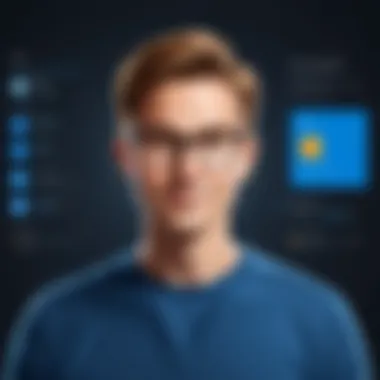

In summary, Microsoft VPN offers several compelling use cases, from enabling secure remote work to safeguarding traveling professionals and enhancing data protection in public networks. Each of these scenarios highlights the adaptability and necessity of VPN technologies in preserving security and privacy within today’s interconnected landscape.
Challenges and Limitations
Understanding the challenges and limitations of Microsoft’s VPN solutions is crucial for users who seek to maximize their cybersecurity while gaining insights into potential pitfalls. Each tool, no matter how advanced, carries its own issues that can affect performance and usability. Being aware of these limitations is half the battle toward a more secure online presence. Here we will explore several key challenges associated with Microsoft’s VPN offerings.
Potential Performance Hiccups
When employing a VPN, users may encounter performance hiccups that range from sluggish internet speeds to connection drops. Such issues can stem from various factors:
- Bandwidth Limitations: Some users find that the available bandwidth can decrease significantly when a VPN is in play. This loss can be due to increased encryption overhead or server congestion.
- Latency: Adding an additional layer between the user and the internet can cause latency issues, impacting real-time applications like video streaming and online gaming. It's not uncommon for users to experience delays that can feel like a drag on their efficiency.
- Server Distance: The physical distance between users and VPN servers can greatly affect performance. For instance, connecting to a server located far away will generally lead to slower speeds. A good practice is to select a server geographically close to the user for better performance.
These factors make it clear that while Microsoft provides robust services, users need to keep their expectations in check regarding speed and stability when utilizing a VPN.
Restrictions on Streaming Services
One might think a VPN is the golden ticket to bypassing geo-blocks on streaming services. However, this is often not the case due to restrictions on streaming services. Most popular platforms, such as Netflix, Amazon Prime Video, and Hulu, employ sophisticated methods to detect VPNs. Here’s how it typically breaks down:
- Geo-Restrictions: When users access streaming content outside their registered region, they may suddenly find their access denied despite using a VPN. Many services are quick to recognize IP addresses belonging to known VPN servers.
- Dynamic IP Restrictions: Streaming services often ban IP addresses found to be serving content to individuals using VPNs. This means that even if a user manages to get past a block initially, ongoing restrictions may arise.
- User Experience: The frustration faced by users who are unable to stream their favorite content can lead to dissatisfaction with the VPN solution itself, even when the issue lies outside its control.
Thus, it’s essential for users to consider these limitations when thinking about using Microsoft’s VPN services specifically for streaming purposes.
Scenarios Where VPN is Ineffective
While VPNs like Microsoft's serve a significant role in enhancing online security, there are instances where they fall short or become ineffective:
- Local Law Enforcement: In certain jurisdictions, law enforcement holds substantial power over online actions. A VPN can mask the user’s IP address, but it’s not a shield against illegal activities. If users are involved in unlawful behavior, a VPN may provide a false sense of security.
- Insecure Public Wi-Fi: While a VPN can certainly improve safety on public networks, it does not eliminate the risks entirely. Users still need to be mindful of other security practices, such as ensuring their operating system and applications are updated and avoiding sensitive transactions in such environments.
- Malicious Software: A VPN does not protect a device from malware or viruses. Users need additional security solutions, such as antivirus programs, to ensure thorough protection.
Recognizing these scenarios helps users gauge the true effectiveness of a VPN and implement additional protective measures as needed.
"Understanding the potential drawbacks of Microsoft’s VPN is just as important as recognizing its strengths."
By addressing these challenges and limitations, users can navigate the landscape of Microsoft’s VPN offerings with more realistic expectations and a better-informed approach.
Looking Ahead: The Future of VPN Technologies
As we navigate through the complex landscape of digital security, the importance of anticipating future developments in VPN technologies cannot be understated. VPNs have become more than just a tool for remote access; they are a crucial component of a robust cybersecurity strategy. The growth in telecommuting, an increased emphasis on data privacy, and ongoing threats to security paint a picture of a rapidly evolving digital environment. The future of VPN technologies will play a pivotal role in shaping how organizations protect data, ensuring user privacy, and maintaining secure connections.
Emerging Trends in VPN Development
VPN technologies are continuously changing, adapting to both user needs and the challenges posed by an increasingly interconnected world. A few key trends have begun to take shape, highlighting the direction in which VPNs are headed:
- Increased Use of Artificial Intelligence: AI tools are being integrated into VPN services to enhance security and optimize performance. This technology could help in identifying potential threats in real-time and offering smart routing options for better speeds.
- Expansion of Privacy Standards: As awareness of digital privacy grows, VPN providers are expected to adhere to stricter regulations. The implementation of more stringent data protection standards signifies a leap towards user trust and safety.
- Separation from Traditional Infrastructure: Many companies are shifting away from legacy VPN solutions towards decentralized frameworks. These structures promise more flexible and agile security arrangements, combining the benefits of cloud technologies with enhanced user control.
- Multi-Device Support: As the number of devices we use daily multiplies, the demand for VPN services that support various platforms seamlessly is also rising. Users now expect consistent access and robust functions across smartphones, tablets, and desktops.
This snapshot of trends presents a future where VPN technologies are not just tools but integral elements of a secure online experience.
Microsoft's Vision for VPN Solutions
Microsoft has consistently positioned itself at the forefront of technological advancements, and its approach to VPN solutions reflects this vision. Key elements of Microsoft’s strategy include:
- Seamless Integration with Existing Services: Microsoft aims to create a VPN offering that complements its broader ecosystem, including Azure and Microsoft 365. By enhancing user experience through integrated tools, Microsoft caters to businesses that rely on multiple platforms.
- Focus on Enhanced Security: Microsoft is betting big on security. Its VPN solutions utilize advanced encryption techniques and security protocols that not only comply with modern standards but aim to exceed them. The inclusion of security analytics ensures that businesses are informed of any anomalies in data traffic.
- Adaptability to User Requirements: Whether for businesses or casual users, Microsoft is designing its VPN solutions with a high degree of adaptability. This flexibility allows users to customize their VPN experience based on specific security needs and operational contexts.
- Commitment to Continuous Innovation: Microsoft's dedication to innovation means that its VPN solutions will not stagnate. Ongoing upgrades and feature enhancements are part of a broader commitment to provide users with cutting-edge technology that anticipates future challenges in cybersecurity.
"As we look to the future of VPN technologies, those services that prioritize seamless integration, enhanced security, and adaptability will likely lead the pack."
Overall, Microsoft’s forward-looking strategy positions its VPN solutions as crucial not only for today but for the evolving demands of tomorrow’s digital landscape.
Ending: The Role of Microsoft VPN in Cybersecurity
As we wrap up this exploration of Microsoft VPN solutions, it's crucial to examine their impact on cybersecurity. VPN technology is becoming increasingly essential, especially in a world where cyber threats are as common as morning coffee. Microsoft’s VPN offerings not only provide a robust shield against these threats but also integrate seamlessly with other Microsoft tools that users are familiar with. This synergy boosts user confidence and enhances overall productivity while ensuring that sensitive data remains protected.
Summary of Insights
Through our analysis, we’ve highlighted several key elements that set Microsoft VPN apart. First, the user-friendly interface simplifies the setup process, making it accessible not only for tech-savvy individuals but also for those who might not have extensive IT background. This means businesses can adopt the technology without needing a full-scale overhaul of their existing systems.
Additionally, Microsoft's commitment to robust security protocols shows a dedication to protecting user data. Encrypting traffic ensures confidentiality, while features like multi-factor authentication add layers of protection, acting as a safety net against unauthorized access.
It's also worth noting the integration within Microsoft 365. This feature not only streamlines workflows but also consolidates various security measures in one comprehensive environment, making it easier for users to manage their digital security posture. From remote work scenarios to protecting data in public networks, Microsoft VPN has positioned itself as a go-to solution in today's cyber landscape.
Final Thoughts on VPN Adoption
When considering VPN adoption, individuals and organizations must weigh multiple factors. Cost, ease of use, and reliability often top the list. Microsoft's VPN solution checks these boxes effectively, which might explain its growing popularity. However, one should remain mindful of the potential challenges some users may face, such as performance hiccups or restrictions with particular content providers.
But just because some hurdles exist doesn’t mean they are insurmountable. In fact, being informed about these limits allows users to strategize effectively around them. The key takeaway here is that VPNs, especially through providers as reputable as Microsoft, can serve as vital tools in a broader cybersecurity strategy.
As the digital landscape continues to evolve, so too does the importance of adopting effective solutions that prioritize both security and efficiency. For anyone navigating the murky waters of modern cybersecurity, Microsoft VPN represents not just a tool but a comprehensive ally.
"In today's interconnected world, digital privacy is no longer a luxury, but a necessity."
By adopting technologies like Microsoft VPN, users not only improve their defenses but also align their operations with best practices in cybersecurity, paving the way for safer digital interactions overall.







