In-Depth Review of 1Password Families: Features and Benefits
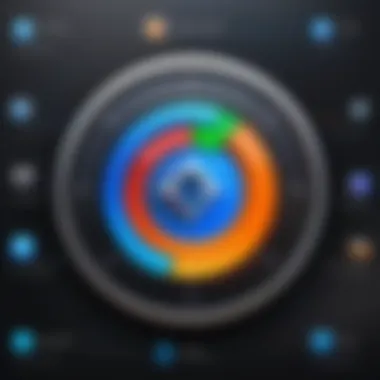

Intro
In an age where digital interactions form the backbone of much of our daily lives, safeguarding our online identity has never been more crucial. Passwords are often the first line of defense, yet they can also be the weakest link. 1Password Families offers a solution tailored not only for individual users but also for families, ensuring that everyone can maintain a secure online presence without the hassle that typically comes with managing multiple passwords. This review navigates through its features, peeling back the layers to reveal how it operates, its benefits, and any drawbacks that may surface.
Cybersecurity Threats and Trends
The digital landscape is akin to a jungle; fraught with dangers lurking at every corner. Users today face a myriad of cybersecurity threats that are ever-evolving—with hackers continually honing their techniques, making it imperative for individuals and families to stay informed.
Notable cybersecurity threats in the digital landscape
Ten years ago, your biggest concern might have been a basic phishing email, but now we see far more complex threats. Ransomware has taken center stage, where malicious actors lock your files and demand payment to release them. And let's not forget the ever-imposing threat of identity theft, which can drain your finances and tarnish your reputation. The recent rise in dark web marketplaces also threatens your personal data, often making it available for sale.
Emerging trends in cyber attacks and vulnerabilities
What are the trends we’re witnessing? Cybercriminals are becoming increasingly sophisticated in their targeting. Spear phishing, for instance, is customized to the recipient, often making it difficult to spot. Moreover, the introduction of Internet of Things (IoT) devices brings another layer of complexity, as many of these devices are not built with security in mind, creating additional vulnerabilities.
Impact of cyber threats on individuals and businesses
For individuals, the impact can be palpable—lost financial assets, compromised personal information, and emotional distress. Businesses, on the other hand, face not only financial losses but also damage to their reputation, potential legal action, and regulatory fines. If families are affected, it often falls on parents to resolve these issues, further complicating their lives.
Best Practices for Cybersecurity
Addressing these threats may seem daunting, but there are simple practices that can significantly bolster one’s cybersecurity posture.
Importance of strong password management
First off, one cannot emphasize enough the importance of strong password management. It’s not just about making passwords complex, but also using a system that helps keep track of them all. Here, tools like 1Password come into play. You don’t want to write them on a yellow sticky note plastered to your computer screen.
Implementing multi-factor authentication for enhanced security
Next is multi-factor authentication. It’s like adding a lock on your door and then having a security system to back it up. Whether it’s a text message or an authentication app, it provides additional certainty that it's really you accessing your accounts.
Regular software updates and patches for protection
Keeping everything up to date is crucial. When software developers identify vulnerabilities, they patch them. So, regularly updating your devices minimizes the risk of falling prey to those exploits.
Secure online browsing habits and email practices
Lastly, practice caution when it comes to online browsing and email habits. Avoid clicking on random links, especially those that seem too good to be true. It's like walking in a sketchy neighborhood—better to steer clear than to take unnecessary risks.
Privacy and Data Protection
Privacy is intertwined closely with cybersecurity. Protecting personal information is akin to guarding a family heirloom—important and irreplaceable.
Importance of data encryption for privacy
Data encryption acts as a safeguard, making your information unreadable to anyone who doesn’t possess the decryption key. For families sharing devices, this is an essential practice to ensure that children don’t inadvertently expose sensitive data.
Risks associated with sharing personal information online
Additionally, sharing personal information online, even innocently, can have lasting repercussions. A simple post on social media can provide a wealth of information to an identity thief.
Strategies for safeguarding sensitive data and personal details
Utilizing tools like 1Password can help families securely share passwords while ensuring individual accounts remain distinct. Thus, families can navigate the online world confidently, knowing they’re taking gripping precautions.
Security Technologies and Tools
A security framework demands the right tools.
Overview of key cybersecurity tools and software
For families, key tools often include password managers like 1Password, antivirus software, and firewall applications. Collectively, they offer layers of protection against an array of threats.
Benefits of using antivirus programs and firewalls
Antivirus programs act as guardians, detecting and eliminating harmful software. Firewalls serve as the first line of defense against outside attacks on your home network. Together, they create a fortress around your digital life.
Application of Virtual Private Networks (VPNs) for secure data transmission
Additionally, the use of Virtual Private Networks can Encrypt your online activities, creating a secure tunnel for your data. This is crucial, especially for families who often use public Wi-Fi.
Cybersecurity Awareness and Education
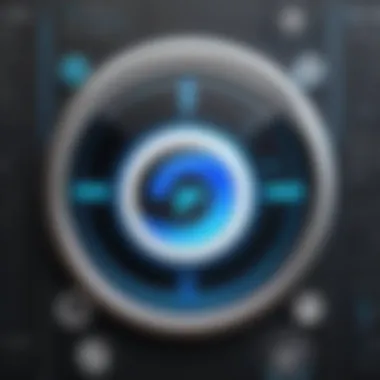

While tools and practices form the basis of cybersecurity, awareness and education are integral.
Educating individuals on recognizing phishing attempts
Individuals must learn to recognize the signs of phishing attempts. Recognizing those red flags can save not only a bank account but also the potential heartache from identity theft.
Promoting cybersecurity awareness in the digital age
Ongoing education in cybersecurity equips families with the knowledge to navigate potential risks confidently. Resources available online can provide valuable insights, ranging from blogs to webinars focused on current and emergent threats.
Resources for learning about cybersecurity fundamentals
Numerous resources are available for those wishing to delve deeper. Websites like Wikipedia, Britannica, and even forums on Reddit and Facebook can offer a plethora of information related to mastering cybersecurity.
Combining all these points not only underlines the importance of cybersecurity in today’s digitally-driven world but also sets the stage for understanding how 1Password Families can provide robust solutions for mitigating risks and safeguarding families' online lives.
Prelude to 1Password Families
In an era where digital interactions are abundant, password management has become a pivotal concern for many families. 1Password Families emerges as an effective solution that focuses not just on individuals, but also on collective family units. This section aims to unearth the essence of 1Password Families, delving into its pivotal role in enhancing online security and the overall experience of managing sensitive information within households.
Overview of Password Management Tools
Password management tools present a necessary support system for individuals and families who juggle numerous credentials across various platforms. While options abound in this space, the essence of their utility lies in their capacity to secure and streamline access to sensitive online accounts. For instance, tools like LastPass, Dashlane, and Bitwarden each provide unique functionalities tailored for various user needs. However, 1Password Families stands out due to its specific focus on fostering a secure environment for family members, enabling users to manage joint accounts while safeguarding individual accounts.
Adopting a password manager enhances digital security significantly. By allowing users to generate complex passwords, these tools mitigate the risks posed by using weaker, memorable passwords. Furthermore, many offer features such as secure sharing, which is vital for families coordinating joint financial accounts or emergency plans.
Importance of Family Password Management
Password management specifically tailored to families takes on an added layer of responsibility. It’s not just about securing personal data; it’s about protecting loved ones from potential threats that swipe into everyday online activities. Families nowadays tend to share devices, making it essential to manage passwords in a way that upholds each member's security without encroaching on privacy. 1Password Families makes this possible by allowing for segmented vaults where individuals can store their unique passwords while still accessing family-shared accounts seamlessly.
In essence, effective family password management reduces the risk of overlooked credentials that could lead to security breaches. It provides peace of mind, knowing that children, spouses, and relatives can access what they need without being entangled in a web of forgotten passwords or security vulnerabilities.
To frame this necessity:
- Secure shared access: Allows family members access to mutual accounts without sharing individual passwords.
- Monitoring credentials: Family heads can supervise and assist in teaching younger members about safe online practices.
- Emergency access: In crises, having critical accounts accessible ensures that families remain connected and informed.
"The digital landscape is akin to a bustling city; without proper maps and keys, one can easily become lost in it. 1Password Families acts as both a guide and a security officer to navigate safely."
As we pitfall through the evolving landscape of online safety, understanding the significance of tools like 1Password could very well be the cornerstone of maintaining an effortless and secure family-related digital presence.
Key Features of 1Password Families
Key features of 1Password Families are incredibly important to understand, particularly for those looking to streamline their password management. By providing a robust array of functionalities, this tool aims to address the unique needs of families. It not only consolidates secure storage of passwords but also offers sharing options, enabling trusted members access without compromising security. Each feature comes into play with a purpose, ensuring that family members can manage their online lives easily.
Secure Password Storage
1Password Families prioritizes secure password storage, making it the backbone of its functionality. It employs end-to-end encryption which means that no one but you and your family members can access your stored passwords. This approach prevents unauthorized access, ensuring peace of mind when dealing with sensitive information.
The room for human error is reduced since users no longer have to remember numerous complex passwords. Instead, they can rely on 1Password's ability to generate strong, unique passwords at the click of a button. This feature alone improves overall security by eliminating the temptation to reuse passwords, a common practice that can lead to security breaches.
Family Sharing and Permissions
Family sharing and permission settings bring a level of intimacy to collective password management. Users can create shared vaults where families can store necessary credentials such as Netflix, Amazon, or utilities. Permissions can be tailored, allowing designated family members varying levels of access—be it view-only or full access—empowering users to manage their shared digital identities without hassle.
This is where 1Password thrives, as it navigates the delicate waters of trust and accessibility. Parents can oversee which accounts their kids have access to, ensuring they aren’t wandering into the unknown corners of the web unprepared.
Cross-Platform Compatibility
Cross-platform compatibility is a crucial facet, especially in a world where different devices are often in play. 1Password Families seamlessly integrates across platforms like Windows, macOS, iOS, and Android. This means that whether a user is using a smartphone to access their banking app or a laptop for an online shopping spree, their passwords are just a click away.
The sync feature works in real-time, meaning all changes made are updated across devices instantaneously. This eliminates the frustration of not having up-to-date information at hand and reduces the risk of password being stored haphazardly across different platforms.
Integrated Security Features
Integrated security features in 1Password Families elevate its appeal in a landscape where security concerns are paramount.
Two-Factor Authentication
Two-Factor Authentication (2FA) stands out as a critical layer of security. When enabled, it requires not just a password but also a second piece of information to log into an account. This could be anything from a text message with a code to using an authentication app like Google Authenticator. 2FA greatly reduces the risk of unauthorized access, reinforcing the safeguarding of accounts. The key characteristic here is that even if a hacker gets hold of someone's password, they will still fall flat due to the additional hurdle.
Unique to 1Password, this method can be set up not just for the vault but for any site within the tool. Offering this degree of control makes it a beneficial choice for families concerned about security.
Security Audit Tools


Security audit tools become a guardian angel of sorts, providing users insights into their password health. It reviews the stored passwords, checking for weak, reused, or compromised passwords. By presenting users with a simple report, it guides necessary changes, promoting safe habits.
The standout feature of 1Password's audit tool is its ability to simulate a data breach and identify wrongly secured accounts, allowing families to revoke access or create stronger passwords proactively. Although powerful, some users might find the reports overwhelming if they aren't accustomed to such analyses. Still, overall its advantage lies in enhancing users' awareness about personal cybersecurity.
User Interface and Experience
When delving into a password management tool like 1Password Families, the user interface and experience serve as crucial components that influence the overall effectiveness and appeal. A seamless user interface not only helps users navigate complex security features but also reinforces the tool’s primary objective: effective and safe password management. The clarity in design, alongside a user-centric approach, plays a significant role in making the platform accessible, particularly for families which may include tech-savvy teens and less familiar parents alike.
Dashboard Navigation
The dashboard of 1Password Families is thoughtfully designed to offer users an intuitive way to manage their passwords, logins, and sensitive information. One of the first things you notice is the organized layout which showcases categories like "All Items" and "Vaults." This compartmentalization simplifies the navigation process, allowing users to jump to specific sections without unnecessary clicks.
For instance, the tagging system lets users apply labels to their stored items, making it easier to find certain credentials quickly. If a child needs access to streaming services, a user can simply create a tag labeled ‘Entertainment’ and assign relevant logins. This structured approach minimizes friction when accessing critical data and can save time, especially when urgency is involved.
Moreover, the search function on the dashboard is considerably robust. Searching by name, type, or even partial strings yields results almost instantly. This is a game-changer for those who may not recall the specific names of their accounts. Overall, the dashboard helps merge form with function, ensuring that users can focus on what matters most without getting lost in a labyrinth of settings.
Ease of Access for Families
When it comes to family dynamics, ease of access is paramount in ensuring everyone can utilize the system effectively. 1Password Families provides multiple layers of accessibility aimed at different user skill sets. For the tech-savvy, customizability options abound, allowing advanced users to tweak settings like vault sharing and security features to suit their needs. However, for the less tech-inclined family members, the platform keeps things simple.
Here’s how it makes access straightforward:
- User-Friendly Onboarding: New members can join a family plan with an easy invitation link, requiring minimal technical know-how.
- Account Permissions: Families can set distinct permission levels for each user. A child can have restricted access, ensuring they are not overwhelmed by extraneous information or settings.
- Mobile Accessibility: With dedicated mobile apps, users can manage their passwords on-the-go, a lifesaver when out and about. The experience is fluid across devices, meaning that whether on a smartphone or tablet, accessing essential information is convenient.
"The ease of access in 1Password Families isn't just a feature; it’s an integral part of its design, ensuring that all family members find their footing comfortably in the world of password management."
In summary, the emphasis on user experience in 1Password Families reflects an understanding that all users, regardless of technical expertise, deserve a reliable, efficient, and secure way to manage their online lives. With its organized dashboard and thoughtful accessibility measures, families are empowered to navigate their digital security confidently.
Security and Privacy Considerations
In today’s digital age, security and privacy are paramount. When it comes to managing digital passwords, these elements take center stage. For families using password management tools, especially those like 1Password Families, understanding the intricacies of security measures is vital. Families are not just sharing passwords; they are essentially sharing their digital lives. Therefore, how 1Password handles security and privacy considerations significantly paints a clearer picture of its overall reliability.
Encryption Standards
At the heart of any robust password management system lies a strong encryption mechanism. 1Password Families utilizes end-to-end encryption to secure user data. This means that the data is encrypted on the user's device before it even reaches 1Password's servers.
- AES-256 Encryption is employed. This standard is recognized globally for securing sensitive data, ensuring that unauthorized access is nearly impossible. Each password and sensitive piece of information is stored in a securely encrypted vault, accessible only by the authorized user.
- Additionally, 1Password uses its own unique encryption keys derived from a master password that is never stored or transmitted. This ensures that even if someone were to gain access to the cloud servers, the data remains encrypted and unusable without the correct key.
"The effectiveness of encryption is not just in the algorithms used, but also in how these keys are managed and protected." In the case of 1Password, continuous developments in security protocols and standards signify their commitment to user safety.
However, users need to choose strong, unpredictable master passwords to maximize security. A weak password can act as a gateway for an intruder, undermining the effectiveness of high-grade encryption.
Data Breach Response
No matter how secure a system is, the risk of a breach can never be entirely eliminated. Understanding how a platform responds to data breaches can be the difference between retaining user trust or losing it. 1Password has a proactive approach to data protection.
- Incident Response Plan: In case of a breach, 1Password has laid out clear protocols to notify users swiftly. Their transparency during such incidents is crucial, allowing families to take immediate action and safeguard their accounts.
- To further enhance security post-breach, 1Password advocates for users to change their passwords regularly and utilizes monitoring tools that alert families of suspicious activities on their accounts.
- Moreover, the platform offers alerts whenever there's a notable change, like access from a new device or location. This feature empowers families to stay alert and act accordingly if they notice anything amiss.
Overall, understanding these security measures allows families to weigh the risks versus the benefits effectively. The strong encryption standards combined with a robust incident response plan place 1Password Families in a favorable light among its competitors. Employees and family members alike can enjoy meaningful peace of mind, knowing their digital entries are not only stored securely but also protected 24/7 against unforeseen breaches.
Pricing Structure and Plans
Understanding the pricing structure and plans of 1Password Families is vital for users, especially for those managing sensitive information in a household. Many families today prioritize online safety, but having clear visibility on costs is equally important. Here, it is essential to explore the different subscription options, as well as how 1Password compares to its rivals in terms of pricing.
Subscription Options
1Password Families offers several subscription plans, catering to various needs and family sizes. The basic options typically include monthly or yearly billing, allowing families to choose what works best for their budgets.
- Monthly Plan: Offers flexibility for those who prefer to pay as they go. This plan can be ideal for families who might be unsure about long-term commitment.
- Yearly Plan: Generally provides a more cost-effective alternative. Users often enjoy a reduced rate when opting for an annual subscription, which can lead to significant savings over time.
With the subscription, families get access to a huge vault for storing passwords and sensitive information, which can be shared easily among family members. Sharing creates an opportunity for parents to maintain privacy while empowering children, granting them access to specific information like gaming passwords or shared subscriptions.
Comparison With Competitors
When weighing the pricing structure of 1Password Families, it’s essential to understand how it stacks up against the competition. Here's a glance at how it compares with popular alternatives like LastPass and Dashlane, both known players in the password management market:
- 1Password Families: Is priced competitively compared to others. The cost offers a balance between security features and user experience. Particularly appealing is the family-sharing feature that allows multiple users to access and share passwords securely.
- LastPass Families: Although it offers a freemium model, its premium plans can become costly for families who wish to take advantage of advanced features, such as emergency access and dark web monitoring.
- Dashlane Families: While it packs a punch with security features, its pricing model also tends toward higher costs, especially with features like a VPN service included.
Each service has its strengths, but 1Password tends to offer an excellent balance of price and powerful functionalities. A family-centric password manager should not only secure but also simplify the organization's online presence, and 1Password truly thrives in this aspect.
"Investing in a solid password management solution is like putting locks on your digital doors; thorough research ensures you choose the right brand for your needs."
Practical Applications for Families
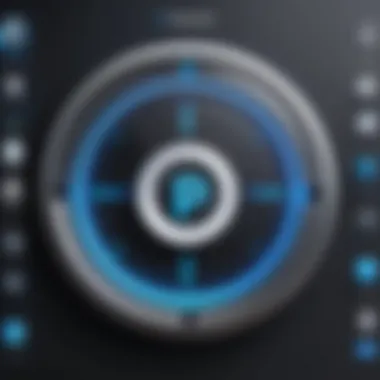

When it comes to online security, families today face unique challenges. With each member of a household likely having their own devices and online accounts, the need for effective password management is more critical than ever. 1Password Families addresses these challenges head-on through practical applications designed specifically around family dynamics. By using this tool, families can not only streamline their digital lives but also enhance their overall safety.
Reliable password management tools, such as 1Password, allow families to perform various functions that protect sensitive information. It's not just about storing passwords; it is about fostering an environment where everyone can access what they need, while minimizing potential risks. This aspect particularly holds significance given the increasing number of phishing attempts and data breaches online. Here are a couple of specific applications worth highlighting:
Managing Children’s Access
One of the primary concerns for families is the ease with which children can stumble upon inappropriate material online or accidentally expose the family to cyber threats. 1Password offers mechanisms that allow parents to manage access to specific online accounts and services for their children.
- Parents can create individual vaults for children where they store only age-appropriate accounts. This restricts what children can see and access, giving parents peace of mind.
- There are customizable permissions, allowing parents to decide if their kids can share a password or if they can access it only while under supervision.
Above all, the ability to use a unique password per service means that if one account is compromised, the others remain safe. Moreover, teaching children how to manage their credentials responsibly nurtures good digital habits early on. The gradual exposure helps instill a sense of responsibility and awareness.
Password Sharing for Household Accounts
In many households, multiple family members share certain online accounts, be it for a streaming service, online shopping, or social media platforms. Handling shared credentials can be cumbersome and often leads to oversights, like using the same easy-to-remember password for these accounts.
- 1Password simplifies this with its sharing capabilities. It allows family members to share specific passwords securely without revealing the actual credentials. This added layer means that users can easily access shared accounts while keeping individual security intact.
- It also enables families to track who has access to what, allowing for audits and adjustments as necessary, particularly when roles and access need to change frequently—like when a child reaches adulthood or when someone new joins the household.
The ability to manage everything from a single location presents a considerable advantage. Not only does it keep the household accounts organized, but it also reinforces good cybersecurity practices, ensuring that everyone in the family knows the importance of safeguarding personal information.
As families adapt to a ever-evolving digital landscape, practical applications of tools like 1Password Families can play an essential role in safeguarding their online presence. Allowing parents to manage access and enabling secure sharing of credentials are just two examples of how this tool stands out in its ability to meet the nuanced needs of modern families.
Comparison with Other Password Managers
When it comes to selecting a password manager, users face a sea of choices. Understanding how 1Password Families stacks up against its competitors is paramount. This analysis not only sheds light on the unique offerings of 1Password but also highlights where it might fall short in comparison to other options. In doing so, potential users can make informed decisions based on their specific needs and preferences. Let's explore the key comparative elements between 1Password, LastPass, and Dashlane.
1Password vs. LastPass
Both 1Password and LastPass are giants in the password management arena, each with distinct features that appeal to different user bases.
Security Protocols
While both platforms prioritize user security, they take different routes. LastPass employs a zero-knowledge security model, ensuring that even they cannot access user information. However, 1Password escalates this with its end-to-end encryption across all platforms, which means your data is secure even while it's being transmitted.
User Experience
The user interface of LastPass tends to seem cluttered, particularly for newcomers. 1Password stands out for its clean design and streamlined navigation, allowing users to find what they need without feeling overwhelmed. Families can easily navigate their shared vaults without hassle.
Pricing
Cost is always a consideration. LastPass offers a freemium model that provides basic features without charge, which can be appealing. In contrast, 1Password’s pricing starts with a monthly subscription but delivers rich features for families in terms of sharing capabilities and security. Some might say you get what you pay for, and with 1Password, that seems to hold true.
1Password vs. Dashlane
Dashlane is another strong contender when stacked against 1Password. Each has its pros and cons, but there are some critical differences worth noting.
Password Health
Dashlane shines with its password health feature, giving users insights into their password strength and identifying weak or reused passwords. However, 1Password offers a more comprehensive approach with its security audit tools that not only assess password strength but also recommend improvements and monitor for breaches, ensuring a proactive rather than reactive stance on security.
Cross-Platform Support
While both password managers provide cross-platform support, Dashlane is more likely to run into limitations with less common devices. 1Password runs seamlessly on a wider array of platforms and browsers, which is valuable for families with diverse tech usage habits.
Family Features
On the family front, this is where 1Password truly excels. It provides options for sharing passwords while managing permissions—far easier than the approach in Dashlane. Families can tailor access for each member, making it ideal for households that include children or teenagers needing limited access.
In summary, weighing up 1Password against LastPass and Dashlane, it’s clear that each has something to offer. Yet, for families specifically, 1Password emerges as a reliable and secure choice, catering to their needs effectively.
Each password manager holds unique advantages while needing to consider the specific requirements of the user, especially if ease of use and comprehensive family management are priorities.
End: Is 1Password Families Worth It?
When it comes to securing sensitive information for families, 1Password Families stands as a prominent player in the password management arena. This section wraps up the exploration of its various features and evaluates whether it fulfills the promises made throughout this in-depth discussion. Choosing a password manager is no small decision; it requires weighing up elements like features, usability, security, and value for money. While each family has unique needs, 1Password has positioned itself to cater effectively to a broad audience.
Final Thoughts on Features and Value
After thoroughly dissecting the features of 1Password Families, it becomes clear that the tool brings a robust set of capabilities to the table. The ease of use cannot be overstated; the user-friendly interface is designed for all ages, which means even the technologically reluctant can navigate it without turning into a stressed-out mess.
The security features shine bright, especially the end-to-end encryption and the option for two-factor authentication. These are not just bells and whistles; they safeguard the family's digital life. Moreover, the ability to share passwords securely among family members while retaining control through permissions makes it a handy tool for managing collective accounts—like Netflix or online banking—without the fear of compromising security.
However, value isn't just about features; it’s also about cost. While the subscription might seem steep to some, considering the potential damages of a data breach, one could argue that the investment pays for itself in peace of mind and convenience. For families that go through the rhythm of daily life, having one less thing to worry about due to this password management solution is invaluable. In a nutshell, 1Password Families certainly aims to provide quality alongside quantity, making it a solid contender in the market.
Recommendations for Target Users
1Password Families is particularly well-suited for a variety of users:
- Families with Multiple Devices: For families who juggle various devices—smartphones, tablets, and computers—1Password’s cross-platform compatibility means you’re covered regardless of the gadget in hand.
- Parents Monitoring Children's Online Activity: 1Password allows parents to manage their children's access while ensuring a secure online presence.
- Individuals Who Value Security and Convenience: Professionals constantly on the go can benefit from having sensitive information stored securely and accessible anywhere.
- Tech-Savvy Families: Those familiar with digital tools will appreciate the deeper features like security audits and built-in alerts en route to fortifying their cybersecurity.







