Effective Strategies to Reduce High Ping in Gaming


Intro
High ping is the bane of every online gamer's existence. This persistent nagging issue leads to delayed actions, frustrating disconnections, and an overall low-quality experience. If you’re serious about your gaming or other internet activities, understanding why high ping occurs is essential.
Ping, in the context of gaming, measures the time data packets take to travel to a server and back, measured in milliseconds. A high value here leaves players feeling like they are stuck in mud. But what causes high ping? Geographic distance from the server, inadequate internet speeds, overloaded networks, and even hardware issues can contribute to this vexing problem. This article takes a magnifying glass to the various factors behind high ping and provides clear-cut strategies to mitigate or eliminate them.
Let's embark on a thorough examination of what can be done to optimize network performance and enhance overall user experience.
Understanding Ping and Its Importance
Ping is one of those terms that get thrown around often in the gaming world, and understanding it is crucial for anyone looking to improve their online experience. For gamers, ping is more than just a number; it represents how swiftly your commands reach a game server and how quickly the server responds back to you. This responsiveness can make all the difference—especially when you’re navigating a high-stakes competition where every millisecond counts.
"A low ping can feel like playing with a well-oiled machine, whereas high ping is akin to running through mud."
Improving your understanding of ping can offer insights into optimizing your gaming setup, enhancing overall performance, and minimizing frustration in what can already be a tense environment.
Definition of Ping
Ping is fundamentally a network utility that measures the time it takes for a data packet to travel from one computer to another. This measurement is often expressed in milliseconds (ms). When you send a ping to a server, it responds back, allowing you to gauge the delay in communication. Generally speaking, a ping below 20 ms is impressive, between 20 ms to 50 ms is good, while above 100 ms can start causing noticeable delays.
How Ping Affects Online Gaming
For gamers, high ping can lead to a frustrating experience. Picture this: you pull the trigger in a first-person shooter, and your actions seem delayed. You feel like you’re playing in slow motion when, in fact, it’s the high ping causing the lag. High ping can result in issues such as lag spikes, disconnection, and, ultimately, you losing a game that you could have easily won if you had a stable connection.
Ping vs. Latency: Clarifying the Differences
While many use these terms interchangeably, there are subtle distinctions. Ping refers specifically to the time it takes for a packet to reach its destination and return, while latency encompasses the overall delay in processing that data, which includes the time taken by the network and the server itself. Understanding this distinction helps you pinpoint which aspect of your connection may need attention—whether it’s your local network, your internet service provider, or the game server.
In summary, grasping the concept of ping and its ramifications can profoundly affect how you experience gaming online. Whether you’re a professional esports player or a casual gamer, knowing how to measure and manage lag can be a game-changer.
Common Causes of High Ping
Understanding what causes high ping is crucial for anyone looking to improve their online gaming or other internet activities. High ping can make a game unplayable, disrupt video calls, and hamper other real-time applications. By grasping the various factors at play, you can take actionable steps to minimize latency. This section delves into four common culprits of high ping, offering insights into why they happen and how they impact your online experience.
Network Congestion and Its Effects
Network congestion occurs when too many users attempt to access the internet at the same time. Imagine a highway during rush hour — the more cars there are, the slower the traffic flows.
When it comes to your internet connection, this congestion often leads to delays. Most internet service providers (ISPs) manage traffic dynamically, but during peak hours, they may struggle to keep up, causing your ping to rise. Some signs of congestion include:
- Inconsistent ping rates
- Buffering during video streaming
- Slow download and upload speeds
Ironically, using the internet during late evening hours, when many people unwind and stream shows, can worsen your own connection quality. It's wise to be aware of when your activity peaks and try to avoid playing during these times for a smoother gaming experience.
Distance from Game Server
The distance to the game server plays a pivotal role in determining your ping. Data travels at the speed of light, but that distance adds up. If you're playing a game hosted thousands of miles away, the time it takes for your data to travel back and forth creates a delay.
This distance isn't just physical; geographical barriers like mountains or oceans can interfere with connectivity. To combat this:
- Choose local servers whenever possible. Many games allow you to select the server based on location.
- Check for server status; sometimes, a particular server may face issues affecting ping.
You might think you’re fine connecting to a distant server because many games automatically selects it, but that doesn’t mean it’s good strategy for ping.
ISP Quality and Reliability
Not all ISPs are created equal. Some provide faster speeds and more reliable connections than others. When you fault your connection speed, it’s easy to overlook the role your ISP plays. An unreliable ISP can lead to higher latency.
Indicators of a poor ISP might include frequent disconnections, slow speeds irrespective of your plan, and limited customer support. Here’s a couple of considerations:
- Research ISPs in your area. Read reviews; plenty of forums exist where users share their experiences with specific providers.
- Inquire about throttling; some ISPs might slow down your connection based on usage, especially during peak times.
Utilizing high-quality ISPs can dramatically enhance your online experience—an investment often rewarded over time.
Wired vs. Wireless Connections
Choosing between wired and wireless connections is another important factor impacting your ping. Wired connections tend to be more stable and reliable compared to their wireless counterpart. Think of the difference as jumping on a bus versus trying to walk through a crowded market.
Wireless setups can suffer from interference from other devices, walls, and sometimes even the weather, which can increase latency. Here are some insights:
- Wired connections typically provide lower latency, making them ideal for serious gaming or remote work.
- Wireless setups offer more mobility but often at the cost of a higher ping, especially if the signal is weak.


In essence, if you desire better control and prefer to escape the pitfalls of potential interference, a wired connection may be the way to go.
Diagnosing High Ping Issues
Diagnosing high ping issues is pivotal for gamers and anyone relying on online services. Identifying the root causes of latency can mean the difference between an optimal experience and one riddled with delays. High ping not only affects gaming performance but also disrupts video conferencing, streaming, and other critical online activities. Understanding the tools and methods available for diagnosing ping issues allows users to make informed decisions to enhance their internet performance.
Using Ping Test Tools
Ping test tools serve as the first line of defense when assessing connection latencies. These tools send packets of data from your computer to a designated server, measuring the round-trip time it takes for the data to travel there and back. One commonly known tool is the Command Prompt in Windows, where the command can be executed. For example:
This command provides insights into the average ping times and helps in determining whether there are connectivity issues. A general rule of thumb is that a ping under 20 milliseconds (ms) is excellent for gaming. If the responses run significantly higher, like above 100 ms, or show timeouts, it’s an indication that something might be going awry with the connection. These tools are user-friendly and can be found on various websites, which often provide detailed analytic readings for those who look deeper.
Interpreting Results from Traceroute
When not just the ping time but the network path is of interest, comes into play. This tool traces the path data takes to reach a specific server, highlighting each hop along the way. By analyzing how data is routed, users can pinpoint slowdowns or failures at intermediate routers. If a traceroute shows significant delays between hops, that could indicate network congestion, routing issues, or misconfigured hardware.
For instance, running a traceroute command in your terminal like so:
gives you an overview of each node the data passes through, shedding light on potential bottlenecks. Monitoring these results is crucial, as it directly reflects the integrity of your connection.
Identifying Packet Loss
Packet loss is another sneaky culprit behind high ping. This occurs when data packets traveling through the network fail to reach their destination. It’s like sending a message but finding out some words got lost in transmission. Games and applications that depend on real-time data require all packets to arrive unharmed.
To identify packet loss, tools such as can again be invaluable. Users can enable options to report lost packets, or third-party software can provide real-time analytics. A consistent packet loss greater than 1-2% can cause degradation in online performance, resulting in delayed actions or sudden disconnections while gaming.
"Packet loss can turn a strategic move into a gamble, so monitoring your connection's integrity is key to maintaining game performance."
In summary, diagnosing high ping issues requires the right tools and knowledge to interpret the results accurately. Whether using simple ping tests, complex traceroutes, or scrutinizing for packet losses, understanding these aspects is crucial for anyone seeking a smoother online experience.
Solutions for Improving Ping
Addressing high ping is crucial for those who navigate the digital realms, whether they are gamers, remote workers, or casual users. The stakes are high when every millisecond matters; even the smallest delay can be the difference between victory and defeat, or seamless work and frustrating interruptions. Understanding solutions to improve ping plays a vital role in not just enhancing performance but also in creating a more enjoyable and less stressful online experience. Let's break down the various approaches that can be implemented to tackle this challenge effectively.
Upgrading Internet Plans
When it comes to managing high ping, the first thing to consider is whether your internet plan meets your requirements. Many users unknowingly opt for plans that have lower bandwidth—suitable for browsing but not for high-demand activities like online gaming or videoconferencing. Upgrading to a more robust plan can yield significant benefits. Higher-speed packages often come with lower latency and reduced congestion. It's worth doing a little research on your Internet Service Provider's offerings.
- Considerations for Upgrades:
- Check the maximum speed customers are experiencing in your area.
- Compare plans not just on speed but also reliability.
- Look at customer reviews; some providers promise speed but don’t deliver consistently.
Optimizing Router Settings
The router is like a traffic controller for your online activities. If it isn’t configured correctly, packets of data may take longer to reach their destination. Optimizing settings can have a major impact on ping time.
Some common adjustments include:
- Enabling Quality of Service (QoS) settings that prioritize gaming traffic over other activities like streaming or downloads.
- Adjusting Channel Selection to avoid congested frequencies.
- Regularly updating the firmware, which may contain improvements that impact performance.
Every router is different, so it’s helpful to refer to your manufacturer’s guidelines but know that making these adjustments can fine-tune your experience remarkably.
Using Ethernet Cables for Stability
While wireless connections come with convenience, they also tend to be less reliable in maintaining low latency. Ethernet cables provide a direct line to your router, which significantly reduces interference and packet loss.
- Why Ethernet Matters:
- It provides a stable connection that doesn’t fluctuate based on distance or obstacles, like walls.
- Using a wired connection decreases the chances of interference from other devices.
- It's often faster, which helps in scenarios requiring real-time data exchange, like gaming.
Switching from Wi-Fi to a wired setup is a straightforward way to gain an edge, especially for gamers.
Implementing Quality of Service (QoS)
As mentioned earlier, QoS can be a game changer. This feature allocates bandwidth efficiently, allowing devices that need it most—like your gaming console or work applications—to function smoothly. By managing how bandwidth is distributed among connected devices, you can prioritize traffic effortlessly.
Here are some practical steps to set up QoS on your router:


- Access your router’s management console (usually through a web interface).
- Locate the QoS settings in the menu.
- Specify devices and applications that you want to prioritize.
- Monitor the changes; sometimes trial and error is needed.
"Prioritization could very well mean the difference between a smooth online encounter and one riddled with delays and frustrations."
Understanding and implementing strategies to improve ping can feel daunting at first, but focusing on practical adjustments—be it upgrading your internet plan, optimizing your router, using a wired connection, or utilizing QoS—can put you on a path to a superior online experience. Take note, and preferably test the adjustments made to assess their effectiveness. This methodical approach will not just help in gaming but also enhance your overall internet reliability.
Advanced Techniques to Reduce Ping
In the realm of online gaming and various applications, the significance of finding ways to tackle high ping cannot be understated. When every millisecond counts, advanced strategies emerge as dependable allies in the fight against latency. They offer a solid avenue for gamers and users alike to achieve a smoother experience. As we delve into this topic, it’s critical to understand that these techniques not only serve in reducing ping but also enhance overall network stability.
Utilizing VPN Services
When it comes to reducing ping, using a Virtual Private Network (VPN) can be a game-changer for many. The process sounds counterintuitive at first since redirecting traffic can sometimes add more hops to the connection. However, a carefully selected VPN can significantly optimize your route to the game server.
A well-optimized VPN might connect users to a server closer to the game's server location, effectively reducing latency. Here are several benefits to keep in mind:
- Server Selection: Many VPNs provide options to choose from various servers. Selecting a nearby server can lead to faster connections.
- Traffic Prioritization: High-quality VPNs can prioritize gaming traffic, potentially speeding up data transfers.
- Bypassing Throttling: Some Internet Service Providers engage in traffic throttling during peak times. A VPN can help circumvent these practices, leading to improved speeds.
However, one must tread carefully here. Not all VPN services are created equal. Some may come with their own set of problems, like slow speeds or data limits. It’s best to read user reviews and maybe even test a couple of them before committing.
Leveraging a Gaming Proxy
Another promising method involves the use of gaming proxies. Unlike traditional proxies, gaming proxies are specifically designed to cater to gamers. They reroute your connection through servers that reduce the number of hops required to reach the game server.
Here are the primary advantages of gaming proxies:
- Optimized Routes: Gaming proxies can create direct paths to servers, decreasing the number of intermediary servers and reducing ping.
- Fewer Congested Servers: Often, these services route traffic through less congested servers, minimizing congested pathways.
- Low Latency Profiles: Many gaming proxies ensure low latency profiles specifically tailored for gaming applications.
"Optimizing your connection is not just a luxury; in competitive gaming, it becomes a necessity."
As you consider these technologies, remember to keep an eye out for reputable services that offer transparent performance metrics, helping you make informed choices.
Hardware Considerations
When it comes to tackling high ping in online gaming and other applications, the role of hardware cannot be overstated. It’s oftentimes the unsung hero in the battle against latency issues. With a significant amount of the gaming experience hinging on reliable hardware, ensuring you have the right specifications and setup can dramatically influence your overall network performance. Let’s break down some key elements that play a crucial role in minimizing ping for a smoother and more enjoyable experience.
Router Specifications
Your router acts as the gateway for data to travel in and out of your home network. A router's specifications must align with your gaming needs. For instance, routers supporting the latest Wi-Fi standards, such as Wi-Fi 6 (802.11ax), offer improved bandwidth and reduced latency compared to older models. This technology helps maintain a stable connection when multiple devices are connected, ensuring that your gaming console or PC receives the necessary resources to minimize ping.
Moreover, consider the router's processing power and the number of antennae it possesses. More antennae typically equate to better coverage and signal strength, which is crucial if your gaming setup isn’t in the same room as the router. However, some may overlook another important feature: Quality of Service (QoS). With QoS enabled, prioritization of gaming traffic over other types of data can be a game-changer, quite literally. It ensures that the bandwidth your game requires isn’t bogged down by less urgent tasks like downloading updates or streaming videos.
Network Card Upgrades
The network card is another component that often gets sidelined in discussions about reducing ping. Upgrading your network interface card (NIC) can lead to noticeable improvements. Older network cards may not handle high-speed connections effectively, resulting in bottlenecks during gameplay. A card that supports new standards such as PCIe 3.0 can enhance communication with the motherboard, improving data throughput significantly.
Additionally, look for features like dual-band capabilities. A dual-band card can connect to both 2.4 GHz and 5 GHz frequencies, allowing for flexibility depending on the situation. This adaptability helps to minimize potential interruptions during gameplay. Sometimes, a simple driver update for the network card can also optimize performance, securing better ping rates without the need for a complete hardware overhaul.
Modem Compatibility
Your modem is a foundational piece in your network setup, linking your home to your Internet Service Provider (ISP). Ensuring modem compatibility with your ISP is crucial for reducing high ping. Many gamers choose to rent modems from their ISPs but buying a compatible one that fits your gaming needs can often lead to improvements in performance.
When selecting a modem, look for one that can handle high speeds and has built-in features that benefit gamers. A modem with DOCSIS 3.1 support is advisable for households that utilize extensive bandwidth, and it can deliver superior speeds and lower ping. Additionally, pairing a modem with your router effectively is essential; certain modem-router combos effectively streamline data flow, ensuring that latency doesn’t rear its ugly head mid-game.
In summary, investing attention into hardware considerations like router specifications, network card upgrades, and modem compatibility can sufficiently address high ping problems and enhance your online gaming experience. Whether you’re upgrading existing gear or simply optimizing settings, these small changes can yield significant benefits.
Software and Settings Adjustments
When it comes to managing high ping, software and settings adjustments play a crucial role. These tweaks can often be overlooked amidst discussions of hardware upgrades or service providers, but optimizing your software environment can lead to noticeable improvements in latency. By adjusting configurations, you can streamline network processes, reduce unnecessary bandwidth consumption, and ultimately enhance your overall gaming experience. Here, we delve into two key areas: firewall rule configuration and the management of background applications.
Configuring Firewall Rules
Firewalls serve as the first line of defense against unwanted intrusions, but they can also hinder performance if not configured properly. Misconfigured firewall rules may inadvertently block or delay important connections, causing spikes in ping. To address this issue, follow these steps:
- Identify applications that require internet access: Start by listing the games and applications that you use most often. Knowing which programs need unfettered access can guide your configuration.
- Adjusting existing rules: Most firewalls come with pre-set rules that might block certain ports or protocols. Make sure to allow inbound and outbound traffic for the specific ports your games utilize. If you’re unsure, a quick search or reference to the game’s official support pages can aid you.
- Whitelist specific applications: In addition to adjusting rules, you can whitelist your gaming applications. This ensures that your firewall does not interfere with their operations. For instance, in Windows Firewall, you can add an exception under the option.
By carefully managing firewall rules, you not only protect your device but also cushion it against unnecessary ping delays.
Managing Background Applications
In the world of online gaming, every millisecond counts. Background applications can consume precious bandwidth, leading to increased ping. Managing these applications effectively is essential. Here’s how you can take control:
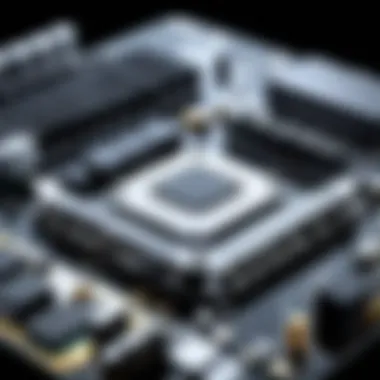

- Identify bandwidth-hungry apps: Start your diagnosis by checking which applications are running in the background. Streaming software, automatic updates, or even some web browsers might consume significant bandwidth when you’re trying to enjoy a game.
- Disable unnecessary programs: Once you identify these applications, consider shutting them down while gaming. Tools like Task Manager on Windows provide immediate insight into what’s draining your resources. Simplified,
- Schedule updates for off-peak hours: Many applications, especially those associated with software and game updates, allow you to set a timetable for their activity. Plan these updates for periods when you’re not gaming to mitigate their potential ping impact.
- Open Task Manager (Ctrl + Shift + Esc)
- Navigate to the tab
- End processes that aren’t required
"Every little adjustment can add up to a smoother experience—don’t underestimate the power of your software settings!"
The Role of Geography in Ping
Understanding how geography plays into ping is essential for anyone serious about reducing latency in online gaming and other applications. While factors like hardware and software configurations are vital, the geographical elements often don't get the attention they deserve. The distance between a user's device and the game server is one of the most significant influences on ping. The further the data has to travel, the longer it takes to reach its destination. This delay can be exacerbated by the routing paths taken by the data packets, which might be anything but direct.
Additional geographical factors include the quality of local infrastructure. With different regions having varying levels of investment in internet connectivity, the quality of service can greatly differ not only between countries but within them as well. A gamer in a major city with access to fiber optics might experience latency that is an order of magnitude lower than someone in a remote area reliant on outdated DSL technology.
Impact of Server Location
The sheer location of the game server can be a game changer, quite literally. If a user is trying to connect to a server based in Europe while they are in Asia, they face a serious disadvantage. This distance contributes to high ping times that could make the difference in competitive gaming.
Key considerations for server location include:
- Proximity: The closer the server, the lower the ping. Ideally, gamers should select servers that are geographically nearby.
- Server Load: A server that's too crowded can also slow down responsiveness, effectively neutralizing any potential benefits from proximity.
Often, games allow players to select different servers from which to play. This should be a standard practice for anyone who notices lag frequently.
Understanding Regional Internet Infrastructure
Diving deeper into the urban versus rural divide, the regional internet infrastructure is another crucial aspect affecting ping times. Urban areas usually have better access to high-speed networks, whereas rural locations may be limited to slower connections. The infrastructure here isn't uniform; some regions may have invested significantly in upgrading their systems, while others lag behind.
Factors contributing to regional internet infrastructure include:
- Investment: Areas that have had substantial investments in fiber-optic lines generally see better latency numbers.
- ISP Capabilities: Some Internet Service Providers might not maintain their equipment well or may not have the bandwidth to handle increased data demands, translating to high ping for users.
- Local Regulations: Some regions may have strict laws that limit the expansion or improvement of digital infrastructure, impacting overall internet performance.
In summary, the geographical component of ping must not be overlooked. Whether it's server location or local infrastructure, both play a critical role in determining latency and should be taken into account when aiming for optimal online gaming performance.
Consequences of Ignoring High Ping
High ping can often feel like a thorn in the side of online gaming and other interactive experiences. If ignored, the repercussions can cascade into a rather ugly scenario that not only tarnishes gameplay but also impacts the broader realm of online engagement. In understanding these consequences, players and users alike can foster a more proactive approach towards improving their online experiences.
Impacts on Gaming Experience
When you dive into the world of online gaming, few things are as detrimental as high ping. Imagine you're in the heat of the battle, your character poised to make that critical move, and suddenly - freeze, lag, or worse, a total disconnect. A lagging connection disrupts not just the immediate play, but also the flow of the game.
- Frustration and rage quitting: Gamers today expect smooth, responsive gameplay. A high ping often leads to annoying delays or unresponsiveness, spurring players to throw in the towel in frustration.
- Competitive disadvantage: For those engaging in competitive gaming, high ping can mean a significant edge for opponents. If your actions are delayed, you're practically handing your rivals the win on a silver platter. That can be a hard pill to swallow for anyone trying to climb the ranks.
- Immersion loss: High ping strips away the immersive experience that many games strive for. The excitement of exploration or combat is dampened, transforming what should be thrilling into a chore. Players seek out connection stability not just for performance but to keep the heart of the game beating strong.
Overall, neglecting ping issues can turn a potentially enjoyable experience into frustration and disappointment.
Broader Implications for Online Activities
The stakes don't end with gaming. High ping can sour an entire host of online activities ranging from video conferencing to streaming. In this digital age where interaction and engagement often hinge on seamless connectivity, overlooking ping becomes a slippery slope.
- Streaming Quality: If high latency is an issue while streaming content, viewers may find themselves wading through buffering screens and annoying interruptions, ultimately leading to dissatisfaction and a less favorable opinion of the platform used.
- Professional Communications: In contexts like remote work, high ping can lead to stuttering audio during video calls, making it difficult to communicate effectively. This not only hampers productivity but also creates hurdles in building rapport among teammates.
- Online Learning: In an era where education is increasingly conducted online, high ping can disrupt lectures, making it hard for students to absorb information. This twist of fate can hinder academic performance, even causing some students to fall behind.
Ultimately, the overlooked effects of high ping extend far beyond mere delays; they poison the entire online experience.
"In our hyper-connected world, a smooth online experience is no longer a luxury but a necessity. High ping is a barrier that can stifle creativity, communication, and overall productivity."
Final Thoughts and Recommendations
Addressing high ping is not merely a technical consideration; it’s a vital part of improving the overall online experience. This article has aimed to unpack the multilayered factors influencing ping, and how a strategic approach can lead to tangible improvements, especially in online gaming. It’s crucial to remember that the digital landscape is not static. Network conditions change, technology evolves, and user needs shift. Hence, maintaining a proactive attitude towards ping management will keep you one step ahead.
The cornerstone of effective ping management lies in regular monitoring. By frequently checking your network performance, you can quickly identify and mitigate issues before they escalate. This approach leads to a smoother online experience, helping players avoid the frustration associated with lag during crucial gaming moments. The benefits of consistent monitoring go beyond immediate gameplay; they contribute to a long-term understanding of your network environment, allowing you to anticipate potential spikes in latency due to routine congestion or equipment malfunctions.
Importance of Regular Monitoring
Monitoring your ping is akin to maintaining a watchful eye on a car’s engine. Just as a vehicle needs regular check-ups to function optimally, your internet connection requires a similar level of attention. By adopting monitoring practices, you can notice changes in performance over time.
- Set benchmarks: Begin by establishing your usual ping values under different conditions. Note the times of day, types of activities, and any other variables at play. This will help create a point of reference.
- Use tools: Invest in quality ping testing tools, such as Pingtest or other bandwidth analysis software. This can give you insight into how your connection fluctuates.
- Document findings: Keeping a record of your findings can help identify patterns, which is invaluable in addressing recurrent problems.
Regular checks will save you from the trouble of reactive troubleshooting, allowing you to enjoy a more stable online environment.
Useful Resources and Tools
To assist in your journey to conquer high ping, a plethora of resources and tools are at your disposal. Here are some standout options that can empower your efforts:
- PingPlotter: A visual traceroute tool that provides detailed insights into where latency issues might reside in the network path.
- WinMTR: Offering a combination of ping and traceroute, this tool is handy for in-depth analysis of network connections and can help you pinpoint problems.
- GlassWire: A network monitoring tool that tracks your bandwidth usage and alerts you to any unusual spikes or activities.
Moreover, communities on platforms like Reddit can be invaluable for peer support. They often share personal experiences and solutions tailored to specific situations.
"In the realm of gaming, a few milliseconds can mean the difference between victory and defeat. Staying on top of your ping can change the game, literally."
Ultimately, by making regular performance checks part of your routine and utilizing the right tools, you're setting the stage for a more responsive and enjoyable online experience. With the correct strategies in place, both online gaming enthusiasts and casual internet users can tackle high ping head-on.







