Recover Your Old Google Account Password: A Complete Guide
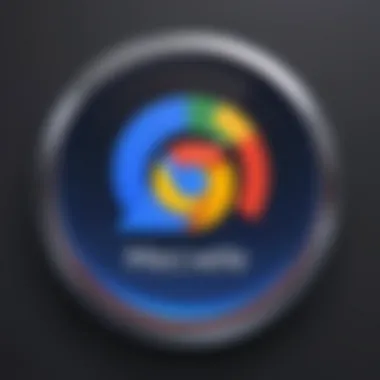

Intro
In the present digital age, users often accumulate several online accounts, making password management crucial. Old passwords can be challenging to recall, leading people to seek account recovery options. For Google accounts, this process is fundamental not just for access to personal emails, but also other services ranging from YouTube to Google Drive. Understanding recovery mechanisms can prevent stress and data loss.
Cybersecurity Threats and Trends
Notable cybersecurity threats in the digital landscape include phishing attacks, where malicious entities attempt to steal credentials through deceptive emails or fake websites. In recent years, there has been an uptick in such behaviors, especially as technology becomes increasingly advanced.
With emerging trends in cyber attacks, vulnerabilities including ransomware assaults are a primary concern. Cybercriminals utilize this tactic to encrypt users' data, demanding ransom for return access. This method poses a profound risk to both individuals and organizations.
The impact of cyber threats extends beyond finances. They predictably lead to loss of sensitive information, affecting individual privacy and business integrity. Notably, the repercussions of such attacks can disrupt operations, tarnish reputations, and trigger long-term ramifications.
Best Practices for Cybersecurity
Understanding how to protect accounts before needing recovery is essential. Here are several related practices:
- Importance of strong password management: Using unique passwords for each account is crucial. This measure significantly reduces the chances of unauthorized access.
- Implementing multi-factor authentication: This extra layer of security is crucial. Relying on more than just passwords secures accounts more effectively.
- Regular software updates: Keeping all devices and applications updated prevents exploitation of known vulnerabilities.
- Secure online browsing habits: Users should avoid dubious links and email attachments to quell phishing attempts.
Privacy and Data Protection
Data encryption plays a vital role in protecting privacy. It is necessary for safeguarding communications and sensitive materials from cyber threats. The risks accompanying information sharing online cannot be faded. Many users unknowingly share significant details that can lead to identity theft or scams.
To mitigate these risks, strategies such as:
- Utilizing privacy settings accompanied on platforms.
- Averting dubious sites and doubtful communications.
- Regularly checking privacy policies.
Security Technologies and Tools
Key cybersecurity tools can fortify account security. For example, antivirus software detects and eliminates malware threats. Firewalls act as barriers protecting networks from unauthorized access.
Another technology benefitting users are Virtual Private Networks (VPNs). By encrypting web traffic, they enhance data protection, especially on untrusted connections, such as public Wi-Fi.
Cybersecurity Awareness and Education
Educating users on identifying phishing attempts is paramount. Recognizing common signs and tactics enables users to navigate their online environments with enhanced security consciousness.
Promoting cybersecurity awareness includes not only information on dangers but also prevention strategies, making useful resources indispensable for learning.
Understanding Google Account Security
Understanding the security measures surrounding a Google account is pivotal in exercising effective account management and recovery. Google accounts serve as gateways to numerous services, ranging from Gmail to YouTube, which makes them attractive targets for cyber threats. In this section, we will explore key components that underline the security framework of Google accounts and how they facilitate safe password recovery.
The Importance of Strong Passwords
Strong passwords are the first line of defense in account security. They serve to safeguard personal information and prevent unauthorized access. A weak password, such as “password123” or “123456,” can be easily compromised by attackers utilizing brute force methods or automated software.
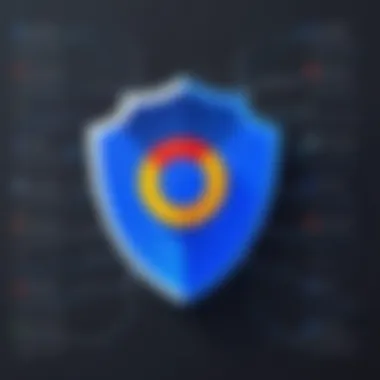

When creating passwords:
- Length matters: Aim for a minimum of 12 characters.
- Varied character usage: Employ a mix of uppercase and lowercase letters, numbers, and special characters.
- No easily guessble information: Avoid using names, birthdays, or pet names.
According to recent statistics, the majority of data breaches occur due to weak passwords. Therefore, investing time in the creation of strong passwords cannot be overemphasized.
How Google Manages Account Recovery
Google has designed a robust account recovery system that users can leverage when they forget their passwords. This system incorporates several methods intended to heighten user security and ease recovery.
Primarily, when a user initiates a recovery request, Google verifies the user’s identity through:
- Recovery email: Google may send a verification email to a previously registered email address, allowing users to confirm their identity.
- Recovery phone number: A text message containing a verification code can be dispatched to the user’s registered phone number.
- Security questions: Answers to predefined security questions might be used as an additional verification tool.
This meticulous verification process is instrumental in preventing unauthorized individuals from recovering an account. IMPLEMENTING THESE SECURITY MEASURES ENABLES GOOGLE TO AUTHENTICATE USERS CONCLUSIVELY, ensuring that the genuine owner retains access to their account, even during such precarious situations. Understanding these mechanisms is vital in grasping the larger picture of active account management.
Successful recovery depends not only on the methods residents quality but also on maintaining up-to-date contact information in account settings.
In summary, comprehending how Google approaches account security empowers users to better protect themselves online and streamlines the account recovery process. Recognizing the need for strong passwords while understanding Google's recovery management techniques lays a solid foundation for an organized approach to digital security.
Initial Steps for Password Recovery
Recovering access to an old Google account requires methodical steps. Each individual tip below, though seemingly simple, is vital in ensuring users can regain control of their accounts effectively. The subsequent steps will guide readers through an intuitive recovery process while establishing a foundation for successfully navigating account security challenges moving forward.
Accessing the Google Account Recovery Page
The first action step toward recovering your Google account password begins with visiting the Google Account Recovery page. This page serves as the central hub for anyone looking to regain access to their account. Here are a few critical aspects to remember:
- Navigation: Accessing this page can usually be accomplished by searching for
Recovery Options Available
Recovery options serve as crucial mechanisms through which users can regain access to their Google accounts. Losing access to an account can happen for various reasons, such as forgetting your password or losing your recovery device. Therefore, understanding the available recovery options can simplify the complex process of restoring access. Each method offers distinct advantages, and users should consider their personal circumstances when choosing which to pursue.
Using Recovery Email
A recovery email acts as a fallback option. When setting up your Google account, you may be asked to provide an alternative email address. This email can be a lifesaver in the event of a password reset. When you initiate the recovery process, Google sends a verification code or link to this specified address, allowing you to reset your password securely.
- Setup Importance::
- Make sure you check if your recovery email is up-to-date. An outdated email might complicate your recovery process.
- To change your recovery email, navigate to your Google account settings.
Like any recovery option, a recovery email provides direct access to your account recovery primarily because it is usually under your control. However, it's advisable to choose an email that is reliably secure.
Using Recovery Phone Number
In today's world, mobile phones often serve as primary communication devices. Registered phone numbers offer a quick way to validate your identity during account recovery. Once you request a password reset, Google will send a text message with a verification code to your registered phone number.
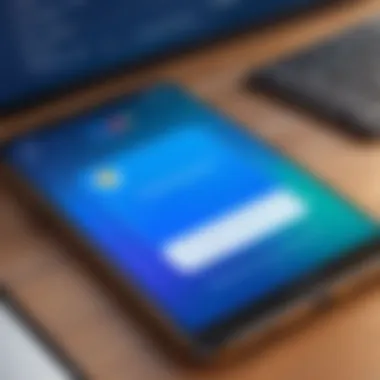

- Immediate Access: This method generally allows for speedy recovery, especially if you are in possession of your mobile device.
- Backup to Email: Using a phone number adds an additional layer to your recovery plan, complementing your recovery email option.
However, if you lose access to your phone, this method can become less effective. Therefore, it’s sensible to have both a recovery email and phone number linked to your account.
Security Questions and Their Role
Security questions act as an additional protective layer during recovery processes. Often used in combination with other verification steps, these questions require knowledge that only the account owner should have.
- Selection Process: During your initial account setup, you may be prompted to choose from a list of security questions. Choose questions with answers that are not easily guessable, while being memorable for you.
- Balance of Security: While security questions can be beneficial, they also have weaknesses. If the answers are easily attainable through social media or public information, they may pose a security risk. For this reason, it is preferable to keep security questions not overly obvious.
In summary, the various recovery methods—recovery email, phone number, and security questions—work in conjunction to provide an effective safety net. Being familiar with these options means you can act swiftly when recovery is needed, thus ensuring better security for your Google account. Proper preparation can save you from potential frustration, allowing you to regain access without undue delay.
Setting New Passwords
Setting a new password is more than just a necessary step in regaining access to your Google account. It serves as a fundamental aspect of online security and is crucial in protecting your personal information. Once you recover your old password or if you are simply needing to set a new password, understanding how to create a secure one is imperative. This will help ensure that your digital life remains safeguarded against unauthorized access.
In today’s digital landscape, weak passwords are a common vulnerability. They can be easily guessed or cracked by cybercriminals, which can lead to serious consequences. By making informed choices while setting new passwords, you can enhance the security of your account significantly. This section will delve into the practices involved in choosing and reinforcing an effective password.
Creating a Secure Password
A secure password should be complex yet memorable. When constructing a new password, there are several factors to consider:
- Length: Opt for a password that is at least 12 characters long. The longer the password, the more resistant it is to brute-force attacks.
- Complexity: Incorporate a mix of uppercase and lowercase letters, numbers, and special characters. This variety deters attacks that rely on simple guessing.
- Unpredictability: Avoid using easily obtainable personal information like your name, birthdate, or pet's name. Instead, think of a phrase and use its initials or mix languages if that applies to you.
- Uniqueness: Make sure your password is different from others you use, especially on critical platforms like banking or social media.
It can be helpful to use a password generator if you find it difficult to create a secure password. Many are available online, ensuring that your new password meets required complexity criteria.
Avoiding Common Password Mistakes
Even with good intentions, people often fall into the trap of poor password practices. Here are several common mistakes to avoid:
- Recycling Passwords: Many individuals reuse passwords across accounts. This can lead to significant exposures if one account gets compromised. Always create unique passwords.
- Ignoring Updates: Regularly updating your passwords can help thwart unauthorized access. It’s recommended to change your passwords every few months, especially on sensitive accounts.
- Hidden Passwords: Storing passwords in unsecured apps or plaintext files leaves your information vulnerable. Instead, consider using reputable password management software for secure storage.
By understanding these key elements, users can drastically improve their password security post-recovery. Ultimately, implementing effective password strategies can mean the difference between a secure online presence and one that is susceptible to breaches.
Always prioritize the security of your online accounts by choosing wisely and updating passwords regularly.
Troubleshooting Recovery Issues
Troubleshooting recovery issues is a critical part of securing access to your Google account. Even with multiple recovery options available, users may encounter various hurdles during the recovery process. Understanding these potential challenges can help streamline your efforts and minimize frustration. Troubleshooting ensures that you address potential setbacks efficiently, thereby reinstilling your access swiftly and securely. Knowledge of common recovery issues bolsters confidence during what can be an intimidating experience.
Unable to Access Recovery Options
If you find yourself unable to access recovery options, it can lead to increased anxiety regarding your account. There are several reasons you might face such a blockage. In cases where recovery options like email or phone number are outdated, Google will be unable to send recovery information needed to reset your password. Consider taking steps outlined below:
- Check your internet connection: A weak connection can hinder recovery processes.
- Try different devices or browsers: Issues may arise with specific devices or browsers preventing you from accessing options.
- Clear cache and cookies: Sometimes accumulated data creates errors. Use your browser settings to clear it.
- Access Google's help page: Navigate to the Google Account Help Center for tailored solutions.
Should these measures not resolve your issues, your last resort would be working through Google's support system. Assistance from them can yield efficient recovery models that might not be immediately obvious.
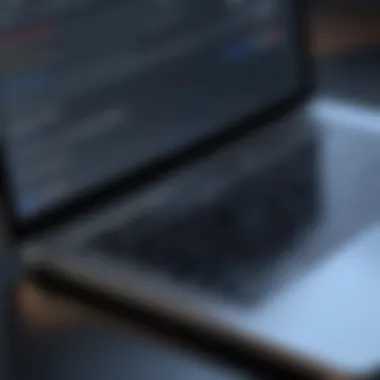

Account Locked Due to Multiple Attempts
Experiencing an account lock after multiple unsuccessful attempts at recovery can be a common issue. Google has built-in security measures to protect accounts against unauthorized access, which often translates into an automatic lock following too many entry failures. This security guideline highlights the importance of patience in attempting recovery. Initially, take time to consider the following points:
- Wait and retry: Google might impose a cool-down period after account lock-out. During this time, refrain from further attempts, allowing the system to reset your myriad examples of failure.
- Use the password recovery form: After the waiting period, you can return to the password recovery platform. Enter any additional details regarding your account to navigate support options.
- Maintain account information: When working through recovery, accuracy is paramount. Ensure that you provide up-to-date details fostering identity confirmation, aiding validation procedures through this process.
Blockages in account recovery, specifically with being locked, can be discouraging; however, documenting steps carefully can elucidate an efficient path to reacquiring access.
Preventing Future Password Loss
To ensure long-lasting access to your Google account, it is critical to focus on strategies that help to prevent future password loss. Many users overlook this aspect of account management, only realizing its importance when they find themselves locked out of their accounts. This section discusses methods to safeguard passwords effectively, which can lead to reduced anxiety and potential data loss.
Implementing Two-Factor Authentication
One of the most effective measures to enhance your account security is to implement Two-Factor Authentication (2FA). This method requires not only the password, but also a second form of verification. Users can opt for a combination of a mobile device or authentication apps, such as Google Authenticator. By activating 2FA, even if someone manages to steal your password, they would still need that secondary verification device to gain access to your account.
The benefits of 2FA include:
- Additional layer of security: This significantly helps in discouraging unauthorized login attempts.
- Instant alerts: You will receive notifications if someone tries to access your account from an unknown device.
- Trust but verify: Employing 2FA fosters trust in your login process as adds extra checks on your account access.
To activate 2FA, you can follow these steps:
- Go to your Google Account.
- Click on “Security” on the left panel.
- Under “Signing in to Google”, find “2-Step Verification” and click on it.
- Start the setup process following the prompts.
Using Password Managers
Another widely recommended solution for preventing password loss is the use of password managers. These tools can store usernames and passwords securely and generate strong, unique passwords for each of your accounts. Especially in an environment where users are increasingly vulnerable to data breaches, password managers reduce the likelihood of using weak or repetitive passwords, thus securing your accounts more effectively.
Some benefits of using password managers are:
- Convenience: These managers save you time by auto-filling your passwords on websites, which reduces the need to remember each one.
- Strong password generation: They can create robust passwords that are difficult to breach, ultimately improving your security posture.
- Central Management: Instead of spreading your passwords across different drives or secure notes, having them all in one place simplifies your digital life.
Many reputable password managers, like LastPass, 1Password, and Dashlane provide features that enhance your overall security while staying productive.
As the digital landscape grows more complex, adopting strong security practices is no longer optional but a necessity.
Ending
In the sphere of online security, recovering an old Google account password is a vital process. Understanding the steps involved not only facilitates access to personal data but also underscores the importance of robust security measures. A clear exploration of methods ensures that users can regain control over their accounts with minimal frustration.
Summary of Key Points
- Google’s account recovery options are straightforward but do not guarantee 100% success, depending on available recovery information.
- Utilizing multiple recovery methods improves chances for password recovery; this includes emails, phone numbers, and sometimes security questions.
- Creating strong passwords is imperative for preventing future issues and should incorporate elements such as special characters and numbers. Skipping on the basics of security can lead to compromised data.
- Users must consistently engage in preventive practices. This includes implementing two-factor authentication and considering password managers for handling multiple account credentials effectively.
"Remember to frequently update your old passwords and strengthen them to provide enhanced protection against unauthorized access."
Encouragement to Maintain Security Practices
Establishing a habit of regular security assessments is a proactive strategy anyone should adopt. It is essential to continually monitor and update security protocols. Such practices safeguard not just Google accounts but all digital accounts.
- Two-factor authentication should not be optional; it provides an additional layer of security. Set it up on all online accounts where available.
- Regularly change passwords and use unique passcodes for different accounts. This prevents cross-platform failures if one password is compromised.
- Consider utilizing a password manager. These tools not only help in generating strong passwords but also store them securely, removing the burden of memorization.
Maintaining these measures ensures a robust defense against potential breaches. Awareness and education about security trends also contribute favorably to safe online behavior.







