Safeguard Your iPhone: Expert Guide to Defend Against Malware Attacks
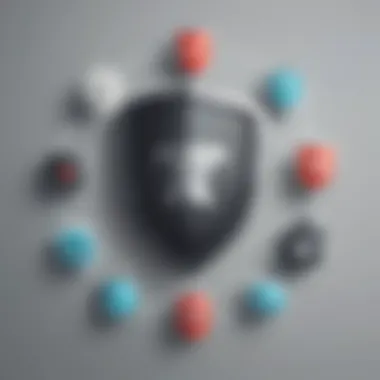

Cybersecurity Threats and Trends
In the realm of cyber threats, understanding the landscape is vital for protecting your iPhone from malware. Notable cybersecurity threats persist in the digital world, from ransomware to phishing attacks and beyond. In parallel, emerging trends in cyber attacks constantly challenge individuals and businesses, highlighting the need for robust security measures. The impact of cyber threats on personal and sensitive information underscores the urgency for comprehensive protection and vigilance.
Best Practices for Cybersecurity
Efficient cybersecurity practices are essential for safeguarding your iPhone from malware. Strong password management is foundational, emphasizing the importance of unique and complex passwords. Implementing multi-factor authentication adds an extra layer of security, mitigating the risks of unauthorized access. Additionally, regular software updates and patches are critical for closing vulnerabilities and enhancing device protection. Adopting secure online browsing habits and discerning email practices further fortify your defense against potential cyber threats.
Privacy and Data Protection
Maintaining privacy and securing data on your iPhone are paramount in the digital age. Data encryption plays a crucial role in safeguarding sensitive information, preventing unauthorized access and breaches. Acknowledging the risks associated with sharing personal data online is central to bolstering your data protection strategies. Implementing measures to safeguard personal details, such as avoiding oversharing on social media and using privacy settings judiciously, reinforces your privacy and data protection protocols.
Security Technologies and Tools
Relying on security technologies and tools can amplify the protection of your iPhone against malware. Understanding cybersecurity tools and software empowers users to make informed decisions regarding their digital security. The benefits of utilizing antivirus programs and firewalls include real-time threat detection and prevention. Employing Virtual Private Networks (VPNs) for secure data transmission enhances confidentiality and anonymity, shielding your online activities from prying eyes.
Cybersecurity Awareness and Education
Driving cybersecurity awareness and education is fundamental in combating cyber threats. Educating individuals on recognizing phishing attempts equips them with the skills to identify and thwart deceptive tactics employed by cybercriminals. Promoting cybersecurity awareness fosters a culture of digital responsibility and proactive security measures in the digital age. Accessing resources to learn about cybersecurity fundamentals empowers individuals with the knowledge and tools to navigate the complex landscape of online security effectively.
Understanding Malware and Its Threats
In the realm of digital security, understanding malware and its threats is paramount, especially when it pertains to safeguarding your iPhone. The proliferation of malware poses a significant risk to personal and sensitive information stored on your device. By comprehending the nature and potential impact of malware, individuals can adopt proactive measures to fortify their device's defenses against cyber threats. This section delves into various facets of malware, shedding light on its significance within the context of iPhone security.
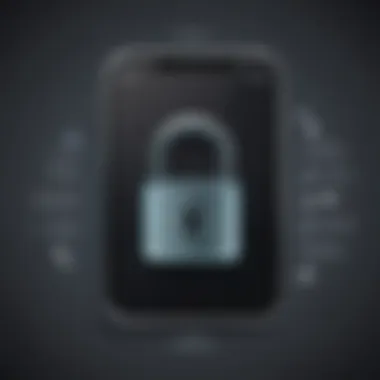
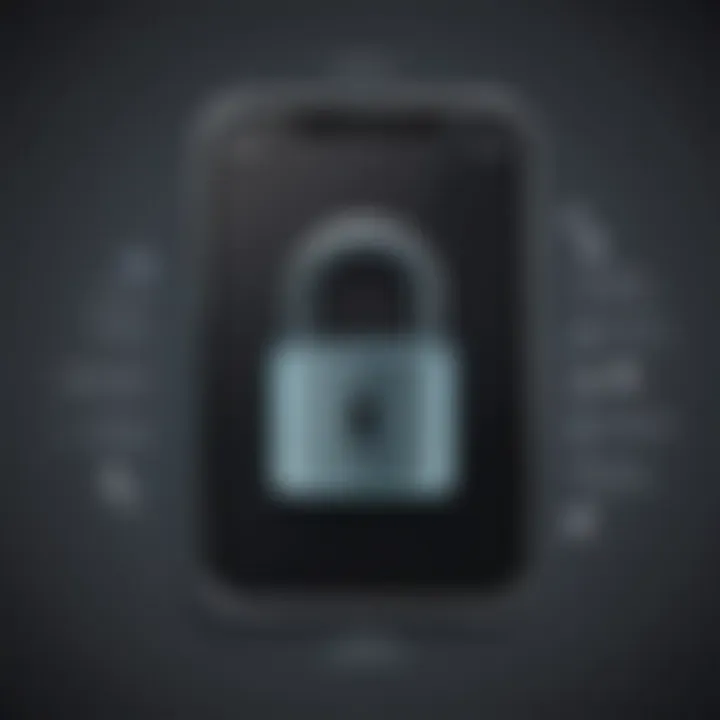
What is Malware?
Malware, short for malicious software, encompasses a broad category of software programs designed to infiltrate and damage computer systems, including iPhones. These nefarious programs can range from viruses and spyware to ransomware and adware. Understanding what malware is and how it operates is crucial in implementing effective security strategies to thwart potential attacks.
Types of Malware Targeting iPhones
- Spyware: Spyware is a form of malware that stealthily monitors and collects user data without consent. It can track keystrokes, capture personal information, and compromise user privacy. While insidious in nature, spyware thrives on covert surveillance, making it challenging to detect.
- Ransomware: Ransomware encrypts a user's data, rendering it inaccessible until a ransom is paid. This aggressive form of malware can wreak havoc on an iPhone user's files, demanding payment for decryption keys. Prevention and mitigation strategies are crucial in combating ransomware attacks.
- Adware: Adware bombards users with unwanted advertisements and pop-ups, often leading to redirect loops or malicious links. While seemingly innocuous, adware can compromise device performance and user experience. Vigilance in app downloads and website visits is essential to prevent adware infiltration.
Common Entry Points for Malware Attacks
- Phishing Emails: Phishing emails masquerade as legitimate messages to deceive users into divulging sensitive information. Clicking on malicious links or attachments in these emails can introduce malware to an iPhone. Awareness and skepticism are imperative in identifying and thwarting phishing attempts.
- Unsecured Wi-Fi Networks: Connecting to unsecured Wi-Fi networks exposes iPhones to potential malware attacks. Cybercriminals can intercept data transmissions over these networks, compromising device security. Avoidance of unsecured networks and utilization of virtual private networks (VPNs) are essential precautions.
- Malicious Websites: Visiting malicious websites can trigger automatic downloads of malware onto iPhones. These websites may harbor malicious scripts or content designed to exploit vulnerabilities in device security. Exercise caution while browsing and limit visits to reputable websites to minimize the risk of malware infections.
Best Practices for iPhone Security
Protecting your iPhone from malware requires meticulous attention to security practices. As digital threats continue to evolve, implementing robust security measures becomes imperative to safeguard your personal data. In this section, we will delve into key practices essential for enhancing iPhone security, addressing specific elements, benefits, and considerations.
Keep Your Device Updated
Ensuring that your device's operating system and apps are regularly updated is a fundamental pillar of iPhone security. Updates often contain crucial security patches that fix vulnerabilities exploited by malware creators. By keeping your device updated, you fortify its defenses against emerging threats and enhance overall security posture. Regular updates contribute significantly to the longevity and integrity of your iPhone.
Enable Find My iPhone Feature
Activating the 'Find My iPhone' feature adds an extra layer of security. In the event of loss or theft, this feature enables you to locate your device remotely, lock it, or even erase all data to prevent unauthorized access. With 'Find My iPhone,' you can mitigate the risks of unauthorized access to sensitive information and potentially recover your device.
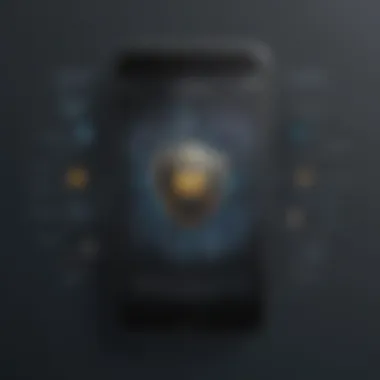
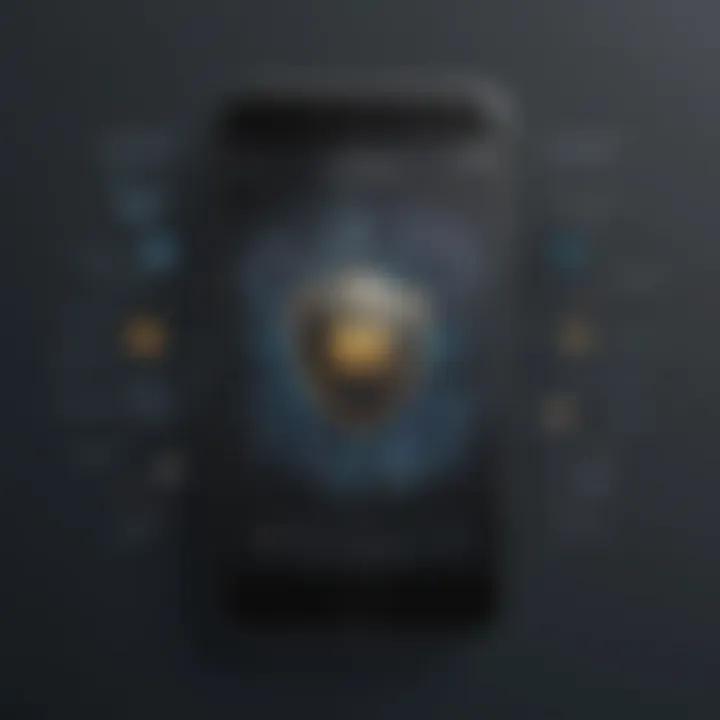
Use Strong and Unique Passwords
Employing strong and unique passwords is paramount in thwarting unauthorized access to your device. A complex password comprising a mix of letters, numbers, and special characters enhances security. Implementing Two-Factor Authentication further bolsters this defense by requiring a secondary verification step, ensuring only authorized users gain access. This additional layer of security significantly reduces the likelihood of breaches and data compromise.
Implement Two-Factor Authentication
Two-Factor Authentication, or 2FA, offers an additional level of security by requiring users to provide two forms of verification before accessing their accounts. By combining something the user knows (like a password) with something they possess (such as a phone or fingerprint), 2FA mitigates the risks of unauthorized access even if passwords are compromised. The unique feature of 2FA lies in its ability to offer heightened security without complicating usability, making it a popular choice to fortify iPhone security.
Be Cautious of App Downloads
Exercise caution when downloading apps to your iPhone, as malicious apps pose a significant threat to device security. Only download applications from trusted sources such as the Apple App Store to minimize the risk of installing malware-infected software. Reviewing user feedback and verifying the legitimacy of app developers can further enhance app download security.
Download Apps Only from Trusted Sources
Downloading apps exclusively from recognized and official sources is a critical security measure. Applications from reputable sources undergo stringent security checks, reducing the likelihood of malware infiltration. This practice minimizes the exposure to potentially harmful software and ensures a safer app ecosystem on your device.
Securing Your iPhone Against Malware
In today's digital landscape, safeguarding your iPhone against malware is paramount to ensure the security and integrity of your personal data. The section 'Securing Your iPhone Against Malware' in this comprehensive guide delves deep into various essential strategies and practices to fortify your device against malicious cyber threats. By implementing robust security measures, you can significantly reduce the risk of malware infections and unauthorized access.
Install a Reliable Antivirus App
One significant step in fortifying your iPhone's security against malware is installing a trustworthy antivirus application. These specialized tools are designed to detect and eliminate a wide range of malicious software that may compromise your device's security. By regularly updating your antivirus software and running scans, you can proactively identify and remove any potential threats before they cause harm.


Regularly Backup Your Data
Regular data backups are instrumental in protecting your information from malware attacks. By creating periodic backups of your iPhone data on external storage or cloud services, you can safeguard against data loss in the event of a malware incident. This preventive measure ensures that even if your device is compromised, you can restore your information to a previous secure state, minimizing the impact of a malware attack.
Avoid Jailbreaking Your iPhone
Jailbreaking your iPhone might seem like an appealing way to customize your device, but it also exposes it to significant security risks. When you jailbreak your iPhone, you bypass its built-in security restrictions, making it more susceptible to malware and unauthorized access. By refraining from jailbreaking your device, you maintain its original security features and reduce the likelihood of encountering malware infections.
Educate Yourself About Phishing Scams
One common tactic used by cybercriminals to infiltrate devices is phishing scams. These deceptive schemes aim to trick users into disclosing sensitive information or downloading malware by posing as legitimate entities. By educating yourself about common phishing techniques and staying vigilant when interacting with emails, messages, or websites, you can mitigate the risk of falling victim to these fraudulent schemes.
Monitoring and Detecting Malware Activity
In the realm of safeguarding your iPhone from potential cyber threats, monitoring and detecting malware activity play a pivotal role. By staying vigilant and recognizing signs of a malware infection, you can proactively secure your device and protect your sensitive information. Understanding the importance of monitoring and detecting malware activity equips you with the knowledge to identify and address security breaches promptly, mitigating the impact of malicious attacks on your iPhone. By closely monitoring your device for any suspicious behavior, such as unexplained battery drain, unusual pop-ups, or sluggish performance, you can take immediate action to safeguard your data and privacy.
Signs of a Potential Malware Infection
Unexplained Battery Drain
Unexplained battery drain serves as a prominent indicator of potential malware infection on your iPhone. When your device's battery depletes rapidly without a plausible explanation, it could signify the presence of background malware activity consuming resources. This characteristic of unexplained battery drain acts as a red flag for users, prompting them to investigate further and implement necessary security measures. The unique feature of unexplained battery drain lies in its subtlety, often going unnoticed until it significantly impacts the device's performance and battery life. Recognizing this symptom allows users to take proactive measures to detect and remove malware, ensuring the optimal functioning of their iPhone.
Unusual Pop-Ups
Unusual pop-ups appearing frequently on your iPhone can indicate a potential malware infection that disrupts your user experience. These pop-ups typically contain deceptive content or prompts that aim to lure users into clicking on malicious links or providing sensitive information. The key characteristic of unusual pop-ups lies in their intrusive nature, interrupting normal device usage and posing security risks. Users must be wary of these deceptive tactics employed by malware and refrain from interacting with suspicious pop-ups to prevent further compromise of their data and privacy. Understanding the unique features of unusual pop-ups empowers users to identify and combat malware effectively, preserving the security of their iPhone.
Sluggish Performance
Experiencing sluggish performance on your iPhone, such as delays in app responsiveness or slow system operations, could indicate a malware infection affecting the device's efficiency. The key characteristic of sluggish performance is its disruptive impact on user interaction, hindering smooth navigation and task execution. Recognizing this symptom is crucial for users to address underlying malware issues promptly and restore their device's optimal performance. While sluggish performance may impede daily usage, it serves as a prominent warning sign that necessitates thorough security checks and potential malware removal. By understanding the unique features of sluggish performance, users can take proactive steps to maintain the integrity of their iPhone and prevent further cyber threats.







