Essential Guide to Safeguarding Your Phone from Viruses and Malware

Cybersecurity Threats and Trends
In the realm of cybersecurity, it is imperative to stay abreast of the ever-evolving landscape of threats and trends. Noteworthy cyber threats persist in various forms across digital domains, posing significant risks to individuals and businesses alike. From sophisticated malware strains to complex phishing schemes, cyber attackers continuously devise new methods to breach security protocols. Concurrently, emerging trends in cyber attacks and vulnerabilities present ongoing challenges in maintaining robust defense mechanisms. The impact of cyber threats reverberates across society, causing disruptions in personal privacy and financial security, underscoring the critical need for proactive cybersecurity measures.
Best Practices for Cybersecurity
Among the myriad strategies to fortify digital defense, the cornerstone lies in adopting best practices for cybersecurity. Strong password management serves as the initial line of defense against unauthorized access, necessitating the formulation of complex and unique passwords for each digital account. Implementing multi-factor authentication adds an extra layer of security by requiring additional verification steps beyond passwords, amplifying the barrier against potential breaches. Regular software updates play a pivotal role in strengthening defenses, as they often contain patches to rectify known vulnerabilities. Moreover, cultivating secure online browsing habits and prudent email practices mitigates the risk of malware infiltration and phishing attacks, fostering a more resilient digital environment.
Privacy and Data Protection
Within the realm of cybersecurity, privacy and data protection emerge as paramount concerns in safeguarding sensitive information. Encrypting data serves as a keystone practice in safeguarding privacy, rendering the content unintelligible to unauthorized parties. The risks associated with indiscriminate sharing of personal information online underscore the importance of exercising caution in divulging sensitive details. Implementing strategies to fortify data security and shield personal information from malicious intent form a critical component of preserving individual privacy in the digital age.
Security Technologies and Tools
Navigating the complexities of cybersecurity necessitates leveraging a diverse array of security technologies and tools. Understanding key cybersecurity tools and software empowers individuals and organizations to proactively combat digital threats. Antivirus programs and firewalls provide essential defense mechanisms against malware and unauthorized access, fortifying digital perimeters. The integration of Virtual Private Networks (VPNs) bolsters secure data transmission, encrypting communication channels to safeguard sensitive information from interception. By harnessing these security technologies, users can enhance their digital defense and fortify resilience against potential cyber threats.
Cybersecurity Awareness and Education
Amid the dynamic landscape of cyber threats, cybersecurity awareness and education emerge as fundamental pillars in fostering a vigilant digital community. Educating individuals on recognizing phishing attempts equips them with the knowledge to identify and thwart malicious schemes. Promoting cybersecurity awareness in the digital age cultivates a culture of proactive defense, nurturing a collective ethos of digital resilience. Resources dedicated to facilitating learning on cybersecurity fundamentals provide valuable insights and empower individuals to navigate the intricacies of digital security effectively.
Understanding Mobile Viruses and Malware
In the vast landscape of cybersecurity, comprehending the intricacies of mobile viruses and malware stands as a paramount concern. Mobile devices have become hubs for confidential information, making them lucrative targets for cyber threats. Understanding mobile viruses and malware equips individuals with the essential knowledge required to safeguard their devices and data. By delving into the types of mobile malware and common sources of infections, users can adopt proactive measures to enhance their digital security.
Types of Mobile Malware
Spyware


Spyware, a prevalent form of malware, stealthily infiltrates devices to monitor user activities without their consent. This insidious software captures sensitive information, posing significant privacy risks. The surreptitious nature of spyware makes it a preferred choice for cybercriminals aiming to exploit valuable data. While spyware offers intelligence-gathering capabilities, its malicious intent threatens user privacy and security.
Adware
Adware, another insidious malware variant, bombards users with unwanted advertisements. By displaying incessant pop-ups and redirecting users to promotional content, adware disrupts user experience and compromises device performance. Although adware generates revenue for perpetrators through ad clicks, its intrusive nature undermines user satisfaction and device functionality.
Ransomware
Ransomware, a nefarious malware strain, encrypts user data and demands a ransom for decryption. This coercive tactic coerces victims into paying hefty sums to retrieve vital information. The pernicious nature of ransomware exploits vulnerabilities in system defenses, inflicting financial and emotional distress on affected individuals. While ransomware promises data recovery upon payment, its extortionate practices perpetuate cybercrime.
Trojans
Trojans, deceptive malware programs, disguise themselves as legitimate software to deceive users. This deceptive facade enables Trojans to infiltrate devices and execute malicious operations. Characterized by their deceptive nature, Trojans trick users into downloading or opening malware-infected files, facilitating unauthorized access to sensitive data. Despite their camouflaged appearance, Trojans pose severe security threats to unsuspecting users, highlighting the significance of robust cybersecurity protocols.
Common Sources of Infection
Unsecured Apps
Unsecured apps, often distributed through unofficial channels, lack adequate security measures, facilitating malware infiltration. Users downloading apps from unverified sources expose their devices to significant risks, compromising data integrity and device functionality. The absence of regulatory oversight in unofficial app stores heightens the susceptibility of devices to malware attacks, emphasizing the importance of sourcing apps from reputable platforms.
Phishing Links
Phishing links, commonly disguised as legitimate sources, trick users into divulging sensitive information through deceptive tactics. By masquerading as trustworthy entities, cyber perpetrators manipulate users into clicking on malicious links, breaching their digital defenses. The deceptive guise of phishing links underscores the vital role of user vigilance and cybersecurity awareness in thwarting potential threats.
Malicious Websites
Malicious websites harbor malicious content designed to exploit system vulnerabilities and compromise device security. Users unknowingly visiting these sites risk exposure to malware, ransomware, and other cyber threats, jeopardizing their digital environment. The concealed risks associated with malicious websites necessitate caution when browsing online, underscoring the importance of robust cybersecurity practices in mitigating potential dangers.
Infected Downloads


Infected downloads, encompassing compromised files and software, serve as breeding grounds for malware proliferation. Users downloading content from untrusted sources expose their devices to malware infestations, endangering data integrity and system stability. The pernicious consequences of infected downloads underscore the critical need for user discretion and verification when obtaining digital content, preserving device security and user privacy.
Detecting and Removing Viruses on Your Phone
Signs of Infection
- Unexplained Battery Drain: Unexplained battery drain is a common indicator of a malware infection on your phone. It occurs when malicious software consumes excess power in the background, leading to a noticeable decrease in battery life. Recognizing this key characteristic is crucial as prolonged battery drain without heavy usage is a red flag for potential malware presence. Although unexplained battery drain can be disruptive, it serves as an effective warning sign that prompt action is necessary to secure your device.
- Sudden Data Usage Spikes: Sudden spikes in data usage can signal a malware infection on your phone. Malicious software may utilize background data without your knowledge, causing unexpected spikes in your data consumption. This key characteristic underscores the importance of monitoring your data usage regularly. Being vigilant about unusual data spikes can help you detect malware early and prevent further damage to your device and privacy.
- Slow Performance: Slow performance, such as lagging apps and unresponsive interfaces, can indicate the presence of malware on your phone. Malicious software can consume system resources, leading to decreased performance and overall sluggishness. Understanding this key characteristic can prompt you to take action by identifying and removing malware promptly. By addressing slow performance issues promptly, you can restore your device's optimal functionality and ensure a seamless user experience.
- Pop-up Ads: The appearance of incessant pop-up ads on your phone is a common symptom of adware or potentially unwanted programs (PUPs). These intrusive ads may disrupt your online activities and indicate a malware infection trying to generate revenue through ad clicks. Recognizing this unique feature is essential for distinguishing between legitimate ads and malicious pop-ups. Addressing pop-up ad issues involves identifying and removing the underlying malware to eliminate disruptive ads and restore a non-intrusive browsing experience.
Steps to Remove Malware
- Restart Your Device in Safe Mode: Restarting your device in safe mode can help isolate and remove malware effectively. Safe mode restricts third-party applications, allowing you to troubleshoot and uninstall potentially malicious apps. This method serves as a beneficial choice for initiating malware removal as it provides a secure environment for diagnostic procedures and cleanup operations.
- Use Antivirus Apps: Utilizing antivirus apps is a proactive approach to removing malware from your phone. These security tools can scan and detect malicious software, enabling you to quarantine or remove threats efficiently. Their key characteristic lies in real-time monitoring and threat detection, offering a powerful defense mechanism against various forms of malware. Integration of antivirus apps within your device security measures can enhance protection levels and mitigate potential security risks.
- Update Your Operating System: Updating your operating system is vital for mitigating malware threats and vulnerabilities. Operating system updates often include security patches and bug fixes that address known exploits and weaknesses. This beneficial choice ensures that your phone's software remains resilient against emerging security threats, thereby reducing the risk of malware infiltration. By regularly updating your operating system, you can fortify your device against potential cyber attacks and maintain optimal security levels.
- Factory Reset: Performing a factory reset is a last resort for removing persistent malware from your phone. This process restores your device to its original state, erasing all data and applications, including malware. The unique feature of a factory reset is its ability to wipe clean any malicious software that may have infiltrated your device, offering a comprehensive solution for severe malware infections. However, it is essential to backup your data before executing a factory reset to prevent permanent loss of important information.
Protecting Your Phone from Future Infections
In this section, we delve into the crucial aspects of safeguarding your phone from potential infections, ensuring optimal security measures are in place. With the increasing threat of viruses and malware, protecting your phone is paramount to data integrity and privacy. Building a robust defense system against cyber threats is a primary concern for individuals in the digital age, making this topic significant in the realm of cybersecurity.
Best Practices for Mobile Security
Download Apps from Trusted Sources
When it comes to mobile security, one fundamental practice is downloading apps exclusively from reputable sources. By obtaining apps from trusted platforms such as the Google Play Store or Apple App Store, users minimize the risk of inadvertently installing malicious software on their devices. This contributes significantly to maintaining a secure digital environment on your phone. The key characteristic of downloading apps from trusted sources lies in the rigorous vetting processes implemented by these platforms, ensuring that apps are free from malware and adhere to strict security standards. This cautious approach proves to be a beneficial choice for individuals looking to fortify their devices against potential cyber threats.
Avoid Clicking on Suspicious Links
Another critical practice in mobile security involves exercising vigilance when encountering links of dubious origins. By refraining from clicking on suspicious links embedded in emails, text messages, or websites, users can prevent falling victim to phishing attacks or inadvertently downloading malware. The key characteristic of avoiding clicking on suspicious links is the proactive stance it places on safeguarding personal information and sensitive data. This practice is a prudent choice for individuals seeking to enhance their digital security, given the prevalence of phishing scams and malicious links prevalent across various online platforms.
Keep Your Software Updated
Keeping your device's software regularly updated is paramount in ensuring optimal security against emerging threats. Operating system updates often include patches for vulnerabilities that cybercriminals may exploit to infiltrate your device. By updating your software promptly, you fortify your device's defenses and mitigate the risk of falling prey to cyber attacks. The key characteristic of keeping software updated is the proactive maintenance it offers, enhancing your device's resilience against evolving security threats. This practice is a popular choice for proactive individuals keen on maintaining a secure digital environment on their devices.


Use VPN for Secure Browsing
Employing a Virtual Private Network (VPN) for secure browsing is a proactive measure to safeguard your online activities. VPNs encrypt data transmitted between your device and the internet, shielding your information from potential eavesdroppers. The key characteristic of using a VPN lies in the encrypted tunnel it establishes, preserving your online privacy and anonymity. This choice proves to be advantageous for individuals seeking a heightened level of security while browsing the internet, particularly when using unsecured networks.
Educating Yourself on Cyber Threats
In the dynamic landscape of cybersecurity, being informed about the latest security risks is critical for staying ahead of potential threats. By continually educating yourself on emerging cyber threats, you equip yourself with the knowledge needed to identify and mitigate risks effectively. Staying informed on latest security risks is a proactive strategy to bolster your defense mechanisms against evolving threats. The characteristic of this practice lies in the empowerment it offers individuals in navigating the complex terrain of cybersecurity, enabling proactive responses to potential risks.
Learn to Identify Phishing Attempts
One essential aspect of cyber education is learning to recognize phishing attempts and distinguishing genuine communications from fraudulent ones. By enhancing your ability to identify common phishing tactics, you significantly reduce the likelihood of falling victim to phishing scams. The characteristic of learning to identify phishing attempts lies in the cognitive resilience it builds, arming individuals with the skills to decipher and thwart deceptive strategies employed by cybercriminals. This practice is a valuable choice for individuals looking to augment their cybersecurity awareness and defend against social engineering attacks.
Regularly Back Up Your Data
Regularly backing up your data is a foundational practice in data security and recovery. By creating routine backups of your important files and information, you safeguard against data loss due to unforeseen circumstances such as device theft or malware attacks. The key characteristic of regularly backing up your data is the preservation of critical information and the assurance of seamless data recovery in the event of an incident. This practice stands as a prudent choice for individuals prioritizing data resilience and continuity, ensuring that vital information remains secure and accessible at all times.
Seeking Professional Help and Resources
When it comes to safeguarding your phone from viruses and malware, Seeking Professional Help and Resources plays a crucial role in ensuring the security and integrity of your device and data. Consulting with tech experts can provide valuable guidance and assistance in addressing complex issues beyond the scope of regular user knowledge. By tapping into the expertise of professionals, individuals can benefit from tailored solutions that cater to their specific needs and concerns. Seeking professional help is especially recommended for cases where DIY methods prove inadequate or when dealing with sophisticated cyber threats.
Consulting Tech Experts
Contacting Phone Manufacturer Support
Contacting Phone Manufacturer Support is a key aspect of Seeking Professional Help and Resources. This service offers direct access to technical specialists who possess in-depth knowledge of the device's software and hardware specifications. By reaching out to the phone manufacturer's support team, users can receive personalized troubleshooting assistance, software updates, and recommendations tailored to their device model. The main advantage of contacting phone manufacturer support is the assurance of reliable expertise and manufacturer-approved solutions, ensuring the integrity of the device and minimizing the risk of potential vulnerabilities. However, a potential drawback could be the limited scope of assistance for issues that extend beyond the device's warranty period, necessitating alternative solutions or paid services.
Visiting Authorized Service Centers
Visiting Authorized Service Centers is another essential component of Seeking Professional Help and Resources. These centers are authorized by the phone manufacturer to provide repair services, technical support, and genuine spare parts for the device. By visiting an authorized service center, users can benefit from certified technicians who follow standardized procedures and utilize original components, maintaining the device's quality and performance. One distinctive feature of authorized service centers is the direct access to authentic repair solutions backed by the manufacturer, ensuring optimal functionality and minimizing the risk of counterfeit or incompatible replacements. However, a possible downside could be the higher service costs compared to third-party repair shops, reflecting the quality and reliability of the services rendered.
Recommended Reading and Online Communities
In addition to seeking professional help, exploring Recommended Reading and Online Communities can enhance one's understanding of mobile security issues and protective measures. Engaging with Top Cybersecurity Blogs allows individuals to stay informed on the latest trends, threats, and best practices in the cybersecurity landscape. These blogs often feature in-depth analysis, expert insights, and practical tips that empower readers to make informed decisions regarding their device security. While the advantage of top cybersecurity blogs lies in their credible and up-to-date content, a potential limitation could be the overwhelming volume of information, requiring users to filter and prioritize based on relevance to their specific concerns.
Security Forums and Discussion Groups serve as interactive platforms where users can seek advice, share experiences, and participate in discussions related to cybersecurity issues. These forums facilitate knowledge exchange, peer support, and collaborative problem-solving, creating a sense of community among individuals passionate about cybersecurity. The unique feature of security forums lies in the diversity of perspectives and expertise shared, offering a holistic view of security challenges and solutions. However, a challenge could be the varying credibility and accuracy of information shared, necessitating critical evaluation and validation of recommendations before implementation.







