Comprehensive Guide: Safeguard Your Mac Against Browser Hijack


Cybersecurity Threats and Trends
In the ever-evolving digital landscape, notable cybersecurity threats continuously pose risks to individuals and businesses. Cyber attackers are constantly devising new methods to exploit vulnerabilities in Mac systems, including browser hijacking. These emerging trends in cyber attacks underline the importance of staying vigilant and implementing robust security measures to safeguard against potential breaches. The impact of cyber threats can be severe, leading to compromised data, financial losses, and reputational damage.
Best Practices for Cybersecurity
To bolster Mac system security and protect against browser hijacking, several best practices can be employed. Strong password management is foundational, ensuring complex and unique passwords for all accounts. Implementing multi-factor authentication adds an extra layer of security and prevents unauthorized access. Regular software updates and patches are critical to addressing known vulnerabilities and strengthening system defense. Secure online browsing habits, such as avoiding suspicious websites, and practicing safe email practices can help mitigate the risk of cyber attacks.
Privacy and Data Protection
Maintaining privacy and protecting sensitive data are paramount in the digital age. Data encryption plays a vital role in safeguarding personal information from unauthorized access. Understanding the risks associated with sharing personal data online is crucial to prevent data breaches and identity theft. Strategies for safeguarding sensitive data include regular data backups, utilizing secure networks, and limiting exposure of personal details on the internet.
Security Technologies and Tools
A comprehensive suite of cybersecurity tools and software can enhance Mac system security. Antivirus programs and firewalls provide essential protection against malware and unauthorized intrusions. Employing Virtual Private Networks (VPNs) ensures secure data transmission over public networks, safeguarding sensitive information from potential threats. These security technologies form a robust defense mechanism against cyber attacks targeting browser vulnerabilities.
Cybersecurity Awareness and Education
Educating individuals about recognizing and thwarting phishing attempts is essential in enhancing cybersecurity resilience. Promoting cybersecurity awareness in the digital age involves educating users about safe online practices and the importance of staying vigilant against potential threats. Accessing resources that offer insights into cybersecurity fundamentals empowers users to adopt proactive measures and stay informed about the evolving cybersecurity landscape.
Introduction
In the realm of cybersecurity, understanding how browser hijacking affects Mac systems is of paramount importance. As technology advances, so do the techniques employed by cyber threats to compromise the security of browsers on Mac devices. By delving deep into the intricacies of Mac browser hijacking, users can fortify their systems against potential attacks and safeguard their sensitive information.
Understanding Browser Hijacking
Defining Browser Hijacking
One of the key focal points in the world of cybersecurity is the concept of browser hijacking. This malicious act involves unauthorized manipulation of a web browser's settings and functionalities. These alterations often lead to unwanted changes in browsing behavior, posing a significant threat to the user's online security. Understanding the nuances of browser hijacking is crucial in implementing effective protective measures for Mac systems.
Common Objectives of Browser Hijackers
The objectives of cybercriminals behind browser hijacking are diverse yet closely tailored to subverting the security of Mac systems. By gaining control over a user's browser, hijackers can accomplish objectives such as redirecting web traffic to malicious sites, displaying intrusive advertisements, or capturing sensitive information. Recognizing these common objectives sheds light on the nefarious intent of browser hijackers and underscores the need for robust cybersecurity measures.
Impact on Mac Systems
Vulnerabilities Exploited on Mac


Infiltrating Mac systems through exploited vulnerabilities is a primary strategy employed by cyber threats orchestrating browser hijacking. These vulnerabilities may stem from outdated software, unpatched security loopholes, or unsuspecting user behaviors. By exploiting such vulnerabilities, hijackers can gain unauthorized access to a user's browsing activities, potentially leading to information theft or system compromise.
Consequences of Browser Hijack on Mac
The consequences of a successful browser hijack on a Mac system can be dire. From unauthorized access to personal data to the installation of malicious software, the aftermath of a browser hijacking incident is multifaceted and harmful. Understanding these consequences underscores the importance of implementing stringent security protocols and remaining vigilant against potential threats to Mac systems.
Methods of Browser Hijacking
In this section, we delve into the critical aspects of browser hijacking methods that pose a significant threat to Mac systems. Understanding the various ways in which cyber threats exploit vulnerabilities to compromise browser security on Mac is crucial for implementing robust protective measures. By exploring the intricate techniques employed by malicious entities, users can better equip themselves with the knowledge needed to safeguard their systems effectively.
Malicious Extensions and Plugins
How Extensions Compromise Browser Security
The discussion regarding how extensions compromise browser security sheds light on a fundamental element contributing to the overall risk of browser hijacking. These extensions, often disguised as useful tools, clandestinely access sensitive information and alter browser settings to facilitate unauthorized activities. Their stealthy nature and ability to evade detection make them a common choice for cybercriminals seeking to exploit Mac systems. Understanding the insidious nature of these extensions is vital for users looking to fortify their browsers against potential security breaches.
Identifying Suspicious Plugins on Mac
Identifying suspicious plugins on Mac is a critical step in mitigating the risks associated with browser hijacking. By recognizing the key characteristics of questionable plugins, such as unauthorized access requests or unusual behavior, users can proactively remove potential threats. This discernment is essential in safeguarding Mac systems from malicious intent, as plugins can serve as conduits for cyber threats to infiltrate and compromise browser security. By diligently monitoring and vetting plugins, users can effectively enhance the resilience of their systems.
Phishing and Social Engineering
Manipulating Users through Phishing Tactics
The manipulation of users through phishing tactics represents a significant threat to Mac systems, underscoring the importance of awareness and vigilance. Cybercriminals employ sophisticated strategies to deceive users into divulging sensitive information or performing actions that compromise security. Understanding the deceptive practices utilized in phishing attacks is crucial for users to discern legitimate communications from malicious ones. By raising awareness and fostering a culture of caution, individuals can fortify their defenses against social engineering ploys.
Preventing Social Engineering Attacks on Mac
Preventing social engineering attacks on Mac entails implementing proactive measures to mitigate vulnerabilities exploited by cyber threats. By recognizing the key characteristics of social engineering tactics, such as manipulation through social dynamics or psychological coercion, users can bolster their resistance to such attacks. Educating users on the risks associated with social engineering and promoting a culture of skepticism can serve as effective deterrents against malicious intent, enhancing overall cybersecurity posture.
Drive-By Downloads
Understanding Drive-By Download Attacks
Understanding drive-by download attacks is paramount in comprehending the multifaceted nature of browser hijacking threats. These surreptitious downloads occur without user consent, leveraging vulnerabilities in browser security to deploy malicious payloads onto Mac systems. The stealth and rapidity of drive-by downloads make them a prevalent choice for cybercriminals seeking to infiltrate and exploit unsuspecting users. By dissecting the mechanics behind these attacks, users can adopt proactive measures to safeguard their systems effectively.
Securing Mac Systems from Drive-By Downloads
Securing Mac systems from drive-by downloads necessitates a proactive approach to fortifying browser defenses against potential infiltration attempts. By emphasizing the importance of regular software updates and robust security configurations, users can create layers of defense to thwart drive-by download attempts effectively. Implementing protective measures, such as pop-up blockers and script blockers, can significantly reduce the likelihood of drive-by downloads compromising Mac systems. By integrating these security protocols, users can enhance the resilience of their browsers against clandestine threats.
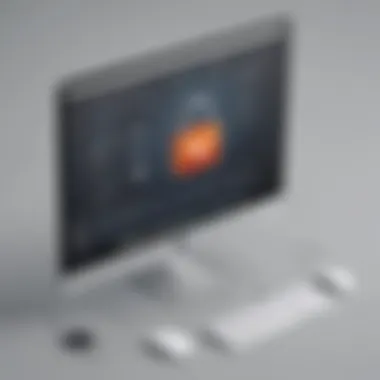

Signs of Browser Hijacking
In the realm of Mac browser security, recognizing the signs of browser hijacking plays a crucial role in maintaining the integrity of your system. By understanding the indicators of a potential breach, users can proactively protect their devices from malicious cyber threats. Signs of browser hijacking vary from subtle changes in browser behavior to more overt intrusions that disrupt the user experience. Hence, vigilance in identifying these signs is paramount to early threat detection and mitigation strategies.
Unusual Browser Behavior
Redirected Search Results
One prominent red flag indicating a browser hijack is the phenomenon of redirected search results. This deceptive tactic reroutes users to unauthorized websites or search engines, often laden with malware or schemes aimed at extracting sensitive information. The insidious nature of redirected search results lies in their ability to manipulate search queries without the user's consent, leading to compromised browsing experiences and potential security risks. Warning signs include unexpected website redirections, altered search engine results, and an overall lack of control over browsing outcomes.
Pop-Up Windows
Pop-up windows form another telltale sign of a compromised browser, commonly associated with hijacking attempts. These intrusive windows abruptly appear during browsing sessions, displaying unwanted advertisements, alerts, or fake system warnings. Such pop-ups can not only be disruptive but also serve as a gateway for malware installation or phishing attacks. Users should exercise caution when encountering pop-up windows, as dismissing them hastily can inadvertently trigger further security breaches. Heightened awareness towards the legitimacy of pop-ups and prompt closure of suspicious windows are essential practices in safeguarding against browser hijacks.
Changes in Homepage and Search Engine
Altered Default Settings
An alarming symptom of browser hijacking manifests in alterations to default homepage settings. Cyber culprits manipulate these settings to redirect users to predefined websites, promoting malicious activities or unauthorized content. Such unauthorized modifications not only infringe upon user preferences but also pose significant risks to system security. The impact of altered default settings extends beyond mere inconvenience, potentially compromising sensitive data or exposing users to online threats. Regular monitoring and quick action upon detecting these changes are pivotal in combating browser hijacks effectively.
Unknown Search Engines
Incorporating unfamiliar search engines into a user's browsing experience signifies a probable breach in browser security. Unknown search engines implanted by hijackers aim to divert traffic towards rogue platforms or advertisement networks, perpetuating the cycle of online exploitation. Unrecognized search engines not only hinder user experience but also open avenues for click fraud, malware dissemination, and data interception. Users must remain vigilant against the integration of unauthorized search engines, promptly identifying and removing them from their browser settings to mitigate potential risks.
Preventive Measures
In this crucial section of our comprehensive guide on addressing Mac browser hijack, we delve into the significance of preventive measures when it comes to safeguarding your system. Preventive measures act as the frontline defense against potential cyber threats aiming to compromise the security of your Mac. By implementing a proactive approach through preventive measures, users can mitigate the risks associated with browser hijacking and maintain the integrity of their systems. Taking proactive steps to secure your browser and Mac environment is paramount in today's digital landscape where threats are becoming increasingly sophisticated and pervasive. Hence, understanding and implementing preventive measures is fundamental in ensuring the overall security and safety of your Mac.
Regular Software Updates
Securing Browser Versions on Mac
Securing browser versions on Mac involves the process of regularly updating the browser software to mitigate potential vulnerabilities and strengthen security protocols. By ensuring the browser is up-to-date, users can defend against known security threats and exploit that threat actors may target. Updating browser versions on Mac not only enhances the overall performance but also enhances the security posture of the system. The key characteristic of securing browser versions on Mac lies in its ability to patch known vulnerabilities and issues, thus reducing the attack surface for potential threats. This proactive approach to security maintenance is a beneficial choice for this article as it emphasizes the importance of staying vigilant and proactive in the face of evolving cyber threats.
Importance of Timely Updates
The importance of timely updates cannot be understated when it comes to maintaining the security and integrity of your Mac system. Timely updates ensure that your system is equipped with the latest security patches, bug fixes, and features that can enhance the overall user experience and security. One key characteristic of prioritizing timely updates is that it minimizes the window of opportunity for threat actors to exploit known vulnerabilities. By staying current with updates, users can reduce the risk of falling victim to cyber attacks that target outdated software. This strategy is a popular choice for this article as it highlights the critical role that timely updates play in fortifying the defenses of Mac systems and safeguarding against browser hijacking incidents.
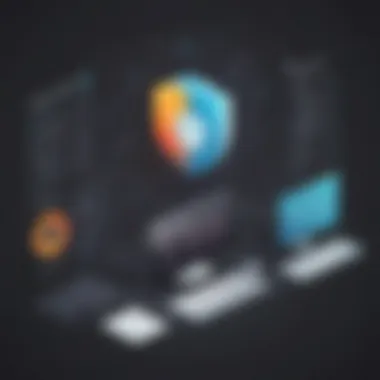

Safe Browsing Practices
Avoiding Suspicious Websites
One of the cornerstones of safe browsing practices is avoiding suspicious websites that may harbor malicious content or pose security risks to your system. By steering clear of dubious sites, users can reduce the likelihood of unwittingly exposing their systems to potential threats. The key characteristic of avoiding suspicious websites is the proactive stance it takes in protecting your system from malicious intent and harmful elements present on the internet. This cautious approach is a beneficial choice for this article as it underscores the importance of exercising discernment and vigilance while navigating the online landscape.
Clicking on Verified Links Only
Another essential aspect of safe browsing practices is to click on verified links only, particularly when interacting with emails, messages, or websites. Verified links help validate the authenticity and legitimacy of the destination, reducing the risk of falling prey to phishing scams or malware distribution channels. The key characteristic of clicking on verified links only is the assurance it provides in terms of navigating the online space securely and confidently. By adhering to this practice, users can minimize the chances of inadvertently exposing their systems to potential security threats. This approach is a popular choice for this article as it emphasizes the importance of exercising caution and verifying the sources of information accessed online.
Installing Antivirus and Anti-Malware
Choosing Effective Security Programs
Selecting effective antivirus and anti-malware programs is paramount in fortifying the security defenses of your Mac system against evolving cyber threats. By choosing robust and reliable security software, users can enhance their system's resilience to malware, phishing attempts, and other forms of cyber attacks. The key characteristic of effective security programs lies in their ability to provide real-time protection, malware detection, and threat mitigation functionalities that bolster the security posture of Mac systems. This proactive measure is a beneficial choice for this article as it underscores the critical role that antivirus and anti-malware programs play in defending against malicious activities and securing sensitive data.
Scanning Mac Systems for Threats
Conducting regular scans of your Mac system for potential threats is a proactive step towards identifying and neutralizing security risks before they escalate. By scanning for threats, users can detect and remove malicious elements that may compromise the integrity of their system or personal information. The key characteristic of scanning Mac systems for threats is the preventive nature of this practice, which aims to identify and mitigate security vulnerabilities before they are exploited. This meticulous approach is a popular choice for this article as it highlights the significance of proactive threat detection and removal in maintaining the security and resilience of Mac systems against cyber threats.
Remedial Actions
In this section of the article, we will delve deep into the significance of implementing remedial actions to combat Mac browser hijacking. By understanding the importance of swift and effective responses, users can mitigate the risks associated with browser security breaches and safeguard their systems from potential threats. Remedial actions serve as the essential last line of defense, allowing users to remove malicious components and restore the integrity of their browsers. The meticulous execution of remedial actions can prevent further infiltration, ensuring the smooth functioning of Mac systems.
Removing Malicious Extensions
- Manual Removal Process: Within the realm of removing malicious extensions, the manual removal process stands out as a crucial step in eradicating unwanted add-ons that compromise browser security. This method involves users identifying and eliminating suspicious extensions through manual intervention, thereby enhancing the overall protection of their Mac systems. The manual removal process grants users precise control over the cleaning process, enabling them to target specific extensions effectively. Despite its meticulous nature, manual removal is highly effective in combating browser hijacking instances, making it a popular choice for users seeking comprehensive protection.
- Using Browser Settings to Eliminate Extensions: Another vital aspect of addressing malicious extensions involves leveraging browser settings to eliminate intrusive add-ons. By navigating through browser settings, users can access a dedicated section to manage extensions and remove any unwanted plugins seamlessly. This approach provides a user-friendly interface for users to regulate their browser's functionality, empowering them to maintain optimum security levels. While simple in execution, utilizing browser settings to eliminate extensions offers a convenient and efficient solution to bolster browser defenses.
Resetting Browser Settings
- Restoring Default Browser Configuration: Resetting browser settings to restore the default configuration plays a pivotal role in reversing the impact of browser hijacking incidents. By reverting to the browser's initial settings, users can eliminate any unauthorized modifications and revert to a secure browsing environment. The restoration of default browser configuration ensures the eradication of potentially harmful changes, promoting a clean slate for users to resume their online activities with confidence. While advantageous in restoring browser integrity, users should be mindful of potential configuration losses when opting for this remedial action.
- Clearing Cache and Cookies: Clearing cache and cookies emerges as a fundamental practice to combat browser hijacking and sustain optimal browser performance. By clearing these stored data elements, users can remove traces of malicious activity and enhance their privacy while browsing. This process not only improves browser speed and efficiency but also minimizes the risks associated with tracking and unauthorized access. While beneficial for maintaining a secure browsing environment, users should consider the impact of clearing cache and cookies on their saved preferences and login sessions.
Conclusion
In the realm of Mac browser security, the Conclusion section plays a pivotal role in summarizing the essential strategies and practices discussed throughout this article. Understanding the significance of taking proactive security measures and staying informed about the latest threats is paramount in fortifying Mac systems against browser hijacking. By implementing the guidelines outlined in this guide, users can significantly reduce the risks associated with cyber threats seeking to compromise their browsing experiences. Taking proactive security measures and staying vigilant against emerging threats are fundamental pillars in maintaining a secure browsing environment on Mac systems.
Ensuring Mac Browser Security
Taking Proactive Security Measures
The aspect of Taking Proactive Security Measures is crucial in safeguarding Mac systems from potential browser security breaches. By proactively assessing vulnerabilities and implementing preemptive actions, users can stay one step ahead of cyber threats targeting their browsers. One key characteristic of Taking Proactive Security Measures is its ability to anticipate and counteract potential risks, mitigating the impact of malicious attacks. This approach is highly beneficial in the context of this article as it emphasizes a proactive rather than reactive stance towards browser security, enhancing overall system resilience. The unique feature of Taking Proactive Security Measures lies in its proactive nature, allowing users to address security gaps before they are exploited by cyber threats. While the advantages of proactively securing Mac browsers are evident, it is essential to note the time and effort required to stay abreast of evolving threats and security trends in this article.
Staying Informed on Latest Threats
Staying Informed on Latest Threats is another key element in ensuring Mac browser security in the face of evolving cyber threats. By staying updated on the latest tactics and techniques utilized by threat actors, users can better prepare themselves to detect and mitigate potential security risks. The key characteristic of Staying Informed on Latest Threats is its role in providing users with real-time insights into the ever-changing landscape of cyber threats, enabling them to adapt their security measures accordingly. This aspect is particularly beneficial for users following the guidelines outlined in this article as it empowers them to make informed decisions when it comes to protecting their Mac systems. The unique feature of Staying Informed on Latest Threats lies in its dynamic nature, requiring continuous vigilance and information gathering to stay ahead of threat actors. While the advantages of staying informed are clear, it is important to acknowledge the complexity and constant flux of the cybersecurity landscape in this article.







