Private VPN for iPhone: Enhance Your Online Security


Intro
In an age where online privacy is increasingly at risk, the use of private VPNs on devices such as the iPhone has become essential. Understanding the implications of cybersecurity threats is vital for individuals and businesses alike. This guide explores the complexities of private VPNs, addressing their functionality, benefits, and how they can significantly enhance security on iPhones.
Cybersecurity Threats and Trends
Cybersecurity threats have evolved dramatically in recent years.
Notable cybersecurity threats in the digital landscape
Recent studies identify phishing schemes, ransomware, and data breaches as some of the most prevalent threats. Phishing attempts continue to target unsuspecting users, often disguising malicious links as legitimate communications.
Emerging trends in cyber attacks and vulnerabilities
The emergence of sophisticated malware and zero-day vulnerabilities poses significant risks. Attackers increasingly exploit weaknesses in software before patches are available. The use of artificial intelligence in crafting attacks has raised the stakes significantly, making them more difficult to detect.
Impact of cyber threats on individuals and businesses
For individuals, the consequences of cyber threats can be severe, ranging from identity theft to financial loss. Businesses, on the other hand, suffer from damaged reputations and substantial financial penalties. It is clear that a strong defense, including tools like VPNs, is necessary.
Best Practices for Cybersecurity
Adopting best practices can help mitigate many risks associated with cybersecurity.
Importance of strong password management
Employing strong password management is critical. This includes using complex passwords and employing password managers to generate and store them securely.
Implementing multi-factor authentication for enhanced security
Multi-factor authentication adds an additional layer of protection. This method requires not just a password but also a second form of verification, making unauthorized access significantly harder.
Regular software updates and patches for protection
Keeping software updated is an integral part of cybersecurity hygiene. Patches often close vulnerabilities exploited by attackers.
Secure online browsing habits and email practices
Practicing caution while browsing and being suspicious of unsolicited emails can reduce the likelihood of falling prey to scams.
Privacy and Data Protection
Online privacy is a fundamental concern for many users today.
Importance of data encryption for privacy
Data encryption safeguards personal information by encoding it, making it illegible to unauthorized users. This ensures that even if data is intercepted, it cannot be easily understood.
Risks associated with sharing personal information online
Oversharing on social media or other platforms can expose individuals to significant risks, including identity theft and loss of privacy.
Strategies for safeguarding sensitive data and personal details
One effective strategy includes minimizing data sharing and using tools like VPNs to mask online activities. This further fortifies privacy.
Security Technologies and Tools
A broad array of security technologies exist to enhance personal cyber defense.
Overview of key cybersecurity tools and software
Tools like antivirus software, firewalls, and VPNs play crucial roles in maintaining a secure online environment. Each of these tools serves different functions yet complement each other.
Benefits of using antivirus programs and firewalls
Antivirus programs detect and eliminate malware, while firewalls monitor incoming and outgoing network traffic. Together, they provide a robust defense.
Application of Virtual Private Networks (VPNs) for secure data transmission
VPNs create a 'tunnel' for your online activities, encrypting data and thus protecting users from prying eyes.
Cybersecurity Awareness and Education
Raising awareness and educating users about cybersecurity is essential.
Educating individuals on recognizing phishing attempts
Training and resources should be available to help individuals identify phishing attempts. This knowledge is vital in today's digital landscape.
Promoting cybersecurity awareness in the digital age
Cybersecurity awareness is not just for IT professionals; it must extend to all users for collective safety.
Resources for learning about cybersecurity fundamentals
Numerous resources exist online, from Wikipedia to professional forums like Reddit, that can provide insights into effective cybersecurity practices.
Ultimately, the use of a private VPN on an iPhone is more than just a trend. It's an essential component of an individual's digital security strategy.
Understanding VPN Technology


Understanding VPN (Virtual Private Network) technology is crucial for anyone looking to enhance their online privacy and security, especially on devices like the iPhone. A VPN establishes a private connection over a public network, allowing users to interact with the internet securely and anonymously. The significance of knowing how VPNs function lies in their ability to protect sensitive data from potential threats, such as hackers and snoopers.
VPN technology can be particularly beneficial in today’s digital landscape where data breaches and cyber-attacks are increasingly common. By utilizing a VPN, users can ensure that their online activities remain confidential. It also helps to unlock geo-restricted content, which many iPhone users desire for a better streaming experience.
Moreover, understanding the various types of VPN services available enables users to make informed decisions when selecting a VPN suited to their specific needs. This knowledge is critical, as it directly impacts the security, privacy, and overall online experience.
Definition of VPN
A Virtual Private Network, or VPN, is a service that creates a secure tunnel between your device and the internet. It encrypts your internet traffic, protecting your data from prying eyes. This means that anyone trying to intercept your data would see scrambled information instead of readable content. Essentially, a VPN allows you to surf the web privately and securely, making it an important tool for users who prioritize their online safety.
How VPNs Work
VPNs work by routing your internet connection through a server owned by the VPN provider. Here’s a simple breakdown of the process:
- Connection Establishment: When you connect to a VPN, your device first establishes a secure connection to the VPN server.
- Data Encryption: Your internet data is then encrypted as it travels from your device to the VPN server. This encryption makes it difficult for anyone on the same network to see your online activity.
- IP Address Masking: The VPN server assigns you a new IP address, masking your real location. Websites and online services see the VPN server's IP address instead of yours, providing anonymity.
- Accessing the Internet: Finally, your internet requests are sent from the VPN server to the websites you wish to reach, and the responses are returned through the same encrypted tunnel.
Understanding this process clarifies how VPNs provide both security and privacy online.
Types of VPNs
VPNs can be categorized into several types, each serving different purposes and use cases. Let’s explore the three main categories:
Remote Access VPNs
Remote Access VPNs are designed for individual users who connect to a secure network remotely. This type allows users to access their workplace network while away from the office. The key characteristic of Remote Access VPNs is their convenience.
They are widely popular among remote workers and digital nomads. A unique feature is the ability to use multiple devices. The advantage here is flexibility, as users can easily switch between devices without losing access to the secure network.
However, a potential downside is reliance on the speed and stability of the internet connection, which may vary.
Site-to-Site VPNs
Site-to-Site VPNs connect entire networks to each other. This is often used by businesses with multiple branches or locations. The key characteristic is that it securely links offices, allowing resources to be shared seamlessly.
A unique feature of Site-to-Site VPNs is their ability to encrypt all traffic between the connected sites. The advantage is that it creates a secure environment for large organizations, enhancing productivity. Nevertheless, the setup process can be complex and may require IT expertise.
Personal VPNs
Personal VPNs are designed for individual consumers looking to protect their online privacy. They enable users to bypass restrictions and secure their data on platforms like public Wi-Fi. The key characteristic of Personal VPNs is their user-friendly nature.
These VPNs are popular due to their accessibility and ease of installation. A unique feature is the variety of plans offered by providers, allowing users to select a service that fits their budget and needs. The advantage is that users can protect their personal information effectively. However, not all Personal VPNs provide the same level of security, making it essential to select a reputable provider.
Understanding these different types of VPNs establishes a foundational knowledge for iPhone users regarding online privacy and security.
Why Use a VPN on iPhone
Using a VPN on your iPhone is not just about changing your virtual location. It is about enhancing your overall digital lifestyle. In a world where online threats are prevalent, securing your data becomes crucial. A VPN, or Virtual Private Network, provides a shield between your device and potential prying eyes. Here, we will explore various reasons why utilizing a VPN on your iPhone is important, emphasizing benefits such as privacy, content access, and security.
Enhanced Privacy and Security
One of the standout features of a VPN is its ability to enhance privacy and security. When you connect to a VPN, your internet traffic is encrypted. This means that your information is scrambled, making it nearly impossible for hackers to access it. This is especially important when using public Wi-Fi networks, where data breaches are all too common.
Using a VPN can protect your personal data, especially when connected to unsecured networks.
In addition to protecting your data, a VPN also masks your IP address. This makes your online actions virtually untraceable, providing you with a significant layer of anonymity. With so many websites and services tracking user behavior, employing a VPN on your iPhone can be an effective step toward taking back control of your online privacy.
Accessing Geo-Restricted Content
Another compelling reason to use a VPN on your iPhone is the ability to access geo-restricted content. Many streaming services, like Netflix, restrict their libraries based on geographic location. With a VPN, you can connect to a server in a different country and enjoy access to content that may not be available in your region.
This functionality isn't limited to entertainment. Websites and services may publish different content or pricing based on location. By using a VPN, you can potentially save money on services or discover content that would otherwise be inaccessible. Whether it’s accessing foreign media or exclusive deals, a VPN expands your browsing possibilities significantly.
Safer Public Wi-Fi Usage
Public Wi-Fi networks are notorious for being unsecured. It's common to find networks in cafes, airports, and hotels that do not require any form of authentication. This lack of protection makes users vulnerable to various cyber threats, including data interception and malware attacks. Using a VPN on your iPhone transforms those unsecured connections into private networks.
When you use a VPN, your data is encapsulated within an encrypted tunnel. Therefore, should malicious actors attempt to snoop on the network, they will encounter only encoded data. This greatly reduces the risks associated with public Wi-Fi and provides peace of mind while enjoying your coffee or waiting for your flight.
In summary, employing a VPN on your iPhone enhances your privacy and security, allows access to a wealth of geo-restricted content, and ensures your safety while on public Wi-Fi networks. These factors are crucial for anyone who values their online experience and desires a safer internet.
Choosing the Right VPN for iPhone
Selecting the proper VPN for your iPhone is critical in maximizing your online security and user experience. The market is full of options, each offering distinct benefits and features. Therefore, understanding what to prioritize helps in making an informed decision. A suitable VPN should address your specific needs, whether you prioritize privacy, access to global content, or speed. Moreover, knowing the ins and outs of different features allows you to not only safeguard your data but also enhance your overall browsing experience.
Key Features to Consider
Selecting a VPN service isn't merely about picking any that's available; it requires careful evaluation of standout features that contribute to overall quality and performance. Here are some key aspects worth considering:
Encryption Standards
Encryption standards are a fundamental aspect of any VPN service. They dictate how securely your data will be transmitted over the internet. A high level of encryption, such as AES-256, is commonly seen as a gold standard in the industry. This level of encryption ensures that your data remains confidential and is difficult for any third party to decipher.
A key characteristic of these standards is their effectiveness in protecting sensitive information while also maintaining high performance. AES-256 is popular not just because it is robust but also efficient, meaning that it offers strong protection with negligible impact on speeds. A VPN that employs advanced encryption techniques is a keen choice because it fundamentally enhances your online safety.
Server Locations
Server locations play a vital role in determining the utility of a VPN service. A VPN with a wide array of server locations provides flexibility. It allows users to access content that may be restricted in certain geographical areas. This is especially significant for accessing streaming services or sites that are region-locked.
The characteristic of a diverse server pool is very beneficial since the broader the options, the higher the chances of finding a fast and stable connection. Some VPNs may offer specialized servers for streaming or P2P sharing, which can enhance performance further. However, if the service lacks sufficient server options, users may find themselves facing slow speeds or connectivity issues.
Connection Speeds


Connection speeds are another critical factor when selecting a VPN. Users want a service that minimizes latency, ensuring a smoother browsing experience. VPNs can sometimes slow down your internet connection due to the encryption and the data routing processes. Therefore, finding a VPN that strikes a balance between security and speed is critical.
A prominent characteristic of a good VPN regarding connection speeds is the ability to maintain high throughput despite the tunneling processes involved. Services that boast of fast connections often do extensive testing and optimization on their servers to avoid traffic bottlenecks. However, some services with a focus on security might compromise speed. Thus, weighing your priorities in speed versus security becomes essential.
User Reviews and Reputation
When evaluating different VPN services, pay close attention to user reviews and overall reputation. These elements provide insight into how well a service performs in real-world applications. Look for feedback about connection reliability, customer support, and whether users experience issues with speed or stability. Genuine user experiences often indicate the practical advantages or pitfalls of a VPN that marketing materials overlook.
Cost and Subscription Models
Understanding the cost and subscription models of various VPNs is also important. Many VPN services provide a variety of subscription options ranging from monthly to annual plans. It's essential to analyze which model offers the best value for the features you require. Some may offer a free trial period or a money-back guarantee, so you can test the service before fully committing. Pay close attention to whether the subscription covers multiple devices and whether they provide robust customer support.
Setting Up a VPN on iPhone
Setting up a VPN on your iPhone is a critical step towards enhancing your online security and privacy. With the growing concerns over data breaches and surveillance, a VPN can hide your online activities from prying eyes. This can be particularly important for iPhone users who often connect to public Wi-Fi networks, where security vulnerabilities can be exploited. By following the steps to successfully set up a VPN, you will gain access to a secure browsing environment, increased anonymity while online, and the ability to access geo-restricted content.
Downloading the VPN App
The first step in setting up a VPN on your iPhone is to download the VPN application from the App Store. There are numerous VPN services available, each with its own features. Key considerations when choosing the right app include the reputation of the VPN service, its privacy policies, and user reviews. It is advisable to select a VPN that provides a user-friendly interface and reliable performance.
To download the app:
- Open the App Store on your iPhone.
- Search for the name of your chosen VPN service.
- Tap the download button and install the app on your device.
Once installed, open the app to navigate through the setup process.
Configuring VPN Settings
After downloading the VPN app, configuring the settings correctly is essential to ensure optimal performance and security. Launch the app and sign in using the account you created during the registration process.
Among the configurations, pay attention to:
- Connection protocols: Generally, OpenVPN, IKEv2, and L2TP are recommended for their balance of speed and security.
- Kill switch feature: Activating this feature will cut off your internet connection if the VPN fails, preventing sensitive data from being exposed.
- Auto-connect options: Some apps allow setting automatic connection to the VPN when using unsecured networks.
Ensure to save any changes made in the settings.
Connecting to the VPN
The final step is to connect to the VPN. This process is typically straightforward and involves selecting a server location. Many VPN apps will show areas with high-speed servers as well.
To connect:
- Open the VPN app.
- Choose your desired server location based on needs, such as speed or access to specific content.
- Tap the connect button.
Once you see a notification indicating that you are connected, your internet traffic will be routed through the VPN. This establishes a secure connection, encrypting your data, and masking your IP address.
"Once connected, a VPN ensures your online activities remain private and secure, shielding you from potential threats on public networks."
In summary, setting up a VPN on your iPhone is a straightforward process, but each step is crucial to maintaining your online security and privacy. With the VPN app downloaded, properly configured, and connected, users can enjoy a more secure internet experience.
VPN Performance on iPhone
VPN performance is a crucial factor to consider when using a private VPN on an iPhone. It influences user experience, especially regarding internet activities such as streaming and browsing. When users select a VPN, they often overlook its performance, focusing primarily on features and price. However, a non-optimized VPN can lead to frustrating experiences and deter users from utilizing this critical privacy tool effectively. This section highlights key aspects affecting VPN performance on iPhone.
Impact on Internet Speed
The impact of a VPN on internet speed can be significant. When a user connects to a VPN, their data travels through the service's servers before reaching its destination. This process can introduce latency, resulting in slower connection speeds. Many people will notice a decline in speed during activities like streaming video or downloading large files. The extent of this impact is influenced by various factors:
- Server Location: Choosing a server closer to your physical location typically leads to better performance.
- Encryption Levels: Higher encryption standards can protect user data better, but they may reduce speed. Users often have to find a balance between security and performance.
- Network Load: If many users are connected to a single VPN server, it may reach capacity, leading to slower speeds.
Network Stability Issues
Network stability issues also play a significant role in overall VPN performance on iPhones. Users may experience intermittent connectivity drops or fluctuations in bandwidth. Several elements can contribute to these problems:
- ISP Throttling: Some internet service providers may slow down the connection when they detect VPN usage. This can lead to frustrating service outages or lagging performance.
- Poor Quality Servers: Using low-quality or free VPN services may result in unstable connections. It’s advisable to prioritize well-reviewed paid services.
- Device Compatibility: Sometimes, the device itself can introduce stability issues. Ensuring that your iPhone is updated can mitigate some connection problems.
Optimizing VPN Performance
To maximize the effectiveness of VPNs on iPhones, users can take a few practical steps to optimize performance:
- Select the Right Server: Always choose a server that is nearest or relevant to the content being accessed.
- Adjust Settings: Experiment with different encryption protocols in the VPN app. Protocols like WireGuard are known for better speed without compromising security.
- Regularly Update the VPN App: Keeping the VPN app updated can provide performance improvements and better support for device compatibility.
- Test Different VPN Services: If performance issues persist, consider testing different VPN services. Some may offer superior servers and better reliability.
Remember: Regular performance tests can help identify the most effective server and configuration for your needs.
By understanding and addressing these areas, users can enhance their VPN performance on iPhone, ensuring a smoother and more secure online experience.
Common Issues with VPNs on iPhone
Using a private VPN on an iPhone provides numerous benefits, including better privacy and access to restricted content. However, challenges can arise during usage. Understanding these common issues is essential for maximizing the benefits of a VPN. Identifying and addressing problems swiftly can save users frustration and ensure smoother connectivity. In this section, we will explore three primary complications: connection problems, app compatibility issues, and troubleshooting disruptions.
Connection Problems
Connection problems are among the most frequent issues users face with VPNs on iPhones. These problems can lead to unexpected drops or failures in maintaining a stable connection. Users might experience delays in connecting to the VPN or discover that they cannot connect at all. Such failures can stem from a variety of factors:
- Network Configuration: Incorrect settings, such as wrong server addresses, can prevent connections.
- Firewall Interference: Some networks employ firewalls that restrict VPN access, leading to unsuccessful connection attempts.
- Poor Internet Connection: An unstable or weak internet connection affects the VPN functionality, resulting in timeouts and disconnections.
Taking the time to verify the network settings is essential. Users should consider testing the VPN on different networks to identify if the problem is related to the original connection.
App Compatibility Issues
Compatibility between the VPN app and the iPhone can also present challenges. Some users may find that their chosen VPN application has performance issues due to outdated versions or compatibility with the iOS version. This can lead to:
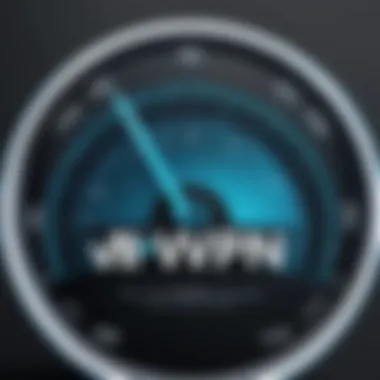

- Crashes: Frequent crashes of the VPN app during usage.
- Limited Features: Inaccessibility of certain features if the app does not function correctly.
- Battery Drain: Some apps may consume more battery than expected, impacting device usability.
To mitigate these issues, users should regularly update their VPN applications to the latest versions. Checking for compatibility with the current iOS version can also enhance user experience.
Troubleshooting VPN Disruptions
Disruptions in VPN service can be frustrating, and troubleshooting is often necessary to resolve these issues. Common symptoms include slow speeds or abruptly dropped connections. Users can adopt the following strategies to troubleshoot disruptions effectively:
- Restart the App: Closing and reopening the VPN app can resolve temporary bugs.
- Network Reset: Performing a network reset on the iPhone can help restore settings and resolve interference issues.
- Contact Customer Support: Engaging with the VPN provider’s support team may provide additional insights or help with configuration settings.
"Identifying issues early can significantly enhance your online security experience. Timely decisions ensure a decentralized flow of information and protect personal data."
Moreover, users may also benefit from logging connection attempts and relevant error messages. Documenting issues assists in portraying an accurate picture when seeking technical assistance.
Understanding these common issues not only helps address immediate functionalities but also equips users with the knowledge to select a VPN service that aligns with their expectations. By staying informed about challenges and their solutions, users can ensure a more effective utilization of their VPNs on iPhones.
Legal Considerations When Using VPNs
Understanding the legal implications of using a VPN is essential for anyone considering this tool for their iPhone. VPNs can offer heightened privacy and security, but their use can also raise complex legal issues. This section outlines the importance of knowing the local laws surrounding VPN usage. It also elaborates on how these laws can influence online activities.
Understanding Local Laws
The legal landscape regarding VPN use varies significantly between countries. In some jurisdictions, using a VPN is perfectly legal. In fact, many businesses rely on VPNs for secure remote access to internal networks. However, in other regions, the situation can be quite different. Some governments have instituted bans on VPN services, requiring users to adhere to strict regulations.
Familiarity with local laws is crucial. Before using a VPN, verify whether the chosen service is permitted in your location. Here are factors to consider:
- Regulatory Framework: Investigate if there are specific laws regulating internet privacy and security.
- User Responsibilities: Understand your obligations as a user. Some jurisdictions require law enforcement access to online data, even when using a VPN.
- Potential Penalties: Know the consequences of illegal VPN usage. Fines, legal action, or even arrest can occur in strict countries.
- Service Provider Liability: Depending on local regulations, a VPN provider may be held accountable for the actions of its users.
"Many users overlook the significance of understanding local laws, leading to unintentional violations and severe consequences."
VPNs and Online Activities
Using a VPN does not grant immunity from laws governing online behavior. Even while connected to a VPN, actions such as copyright infringement, accessing illegal content, or engaging in cybercrime remain prosecutable offenses. Users should always approach their online activities with caution. Some key points include:
- Legal Content Access: While a VPN can mask your IP address, it does not allow you to bypass laws related to accessing copyrighted material.
- Evasion of Law Enforcement: Relying solely on a VPN to evade law enforcement is risky. Authorities may still track illegal activities.
- Terms of Service Violations: Many online services have specific rules against the use of VPNs. Violation of these terms can result in account suspension.
- Privacy vs. Legality: Users often assume privacy through VPNs means they can do anything online. This misconception can lead to legal consequences.
Being mindful of these considerations is crucial for any iPhone user utilizing a VPN. Understanding local laws and the relationship between a VPN and online activities ensures a safer experience in digital environments. Protecting oneself legally is just as important as enhancing online privacy.
Misconceptions About VPN Usage
Understanding the misconceptions related to VPNs is crucial as these misbeliefs can impact user behavior and overall online security. Uninformed users may overlook the benefits or undermine the potential drawbacks of VPN technology. Addressing these misconceptions provides clarity, enabling users to make informed decisions about their online privacy arrangements. Here, we will look into two common misunderstandings that often arise regarding VPN services.
VPNs and Anonymity
One of the primary misconceptions about VPNs is that they guarantee complete anonymity online. While VPNs do mask your IP address by routing traffic through a server, they do not make users entirely invisible. Various factors influence online anonymity. For instance, activities like logging into personal accounts or using services that track user data can still expose information.
To help understand this better, consider the following points:
- Limitations: VPNs only encrypt data between the user and the VPN server. Once data exits the VPN server, it can be tracked by the target website or service, unless further protections, such as encryption, are in place.
- Service Providers: Different VPN services have varied policies about data logging. Some may keep activity logs, which could be shared or requested by authorities.
Therefore, while VPNs enhance privacy, relying solely on them for anonymity can lead to false security. Users should combine VPNs with other privacy practices for better online anonymity.
VPNs Prevent All Cyber Threats
Another prevalent misconception is that using a VPN provides complete protection against all cyber threats. While a VPN enhances security by encrypting internet traffic, it is not a comprehensive solution against various cyber risks. Users may think that employing a VPN is enough to secure their devices, which can lead to oversights in other important security practices.
Here are key considerations:
- Malware Protection: VPNs do not inherently protect against malware, phishing attacks, or viruses. Users must rely on antivirus software and be cautious with downloads and link clicks.
- Unsecured Connections: A VPN does not guarantee safety when using unsecured websites. Confidential information can still be intercepted if the site does not offer proper security protocols (like HTTPS).
Future of VPN Technology
The landscape of VPN technology is continually evolving, reflecting the dynamic nature of online security and privacy. Understanding the future developments in VPN technology is essential for users who rely on these tools to safeguard their digital presence. This section unveils emerging trends and the advancements that can enhance user security and experience in the years to come. As more individuals and organizations prioritize online privacy, the importance of keeping abreast with the latest in VPN technology cannot be overstated.
Emerging Trends in VPN Use
The increased adoption of VPN services is driven by several factors. Firstly, there is a growing awareness among users about data privacy issues, particularly in light of high-profile data breaches and surveillance debates. As a result, more people seek to obscure their online activities. Furthermore, an increase in remote work due to changing workplace dynamics has propelled the use of VPNs to secure sensitive information.
Some prominent trends include:
- Integration with IoT devices: As Internet of Things devices become prevalent, VPNs are increasingly designed to protect these connections, thus providing enhanced security layers.
- Mobile-Focused VPNs: With more users accessing the internet on mobile devices, VPN providers are developing applications that are optimized for mobile use, ensuring an efficient connection with user-friendly interfaces.
- Serverless VPN Technology: This innovation aims to decentralize the structure of traditional VPNs and provide better performance and anonymity for users. Serverless models can minimize bottlenecks often seen with centralized servers.
The embrace of these trends indicates a future where VPN technology is not only more accessible but also more secure and versatile, meeting the demands of modern digital life.
VPNs and Advancements in Cybersecurity
As the cybersecurity landscape is constantly changing, VPN technology is expected to adapt and incorporate advanced features. The integration of artificial intelligence has the potential to revolutionize how VPNs function. AI can analyze traffic patterns and identify unusual behavior that may signify a breach, thus allowing for real-time protective measures.
Additionally, quantum computing is on the horizon and poses significant challenges to current encryption methods. In response, VPN providers are likely to enhance their encryption standards to prepare for a future where traditional methods may be compromised. Some anticipated advancements include:
- Post-Quantum Encryption: This emerging encryption standard will aim to protect against the potential vulnerabilities introduced by quantum computers. VPNs using post-quantum algorithms will be vital for future-proofing online security.
- Zero-Trust Security Frameworks: VPNs are likely to adopt zero-trust models that require verification from everyone trying to access resources, regardless of their location, ensuring that security is maintained at every level.
- Greater Transparency: As user awareness regarding privacy grows, VPN providers will need to provide more transparency about their practices and technology, focusing on user data protection.
In summary, the future of VPN technology is not only about expanding user base but also about evolving to meet new cybersecurity threats. Awareness of these trends and advancements can help users make informed choices and better protect their online identities.
Epilogue
In this article, we have examined the essential role of private VPNs for iPhone users. The significance of utilizing a VPN cannot be overstated, mainly due to the increasing concerns around online privacy and security. VPNs offer a shield against threats such as data breaches and cyberattacks. They encrypt users' internet traffic, which prevents unauthorized access, especially on public Wi-Fi networks. Moreover, VPNs facilitate access to regional content that may otherwise be restricted, providing users with the flexibility they need in today’s digital landscape.
Summary of Key Points
To sum up, here are the crucial aspects discussed:
- Enhanced Privacy and Security: Utilizing a VPN provides an added layer of security when accessing the internet, especially in unsecured environments.
- Geo-Restriction Access: VPNs help users overcome geographical limitations, ensuring a broader content reach.
- User Considerations: Factors such as speed, cost, and reliability are vital when selecting a VPN service.
- Addressing Common Issues: Understanding typical connection problems and how to troubleshoot them allows for a smoother user experience.
Final Thoughts on VPN Usage
The landscape of online privacy continues to evolve, making the use of a VPN more critical than ever. With increasing instances of data surveillance and the need for secure communication, private VPNs present a viable solution for iPhone users. However, it is essential to choose a reputable VPN provider and stay informed about local laws regarding VPN use. By applying the insights provided in this guide, individuals can enhance their online safety, making informed choices that align with their needs and preferences.







