What to Do When Your Phone Got Hacked: A Guide
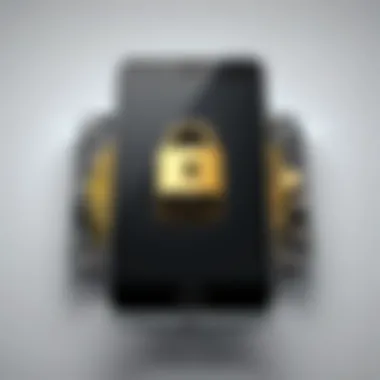

Intro
In an age dominated by technology, smartphones have become essential to our lives. However, their growing importance also makes them targets for cybercriminals. If your phone has been compromised, understanding the immediate response and prevention methods is crucial.
This article serves as a guide to navigate the chaotic aftermath of a phone hack. It details the signs to look for, steps to take for securing data, and strategies to enhance digital safety. Empowering oneself with robust knowledge can mean the difference between vulnerability and control.
Cybersecurity Threats and Trends
The digital landscape is rife with threats that can affect any smartphone user. Hackers are continuously evolving their techniques. Notable threats include viruses, malware, and phishing attacks. Such tactics aim to steal personal information and gain unauthorized access to devices.
Emerging trends in cyber attacks reveal specific patterns. For instance, mobile malware continues to rise, while social engineering tricks are becoming more sophisticated. This evolving nature of threats can have serious implications on both individuals and businesses. Unauthorized access can lead to data breaches, financial loss, and reputation damage.
Best Practices for Cybersecurity
Strong Password Management
One of the first lines of defense is robust password management. Users should avoid simple or common passwords. Instead, opt for complex combinations of letters, numbers, and symbols. Consider using a password manager to keep track of different accounts.
Multi-Factor Authentication
Implementing multi-factor authentication (MFA) adds another security layer. This allows verification through multiple channels, significantly reducing the risk of unauthorized access.
Regular Software Updates
Software updates are often overlooked. Consistently updating your phone’s operating system and applications helps patch vulnerabilities. Always opt for automatic updates when available.
Secure Browsing and Email Practices
Be cautious when browsing and checking emails. Avoid clicking on links from unknown sources. Educate yourself on recognizing suspicious messages and practices for secure online interactions.
Privacy and Data Protection
Importance of Data Encryption
Data encryption is critical for protecting privacy. It transforms your personal data into unreadable code, only accessible through specific keys. Many smartphones have built-in encryption features that should be enabled.
Risks of Sharing Personal Information
Sharing too much personal information online can expose individuals to hacks and identity theft. Users must be aware of the potential risks associated with freely sharing details on social media or other platforms.
Strategies for Safeguarding Sensitive Data
Adopting a few strategies can enhance data protection. Regularly back up important files, use secure cloud storage, and limit access to sensitive information. Always delete unnecessary data that may pose a security risk.
Security Technologies and Tools
Overview of Cybersecurity Tools
Utilizing cybersecurity tools can be effective in combating threats. Consider using reputable antivirus programs to detect and eliminate malware. Firewalls also play an essential role in monitoring incoming and outgoing traffic for suspicious activity.
Benefits of Using Antivirus Programs
Antivirus programs offer real-time protection against threats and can often recover infected systems. Frequent updates are crucial to detect new variants.
Application of VPNs
Utilizing a Virtual Private Network (VPN) can secure your data transmission, especially when using public Wi-Fi. This encrypts your internet connection, making it harder for hackers to intercept.
Cybersecurity Awareness and Education
Recognizing Phishing Attempts
Cybersecurity education is vital. Understanding how to recognize phishing attempts can significantly reduce the risk of falling victim to scams. Look for signs of deception in messages, such as incorrect sender details and generic greetings.
Promoting Cybersecurity Awareness
Everyone should play a role in promoting cybersecurity awareness. Sharing knowledge and experiences can create a more secure community. Attend workshops, webinars, or take online courses to improve your cybersecurity knowledge.
Resources for Learning about Cybersecurity
Many resources are available for individuals eager to learn more about cybersecurity. Websites like Wikipedia can provide a foundation, while online courses and forums, such as Reddit, offer deeper insights into specific topics.
Stay vigilant. Regular knowledge updates and security practices can shield your devices from common threats.
By implementing these practices, smartphone users can enhance their security posture and stay ahead of potential threats.
Understanding Phone Hacking
Phone hacking is an increasingly pertinent issue in our digital age. As smartphones become integral to daily life, understanding phone hacking is crucial for maintaining your privacy and data security. This section outlines what phone hacking is, common methods employed by hackers, and the various motivations that drive these malicious acts.
Definition of Phone Hacking
Phone hacking refers to unauthorized access to a person’s mobile device or its data. This can involve various techniques, such as installing spyware, phishing, or exploiting vulnerabilities in operating systems. The main goal is often to gain control over the device, steal sensitive information, or disrupt normal functioning. Understanding this definition forms the first step in recognizing the potential threats to one's devices and personal data.
Common Types of Phone Hacking
When discussing phone hacking, several common types should be identified:
- Spyware Installation: Hackers can install hidden software that monitors user activity and collects data without the user’s knowledge.
- Phishing Attacks: This involves tricking users into providing sensitive information like passwords or credit card numbers through fake websites or messages.
- Malware: Malicious software designed to disrupt, damage, or gain unauthorized access to systems.
- SIM Card Swapping: A technique where a hacker convinces the mobile provider to transfer a user’s number to a new SIM card.
These methods can vary in complexity and risk, but they all pose significant threats to user privacy and data integrity.
Motivations Behind Hacking
Understanding the motivations behind phone hacking is essential. Hackers may be driven by:


- Financial Gain: Many hackers aim to steal sensitive information that can be sold or used for fraud.
- Espionage: Targeting specific individuals or organizations to gain confidential information for competitive advantage.
- Malicious Intent: Some hackers simply enjoy causing disruption or demonstrating their skills.
- Political Reasons: Activism or protests may drive individuals to hack in order to make a statement or expose wrongdoing.
Understanding these motivations can help in preparing defenses against phone hacking and mitigating risks to mobile security.
"Knowledge is power, especially when it comes to protecting your personal information from cyber threats."
In summary, possessing a firm grasp of what phone hacking entails, the various forms it can take, and the reasons hackers commit these acts lays the groundwork for recognizing and addressing the associated risks.
Signs Your Phone Has Been Hacked
Understanding the signs that indicate your phone may have been hacked is crucial. Recognizing unusual patterns of behavior can help you take prompt actions, mitigating potential damage to your personal information. When you are aware of the signs, you can proactively secure your device before any significant harm occurs.
Each of the indicators discussed below serves as a red flag. If observed, they warrant immediate investigation.
Unusual Activity and Behavior
Unusual activity on your phone often reveals that unauthorized access may be occurring. This can include receiving unfamiliar messages, calls, or notifications. For example, if you see messages sent from your number that you did not initiate, it could signal a breach. Similarly, if contacts show a sudden increase in interactions, this too may indicate that someone is manipulating your phone.
Another form of unusual behavior can be the presence of strange apps appearing without your permission. These apps can be designed to spy on you or extract sensitive data from your device. Keeping an eye on what is happening, in terms of activity, is essential for identifying if something is amiss.
Increased Data Usage
A notable increase in your data usage can also indicate a problem. If your phone is suddenly using much more data than it typically does, it might be a sign that a hacker is transferring your data, or perhaps using your network for their purposes. Monitoring your data consumption is a simple practice that can help in catching these irregularities early. Check your monthly data usage statistics and compare them to previous periods.
Unexpected App Installations
Finding apps that you did not install can be a strong indication of a hack. Hackers often install malware or spy apps without the owner’s consent. These applications may appear legitimate but can be harmful. It is wise to regularly inspect the apps on your phone. If you discover any that seem unfamiliar, research their purpose to determine if they pose a threat. Removing unwanted applications immediately is crucial to safeguarding your privacy.
Battery Drain Issues
Excessive battery drain can frequently point towards hidden activities on your device. If you notice your battery life depleting faster than usual, this may mean a rogue application is running in the background, potentially transmitting data to an external server. It is essential to monitor your battery usage statistics. Many smartphones provide insights on which applications consume the most power, offering clarity on potential issues.
Identifying these signs promptly may significantly reduce the impact of a hacking incident. Therefore, awareness is key to securing your device against potential breaches.
Immediate Steps to Take
When your phone is hacked, every second counts. Taking immediate action is crucial to minimize harm and secure your data. Below are some crucial steps you should prioritize to regain control of your device.
Disconnect from Networks
Disconnecting from networks is a fundamental first step once you suspect your phone has been hacked. This action helps prevent further unauthorized access to your data and mobile device. Two primary forms of connectivity need attention: Wi-Fi and Mobile Data.
Wi-Fi
Wi-Fi is a common method of accessing the Internet on a smartphone. When hacked, keeping Wi-Fi enabled can expose your data to malicious actors. Thus, disabling this connection is essential.
The key characteristic of Wi-Fi is its openness, which allows easy access to the Internet but can also introduce vulnerabilities. Therefore, turning off Wi-Fi immediately halts any ongoing data theft and limits hackers' ability to exploit your phone further. A unique feature of Wi-Fi is its reliance on a network. If you're connected to a compromised network, the risks escalate significantly.
The advantages of disabling Wi-Fi include increased security and reducing the chances of unauthorized access. However, you might lose cellular features that depend on Wi-Fi, such as VoIP calls and certain app functions that use Internet connectivity.
Mobile Data
Mobile Data allows users to utilize the Internet without relying on Wi-Fi connections. It is a critical tool for staying connected and can be equally risky if your phone has been compromised. When you suspect hacking, turning off mobile data is highly advisable. This way, you prevent further data exchange between your device and potential hackers.
Mobile Data’s primary characteristic is mobility, which makes it a widely preferred choice. However, its unique feature lies in the direct connection to your network provider. This means any malicious actions can be logged or traced. While the advantages of Mobile Data include continuous connectivity, its utilization during a hack can greatly amplify risks. Disabling this feature protects your sensitive information and limits outgoing communications from compromised applications on your phone.
Change Passwords
Changing your passwords right after a hacking incident is imperative. This step secures your accounts and lowers the chance of unauthorized access. Start with important accounts linked to your phone, such as email, banking apps, and social networks. The benefits of this action are significant. Changing passwords can block hackers from using stolen credentials. Ensure that new passwords are strong and unique to minimize risks in the future. Consider using a password manager to help with this process.
Enable Two-Factor Authentication
Two-factor authentication (2FA) acts as an additional layer of security for your accounts. It requires not just a password but a second method to verify your identity. This means that even if hackers gain access to your password, they cannot easily breach your accounts. Enabling 2FA can significantly reduce the risk of further damage after a hacking incident. While some may see just a password as sufficient, adding this layer is an effective preventive measure.
Review Account Permissions
Evaluating the permissions granted to apps on your phone is vital. Some applications might have obtained unnecessary access during installation. This can include permissions to access your contacts, messages, or location. By reviewing these permissions, you can quickly determine which apps pose risks. Remove access from any apps that appear suspicious or unnecessary. This action protects your personal information and ensures that only trusted applications can access your data. Regular checks of account permissions can help maintain security and can be vital in instances of hacking.
Identifying the Breach
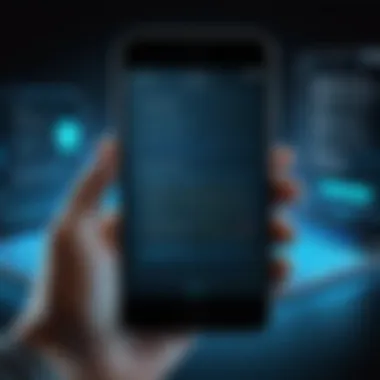

Understanding how to identify a breach is crucial when your phone has been hacked. Recognizing the signs early can help to mitigate damage and potentially recover lost data. Time is of the essence. When an attack occurs, hackers may gain unauthorized access to sensitive information. Hence, the process of evaluating your device for breaches is not just a troubleshooting step; it can be the difference between recovering your data and losing it entirely.
Analyzing Recent Activity
Begin by examining recent activity on your phone. Review your call logs, message history, and app usage. Look for any unfamiliar actions or entries. For instance, if you see calls to unknown numbers or messages sent without your knowledge, this can indicate a problem. Many operating systems provide logs of recent activities that can guide you to identify unauthorized access.
Check which applications have recently accessed your phone, especially those that ask for high permissions like location and contact access. You might find unusual behavior or access requests from apps you do not recognize. Keeping a keen eye on this can reveal patterns that suggest hacking attempts.
Check for Unauthorized Access
Identify if there are accounts linked to your phone that show signs of unauthorized access. This includes email accounts, social media, and banking apps. Review your account logs for sign-in attempts from unfamiliar locations or devices. Most platforms, such as Facebook or Google, offer security features and notifications for suspicious activity.
Additionally, check for any changes in account settings. If your password has been altered without your action, this is a major red flag. Also, ensure that two-factor authentication is enabled for added security. If not, you are at greater risk of unauthorized access.
Using Security Apps for Assessment
Utilizing security apps can greatly assist in the assessment of breaches. Applications like Malwarebytes or Norton can scan your device for malware and other security threats. These tools inspect your apps and system configurations for any signs of malicious activities. Installing one of these applications is a proactive approach toward security.
Security apps may also monitor your device for vulnerabilities and advise on further action. By getting real-time alerts, you arm yourself with the knowledge necessary for informed decisions. Try to find apps that are well-reviewed and have a solid reputation in the cybersecurity community.
"Early detection and action can safeguard your data and privacy. Don't ignore the signs."
Long-Term Remediation Strategies
Mitigating the impact of a phone hack goes beyond immediate fixes. Long-term remediation strategies are essential for preventing future breaches and ensuring sustained digital security. These strategies help individuals establish a robust defense against potential threats. By implementing a comprehensive approach, users can regain confidence in their device's security and protect sensitive information from unauthorized access.
Regular Software Updates
Keeping your phone's software up to date is crucial for maintaining security. Updates often contain patches for vulnerabilities that hackers exploit. Engaging in regular updates minimizes the risk of your phone falling victim to newly discovered exploits. When you delay updates, your device remains susceptible to attacks. Both operating systems and apps require timely updates.
- How to Update: Most devices send notifications for available updates. You can also check in the settings under "About Phone" or "Software Update" for manual checks.
- Auto-Updates: Enable automatic updates whenever possible. This ensures you receive the latest protections without having to check manually.
Installing Quality Security Software
In addition to regular software updates, installing reputable security software significantly strengthens your phone's defenses. Security software offers various features like malware scanning, real-time protection, and privacy alerts. Choosing well-known brands, such as Avast or Norton, can enhance your security posture.
- Considerations: Research and select software that best meets your needs. Look for user reviews and expert recommendations to ensure effectiveness.
- Frequent Scanning: Set your security software to perform regular scans of your device. This can help uncover any hidden threats that may have slipped through initial defenses.
Educating Yourself on Cybersecurity Best Practices
Knowledge is a powerful tool in cybersecurity, and educating yourself about best practices is vital. Understanding how hackers operate enables you to recognize threats and avoid common pitfalls. Awareness of phishing schemes, suspicious links, and insecure networks is crucial for safeguarding your data.
- Resource Availability: Numerous online resources can provide insights into cybersecurity. Websites like en.wikipedia.org and britannica.com offer a wealth of information on protective measures.
- Staying Informed: Subscribe to newsletters or follow forums dedicated to cybersecurity. Sites like reddit.com allow for discussions and up-to-date news shared by professionals and enthusiasts alike.
Remember, staying informed and proactive is your best defense against future hacks. By implementing these long-term strategies, you not only protect yourself but also contribute to an overall safer digital environment.
Backup and Recovery Procedures
When dealing with a hacked phone, the conversation inevitably turns to backup and recovery procedures. These steps are essential for mitigating potential damage and regaining control over your device. Understanding the importance of data backups can make a significant difference in your ability to recover from such an unfortunate situation.
Importance of Regular Backups
Regular backups act as a safety net against data loss. In the event of a breach, if your data is restored from a backup, it reduces the likelihood of sensitive information falling into the wrong hands.
- Data Integrity: Regular backups ensure that your important files are preserved. This integrity is crucial, especially if personal or business-related data is at risk.
- Peace of Mind: Knowing that your data is backed up provides a sense of security. You can focus on other recovery steps without the constant worry of losing vital information.
- Swift Recovery: If a breach occurs, having a recent backup streamlines the recovery process. You can restore your settings and data more efficiently.
Frequent reminders to backup data can be beneficial, as it is easy to forget this crucial step.
Using Cloud Services for Backup
Cloud services provide a practical way to store data securely. These platforms ensure your information is accessible from anywhere when needed.
- Reliability: Services like Google Drive, iCloud, and Dropbox use robust encryption methods to keep your data safe.
- Automated Backups: Many cloud services allow for automatic backup setups. This means that your data can be backed up at regular intervals without any manual input.
- Accessibility: Retrieving data from cloud backups is often straightforward. Whether you are at home or on the go, your data is just a few clicks away.
Utilizing these services ensures that in the event of a hacking incident, your data remains intact and recoverable.
Restoring from Backups After a Breach
After a breach, restoring from backups is a vital step in the recovery process. This step should be approached methodically.
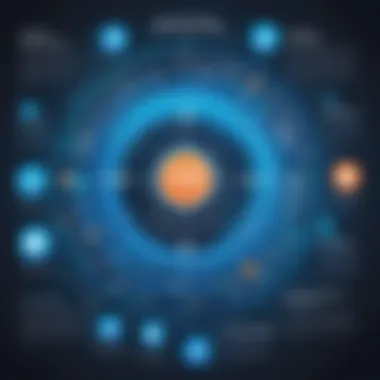

- Evaluate the Backup: Before restoring, check if the backup is compromised. Only restore from backups that were created before the breach.
- Restore Settings and Files: Once you've confirmed the integrity of the backup, you can proceed to restore your settings, apps, and files. Keep in mind that this might not always restore everything in the exact state it was left.
- Cross-Check for Malware: After restoring, run thorough checks for any malware that may still be lurking on your device. It's possible that the breach involved installed malware that could reinfect your system if not addressed.
Keeping a clear process for backups and recovery can streamline your response during such emergencies.
"Regular data backups are not just a safety measure; they are an essential part of your digital life. Make it a habit."
Legal and Ethical Considerations
Addressing the legal and ethical considerations following a phone hacking incident is essential. Understanding these aspects can protect your rights and help you navigate the complex aftermath of unauthorized access to your device. Individuals often overlook these critical factors in the urgency of immediate security measures. However, the implications of hacking extend beyond personal inconvenience; they can involve legal ramifications, loss of sensitive information, or even identity theft.
When your phone is compromised, it is important to take proper steps that can lead to potential evidence gathering and future prevention of similar incidents. Consulting legal definitions and understanding your position helps protect your interests. Moreover, being aware of ethical practices in reporting and addressing the breach is equally crucial.
Reporting the Incident
When a hacking incident occurs, timely reporting is necessary. This step can vary based on local laws and regulations regarding cybercrimes. Generally, one should report the incident to relevant authorities, which may include law enforcement or cybersecurity agencies. Initiating this process allows for a formal investigation into the breach.
Consider the following points when reporting the incident:
- Document Everything: Keep records of any suspicious activity, unusual communications, and unauthorized access. This documentation is useful for law enforcement and for your own records.
- Notify Your Service Provider: In some cases, your mobile service provider may offer assistance or further guidance regarding the breach.
- File Reports with Relevant Organizations: Some countries have dedicated bodies for reporting cybercrime. Identify such organizations to provide details about the incident.
Remember that prompt action can minimize damage and assist in tracking down the perpetrator.
Consulting Legal Counsel
Seeking legal counsel should follow after reporting the incident. Legal experts can provide guidance on what to do next, including how to handle the fallout from the hacking. A lawyer familiar with cyber law can analyze the specifics of your case and advise on potential legal recourse. This is especially important if personal data was compromised.
Here are reasons why consulting legal counsel is beneficial:
- Understanding Your Rights: A legal professional can clarify your rights in relation to privacy and data protection laws.
- Assessing Legal Actions: They can evaluate the possibility of pursuing legal action against the hacker if they are identified.
- Mitigating Future Risks: Legal counsel can help you create a plan to strengthen future digital security and outline protective measures.
By approaching these legal and ethical considerations seriously, you can safeguard not only your data but also your future digital interactions. Protecting yourself is not just about recovery, but also about understanding your rights and responsibilities in an increasingly digital world.
Preventing Future Breaches
Preventing future breaches is crucial in maintaining the security of your personal information and ensuring the functionality of your device. After experiencing a hacking incident, it becomes even more important to take steps to shield your phone from future attacks. This means understanding the multifaceted nature of cybersecurity, recognizing potential vulnerabilities, and applying preventive measures consistently. In this section, we will explore specific elements that can enhance your phone's security, scrutinize common risks, and identify strategies to mitigate them effectively.
Strengthening Device Security
To strengthen your device security, start with a few simple practices. Always use a strong passcode or biometric authentication, such as fingerprint or face recognition. A weak password, or none at all, simple makes it easier for malicious actors to gain access. Regularly updating your operating system and apps ensures that you have the latest security patches. Any delay in these updates can expose your device to known vulnerabilities. Additionally, avoid installing applications from untrustworthy sources. Stick to official app stores like Google Play or Apple App Store.
Consider enabling remote wipe functionality. This allows you to erase data from your device if it gets lost or stolen, adding another layer of protection. When available, enable features such as device encryption. Encrypting your device makes it much harder for anyone to access sensitive information. Moreover, remember to back up your data regularly. This way, even if there's a security breach, you can restore your information from a backup, thus minimalizing loss.
Recognizing Phishing Attempts
Staying vigilant against phishing attempts is a vital aspect of maintaining security. Phishing attacks often come as emails or messages that appear legitimate but aim to deceive you into providing personal information. Be cautious when clicking on links in messages, especially from unknown sources. Always double-check the sender's email address. Often, phishing attempts use addresses that are similar to legitimate ones but might have slight differences, such as swapped letters or different domain names.
When in doubt, directly navigate to the website by entering its URL in your browser rather than clicking on links. An additional safeguard is to look for signs of secure connections. Websites that handle sensitive personal information should have HTTPS in their URLs, signifying a secure connection.
Practicing Safe Browsing Habits
Practicing safe browsing habits can significantly reduce the risk of future breaches. Always use secure and private connections, especially when entering sensitive data. Public Wi-Fi networks are notably prone to eavesdropping. If you must use public Wi-Fi, consider utilizing a virtual private network (VPN) which encrypts your online traffic.
Be mindful of the information you share online, especially on social media platforms like Facebook. Sometimes, hackers use the information you post to facilitate other attacks. Adjust your privacy settings to control what people can see.
Lastly, ensure your browsing software is up to date. Browsers frequently release security updates to address potential vulnerabilities. By keeping your browser optimized and secure, you can minimize exposure to risky sites and enhance overall internet security.
Remember: Cybersecurity is not a one-time effort. Continuous awareness and adaptation are key to safeguarding your devices.
Epilogue
In the context of phone security, concluding this article highlights the paramount nature of understanding and acting upon signs of hacking. The journey does not end upon recognizing a breach but extends into proactive measures taken to safeguard one’s personal and sensitive information.
Summary of Key Actions
Firstly, amplifying the knowledge regarding the symptoms of hacking can significantly reduce the risk of extensive damage. Several key actions should be prioritized. These include:
- Disconnecting from Wi-Fi and mobile data to limit further access.
- Changing passwords for all significant accounts, making them more complex if possible.
- Enabling two-factor authentication wherever feasible adds an additional layer of security.
- Reviewing account permissions helps to identify possible vulnerabilities.
Taking these actions forms a sound strategy to reclaim control of your device and data. The meticulous process of educating one’s self on these measures proves beneficial for disallowing future breaches.
Importance of Staying Informed
Secondly, perpetually nurturing awareness around cybersecurity is critical. The digital landscape evolves, and cyber threats are becoming increasingly sophisticated. Regularly updating knowledge regarding potential threats, techniques used by hackers, and the latest security protocols can make a significant difference in one’s security posture.
Staying informed involves:
- Following updates on cybersecurity from reliable sources such as Wikipedia or Britannica.
- Engaging in forums on Reddit that discuss recent hacks and preventive measures.
- Participating in workshops or seminars on personal cybersecurity, emphasizing hands-on strategies.
Being proactive in security awareness fosters resilience against phishing, malware, and other hacking tactics. It equips users not only with knowledge but also with the necessary tools to react effectively when a phone is compromised.
Ultimately, merging immediate actions with ongoing education establishes a solid foundation for protecting personal information and devices against hacking.







