Implementing Password Protection on Your Website


Intro
In an increasingly digital world, where sensitive information flows freely online, safeguarding data is paramount. Websites are the gateways to this information, and without adequate protection, they can easily fall victim to cyber threats. This article serves as a comprehensive resource for implementing password protection on your website. It explores the nuances of securing digital spaces, detailing the methods available, the challenges involved, and strategies for effective implementation.
Cybersecurity Threats and Trends
Cybersecurity threats are an ever-evolving concern in today’s internet landscape. They pose significant risks to individuals and enterprises alike, revealing vulnerabilities that can be exploited with relative ease.
Notable cybersecurity threats in the digital landscape
Some of the most pressing threats include:
- Phishing attacks – Cybercriminals impersonate trustworthy entities to steal sensitive information.
- Ransomware – Malicious software that locks users out of their data until a ransom is paid.
- Distributed Denial of Service (DDoS) – Overloading a website with traffic to render it inoperable.
These threats highlight the need for robust password protection measures.
Emerging trends in cyber attacks and vulnerabilities
Cyber attacks continue to grow in sophistication. Recent trends suggest increasing usage of artificial intelligence to enhance attack strategies, allowing hackers to automate and optimize their efforts. Moreover, zero-day vulnerabilities are frequently exploited before developers release patches, further complicating defense strategies.
Impact of cyber threats on individuals and businesses
The fallout from cyber threats can be severe. Individuals may suffer identity theft or financial loss, while businesses can face reputational damage and reduced customer trust. Cyber incidents can also lead to legal consequences if personal data is compromised, underlining the critical need for effective password protection.
Best Practices for Cybersecurity
In light of these threats, adopting best practices for cybersecurity is essential for protecting sensitive information.
Importance of strong password management
Using strong, unique passwords for every account is fundamental. It's advisable to employ a mix of letters, numbers, and symbols, making passwords more difficult to crack. Password managers can facilitate this by securely storing and generating robust passwords.
Implementing multi-factor authentication for enhanced security
Adding a layer of security through multi-factor authentication (MFA) is highly recommended. Even if a password is compromised, MFA can prevent unauthorized access by requiring additional verification methods, such as SMS or email codes.
Regular software updates and patches for protection
Keeping software up to date ensures that vulnerabilities are promptly addressed. Regular updates not only improve functionality but also enhance security measures, keeping systems resilient against potential threats.
Secure online browsing habits and email practices
Being cautious while browsing and managing emails is vital. Avoid clicking on suspicious links or attachments, and verify the authenticity of sources before providing any information. Secure browsing habits can greatly mitigate risks.
Privacy and Data Protection
To enhance privacy and protect data, consider the following aspects:
Importance of data encryption for privacy
Data encryption transforms readable information into an encoded format. This means that only authorized users with the decryption key can access the original data, greatly enhancing privacy.
Risks associated with sharing personal information online
Oversharing can lead to various risks, including identity theft and data breaches. Individuals and organizations should assess the necessity of sharing personal data and limit exposure whenever possible.
Strategies for safeguarding sensitive data and personal details
Employing secure storage solutions, using encrypted communications, and restricting access to sensitive information are effective strategies for data protection. Regularly reviewing data privacy policies is also beneficial.
Security Technologies and Tools
Utilizing appropriate security technologies can significantly bolster protection measures.
Overview of key cybersecurity tools and software
Several tools are pivotal in enhancing website security, including:
- Antivirus programs to detect and eliminate malware.
- Firewalls that monitor incoming and outgoing traffic to block unauthorized access.
- Intrusion detection systems to identify and respond to potential threats.
Benefits of using antivirus programs and firewalls
Antivirus programs work to identify and neutralize threats before they can cause damage. Firewalls serve as a barrier between trusted networks and untrusted ones, effectively controlling access and data flow.
Application of Virtual Private Networks (VPNs) for secure data transmission
VPNs encrypt internet traffic, providing anonymity and protecting sensitive data during transmission. This is particularly important when using public Wi-Fi, where interception is a real risk.
Cybersecurity Awareness and Education


Finally, awareness and education play crucial roles in cybersecurity.
Educating individuals on recognizing phishing attempts
Training users to identify phishing tactics can drastically reduce vulnerability. Recognizing signs such as suspicious URLs, poor grammar, or generic greetings is key to avoiding traps.
Promoting cybersecurity awareness in the digital age
Encouraging a culture of cybersecurity within organizations helps in combating threats. Regular workshops and updates on current trends foster vigilance among employees.
Resources for learning about cybersecurity fundamentals
There are numerous resources available for improving knowledge in cybersecurity, including websites like Wikipedia and Britannica. Online courses can also offer formal training in best practices and emerging challenges.
"Understanding and implementing proper password protection is not just a technical necessity, but a fundamental skill in today's digital age."
This guide has explored the facets of implementing password protection on your website. By addressing cybersecurity threats, best practices, and the necessary tools, one can take significant steps toward securing digital environments effectively.
Intro to Password Protection
Password protection serves as a fundamental barrier for safeguarding digital assets. As the internet continues to evolve, so do the methods attackers use to breach security measures. Hence, understanding the significance of password protection is paramount for both individuals and organizations. Through this section, we will outline why password protection is not merely an option but rather a necessity in today's cyber landscape.
The primary benefit of password protection lies in its ability to restrict unauthorized access. Websites often contain sensitive information—be it user data, proprietary content, or financial transactions. By implementing password protocols, organizations can ensure that only authorized users gain access, thereby minimizing the risk of data breaches.
Additional considerations include compliance with legal and industry regulations, which often mandate the protection of personal and financial information. With stricter regulations imposed on data privacy, such as the General Data Protection Regulation (GDPR), proper password protection mechanisms can be pivotal in ensuring compliance.
Furthermore, password protection can enhance user trust. Users are more likely to engage with a site they believe is secure. Thus, illustrating robust password safeguarding measures can serve as an incentive for users to share their data or conduct transactions. Overall, the concept of password protection serves as a crucial component of a comprehensive cybersecurity strategy, ensuring the integrity and trustworthiness of online platforms, while aligning with regulatory standards.
Methods to Implement Password Protection
To effectively secure a website, understanding the various methods of implementing password protection is essential. Each method carries unique benefits and serves different scenarios. By exploring these options, one can identify the most suitable approach according to their specific needs, technical skill levels, and the nature of the content being protected.
Using Built-in Website Features
Content Management Systems
Content Management Systems (CMS) like WordPress, Joomla, or Drupal provide a user-friendly interface for implementing password protection. These platforms allow users to set up restrictions on posts, pages, or entire sites without in-depth coding knowledge. The key characteristic of using a CMS is its simplicity and integrated features that ensure effective user authentication. Popular among website owners, CMSs offer pre-built plugins and tools specifically designed for security, enhancing maintenance efficiency.
However, not all themes or plugins offer the same level of security. Relying solely on these might expose vulnerabilities if not regularly updated or managed. This underscores the importance of choosing reputable plugins that are known for their strong security.
Simplified Tools for Non-Technical Users
For those without technical expertise, simplified tools provide an accessible means to implement password protection. Services like SiteGuard or Sucuri offer intuitive interfaces tailored for users unfamiliar with coding.
These tools typically allow users to create and manage passwords easily, simplifying the administration process. A notable feature is their pre-configured security settings, which can dramatically reduce the potential for user error during setup. However, while these tools offer ease of use, they may lack the customization options or advanced features present in other solutions. Understanding what security needs one has before adopting such tools is crucial to ensure they align with your goals.
Custom Coding Solutions
HTML and JavaScript Approaches
Custom coding solutions using HTML and JavaScript are viable for those with programming skills. These methods enable finer control over how password protection is implemented. For instance, a simple prompt can be created using JavaScript to request a password before granting access to specific content.
The benefit of this approach is its flexibility, allowing developers to tailor security measures based on their unique requirements. However, a significant drawback is that client-side scripts can be circumvented easily by proficient users. Hence, relying solely on this method for sensitive information is not recommended. A comprehensive understanding of security best practices is necessary to mitigate risks effectively.
Server-side Languages
Utilizing server-side languages like PHP, Python, or Ruby offers a much stronger approach to password protection compared to client-side solutions. This method processes authentication on the server, ensuring that the password checking mechanism is concealed from the user interface. Server-side scripting is more complex but significantly enhances security.
The primary advantage of this approach is its robustness against common vulnerabilities found in client-side scripting. However, it may require a steeper learning curve and a more robust hosting environment, which can be challenging for novices. Equally important is the need to keep server-side scripts updated and secure to prevent potential exploits.
Third-Party Password Protection Services
Comparison of Popular Services
Third-party services such as Auth0, Okta, and Firebase Authentication provide comprehensive solutions tailored to different security needs. These services simplify authentication management, especially for larger sites or applications. They typically offer features like multi-factor authentication, user analytics, and customizable access management.
A significant consideration when selecting a third-party service is the range of pricing models and what features are included. Some services may provide limited features for free, but users must evaluate if that suffices for their security needs. While convenient, relying on external services necessitates trust in their security protocols and compliance standards.
Integration Considerations
Integrating third-party password protection services involves evaluating the compatibility of these tools with existing systems. Integration can affect performance, including loading times and user experience, and it’s crucial to test this thoroughly before full deployment. The advantage of leveraging established services is the wealth of resources they offer, including documentation and support.
Nonetheless, integration may sometimes lead to complex configurations. It’s essential to plan accordingly and ensure your current setup can accommodate the new service without sacrificing performance or security.
Conclusion: Selecting the right method for implementing password protection depends on multiple factors, including technical proficiency, the nature of content, and the specific security needs of the website. Each method has its advantages and disadvantages. Therefore, careful consideration is necessary to ensure effective protection.
Choosing the Right Password Strategy
When it comes to implementing password protection, selecting the right strategy is paramount. A well-chosen password strategy enhances the security of a website and fosters user trust. It involves balancing technical security measures with user experience. This section deep dives into the importance of robust password strategies, aiming to highlight the multifaceted considerations that lead to stronger protection for sensitive information.


Password Strength Requirements
Length and Complexity
Password length and complexity are two of the most critical factors influencing password strength. Longer passwords are generally more secure than shorter ones. A password with at least 12-16 characters is recommended. Complex passwords that combine uppercase, lowercase, numbers, and symbols further increase security.
The strength and effectiveness of this approach mean it is a widely advocated choice in this article. A unique feature of longer and complex passwords is their ability to resist many forms of attack, such as brute force guessing methods. However, a notable disadvantage is that users may find it challenging to remember complex passwords, leading to potential lockouts or use of insecure methods to store them.
Avoiding Common Good Practices
Avoiding common good practices refers to steering clear of widely used but insecure password strategies. Common habits like using easily guessable passwords, such as "123456" or using personal information like names, should be eliminated. Educating users about these risks is crucial.
A key characteristic of this approach is that it pushes typical users towards creating more unique and secure passwords. This strategy is beneficial because it directly addresses vulnerabilities within user habits. However, if all users are reliant on recommendations, they may end up with similar passwords, which can create a backdoor risk.
User Experience Considerations
Balancing Security with Ease of Use
Finding the right balance between stringent security measures and user friendliness is essential. Users might resist complex login requirements if they are difficult to navigate. Intuitive design and clear instructions can alleviate this issue.
The unique feature here is that a focus on user experience can promote safer behaviors without sacrificing convenience. This strategy is beneficial because it encourages more users to comply with security recommendations. A disadvantage, however, might be that some security features can still be seen as cumbersome, possibly leading to frustration.
Gathering User Feedback
Collecting user feedback about password implementations can tailor security measures to better meet user needs. Direct communication channels allow users to express their frustrations or suggestions. This responsiveness reflects a commitment to continuous improvement in user interaction and security.
A key characteristic of this approach is its potential to create adaptable systems based on real user experiences. Encouraging feedback is beneficial as it cultivates a user-centered environment. However, a limitation could be that not all users provide feedback, resulting in overlooked issues or misconceptions.
Key takeaway: A sound password strategy encompasses both security requirements and user experience considerations. The dual focus leads to systems that are not only secure but also user-friendly.
Implementing Password Protection
Implementing password protection is essential for securing websites against unauthorized access. It is not just about preventing users from accessing sensitive information, but also about maintaining user trust and ensuring compliance with data protection regulations. By following a systematic approach to password protection, website owners can significantly enhance their site's security while also improving user experience. This section will outline the steps involved in implementing password protection, focusing on both the technical and operational aspects.
Step-by-Step Implementation Guide
Preparing Your Website
Preparing your website is the first critical step in the implementation process. This involves assessing the current state of the website’s security and identifying any vulnerabilities that need addressing. A thorough evaluation ensures that the password protection mechanisms integrated do not conflict with existing features or cause usability issues.
One key characteristic of preparing your website is determining which areas need password protection. It is beneficial because prioritizing these sections allows focused use of resources. For example, pages that present personal information, financial transactions, or even user account settings should be high on the list for protection.
An advantage of detailed preparation is that it lays a solid foundation for further implementation steps. However, if overlooked, it can lead to complications later on, such as unexpected downtime or user dissatisfaction.
Writing or Choosing The Code
Writing or selecting the appropriate code to enforce password protection is crucial. This step involves either coding from scratch or utilizing existing frameworks and libraries to ensure security protocols are up-to-date and effective. A key characteristic here is the variety of programming languages and methods available; such as PHP for server-side scripting or JavaScript for client-side solutions, each has its strengths.
Choosing pre-existing code can accelerate the implementation process and bring proven security. However, custom coding allows for more tailored solutions that fit uniquely with a website's architecture and user flow. The downside is that custom solutions may require more resources and expertise to execute properly.
Testing The Implementation
Testing the implementation is an essential part of the process. This involves checking both functionality and security after the password protection measures are in place. A good practice entails conducting thorough testing scenarios, including check for usability and ensuring that unauthorized users cannot bypass the protections.
The unique feature of testing is its role in identifying potential flaws before the system goes live. It is beneficial because it saves time and resources by allowing for corrections early in the deployment phase. On the flip side, insufficient testing could result in exposing the site to risks, as flaws may remain undetected and lead to breaches.
Post-Implementation Best Practices
Regularly Updating Passwords
Regularly updating passwords is vital for maintaining robust security. It prevents unauthorized access through stolen or compromised credentials. One key characteristic of this practice is that it encourages users to create complex password choices that are hard to guess, bolstering security.
The continuous updating of passwords is beneficial because it limits the timeframe a potential attacker has to exploit a compromised password. However, it may also lead to user fatigue where users become overwhelmed and may resort to less secure practices, such as reusing passwords.
Monitoring and Auditing Access
Monitoring and auditing access is a crucial aspect of password protection. It involves tracking who accesses the website and when, which can help identify suspicious behaviors. A key characteristic of this practice is its proactive nature in maintaining security and enhancing trustworthiness.
By conducting regular audits, potential security risks can be identified early on. Having an audit trail can also help in responding effectively to security incidents. Nonetheless, without proper tools, monitoring can be a time-consuming process which some may find cumbersome.
"A proactive approach to security is the best method to ensure that your website remains secure and trustworthy."
In summary, implementing password protection requires careful planning and execution. Organizations must invest time and resources to ensure that each step is completed proficiently, always considering user privacy and convenience. By adhering to best practices, such as regular updates and consistent auditing, they can maintain a secure environment for all users.
Challenges and Solutions
Addressing challenges within password protection is crucial for successfully implementing security measures on a website. Organizations and individuals face numerous hurdles when trying to secure their online platforms. Understanding these challenges is the first step in mitigating them. With a strong focus on solutions, webmasters can enhance their ability to protect sensitive information and maintain user trust.
Common Technical Issues
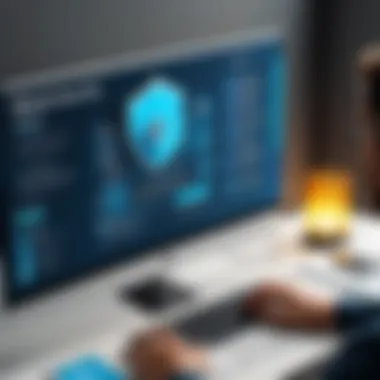

Compatibility Problems
Compatibility issues often arise when integrating password protection solutions with existing systems. Different systems, platforms, and various versions of software can lead to unexpected conflicts, causing interruptions in service. Addressing compatibility is essential. It ensures that the protective features operate smoothly without affecting website functionality.
Some key characteristics of compatibility problems include:
- Differences in Software Versions: Older versions may not support new features, leading to potential vulnerabilities.
- Diverse Browsers: Each browser has its rendering styles. This can affect how password prompts appear to users.
Understanding compatibility problems allows webmasters to select solutions that are designed for their specific software environment. This foresight can keep functionalities intact while enhancing security.
User Error and Confusion
User error often leads to security breaches. Many individuals struggle with the complexity of password systems. They may use weak passwords or overlook important security protocols. Thus, resolving these issues becomes a priority in security strategy.
Key points to consider regarding user error include:
- Misunderstanding Instructions: Users may find password creation and management guidelines unclear.
- Simple Mistakes: Typographical errors can lead to locked accounts, creating frustration.
Highlighting the importance of user education is beneficial. Creating clear instructions and user-friendly interfaces can minimize errors and confusion.
Addressing Security Concerns
Hacking and Unauthorized Access
The threat of hacking is omnipresent. Cybercriminals continuously develop sophisticated methods to exploit weaknesses in online systems. Password protection strategies often act as the first line of defense against unauthorized access.
Key traits of hacking concerns include:
- Frequent Updates: Security measures must adapt quickly to combat new tactics employed by criminals.
- User Awareness: Educating users about phishing attacks is vital in preventing breaches.
By actively addressing these concerns, organizations can deploy stronger safeguards and maintain a secure environment.
Keeping Passwords Secure
Securing passwords is central to an effective strategy. Weak password management can lead to devastating consequences. Many breaches are a result of exposed or shared passwords.
Key strategies to ensure password security include:
- Password Managers: Encourage the use of tools that store and generate secure passwords.
- Two-Factor Authentication: Adding another layer of security can greatly reduce risks.
Focusing on keeping passwords secure can protect valuable data and improve overall system integrity.
"In a world where breaches occur regularly, staying ahead of the curve in password security becomes not just advisable but essential."
Future Trends in Website Security
Website security is an ever-evolving field that must adapt to emerging threats and technological advancements. Understanding the future trends in website security is crucial for IT professionals and cybersecurity enthusiasts alike. As websites increasingly become targets for hackers, implementing robust security measures is not just beneficial - it is essential. This section addresses two significant trends: evolving security standards and the role of biometric authentication.
Evolving Security Standards
The landscape of website security is shaped by various factors, including regulatory requirements and advancements in hacking techniques. Organizations worldwide are working to formalize security protocols to protect sensitive user data. As new standards emerge, businesses must stay informed and compliant to avoid penalties and security breaches.
Current regulations, such as the General Data Protection Regulation (GDPR) in Europe, emphasize user data protection profoundly. In response, many companies are starting to adopt more stringent security frameworks. These standards often dictate howpasswords should be managed, stored, and secured.
Benefits of evolving security standards include:
- Enhanced user trust due to better data handling practices.
- Reduced risk of data breaches through structured security frameworks.
- Improved regulatory compliance, helping companies avoid fines.
An important consideration is that the adoption of evolving standards requires ongoing training and education for staff. The workforce must understand the implications of non-compliance and how to implement security measures effectively within their organization. Therefore, companies need to integrate these standards into regular training updates and security audits, ensuring that all employees are aware of the latest requirements.
The Role of Biometric Authentication
Biometric authentication is gaining traction as a cutting-edge security measure. Traditional passwords can easily be forgotten, stolen, or compromised, leading many to explore more secure alternatives. Biometric authentication utilizes unique physiological characteristics, such as fingerprints or facial recognition, making it an effective way to verify user identities.
Advantages of biometric authentication include:
- Increased security as it is challenging to replicate biometric traits.
- Improved user convenience, as users no longer need to remember complex passwords.
- Potential for reduced fraud, as unauthorized access can be thwarted effectively.
Despite its numerous benefits, there are challenges associated with biometric systems. Privacy concerns arise regarding the collection and storage of biometric data. Users may be hesitant to provide their biometric information due to fears of data misuse. Additionally, the technology needs to be properly integrated into existing security systems, which can require significant investment and planning.
In summary, the future of website security will likely involve stricter standards and the integration of biometric authentication. By staying abreast of these trends, professionals in the IT and cybersecurity fields can better equip themselves to protect websites from evolving threats and maintain user trust.
Finale
Summarizing Key Takeaways
- Need for Passwords: Passwords serve as a primary line of defense against unauthorized access and are critical in safeguarding user data.
- Implementation Methods: Various approaches exist for implementing password protection, including built-in features of content management systems, custom coding, and third-party services.
- Choosing a Password Strategy: Establishing strong password requirements and considering user experience can lead to improved security without sacrificing usability.
- Ongoing Monitoring: Post-implementation best practices such as regularly updating passwords and auditing access logs are essential for maintaining security.
- Emerging Trends: Keeping abreast of evolving security standards and exploring options like biometric authentication can enhance future website security measures.
Encouraging Ongoing Education
Continual learning in the realm of cybersecurity is vital. The field changes rapidly, and staying informed helps professionals and students alike adapt to new challenges. Regular participation in workshops, webinars, and online courses can strengthen understanding of current security practices and innovative technologies.
Moreover, engaging with communities on platforms such as Reddit or following reputable sources on Facebook can provide updates and shared experiences from other professionals.
Investing in your education around password protection not only benefits personal knowledge but also contributes to the overall security of the digital landscape. Thus, never stop learning.







