Maximizing Mobile Security with McAfee Solutions
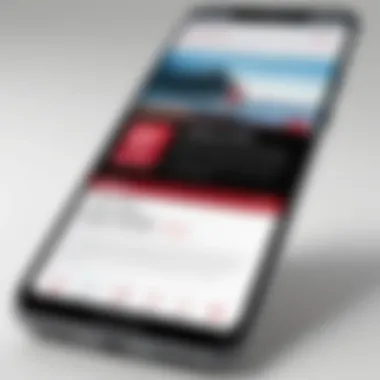

Intro
In the ever-evolving landscape of technology, mobile devices have become indispensable to our daily lives. With the convenience they offer, the constant threat of cybersecurity attacks looms larger than ever. Just like a well-oiled machine, your smartphone or tablet needs the right protective measures to function safely in a digital world rife with malicious intent. McAfee's robust antivirus solutions play a pivotal role in this defense.
While many people equate security with basic antivirus programs, the reality is far more nuanced. Mobile devices are exposed to unique threats, making it essential to tailor security solutions accordingly. This article delves into how to optimize McAfee on mobile platforms, enabling users to effectively safeguard their devices from a wide range of online dangers.
Cybersecurity Threats and Trends
Notable cybersecurity threats in the digital landscape
The digital environment is akin to a bustling marketplace, where various actors vie for attention, some with less-than-honorable intentions. Malware, ransomware, phishing schemes, and adware are only some of the threats lurking in the corners of mobile networks, ready to pounce. Just as a seasoned traveler learns to stay on alert, users must be vigilant about the potential risks their devices might face.
Emerging trends in cyber attacks and vulnerabilities
New vulnerabilities emerge like wild mushrooms after rain, and attackers continually adapt their strategies. In recent years, we’ve seen a rise in mobile phishing attacks—a tactic where cybercriminals trick users into divulging personal information through fake apps or websites. Security breaches aren’t just pitfalls; they're alarming trends that require sophisticated responses.
Impact of cyber threats on individuals and businesses
The ramifications of cybersecurity threats ripple through individuals and businesses alike. For individuals, loss of personal data can lead to financial ruin and emotional distress. On the business side, a cyber attack could compromise sensitive company information, catalyzing loss of customer trust and significant financial consequences. The stakes are high, and understanding these implications is the first step toward optimizing defenses with tools like McAfee.
Best Practices for Cybersecurity
When it comes to mobile security, understanding the tools at your disposal is essential, but what you do with those tools can define your protective measures. Here are several best practices to keep in mind:
- Importance of strong password management: Using strong, unique passwords for different accounts is crucial. A password manager can help keep track of this burden.
- Implementing multi-factor authentication for enhanced security: Adding this layer can serve as a safety net, making unauthorized access significantly harder.
- Regular software updates and patches for protection: Keeping your applications and operating systems updated defends against newly discovered vulnerabilities.
- Secure online browsing habits and email practices: Clicking on unknown links or downloading unverified attachments is an open door for cyber threats. Staying cautious is key.
Privacy and Data Protection
When you're browsing, it’s vital to consider how easily personal data can slip through the cracks. Here are essential points around privacy and data protection:
- Importance of data encryption for privacy: Encryption acts as a safe, locking sensitive information away from prying eyes.
- Risks associated with sharing personal information online: Oversharing can unveil your life to unwelcome entities, making it important to think twice before sharing.
- Strategies for safeguarding sensitive data and personal details: Regularly review privacy settings, and choose what you share consciously.
Security Technologies and Tools
The arsenal of tools available for enhancing mobile security is vast. Here’s a snapshot of what might be useful:
- Overview of key cybersecurity tools and software: From firewalls to sophisticated antivirus solutions, these tools establish a robust defense against cyber threats.
- Benefits of using antivirus programs and firewalls: McAfee specifically can not only detect malware but also provide mechanisms for real-time protection against new threats.
- Application of Virtual Private Networks (VPNs) for secure data transmission: A VPN encrypts your web traffic, shielding it from sniffers and snoopers, especially on public Wi-Fi networks.
"Staying secure online isn't just about having the right tools, it’s also about deploying them wisely."
Cybersecurity Awareness and Education
Lastly, technology alone isn't enough; awareness is your best ally. Engaging in cybersecurity education can arm users with the knowledge to combat threats:
- Educating individuals on recognizing phishing attempts: Phishing schemes may disguise themselves as trustworthy requests. Training in this area can reduce the likelihood of falling victim.
- Promoting cybersecurity awareness in the digital age: Knowledge is power. An informed user is less likely to become prey.
- Resources for learning about cybersecurity fundamentals: Utilize reputable platforms and communities to bolster one’s understanding.
By weaving these security strategies into the fabric of mobile device usage, leveraging McAfee’s features becomes a more streamlined process. The knowledge and tools gained from appreciating the threat landscape, implementing best practices, and fostering awareness can dramatically enhance personal cybersecurity measures.
Foreword to McAfee on Mobile
When we consider the current landscape of cybersecurity, the importance of mobile device security has skyrocketed. In a world where our smartphones and tablets are constantly connected to the internet, they become prime targets for cyber threats. Hence, understanding how to effectively integrate McAfee’s solutions for mobile devices is not just essential; it's imperative for anyone looking to safeguard their personal and professional information.
Mobile security is no longer an option; it’s a necessity. As more people use their mobile devices for banking, shopping, and communication, the potential vulnerabilities increase. Without robust protection, users are exposed to malware, phishing attacks, and even unauthorized access to their private data. This makes mobile security a critical consideration for individuals and businesses alike.
Importance of Mobile Security
Mobile security is vital for a myriad of reasons. First, consider the vast amount of sensitive information stored on our devices. From financial data to personal photos, a compromised phone can expose this data to malicious actors. Such breaches can lead to identity theft or even financial loss, which is the last thing anyone wants to deal with.
Additionally, as cyber threats become increasingly sophisticated, malware has evolved to infiltrate even the most secure systems. Therefore, having a comprehensive security solution like McAfee can help users stay a step ahead. McAfee offers features such as real-time scanning and threat detection, which are tailored specifically for the mobile environment. With these protective layers in place, users can have peace of mind, knowing that their devices are shielded from potential threats.
Here are some key points highlighting the significance of mobile security:
- Increased Connectivity: With more public Wi-Fi options available, users are more vulnerable to cyber attacks.
- Sensitive Information: Mobile devices often contain sensitive information crucial for personal and professional life.
- Evolving Threats: Cybercriminals are not resting; they are constantly developing new ways to exploit mobile vulnerabilities.
Overview of McAfee's Mobile Solutions
Now let’s turn our attention to McAfee’s arsenal of mobile security solutions. McAfee has designed its mobile security features to not only combat existing threats but also to adapt to new ones, ensuring that users remain protected.
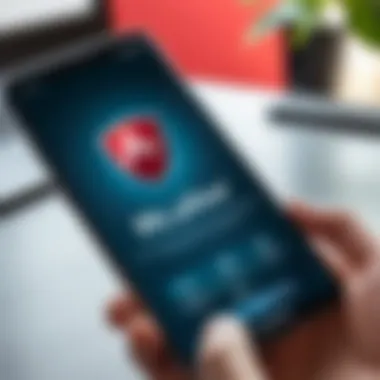

McAfee provides a range of solutions tailored for both Android and iOS devices. These range from virus protection to comprehensive anti-theft measures. Each feature is meticulously developed to respond to the unique challenges posed by mobile devices.
Some standout solutions include:
- Virus Protection: Constant monitoring for malware by scanning apps and files.
- Anti-Theft Features: Tools that allow users to locate their lost devices and even wipe data remotely.
- Web Protection: Safeguarding users while they browse by blocking malicious sites and ads.
As users become more aware of the evolving landscape of mobile threats, McAfee’s offerings stand out as a beacon of trust and reliability. By leveraging its suite of mobile security solutions, individuals can ensure their data remains under lock and key, even in the chaotic digital world.
Key Features of McAfee Mobile Security
When delving into McAfee’s offerings for mobile security, it becomes clear that understanding its key features is paramount. With mobile devices increasingly becoming a gateway for cyber threats, knowing how McAfee can protect users is critical. The features provided by McAfee not only embrace antivirus capabilities but expand into several areas fundamental to safeguarding mobile devices. Here's a closer inspection of what makes McAfee an essential tool in mobile cybersecurity.
Virus Protection and Malicious Link Detection
The first line of defense that McAfee provides is its advanced virus protection. Malware and other malicious software have evolved, becoming more sophisticated and difficult to spot. This is where McAfee steps in, utilizing a robust scanning engine designed to detect and remove threats before they can wreak havoc on your device. The application regularly scans apps and files, making sure that every new download undergoes scrutiny. This proactive approach is especially crucial for users who often download third-party apps, which sometimes don't maintain the same security standards as those from trusted sources.
In addition, McAfee excels in detecting malicious links. It scans URLs in real time to inform users if they are about to click on something harmful. This dual protection plays a vital role in preventing phishing attacks and identity theft, making the internet a safer place, one click at a time. It is almost like having an extra pair of eyes that never blinks, staying alert for potential threats as you browse the web.
Anti-Theft Measures
The potential loss or theft of a mobile device can open the door to many security issues. McAfee tackles this concern head-on with its anti-theft features. The app provides several tools designed to increase the chances of recovery in case a device goes missing. For instance, users can remotely locate their device, lock it, and even wipe its data if it ends up in the wrong hands.
But it doesn't stop there. The integrated Camera Trap feature takes a photo of anyone attempting to unlock the phone with the wrong password, sending that image straight to the user. This creates a direct line of accountability, acting as a deterrent against thieves. Knowing that recovery options exist adds a layer of comfort, especially for those who often misplace their devices.
Web Protection and Privacy Settings
In the interconnected world we live in, protecting personal information is crucial. McAfee recognizes the importance of web protection and integrates several features that help users stay safe while online. The web protection element primarily involves blocking unsecured websites and warning users about potentially risky transactions. Users can browse confidently, aware that McAfee is continuously monitoring their online activities for vulnerabilities.
Moreover, privacy settings allow users to control what information is shared and when. It provides options to manage applications that access personal data, isolating insecure apps that could expose sensitive information. In essence,McAfee acts like a security guard for your digital footprint, ensuring that personal details don’t fall into the wrong hands.
In Summary
Overall, the key features of McAfee’s mobile security solution create a solid framework for safeguarding devices against a myriad of threats. By combining virus protection, anti-theft measures, and web protection tools with user-friendly privacy controls, McAfee lays down the groundwork for a secure mobile experience. Understanding these features can empower users to navigate their mobile environments confidently, significantly reducing the risk of breaches and cyberattacks.
"With McAfee, mobile users have a powerful ally in the fight against cyber threats, protecting not just devices but personal peace of mind."
These features make McAfee not just an antivirus tool but a comprehensive mobile security suite, catering to the needs of today's mobile device users.
Installation and Setup Process
The installation and setup of McAfee on mobile devices marks the cornerstone of effectively implementing mobile security. When you step into the realm of cybersecurity with your smartphone or tablet, getting the software installed right is half the battle won. This process not only enhances security but also helps in adapting the software to your personal needs and usage habits. A smooth installation experience sets the tone for how well you can navigate the app’s features, allowing you to utilize its full potential.
Downloading the App
Getting started is as easy as pie when it comes to downloading the McAfee app. The first thing you’ll need is to find the right application.
- For Android Users:
Head over to the Google Play Store. Search for "McAfee Mobile Security" and tap on the right result that pops up. It has a distinctive icon with a red shield, so you can't miss it. - For iOS Users:
Open the App Store and search for the same term. Make sure to pick the version by McAfee LLC, as there are other apps pretending to offer similar services.
Once you've found it, simply tap the download button. It's imperative to only download from official stores to avoid malicious quirks or counterfeit versions that may compromise your security even before installation.
Installation Steps for Android Devices
Installing McAfee on Android can feel rather seamless, but a few steps ought to be followed:
- After downloading the app, locate the icon on your home screen or app drawer.
- Tap on it to open; this should prompt you to accept permissions. Honestly, while it might feel uncomfortable at times to provide access, you should know that these permissions are necessary for features like anti-theft and web protection.
- Follow the on-screen prompts. It usually includes logging in with an existing account or creating a new one if you’re a newbie. Make sure to tinker around the settings. For example, look for a setting to enable the automatic scanning of apps that you've newly installed.
After the final steps, the app will be configured to scan your device for existing threats. It’s like a health check-up for your mobile!
Installation Steps for iOS Devices
The process for installing McAfee on iOS isn’t far off from that of Android, but with a bit of its own flair:
- Open the McAfee app after the download finishes. Like with Android devices, it will ask for the necessary permissions.
- Log in or create a new account.
- Configuration: iOS has a slightly different system, and sometimes the setting up of features like VPN or web protection might involve extra taps, especially concerning privacy settings.
- Explore the app to find features such as the VPN service or the safe browsing options that can be turned on or off based on your preference.
Now, your McAfee app is well on its way to guarding your mobile device, but remember, it’s not a set-it-and-forget-it scenario. Regular updates and periodic checks are recommended—think of them as your device’s fitness routine.
"A secure mobile device is like a well-fortified castle. Don’t leave the gates wide open!"
By nailing this installation and setup process, you've taken the first step into a more secure mobile experience. Keep your software updated, and don’t forget the importance of an occasional security scan to maintain optimal safety as new threats emerge.


Navigating the User Interface
Navigating through the user interface of McAfee on your mobile device is vital, as it directly influences how effectively you utilize its features. A seamless interface means users can quickly access tools and settings that enhance their device's security. Moreover, understanding the layout not only helps in smooth operation but also empowers users to respond to threats more swiftly. With cyber threats constantly evolving, being well-versed with the interface can make all the difference in safeguarding your sensitive information.
Understanding the Dashboard
The dashboard serves as the control center for your McAfee mobile application. When users open the app, the dashboard provides an overview of the device's security status at a glance. This might include information about the last scan, any potential threats detected, and quick access buttons to initiate scans or perform updates.
In this section, you might find colored alerts indicating the current health of your device. A green check mark signals everything is well, while a red exclamation point warns of issues needing immediate attention. Being aware of these indicators is crucial. Here are some specific elements to pay attention to:
- Scan Status: Immediately see if any items are pending for review.
- Device Performance Insights: Understand if any security features are slowing down your device.
- Updates Status: Make sure you have the latest security updates installed.
One real-world example is when users might neglect alerts due to interface clutter. By familiarizing themselves with the dashboard, those alerts can become more apparent. It is like discovering a gold nugget in a river—once you’ve learned to sift through, you’ll be able to catch what really matters quickly.
Accessing Settings and Features
Delving deeper into McAfee’s settings allows users to customize their security experience to better fit their needs. Accessing settings can sometimes be tricky; however, knowing where to look makes all the difference. This portion typically includes options for virus scans, privacy settings, and even customization of anti-theft features.
To get started, navigate to the settings icon on the dashboard. Here are some useful features you might want to explore:
- Scheduled Scans: Set up automatic scans at convenient times, such as nightly when your device is charging.
- Privacy Protection Options: Adjust settings for social media oversight or manage permissions for installed apps.
- Notifications: Control alerts to ensure timely warnings without being overwhelmed by constant pings.
By customizing these settings, users can transform their McAfee experience from a standard layer of protection to a personalized shield, effectively barricading against threats that may specifically target them. Think of it as tailoring a suit; it fits better and provides more comfort when it’s just the right fit.
"An understanding of the mobile interface bridges the gap between mere protection and proactive security measures that render devices much more secure."
Continuous exploration of the interface ensures you optimize McAfee’s capabilities fully. Embrace the flexibility the settings provide, as customizing your security toolkit turns an otherwise passive guard into a proactive defender of your digital life.
Common Issues and Troubleshooting
In any technological environment, users will inevitably encounter hurdles. This holds true for mobile devices running McAfee antivirus solutions, where the efficient functioning of the software is paramount for maintaining security. Understanding and tackling these common issues can enhance the efficacy of McAfee, ensuring a smooth user experience while offering robust protection against threats. This section zeroes in on the installation problems, performance issues, and subscription and update concerns that may arise when optimizing McAfee on mobile devices.
Installation Problems
When it comes to setting up McAfee on a mobile device, several roadblocks may pop up. Users might find that their device is incompatible with the latest version of McAfee, or there can be hiccups during the download process. Additionally, one common pitfall is the absence of sufficient storage space, which is essential for a seamless installation. People sometimes overlook the need to enable necessary permissions, such as access to the internet or files, which can hinder the installation's success.
If one encounters such problems, it’s prudent to:
- Check for compatibility: Ensure the device meets McAfee’s system requirements.
- Clear storage space: Delete unnecessary files or applications to make room for the antivirus app.
- Check permissions: Verify that all permission requests from McAfee are granted.
By addressing these issues upfront, users can set the stage for a smooth and efficient installation, enabling the antivirus software to run as intended.
Performance Issues
Once installed, users might notice that their mobile devices are running slower than usual. Performance sluggishness may stem from the antivirus program itself, particularly if it's overly aggressive in scanning activities. Users sometimes find themselves toggling between multiple apps, which can also impact the device’s responsiveness. In some cases, the background scanning features can be consuming resources, leading to a drop in device performance.
To help alleviate these performance hiccups, consider the following strategies:
- Customize scanning settings: Users can schedule scans during off-peak hours or reduce the frequency of full scans.
- Limit background activities: Adjust the app settings to optimize when and how frequently background scans occur.
- Monitor device storage: Regularly check how much storage is available; clearing temporary files and unnecessary apps may help.
Being proactive about these performance issues can lead to a more enjoyable experience while using McAfee, allowing for better device functionality while maintaining security.
Subscription and Update Concerns
Navigating subscription status and software updates is another critical aspect of maintaining McAfee’s efficiency on mobile devices. Users often find themselves unsure about their subscription or are caught off-guard by renewal notices. Moreover, failure to keep the antivirus updated can expose devices to new threats, as the app may miss out on crucial database updates containing the latest malware definitions.
Here’s how to stay ahead of these concerns:
- Regularly check subscription status: Access the account settings within McAfee to ensure the subscription is active and understand the renewal process.
- Enable automatic updates: By allowing the app to update automatically, one can avoid missing essential security updates.
- Set reminders: A simple reminder system can assist in tracking subscription renewals and updates.
Keeping these areas in check not only assures that McAfee performs optimally but also helps in fortifying the user’s mobile security framework. By understanding these common issues and proactively addressing them, users can leverage the full potential of McAfee’s mobile solutions and maintain a robust defense against emerging threats.
"Antivirus software is like a seatbelt for your phone—if you don’t pay attention to it, your security might go for a ride in the wrong direction."
Navigating the waters of mobile security can be tricky, but with insights on common troubleshooting topics, users can enhance their experience with McAfee and keep their mobile devices secure.
Impact of Mobile Security on Privacy
Mobile security plays a crucial role in protecting personal data and maintaining privacy in today's digital age. As smartphones and tablets have become indispensable tools for communication, banking, shopping, and sharing, the threats to our personal information have escalated. The potential pitfalls of inadequate mobile security can lead to devastating consequences, not only for individuals but for organizations as well.
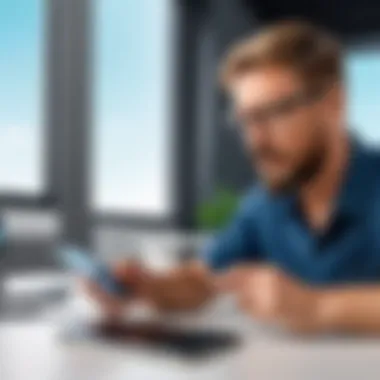

Understanding Data Vulnerabilities
In our hyper-connected world, data vulnerabilities can arise from various sources. Mobile devices are particularly susceptible to attacks due to their portability and constant online presence. Here are several common vulnerabilities to keep an eye on:
- Malicious Apps: Many users download applications without scrutinizing their permissions. These apps might request access to sensitive information, creating fertile ground for data breaches.
- Public Wi-Fi Networks: Using public Wi-Fi can expose personal data to eavesdropping. Hackers can easily intercept information sent over unsecured networks.
- Outdated Software: Failing to update mobile operating systems and apps can leave devices open to exploitation by attackers who take advantage of unpatched vulnerabilities.
- Phishing Attacks: Cybercriminals often employ social engineering tactics to deceive users into providing personal information, such as credit card details or passwords.
It's essential for users to remain vigilant and take preventive measures to protect themselves against these vulnerabilities.
Role of McAfee in Protecting Personal Information
McAfee serves as a powerful ally in the battle against mobile security threats. By employing various features like antivirus protection, web security, and anti-theft tools, McAfee aims to fortify users’ defenses. Here are ways in which McAfee contributes to safeguarding personal information:
- Real-time Threat Detection: McAfee analyzes your mobile activity, continuously scanning for any suspicious behavior. If it detects potential threats, it can provide alerts or block harmful content in real-time.
- Secure Browsing: The web protection feature informs users of safe websites and warns against harmful links, reducing the risk of inadvertently exposing personal data during online activities.
- Privacy Settings Management: McAfee enables users to control app permissions and manage what data is shared with third-party applications. This empowers users to take charge of their personal information.
- Lost Device Protection: In case a mobile device is lost or stolen, McAfee offers anti-theft solutions that can help locate the device or wipe personal information remotely, preventing unauthorized access.
"Protecting personal information in the mobile landscape is not just a choice; it's a necessity for anyone who values their privacy."
Real-World Applications and Efficacy
In the digital age, having robust mobile security is akin to locking your doors and windows at night. It's not just about keeping intruders at bay; it's about ensuring peace of mind. Understanding how McAfee performs in real-world situations gives us insight into its practical applications and efficacy. This section delves into how McAfee integrates into users' daily lives, the benefits it provides, and the considerations one must keep in mind while optimizing its use.
User Experiences and Testimonials
When contemplating a security application, personal experiences often weigh heavily in decision-making. Users tend to share their stories through various online forums, social media, and review platforms. McAfee, known for its hassle-free installation and user-centric design, has garnered a mix of praise and critiques.
For instance, one user recounts how McAfee helped pinpoint a nefarious app attempting to access sensitive information. "I was shocked at how quickly it flagged the app," they mentioned on Reddit. This level of vigilance reassures users that their data is being watched like a hawk. On the contrary, some users have pointed out that at times the app's performance can slow down their devices, introducing a bit of frustration. It’s a reminder that while security is essential, performance shouldn’t take a back seat.
The beauty of these testimonials is that they reflect real-world scenarios where security measures are put to the test. Whether it’s a business professional relying on their phone for sensitive transactions or a student accessing personal accounts, each story enhances our understanding of McAfee’s impact.
Comparative Analysis with Other Mobile Security Solutions
In the landscape of mobile security, McAfee stands alongside notable competitors like Norton, Bitdefender, and Avast. Each brand offers unique features, and as such, the choice may depend on individual needs or preferences.
- Features: McAfee provides a robust suite of tools, including anti-theft, web protection, and regular updates. Norton's dashboard, in contrast, emphasizes parental controls and a firewall, which may appeal more to families.
- User Interface: Users often note that McAfee’s interface is intuitive, making it accessible for all ages. Some users find Bitdefender's interface less user-friendly yet packed with features.
- Cost-Effectiveness: Pricing models differ as well. McAfee's subscription might seem higher at first glance, yet its wide range of services can justify the cost. Users should consider what features they truly need versus what they’re getting with each service.
"In choosing the right mobile security app, it is critical to align features with personal needs, acknowledging that one size does not fit all."
Ultimately, seeing how McAfee functions in piecemeal is valuable. Combining user feedback with comparative analysis offers a complete picture of its efficacy across different environments.
Future Trends in Mobile Cybersecurity
The world of cybersecurity is ever-changing, especially regarding mobile devices. The significance of understanding future trends in mobile cybersecurity cannot be overstated. Users and businesses alike must stay one step ahead of emerging threats to protect personal and confidential information. Let's explore what trends are on the horizon and how they might reshape mobile security strategies.
Evolving Threat Landscapes
Mobile devices have become the gateway for accessing sensitive information, making them prime targets for cybercriminals. As more people rely on their smartphones and tablets for everything from banking to business communications, the complexity of threats continues to increase. Cyber attackers are employing increasingly sophisticated methods, often outpacing traditional security measures. For example, rather than directly targeting the device, malicious actors may focus on vulnerabilities in networks or applications that mobile devices utilize.
To illustrate, in recent years, we've seen how vulnerabilities in apps like Facebook or WhatsApp have shown how unsuspecting users can fall victim to phishing and other deceptive tactics. As the attack surface continues to broaden, some potential threats on the rise includes:
- Social Engineering Attacks: These rely on manipulating users to divulge confidential information, often disguised as legitimate requests.
- Ransomware: Mobile ransomware has started to appear, locking users out of their data until a ransom is paid. This trend could gain momentum as more users find their devices compromised.
- IoT Vulnerabilities: As the Internet of Things expands, the interconnection of mobile with various smart devices poses new risks. Any weak link in this chain could be exploited by hackers.
Speculating on future threats is vital, as it aids in preparing robust security measures. Adapting to these evolving landscapes demands a high level of vigilance and flexibility.
Innovations in Mobile Security Technologies
With the threats constantly evolving, so are the technologies developed to counteract them. Innovations in mobile security are designed to stay relevant and effective against an ever-changing threat landscape. Some key advancements include:
- AI and Machine Learning: These technologies enhance threat detection and response times. They provide real-time analysis of user behavior to spot anomalies that may suggest a breach.
- Biometric Security: Fingerprint and facial recognition technology are becoming commonplace in mobile devices. This development is a push towards making unauthorized access significantly more difficult.
- Zero Trust Security Models: This concept advocates for a security approach that assumes threats may be within the network. Thus, it requires verification at every access point, making it harder for intruders to gain a foothold.
- Secure Enclaves: These isolated storage areas within devices can house sensitive information like passwords and biometric data securely. The growing adoption of such technology is crucial as data breaches become more prevalent.
"In the realm of cybersecurity, standing still can be detrimental; constant adaptation is the name of the game."
Future trends in mobile cybersecurity foster a deeper awareness of the landscape users must navigate. As threats become more intricate and pervasive, equipping oneself with the latest knowledge of technological advancements is not just beneficial; it is vital for survival.
Finale
Recap of Key Points
To recap:
- Importance of Mobile Security: It’s crucial not only for protecting your device but for maintaining your privacy. Cyber threats are lurking everywhere, and a false sense of security can lead to devastating consequences.
- Key Features of McAfee: Whether it’s virus protection or anti-theft measures, McAfee's attributes are designed to cover a wide spectrum of potential mobile threats.
- Installation and Setup: Easy steps for Android and iOS ensure you can get the app running without a hitch.
- User Interface Navigation: Familiarity with the dashboard and settings can aid in maximizing the app’s capabilities.
- Common Issues: Knowing how to troubleshoot can save valuable time and stress down the line.
- Real-World Applications: User experiences shed light on how effective McAfee can be in actual usage instances.
- Future Trends: Awareness of evolving cyber threats and new technologies can keep you a step ahead in your mobile security practices.
Final Thoughts on McAfee and Mobile Security
"In a world driven by connectivity, your data's security needs to be as mobile as your device."
By following the insights shared here, you can create a system of security that not only protects but enhances your experience in an increasingly digital world.







