Maximizing Security with Opera's Password Manager
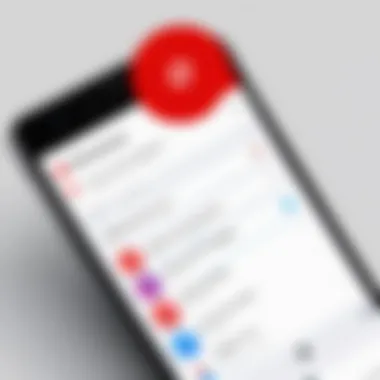

Intro
In the bustling realm of online activity, our digital presence has never been more critical. With each click, we leave traces, but more concerning are the security threats lurking around the corner, waiting to exploit any slip-up in our online behavior. This guide seeks to lay bare the nuances of the password manager nestled within the Opera browser, providing critical insights into how it fits into the broader landscape of cybersecurity. Understanding what makes this tool pivotal for today's internet user, we'll dissect aspects like functionalities, security features, and overall user experience.
Cybersecurity Threats and Trends
The digital space, for all its wonders, isn't a walk in the park. With data breaches making headlines and sensitive information up for grabs, it's crucial to be aware of current cybersecurity threats.
Notable cybersecurity threats in the digital landscape
From malware to phishing schemes, the spectrum of threats has expanded. Ransomware, in particular, has gained traction, targeting both individuals and organizations. The consequences can be dire, leading to financial loss and prolonged damage to reputations.
Emerging trends in cyber attacks and vulnerabilities
As technology advances, attackers grow ever more sophisticated. For instance, zero-day vulnerabilities present a significant challenge, as they exploit software flaws unknown to the developers. This often allows cybercriminals to execute malicious activities without initial detection.
Impact of cyber threats on individuals and businesses
The fallout from these attacks ranges widely. For individuals, identity theft may result, while businesses can face substantial financial setbacks and loss of consumer trust.
"In today's interconnected world, one breach can affect not just a single user but an entire network of associates."
This underlines the need for robust password management, making tools like Opera's integrated feature all the more essential.
Best Practices for Cybersecurity
Navigating the digital realm safely requires a proactive approach to security.
Importance of strong password management
Weak passwords are like leaving your front door unlocked; they're an invitation for trouble. Strong, unique passwords for different accounts can act as a formidable barrier against unauthorized access.
Implementing multi-factor authentication for enhanced security
Adding an extra layer to the login process makes a world of difference. Multi-factor authentication can thwart unauthorized entries even if passwords are compromised. An SMS code, biometric verification, or security tokens can make your login experience much more secure.
Regular software updates and patches for protection
Neglecting updates can leave gaping holes for attackers to exploit. Maintaining up-to-date software ensures that vulnerabilities are patched promptly, thus keeping malicious entities at bay.
Secure online browsing habits and email practices
Simple practices like not clicking on suspicious links or ignoring unknown senders can prevent unwanted intrusions. Being inquisitive about the legitimacy of your online interactions can save you from potential threats.
Privacy and Data Protection
The stakes are high when it comes to protecting personal data. In a world where information is currency, safeguarding that information is paramount.
Importance of data encryption for privacy
Encryption serves as a safeguard, turning data into unreadable formats that can only be unlocked with specific keys. Using encrypted channels for sensitive transactions adds a solid layer of protection.
Risks associated with sharing personal information online
Every piece of personal information shared online can potentially be exploited. Understanding what information to share—and what to keep to yourself—can protect against identity theft and privacy invasions.
Strategies for safeguarding sensitive data and personal details
Regularly review and manage the permissions granted to applications and websites. Limiting data exposure ensures you hold onto your private information tighter than a vice grip.
Security Technologies and Tools
Using the right tools can help mitigate the risks outlined above.
Overview of key cybersecurity tools and software
Tools such as antivirus software, firewalls, and password managers like Opera's integrated feature serve as first-line defenders against cyber threats.
Benefits of using antivirus programs and firewalls
Antivirus software can detect and eliminate harmful malware, while firewalls help monitor and control incoming and outgoing network traffic based on security rules.
Application of Virtual Private Networks (VPNs) for secure data transmission
A Virtual Private Network provides a secure tunnel for your data, especially when using public Wi-Fi, making it a wise choice for anyone concerned about prying eyes.
Cybersecurity Awareness and Education
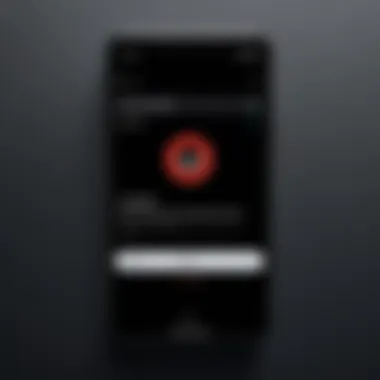

Lastly, education plays a crucial role in combating cyber threats.
Educating individuals on recognizing phishing attempts
Phishing attacks often masquerade as legitimate communications to lure users into divulging sensitive data. Knowing what to look for is your best defense.
Promoting cybersecurity awareness in the digital age
Fostering a culture of cybersecurity awareness can empower everyone from casual internet users to seasoned professionals to make informed decisions.
Resources for learning about cybersecurity fundamentals
Delving into resources can broaden your understanding. Websites like Wikipedia, Britannica, and specialized forums on Reddit can provide valuable insights into cybersecurity principles and practices.
This groundwork sets the stage for a deeper understanding of the Opera password manager, fortifying the need for secure practices in an ever-evolving digital landscape.
Foreword to Password Management
In today's digital age, managing passwords efficiently is not just a luxury; it’s a necessity. The growing number of online services we use means we often juggle multiple accounts, each requiring unique credentials. With the rise of cyber threats, providing strong, varied passwords for each of these accounts has become paramount. Therefore, understanding the role of password managers is crucial for enhancing personal and organizational security.
The Importance of Password Managers
Password managers serve as the cornerstone of our efforts to secure our online identities. They simplify the often overwhelming task of tracking numerous passwords, ensuring that users do not have to rely on weak passwords or reuse the same ones across multiple platforms. Here are some significant benefits that password managers provide:
- Centralized Storage: Instead of jotting passwords down on sticky notes or memorizing complex combinations, these managers securely store all credentials in one place.
- Ease of Use: With features like auto-fill, users can quickly log in to their accounts without needing to remember every detail. This efficiency is particularly beneficial in high-pressure environments.
- Strength Recommendations: Many password managers suggest strong, random passwords that would be difficult for hackers to crack.
Moreover, good password management doesn't just safeguard user accounts; it can also elevate organizational security, fostering a culture of data protection amongst employees.
How Password Managers Enhance Security
The integration of a password manager into daily life can significantly enhance online security through various means. They are built with advanced security features that provide layers of protection that individual users may lack. Here’s how they elevate security:
- Encryption: Most password managers encrypt stored data, which means even if a hacker were to gain access, the information would remain unreadable without the master password.
- Two-Factor Authentication: Many of these tools support two-factor authentication (2FA), adding an extra layer of security that requires not just a password but also a secondary verification method, such as a text message or authenticator app code.
- Monitoring Breaches: Some password managers actively monitor the security landscape and notify users if their data has been compromised in a breach, prompting immediate action.
"A password manager does not merely store passwords, it fundamentally changes the way security is approached in a digital world filled with threats."
Overview of the Opera Browser
Understanding the Opera browser’s capabilities is essential, especially for users who prioritize online security and a seamless browsing experience. Opera isn’t just another web browser; it’s a suite of tools aimed at enhancing productivity while ensuring a user-friendly interface. In this section, we'll explore key features of the Opera browser and how its design fosters an optimal user experience.
Key Features of Opera Browser
Opera stands out in a crowded market with its suite of unique features that appeal to tech-savvy users. Here are some noteworthy aspects:
- Built-in VPN: Unlike many browsers, Opera includes a free, integrated VPN service that enhances user privacy by masking IP addresses. This tool is particularly significant for individuals concerned about data tracking or accessing region-restricted content.
- Ad Blocker: An automatic ad blocker helps improve page loading times and makes for a less cluttered browsing experience. Users can engage with content without being inundated by advertisements, which is often a significant drawback on other platforms.
- Battery Saver: For laptop users, the battery saver mode extends battery life by reducing power consumption. This feature can be a lifesaver for those on the go or in situations where charging isn’t an immediate option.
- Integrated Messaging: Opera allows users to integrate their favorite messaging platforms directly into the browser. This means less toggling between applications, improving multitasking efficiency.
Incorporating these features, Opera not only enhances productivity, it fosters a robust sense of online security. This is critical, especially as data breaches and privacy concerns continue to escalate across the web.
User Interface and Experience
The design and usability of a browser can significantly impact how users interact with web content. Opera presents a streamlined and visually appealing interface that makes navigation fluid and intuitive. Here’s a closer look at its unique traits:
- Customizable Layout: Users can personalize their home page with shortcuts, news feeds, and bookmarks, allowing for quick access to frequently visited sites.
- Flow Integration: With the Flow feature, users can connect their mobile and desktop versions of Opera. This enables seamless sharing of links, notes, or images between devices, creating a cohesive browsing experience.
- Tab Management: Opera’s tab management is sophisticated yet straightforward. Users can stack tabs vertically, which is particularly helpful for those who work with numerous opened tabs, as it saves space and keeps things organized.
This thoughtful design enhances user engagement, making browsing not just a task but an enjoyable experience. The combination of aesthetic design and practical features positions Opera as a forward-thinking choice for users looking for an effective web navigation tool.
"Opera's commitment to user experience shows that they understand the challenges users face in today's fast-paced browsing environment."
By integrating features like VPN, ad blocking, and user-centric design, Opera sets itself apart from competitors. This ensures that users do not just browse, but do so in a manner that values both productivity and privacy.
The Password Manager in Opera
The password manager in Opera is pivotal to bolstering online security. As cyber threats continue to evolve, the need for a reliable means to store and manage passwords has never been more pressing. This integrated feature not only streamlines access to various accounts but also enhances overall security by promoting the use of complex passwords, which are vital in thwarting unauthorized access.
Its importance is underscored by the alarming statistics surrounding data breaches. With a staggering number of users relying on a handful of passwords, the risk of compromised accounts increases significantly. This is where the Opera password manager steps in, offering a viable solution that not only encourages a more secure approach but also alleviates the hassle of remembering multiple credentials.
Functionality Overview
The functionality of Opera's password manager is designed with user convenience in mind. It allows users to save their login credentials securely, ensuring they can access websites with just a couple of clicks. Integrated seamlessly into the browsing experience, the password manager automatically prompts the user to save credentials when logging into accounts, making it easy to maintain a repository of secure passwords.
Furthermore, the manager categorizes the stored passwords based on the different websites, which enables quick retrieval and management. Additionally, features like search functionality help users locate a specific password within seconds. The simplicity of this functionality makes it an essential tool for both average users and those in technical fields.
Setup and Configuration
Setting up the Opera password manager is a breeze. Users can start by navigating to the settings menu. Here, they can find the option to enable the password manager, which is usually activated by default in most installations. For users who want more control, the configuration options provide the ability to manage how and when passwords are saved, ensuring a tailored experience.
- Navigate to Settings: Start by clicking on the menu icon in the top-left corner and select "Settings."
- Go to Privacy & Security: Once in settings, scroll to find the privacy & security section.
- Enable Password Manager: Look for the option to manage passwords and ensure it’s turned on.
After enabling the feature, users may wish to import existing passwords from another password manager. Opera provides guides for popular services, making this process straightforward. Additionally, users can set a master password for added security, ensuring that their password vault is protected from unauthorized access.


Auto-fill Capabilities
One of the standout features of Opera's password manager is its auto-fill capability. This feature allows the browser to automatically enter saved login credentials into websites, significantly reducing the time spent logging into various accounts. When users visit a site they have previously saved credentials for, Opera will prompt them to fill in their username and password.
This auto-fill function extends beyond just login pages. It can also work with other forms requiring personal information, like shipping addresses or payment details, making online transactions smoother.
However, while auto-fill is a time-saver, it's essential to use this feature with caution, especially on shared devices. Users should be mindful of the security implications and consider disabling auto-fill on sensitive sites if they're not the only users of the computer.
"In a world where data breaches are common, leveraging tools like the Opera password manager can not only simplify your life but also safeguard your digital identity."
Security Features of Opera's Password Manager
In today’s digital age, the act of safeguarding personal and sensitive information is imperative. The security features of Opera's Password Manager stand as a crucial pillar in defending against the myriad of online threats that one faces daily. With numerous options available, users must ensure they select a password manager that provides robust protection without compromising user experience.
Encryption and Data Protection
One of the standout features of Opera's Password Manager is its encryption protocols. Encryption serves as a fortress around your data, allowing only authorized users to access it. Opera employs strong encryption standards, such as AES-256, a top-tier algorithm that renders your passwords unreadable to hackers. This level of safety does not come without its nuances; users should keep in mind that while encryption is crucial, it is equally vital to maintain secure practices, like using complex passwords and avoiding shared devices when accessing sensitive accounts.
- How Encryption Works: When you save a password in Opera, it gets encrypted locally on your device. This means that even if someone gains access to your storage, they won’t get readable information.
- Data Protection: Beyond encryption, Opera also provides options to protect your data through device management settings, allowing users to control where and how data is stored.
"Securing your passwords is not just about having a strong password manager. It's also about understanding how it works and what protections are in place."
Two-Factor Authentication Integration
The integration of two-factor authentication (2FA) into the password manager is another significant aspect of Opera's security framework. 2FA adds an extra layer of security by requiring not only a password but also a second factor, typically a one-time code sent to your phone or email. This two-pronged approach minimizes the chances of unauthorized access, making it tougher for cybercriminals to compromise an account even if they were to obtain your password.
- Setting Up 2FA: Enabling two-factor authentication in Opera is relatively straightforward. Users can follow a few simple steps to link their account to an authentication app or their mobile device.
- Benefits of 2FA: Beyond just password protection, it significantly increases the difficulty for attackers by requiring access to a user's physical device, ensuring that remote attacks remain less likely to succeed.
With these security features, Opera's Password Manager not only secures users' data from prying eyes but also equips them with the tools to maintain their cybersecurity roadblock effectively. The blend of encryption and two-factor authentication can reassure users that they are taking proactive measures to protect their online identities.
Comparative Analysis with Other Password Managers
When it comes to cybersecurity, understanding the strengths and weaknesses of different tools is crucial. Password managers are not just handy utilities; they are vital for protecting sensitive information in an age where data breaches are the order of the day. In this section, we will break down how Opera's password manager stacks up against popular alternatives like LastPass, Dashlane, and Bitwarden. The goal here is to provide readers with a clear perspective on what Opera does well and where it might fall short.
Opera vs. Popular Alternatives
First off, let’s get down to the meat of this matter. Opera’s password manager streamlines the password storage experience that many might find appealing if they’re new to password management or if their needs are not very complex. It offers features such as automatic password generation and autofill, similar to what you’d find in LastPass or Dashlane. However, the question remains—does it hold up?
- Accessibility: One of the standout features of Opera is that it is inherently built into the browser. This means users do not need to switch between applications, making it convenient. On the other hand, apps like Bitwarden can be less integrated but offer cross-platform functionality that Opera without native apps tends to struggle with.
- Interface: The user interface is another area where Opera shines. It is designed to be user-friendly, making it simple for even the less savvy users to navigate. In contrast, tools like Keeper or LastPass can feel cluttered to some users, especially newcomers to password managers.
- Pricing: While many password managers offer free tiers, Opera distinguishes itself by including its password features directly in the browser at no extra cost. Other tools might charge for premium features or require subscriptions, which can add up over time.
Unique Advantages of Opera's Password Manager
Now, let’s pivot to what Opera's password manager truly brings to the table that makes it stand out:
- Seamless Integration: The fact that it’s part of Opera straight out of the box is a huge positive. There’s no need for confusing installations. You get your password manager the moment you start the browser.
- Built-in VPN: This is not just about passwords but also about privacy. Opera includes a free VPN, which adds another layer of security for those who are frequent users of public networks.
- User-Centric Approach: Opera tends to prioritize user experience over complexity. Features like password sharing and sync across devices can be done easily, which is not always the case with other managers.
- Auto-fill Sophistication: The autofill capability is well-crafted. It adapts to sites you visit most and allows for a smooth login experience without the fuss of remembering multiple passwords.
While there's no one-size-fits-all solution, understanding how Opera's password manager fits into the broader landscape of available tools can help users make informed choices tailored to their specific security and usability needs.
"By comparing features, accessibility, and unique benefits, users can better understand which password manager aligns with their online security strategies."
Tips for Effective Use of Opera's Password Manager
Using Opera's password manager can significantly bolster your online security when harnessed to its full potential. It’s not just about saving passwords; it’s about working smarter in a digital world filled with threats and complexities. This section delves into best practices that enhance the effectiveness of the password manager, so you can sway the odds in your favor when it comes to protecting your valuable information.
Creating Strong Passwords
First things first. A strong password often serves as the gatekeeper to your sensitive data. Busting the myth that a password must be complex beyond belief, it's wise to remember that compromise can happen even with seemingly harmless passwords. Here’s how to create robust passwords:
- Length Over Complexity: Aim for a password that is at least 12 characters long. Length generally trumps complexity. A simple phrase can do wonders. For example, "PurpleElephantDances_InRain!" is easier to remember yet tough to crack.
- Mix It Up: Incorporate a mix of upper-case, lower-case letters, numbers, and symbols. This diverse mix can throw off any hacking attempts. For instance: instead of using "password123," consider something like "P@ssw0rd#2023!"
- Avoid Personal Info: Steer clear of using easily guessable information such as birthdays or names. Someone’s determined enough might use social platforms to unearth these details.
One way to leverage Opera’s password manager is its built-in password generator, which can generate strong, unique passwords for each of your accounts. Utilize this feature in tandem with your chosen password creation methods.
"The best way to protect your data is to create strong and unique passwords for every account."
Regularly Updating Passwords
Regularly updating passwords is one practice many tend to overlook—and that’s a risk for any digital presence. Here’s why consistent updates matter, along with some practical tips.
- Raid on Data: With breaches happening frequently, there’s a chance your credentials may have been compromised without your knowledge. As a safeguard, changing passwords periodically can limit the impact of any potential unauthorized access.
- Use Reminders: Set up reminders every few months to update your passwords. You can automate this process through calendar events or even within your password manager.
- Consider Context: After any security breach involving a service you use, reset your password immediately, even if you haven’t reached your usual update interval. Trust is hard to regain, and excellent security hygiene requires proactive measures.
By regularly updating passwords and employing strong ones, users can leverage Opera’s password manager's full potential. It’s not just about keeping up appearances; it’s about wrapping security around your digital identity comprehensively.
Privacy Considerations
In an age where digital footprints can easily be traced, understanding privacy considerations becomes essential. For users of the Opera browser and its integrated password manager, there are vital elements to reckon with concerning how their data is handled. While the convenience offered by password managers is undeniable, it is crucial to weigh the potential risks and take informed decisions to safeguard personal information.
Data Sharing Concerns


One of the pressing issues surrounding the use of any password manager is the question of data sharing. This concern is all the more relevant with a platform like Opera, which, while optimized for privacy, still operates within the broader ecosystem of the internet where data exchange is the norm.
When you save passwords in Opera's password manager, the encrypted data is generally stored locally or synced to your Opera account, depending on your preferences. Still, the potential risk comes into play if the data gets compromised, either due to external breaches or mishandled internal policies. Additionally, with some browsers, user data can be shared with third-party advertisers or other entities, raising eyebrows about who else might access your sensitive information.
Here are some points to consider:
- Review Privacy Policies: Before diving into using the password manager, read Opera’s privacy policy to see how they handle your data.
- Opt for Offline Storage: For those wary of the cloud, consider keeping passwords stored strictly on the device.
- Be Wary of Browser Extensions: Adding additional functionalities through extensions could introduce vulnerabilities, hence knowing what you’re supporting is key.
"The difference between a successful person and others is not a lack of strength, not a lack of knowledge, but rather a lack in will."
– Vince Lombardi
User Control Over Data
After addressing data sharing concerns, another significant aspect is user control over data. It’s not just about storing your passwords securely; it's equally about what rights you have over that information.
The integrated nature of Opera's password manager grants you a good level of control. You can add, edit, or delete passwords as necessary, keeping your vault current and relevant. Furthermore, the ability to see which sites hold your information gives transparency that is essential in the realm of security. But there are other facets that merit discussion:
- Backup Options: Users should have easy access to export their password data securely, ensuring it’s backed up in case of necessary recovery.
- Regular Audits: Users can benefit from auditing saved passwords periodically to eliminate any outdated or weak entries, emphasizing the control one has over their online identity.
- Customized Settings: The option to tweak settings to dictate how your information is used or shared within the ecosystem provides another layer of empowerment.
With these considerations, users not only foster a secure browsing environment but also arm themselves against unwanted data exploitation. Privacy, after all, is not something to be taken lightly.
Limitations of the Password Manager in Opera
While the password manager in the Opera browser offers substantial benefits, it’s crucial to acknowledge its limitations as well. Understanding these drawbacks helps users make informed decisions regarding their password management strategies. This section dives into two primary areas of concern: functionality constraints and potential usability issues.
Functionality Constraints
The password manager built into Opera is designed to streamline user experiences with efficient autofill and secure storage. However, it is not without its shortcomings. One major limitation is the lack of cross-platform support in comparison to dedicated password management tools like LastPass or 1Password. For instance, Opera’s password manager operates optimally within the browser itself, which can be a hurdle for individuals who frequently switch between devices, especially if they’re using operating systems that don’t have Opera installed.
Another consideration involves its synchronization process. Although Opera offers synchronization across its own ecosystem, users might find that it does not always work seamlesslly. Instances of delayed syncing or discrepancies can arise, creating a frustrating user experience. These technical gaps could lead to inconsistent access to saved passwords at critical moments, especially during hectic online transactions or account logins.
Potential Usability Issues
Usability also presents its challenges. Even though the interface is designed for intuitiveness, new users might face a learning curve. Navigating the password manager’s settings or locating saved passwords may not be as straightforward as it should be, particularly for those unfamiliar with the browser.
Moreover, there are limitations in organizing saved passwords. Users might wish to categorize or tag their passwords for easier manageability. However, Opera does not provide advanced features for organizing entries, limiting users to a linear list, which makes finding specific password entries cumbersome.
Another concern lies in its auto-fill functionality. While it’s a time-saver when working well, instances of auto-fill failures can happen. Users may be prompted to enter passwords manually during critical times, thereby negating the efficiency purpose of having a password manager in the first place.
"A great password manager can save you time, but limitations can lead to headaches when they matter most."
In summary, while the Opera browser’s password manager brings notable advantages, being aware of its limitations allows users to strategize their online security effectively.
Future Trends in Password Management
As the digital landscape evolves, so does the approach to password management. Addressing the importance of this topic in today's world cannot be understated. The rising number of cyber threats demands innovation in password management practices. As users become increasingly aware of the fragility of their online security, they look for effective solutions that go beyond traditional methods. Understanding these future trends prepares users to adapt, ensuring that they remain one step ahead of would-be attackers.
Emerging Technologies and Solutions
The future of password management is being shaped by several key technologies aimed at enhancing security while simplifying the user experience. Two such technologies on the forefront are biometrics and passwordless authentication.
- Biometrics: This technology offers a more personal way of confirming identity. Fingerprint scanners, facial recognition, and even voice recognition are becoming commonplace. Users can enjoy greater security as biometric data is unique and extremely difficult to replicate, making unauthorized access far less likely.
- Passwordless Authentication: As organizations and individuals seek more secure methods, the push for passwordless logins is gaining traction. This method usually involves email links, SMS codes, or authentication apps. This reduces the risk of weak passwords and phishing attempts, addressing some of the critical vulnerabilities associated with traditional password systems.
These solutions not only enhance security but also streamline the user experience, providing convenience without sacrificing protection.
The Role of AI in Password Management
Artificial Intelligence is no longer just a buzzword; its role in password management is becoming increasingly significant. AI's capabilities in processing large sets of data can lead to smarter and more efficient password management practices.
AI can provide:
- Threat Detection: By continuously analyzing patterns of data, AI can identify suspicious activities or potential breaches. This proactive approach allows responses to threats before they manifest into serious issues. Here, the AI might flag unusual login attempts and alert users in real-time.
- Smart Password Generation: Another area where AI shines is in creating strong passwords. Instead of relying on users to concoct complex combinations, AI can generate passwords that adhere to best practices for security. This automation can help ensure that users don’t fall back on common or easily guessable passwords.
"By leveraging AI and machine learning, password managers can evolve, becoming smarter and more adaptive over time."
- Personalized User Experience: AI can enhance user experience through suggestions based on individual behaviors. By learning a user’s preferences and login patterns, the AI can streamline processes, resulting in quicker and more intuitive access.
Embracing these advancements will not only refine individual practices but also promote a culture of security in digital interactions. The future trends in password management signify a shift towards more intelligent, user-centered solutions designed to tackle the ever-changing cyber landscape.
Finale
As we wrap up our comprehensive exploration of Opera's password manager, it's evident that this tool plays a vital role in enhancing both security and convenience for users. In an age where digital threats are rampant and phishing attempts are constantly evolving, effective password management is no longer a luxury—it's a necessity. The password manager in Opera not only simplifies the daunting task of managing multiple passwords but also secures them with advanced encryption features.
Summarizing Key Insights
- User-Friendly Interface: Opera’s password manager is designed to cater to both tech-savvy individuals and those less familiar with technology. The straightforward layout allows users to add, modify, and manage passwords without getting bogged down by complicated processes.
- Enhanced Security Measures: With features like two-factor authentication, Opera ensures that even if a password is compromised, there’s an additional layer of protection. This is critical in safeguarding sensitive information.
- Integration of Features: It seamlessly integrates with different Opera functionalities, including auto-fill and password generator tools. These features not only save time but also help create strong, unique passwords for each account.
- Comprehensive Data Control: Users have significant control over their data, with options to manage privacy settings easily. This empowers them to make informed choices regarding what data they share.
- Future-Ready Tools: With emerging technologies and trends toward AI in password management, Opera is well-positioned to adapt and innovate. This adaptability will be crucial as user needs evolve in tandem with digital threats.
"In the realm of cybersecurity, the benefits of utilizing a password manager can’t be overstated—it's an indispensable ally against online vulnerabilities."
Final Thoughts on Using Opera’s Password Manager
Using the password manager in Opera represents a strategic move toward better personal security. While no system is infallible, employing such tools can drastically reduce the risks associated with password reuse and weak password creation that many users still fall prey to.
Cycling through various accounts without a reliable means of management often leads to frustration, missed logins, and compromised accounts. Therefore, Opera’s password manager is not just a feature; it's an essential component of a responsible digital lifestyle.
While it offers commendable features, users should remain proactive about their digital safety. Regularly assessing passwords, ensuring software is up to date, and being skeptical of suspicious links are practices that, when combined with Opera’s tools, foster a robust defense against online threats. Ultimately, ensuring online security isn't just about having the right tools—it's about using them wisely.







