Essential Google Chrome Extensions to Enhance Browsing


Intro
In an age where our online presence is as essential as our physical one, browser extensions have emerged as invaluable tools to elevate the experience of navigating the web. For users seeking to enhance productivity, boost privacy, and secure their digital life, Google Chrome stands out as a robust platform with a plethora of notable extensions. These small yet powerful tools can significantly transform how individuals interact with various online environments.
As we journey through this article, we will explore a selection of exceptional Google Chrome extensions, illuminating their functionalities, key features, and the distinct benefits they offer for individuals across diverse demographics. By doing so, we aim to empower readers with the knowledge and resources needed to traverse the often murky waters of online activities while maintaining security and efficiency.
Cybersecurity Threats and Trends
The digital landscape is not without its fair share of perils. Cybersecurity threats are a very real concern, impacting everyone from everyday users to large corporations.
Notable Cybersecurity Threats in the Digital Landscape
Cybercriminals employ various tactics to exploit vulnerabilities. Notable threats include:
- Phishing: Deceptive emails tricking users into revealing sensitive information.
- Ransomware: Malicious software that locks data, demanding payment for its release.
- Malware: Software designed to disrupt or gain unauthorized access to systems.
- DDoS Attacks: Overloading a server with traffic to incapacitate it.
The landscape is filled with evolving threats, often capitalizing on user complacency and technological weaknesses.
Emerging Trends in Cyber Attacks and Vulnerabilities
As technology advances, so do the methods of attack. Recent trends illustrate:
- AI and Machine Learning: Cybercriminals leveraging these technologies for more sophisticated attacks.
- Targeted Attacks: Focused efforts on specific organizations rather than broad, indiscriminate targeting.
- IoT Vulnerabilities: With the rise of smart devices, criminals exploit weak security in interconnected devices.
Impact of Cyber Threats on Individuals and Businesses
The repercussions of cybersecurity breaches can be devastating. Individuals may face identity theft, while businesses risk loss of revenue, reputational damage, or legal consequences. The need for effective defense strategies has never been higher.
Best Practices for Cybersecurity
With threats looming, fortifying one's digital defenses becomes crucial. Here are some best practices to consider:
Importance of Strong Password Management
Creating complex, unique passwords for every account is imperative. Using a password manager can alleviate the burden of remembering all these credentials.
Implementing Multi-Factor Authentication for Enhanced Security
This adds an extra layer of protection. Even if a password is compromised, an additional verification step can prevent unauthorized access.
Regular Software Updates and Patches for Protection
Keeping all software up to date helps close security gaps. Hackers often exploit outdated systems.
Secure Online Browsing Habits and Email Practices
Be cautious with links and attachments from unknown sources. Recognizing phishing attempts is vital in avoiding traps.
Privacy and Data Protection
In an era where data breaches dominate headlines, safeguarding personal information is non-negotiable.
Importance of Data Encryption for Privacy
Encrypting data adds a layer of security. It ensures that even if data is intercepted, it remains unreadable.
Risks Associated with Sharing Personal Information Online
Social media posts, online forms, and public profiles can expose sensitive data. Think before sharing any personal info.
Strategies for Safeguarding Sensitive Data and Personal Details
Consider using encrypted messaging apps and secure cloud storage services to protect your data from prying eyes.
Security Technologies and Tools
Utilizing the right tools can dramatically enhance security measures. Here’s a brief overview:
Overview of Key Cybersecurity Tools and Software
- Antivirus Programs: These detect and remove harmful software.
- Firewalls: Act as barriers between trusted internal networks and untrusted external ones.
- Virtual Private Networks (VPNs): Help secure data transmission by masking user IP addresses and encrypting traffic.
Benefits of Using Antivirus Programs and Firewalls
Investing in reputable antivirus software is essential in defending against malware. Firewalls add another layer, controlling inbound and outbound traffic.
Application of Virtual Private Networks (VPNs) for Secure Data Transmission
A VPN can keep your online activities private and shield your data, especially when using public Wi-Fi.
Cybersecurity Awareness and Education
Understanding the risks and best practices is fundamental. Awareness can vastly improve one’s defensive posture against cyber threats.
Educating Individuals on Recognizing Phishing Attempts
Teaching users to spot suspicious communications can dramatically reduce the likelihood of falling victim to scams.
Promoting Cybersecurity Awareness in the Digital Age
Organizations should prioritize training sessions and resources that equip their teams with the knowledge to navigate threats.
Resources for Learning About Cybersecurity Fundamentals
Numerous online platforms offer courses and certifications, which can bolster understanding and preparedness in cybersecurity matters. Websites like en.wikipedia.org and britannica.com are excellent starting points for foundational knowledge.
"The best defense against cyber threats is an informed individual. Knowledge and vigilance are powerful allies in today’s digital world."
By keeping these highlighted themes in mind, one can begin to appreciate the critical nature of cybersecurity and the tools available to enhance their browsing experience securely.
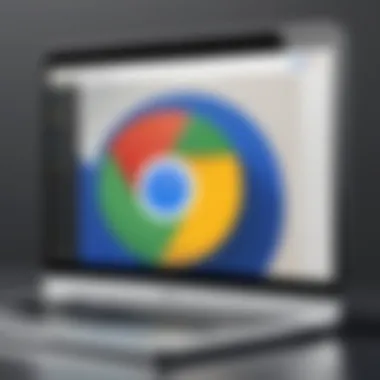

Intro to Google Chrome Extensions
In today’s fast-paced digital world, Google Chrome extensions serve as indispensable tools that significantly enhance the browsing experience. Whether you're looking to boost productivity, secure your online presence, or manage content effectively, extensions provide tailored functionalities designed to meet diverse needs. With Google Chrome being one of the most widely used web browsers, understanding what these extensions offer is crucial for anyone hoping to optimize their online activities.
Definition and Purpose
Google Chrome extensions are small software programs that customize the browsing experience. They integrate seamlessly into the browser, adding features and functionalities not initially included. Think of them as the Swiss Army knives of web browsing, providing tools that cater to a wide range of tasks. For instance, readability enhancers transform web pages into distraction-free reading environments, while productivity boosters help users organize tasks and manage time more effectively. The primary purpose of these extensions is to make the browser work better for individual needs, allowing users to customize their interaction with web content to fit personal workflows.
Benefits of Using Extensions
Using Google Chrome extensions can yield numerous benefits that cater to both casual users and professionals alike:
- Enhanced Efficiency: Extensions often automate repetitive tasks and streamline workflows. Imagine being able to convert a lengthy email chain into actionable tasks with a click—extensions make that possible.
- Improved Security: Privacy-focused extensions can add layers of security by blocking harmful content or encrypting user data during browsing. For example, VPN extensions help protect users by masking their IP addresses.
- Customization: The ability to tailor your browsing experience is perhaps one of the most appealing aspects of Chrome extensions. Users can pick and choose which tools work best, from ad blockers to grammar checkers, thus turning their browser into a powerhouse of functional efficiency.
- Resourcefulness: Extensions often enable users to consolidate multiple tools into a single interface, reducing clutter and simplifying access to various functionalities.
"A good extension can turn a good browser into a great one."
With these benefits in mind, it’s evident that exploring the world of Google Chrome extensions is not just about enhancing a personal experience; it's about harnessing technology to navigate the complexities of today’s online environment with greater ease.
Categories of Chrome Extensions
Understanding the various categories of Google Chrome extensions is essential for users aiming to enhance their browsing experience. Each category serves specific purposes, addressing distinct needs that Internet users may encounter in their daily online activities. These categories not only provide variety but also allow users to select tools that are most relevant to their individual or organizational workflows.
Productivity Tools
Productivity tools are at the forefront of maximizing efficiency while navigating the web. These extensions come into play when juggling multiple tasks like scheduling meetings, managing emails, or tracking time on various projects. By integrating seamlessly with existing applications—like Google Drive or Trello—these tools not only save valuable time but also boost overall performance.
Here are some valuable features of productivity Chrome extensions:
- Task Prioritization: Tools like Todoist or Asana help in breaking down large projects into manageable tasks.
- Collaboration: Extensions that allow multiple users to contribute on shared documents or tasks can enhance teamwork, ideally suited for companies.
- Visual Focus Tools: Extensions that help in managing distractions by limiting access to certain sites while working can foster a more productive atmosphere.
Privacy and Security Enhancements
In today’s digital landscape, privacy and security are paramount. Chrome extensions designed with these functions in mind protect sensitive data and enhance online security. Users can set these tools to automatically block trackers, encrypt connections, or alert them to unsafe websites.
Some noteworthy components include:
- Ad Blockers: Tools like uBlock Origin filter out intrusive ads, which not only declutter a webpage but also enhance loading speeds.
- VPN Integrations: Extensions like NordVPN or ExpressVPN help mask users’ IP addresses, allowing them to surf anonymously.
- Security Alerts: Certain extensions can notify users about phishing attempts or compromised accounts, providing an additional layer of caution.
Content Management
Content management extensions are tailored for users who regularly interact with various forms of digital information. Whether it’s saving articles for later reading, organizing bookmarks, or managing research material, these tools streamline how users engage with online content.
Features worth noting include:
- Bookmark Organizers: Tools like Raindrop.io efficiently categorize and store links, making future retrieval a breeze.
- Note-Taking Tools: Extensions like Evernote Web Clipper allow users to grab snippets from webpages, creating a personalized archive of valuable information.
- Research Aids: Citation managers such as Zotero integrate well with Chrome and provide a way to compile, store, and cite sources while conducting academic research.
"By choosing the right categories of Chrome extensions, users can tailor their browser to meet their specific needs effectively, ensuring thoroughness and security in their browsing activities."
In summary, the various categories of Google Chrome extensions provide users with a bespoke toolkit that can enhance their online experiences. Understanding these categories allows for improved efficiency, greater privacy, and effective content management, which is vital for both professionals and students alike.
Top Productivity Extensions
In today's fast-paced environment, where every second counts, leveraging technology to enhance productivity has become paramount. Google Chrome extensions designed specifically for productivity are powerful tools that can transform your browsing experience, empowering users to accomplish tasks more efficiently. These extensions can help streamline daily activities, minimize distractions, and enable better organization. By incorporating such tools, individuals can create a browsing setup that reflects their needs, thereby facilitating a more productive online engagement.
Task Management
Task management tools are invaluable in keeping track of all the tasks one encounters daily. Extensions like Todoist and Asana are catered for those who seek structure in their chaotic schedules. These extensions allow users to create to-do lists, prioritize them, and set reminders.
Imagine being able to see what you have planned for the day right on your browser's toolbar. It simplifies life. You won’t need to jump from one app to another, as these integrations allow seamless management of your tasks. Not only does this reduce chaos, but it also encourages accountability, as you are less likely to overlook important deadlines when they’re always in sight.
Many professionals find that having reminders pop-up as they browse can help them maintain their focus while tackling various online tasks. It's as if they have a personal assistant nudging them to stay on point.
Time Tracking
In an age where time is often equated to money, time tracking extensions can help users understand their habits and improve them. Tools like Toggl and RescueTime offer insights into how time is spent while browsing the internet.
Setting up such extensions is typically straightforward. Users can start tracking tasks and categorize how they spend their time. This awareness can lead to improved productivity. For instance, by identifying websites or activities that consume excessive time, individuals can make informed changes to their browsing behaviors. It’s like looking in a mirror that reflects time wasted versus time invested.
Much like how an artist reviews their brush strokes on canvas, this meticulous analysis allows users to refine their online strategies, aligning their browsing habits with their overarching goals.
Calendar Integration
Integrating calendar applications with your browser is another stellar way to increase productivity. Extensions like Google Calendar and Outlook integration allow for direct access to your events without needing to switch platforms.
In the digital world, every minute can be crucial. Having a calendar right at your fingertips means you can manage appointments and deadlines efficiently, without unnecessary clicks.
For students juggling classes, projects, or exams, or professionals balancing meetings and deadlines, such integrations provide a clearer overview of their commitments. Any changes can be easily viewed and adjusted in real-time. Plus, it can eliminate the risk of double-booking or missing appointments, which can be detrimental in a busy lifestyle.
"Efficiency is doing things right; effectiveness is doing the right things." — Peter Drucker
Enhancing Privacy with Extensions
In a digital age where data breaches and privacy violations are almost daily news, enhancing one’s online privacy has never been more critical. Google Chrome extensions aid users in achieving an extra layer of security that protects sensitive information. These tools, though small in size, can greatly empower users by managing who has access to their data, how it is shared, and the overall security of their browsing habits.
Ad Blockers
Ad blockers are among the most popular Chrome extensions for those who value their privacy. Ads often track users around the internet, collecting data to personalize content and ads. This not only raises concerns regarding privacy but also clogs up the browsing experience with unwanted distractions.
Using an ad blocker can have numerous benefits:
- Improved Speed: By removing ads from websites, page loading times decrease significantly. This results in a smoother browsing experience, which is crucial for productivity.
- Reduced Tracking: Most ad blockers block tracking scripts that monitor user behavior, effectively reducing the footprint left behind as users navigate the web.
- Clean Aesthetic: Beyond the functional benefits, the visual clutter of ads is eliminated, making the browsing environment much more pleasant.
Implementing an ad blocker is often straightforward. Users just need to choose one compatible with Google Chrome, install it, and adjust settings according to their preferences.
VPN Integrations
Another essential tool for enhancing privacy while using Chrome is the integration of Virtual Private Networks (VPNs). VPNs create a secure connection between your device and the internet, obscuring your IP address and encrypting data.
Why is this important?


- Encryption of Data: A VPN encrypts your online activities, making it difficult for hackers or prying eyes to intercept sensitive information. This is particularly important when using public Wi-Fi networks.
- Avoiding Censorship: With a VPN, users can bypass geo-blocks and access content that may be restricted in their region, providing a richer browsing experience.
- Anonymous Browsing: Parties snooping on internet connections cannot easily trace your online activity back to your true identity, allowing for more freedom while browsing.
Choosing a reliable VPN is crucial. Some popular VPN extensions integrate directly with Chrome, offering users a seamless experience without needing to switch applications constantly.
Secure Browsing Tools
Secure browsing tools extend the functionality of Chrome extensions further, providing advanced methods to elevate browsing safety. These tools may encompass various features, from secure password managers to anti-phishing solutions.
Key Features include:
- Phishing Protection: Many secure browsing tools alert users when they visit questionable websites or attempt to enter sensitive information into a potentially harmful site.
- HTTPS Enforcement: These extensions help ensure users are always connected to the secure version of a website, reducing risks of interception.
- User Activity Monitoring: Advanced secure browsing tools monitor suspicious activities and can notify users of any unusual changes, such as unauthorized login attempts.
These tools require careful user consideration. Not all secure browsing extensions are created equal. Users need to do a bit of homework to identify reputable options based on reviews and recommendations.
"Protecting privacy online requires diligence and the right tools, but the returns in peace of mind are immeasurable."
By employing ad blockers, VPN integrations, and secure browsing tools, users can significantly enhance their Chrome browsing experience. These extensions play a vital role in not only safeguarding personal information but also in creating a more pleasant online environment.
Content Management Extensions
Content management extensions play a crucial role in streamlining our online activities. As the digital landscape continues to expand, the need for efficient organization is more pressing than ever. With vast amounts of information available at our fingertips, keeping track of valuable content can feel like trying to find a needle in a haystack. Here’s where content management extensions come into their own, transforming chaos into order.
Note-Taking Tools
Note-taking tools in Chrome extensions offer a versatile solution for those looking to capture and organize their thoughts quickly. Extensions such as Evernote Web Clipper allow users to save web pages, articles, and images directly into their organized notebooks. This capability empowers professionals and students alike to consolidate research materials easily without disrupting their workflow. They can jot down quick notes while browsing, ensuring no brilliant ideas slip away.
"The right note-taking tool can turn a fleeting thought into a tangible action plan."
Moreover, these tools frequently come with tagging and categorization features, enabling users to find their notes with just a few clicks. By using such extensions, users can create a centralized repository of their ideas and research that’s easily accessible across different devices.
Bookmark Organizers
Bookmark organizers can mean the difference between a well-structured digital library and a chaotic collection of forgotten links. Extensions like Raindrop.io or Bookmark Manager significantly enhance the functionality of Chrome’s native bookmarking features. Users can categorize their bookmarks into folders, add tags, and even preview the sites they have saved.
This organization is especially beneficial for professionals conducting extensive research, as it allows them to quickly navigate between resources without losing valuable time. Furthermore, entities can benefit from shared folders, facilitating collaboration among teams when working on joint projects.
- Centralized access to bookmarks
- Improved retrieval with categorization
- Collaboration features for teams
Research Aids
Research aids serve as the backbone of effective content management. Tools such as Scrivener and Zotero integrate with Chrome to provide users with structured support for academic writing and project management. These tools not only help in saving relevant content but also in managing citations and references seamlessly.
For anyone diving into a substantial research project, having organized notes, bookmarks, and citations in one place can reduce headaches and increase productivity. Users can annotate PDFs, highlight text, and even create bibliographies automatically. This integrated approach helps ensure that all information is at one's disposal when it’s time to write or present.
In summary, the right content management extensions not only simplify information retrieval but also enhance organization and collaboration. By implementing these tools, users can sharpen their efficiency and confidence in managing the vast sea of information available online.
Chrome Extensions for Cybersecurity
In today's digitally-driven world, cybersecurity has become more critical than ever. With an increasing number of users conducting sensitive transactions and communications online, protecting personal information is paramount. Google Chrome extensions designed for cybersecurity play a vital role in enhancing user safety while navigating the web. Not only do these extensions help mitigate potential threats, but they also provide users with tools to monitor and safeguard their online presence.
Specific Elements of Chrome Extensions for Cybersecurity
Cybersecurity extensions encompass a variety of functionalities that aid in preserving a user’s digital safety. These include password management, real-time threat detection, secure browsing tools, and phishing prevention. The incorporation of such extensions is an investment in peace of mind while online, especially for professionals handling sensitive data.
Benefits of Using Cybersecurity Extensions
Using dedicated Chrome extensions for cybersecurity offers several advantages:
- Increased Security: Extensions like password managers and security scanners ensure sensitive data is handled securely.
- User Convenience: Automating security measures helps users to effortlessly maintain strong online practices without the added burden of manual monitoring.
- Real Time Threat Awareness: Extensions equipped with alerts provide immediate notifications on potential risks, allowing swift action before any damage occurs.
Thus, for users looking to bolster their online defenses, these tools are worth their weight in gold.
Password Managers
Password managers are indispensable to modern internet use. With the sheer number of accounts one manages, it becomes practically impossible to remember unique, complex passwords for each service. Chrome extensions like LastPass or Bitwarden simplify the process. They securely store your passwords and automatically fill them when needed, reducing the temptation to reuse simple passwords.
These tools employ encryption to protect your sensitive information. When choosing a password manager, it’s crucial to select those with a strong reputation and proven security track records. It's also worth noting that many of these tools offer features such as password strength audits, which provide valuable insights into the robustness of your password choices.
Security Scanners
Security scanners, such as CheckMyLinks or Avast Online Security, act as watchdogs for your browsing activity. They help identify malware or any security flaws that could expose you to cyber risks. Once installed, these extensions scan for vulnerabilities in real time, acting like digital bodyguards.
"Cybersecurity isn’t a one-size-fits-all solution. Having tailored extensions can be your first line of defense against potential threats."
Moreover, integrating such extensions into everyday browsing habits raises awareness around potential security threats. For instance, you might receive warnings about sites with poor reputations or those known for delivering malware, allowing you to navigate the web with greater awareness.
Phishing Prevention Tools
Phishing attacks remain prevalent in the digital landscape, often appearing as seemingly benign emails or websites. Chrome extensions designed to detect these threats, such as PhishTank or Netcraft, are invaluable in identifying and blocking malicious attempts before they can cause harm.
These tools function by assessing websites for known phishing schemes and offering real-time detection alerts. Besides acting as a safety net, they help educate users about recognizing suspicious activities—an essential skill in today's world where phishing tactics become more sophisticated.
In summary, incorporating cybersecurity-oriented Chrome extensions is a proactive approach to safeguarding oneself online. They not only enhance security measures but also foster a deeper understanding of digital safety. Understanding the unique functionalities of password managers, security scanners, and phishing prevention tools gives users a fighting chance against the diverse landscape of cyber threats.
Integration with Other Applications
In today’s digital world, the ability to integrate tools and services is more than just a nice-to-have; it’s becoming a necessity. Google Chrome extensions excel at this, allowing users to merge their browsing experience with various applications and software seamlessly. This integration is not just about convenience; it’s about creating a cohesive workflow tailored to enhance productivity and security.
When users install extensions, they often seek to enhance functionality that ordinary browsing lacks. Extensions that integrate with other applications do just that. They provide users with features that enable them to perform tasks across platforms, establishing a digital ecosystem that streamlines activities. This leads to reduced friction in workflows and gives users the flexibility to structure their digital landscape according to their needs.
Cross-Platform Functionality
Cross-platform functionality has become a buzzword in the tech community, and for good reason. Extensions that operate across different platforms or devices allow users to access their tools regardless of where they are or which device they're using. For example, consider an extension like Todoist, which lets users manage tasks across devices—whether on a desktop, tablet, or mobile phone. This capability ensures that users remain consistent, no matter where their tasks arise.
Using extensions with cross-platform capabilities means that workflows don’t hit a snag when switching from one device to another. The barrier of context-switching is slashed. Users can add a new task on their phone during a commute and access it later on their computer at work. This synchrony helps to further personal productivity and efficiency.
Synchronization Across Devices
Synchronization across devices is closely tied to the notion of cross-platform functionality but hones in on an even more specific aspect: real-time and automatic updates. Imagine you’re working on a project, and you have a couple of extensions open—like Google Keep for note-taking and Slack for team communication. If your notes are auto-synced across devices and accessible via these extensions, you’re not simply working in isolation; you’re dynamically networking with your tools.
"Seamless synchronization creates a sense of continuity in work, enhancing both productivity and focus."
Extensions capable of synchronization allow updates made on one device to appear instantaneously on another. This ensures that whether it’s a presentation note, a shared document, or even passwords saved in a manager like LastPass, users are always working with the most up-to-date information. This not merely preserves the integrity of data but also fosters collaborative efforts among teams.
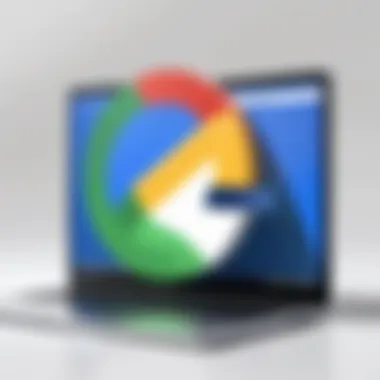

In sum, the integration that Google Chrome extensions offer with other applications is imperative. It enhances overall user experience by providing essential functionality that adapts to the varying needs of users across devices and platforms. For professionals engaged in IT or cybersecurity, these integrations form a backbone supportive of robust and streamlined daily operations.
Case Studies: Real-World Applications
Case studies serve as valuable lenses through which we observe how Google Chrome extensions transform everyday digital challenges into streamlined solutions. By examining real-world applications of these tools, we can discern their tangible benefits and understand how they cater to the nuanced needs of various users. These examples help us grasp the implications of productivity enhancements and heightened security measures that stem from thoughtful integration of extensions into daily workflows.
Particularly, the importance of these case studies lies in their ability to bridge theoretical knowledge and practical execution. They allow professionals and students alike to see the direct impact of these extensions, illuminating best practices and encouraging informed decisions when choosing tools for increased efficiency and security.
Example of Productivity Gains
Consider a marketing team managing multiple projects simultaneously. One member utilizes the Trello Extension for Chrome, which tightly integrates with their project management system. By simply clicking on the extension, they can create tasks directly from their browsing session. This ease removes friction in task creation, allowing the team to capture ideas in real time, rather than waiting to return to their main platform.
Additionally, when combined with Toggl Track, a time tracking extension, the team is able to monitor task durations effectively. Imagine they spend only an hour per week on administrative tasks instead of two or three. The time saved can be redirected to creative strategies or client interactions, significantly multiplying the team’s output while maintaining a more organized workflow.
"Productivity isn’t just about getting more done; it’s about making the most of the time you have."
Some notable productivity extensions that can enhance efficiency include:
- Todoist: Keeps track of tasks across all projects.
- Grammarly: Enhances writing quality, saving time on revisions.
- Loom: Facilitates quick video messaging for clearer communications.
Improved Security Scenarios
Security is paramount, especially when sensitive data is transferred online. A case that illustrates the importance of security enhancements is that of a small software company that faced routine phishing attempts. The team adopted the LastPass Extension, integrating it into their routine as the company shifted to remote work. With sensitive client information being shared across various platforms, managing passwords securely became critical.
Every time an employee logged in, LastPass reminded them to create strong passwords and even offered random password suggestions. This minimized the risk of weak password usage, which is often the gateway for cyber threats. Over time, the company noticed a sharp decline in phishing attempts that were successful, showcasing the direct value of fortifying individual accounts aligned with organizational security protocols.
Among other effective security extensions worth utilizing are:
- Honey: Not only saves money but helps avoid unsecured websites.
- HTTPS Everywhere: Encrypts your data to prevent eavesdropping.
- uBlock Origin: Efficiently blocks harmful content from ads and trackers.
By leveraging these extensions, both individuals and organizations can create a fortified digital environment, enhancing their safety during everyday online activities.
Critiques and Limitations of Extensions
When venturing into the realm of Google Chrome extensions, it’s critical to recognize the darker side that accompanies their many benefits. While these tools can dramatically enhance browsing experiences, they also come with notable critiques and limitations. This section highlights essential elements that users, particularly in IT and cybersecurity, should consider before diving into the deep end with extensions.
Privacy Concerns
Chrome extensions can sometimes feel like a double-edged sword. They often promise increased efficiency or security, but many come with privacy considerations that might rattle a few cages. A significant number of extensions require sensitive permissions, such as access to your browsing history, bookmarks, or even the ability to read and change all your data on websites you visit. This level of access can lead to concerns about data privacy and security. In a world rife with data breaches, you may be unwittingly granting developers—or worse, malicious actors—access to personal information.
Here are a few pertinent points about the privacy landscape concerning Chrome extensions:
- Data Harvesting: Several extensions can collect data on your browsing habits, potentially selling this information to third parties. Users should question why an extension needs certain permissions.
- Trust Factor: Users may encounter countless extensions with limited reviews or user feedback. Determining which developers to trust can be challenging.
- End-to-End Security: Not all extensions implement secure protocols for data transmission. If the connection isn’t encrypted, sensitive data could be intercepted.
For instance, when using an extension for enhanced browsing experience, do you really want it tracking every click you make? Users must tread carefully, ensuring they don't sacrifice their online privacy for a supposed upgrade in functionality.
"A wise man once said, 'Not everything that glitters is gold.' In the case of Chrome extensions, this couldn’t be truer."
Impact on Browser Performance
Performance can also take a hit in the ever-growing world of Chrome extensions. While they add fascinating capabilities, the cost may be slower browsing speeds or increased memory usage. When multiple extensions run simultaneously, the cumulative impact can lead to sluggish performance, which frustrates users trying to browse seamlessly.
Several areas to consider include:
- Resource Consumption: Extensions consume memory and processing power, which can lead to increased load times and accents in lagging when opening new tabs or loading pages.
- Complex Interactions: Sometimes, extensions can conflict with one another, leading to unpredictable behavior or even crashes. This is particularly problematic for users who rely on specific tools for their daily operations.
- Browser Responsiveness: A browser flooded with extensions may not respond as swiftly to user commands, making the need for an efficient and lightweight extension paramount.
Users rely on Chrome for its speed and efficiency; the last thing they want is to watch their browser crawl, like putting the brakes on a sports car. As with privacy, understanding the broader implications of performance is crucial for users aiming for an optimized browsing experience.
Future Trends in Chrome Extensions
The landscape of Google Chrome extensions is constantly evolving, driven by advancements in technology and increasing user demands. Understanding these trends is crucial for users who wish to capitalize on the enhanced capabilities these tools offer. The future of Chrome extensions hints at a more refined, secure browsing experience, spearheading the way users interact with applications and online content.
As we look ahead, several elements emerge as pivotal in shaping the next generation of extensions. These include the integration of intelligent algorithms, enhancements promoting user privacy, and a wave of extensions tailored for niche markets. Users keen on staying ahead in the educational and cybersecurity realms must give these trends their due consideration.
Emerging Technologies
Emerging technologies are making significant headway in the sphere of Chrome extensions, paving the way for innovations that cater to user needs more dynamically. One notable trend is the rise of artificial intelligence in extensions. With AI, extensions can provide personalized recommendations or automate tasks to streamline workflow. For instance, AI-powered productivity tools might analyze user behavior and suggest optimal work habits or time management strategies, enabling users to maximize their efficiency.
Moreover, machine learning algorithms are making extensions more intuitive. These algorithms can learn from user interactions, adapting to their preferences over time. Consequently, users will find that their browser environment not only meets their immediate needs but evolves alongside their habits. This fosters a more engaging user experience, enhancing both productivity and satisfaction.
Furthermore, the increasing integration of web-based services signifies a shift towards greater functionality within extensions. A tool like Zapier, which connects various web applications, can streamline numerous tasks, allowing users to transition seamlessly from one application to another without breaking their workflow. As such tools gain traction, one can expect the capabilities of Chrome extensions to expand dramatically, edging closer to a holistic digital ecosystem.
Increasing Focus on User Security
As digital threats continue to escalate, the importance of security in Chrome extensions cannot be overstated. Users are becoming more vigilant about their online presence. The focus on security means that developers are prioritizing stronger security measures in newly launched extensions. For example, extensions featuring advanced encryption protocols or robust identity verification processes are likely to see increased adoption.
In tandem with this trend, privacy-focused extensions are gaining momentum. Extensions like Ghostery and Privacy Badger are already helping users shield themselves from tracking cookies and intrusive ads. In the future, it is plausible that more extensions will emerge with innovative approaches to safeguarding personal data, further appealing to the privacy-conscious demographic.
Additionally, the concept of transparent data usage is becoming a serious consideration. Users are more inclined to use extensions that offer clarity on data collection practices, with straightforward explanations of how their information is used.
"User security will no longer just be an optional feature, but a paramount necessity that everyone expects from Chrome extensions."
With the continued emphasis on cybersecurity measures, it is likely that the ecosystem will witness increased scrutiny of extensions for security vulnerabilities. This may lead to a future where only the most reliable and secure extensions make it to the forefront, thereby assuring users of the safety of their online navigations.
In sum, as Chrome extensions find their place in a rapidly changing digital environment, keeping a pulse on these trends is imperative. The evolution towards AI integration, enhancing user security, and fostering a more interconnected web experience ensures that users stay equipped to manage their online journeys effectively.
Closure
As we wrap up our exploration of Google Chrome extensions, it becomes evident that these tools are not merely add-ons; they're essential companions for navigating the intricate online landscape. The importance of Chrome extensions cannot be overstated. With the rapid evolution of technology and the increasing threats to privacy and security, leveraging these tools enhances our browsing experience significantly.
Many users seek efficiency, privacy, and security. Each category of extensions discussed—from productivity enhancers to privacy protectors—offers distinct benefits tailored to different needs. Productivity tools allow individuals to maximize their time and streamline tasks; privacy extensions fortify our online presence against unwarranted tracking and data breaches; while those focused on cybersecurity safeguard against emerging threats.
Summary of Key Insights
Throughout this article, we've shed light on how extensions can transform Google Chrome into a personalized powerhouse. Here’s a quick recap of key insights presented:
- Productivity Extensions enhance time management and workflow, which is paramount for both professionals and students.
- Privacy and Security Tools protect users from various online threats while offering peace of mind.
- Integration features provide seamless experiences across multiple platforms, enabling users to stay connected and organized.
- Case Studies illustrate real-world applications, showcasing how these extensions can lead to significant improvements in security and efficiency.
- Critics raise valid concerns about privacy and performance, which must be considered when selecting extensions.
Final Thoughts on Chrome Extensions
The future of browsing is undeniably shaped by these extensions. As we look ahead, the trend toward user-centric functionalities, bolstered by advances in technology, suggests a bright horizon for Chrome users everywhere.
While the landscape is dotted with challenges, such as privacy concerns and potential degradation in browser speed, careful selection of extensions can lead to tailored solutions for users’ specific needs. Ultimately, the choices made by users today in utilizing Chrome extensions will play a significant role in how effectively they adapt to the ever-changing digital environment. It is imperative for every user to not only embrace these tools but to remain discerning in their choices, for the right extension can mean the difference between a secure browsing experience and an exposed online presence.
"Knowledge is power, but awareness is the key to utilizing that power effectively."
In closing, we encourage readers to engage with the plethora of extensions available, assessing which tools resonate with their individual browsing habits and security priorities.







