Norton Upgrade: Exploring Its Importance for Cybersecurity


Intro
In the field of cybersecurity, staying updated with the latest software versions is vital. Norton upgrades represent more than a mere technical redundancy; they are a critical component of comprehensive cybersecurity measures. As cyber threats evolve, so must the defenses put in place to combat them. This article investigates the significance of frequent Norton upgrades and their potential to bolster individual and business cyber defense strategies.
Cybersecurity Threats and Trends
The digital landscape has witnessed a surge of threats that are increasingly sophisticated. Notable cybersecurity threats today include:
- Ransomware: Attackers encrypt data and demand payment for its release.
- Phishing: Fraudulent attempts to obtain sensitive information by disguising as trustworthy entities.
- Malware: Malicious software that disrupts user operations, compromises security, or gains unauthorized access.
Emerging trends in cyber attacks highlight a shift towards more targeted assaults. For instance, business email compromise has seen significant increases, impacting countless organizations.
Moreover, institutions aren't just targets; individuals need to be vigilant. The impact of these cyber threats extends beyond financial loss, eroding trust and damaging reputations for both individuals and businesses.
The necessity for constant upgrades in software such as Norton helps defend against evolving cyber attacks.
Best Practices for Cybersecurity
Embracing best practices is essential for effective cybersecurity management. Here are some notable practices to consider:
- Strong Password Management: Utilize password managers to store complex passwords securely.
- Multi-Factor Authentication: Implementing multi-factor authentication adds another barrier for unauthorized access.
- Regular Software Updates: Update programs to close security gaps and integrate the latest features promptly.
Now, secure online browsing habits can’t be emphasized enough. Awareness of suspicious links and practicing vigilance when checking emails can immensely improve security.
Privacy and Data Protection
The security of personal information remains paramount in the digital age. Data encryption emerges as one of the critical components of protecting privacy. Encrypting data minimizes the risk associated with breaches by rendering data unreadable in unauthorized hands.
When individuals share personal information online, they often underestimate the talents of cybercriminals finding their path. Understanding the risks involved is crucial for improving data security. To safeguard sensitive data, users should employ practical strategies such as:
- Being cautious about sharing information and reviewing privacy settings consistently.
- Utilizing strong, unique passwords across various platforms.
Security Technologies and Tools
When considering Norton software upgrades, it is crucial to recognize the role of various security technologies. Specifically, antivirus programs and firewalls are foundational tools in protecting digital environments.
The adoption of Virtual Private Networks (VPNs) cannot be overlooked, as they help darken the user’s online footprint while securely transmitting data.
The integration of these technologies alongside capable antivirus solutions offers a robust line of defense against cyber threats.
Cybersecurity Awareness and Education
Education stands as a pillar of proactive cybersecurity. Recognizing phishing attempts and understanding how to protect oneself are essential competencies in today’s technology-driven ecosystem. Promoting awareness by equipping users with knowledge can lead to effective prevention strategies.
Several resources are beneficial for individuals to learn about cybersecurity fundamentals:
- Online courses
- Webinars by cybersecurity experts
- Community forums on platforms like Reddit
Prolusion to Norton Upgrades
Upgrading Norton software plays a critical role in maintaining effective cybersecurity. The landscape of digital threats continuously evolves, calling for innovative solutions provided through these updates. Ignoring the importance of these upgrades may leave users vulnerable to more sophisticated attacks. An informed approach to Norton upgrades ensures better defenses against malware and viruses.
Overview of Norton Products
Norton offers a suite of cybersecurity products tailored to various user needs. Norton Antivirus provides essential malware protection, while Norton 360 includes a range of features like a VPN, password manager, and cloud backup. Norton Security encompasses both antivirus and internet security roles. Recognizing the distinctions is vital for selecting the right product suited for your requirements.
Purpose of Software Upgrades
Software upgrades serve multiple purposes for the Norton user. Firstly, they patch vulnerabilities, protecting against newly discovered security threats. In addition, updates often introduce new features that enhance usability and efficiency. Regular updates also ensure compatibility with the latest technology, such as operating systems and browsers. Keeping up with software updates reinforces the overall health of your cybersecurity ecosystem.
"Keeping software up to date is one of the easiest ways to protect yourself against the latest threats."
- Cybersecurity Expert


Importance of Upgrading Norton
Upgrading Norton software is an essential proactive measure in maintaining robust cybersecurity. The ever-changing landscape of cyber threats necessitates constant vigilance, and keeping security systems updated provides numerous advantages. The evolution of malicious tactics requires an equally advanced defensive posture, which newer versions of Norton aim to deliver. Overall, the importance of upgrading can be encompassed by three key elements: enhancing security features, ensuring compatibility with new technologies, and optimizing performance.
Enhancing Security Features
One significant aspect of updating Norton is the enhancement of security features. Software updates usually include patches for vulnerabilities discovered in previous releases. Cybercriminals relentlessly and continuously exploit these weaknesses. Therefore, incorporating the latest security measures acts as a shield against such attacks.
The recent upgrades often bring forth advanced threat protection mechanisms. For example, machine learning algorithms identify patterns indicative of malware, optimizing response times and minimizing user exposure. Additionally, the integration of last-generation antiphishing features aims to secure users from deceptive web domains. Keeping Norton up to date ensures access to these advancements, significantly lowering the potential for data breaches and identity theft.
Compatibility with New Technologies
As technology evolves, new devices and applications emerge. Understanding the importance of upgrading Norton relates considerably to compatibility with these innovations. An outdated security system might withdraw protective measures from newer software or devices, proving detrimental to security. Receiving recent updates guarantees that Norton harmonizes with various operating systems, web browsers, or cloud services.
Regular upgrades facilitate a seamless experience while allowing users to explore innovative technologies with confidence. For IT professionals, ensuring compatibility across various platforms is critical. Continual access to technical documentation and user community feedback further enhances security sufficient for contemporary digital environments.
Performance Improvements
Upgrading Norton is not solely about security; it also encompasses performance enhancements. Recent versions are engineered to be more efficient with network resource usage, thus helping users to manage their systems better. Lesser strain on CPUs often leads to more responsive systems and improves overall productivity.
Experience from various users indicates noticeable improvements post-upgrade. For example, software may reduce unintended interruptions, allowing users to maintain smoother workflows. Besides, vital updates sometimes target specific performance bottlenecks, enhancing how software interacts with integrated security functionalities.
Key Features Introduced in Recent Upgrades
Recent upgrades to Norton software bring a range of enhanced features, ensuring users can face the current threat landscape with confidence. These features not only enhance the overall functionality of the software but also provide clear benefits to end-users in terms of security, privacy, and ease of use. As the digital environment evolves, staying informed about these upgrades is essential.
Advanced Threat Protection
Advanced Threat Protection is a notable inclusion in the latest Norton upgrades. This feature leverages sophisticated algorithms to detect and block emerging threats. It incorporates machine learning, which continuously adjusts to new attack vectors. By analyzing broader behavioral patterns and stopping malware before it can cause harm, it maximally fortifies a user’s devices.
Key Benefits of Advanced Threat Protection:
- Continuous monitoring of potential threats.
- Quick response time helping mitigate damages.
- Regular updates to combat new threats.
This functionality significantly boosts user confidence, knowing their systems remain safeguarded against modern malicious tactics.
Enhanced Privacy Controls
With data breaches becoming more common, Enhanced Privacy Controls came out as a vital development. This feature helps users to manage their online footprint efficiently. Settings for cookies and location permissions can be customized better than previous versions, allowing for more granular control. Users can also analyze which applications and websites have access to their data.
Advantages include:
- Improved transparency regarding data handling.
- Customizable settings catering to individual privacy needs.
- Notifications alerting users when inquiries arise related to their data.
These controls cater particularly well to users concerned about privacyization which fosters an overall sense of security.
User-Friendly Interface Changes
Even the most advanced features need to be comprehensible and accessible. The User-Friendly Interface Changes introduced in recent updates stem from user feedback aiming to improve navigation within the application. The design has shifted toward minimalism; fewer layers encourage users to access essential functions quickly. Additionally, operational notifications are clearer about ongoing scans and requirement prompts, reducing friction during updates.
User experience updates that have been impactful include:
- Simplified navigation tools for effective use.
- Clearly visible alerts displaying user-required actions.
- Customizable dashboards for personalized experiences.
These improvements suggest Norton is evolving its approach to user accessibility while ensuring critical features maintain their intended impact.
The integration of these key enhancements in Norton upgrades clearly addresses user needs, paving the way for better interactivity and a more secure environment.
Challenges Associated with Upgrading Norton
Upgrading Norton software is not without its challenges. Understanding these issues is essential for users, particularly those in IT and cybersecurity. Users must be aware of the potential pitfalls, which can disrupt operations or compromise security efforts. A comprehensive examination of these challenges can inform better decisions and minimize risk associated with upgrading.
Potential Compatibility Issues
One notable challenge tied to upgrading Norton is compatibility. Software environments are diverse and hence, users may face unexpected issues after an upgrade. Several factors come into play:


- Older Operating Systems: Upgrading Norton may create incompatibility with older operating systems. These systems may not support new features. Users might find themselves limited in capabilities, which impacts their overall cybersecurity posture.
- Conflicting Software: In some cases, security solutions from other vendors can conflict with Norton. Users might have installed additional security applications that have dependencies on older versions of Norton. This can lead to various issues, ranging from performance drop to system crashes.
- System Hardware Limits: Older hardware may struggle to effectively run newer Norton versions. When an upgrade increases resource demands, users on outdated machines can experience slowdowns or failure to run the software. Hence, before an upgrade, reviewing system specifications becomes necessary.
Some organizations have bany problems with compatibility, in ere it adds complexity and further burden to IT departments needed to manage and solve these issues. Assessing whether the upgrade could cause compatibility issues should be a considerable part of your planning process.
Unwanted System Resource Usage
Another significant issue tied to upgrading Norton involves unwanted resource utilization. Newer software versions often come with increased requirements, impacting system performances across various levels:
- Higher CPU Usage: Upgraded versions may utilize more CPU power due to enhanced scanning engines. Thus, users may witness a slowdown, especially while performing other tasks.
- Increased RAM Consumption: The memory footprint could also expand. Users with limited RAM could face lag and unresponsiveness during critical functions.
- Draining Battery Life: For users overlooking resource consumption, this may severely affect battery life if using a laptop or mobile device, providing insufficient uptime.
Such issues emphasize the need for performance evaluation as part of any upgrade strategy. Organizations that apply critical changes in their security apparatus should not just assess the improvements but anticipate possible hindrances.
Effective solutions to these challenges often involve comprehensive testing processes. Engage IT staff to execute pre-upgrade tests to ascertain compatibility and performance healthy for the organization.
Overall, while the ante of upgrading Norton introduces robust security features, understanding and addressing these compatibility and resource issues are paramount for ensuring smooth transition.
Steps to Successfully Upgrade Norton
Upgrading Norton is essential for maintaining effective security measures in a changing digital age. Knowing how to manage this process efficiently can lead to significant benefits, safeguarding personal and professional data.
Preparing for the Upgrade
Preparation is crucial for a successful Norton upgrade. Without a methodical approach, unexpected hurdles may arise. The foundational step involves ensuring a backup of vital files. This acts as a security measure if the upgrade fails. It’s also important to check system requirements. Each Norton version has specific needs. Verifying compatibility safeguards against performance issues that could arise later.
Before proceeding with the upgrade process, disabling any existing Norton products helps prevent conflicts. Sometimes, an unsatisfactory experience arises from the remnants of previous installations. Once ensured that everything is in place, know the current version to track improvements accurately post-upgrade.
Executing the Upgrade Process
This section involves the actual implementation of the upgrade. Access the official Norton website or utilize the built-in software update feature. Following prompts is straightforward and crucial. It is typically intuitive, guiding even the less tech-savvy users through the steps needed. Internet connection stability is paramount here; interruptions can lead to partial installations, resulting in functionality problems.
Now begin the installation while observed updates or potential prompts needed for permissions. Users should read the notifications as some upgrades change settings related to security features, which might need personal adjustments. It’s wise to be patient, as some upgrades might take more time than expected, especially with larger files being downloaded.
Post-Upgrade Verification
After upgrading, assessments of the installations are vital. Activating and exploring the new features helps validate that everything is working correctly. Performance metrics also should be monitored. Sudden changes in system speed or anomalies in behavior might indicate that issues exist. Running a full system scan immediately after upgrade helps ensure the system's sanctity is preserved.
Finally, keeping up with updates of programs such as Norton signifies an important aspect of cybersecurity preparedness. Too often users ignore post-installation tasks, which can negate their efforts beforehand. Emphasizing a routine habit of checking for software messages aids in long-term benefits and enhanced protection, thereby securing digital freedom.
“Regularly upgrade your security systems, not just to protect yourself against existing threats, but also to anticipate future challenges.”
Norton Support and Resources
Norton support is crucial in ensuring that users gain the full benefits from their upgrades. It comprises resources that can assist in the navigation of the complexities associated with Norton products. Understanding these resources can augment user experience and prevent instances where users may struggle or feel lost within the software.
The importance also lies in the peace of mind users receive from having access to reliable support. Digital security isn’t merely a set it and forget it affair. Continuous connection with help resources fortifies the ability to respond to new threats seamlessly and keeps software performing optimally.
Accessing Help and Documentation
Accessing help and official documentation from Norton provides users with a roadmap detailing features, methods, and troubleshooting strategies. The Norton website hosts a wealth of information such as user manuals, FAQs, and how-to video tutorials. These resources offer users immediate assistance without the frustration often associated with tech problems. Here are some benefits of accessing these documents:
- Clear Instructions: Documentation often provides straightforward instructions that benefit both novice and advanced users.
- Self-Service: It empowers individuals to solve common issues without requiring external help.
- Updated Knowledge: Access ensures that information is current, especially post-updates where changes regularly occur.
- Comprehensive Utility: Specific documentation can cater to various Norton products, covering a wide base of user needs.
However, users should navigate to the dedicated Norton support page on their website for optimal results. Having access through a singular source minimizes confusion.
Connecting with the Norton Community
Connecting with the Norton community offers users an invaluable opportunity to share experiences and gather knowledge from fellow users. Online platforms such as Reddit provide a forum for discussion and the exchange of tips or feedback about Norton upgrades. Community benefits include:
- Peer Support: Many feature discussions around troubleshooting, workarounds, and tips that come from collective experience.
- Real-Time Feedback: Users can obtain real-time problem-solving insights rather than relying solely on formal customer support which can sometimes lag.
- Strengthened Connections: Common interests in cybersecurity create bonds that can often lead to collaborations and discussions beyond Norton products.
- Access to Additional Resources: Community members may post helpful resources not formally provided by Norton, enriching the user experience.
While engaging with the community, caution is advised. Verify any information that might conflict with documented facts. Remember, the user community is helpful, but it isn’t formal assistance.
By understanding both Norton support and the community’s offerings, users can elevate their cybersecurity experience, aiding in safeguarding digital environments more effectively.
Real-World Impact of Norton Upgrades
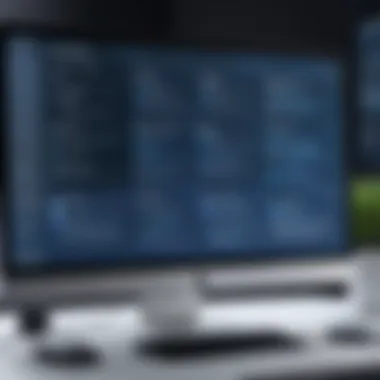

Upgrading Norton software offers not only a means to enhance personal digital safety but also has a substantial impact seen through various real-world scenarios. As cyber threats evolve, it becomes increasingly crucial for users to adapt accordingly. Implementing the latest updates results in receiving improved security measures, optimized performance, and assurance of working with the newest technologies. Failing to keep software updated can leave systems vulnerable to exploitation. The deployment of Norton upgrades translates into a collective benefit, as stronger individual defenses lead to a more secure cyber environment overall.
Case Studies of Successful Upgrades
Examining case studies provides practical insights into the real-world benefits of Norton upgrades. For instance, a financial institution recently upgraded to the latest version of Norton Security. This transition resulted in a marked decrease in successful phishing attacks, attributed to advanced threat detection methodologies integrated in the software. Attack vectors that previously evaded detection were now thwarted.
Another noteworthy case is a small business specializing in e-commerce. This business faced repeated malware infections. Following an upgrade, they reported a dramatic reduction in system downtimes alongside a measurable improvement in overall customer satisfaction. The upgrade enabled timely defenses against emerging threats, thus preserving their revenue streams.
Users also found the software more adaptive to the complexities of their operating systems after implementing recent updates, minimizing unintended clashes with existing processes. Such real-world applications point clearly toward the necessity of keeping with upgrades, stressing their role not just as enhancements but as essential tools in staying protected.
Common User Feedback
User feedback presents an honest view of upgrades and their outcomes. Many users report notable improvements in virus detection rates following upgrades. They feel confident knowing that the latest algorithms are at work scanning for issues. Users appreciat that the learning curve is managed efficiently, allowing for quicker adaption post-upgrades.
However, feedback isn't solely praise. Some express frustration regarding potential compatibility concerns and system resource usage. A less powerful computer can feel sluggish after upgrades are installed, leading to criticism from those dedicated to preserving existing performance levels.
Despite such reservations, the consensus mostly leans positive. Here is a summary of key points based on user feedback:
- Enhanced Protection: Majority noting increased efforts in threat detection and elimination.
- Improved Interface: Positive reactions on usability, expressing ease of navigation in the software.
- Performance Challenges: Notable mentions of resource usage remaining a common apprehension, especially for older systems.
Feedback calls attention to balancing advancement with maintaining existing hardware functionality. Overall, user input on Norton upgrades emphasizes the need to adapt both the software and user understanding to foster a mutually beneficial experience.
Future of Norton Software and Potential Upgrades
The dynamism of the cybersecurity landscape makes the future of Norton software a topic of significant interest. Upgrades are not merely enhancements; they are essential strategies ensuring users remain protected against ever-evolving threats. Understanding these potential upgrades can enhance informed decision-making. Businesses and individuals alike must prioritize being ahead of the security curve as new types of cyber threats emerge and the complexes of IT environments grow.
Trends in Cybersecurity Technology
Recent trends showcase dramatic shifts in cybersecurity technology. Artificial intelligence and machine learning are now pivotal in threat detection. Applications like Norton must adapt some of these technologies to identify unknown threats quicker.
- Behavioral analysis tools use AI to spot unusual activities indicative of cyber threats, motivating a jump away from traditional methods dependent on known signatures.
- Enhanced encryption protocols remains a significant focus. Securing communications from breaches is paramount, emphasizing the need for strong, adaptive encryption standards.
Using these trends, increasingly sophisticated approaches enable Norton’s software to armor itself against a range of risks, enhancing user trust and satisfaction.
Expectations for Upcoming Releases
The anticipation for Norton’s upcoming releases deserves careful scrutiny. Users often want reassurance that security updates will address complex challenges recent trends present. Based on current utilities, here are some expected features:
- Deeper integration of AI-driven capabilities for predictive analysis.
- Automated threat responses, enhancing real-time action against breaches efficiently.
- More support for emerging platforms, protecting various devices and ecosystems.
These expectations align with users' growing emphasis on multi-vector security approaches. Looking ahead, the necessity of comprehending these potential upgrades will not only increase cybersecurity robustness but ensure resilience in face of new threats.
"The future lies in stretched endeavors, unlike the restraints of the past innovations guard us against."
The continuous evolution of Norton software spells a bright future, promoting sustained protection strategies for varying digital landscapes.
Epilogue
The significance of the conclusion lies in its summarization of the essential points discussed throughout the article. The discussion about Norton upgrades is more than just the mechanics of updates; it encapsulates the evolution of cybersecurity practices within rapidly changing technological landscapes.
Summarizing the Benefits of Upgrading Norton
When we look back at the benefits of upgrading Norton, several key elements emerge: enhanced security features, performance improvements, and compatibility with new technologies. Upgrading Norton products ensures the user is equipped with the latest defense mechanisms against cyber threats. With advancements in malware and ransomware, the significance of receiving immediate protection updates cannot be overstated.
Moreover, improvements to system performance lead to smoother user experiences. An investment in these upgrades signifies a commitment to safeguarding sensitive materials, personal data, or even enterprise-level information. Clear and consistent benefits manifest in better tools and emphasized encryption protocols as users continue to navigate an increased number of threats.
To succinctly list the key benefits:
- Enhanced Security Features: Protection from the latest threats and malware.
- Performance Metrics: Improvements leading to faster processing and response times.
- Technological Compatibility: Ensured adaptability with new systems, networks, and applications.
Final Thoughts on Cybersecurity Preparedness
In our current digital habitat, staying ahead of potential threats is more than just a pass-time; it is a necessity. The rudimentary understanding of cybersecurity practices is essential. When considering upgrades, remember that the landscape of cyber threats is continuously evolving. Regular upgrades of Norton software and compliance with new industry standards can aid tremendously in maintaining active protection.
As the discourse around virtual security strengthens, individuals and organizations must adopt a strategic view toward cybersecurity. Final thoughts include:
- The foresight necessary for effective cybersecurity can’t be understated. Being proactive reduces the likelihood of succumbing to attacks.
- Consistent upgrades engender both trust and integrity within a networked environment, strengthening overall resilience.
The roadmap for cybersecurity preparedness should never solely rely on just equipment or software. Awareness, education, and strategy should combine in order to create a safer digital experience as the realm of cyber threats intensifies.
Remember, preparedness beats reaction every time. Investing in updates won't just protect data, but will also instill confidence against evolving threats.







