Exploring the Norton Search Extension for Online Security


Intro
In today’s digital environment, where information is as accessible as the click of a button, security has taken center stage. The Norton Search Extension positions itself as a key player for those seeking to enhance their online safety. It serves as a beacon of hope amid a sea of uncertainty brought about by cyber threats. Users of this extension can enjoy a suite of functionalities designed specifically to guard against the myriad of risks that loom in the online world.
Cybersecurity is not just a buzzword; it’s an essential part of digital life. With numerous incidents cropping up now and then, understanding tools like the Norton Search Extension becomes increasingly pertinent. This article will take you down the rabbit hole of its features, user experiences, risks, and industry dynamics that surround cybersecurity tools today.
Cybersecurity Threats and Trends
Notable cybersecurity threats in the digital landscape
As we navigate the world wide web, threats lurk around every virtual corner. From phishing scams trying to trick users into revealing personal information to malware designed to hijack devices, the landscape is fraught with dangers. It's akin to walking through a digital minefield—one wrong step and the consequences can be dire. Just last year, cybersecurity firm Symantec reported a surge in ransomware attacks, showing that criminals are constantly evolving their tactics to breach systems.
Emerging trends in cyber attacks and vulnerabilities
Cyber attacks are not static; they evolve as rapidly as technology itself. Recent trends indicate a noticeable rise in the use of Artificial Intelligence by hackers, making it easier for them to create sophisticated scams. Another unsettling trend is the increasing exploitation of Internet of Things (IoT) devices, like smart cameras and home assistants. With more devices connected to the web, they inadvertently become gateways for cyber attacks.
Impact of cyber threats on individuals and businesses
The repercussions of cyber threats extend beyond mere inconvenience. Individuals can experience identity theft, leading to financial losses and emotional distress. For businesses, the stakes are even higher, often involving extensive financial ramifications and a tarnished reputation. When a corporation experiences a data breach, it’s not just a matter of repairing systems; trust once given by customers may take ages to rebuild.
"The cost of cybercrime has reached a staggering $600 billion annually, overshadowing the financial impact of natural disasters."
Best Practices for Cybersecurity
Importance of strong password management
Creating strong, unique passwords is one of the simplest yet most effective methods for ensuring security online. Yet, many users still employ arrangements that are far too simple. Utilizing a password manager can help generate complex passwords and store them securely. A weak password is like leaving the door to your house wide open for burglars.
Implementing multi-factor authentication for enhanced security
Multi-factor authentication adds an extra layer of security beyond just the password. By requiring a second form of verification, such as a text message code, it acts as a safety net. Just imagine—if a password falls into the wrong hands, the attackers still can't break in without that additional code.
Regular software updates and patches for protection
Software developers continuously patch vulnerabilities and update their systems. Ignoring these updates is like ignoring a storm warning; it’s just asking for trouble. Regularly updating software helps to thwart potential exploits that hackers could use against your system.
Secure online browsing habits and email practices
Practicing safe browsing habits can mean the difference between security and a potential data compromise. Look for secure connections (https://), and be wary of unsolicited emails or attachments. You wouldn’t open just any letter in the mail without checking the sender; the same goes for emails.
Privacy and Data Protection
Importance of data encryption for privacy
Data encryption serves as a protective barrier around your sensitive data. When information is encrypted, even if a hacker were to gain access, the data would be scrambled and virtually useless. It’s akin to locking your valuables in a safe—the contents may be valuable, but they remain protected.
Risks associated with sharing personal information online
In a hyper-connected world, it’s easy to overlook the dangers of sharing too much online. Many users don't realize that oversharing personal information can lead to serious risks, such as identity theft. Maintaining discretion about what is shared publicly is essential for online safety.
Strategies for safeguarding sensitive data and personal details
Being proactive in protecting sensitive information is essential. Avoid using public Wi-Fi for sensitive transactions and regularly monitor accounts for unusual activity. Think of it as building a fortress around your digital realm.
Security Technologies and Tools
Overview of key cybersecurity tools and software
Several tools exist to aid users in bolstering their online safety—these include antivirus programs, firewalls, and the Norton Search Extension itself. Each tool plays a unique part in a larger protective strategy, and understanding their roles can guide users in making informed decisions.
Benefits of using antivirus programs and firewalls
Antivirus programs work to detect and eliminate malicious software, while firewalls monitor incoming and outgoing traffic. Both functions are critical; a good antivirus might catch an intrusion, whereas a firewall could prevent it from reaching your devices in the first place. Together, they provide a robust layer of defense against cyber threats.
Application of Virtual Private Networks (VPNs) for secure data transmission
VPNs encrypt internet traffic, masking users' IP addresses in the process. This added anonymity can be crucial when using public networks. Similar to an invisibility cloak, a VPN helps shield private information from prying eyes.
Cybersecurity Awareness and Education
Educating individuals on recognizing phishing attempts
Phishing attacks remain one of the most prevalent threats in the digital landscape, and understanding how to identify them is vital. Nearly everyone has likely received a dubious email or message attempting to extract personal information. Education on common signs of phishing—such as suspicious email addresses or unsolicited requests for personal data—can empower users to avoid traps.
Promoting cybersecurity awareness in the digital age
In an increasingly interconnected world, promoting cybersecurity awareness is more crucial now than ever. Individuals, businesses, and institutions should make a concerted effort to stay updated on security protocols and best practices. The more informed everyone is, the better we can collectively navigate through potential dangers.
Resources for learning about cybersecurity fundamentals


Resources abound for learning about cybersecurity—websites like Wikipedia provide a comprehensive foundation, while platforms like Reddit host communities for discussion and advice. Educational workshops, courses, and forums are also valuable for those looking to deepen their knowledge.
Understanding the Norton Search Extension and its role in enhancing online security is just the start. Continuing to learn about cybersecurity and staying informed can help you build a safer digital experience, making virtual threats a little less daunting.
Understanding the Norton Search Extension
In today’s interconnected world, online users face a plethora of threats that can hamper their browsing experience and compromise their security. Therefore, it becomes crucial to just grasp the mechanisms behind tools designed for this purpose. The Norton Search Extension is not just another add-on; it plays a significant role in enhancing online safety.
Definition and Purpose
The Norton Search Extension serves as a protective buffer between users and the vast expanse of the internet. This tool is designed primarily to ensure a safer search experience by providing essential functionalities that flag potential hazards. With its integration into popular browsers, it provides warnings and alerts, helping users navigate the web with more confidence.
In simpler terms, consider the Norton Search Extension as a virtual safety net. When users opt to utilize this extension, they essentially equip their browser with a mechanism that aids in identifying malicious sites. Its primary purpose is to strip away the uncertainty that can accompany online searching. Users can pursue information without the looming fear of encountering dangerous websites or falling prey to online scams.
Key Features and Capabilities
The features of the Norton Search Extension carve out its distinct identity in the crowded landscape of web safety tools. Here’s a breakdown of what sets it apart:
- Web Protection: This feature automatically assesses websites in real-time for potential threats, ensuring that users are alerted before they click on dangerous links.
- Phishing Protection: Norton employs advanced algorithms to detect phishing sites, helping safeguard users’ sensitive information.
- Search Result Assessment: Users get to see color-coded ratings beside search results indicating whether a site is safe, potentially dangerous, or outright harmful.
- Privacy Monitor: This capability checks if users’ personal information is visible on the dark web, alerting them if their data has been compromised.
- User-Friendly Interface: Tutorials and pop-ups are designed to assist users in understanding the alerts without overwhelming them with technical jargon.
"The Norton Search Extension transforms the often risky endeavor of online browsing into a controlled environment, paving the way for safer exploration of the digital landscape."
The Norton Search Extension is built to address the users' demand for security while providing a seamless browsing experience. As the cyber threat landscape evolves, so do the capabilities of this extension. Its emphasis on real-time protection and user awareness makes it a fundamental tool for anyone looking to navigate the internet with an added layer of security.
Installation Process
The installation of any software is a crucial step that can often determine user satisfaction and overall effectiveness. This section delves into the installation process of the Norton Search Extension, exploring its significance, steps to take, and what users should keep in mind. By understanding the system requirements and the detailed installation process, users can ensure a seamless experience right from the start.
System Requirements
Before embarking on the installation journey, it is vital to assess whether your system meets the necessary criteria. The Norton Search Extension is designed to work efficiently across various platforms, but there are specific requirements that need to be satisfied for optimal performance.
- Operating Systems: The extension is compatible with popular browsers such as Chrome, Firefox, and Edge. Ensure your browser version is up to date to avoid any compatibility hiccups.
- RAM: A minimum of 2GB of RAM is recommended, though 4GB or more is preferred for faster performance.
- Disk Space: At least 100 MB of free disk space will help prevent any interruptions during installation. This is particularly important for effective updates and cache storage.
- Internet Connection: A stable internet connection is essential, as the extension frequently updates and fetches real-time data to protect users against online threats.
Always double-check both your operating system version and browser compatibility to avoid any unnecessary frustrations during installation.
Step-by-Step Installation Instructions
Having confirmed that your system meets the requirements, proceeding with the installation is the next logical step. Here’s a straightforward guide to help you through it:
- Visit the Official Norton Website: Start by navigating to the Norton official site to download the extension. This ensures you are getting the legitimate version without any harmful additions.
- Locate the Search Extension: Look for the Norton Search Extension in the product listings. You may find it under the cybersecurity tools section, so take a moment to locate it.
- Download the Extension: Click the corresponding download button. Depending on your browser, it will either install directly or prompt a download file to your system.
- Install the Extension:
- Follow On-Screen Prompts: Once the installation starts, follow any on-screen instructions to set up the extension. This usually involves confirming permissions that the extension requires to function effectively.
- Final Checks: After installation, check if the extension is active by revisiting the extensions menu in your browser. To ensure everything is running smoothly, restart your browser.
- For Chrome: Open Chrome, click on the three dots in the upper right corner, and select "More tools" > "Extensions". Then drag the downloaded file into the Extensions page or click "Add to Chrome" from the store page.
- For Firefox: Open Firefox and click on the menu button, select "Add-ons", and then the "Extensions" tab. Click on "Install from file" and locate the downloaded file to add it.
- For Edge: Open Edge, go to settings by clicking on the three dots, and then "Extensions". Select "Get extensions from Microsoft Store" and search for the Norton Search Extension to install.
Following the proper installation steps will set the stage for a more secure online experience using the Norton Search Extension. Proper installation cannot be overstressed as it can prevent functionality issues down the line.
User Interface Analysis
The user interface (UI) of any application plays a crucial role in how comfortably a person can interact with it. When it comes to the Norton Search Extension, a well-designed UI becomes particularly important. Users looking for robust online security need to navigate features effortlessly, often under the pressure of potential threats lurking around cyberspace. Thus, analyzing the user interface can shed light on its effectiveness and user-friendliness.
A good user interface should blend functionality with ease of use. For the Norton Search Extension, the design prioritizes clarity while still housing multiple advanced features. Users should find what they're looking for without having to guess or root around like kids in a candy store.
Navigation and Design Principles
The navigation within the Norton Search Extension is designed to ensure that users can find their way around without a second thought. The main menu presents options that are straightforward and accessible, reducing the chance of confusion.
- Simple Layout: Distinct tabs divide functionalities, allowing users to switch between searching and monitoring their online activities without any fuss. This approach also aligns with common design principles where simplicity directly enhances usability.
- Visual Cues: Icons and color schemes guide the user's gaze to important notifications or features. For instance, prominent alerts indicating potential threats stand out, ensuring users remain aware of their online environment.
These elements are not just nice-to-have; they’re crucial for maintaining a user’s engagement and overall trust in the tool.
Customization Options
While default settings serve many users well, there’s value in allowing customization. The Norton Search Extension offers a range of options to tailor the interface according to individual preferences. Users can modify various aspects, enhancing their engagement with the product.
- Search Preferences: Users can select their preferred search engines, shaping the tool to fit their browsing habits. This ability adds a personal touch and can make returning to the extension feel more familiar.
- Theme Choices: The extension allows users to switch between different themes, from minimalistic light designs to darker modes, catering not just to aesthetics but also reducing eye strain during extended use.
"Customization in software is like seasoning in cooking – a little can go a long way in improving the user experience."
- Notification Settings: Users can choose the types of alerts they want to receive, tailoring the extension to function as a passive aid or a more proactive security monitor. This control can alleviate frustration for those who prefer fewer interruptions.
User interface analysis reveals that with practical navigation and substantial customization options, the Norton Search Extension exemplifies thoughtful design meant to cater to its user base effectively. Understanding how users interact with the tool is vital for enhancing their experience and garnering trust, which is paramount in the cybersecurity realm.
Security Benefits of the Norton Search Extension
The Norton Search Extension stands as a sentinel in the sprawling digital landscape, where threats often lurk in the shadows of seemingly harmless websites. With the ever-increasing reliance on the internet for day-to-day tasks—from banking to shopping—understanding the security benefits of this extension becomes essential. It serves not just as a tool, but as an essential component of a comprehensive cybersecurity arsenal. In this section, we delve deeply into its functionalities that shield users from potential online hazards.
Protection Against Malicious Websites
Navigating the internet can sometimes feel like walking through a minefield. Malicious websites can lead users to unintended or harmful experiences. The Norton Search Extension employs a proactive approach, utilizing advanced algorithms to scan sites in real time. This real-time scanning is particularly robust; every link you click is evaluated against a vast database of known threats. It doesn’t just stop at the address; the extension checks the site’s reputation, analyzing user reviews and safety ratings, which gives users a visual representation of whether a website is a safe harbor or a shark-infested water.
- Reputation Ratings: Sites are often given a rating, which is a thumbs up or thumbs down based on user experiences. This rating system promptly alerts users to potential dangers, allowing them to avoid risky sites before they even click.
- Active Threat Intelligence: The extension doesn’t operate in a vacuum. It continuously updates its threat intelligence, ensuring users are always shielded from the latest known risks, adapting to the dynamic nature of cyber threats.


For example, imagine a user searching for the latest trends in tech gadgets. Without the Norton Search Extension, one could accidentally stumble upon a counterfeit website. However, the extension would flag it, allowing the user to avoid a possibly expensive mistake. That’s a practical daily impact—it's about real users making real choices safely.
Phishing Protection Features
Phishing attacks have evolved into a sophisticated form of cybercrime. These techniques can fool even the most astute netizens. The Norton Search Extension incorporates innovative phishing protection tools to safeguard users against these deceitful schemes.
- Safe Search Indicators: Whenever users conduct searches, the extension marks potentially dangerous links. These indicators act as guiding stars, directing users toward legitimate, secured paths.
- Credential Guard: An added layer of security, the Credential Guard feature alerts users before they enter sensitive information on any suspicious site. If a website appears to be asking for personal data but lacks proper encryption, this feature provides immediate feedback.
Such features underline the extension's role as a protective shield. A classic example arose during a recent online shopping frenzy. Users, queued like eager shoppers before a Black Friday sale, fell prey to phishing emails masquerading as legitimate alerts. Those equipped with the Norton Search Extension received immediate warnings, allowing them to discern between authentic and counterfeit offers.
In a world where cyber threats are an everyday occurrence, the Norton Search Extension doesn’t merely offer security; it fosters a safer online experience, reassuring its users that their cybersecurity is taken seriously, lowering the risk with every click.
"In times of rapid digital growth, the value of a solid defense mechanism cannot be overstated. Investing in the right tools today can save you headaches tomorrow."
The extension plays a crucial role in an individual's digital safety, evolving alongside emerging cyber threats to create a safer web experience.
Performance Evaluation
Evaluating the performance of a tool like the Norton Search Extension is critical to understand its efficiency and effectiveness in enhancing the user experience while browsing online. Performance evaluation encompasses various metrics such as speed, resource utilization, and its interactions with other software. It is essential, as users often weigh the benefits against the potential impact on their system's performance.
Impact on Browsing Speed
One of the primary concerns users have when adding any extension to their browsers is whether it will slow down their browsing experience. The Norton Search Extension has been designed, with a keen eye on performance, to ensure it works seamlessly in the background with minimal visible impact on speed. Here are several factors to consider concerning its effect on browsing speed:
- Initial Load Time: Just like a car sputtering at the start, a sluggish initial load can set the tone. The extension should load quickly alongside web pages, minimizing any disruption.
- Resource Consumption: Extensions typically consume CPU and memory resources. Reports suggest the Norton Search Extension is resource-efficient compared to others. But, heavy or complex web pages might strangle resources, so users must keep an eye on that.
- Page Rendering: Ideally, the extension should not interfere with how pages render. Users typically prefer a smooth transition from one webpage to another without slow-loading indicators. In general, the Norton Search Extension performs well here, maintaining fluidity.
Advantages of Gender-Agnostic Evaluations: Unlike many other extensions that might bombard users with pop-ups or heavy advertisements, this extension takes a less intrusive approach. This leads to a more fluid browsing experience.
Comparison with Other Search Extensions
When stacked against competitors, such as Google’s built-in features or other popular security-focused extensions like Bitdefender’s TrafficLight, the Norton Search Extension offers a balance between functionality and usability. Here’s a breakdown of key comparison points:
- Security Features: Norton generally has a stronghold in cybersecurity. Users often feel more secure with its offerings as compared to competitors that might lack in-depth safety features. The extension effectively warns users about unsafe sites, which can affect the browsing experience positively but might slow it down if the checks delay page loading.
- User Interface: While some search extensions can feel cluttered and overwhelming, the Norton Search Extension boasts a clear and user-friendly interface. It keeps essential features accessible without bogging down users, setting it apart from extensions known for poor user engagement.
- Add-On Functionality: Competing extensions may offer a myriad of features, yet they often end up being a jack of all trades and master of none. Norton tends to focus on enhancing security without diving headfirst into every possible browsing feature, leading to fewer distractions and faster performance overall.
"A performance evaluation is like checking the oil in your engine; it helps ensure everything runs smoothly and efficiently."
In summary, the Norton Search Extension holds up well against other options in terms of browsing speed and overall user experience. It nurtures a delicate balance between effective performance and the crucial security features that users come to expect. Aspects such as resource usage and interface design are vital when looking for a reliable tool that won’t weigh down digital navigation.
Privacy Considerations
Navigating the digital realm often feels like walking a tightrope; one misstep can lead to compromised information or a breach of privacy. In light of this reality, the Norton Search Extension becomes a crucial player in maintaining privacy while endeavoring into the vast online landscape. Privacy considerations are pivotal in today’s interconnected society, especially given the increasing number of threats and challenges in cybersecurity. These elements not only dictate how individuals interact with online services but also highlight the importance of user agency over their personal data.
The extension stands as a double-edged sword—while it provides valuable security features, it also collects information that needs careful examination. By understanding the underlying data collection practices employed by the Norton Search Extension, users can better grasp what it means for their privacy.
Data Collection Practices
Every time you click on a link or enter a search query, a wealth of data often gets generated. The Norton Search Extension, much like many digital tools, engages in data collection to enhance user experience and provide tailored services. However, the nature of this data collection raises important questions.
The extension collects the following types of information:
- Search Queries: This includes everything you input into the search bar, which helps Norton refine its service.
- Browsing History: Often, tracking the sites you visit allows for better protection against malicious sites.
- Device Information: Knowing details such as your operating system or device type enables optimization of performance.
While these practices exist to improve the service, users might find the extent of data harvesting concerning. It's not just a matter of what data is collected, but also how it might be used or shared with other entities. Transparency, in this regard, is essential; users deserve clarity on their data's path from collection to usage.
User Control Over Privacy Settings
Control over one's personal information is paramount in building trust in any digital product. The Norton Search Extension aims to empower users by offering them options to manage their privacy settings, allowing for a personalized security experience.
Users can expect the following controls:
- Opt-Out Options: Many data collection practices provide users with the ability to opt out, ensuring that they have a say in what information is shared.
- Privacy Dashboard: This feature typically allows users to view what data is being collected, offering transparency and insight.
- Customizable Settings: Users may adjust the sensitivity and extent of the data that is collected, tailoring their usage to fit their comfort levels.
By utilizing these features, individuals can navigate the service with a level of assurance that their data integrity is preserved.
"In an age of constant connectivity, knowledge of data practices equips users with the power to take control of their digital footprint."
Maintaining privacy while using extensions like Norton’s requires active engagement. Users should diligently explore their settings and remain informed about the evolving landscape of data collection practices. This stewardship of personal data fosters a healthier relationship with technology and its myriad applications.
User Experience and Feedback
When discussions arise about any digital tool, the significance of user experience cannot be overstated. With the Norton Search Extension, it's essential to consider how users interact with the tool and what insights their feedback provides. Positive experiences often lead to a greater trust in cybersecurity measures, while complaints can reveal flaws in functionality or usability.
Common User Complaints
User feedback often brings to light recurring issues that may cause frustration. Here are some of the common points raised by users:
- Inconsistent Performance: Some users have reported that the extension occasionally fails to load or responds sluggishly, disrupting their browsing experience. This inconsistency can lead to doubt regarding its reliability during critical online tasks.
- Compatibility Issues: There's been mention of difficulties integrating the extension with certain websites or web applications. In some cases, users found that major platforms experienced conflicts, leading to non-functional features.
- Lack of Transparency in Data Collection: Users sometimes express concerns about how much data the extension collects and how it is used. While transparency is essential in building trust, misunderstandings about data practices can skew user perception negatively.
Positive User Experiences
While complaints are valuable for improvements, it's equally important to highlight the positive feedback:
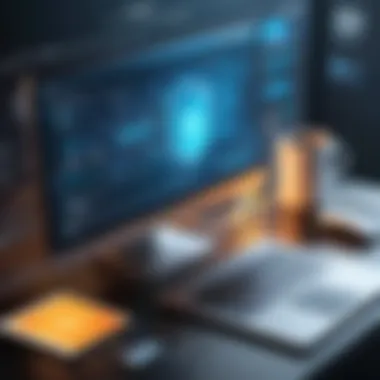

- Enhanced Security Layer: Many users appreciate the extension as it adds another layer of security while browsing. The proactive measures taken to protect against malicious sites have earned it high marks.
- User-Friendly Interface: The design has garnered appreciation for being intuitive and straightforward. Users often applaud how easy it is to navigate its features, making their online experiences smoother.
- Effective Phishing Alerts: A number of users commend the phishing protection, especially how it notifies them of potential threats before they can interact with dubious content. This feature can be a lifesaver in today’s increasingly risky digital world.
"Norton has really stepped up with the Search Extension; I feel safer online knowing it’s working in the background, even when I'm not thinking about it."
By drawing on both complaints and positive experiences, the user feedback regarding the Norton Search Extension forms a well-rounded picture of its effectiveness and areas for growth. This balanced perspective can help potential users gauge whether the extension aligns with their needs.
Integration with Other Norton Products
The integration of the Norton Search Extension with other Norton products marks a pivotal aspect in enhancing online security measures. Given the increasing sophistication of cyber threats, this seamless compatibility allows users to create a more robust defensive front against potential intrusions. Analyzing this integration sheds light on how various tools work in unison to protect user data and browsing activities.
Compatibility with Norton Antivirus
The Norton Search Extension is engineered to dovetail effectively with Norton Antivirus, one of the most established security solutions in the industry. This compatibility is not just a technical feature, but rather a strategic alliance that results in a stronger security ecosystem. For instance, when a user engages with any web content, the integrated security features of Norton Antivirus kick in concurrently with the Search Extension’s capabilities, scanning sites for potential malware or phishing schemes before the user navigates away.
From a user’s perspective, this means they operate with greater peace of mind. Imagine browsing a new site, and the combo—Norton Search Extension and Norton Antivirus—alerts you that it has flagged a potential security risk. It’s like having a steadfast guardian watching over your online activities. The communication between these tools is essential. If one detects a hazard, the other can promptly provide relevant alerts or take preventive actions. This instant action serves an important purpose in creating a frictionless, yet secure browsing experience.
Benefits of a Holistic Security Approach
Taking a step back, looking at how the Norton Search Extension fits into a broader range of Norton services exemplifies a holistic approach to cybersecurity. By employing multiple products designed to work seamlessly together, users gain more than just isolated defenses. They acquire a comprehensive shield that covers various attack vectors. A few advantages of this strategy include:
- Unified Threat Management: All Norton products collaborate to provide updates and alerts, which means users stay informed about the latest threats circulating online.
- Enhanced Analytics: Data gathered from various sources leads to richer intelligence. When the Norton Search Extension and Norton Antivirus share data, they build a stronger understanding of emerging threats, a capability that single products lack.
- Streamlined User Experience: Integrating multiple Norton products allows for a more straightforward interface. Users benefit from having their security notifications and settings centralized, thus reducing confusion that can arise from juggling multiple security interfaces.
"A cohesive security suite often translates to fewer vulnerabilities, ensuring that users can focus on what matters—navigating the digital world securely."
In summary, the connection between the Norton Search Extension and other Norton products fosters a protective atmosphere. This interdependence not only creates a layered defense but also cultivates an environment where users can confidently explore the web without falling prey to cyber threats.
Potential Limitations
Understanding the potential limitations of the Norton Search Extension is vital for anyone looking to incorporate this tool into their cybersecurity strategy. In the rapidly evolving digital landscape, the expectation is that any security tool must keep users ahead of threats. However, like any software, the Norton Search Extension has its share of limitations. These challenges warrant attention, as they can help inform users about what to realistically expect.
Limitations in Functionality
Although the Norton Search Extension offers a host of features aimed at enhancing online security, certain practical limitations exist. For instance:
- Search Engine Compatibility: The extension works best with specific web browsers, predominantly Google Chrome and Mozilla Firefox. Users on less common browsers may not be able to fully utilize the extension's capabilities, limiting its functionality.
- Offline Access: A notable gap is that the Norton Search Extension primarily functions in real-time while online. This reliance on internet connectivity makes it less ideal for users who may need protection while offline or experiencing spotty internet service.
- Dynamic Threat Response: The extension could lag in its ability to react immediately to emerging threats on the web. Some users have observed that the extension occasionally fails to flag new threats promptly compared to specialized threat-detection software.
These limitations in functionality could mean the difference between optimal online protection and a user’s exposure to potential risks.
Situations Where It May Fall Short
Under certain conditions, the Norton Search Extension’s effectiveness may be lessened:
- Complex Web Applications: When users engage with intricate web applications, such as online banking systems or sensitive data processing platforms, the extension might not provide adequate security assurance, as these environments can introduce unique vulnerabilities.
- User Disengagement: If users choose to ignore security recommendations made by the extension—due to either complacency or a lack of awareness—its protective features may be rendered ineffective. For example, ignoring warnings about untrusted websites can lead to potential compromises.
- Privacy Concerns: Users seeking maximum privacy may find the Norton Search Extension somewhat intrusive. It collects some data to function effectively, which might not align with the preferences of those who prioritize anonymity while browsing.
In summary, while the Norton Search Extension is a commendable tool for enhancing online security, users must be aware of these limitations. By understanding these challenges, users can better integrate it into their cybersecurity practices, ensuring they manage not only their expectations but also the inherent risks involved in their digital activities.
In cybersecurity, knowledge of tool limitations can often safeguard users against potential threats.
Let’s not forget, every cybersecurity tool comes with its own set of quirks and requirements, and the Norton Search Extension is no exception.
Future Developments for Norton Search Extension
The landscape of cybersecurity is ever-changing, and tools like the Norton Search Extension must adapt to stay ahead of threats. Understanding future developments is vital for users who rely on this extension for their online safety. As cyber threats grow in sophistication, so do the features of security tools. This section delves into expected enhancements and emerging trends in the market, aiming to keep professionals and students informed.
Expected Feature Enhancements
In the coming years, users can expect the Norton Search Extension to integrate several notable feature enhancements. These improvements are designed to refine user experience and bolster security. Here are a few expected upgrades:
- AI-Powered Threat Detection
Enhancements in artificial intelligence will enable faster and more accurate identification of threats. The integration of machine learning can help in predictive analytics, anticipating potential risks before they escalate. - Cross-Platform Synchronization
Users increasingly operate across various devices. Improving synchronization between desktops, tablets, and smartphones can facilitate a seamless experience. This means users can access their preferences and settings across devices, maintaining a secure browsing environment. - Expanded Phishing Protection
As phishing attempts evolve, so must protective measures. Expect more robust algorithms that can analyze website data in real-time to identify and block potential phishing sites. Additionally, user education modules may be integrated to raise awareness about the latest phishing tactics. - Enhanced Privacy Settings
Balancing security and privacy is crucial. Enhancements in privacy features will allow users to customize their settings further, controlling what information is shared and with whom. This means more granular options tailored to meet varied user sensitivities.
"The only constant in the world of cybersecurity is change."
Statements like this resonate strongly in an environment where new threats are emerging daily. Therefore, keeping pace with advancements is not just beneficial; it's essential.
Anticipated Market Trends
The cybersecurity market is often influenced by broader technological trends. As we look to the future, several key trends are likely to shape the Norton Search Extension:
- Increased Focus on Mobile Security
With mobile device usage skyrocketing, solutions targeting smartphone and tablet vulnerabilities will become paramount. The Norton Search Extension may pivot to improve mobile features, ensuring user protection does not wane as they switch from desktop to mobile. - Integration with Smart Home Devices
The rise of smart devices brings an entirely new dimension to cybersecurity. Expect Norton to enhance its search extension to provide protection across smart networks—monitoring communication between devices and ensuring security protocols are maintained. - Shift Towards Zero Trust Environments
Businesses are moving towards a zero-trust model, where trust is never assumed. This approach could influence how tools like the Norton Search Extension configure their operations, emphasizing validation for all connection attempts. - User-Centric Design
Finally, user experience will be central in future updates. Tools designed with user feedback leading the charge will likely gain more traction. This means simpler interfaces, more intuitive interaction, and a focus on educating users about the tools at their disposal.
These predicted developments highlight that as users become more tech-savvy, their expectations for security tools like the Norton Search Extension will grow. Keeping an eye on these trends ensures that users not only protect themselves effectively but also harness the full potential of these powerful extensions.
Ending
The examination of the Norton Search Extension highlights its pivotal role in enhancing our online security. In a digital world increasingly fraught with threats, understanding the capabilities of tools like this one is not just beneficial—it’s essential. Cybersecurity is no longer an optional consideration but a cornerstone of our daily online interactions.
Summary of Key Points
To summarize the vital elements discussed in this article:
- Definition and Purpose: The Norton Search Extension serves to fortify one's online search experience by providing augmented security against potential threats.
- Key Features: Its features span from real-time phishing protection to blocking harmful websites, making it a powerful ally against cyber threats.
- User Interface: A user-friendly design and customizable options play a significant role in ensuring engagement and ease of use for all demographic groups.
- Privacy Concerns: While the tool enhances security, users must remain cognizant of data collection practices, balancing functionality with personal privacy.
- User Feedback: Understanding community responses provides insights into both the extension’s strong suits and areas for improvement.
- Potential Limitations: Awareness of the limitations can prepare users for scenarios where the extension may not offer the expected level of protection.
- Future Developments: Industry trends and expected enhancements indicate that the Norton Search Extension will evolve with technological advances, promising even more robust security measures.
Final Thoughts on Cybersecurity Tools
Civilizations throughout history have adapted their defenses to protect against external threats. The realm of cybersecurity is no different. As cybercriminals develop sophisticated methods to exploit vulnerabilities, it’s crucial that individuals and organizations utilize tools that adapt to these changing landscapes.
The Norton Search Extension stands as a testament to proactive cybersecurity measures. By harnessing its features, users can better safeguard their online presence against an array of risks. It serves as a reminder that in the face of evolving pitfalls, knowledge and the right tools are our best line of defense.
"An ounce of prevention is worth a pound of cure", and in the digital age, this adage rings true more than ever.







