Comprehensive Overview of Norton Multi-Device Security
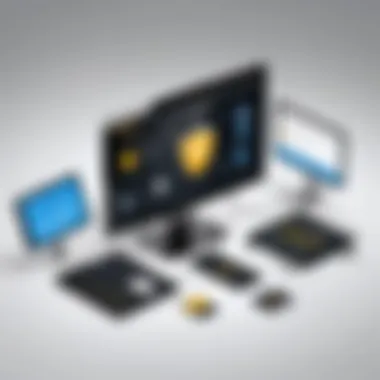

Intro
In today's complex digital landscape, cybersecurity is a critical concern for both individuals and organizations. As threats become more sophisticated, having a robust security solution is no longer optional. Norton Multi-Device Security Solutions aims to address these needs by providing comprehensive protection across various platforms. Understanding how these solutions operate and their efficacy can empower users to better protect themselves and their data.
Cybersecurity Threats and Trends
Notable cybersecurity threats in the digital landscape
Cybersecurity threats are constantly evolving. Recent reports indicate a rise in malware, phishing schemes, and ransomware attacks. These threats often exploit vulnerabilities in systems and applications, leaving users susceptible to data breaches and identity theft.
Emerging trends in cyber attacks and vulnerabilities
New tools and techniques employed by cybercriminals are alarming. For instance, the use of artificial intelligence in crafting more sophisticated phishing attempts poses a significant danger. Additionally, the shift towards remote work has left many organizations vulnerable, as employees may not have adequate security measures in place at home.
Impact of cyber threats on individuals and businesses
The implications of cyber threats are extensive. For individuals, identity theft can lead to financial loss and emotional distress. For businesses, data breaches can result in severe reputational damage and legal ramifications. Hence, the need for comprehensive security solutions like Norton cannot be overstated.
Best Practices for Cybersecurity
Importance of strong password management
One of the simplest yet most effective protective measures is robust password management. Utilizing complex passwords and changing them regularly can deter unauthorized access.
Implementing multi-factor authentication for enhanced security
Multi-factor authentication (MFA) adds an extra layer of security. By requiring more than just a password, users significantly reduce the risks associated with compromised credentials.
Regular software updates and patches for protection
Keeping software up to date is vital. Developers regularly release updates that address known vulnerabilities. Ignoring these updates can leave systems open to exploitation.
Secure online browsing habits and email practices
Users should remain vigilant while browsing and interacting with emails. Avoiding unknown links and suspicious attachments can prevent many types of attacks.
Privacy and Data Protection
Importance of data encryption for privacy
Data encryption is essential in keeping sensitive information secure. It ensures that, even if data is intercepted, it remains unreadable without the proper decryption key.
Risks associated with sharing personal information online
In the age of social media, personal information is often shared without much thought. This can lead to potential security risks, as cybercriminals can use this information for malicious purposes.
Strategies for safeguarding sensitive data and personal details
Implementing encryption and being selective about what information is shared online are effective strategies. Regularly reviewing privacy settings on social platforms also assists in minimizing risks.
Security Technologies and Tools
Overview of key cybersecurity tools and software
Several tools are available to enhance cybersecurity. Norton Multi-Device Security Solutions incorporates antivirus, firewall, and VPN features to provide comprehensive protection.
Benefits of using antivirus programs and firewalls
Antivirus programs detect and eliminate threats before they can cause harm. Firewalls monitor incoming and outgoing traffic, blocking suspicious activity that could signify an attack.
Application of Virtual Private Networks (VPNs) for secure data transmission
A VPN encrypts internet traffic, making it difficult for external parties to intercept data. This is particularly beneficial for remote workers who connect to unsecured networks.
Cybersecurity Awareness and Education
Educating individuals on recognizing phishing attempts
Training users to identify phishing attempts is crucial. Awareness programs can significantly reduce the risk of falling victim to scams that seek confidential information.
Promoting cybersecurity awareness in the digital age
Awareness of cybersecurity issues should be a priority for both individuals and organizations. Continuous education ensures users stay informed about current threats and how to mitigate them.
Resources for learning about cybersecurity fundamentals
Several online resources provide valuable information about cybersecurity. Websites like Wikipedia, Britannica, and forums like Reddit can offer insights into cybersecurity fundamentals.
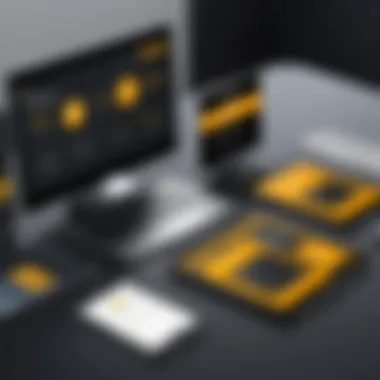

Preface to Norton Multi-Device
In an age where digital interactions proliferate, ensuring robust online security is more critical than ever. Norton Multi-Device emerges as a pivotal solution designed to safeguard multiple platforms simultaneously. This section delves into its significance, highlighting essential elements, benefits, and considerations when adopting this security solution.
Overview of Norton as a Brand
Norton has become synonymous with cybersecurity, a legacy built over decades. Originally founded as a software company, it pioneered early antivirus solutions in the 1990s. Over time, the brand expanded its offerings to address evolving threats, cementing its place as a trusted name among consumers and businesses alike. Today, Norton is a subsidiary of Symantec and focuses on delivering comprehensive security solutions that go beyond basic virus protection.
Its programs are known for their effectiveness, user-friendly interfaces, and continuous updates that adapt to new malware and cyber threats. The reliability of Norton Multi-Device builds on this foundation, providing a solution that not only protects individual devices but also streamlines security across various platforms.
Purpose of Multi-Device Security
The necessity for multi-device security has never been more apparent. Individuals and organizations routinely engage with various devices, such as smartphones, tablets, and laptops. Each device represents a unique vulnerability if not properly secured. Norton Multi-Device addresses these concerns by providing integrated protection across all devices.
The primary goal of using a multi-device security solution includes:
- Unified Protection: With Norton, users can manage their security settings from one platform, simplifying the process of monitoring vulnerability.
- Cost-Efficiency: Rather than purchasing individual subscriptions for different devices, a multi-device solution presents a consolidated approach, reducing overall costs.
- Adaptive Responses: As cyber threats become increasingly sophisticated, multi-device solutions develop more comprehensive security protocols that adapt across platforms to combat new threats.
In summary, Norton Multi-Device not only enhances security but also offers a practical approach to cyber protection in a multi-faceted digital landscape. Understanding its capabilities is essential for any user keen on fostering a safe online environment.
Core Features of Norton Multi-Device
The core features of Norton Multi-Device are essential for effective cybersecurity management. They serve as the foundation for protecting both personal and professional environments from assorted digital threats. Each feature is crafted to address specific concerns, making Norton Multi-Device a comprehensive solution in a world where cyber threats are increasingly sophisticated.
Real-time Threat Protection
Real-time threat protection is a pivotal feature of Norton Multi-Device. This functionality continuously monitors devices for suspicious activities. If potential threats are detected, the software immediately takes action, ensuring users remain safe. The significance of this feature cannot be overstated.
Users experience peace of mind knowing that they are protected from malware, ransomware, and various other malicious software. This real-time approach enhances overall security posture by proactively addressing threats before they can inflict harm. In today's era of constant connectivity, such a measure is critical. It reduces the chances of data breaches and other security incidents that may result in significant losses.
Web Protection and Safety
Web protection is another core feature that addresses the risks associated with internet browsing. Norton employs advanced algorithms to safeguard against phishing attempts, malicious websites, and online scams. Users often underestimate the dangers lurking on the web, making this feature particularly valuable.
Users can browse the internet with more confidence, knowing they are shielded from these risks. Norton Multi-Device alerts users to potentially harmful sites before they engage with them. This proactive measure serves to protect sensitive information and reduce the likelihood of identity theft or financial loss.
Device Backup and Restoration
Device backup and restoration are essential for data integrity, especially for professionals who manage critical information. Norton Multi-Device offers reliable backup solutions that enable users to securely store important files. In the event of data loss, whether due to hardware failure or cyber incidents, restoration is seamless.
The importance of having a structured backup system cannot be overstated. It mitigates the impact of unexpected data loss. Users can easily recover essential documents, ensuring continuity of work with minimal disruption. Whether personal files or sensitive business data, having backup options protects against unpredictable events.
Identity Theft Protection
Identity theft protection is a growing concern in today's digital landscape. Norton Multi-Device integrates specialized tools designed to safeguard personal information. These tools monitor personal information, alerting users to unauthorized use, thereby allowing quick action.
Identity theft can result in severe financial and emotional damage. The features provided by Norton aim to prevent such adverse outcomes. By employing encryption and real-time monitoring, users can better secure their identities against would-be thieves. This added layer of protection is particularly relevant for those who perform transactions or share personal details online.
"The strength of Norton Multi-Device lies in its range of features that address critical security concerns for users across various platforms."
In summary, the core features of Norton Multi-Device form a sophisticated architecture designed for holistic cybersecurity. Each aspect, from real-time protection to identity safeguards, contributes significantly to the user's overall security. Understanding these capabilities is essential for anyone invested in maintaining a secure digital environment.
Supported Platforms and Devices
Understanding the supported platforms and devices for Norton Multi-Device is essential for effective cybersecurity management. Ensuring compatibility across various devices promotes seamless protection in personal and professional environments. Organizations and individuals rely increasingly on multiple devices — laptops, smartphones, and tablets — which necessitates a security solution that can protect all these devices uniformly. Norton Multi-Device claims to deliver such protection, which can lead to peace of mind knowing that sensitive data is safeguarded regardless of the device used.
Compatibility Across Devices
The success of any security solution hinges largely on its compatibility with various platforms. Norton Multi-Device is designed with versatility in mind. It supports a wide range of devices including Windows PCs, Mac computers, Android smartphones, and iOS devices. This inclusive range is crucial because it eliminates the challenges often faced when trying to secure a mixed-environment setup.
- Key Aspects of Compatibility:
- Cross-Device Functionality: Norton integrates across devices, enabling users to manage security settings from one, central dashboard. This feature simplifies the user experience, making it easier to monitor security health.
- Seamless Updates: With automatic updates across supported platforms, Norton ensures that all devices are running the latest protection against evolving threats. Users do not need to worry about inconsistent security measures across their devices.
- User-friendly interface: Navigating security features on all supported devices remains consistent, reducing the learning curve for users.
Overall, the broad compatibility reduces complexity and encourages users to maintain a higher level of security across all their devices.
Operating System Requirements
Operating system requirements are another significant consideration when selecting a security solution. For Norton Multi-Device to function effectively, specific versions of operating systems must be in place. Understanding these requirements ensures that users will not encounter issues during installation or updates.
- System Requirements Overview:
- Windows: Norton Multi-Device is compatible with Windows 10 (and later versions). It also supports certain older versions, but users should confirm specifics to ensure compatibility.
- Mac: For macOS, it requires at least version 10.14 (Mojave) and, as with Windows, it’s wise to check for updates that match Norton’s policy for support.
- Mobile Operating Systems: For Android, version 5.0 or above is necessary. iOS users need version 12 or higher.
Considering these operating system requirements means fewer headaches related to incompatibility or system malfunctions post-installation. Choosing the right platforms from the onset will optimize the security experience.
In sum, maintaining security across diverse operating systems is fundamental for users who rely on multiple device types. Norton Multi-Device provides a framework that simplifies these complexities.
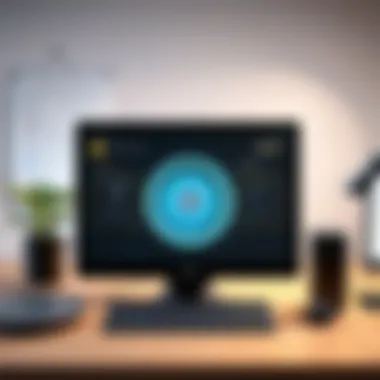

Installation and Setup Process
Understanding the installation and setup process of Norton Multi-Device is critical for users. A seamless installation ensures that the security measures function effectively from the outset, protecting devices from various cyber threats. This section emphasizes not only the step-by-step installation procedures but also the user interface, which is instrumental in navigating the software. An intuitive user experience can significantly enhance security effectiveness and user satisfaction.
Step-by-Step Installation
The installation of Norton Multi-Device is generally straightforward. Here’s a detailed walkthrough to guide you through the process:
- Purchase the Software: Begin by choosing the desired subscription plan on the Norton webpage. You will receive a confirmation email with a download link.
- Download the Installer: Click the download link in the email. This will lead to the compatible installer for your operating system. Make sure that your device meets all system requirements before proceeding.
- Run the Installer: Locate the downloaded file, usually found in the 'Downloads' folder. Double-click the file to start the installation process. Some systems may prompt for administrator permissions — ensure to allow it to continue.
- Follow the On-screen Instructions: The installer will guide you through various stages of setup. Read the prompts carefully and select the options that suit your requirements.
- Account Sign-In or Creation: If you already have a Norton account, enter your credentials. New users will have to create an account. This step is crucial as it connects the software to your subscription and personal settings.
- Activate Protection: Once installation is complete, the software will prompt for activation using your product key, provided during purchase. Input the key to activate.
- Final Setup and Scanning: The final step usually involves running a quick scan to check for existing threats, allowing the user to understand the setup effectiveness.
This methodical approach ensures the software is correctly integrated, minimizing potential user errors and facilitating optimal protection from the start.
User Interface Overview
After installation, navigating through the Norton Multi-Device interface is essential in utilizing its full capabilities. The user interface is designed with usability in mind:
- Dashboard Layout: The main dashboard presents a clear overview of your device’s security status, showing active threats, scan history, and key features at a glance.
- Navigation Tabs: Various tabs allow easy access to different functions, including settings, support, and security tools. Each section is labeled clearly, which aids in efficient navigation.
- Settings Configuration: Users can customize settings specific to their needs. These options include real-time scanning preferences, automatic updates, and identity protection settings. Proper adjustments enhance the software’s applicability to different environments, whether personal or professional.
- Help and Support Resources: Easily accessible help options provide troubleshooting techniques or direct links to customer support, ensuring a smooth user experience.
In summary, the installation process is a critical step in effective cybersecurity management. Understanding it thoroughly allows users to maximize the utility of Norton Multi-Device, while the interface ensures ongoing usability and ease of access to essential security features.
Pricing and Subscription Models
Understanding the pricing and subscription models of Norton Multi-Device is crucial for individuals and organizations seeking to maximize their cybersecurity investment. This section breaks down how different plans can influence user experience and security effectiveness. Additionally, it emphasizes the benefits of choosing a plan that aligns with specific security needs and budgets. Pricing is not only about immediate costs but also about the value each plan provides over time in reducing risks related to cyber threats.
Comparison of Plans Offered
Norton Multi-Device offers several subscription plans tailored to a variety of user requirements. Each plan differs in terms of device coverage, features, and pricing structures. Below is a comparison of the primary plans available:
- Standard Plan: Covers up to 5 devices. It includes basic features such as real-time threat protection and web security.
- Deluxe Plan: Extends coverage to 10 devices. This plan introduces additional features like enhanced identity theft protection and more sophisticated backup options.
- Premium Plan: Supports unlimited devices. It encompasses all features from the previous plans and adds advanced tools for parental control and VPN service for private browsing.
When selecting a plan, it is important to assess which features are necessary for personal or organizational needs. Considerations might include the number of devices in use and the specific security features that would best protect those devices.
Value Proposition of Norton Multi-Device
The value proposition of Norton Multi-Device lies in its comprehensive security solutions that cater to various types of users. It provides:
- Enhanced Security: The software protects against a wide array of cyber threats, which reduces potential financial and data loss.
- Ease of Use: The user-friendly interface makes setup and navigation straightforward, minimizing the learning curve for new users.
- Multi-Device Coverage: The ability to secure multiple devices under one subscription means cost efficiency and better management of cybersecurity from a centralized location.
"Choosing the right security solution does not just protect your data but also peace of mind."
Advantages of Using Norton Multi-Device
The landscape of cybersecurity is increasingly complex. As digital threats evolve, so does the necessity for robust protective measures. Norton Multi-Device stands out in this crowded space for several important reasons. This section delves into two primary advantages: centralized security management and enhanced user control. Understanding these benefits can significantly influence a user's decision-making regarding security solutions.
Centralized Security Management
Norton Multi-Device offers a vital advantage through centralized security management. This feature streamlines the process of protecting multiple devices, providing a single dashboard from which a user can monitor and manage security status across all platforms. Centralization is crucial in modern settings, where individuals and organizations often juggle several devices, including laptops, smartphones, and tablets.
Through the Norton interface, users can easily access essential functions such as scanning for threats, reviewing security reports, and configuring settings. This coherence reduces the risk of oversight, as important security updates or warnings for individual devices can be easily overlooked if managed separately.
Centralized management also enhances the efficiency of addressing security issues. For example, bulk updates or policy enforcement can be implemented across all devices simultaneously. This capability not only saves time but ensures that all devices use the same security protocols, reducing potential vulnerabilities and fostering a more robust protective ecosystem.
Enhanced User Control
Another key benefit offered by Norton Multi-Device is enhanced user control. This feature empowers users to dictate how security measures are implemented and modified based on their specific needs. When individuals have control over their security preferences, they can customize settings to match their usage habits and risk tolerance.
For instance, users can establish specific security levels for different devices or set up notifications for potential threats. This personalization is not just a matter of convenience; it also means that individuals can better safeguard sensitive information relevant to their personal or professional lives.
Moreover, Norton’s reporting tools provide insights into security trends, allowing users to understand potential threats and how their behaviors affect overall risk levels. The reduction of complexity in handling security decisions is crucial, especially for those with less technical expertise.
Utilizing Norton Multi-Device not only simplifies the management of security tasks but reinvigorates user engagement with personal cybersecurity.
"As cybersecurity threats advance, taking control of your protection is crucial. Norton Multi-Device puts the reins in the hands of the user, offering both management and flexibility."
In summary, the advantages of using Norton Multi-Device—centralized security management and enhanced user control—deliver significant value to users. This comprehensive approach to cybersecurity empowers individuals and organizations, ensuring they remain vigilant and protected against diverse digital threats.
Challenges and Limitations
Understanding the challenges and limitations of Norton Multi-Device Security is essential for users to maximize their investment in this software. While Norton provides robust protection for various platforms and devices, it is not without potential drawbacks. Those using Norton Multi-Device should be aware of certain aspects that may affect their experience and overall satisfaction.
Common User Concerns
Many users express concerns about the range of issues they encounter while using Norton. The most frequent issues include:
- Performance Impact: Some users report that security software can slow down their devices. When Norton runs in the background, it may use significant system resources, affecting device performance during heavy tasks.
- User Interface Complexity: For less tech-savvy individuals, navigating the Norton interface can be overwhelming. Though it offers numerous features, the complexity can deter users from utilizing its full potential.
- False Positives: Sometimes, Norton may flag legitimate software as a threat. This situation can lead to frustration and confusion, as users might inadvertently quarantine or delete important files or applications.
Potential Software Conflicts


Norton Multi-Device can also encounter conflicts with other software applications. When installed alongside other security products, users may experience:
- Compatibility Issues: Running multiple security solutions can lead to system instability. Norton may not function correctly if another antivirus or security software is present on the device.
- System Crashes: In some instances, conflicts between Norton and other programs can cause crashes or freezes. This situation emphasizes the importance of ensuring that your device only runs one primary security program.
- Across Different Platforms: Some users have noted software interactions between Norton and various operating systems. Features may not function the same way across devices, leading to inconsistent performance.
"Being aware of these challenges helps users set realistic expectations and navigate their security needs effectively."
In summary, while Norton Multi-Device offers comprehensive protection, it is crucial to recognize the common user concerns and potential software conflicts. Understanding these limitations will help users make informed decisions regarding their cybersecurity strategies.
Customer Support and Resources
Customer support is a crucial element for any software solution, no more so than in the realm of cybersecurity. Norton Multi-Device Security Solutions aims not only to provide robust security functionalities but also to ensure users have access to timely assistance when needed. Understanding the types of support available can help users navigate potential issues more effectively. This section discusses the available support channels and the knowledge base resources provided by Norton.
Available Support Channels
Norton offers a variety of support channels to accommodate different user preferences. These include:
- Online Chat: Real-time assistance through online chat can help users troubleshoot immediate issues.
- Phone Support: For those who prefer a personal touch, Norton provides dedicated phone lines. Users can explain their concerns to trained representatives.
- Email Support: Users can also seek help through email, which allows for detailed queries and issues that may take longer to resolve.
The availability of multiple communication methods is significant. Users can choose the channel that feels most comfortable, ensuring their unique problems are addressed promptly. This flexibility is valuable in the context of cybersecurity, where time is often critical.
Knowledge Base and Commonly Asked Questionss
A comprehensive knowledge base is an indispensable resource for users of Norton Multi-Device. This repository includes articles, how-tos, and troubleshooting guides focused on common challenges and frequently asked questions. Key benefits of the knowledge base include:
- Self-Service Options: Users can find solutions independently, reducing the need for direct support. This is particularly valuable outside of regular support hours.
- Up-to-Date Information: The knowledge base is regularly updated, addressing new features and issues that may arise during the software lifecycle.
- Community Insights: Users can access discussions and advice shared by other Norton customers, offering real-world solutions.
"A well-maintained knowledge base can empower users to solve issues quickly, often before they need to reach out for help.”
Effectively, the knowledge base acts as both a first line of defense and an educational resource. It enables users to understand the features they are working with and resolve issues efficiently. By combining strong support channels with a detailed knowledge base, Norton provides comprehensive resources designed to enhance user experience and maintain security. This dual approach supports users in both personal and professional environments.
Comparative Analysis with Other Solutions
Analyzing Norton Multi-Device Security in the context of the broader cybersecurity landscape is crucial for making informed decisions. Understanding how it stacks up against its rivals will enable consumers, both personal and business, to gauge whether it meets their specific needs.
When comparing Norton to other solutions, it is essential to examine several elements:
- Feature Set: The robustness of security features, including real-time threat detection and identity protection, must be evaluated. Some competitors, like Bitdefender and McAfee, offer similar protections but may differ in specific functionalities or user interface.
- Customer Support: Availability of customer support options is critical for users who may require assistance. While Norton provides multiple channels for support, some users have reported faster response times from competitors like Kaspersky.
- User Experience: A focus on usability is beneficial, as complex interfaces can deter users from fully utilizing the software. Norton tends to have a more streamlined interface compared to some of its rivals, enhancing the user experience for less technologically inclined customers.
- Pricing: Different pricing models affect affordability and value. Analyzing Norton versus options like Trend Micro reveals that while Norton may charge a premium for its services, many users find the added features justifiable.
This analysis of comparative advantages and disadvantages aids individuals and organizations in determining if Norton provides a security solution that aligns with their requirements.
Norton vs. Competitors
In the field of cybersecurity, several alternatives to Norton Multi-Device exist. Popular names include Bitdefender, Kaspersky, and McAfee. Each has its strengths and weaknesses, influencing customer loyalty and decisions.
- Bitdefender: Known for its high malware detection rate, Bitdefender provides strong feature sets as well. However, some users might find the interface less intuitive.
- Kaspersky: This solution is often praised for its excellent customer support and value for money. Nevertheless, certain users express concerns about privacy due to the company's origin.
- McAfee: A distinctive feature of McAfee is its identity protection services, but comparisons often reveal it has limitations in real-time protection capabilities.
A detailed assessment allows the identification of which program will fulfill the specific security requirements of the user, whether in home or professional environments.
Market Positioning of Norton Multi-Device
Norton Multi-Device has carved a prominent niche in the cybersecurity market. Its brand equity and historical reputation for reliability position it favorably among competitors.
The product's positioning draws from several key factors:
- Brand Reputation: Norton is synonymous with computer security among many consumers. Its long-standing presence enhances trust in the product.
- Focus on Multi-Device Security: With increased use of multiple devices, Norton’s emphasis on providing security across platforms aligns well with current consumer needs. This feature gives it an edge in the market.
- Market Segmentation: Norton caters to both individual customers and businesses. It tailors its services based on the target audience, thus improving its market penetration.
Future of Multi-Device Security
The future of multi-device security is both a pressing need and a rapidly evolving field. With the increasing interconnectivity of devices, understanding how to effectively protect various platforms is paramount for individuals and organizations alike. As cyber threats become more sophisticated, so must the defenses against them. The implementation of cutting-edge security solutions will determine how confidently users engage with technology across devices.
Key aspects of this future focus on enhancing the capability to combat new threats while ensuring user convenience. The integration of advanced technologies facilitates proactive measures instead of reactive responses. Strategies to strengthen cybersecurity will likely revolve around holistic approaches, combining user education, sophisticated software, and immediate threat response capabilities.
Changes in work patterns, notably remote work, have influenced the necessity for robust security measures. The individual user often operates multiple devices that are susceptible to various risks. This highlights the demand for solutions that provide a cohesive security framework without compromising performance.
Emerging Cyber Threats
Emerging cyber threats present significant challenges that shape the landscape of multi-device security. Threat actors are utilizing highly specialized tactics that exploit vulnerabilities across interconnected devices. One notable trend is the increase in ransomware attacks, where hackers encrypt a user’s data and demand payment for its release. This not only affects individuals but also organizations, aiming at sensitive information leading to operational disruption.
Another growing concern involves IoT (Internet of Things) devices, which often lack adequate security measures. As more everyday devices become network-enabled, the potential entry points for cybercriminals expand significantly. Additionally, social engineering tactics, such as phishing attacks, have evolved to be more persuasive and convincing, making it easier for malicious entities to gain access to sensitive information.
"The proliferation of connected devices amplifies the risk, necessitating comprehensive security measures that adapt to new threats".
It’s essential for users to stay informed about the potential risks associated with their devices, as awareness is a strong first line of defense. The future will likely see an emphasis on adaptive security technologies that can anticipate emerging threats and respond in real-time.
Innovations in Cybersecurity Technology
The innovations in cybersecurity technology play a crucial role in shaping the future of multi-device security. As the threat landscape changes, the implementation of next-generation solutions becomes imperative. One prominent trend is the application of artificial intelligence (AI) and machine learning. These technologies can analyze vast amounts of data to identify patterns and anomalies in behavior, which can be indicative of a security breach.
Moreover, biometric authentication methods are gaining traction. They provide a layer of security that is difficult to replicate and thus can deter unauthorized access more effectively than traditional password systems. These advancements cater to a growing emphasis on user experience while ensuring robust protection.
Another technology making strides is blockchain. Initially designed for cryptocurrencies, its decentralized nature offers a pathway to secure transactions and data exchanges across devices. This avenue is particularly promising for environments requiring high security, like finance and medical sectors.
To summarize, a proactive approach to multi-device security must be at the forefront of strategic planning in both personal and organizational environments. Staying ahead of emerging threats while embracing innovative technologies will define the future of cybersecurity. Investing in comprehensive solutions ensures a resilient defense against the evolving tactics of cyber adversaries.







