Mastering Norton Antivirus Power Eraser for Malware Removal
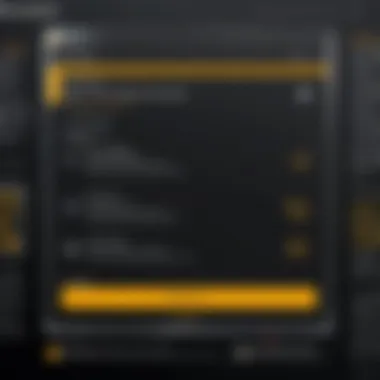

Intro
In today’s digital world, staying safe online is not a matter of choice; it's a necessity. Cybersecurity threats have become sophisticated, targeting both individual users and organizations alike. As malware evolves to evade common antivirus solutions, tools like Norton Antivirus Power Eraser rise to the occasion. This specialized software is engineered to tackle stubborn malware that can slip through traditional defenses. It’s not just about installing software; it’s about understanding the landscape of cyber threats and being equipped to handle them.
Cybersecurity Threats and Trends
The digital landscape is a minefield of potential risks.
- Notable Cybersecurity Threats: Ransomware, viruses, and spyware are at the forefront of these threats. Ransomware, for instance, can lock users out of their vital files until a payment is made. This year alone saw a spike in such attacks, rendering countless systems inoperative.
- Emerging Trends: Cybercriminals are continuously refining their methods. Phishing attacks have become increasingly personalized, making them harder to recognize. Moreover, the rise of artificial intelligence has given cyber attackers new avenues for creating highly sophisticated malware.
"The evolution of threats requires a proactive approach. Ignorance is not an option."
- Impact on Individuals and Businesses: The ramifications of cyber threats extend beyond just financial loss. Individuals may face identity theft, while businesses grapple with damaged reputations and legal consequences following a breach. For companies, investing in reliable tools and educating employees is paramount.
Best Practices for Cybersecurity
Navigating this precarious environment requires vigilance and safe practices. Here are some best practices to implement:
- Strong Password Management: Weak passwords are like open invites for hackers. Use unique passwords for different accounts and consider a password manager to keep track.
- Multi-Factor Authentication: Activate this wherever possible. It serves as an extra layer to safeguard your accounts, making it difficult for attackers to gain access, even if they have your password.
- Regular Software Updates: Keeping software up-to-date is crucial. Updates often include patches for newly discovered vulnerabilities that could otherwise be exploited.
- Secure Browsing Habits: Avoid questionable websites and remain cautious when clicking on links in unsolicited emails. Phishing schemes lurk everywhere, disguising themselves as credible contacts.
Privacy and Data Protection
Data privacy has become an increasingly hot topic, and for good reason.
- Importance of Data Encryption: Encryption ensures that your data is unreadable to those without the proper keys. It’s a valuable tool for protecting personal information.
- Risks of Sharing Personal Information: Be wary of oversharing on social media. Not everyone online has good intentions, and sharing too much can lead to data breaches.
- Strategies for Safeguarding Sensitive Data: Always utilize secure networks, especially when handling sensitive information. Public Wi-Fi networks can be attractive to cybercriminals looking to intercept data.
Security Technologies and Tools
Investing in the right cybersecurity tools can make all the difference.
- Antivirus Programs and Firewalls: Norton Antivirus Power Eraser stands out among antivirus solutions. It is specifically designed to identify and eradicate serious malware.
- Virtual Private Networks (VPNs): VPNs encrypt your internet connection, making it secure from prying eyes. They are particularly useful when accessing sensitive information over public networks.
Cybersecurity Awareness and Education
Education is key to mitigating risks.
- Recognizing Phishing Attempts: Training on how to spot red flags in emails can save individuals from becoming victims of scams. For instance, suspicious attachments, urgent language, or generic greetings should raise alarms.
- Promoting Cybersecurity Awareness: Incorporating educational programs on cybersecurity in workplaces can foster a more cautious culture.
- Learning Resources: Websites like Wikipedia, Britannica, and even forums on Reddit are valuable sources for acquiring knowledge about cybersecurity fundamentals.
In a realm fraught with danger, knowledge and the right tools can be an individual’s best defense. Norton Antivirus Power Eraser is one such tool designed to combat the ever-evolving threat landscape effectively.
Prologue to Norton Antivirus Power Eraser
In today's digital landscape where threats loom large, having advanced tools for malware removal is not merely an option—it's a necessity. As cybercriminals grow increasingly innovative, traditional antivirus solutions can fall short. This is where Norton Antivirus Power Eraser comes into play. It's designed to tackle particularly persistent and sophisticated malware that may elude regular antivirus scans. This introduction outlines the importance and relevance of this tool by highlighting its unique attributes, benefits, and considerations.
The Norton Antivirus Power Eraser is a specialized tool that provides a deeper level of security by targeting malware that resists conventional methods. It formulates a robust response to the rising incidences of malware attacks by utilizing advanced scanning capabilities that strike at the core of the threats. Thus, understanding its functionality can be a game-changer for both individuals and organizations aiming to secure their data integrity.
Defining the Purpose of Power Eraser
At its heart, the Power Eraser serves a singular and crucial purpose: to locate and remove threats that standard antivirus software might miss. It employs heuristic analysis and advanced technology to ferret out hidden malware, including rootkits and other variants that burrow deep into the operating system.
This tool is remarkably effective in detoxifying stubborn infections, allowing users to regain control of their devices without the need for extensive system restorations. Moreover, the tool is user-friendly, designed to walk even the less tech-savvy through the recovery process. Thus, its purpose is not merely functional but also educational, providing insights into the types of threats present within a system.
Evolution of Norton Antivirus Tools
Over the years, Norton Antivirus has evolved substantially, responding to the changing dynamics of cybersecurity. What began as a straightforward virus scanner has transformed into a comprehensive suite equipped with the latest technological advancements.
From the rudimentary charter of catching known viruses, Norton has adapted by introducing features such as real-time protection, automatic updates, and sophisticated malware detection algorithms. Each evolution reflects a commitment to addressing emerging threats in a rapidly changing digital ecosystem.
As newer forms of malware such as ransomware and adware proliferated, Norton implemented targeted updates, leading to the creation of Power Eraser. This iterative development speaks to a broader trend within cybersecurity practices: as threats morph, so too must the defenses.
Norton’s ongoing refinement of its tools underlines the persistent challenge posed by malware and the need for a proactive stance in cybersecurity practices. In sum, the Norton Antivirus Power Eraser does not just stand alone; it represents a culmination of years of strategic enhancements aimed at safeguarding users' online experiences.
"In the world of cybersecurity, it’s not just about knowing the threats but anticipating them."
Through this article, we will explore the various dimensions of the Power Eraser, delving into its core features, practical applications, and how it compares to other security tools. By the end, readers will walk away with a clear understanding of how to leverage this essential resource for optimal cybersecurity.
Understanding Malware and Its Threats
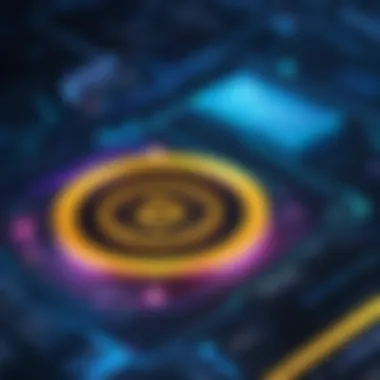

Understanding malware and the threats it poses is essential in today's digital landscape. Cyber threats are growing more sophisticated and pervasive, affecting personal and professional environments alike. The rise of remote work and increased internet usage has opened doors for malicious software to wreak havoc on unprepared systems. Therefore, a solid grasp of malware—its types, characteristics, and impacts—empowers users and organizations to adopt effective defenses against these threats.
Types of Malware Commonly Encountered
Malware, short for malicious software, is a broad term covering various forms of harmful software designed to disrupt, damage, or gain unauthorized access to computer systems. Here are some common types:
- Viruses: These are perhaps the most well-known type. They attach themselves to files and program files, replicating themselves when these files are opened. They can corrupt or delete data.
- Worms: Unlike viruses, worms can spread independently without user intervention, exploiting vulnerabilities in systems or networks.
- Trojan Horses: Named after the famous myth, Trojans masquerade as legitimate software. Users often install them willingly, unknowingly allowing attackers access to their systems.
- Ransomware: This type of malware holds a victim’s data hostage, encrypting it until the user pays a ransom. Its impact can be devastating, leading to data loss and financial strain.
- Spyware: This software secretly monitors user activity, gathering sensitive data without consent. It often operates in the background, making detection a challenge.
- Adware: While not always harmful, adware displays unwanted advertisements and can sometimes accompany spyware, compromising user privacy further.
Understanding these types of malware is crucial for effective protection and remediation. Each type has its unique characteristics and requires tailored strategies for management and elimination.
The Impact of Malware on Devices
The repercussions of malware can be severe. Devices infected with malware can experience a range of issues:
- Performance Degradation: Malware can lead to a noticeable slowdown in system performance. Users may find their machines lagging as malicious software consumes system resources.
- Data Loss: As seen with ransomware, data can be irretrievably lost or held hostage. This can devastate personal and business environments, often leading to compliance issues and reputational damage.
- Unauthorized Access: Malicious programs can give attackers backdoor access to sensitive data, resulting in severe breaches of privacy and confidentiality. Once intruders infiltrate a network, they can cause chaos, steal identities, or exfiltrate proprietary information.
- Financial Loss: The costs associated with malware can include financial recovery for data breaches, downtime, and even ransom payments, not to mention the potential loss of business.
Important: Every organization needs a robust policy and plan to deal with these threats. Awareness and proactive measures can dramatically reduce exposure to malware.
In summary, understanding malware is integral to defending against the increasingly complex cyber threat landscape. By recognizing the types of malware and their potential impact, we can implement strategies to protect devices and sensitive information effectively.
Core Features of Norton Antivirus Power Eraser
The significance of Norton Antivirus Power Eraser primarily lies in its multitude of features tailor-made for tackling obstinate malware. With increasing cybersecurity threats, understanding the core functionalities of this tool cannot be overstated. Designed to complement traditional antivirus software, Power Eraser's unique tools unlock potent capabilities for users, especially in professional settings. Not only does it enhance overall security, but it also provides users with a sense of control over their digital safety.
Advanced Scanning Options
One of the standout elements of Power Eraser is its advanced scanning options, which go beyond the basic scanning usually offered by standard antivirus programs. This tool features both a standard scan and a deep scan, ensuring it can unearth rootkits or any hidden malware lurking in the corners of a system.
- Standard Scan: This scans the most critical areas of the system, providing a quick methodology to identify common threats effectively.
- Deep Scan: A more thorough examination, it delves into every nook and cranny of the system, thereby increasing the likelihood of detecting complex malware that might avoid detection under regular checking methods.
The design behind these scanning choices accommodates both novice and advanced users; whether someone just needs an overview of system safety or is on a quest for total eradication of malware, Power Eraser has options.
Furthermore, its ability to create a snapshot of the system and analyze the state at various points in time allows users to have greater insight into when infections occur. Such capabilities can help trace malware back to its origin, making it easier to prevent future attacks. As important as these features are, one must be vigilant about how frequently these scans are run; neglect could lead to lapses in discovering newly installed threats.
Boot-Time Scanning Functionality
Moreover, the boot-time scanning functionality adds another layer of protection that significantly elevates its effectiveness. This feature interrupts the normal booting process to scan before the operating system fully loads. This is crucial because certain malware types can hide themselves within the operating system files, making them imperceptible to traditional scans conducted during regular operation.
With this boot-time option, the software accesses the system at a crucial moment, ensuring that no malicious software can take hold while the operating system loads.
- Enhanced Cleanup: Since the problematic files can be identified and dealt with before they are activated, it generally leads to a more thorough cleanup.
- Minimized Interference: Operating normally while a scan is running can sometimes hinder performance or even breach user experience. This method eliminates that issue entirely.
- User Convenience: This system-initiated scan typically runs while a user might be away, thus not interrupting their workflows.
Utilizing Power Eraser's boot-time scanning adds substantial value, especially for environments prone to constant threats. This feature denotes a proactive stance in cybersecurity, which is essential in today's landscape where cyber threats are not just an occasional inconvenience but a continued assault on privacy and data security.
The combination of advanced scanning options and boot-time scanning functionality makes Norton Antivirus Power Eraser a formidable asset in the realm of malware removal, thereby ensuring greater control over security for users.
How to Access and Install Power Eraser
Understanding how to access and install Norton Antivirus Power Eraser is crucial for anyone looking to strengthen their defenses against sophisticated malware threats. This tool acts as a specialized addition to traditional antivirus solutions, purposed for eliminating stubborn infections and rootkits that may not be detected by standard programs. Hence, the installation process is not merely a technical task; it lays the groundwork for a more secure digital environment.
In this section, we will break down the requirements needed to get the tool up and running, alongside a clear step-by-step guide that makes the installation seamless, even for those who might not be tech-savvy.
Requirements for Installation
Before diving into the installation process, it is vital to know what is required. Here’s what you'll need:
- Operating System: The tool is compatible with various versions of Windows, including Windows 7, 8, 8.1, and 10. Ensure that your system is up-to-date to avoid compatibility hiccups.
- Internet Connectivity: An active internet connection is essential, as it may require downloading updates and additional files during the installation.
- Administrator Access: Make sure you have admin rights on the computer, as this is necessary to install software and execute various operations.
- Backup Important Data: Though it typically won't affect your files, it's always a good habit to back up any crucial data before running new software, just in case.
Knowing these requirements ahead of time helps prevent headaches during installation and ensures a smoother experience.
Installation Process Step-by-Step
The installation process for Norton Antivirus Power Eraser doesn’t have to be a daunting task. Follow these simple steps:
- Download the Tool:
Visit the official Norton site or a trusted link like Wikipedia to download the setup file. It’s important to obtain it from a reliable source to avoid malware masquerading as the tool. - Run the Installer:
Locate the downloaded file, usually in the ‘Downloads’ folder, and double-click it to execute. - Accept Terms and Conditions:
Read through the terms of service, and if you're in agreement, check the appropriate box to accept them. Then hit the "Next" button. - Choose Installation Location:
The installer will prompt you to select where to install the application. The default directory is usually fine, unless you have specific preferences. - Start the Installation:
Click on the "Install" button. The installation process may take a few moments, depending on your system’s speed and performance. - Finalize the Installation:
Once the installation finishes, you may receive a notification. It’s often a good idea to restart your computer to ensure all components are correctly set. - Launch Power Eraser:
Open the tool and familiarize yourself with its interface. Consider running an initial scan as soon as you have the opportunity.
Following these steps not only helps you circumvent the installation blues but also primes you for taking swift action against possible threats that lurk in your system.
Accessing and installing Norton Antivirus Power Eraser is a step towards a more secure computing experience. Taking these precautionary measures ensures that you are ready to fend off malicious attacks, allowing for a peace of mind.


Utilizing Norton Antivirus Power Eraser Effectively
Knowing how to utilize Norton Antivirus Power Eraser efficiently can make the difference between smooth sailing through your digital landscape and running into tempestuous malware storms. Not only is it about having the tool at your disposal, but it’s also about understanding its inner workings to maximize its efficacy and safeguard your device from persistent threats. The importance of this section cannot be overstated; this is where you’ll bridge the gap between mere usage and effective utilization.
Running the Initial Scan
The initial scan is akin to opening the hood of a car before a long road trip. You want to ensure everything is running smoothly, and your system is free from hidden threats. Here’s how you can embark on this crucial first step:
- Launch Power Eraser: Locate the Norton Antivirus Power Eraser tool from your applications. If it’s your first time using the software, you might want to check system requirements to ensure compatibility.
- Choose Scan Type: Upon opening Power Eraser, you'll see various options—select the type of scan that suits your needs, typically the 'Full System Scan' if your device hasn’t been checked in a while.
- Initiate the Scan: Click 'Scan' and let the software sift through your files. This may take a while depending on your system’s size, but accuracy trumps speed in this case.
- Monitor Progress: Keep an eye on the status bar that updates you in real-time. It’s informative to know how long this might take, but also a good opportunity to see if anything suspicious pops up during the scan.
- Review Results: Once the scan is complete, Power Eraser will present you with a detailed report of any threats found. Be sure to take a moment to understand what it flagged; they might not all be serious issues.
Running your initial scan sets a solid foundation for your antivirus strategy. 🛡️ It reveals the potential risks lurking in the corners of your system and lays the groundwork for effective remediation.
Handling Detected Threats
When the Power Eraser has done its job and identified issues, the next step is handling those threats with care.
- Evaluate Detected Threats: Take your time to review the list of threats reported. Pay close attention to the descriptions provided; not every flagged file represents an imminent risk.
- Decide on Action: For each detected threat, you’ll typically have a few options:
- Document Actions: It might feel tedious, but keeping a log of what you’ve decided can help lay bare your thoughts on each incident in case of future recurrences.
- Schedule Regular Scans: You’ve tackled the immediate threats; don’t rest on your laurels. Plan out regular scans to maintain vigilance against new threats that may appear over time.
- Stay Informed: Engage with online communities—like forums on Reddit or Facebook groups—focused on malware discussions. This can keep you updated with the latest threats and prevention strategies as they evolve.
- Remove: This deletes the threat immediately if you're confident about it.
- Restore: If you suspect a false positive, this allows you to recover the file while keeping your system protected.
- Quarantine: This is for threats that may need further inspection before making a final decision.
"Using Power Eraser effectively is less about the tool and more about understanding your device's needs and the threats it faces."
By effectively managing detected threats, you not only protect your device but also cultivate a proactive mindset towards cybersecurity. This diligence pays off in the long run as new malware emerges and old threats adapt.
By combining the steps for running scans and dealing with threats, you're not just using a tool; you're evolving into a savvy guardian of your digital fortress.
Troubleshooting Common Issues
When utilizing the Norton Antivirus Power Eraser, some users may encounter a series of issues that could impede their ability to effectively scan for and remove malware. Troubleshooting these common problems not only streamlines the process of dealing with infected devices but also ensures that users can maximize the functionalities of this powerful tool. A well-informed approach to troubleshooting can save time, prevent data loss, and ultimately contribute to a more secure computing environment.
Understanding potential installation errors and scan failures is critical. These problems can arise from various factors, including compatibility issues, system configurations, or simply the complexity of malware itself. By familiarizing oneself with common troubleshooting strategies, users can better navigate these challenges and maintain a resilient defense against cybersecurity threats.
Installation Errors and Solutions
Installation issues can occur due to several reasons, such as outdated software, lack of system resources, or interference from other security programs on the device. Here are some common issues and their respective solutions:
- Compatibility Issues: Ensure that the OS version is compatible with Power Eraser. The tool generally requires a recent version of Windows. If necessary, check System Requirements on Norton’s site or consider updating your operating system.
- Insufficient Storage Space: Installation may fail if the system does not have enough disk space. Check the amount of available space and clear unwanted files or applications that are hogging space.
- Interference from Other Security Programs: Sometimes, other antivirus products might prevent successful installation. Uninstall any conflicting antivirus software before attempting to install Norton Power Eraser.
- Corrupted Download Files: If the download was interrupted or corrupted, the installation may not proceed. Try re-downloading the installer from the official Norton website.
When faced with any installation error, it is prudent to first review the error messages. These messages often provide clues about what might have gone wrong, guiding users toward the right fix.
Scan Failure Scenarios
Scan failures can be just as frustrating and sometimes more damaging, as they might leave malware unchecked. Understanding why these failures occur and how to address them is vital:
- Incomplete or Interrupted Scans: Power Eraser may fail to complete a scan if the system enters sleep mode. Adjust power settings to prevent the computer from sleeping during the scanning process to ensure it runs smoothly.
- Malware Interference: Some stubborn malware types can interfere with the scanning process, blocking Power Eraser's functionality. In such cases, booting in Safe Mode can provide a more effective scanning environment.
- Resource Limitations: High CPU usage or limited RAM can also cause scan failures. Close unnecessary applications running in the background and consider increasing system resources if feasible.
- Software Conflicts: Security software should not run simultaneously, as it can lead to resource contention. Uninstall any other security software before running Power Eraser to avoid conflicts.
To mitigate these issues, it's often helpful to consult Norton’s official support resources or user forums where similar experiences are shared. Expertise from other users can provide unique insights into problem-solving.
"Proactive troubleshooting can minimize headaches down the line, ensuring optimal performance from your antivirus software."
Keeping a detailed log of any errors encountered allows the user to address recurring issues more effectively, and this approach not only helps in resolving problems but also equips the individual with a deeper understanding of their malware protection strategy.
Risk Factors Associated with Power Eraser
When utilizing any cybersecurity tool, especially one as potent as Norton Antivirus Power Eraser, understanding the associated risks is paramount. Cybersecurity isn’t just about having the tools; it involves knowing how to use them wisely. Power Eraser is designed to tackle stubborn malware and threats that other antivirus programs might miss, but with great power comes great responsibility. Here's a closer look at the critical aspects one should consider before diving in.
Data Loss Considerations
One of the foremost concerns with using Power Eraser is the potential for data loss. This tool works at a deep level, targeting and removing malware that can be hiding out in various nooks of your system. However, the aggressive nature of its scanning can inadvertently result in the deletion of files that are deemed suspicious. Users should be mindful that, in their quest to cleanse their systems, they could accidentally remove legitimate files that are incorrectly identified as threats.
To mitigate these risks, here are some key strategies:
- Backup Important Data: Always keep backups of critical documents and files. Use external drives or cloud storage options.
- Review Scanning Results: Examine the list of identified threats before taking action. If you see something you're not sure about, doing a quick web search can provide clarity.
- Consult with Professionals: If in doubt, consider reaching out to IT professionals, especially in a corporate environment, where the stakes can be considerably higher.
In sum, while Power Eraser provides robust scanning capabilities, user caution is essential to prevent data mishaps. Feedback from users who have experienced data loss highlights the importance of being cautious and thorough during the scanning process.
False Positives and Their Implications


Another risk linked with Power Eraser involves false positives. This tool has a high accuracy rate, but even the best systems can sometimes misidentify harmless files or applications as threats. These false positives can lead to unnecessary uninstalls or removals, which may disrupt workflows or disrupt applications that are crucial to daily operations.
Consider the following implications of false positives:
- Operational Interruption: Removing key files or applications can cause temporary havoc, requiring time and effort to restore functionality.
- User Confidence: An excessive number of false positives can erode trust in the software. If a tool often flags legitimate files, users may question its reliability and be hesitant to use it.
- Increased Workload: Dealing with false positives can create additional work for IT departments, diverting attention from more critical security tasks.
"False positives in cybersecurity can often feel like finding a wolf in sheep's clothing—a daunting challenge that can disrupt an otherwise smooth operation."
To navigate this, it's prudent to:
- Stay Informed and Updated: Frequently update the software to ensure its virus definitions are current, which can reduce the chances of false positives.
- Whitelist Trusted Applications: Familiar programs can be added to a whitelist to help avoid unnecessary removals during scans.
Comparing Power Eraser to Other Security Tools
In an age where digital threats are as prevalent as a cold in winter, having an effective tool for malware removal is crucial. Comparisons between security solutions help to clarify the strengths and weaknesses in each approach, guiding users towards an informed choice. Norton Antivirus Power Eraser stands out in this crowded landscape due to its more specialized approach to tackling advanced malware. While it’s no silver bullet, understanding how it stacks up against both traditional antivirus programs and online scanner tools reveals important insights for potential users.
Power Eraser vs. Traditional Antivirus Programs
Traditional antivirus tools serve essential functions in the realm of cybersecurity. They often function as the first line of defense, providing comprehensive protection against a variety of common threats. However, many of them might struggle when faced with more aggressive forms of malware. This is where Power Eraser enters the fray.
- Performance in Specific Scenarios: Power Eraser excels in detecting and removing threats that conventional antivirus applications may overlook. Some users have noted that traditional programs can miss aggressive spyware or rootkits simply because they rely on signature-based detection methods. Power Eraser, on the other hand, employs heuristics and deep scanning techniques that are specifically designed to flush out these more cunning adversaries.
- Speed and Efficiency: In some cases, the fast-scanning capabilities of Power Eraser allow it to identify and neutralize threats quicker than traditional methods. Whereas routine scans by traditional antivirus solutions can take hours, Power Eraser is designed for swift, targeted sweeps that focus solely on the toughest malware. This efficiency is particularly valuable when dealing with an immediate threat, allowing users to regain control of their systems sooner.
- Resource Consumption: It’s not unheard of for traditional antivirus solutions to hog system resources, leaving a noticeable impact on performance during scans. Power Eraser’s design prioritizes lightness, meaning users can continue their work without too much hindrance. This can be a game-changer for professionals who can’t afford slowdowns in their workflow.
Despite its advantages, Power Eraser isn't meant to replace a full-fledged antivirus suite. Instead, it should be seen as a complementary tool—one that can operate alongside traditional antivirus programs to enhance overall safety.
Power Eraser and Online Scanner Tools
Online scanner tools have become popular for those seeking quick, on-the-fly diagnostics of their systems. While handy, many lack the depth needed for thorough clean-up. Power Eraser, in contrast, dives deeper into the workings of your machine.
- Comprehensive Scanning: Online tools often restrict their scanning scope to the most apparent issues, sometimes ignoring the more subtle signs of malware infiltration. Power Eraser's comprehensive scanning capabilities, akin to looking for a needle in a haystack, allow it to locate hidden threats that online scanners might miss.
- No Download Necessary: While online scanners can offer a quick solution, depending on one’s internet connection can lead to delays. Power Eraser, functioning offline, avoids these hurdles. Users can run scans without the fear of fluctuating internet speeds interfering with the process.
- Customization Options: There's a level of customization in Power Eraser that many online tools just can’t match. Users can tailor their scanning parameters to focus specifically on known vulnerabilities or file types. This feature trains Power Eraser to act like a heat-seeking missile, identifying specific threats with precision.
“In cyber defense, adaptability is key. It's not merely about what you use; it's about how you use it.”
User Testimonials and Experiences
User testimonials and experiences play a vital role in shaping the perception and credibility of any software tool, including Norton Antivirus Power Eraser. As users share their firsthand accounts, potential users gain insights into practical applications and limitations. This section will explore how real-world experiences not only highlight the effectiveness of Power Eraser but also address common queries and concerns.
Success Stories
Many users have taken to various platforms to share their positive experiences with Norton Antivirus Power Eraser. For instance, individuals facing persistent malware infestations found the tool helpful in identifying threats which previous software had missed. One user, a small business owner, reported that Power Eraser assisted in the complete removal of a particularly stubborn adware program that had plagued their systems for months. They remarked on the tool’s ability to execute a deep scan where it thoroughly examined files and processes that other antivirus programs often overlooked, which resulted in a significant boost in their systems’ performance.
"Power Eraser feels like a breath of fresh air! After struggling with malware that wouldn’t budge, I finally found relief. It's like having a rescue team for my computer!" – Satisfied User on Reddit
Another user praised the tool’s user interface, noting its straightforward navigation. Users new to cybersecurity appreciate how the step-by-step prompts guide them through the scanning process, making it less intimidating. This user stated that even with limited technical knowledge, they could easily run a scan, manage detected threats, and thus take charge of their digital security.
Critical Feedback from Users
Despite the commendations, it’s crucial to balance the positive accounts with critical feedback from users. Some individuals have expressed concerns regarding false positives. In certain cases, legitimate programs were flagged during scans, leading to confusion and potential disruption of workflows. For instance, a freelance graphic designer shared disappointment when their design software was mistakenly flagged, causing unnecessary concern and a brief halt in productivity.
Moreover, there have been mentions of the need for enhancement in the software's compatibility. Some users reported issues when running Power Eraser alongside other security tools. While they appreciated its effectiveness, conflicting software sometimes complicated their cybersecurity setups.
It is important for potential users to assess these experiences. Product reviews serve as a valuable guide to understanding not just what works, but what aspects might warrant caution as well. In the IT and cybersecurity landscape, combining individual user stories with thorough research aids in making informed decisions.
In sum, whether it’s the resounding success stories or the constructive criticisms, user testimonials provide an indispensable window into the efficacy and challenges of Norton Antivirus Power Eraser.
End and Final Thoughts
As we wind up this exploration into Norton Antivirus Power Eraser, it becomes increasingly clear that this tool is more than just another cog in the cybersecurity machine. Its specialized capabilities for malware removal make it a vital component in finishing the fight against persistent threats. Whether for individuals grappling with unexpected performance issues or IT professionals aiming to streamline their security protocols, understanding the nuances and operational intricacies of Power Eraser becomes essential.
Benefits and Considerations
Utilizing Power Eraser equips users with the knowledge and tools needed to recognize and eliminate malware that conventional software may miss. Its advanced features, like boot-time scanning and thorough behavior detection, enhance the arsenal available to both novice users and seasoned experts alike. However, one must weigh these benefits against potential risks, such as data loss or mistakenly flagged software, illustrating the importance of informed use.
In addressing the future, the evolution of malware removal tools like Power Eraser hints at a growing reliance on proactive measures in cybersecurity. With cyber threats continuously morphing, strategies must adapt—making Power Eraser not just a reactive solution, but a pivotal part of any robust security strategy.
Summarizing Key Takeaways
- Specialization Matters: Power Eraser has a unique focus on advanced malware threats, which distinguishes it from traditional antivirus solutions.
- User Empowerment: The tool provides users with powerful scanning options, allowing for greater control over their system's security.
- Caution Needed: Understanding the potential downsides, including data loss and false positives, is crucial for effective use.
- Looking Ahead: The landscape of cybersecurity tools is evolving, with a continuing need for innovations like Norton Antivirus Power Eraser to stay ahead of cyber threats.
The Future of Malware Removal Tools
The trajectory of malware removal tools suggests an upward trend in complexity and capability. As malware becomes increasingly sophisticated, future tools will need to integrate artificial intelligence and machine learning features to predict and neutralize threats before they manifest. This trend is underscored by the gradual transformation seen in products like Norton Antivirus Power Eraser, emphasizing an ongoing commitment to user protection.
Moreover, we can expect to see deeper collaboration between software vendors and cybersecurity experts, leading to tools that not only remove threats but also educate users on best practices in real time. The blending of education with effective remediation could transform how users interact with their devices and significantly reduce the likelihood of malware exposure in the first place.
"In the world of cybersecurity, staying a step ahead is not just an option; it's a necessity."
To conclude, the landscape of malware removal tools continues to evolve, and while Norton Antivirus Power Eraser excels in its niche, the future calls for adaptive tools that would keep pace with the ever-changing nature of cyber threats. Further innovation, combined with a more informed user base, will ultimately lead to a safer online experience for everyone.







