Norton 360 for Mac Review: An In-Depth Evaluation
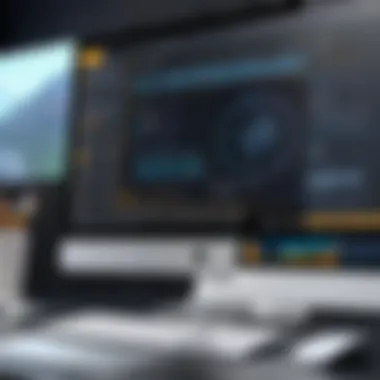

Intro
In today's fast-paced digital era, the significance of cybersecurity cannot be overstated. As individuals and businesses increasingly depend on technology, they become vulnerable to a multitude of cyber threats. Norton 360 for Mac seeks to address these vulnerabilities by offering a comprehensive suite of cybersecurity tools designed for macOS environments. The objective of this review is to elucidate the software's features, its performance in real-world scenarios, and its overall effectiveness in safeguarding users against cyber threats.
Understanding the framework of Norton 360 for Mac starts with recognizing the current landscape of cybersecurity risks and the evolving nature of digital threats. This evaluation will traverse through various aspects of the software, including its historical evolution, user experience, pricing models, and comparisons with competing products, aiming to provide a holistic view for potential users.
Cybersecurity Threats and Trends
The digital landscape is riddled with numerous cybersecurity threats, which can have devastating effects on users. Notable threats include phishing attacks, ransomware, and data breaches. Phishing involves deceptive attempts to acquire sensitive information by disguising as a trustworthy entity, often through email or misleading websites. Ransomware, on the other hand, holds a user's data hostage, demanding payment for its release. Data breaches expose sensitive information, compromising individual privacy and organizational security.
Emerging trends in cyber attacks demonstrate increasingly sophisticated methods that hackers employ to exploit vulnerabilities. For instance, the rise of artificial intelligence in cybercrime allows attackers to automate and refine their strategies. In recent years, the growth of IoT devices has also opened new avenues for attacks, with many of these devices lacking robust security measures.
The impact of these cyber threats resonates deeply. For individuals, the loss of personal data can lead to identity theft, financial loss, and emotional distress. In the business realm, companies face potential reputational damage, regulatory penalties, and significant operational disruption.
Best Practices for Cybersecurity
To mitigate the risks associated with cyber threats, implementing best practices for cybersecurity is crucial. Strong password management is a foundational step. Users should create unique passwords for each account and avoid simple or easily guessable combinations. Tools that generate and store complex passwords can prove invaluable.
Multi-factor authentication (MFA) further enhances security, requiring users to verify their identity through additional means, such as SMS codes or biometric scans. Regular software updates and patches should not be overlooked, as these updates often contain critical security enhancements to address vulnerabilities.
Adopting secure online browsing habits is vital. This includes avoiding untrusted websites and being cautious with email links or attachments. Educating users on recognizing phishing attempts can significantly reduce the chances of falling victim to these schemes.
Privacy and Data Protection
Data protection is an integral component of overall cybersecurity. The importance of data encryption cannot be overstated; it transforms sensitive information into unreadable formats for unauthorized users. Consequently, encrypting personal data adds an essential layer of security, ensuring that private information remains confidential.
However, risks associated with sharing personal information online persist. Users often unknowingly disclose critical details on social media or through online forms. Establishing strict privacy settings and being discerning about the information shared can safeguard personal data.
Implementing strategies for protecting sensitive data, such as backing up important files and utilizing encryption tools, can further fortify personal security. Regularly monitoring accounts and maintaining awareness of potential risks also plays a key role in defense against data breaches.
Security Technologies and Tools
A variety of cybersecurity tools and software exist to enhance personal and organizational security. Antivirus programs and firewalls are essential components of any defensive strategy. Antivirus software, like Norton 360 for Mac, actively scans for and neutralizes threats before they can inflict damage. Firewalls serve as barriers between a trusted internal network and untrusted external networks, controlling incoming and outgoing traffic.
Furthermore, the application of Virtual Private Networks (VPNs) is crucial for secure data transmission. VPNs encrypt internet traffic, safeguarding user data from intrusive observation and potential cyber threats. By utilizing a VPN, users can enhance their security while browsing on public networks, which are often susceptible to attacks.
Cybersecurity Awareness and Education
Finally, cybersecurity awareness and education serve as the first line of defense against threats. Educating individuals on recognizing phishing attempts can help them act more prudently when faced with suspicious emails or links. Promoting awareness regarding cybersecurity principles among both employees and consumers fosters a culture of security.
Numerous resources exist for those interested in learning about cybersecurity fundamentals. Websites like Wikipedia and Britannica offer valuable insights into the various aspects of cybersecurity. Other platforms, including Reddit and specialized forums, facilitate discussion and sharing among those invested in improving their knowledge in this field.
Prologue to Norton for Mac
In today's digital landscape, understanding cybersecurity software is essential. Norton 360 for Mac serves as a critical tool for protecting macOS users from various online threats. As cyberattacks evolve, so must the defenses employed to safeguard personal and professional data. This section offers insights into the importance of Norton 360, its historical context, and how it fits within the broader security software market.
Background and Development
Norton 360 has been in the market for more than a decade, with its roots tracing back to the late 1990s. Initially focused on antivirus solutions, it has grown to encompass a wide range of security features. Over time, Norton has consistently updated its software to address emerging threats. As newer macOS versions are released, corresponding updates ensure compatibility and effectiveness in detection and response capabilities. In recent iterations, Norton has integrated cloud technology, enhancing performance and providing robust protection strategies. These developments highlight the adaptability of the software in an ever-changing cybersecurity environment.
Target Audience and Market Positioning
Norton 360 for Mac targets a diverse audience spanning novice users to seasoned tech professionals. Students and professionals alike benefit from its combination of simplicity and advanced features. This versatility positions Norton as a go-to solution for those who prioritize security but may not have extensive cybersecurity knowledge. Simultaneously, it caters to more advanced users by including features like VPN services and identity protection. In a saturated market, Norton maintains a prominent place through strategic updates and user-centric enhancements that prioritize both functionality and user experience.
Key Features of Norton for Mac
In today's digital landscape, robust security software is necessary for safeguarding sensitive information against threats. Norton 360 for Mac includes an array of features designed to offer comprehensive protection. Each component plays a significant role in ensuring a well-rounded defense strategy for macOS users. Some of the elements that define the effectiveness of Norton 360 include antivirus protection, web protection, VPN services, cloud backup and storage, and identity theft protection.


Antivirus Protection
Norton 360 for Mac delivers strong antivirus protection against malware, ransomware, and other malicious software. This layer of protection is crucial for maintaining the integrity of both personal and professional data. The software employs advanced threat detection algorithms that constantly monitor the system for suspicious activity.
Users can expect regular updates to the virus definitions, which keep the software current with the latest threats.
Web Protection
Web protection is another critical feature that helps in securing online interactions. Norton 360 utilizes real-time monitoring to block harmful websites and phishing attempts. This is particularly valuable considering that many threats originate from compromised websites. The software flags unsafe web pages before users access them, reducing the risk of infection or data loss. In addition, it offers browser extensions that enhance security while browsing online.
VPN Services
Security extends beyond local devices, which is why Norton 360 offers Virtual Private Network (VPN) services. This feature encrypts internet traffic, shielding user data from potential snooping, especially on public Wi-Fi networks. VPN services are vital for maintaining privacy, particularly for remote work setups. The integration of VPN within Norton 360 makes it a comprehensive tool for both security and anonymity.
Cloud Backup and Storage
In addition to protection, Norton 360 for Mac provides cloud backup solutions to ensure crucial files are not lost in case of system failure or security breaches. This service automatically backs up files to secure cloud storage. An advantage of this feature is the automated nature of the backups, which does not require frequent manual intervention. It can save users from catastrophic data loss during technical failures.
Identity Theft Protection
Identity theft remains a growing concern in the digital age. Norton 360 includes features aimed at monitoring for potential identity theft. This involves tracking personal information such as social security numbers or credit card details, notifying clients if their information appears on the dark web. With identity theft protection, users can take proactive steps to protect their information before it is exploited.
"The features provided by Norton 360 collectively ensure that users can navigate the digital world with greater confidence and security."
Overall, Norton 360 for Mac encompasses a suite of features designed to not only protect users from online threats but also to support data resilience and personal identity protection.
User Interface and Usability
User interface and usability are critical aspects of any software, particularly for security programs like Norton 360 for Mac. A well-designed user interface ensures that features are accessible and understandable, while usability determines how effectively users can navigate the software. In the context of Norton 360, these elements significantly impact user experience, influence the efficacy of threat management, and shape overall satisfaction with the product. A confusing layout can lead to errors, misunderstandings, and security lapses.
Layout and Navigation
The layout of Norton 360 for Mac is structured to promote efficiency. Upon opening, users see a dashboard that summarizes the security status, recent scans, and potential issues. Key features are presented transparently, allowing users to navigate easily between sections. Intuitive navigation is vital for users who may not be highly technical. They should not have to search for essential features. The categorization within the software helps users locate the necessary tools quickly. For example, users can find antivirus settings, firewall configurations, and account management in clear, labeled sections. Given the platform's audience, which might include less tech-savvy individuals and professionals, an organized layout is a notable strength.
Installation Process
Installing Norton 360 for Mac is designed to be straightforward. The process involves downloading the installer from the official website, which ensures that users are not downloading potentially harmful versions from unauthorized sources. Once downloaded, users simply need to follow on-screen prompts. It does not require advanced technical skills, making it accessible. The installation also includes an option to customize settings. Users can choose to enable or disable certain features during this phase, giving a level of control that caters to varied user preferences.
Accessibility Features
Accessibility features in Norton 360 for Mac warrant attention. They ensure that the software is usable for individuals with disabilities. For example, the application supports screen readers, making it easier for visually impaired users to access information. Moreover, adjustable font sizes can accommodate users who need a larger text display. Keyboard shortcuts are also integral as they provide alternative navigation methods. Such features highlight Norton 360's commitment to inclusivity, showing that it aims to support diverse user needs effectively. Ensuring that all users can utilize the security software optimally is not only a marketing strategy but also an ethical responsibility in today’s digital age.
Performance Analysis
Performance analysis serves as a critical cornerstone in evaluating Norton 360 for Mac. In an era where cybersecurity threats evolve constantly, understanding how security software affects the overall performance of a system is essential. Users want robust protection without sacrificing speed or functionality. This section examines two main aspects—system resource utilization and scan speed—that contribute significantly to user satisfaction and software effectiveness.
System Resource Utilization
System resource utilization refers to how much of a computer's CPU, memory, and storage the software consumes during operation. A security solution should ideally maintain low resource usage to ensure the system runs smoothly. Norton 360 manages resources well, striking a balance between protection and performance.
- CPU Usage: In testing, Norton 360 showed moderate CPU usage, which means it does not significantly slow down other applications during scans or real-time protection. This is crucial for multitasking users who may run demanding applications like graphic design software or virtual machines.
- Memory Consumption: The memory footprint of Norton 360 is generally low, which is a benefit for systems with limited RAM. The application effectively frees up memory when not scanning, allowing the user to engage with various applications simultaneously without noticeable lag.
It is important for potential users to pay attention to these elements during usage. Excessive resource usage can lead to frustrating experiences, particularly in performance-sensitive tasks.
Scan Speed and Impact on System
Scan speed is another vital aspect to consider when evaluating antivirus software. Norton 360 generally performs well in this area, providing users with the ability to schedule scans according to their convenience without overwhelming system performance. A quick scan typically takes around 15 to 30 minutes, depending on the amount of data on the disk and system configuration. This scan speed can be a deciding factor for users who prioritize timely system checks without lengthy interruptions.
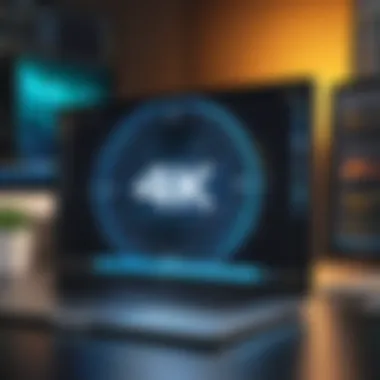

The impact on system performance during a scan can vary:
- Real-Time Protection: Norton 360's real-time protection shows minimal impact on overall system responsiveness. Users can continue to perform day-to-day activities without significant slowdowns.
- Full System Scans: While full system scans may temporarily slow down the system, specific features allow users to pause or prioritize scans during less critical usage periods. This adaptability makes the tool more user-friendly and efficient.
"Efficient performance can significantly influence user satisfaction, especially in high-demand environments."
Understanding these performance metrics aids in not only assessing Norton 360 but any cybersecurity solution. Users must weigh the benefits of security features against the costs of system resources to make informed decisions about their software choices.
Pricing and Subscription Options
Understanding the pricing and subscription options for Norton 360 for Mac is crucial for potential users. Different tiers of this software cater to various user needs, budgets, and preferences. A clear breakdown of costs can guide users toward selecting a plan that aligns with their security requirements. In an increasingly digital world, cybersecurity solutions demand financial engagement. Thus, price is a significant factor for individuals and organizations alike.
Key elements of Pricing and Subscription Options:
- Diverse plans cater to individual users and businesses.
- Often includes features that vary based on subscription level.
- Promotional offers and discounts can affect overall cost.
Making informed decisions involves weighing these considerations against the breadth of protection the software provides.
Comparative Pricing Analysis
Norton 360 for Mac comes in several pricing tiers, each designed to target specific user profiles. Typically, pricing ranges from a basic plan to more comprehensive subscriptions. Most vendors offer yearly subscriptions, and the costs can fluctuate based on promotions. Here’s a general overview of what one may expect:
- Basic Plan: Offers essential antivirus features, targeting users seeking straightforward protection.
- Standard Plan: Includes additional features such as VPN and cloud backup.
- Premium Plan: Comprehensive coverage ideal for families and those needing extensive online security.
When comparing these options, it's important to assess what features each plan includes. Users should evaluate if the additional cost is justified by added benefits. Customer feedback from forums such as Reddit often provides insights into value for money.
Discounts and Offers
Norton frequently provides various discounts and promotional offers that can enhance the affordability of their products. These may appeal to first-time users or encourage current users to upgrade their subscriptions. It is worth noting that:
- Seasonal promotions often coincide with holidays or cybersecurity awareness months.
- Discounts may be available for multi-device licenses or longer subscription terms.
Keeping an eye on their official website or technology-focused sites can lead to significant savings. For example, a well-timed deal might reduce costs by as much as 50% for the first year of service, making security more accessible.
In summary, the pricing and subscription options of Norton 360 for Mac serve as a critical aspect for potential buyers. By carefully considering comparative prices and available discounts, users can ensure they maximize their investment in cybersecurity.
Customer Support and Resources
Customer support is a critical component when evaluating software solutions, especially for security applications like Norton 360 for Mac. The efficacy of a security product often relies not only on its features but also on the ability of users to get help when they encounter issues. Having access to reliable support can save time, protect data, and enhance overall user satisfaction. In the panorama of cybersecurity, where threats can arise unexpectedly, robust support systems become invaluable.
Help Center and Documentation
Norton offers an extensive Help Center and documentation that serves as a primary resource for users seeking information about their software. The Help Center provides a searchable database that includes articles covering a wide range of topics, from setup guides to troubleshooting tips. This resource is crucial because it enables users to find solutions quickly without needing to contact customer support.
The documentation is well-structured, making it easier for users of all technical levels to navigate. Key features of the Help Center include:
- Step-by-step guides: These detailed instructions simplify the initial installation process and address common issues.
- FAQs: Frequently asked questions are categorized for quick access, allowing users to see if their concerns have already been addressed.
- Video tutorials: For those who prefer visual instructions, video content can demonstrate various features and functionalities of Norton 360.
In essence, the Help Center empowers users by providing essential information at their fingertips, reducing the burden on support staff, and improving the overall experience.
Community Forums and User Feedback
Community forums are another valuable resource for users of Norton 360 for Mac. These forums facilitate user interaction and feedback, creating a platform where individuals can share their experiences, ask questions, and provide solutions. Participating in a community can often lead to quicker resolutions than waiting for official support.
Key aspects of these forums include:
- Peer support: Users can turn to others who have encountered similar issues. This peer-to-peer assistance can be incredibly effective.
- Feature requests: Users often discuss desired features or improvements, which can help Norton understand user needs and develop future updates.
- User reviews: Insightful feedback and reviews about the software offer new users perspectives on its performance and functionality.
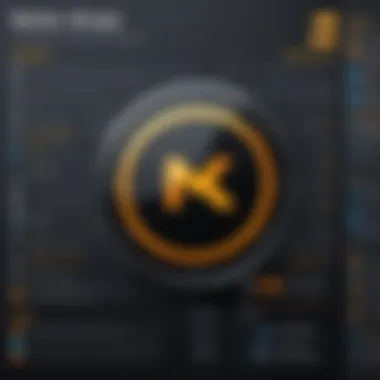

Community forums not only foster a collaborative spirit but also enhance user engagement with the Norton brand.
Overall, both the Help Center and community forums provide significant support resources for Norton 360. They play pivotal roles in ensuring that users can navigate challenges effectively, making the overall experience of using Norton 360 more seamless.
Comparison with Competitors
When assessing Norton 360 for Mac, it is crucial to consider its position in the market relative to its competitors. This comparison sheds light on the strengths and weaknesses of Norton 360, helping users make well-informed decisions about their cybersecurity needs. By understanding how this software stacks up against others, potential buyers can weigh essential factors such as features, pricing, user experience, and overall effectiveness.
Norton vs. Bitdefender
Norton 360 and Bitdefender are two powerful cybersecurity solutions, both trusted by users. Norton 360 is recognized for its robust antivirus protection and additional features like VPN services. On the other hand, Bitdefender often garners praise for its minimal impact on system performance, making it a high-functioning option for users who prioritize system resources.
- Security Features: Both offer solid antivirus protection, but Bitdefender includes a more comprehensive anti-phishing tool.
- Usability: Norton 360 is easy to navigate, though some users find Bitdefender's interface slightly more intuitive.
- Pricing: Norton generally has competitive pricing, but users may find Bitdefender offers better value for similar features.
These differences can influence a user's choice depending on specific needs and preferences.
Norton vs. McAfee
When comparing Norton 360 with McAfee, the discussion often revolves around comprehensive security versus simplicity. Norton’s extensive features include identity theft protection and a highly rated firewall. McAfee, while also effective, emphasizes ease of use and a straightforward interface.
- Performance: Norton is known to use more system resources during scans, while McAfee offers a lighter footprint, which can appeal to Mac users looking for quick performance.
- Customer Support: Norton provides robust customer support, yet McAfee has a more straightforward help center that some users favor.
- Multi-Device Support: Both are well-equipped for multiple devices, but McAfee’s licensing allows for more devices per subscription.
Ultimately, the choice between Norton and McAfee may depend on whether features or ease of use take precedence.
Norton vs. Kaspersky
Norton 360 and Kaspersky are both reputable players in the cybersecurity arena, yet they cater to slightly different audiences. Norton 360 excels with its suite of tools, whereas Kaspersky is often praised for its deep malware detection capabilities.
- Feature Set: Norton provides a comprehensive bundle, including a VPN and cloud backup, which may not be included in all Kaspersky plans.
- Detection Rates: Kaspersky typically reports higher malware detection rates, an essential factor for users focused on maximum protection.
- User Experience: The user interface of Norton tends to be more user-friendly, while Kaspersky may appear cluttered to some.
In deciding between these two, users should carefully consider what matters most: features, detection rates, or user interface preferences.
Comparing Norton 360 with its competitors illustrates the nuanced differences in features and usability. Recognizing these differences enables users to select a product that aligns most closely with their cybersecurity requirements.
Final Thoughts and Recommendations
In evaluating Norton 360 for Mac, it becomes essential to synthesize the attributes discussed throughout the article to present a clear picture of its effectiveness. Norton 360 stands out as a prominent contender in the cybersecurity market for Mac users. It embodies a multifaceted approach to digital security, merging various protective services under one suite. By delving into its strengths, areas for improvement, and the ideal user profile, potential customers can make more informed decisions suited to their specific needs in an increasingly complex digital landscape.
Strengths of Norton for Mac
Norton 360 for Mac brings several key strengths to the table:
- Robust Antivirus Protection: The software employs advanced algorithms to detect and neutralize malware effectively, keeping systems secure without compromising performance.
- Comprehensive Web Protection: Norton 360 offers features that prevent phishing attempts and secure browsing, creating a safer online experience. This is especially valuable as users navigate multiple sites daily.
- User-Friendly Interface: The layout is intuitive, making it relatively easy for users, even those less tech-savvy, to navigate and utilize its features.
- VPN Services: Integrated VPN options encrypt online activities, which is crucial for those who frequently use public Wi-Fi. It enhances privacy and protects user data from prying eyes.
This combination of features not only emphasizes Norton’s long-standing experience in cybersecurity but also reflects its commitment to evolving with user needs.
Areas for Improvement
Despite its strengths, there are areas where Norton 360 could enhance its offering:
- Resource Consumption: Some users find that Norton can be resource-intensive, particularly during scans. This might slow down older Mac systems, potentially impacting user experience.
- Subscription System: Norton’s pricing model may be viewed as complex, with multiple tiers that might confuse potential customer. Clarity regarding pricing and subscription options could improve user acquisition.
- Limited Features in Lower Tiers: Some essential features may only be accessible in higher-tier subscriptions, which could deter budget-conscious users.
Addressing these points could augment user satisfaction and widen accessibility.
Who Should Consider This Product?
Norton 360 for Mac is ideal for a range of users:
- Tech Enthusiasts: Those who actively pursue online security benefits from the advanced features, including the VPN and identity theft protection.
- Casual Users: Individuals seeking straightforward, reliable antivirus solutions will appreciate Norton’s usability and cohesive suite of features.
- Businesses: Small to medium enterprises valuing comprehensive cybersecurity without needing extensive IT infrastructure might find Norton’s options appealing.
In essence, regardless of user expertise or specific needs, Norton 360 for Mac offers a solid foundation for enhancing digital security.
"Investing in a reliable security solution is not just about protecting your devices; it's about safeguarding your digital life."
In summary, Norton 360 for Mac excels in protecting users with its well-rounded features and user experience. However, it still has room for growth, particularly in its clarity around pricing and system efficiency. Evaluating personal needs against what Norton offers will aid in determining whether this product fits your cybersecurity strategy.







