In-Depth Review of Norton 360: Features Explained


Intro
In an age where cyber threats are lurking at every digital corner, understanding the landscape of online security becomes crucial. Norton 360 stands out as a suite of security tools that provides more than just antivirus protection. It offers a comprehensive set of features designed to bolster one's online safety. As we delve deeper into the specifics of Norton 360, it’s essential to examine the broader context of cybersecurity threats and trends.
Cybersecurity Threats and Trends
Notable cybersecurity threats in the digital landscape
Today’s interconnected world is rife with potential pitfalls. Cyber threats have evolved dramatically over the years, ranging from common viruses to sophisticated ransomware attacks. For example, the emergence of zealot hackers has led to targeted attacks against businesses, often with ransomware that encrypts data, demanding exorbitant payouts. The 2021 Colonial Pipeline ransomware attack is an example of how such threats can disrupt critical infrastructure and hold services hostage.
Emerging trends in cyber attacks and vulnerabilities
Cybercriminals adapt their methods quickly. Phishing schemes have become increasingly nuanced, often disguised as legitimate communications. Some attackers exploit social engineering tactics to manipulate individuals into divulging sensitive data inadvertently. Furthermore, the adoption of remote working—accelerated by the pandemic—has introduced new vulnerabilities, as employees access corporate networks from potentially insecure home settings.
Impact of cyber threats on individuals and businesses
The ramifications of these threats can be staggering. On a personal level, an individual's identity can be stolen in an instant, leading to financial losses and emotional distress. For businesses, the fallout from a cyber attack isn't merely the immediate cost; it’s also about recovery time, reputational damage, and potential regulatory penalties. According to a recent study, the average cost of a data breach for a company can climb into the millions, turning headaches into full-blown crises.
Best Practices for Cybersecurity
Understanding threats is the first step. However, implementing practical measures to safeguard one's digital life is equally crucial.
Importance of strong password management
Creating complex passwords isn’t just a good idea; it’s essential. Passwords should be at least 12 characters long, mixing upper and lower case letters, numbers, and symbols. It’s often said that a password is the first line of defense, and it should never be overlooked. Using a password manager can help keep track of these complexities.
Implementing multi-factor authentication for enhanced security
Multi-factor authentication, or MFA, adds an extra layer. This method requires something you know (your password) and a second factor, like a text message verification code. More secure than a single password, this can significantly decrease the likelihood of unauthorized access.
Regular software updates and patches for protection
Keeping software up to date is like maintaining a sturdy lock on your door. Software developers frequently release updates that fix security vulnerabilities. When these updates are neglected, they make it easier for cybercriminals to exploit weaknesses.
Secure online browsing habits and email practices
Be cautious about where and how you browse. Using a VPN can help protect your data while browsing public networks. Moreover, always double-check the authenticity of emails before clicking links or attachments. Even seemingly harmless messages can harbor malicious intent.
Privacy and Data Protection
Online privacy is becoming a pressing concern. An individual’s digital footprint can be extensive, often without them realizing it.
Importance of data encryption for privacy
Encryption is like turning your data into an unreadable jumble for anyone peeking. Services that promote data encryption help protect against unauthorized access. For instance, when transferring sensitive information, employing encryption can keep it private as it travels across the web.
Risks associated with sharing personal information online
Social media has normalized sharing, but individuals must tread carefully. Personal information posted online can serve as fodder for identity thieves. The more information shared, even innocently, the easier it is for malicious actors to paint a picture of who you are and exploit that data.
Strategies for safeguarding sensitive data and personal details
Using strong privacy settings, limiting information sharing, and being aware of permissions on apps can significantly enhance data privacy. Regularly checking and managing privacy settings where your data might be stored online is advisable.
Security Technologies and Tools
As cyber threats have grown, so has the technology designed to combat them.
Overview of key cybersecurity tools and software
Norton 360 serves as a flagship product in this field. It combines antivirus protection with firewall capabilities, identity theft protection, and more. But it’s essential to understand the role of other technologies, too, such as anti-malware software and intrusion detection systems.
Benefits of using antivirus programs and firewalls
Antivirus programs act as the sentinels of your devices. They scan for known malware and can often neutralize threats before they inflict damage. Firewalls, on the other hand, serve as barriers that help control incoming and outgoing network traffic based on security rules, acting as the first line of defense for networks.
Application of Virtual Private Networks (VPNs) for secure data transmission
VPNs encrypt your internet connection, enabling private browsing. This is particularly important when using public Wi-Fi, where data can be intercepted. It’s similar to putting on a cloak of invisibility—your online activities become less observable to prying eyes.
Cybersecurity Awareness and Education
Awareness is half the battle in cybersecurity.
Educating individuals on recognizing phishing attempts
Phishing has transitioned from rudimentary email scams to sophisticated attacks that can fool even the savviest individuals. Training oneself to identify red flags, like misspelled domains or suspicious requests, is pivotal.
Promoting cybersecurity awareness in the digital age
Organizations must actively promote cybersecurity awareness within their culture. Regular training sessions and updates on the latest threats keep everyone informed and vigilant.
Resources for learning about cybersecurity fundamentals
With a myriad of online courses, forums, and resources available, education is more accessible than ever. Websites like Wikipedia or forums on Reddit can serve as a good starting point for diving into cybersecurity basics. Following authorities on social platforms like Facebook can also offer continuous insights into evolving threats and best practices.
"Cybersecurity is not a one-time project, but a continuous process that involves awareness, education, and application of best practices."
In summation, understanding and implementing the features of Norton 360 within the context of these broader cybersecurity themes can empower users to enhance their digital safety significantly.
Overview of Norton
Understanding Norton 360 is fundamental for anyone interested in robust cybersecurity solutions. This is not just another antivirus program; it's an extensive suite designed to provide comprehensive protection across various digital fronts. In the age where cyber threats have become more sophisticated than ever, the relevance of tools like Norton 360 cannot be overstated. It consolidates a variety of features under one roof, aiming to secure individual users and organizations alike against ever-evolving threats.
Prologue to Norton
Norton 360 sits at the intersection of convenience and effectiveness in the cybersecurity landscape. As a premier product from NortonLifeLock, it bundles essential security features like antivirus, firewall, and identity theft protection into a single package. The primary goal is safeguarding users against malware, phishing attempts, and identity theft.
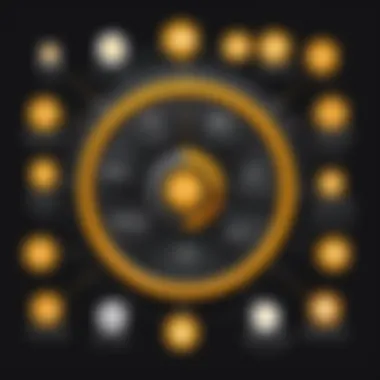

A significant aspect of Norton 360 is its user-friendly interface, which makes cybersecurity accessible. Users can easily navigate through the dashboard, enabling them to adjust settings based on their specific needs. The integration of various features not only enhances user experience but also empowers users to take control of their digital security.
In sum, Norton 360 represents a centralized approach to cybersecurity, aiming to simplify what can often be a complex digital environment.
The Evolution of Norton Products
The history of Norton products is a tale of adaptability and innovation. Originally launched in 1991, the Norton brand has seen numerous changes aimed at keeping pace with the rapid evolution of cyber threats. From the early days of simple antivirus protection to today's comprehensive security solutions, the evolutionary journey of Norton is notable.
In recent years, Norton 360 has emerged as a quintessential tool for modern cybersecurity. The evolution can be traced over decades of research and development, where user feedback played a significant role. Today’s Norton 360 not only focuses on malware protection; it includes advanced features such as dark web monitoring and secure VPN services, aligning with current security needs of users.
The continuous improvement of Norton products reflects an understanding that new technology is both an opportunity and a risk. This balancing act is crucial, as threats evolve, so must our defenses. Therefore, Norton 360 encapsulates not just a solution but a commitment to protect users in an increasingly complex digital ecosystem.
Core Features of Norton
Norton 360 stands as a formidable player in the field of cybersecurity. Understanding its core features is crucial, as they serve as the spine of the service. These attributes not only protect individual systems but protect against a myriad of online threats that have become a constant in today’s connected world. The functionality of Norton 360 goes beyond mere antivirus protection; it integrates various tools designed to provide comprehensive safety and peace of mind. Potential users, especially those in IT and cybersecurity, must grasp each feature’s importance to maximize their protection.
Antivirus and Malware Protection
At the heart of Norton 360 is its robust antivirus and malware protection. This feature acts as the first line of defense against malicious software, ensuring your devices remain unscathed. With the increasing sophistication of malware, having a reliable antivirus is like having a sturdy lock on your front door. Not only does it identify and remove known threats, but it also employs advanced heuristics to detect new, previously unknown malware.
Benefits include:
- Real-Time Scanning: Continuously monitors files and programs
- Automatic Updates: Ensure the antivirus is always equipped with the latest definitions
- Quarantine System: Infected files are isolated to prevent spreading
- User-Friendly Alerts: Intuitive notifications keep you informed without overwhelming you
Considerations:
- Regular scans can consume system resources, potentially slowing down performance during peak usage.
- False positives may occur, so user review of quarantined items is sometimes warranted.
Firewall Management
Next is Norton 360's firewall management. Think of it as a virtual barrier that stands guard against unauthorized access and harmful traffic. Secure firewall settings help you keep your data tucked away from prying eyes on the internet. Norton’s firewall is adaptive, automatically adjusting to protect against various threats ranging from hostile online traffic to attempts by malware to access your system.
Key elements include:
- Customizable Rules: Users can define what traffic can enter or leave the network.
- Intrusion Prevention: Alerts and stops anyone attempting unauthorized access immediately.
- Network Mapping: Helps visualize connected devices and manage security settings seamlessly.
- Monitor Network Traffic: Get real-time monitoring of network activity, allowing you to spot unusual behavior instantly.
Web Protection
Web Protection rounds out the core features of Norton 360. In an age where phishing scams and unsafe sites are lurking around every corner, web protection is an invaluable tool. It scans URLs in real-time, assessing them for safety before you even consider clicking. This feature keeps you informed about site reputations, helping avoid those troublesome traps.
Some vital components of web protection are:
- Phishing Protection: Identifies and blocks malicious emails and websites that attempt to steal personal information.
- Safe Web Browsing: Provides alerts about unsafe sites when searching online.
- Download Scanning: Checks files before downloading them to your device, ensuring they’re safe to use.
This feature not only enhances security but also cultivates a cautious browsing habit among users.
The essence of security lies in not just protection, but in awareness. Norton 360 fosters both in its users.
Identity Protection Features
In today's digital age, safeguarding personal identity has become paramount. The rise of online threats and data breaches makes it essential to have robust identity protection measures in place. Norton 360 prides itself on providing advanced identity protection features that cater to the diverse needs of users. Understanding these features not only allows individuals to secure their digital lives but also empowers them to make informed decisions regarding their cybersecurity. This section will delve into two critical aspects of Norton 360's identity protection offerings: Identity Theft Protection and Dark Web Monitoring.
Identity Theft Protection
Identity theft is a pressing concern, and it affects individuals from all walks of life. At its core, identity theft protection revolves around preventing unauthorized use of personal information. Norton 360 employs several strategies to combat this issue effectively. For starters, users who opt for this service are provided with identity theft detection tools that monitor sensitive data like social security numbers and credit card information.
These tools alert users if any suspicious activity is detected, allowing for prompt action to be taken, which could potentially save them from significant financial loss. Moreover, Norton 360 also includes identity restoration services that help individuals regain control should their personal information be compromised. This feature can be a lifesaver, as dealing with the aftermath of identity theft can be overwhelming. The peace of mind that comes with knowing there is a professional team ready to assist is invaluable.
Some key elements of Norton’s identity theft protection include:
- Credit Monitoring: Keeps track of changes in credit scores, alerting users to potential fraud.
- Identity Restoration Support: Professional guidance to restore your identity if stolen.
- Insurance Benefits: Financial coverage for losses incurred due to identity theft.
Dark Web Monitoring
The dark web, often shrouded in mystery, serves as a haven for cybercriminals who trade stolen data and personal information. Given this reality, dark web monitoring becomes a critical facet of any comprehensive identity protection strategy. Norton 360 scours the hidden corners of the internet, searching for the unauthorized sale or trade of users' information, such as email addresses or banking details.
Upon detection of compromised information, users receive immediate notifications, enabling them to take preventive measures. This proactive approach can significantly mitigate the risks associated with having personal data exposed on the dark web.
- Automatic Searches: Continuous monitoring of the dark web for potential breaches related to user information.
- Instant Alerts: Notifications when personal data is found, allowing users to respond rapidly.
- Educative Insights: Information on steps to enhance personal security post-exposure.
"Preventing identity theft is not just about having good passwords. It's about a holistic approach that includes monitoring, alerts, and recovery options."
In summary, the identity protection features within Norton 360 represent a significant investment in personal security. As threats evolve, having a robust shield against identity theft and nourishing continuous vigilance with dark web monitoring are imperative for anyone looking to protect their personal information. Understanding these tools not only ensures safety but also instills confidence in navigating the digital world.
Device Optimization Tools
Device optimization tools play a vital role in ensuring that your systems run smoothly and efficiently. In today’s digital age, users are continually inundated with applications, updates, and various digital activities that can bog down performance. Norton 360 includes a suite of these tools designed to enhance the overall user experience by improving system performance and managing storage effectively. Here’s a closer look at the specifics.
System Performance Enhancements
Norton 360 addresses several key areas related to system performance through its optimization features. Users can scan their systems to identify performance issues, such as unnecessary background processes or resource-heavy applications that slow down overall operation.
One of the most notable aspects is the PC Optimization tool that helps in tuning up system settings. Here are some benefits of these enhancements:
- Improved Speed: By regularly cleaning up temporary files and redundant data, users can experience faster boot times and overall responsiveness in their systems.
- Resource Management: Votes are often wasted on programs that run in the backdrop, and Norton helps in identifying these culprits, allowing for better resource allocation and energy conservation.
- Scheduled Maintenance: Users can set scheduled scans and cleanups, ensuring their systems are consistently maintained without needing constant manual intervention. This brings peace of mind.
While these features certainly enhance performance, it’s important for users to customize the settings according to their specific needs. Not everyone will benefit the same way from the optimizations; some may prefer more aggressive cleanup options, while others may value their installed programs differently. Having choices is crucial.
Storage Management
Effective storage management is another imperative feature offered by Norton 360. Nowadays, disk space is often at a premium, and managing it can be a daunting task. Here’s where Norton shines with its intuitive storage management tools.
The storage management tool helps users identify what’s eating up space, whether it be large files, applications that are no longer needed, or duplicates that can safely be deleted. Some advantages of the storage management features include:
- Disk Cleanup: This function removes unwanted files that accumulate over time, such as caches, logs, or temporary files that can take up valuable space.
- Storage Insights: By providing visual representations of disk usage, users can easily spot which folders or files are consuming large amounts of space and take decisive action.
- Smart Cleanup Recommendations: The tool often suggests files or programs that haven't been used in a while, helping users to make informed choices about what to keep and what to discard.
In summary, engaging with the device optimization tools in Norton 360 can go a long way in maintaining system performance and managing storage. These optimization capabilities address common issues faced by users in their daily digital interactions and offer practical solutions that enhance the overall computing experience.
"An optimized device isn’t just about running fast; it’s about efficient functionality that meets user needs."
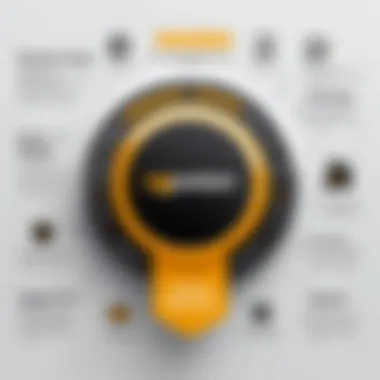

Given that poor device management can lead to frustration and inefficiencies, taking advantage of these features is recommended for anyone looking to maintain the longevity and performance of their systems. Users should consider integrating these practices into their regular digital habits.
Secure VPN Service
The rise of remote work and digital communication has made Secure Virtual Private Networks (VPNs) an essential tool in the cybersecurity arsenal. A VPN acts as a dedicated tunnel that safeguards your online activities from prying eyes, such as hackers or intrusive surveillance. In a world where data breaches and privacy violations are rampant, incorporating a secure VPN service within Norton 360 provides users with a layer of protection that is both effective and necessary.
Benefits of Using a VPN
Utilizing a VPN comes with several benefits that enhance the overall security and privacy of users:
- Online Privacy: By masking your IP address, a VPN helps keep your personal information confidential. This is particularly vital when using public Wi-Fi networks, where the risk of eavesdropping is significant.
- Unrestricted Access: Many websites and streaming services impose geographical restrictions on content. A VPN allows users to bypass these barriers, granting access to a more extensive array of online content.
- Secure Data Transmission: End-to-end encryption ensures that sensitive data, like login credentials and financial transactions, remain secure from cybercriminals. This is especially pertinent in today's environment where online scams are increasingly sophisticated.
- Reduced Tracking: VPNs significantly decrease the chances of advertisers and malicious actors tracking your online activities. This added anonymity is a compelling feature for those who are conscious about their digital footprint.
- Safety When Traveling: Whether you're on the subway or in a hotel, a VPN provides a secure connection regardless of location, minimizing the risk of data interception.
When it comes to integrating a VPN into your Norton 360 package, these benefits are elevated by the software’s reliable infrastructure and comprehensive security features, making it a formidable choice in the cybersecurity landscape.
VPN Performance and Features
When assessing the performance of Norton 360's VPN offering, several features come to the forefront:
- Speed and Reliability: While some VPNs slow down internet speed due to encryption, Norton 360 has optimized its service to deliver swift connectivity without sacrificing security. Users should not experience significant lag during everyday browsing or streaming.
- User-Friendly Interface: Setting up and navigating through Norton’s VPN is straightforward. The interface is intuitive, accommodating users who may not be tech-savvy, ensuring a seamless experience.
- Multiple Server Locations: A great VPN service offers various server locations worldwide. Norton 360 includes numerous geo-locations, allowing users to select servers in specific countries to enhance their browsing experiences.
- Kill Switch Feature: Protecting your data goes beyond just connecting to a VPN. Norton 360 has a kill switch capability that automatically disconnects your internet if the VPN connection drops, preventing data leaks.
- Supported Devices: With many users accessing the internet on various devices, Norton’s VPN offers compatibility with multiple platforms, including Windows, macOS, and mobile operating systems.
Maintaining robust internet security is undeniably crucial in our digital age. So investing in a reliable VPN through Norton 360 not only addresses fundamental security needs but elevates your online experience to a new level of safety and convenience.
Backup and Cloud Storage Options
In the digital age, where data is often more valuable than gold, the significance of robust backup and cloud storage solutions cannot be overstated. Backups serve as a safety net against data loss due to hardware failure, accidental deletion, or even cyber threats like ransomware. Integrating a strong backup strategy with Norton 360 not only guarantees that your precious data isn’t lost in the ether but also adds another layer of security to your cybersecurity posture.
Local vs. Cloud Backup
When considering backup options, the debate between local and cloud storage often crops up. Local backup typically involves saving data on physical devices such as external hard drives or NAS (Network-Attached Storage). This method offers quick access; however, it’s susceptible to threats like theft, fire, or other disasters that may compromise the physical hardware.
In contrast, cloud backup solutions provided by Norton 360 encourage users to back up data remotely, accessed via the internet. Here are some salient points for each option:
- Local Backup
- Cloud Backup
- Speed: Recovering files directly from an external device can be swifter because it eliminates internet speed limitations.
- Control: Users have total command over where their data is stored, making for an agreeable feeling of ownership.
- Cost: Once the hardware is purchased, ongoing costs may be lower compared to cloud subscriptions.
- Accessibility: Data is accessible from various devices, encouraging flexibility and mobility in accessing important information.
- Automated Backups: Most cloud services can be configured for automatic backups, reducing the burden on the user to remember to do it manually.
- Versatility: With Norton 360, you can synchronize backups for seamless updates across your devices.
In weighing these two approaches, you'll need to think about your typical use case. If you frequently need immediate access to large volumes of data, local backups may suit you better. However, for individuals or organizations dealing with critical data that needs frequent backup and access from various locations, cloud backup shines brighter.
Data Recovery Procedures
While backups are essential, having a solid recovery procedure is equally crucial. Here’s a deeper look at how Norton 360 facilitates data recovery and what you should think about:
- Recovery Plans: Establishing a clear recovery strategy ahead of time ensures that in the event of data loss, your actions are systematic and swift.
- Types of Recovery: Norton 360 allows for several styles of recovery, such as:
- Testing Recovery Options: Regularly testing your recovery process avoids nasty surprises when the time for recovery finally comes.
- Full System Restore: A complete reset of your device to previous settings including files, standing as a life-saver in crisis.
- Selected File Restore: Preferable for those who seek to selectively recover certain files versus reinstating every single document.
Quote: "It’s not the data you store that counts but your ability to recover it when things go south."
With Norton 360, these data recovery procedures are streamlined and enhanced. The product provides step-by-step guidance as to how to restore your lost files, ensuring valuable information is just a few clicks away from being reinstated.
In sum, integrating effective backup and recovery strategies is indispensable in today’s data-centric world. Understanding the pros and cons of both local and cloud storage, along with establishing solid recovery procedures, empowers users to make informed decisions about their digital safety.
User Experience and Interface
In today's digital landscape, the user experience and interface play a crucial role in making cybersecurity tools not only effective but also accessible. For something as vital as Norton 360, the design and usability directly impact the user’s ability to manage their digital security. If a system is clunky or graphics are hard to decipher, users may overlook important notifications or misconfigure settings, ultimately diminishing the software's effectiveness. Simplicity in navigation and customization in settings allows users, even those who are not tech-savvy, to take full advantage of the powerful features at their disposal.
Navigating the Norton Dashboard
Stepping into the Norton dashboard feels a bit like opening the door to a digital vault. Upon accessing it, users are greeted with an interface that doesn’t seem to scream complexity. The design emphasizes clarity and purpose. Those who have experience navigating various software platforms will recognize that icons are thoughtfully placed, directing users towards actions they are most likely to take, such as running scans or managing settings.
- Main Components: The dashboard displays key areas such as device status, recent scans, and identity protection alerts. Each section provides a snapshot of important information, which helps users grasp their security status at a glance.
- Accessibility: Users can easily access help sections and community forums directly from the dashboard, making it a convenient hub for troubleshooting and learning more about features. It's beneficial to have resources readily available for new users who may feel overwhelmed at first.
Ultimately, jumping through the various features within the Norton 360 interface can feel intuitive. Most interactions require just a click or two, making it friendly enough for several demographics—from young students to older adults not entirely familiar with technology.
Customizing Security Settings
Every user has unique requirements for digital protection. Here lies the beauty of Norton 360’s customizable security settings. Users can tailor their experience based on personal preferences and threat levels they face. While the default settings offer solid protection, fine-tuning can enhance overall security.
- Options to Personalize: Users can navigate through settings to adjust parameters for antivirus, firewall, and identity protection. Each one is explained clearly, helping users understand what they are changing and why it might matter. For instance, if someone is frequently using public Wi-Fi, they can strengthen their firewall settings to bolster protection against potential threats.
- Flexibility and Control: Additionally, Norton offers advanced options for tech-savvy users wanting more granular control over their security. This includes features like enabling or disabling specific scans and real-time protection settings. Such adaptability ensures users feel in command of their security landscape rather than feeling like passive participants with a one-size-fits-all solution.
"In cybersecurity, knowledge is key, but without the right platform to manage it, even the best knowledge can go underutilized."
Pricing and Plans
Understanding the pricing and plans of Norton 360 is pivotal for users considering this suite of cybersecurity tools. The value derived from investing in a security product hinges not only on its features but also on how these features align with one’s specific needs and budget. Choosing the right plan can make a significant difference in user experience and satisfaction.
A common pitfall for consumers is the tendency to compare price tags without grasping what each plan offers. The cost of Norton 360 varies based on the services bundled within each tier. Having a granular view of the plans helps individuals and families assess what level of protection and features are necessary for their digital lifestyle.
Different stages of life bring different online activities—students may require less than a family that conducts a great deal of online financial transaction. In that spirit, let’s break down the various plans Norton offers.
Comparison of Various Plans
Norton 360 provides several plans tailored to different user profiles. Here’s a quick look:
- Norton 360 Standard
- Norton 360 Deluxe
- Norton 360 with LifeLock Select
- Norton 360 with LifeLock Advantage
- Basic antivirus protection
- Safe web browsing
- Essential privacy features
- Protection for multiple devices (up to 5)
- Advanced malware protection
- Cloud backup options
- Comprehensive identity theft protection
- Dark web monitoring capabilities
- Priority support
- Enhanced identity protection
- Coverage for more devices (up to 10)
- Credit monitoring services
Choosing the right plan often means assessing personal requirements and matching these with the offerings. For example, families might find value in the Deluxe option for protection across multiple devices, meanwhile, young professionals may look more to individual needs, and thus choose Standard.
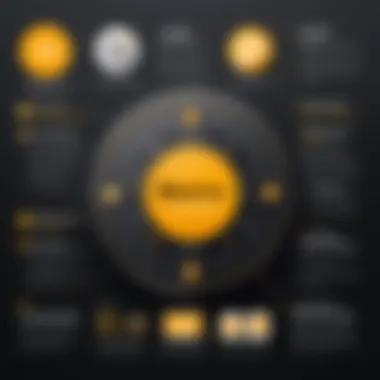

Value Analysis of Norton
Evaluating the value of Norton 360 involves not just comparing prices but analyzing what you receive for your investment. The features included in each tier can vastly improve cybersecurity posture but must be understood in the context of potential risks.
Key value points include:
- Protection Levels: Norton 360’s core purpose is to safeguard digital environments. Its robust antivirus and anti-malware systems are consistently rated highly in third-party testing.
- Comprehensive Tools: The included VPN, backup capabilities, and identity protection services justify the monthly or annual fees.
- Favorable Comparisons: When pitted against competitors such as McAfee or Bitdefender, many users find that Norton's offerings deliver superior user experience and results for a minor cost difference.
Ultimately, being well-informed can empower potential subscribers to select a plan that not only fits their current lifestyle but also provides growth opportunities. Perhaps the best adage tailored to this scenario is: "A stitch in time saves nine," implying that fighting off cyber threats preemptively will save significant hassle later.
In deciding on a plan, it’s wise to consider potential loss that a lack of protection might incur, and weigh that against the costs of a Norton subscription.
"Investing in cybersecurity is like insurance; you never think you need it until disaster strikes."
The nuances of pricing and plans are foundational for understanding Norton as not just a product but a long-term partner in cybersecurity.
Comparative Analysis with Competitors
In a rapidly evolving cybersecurity landscape, being equipped with the right solution is paramount. Therefore, a comparative analysis of Norton 360 against its contemporaries—McAfee, Bitdefender, and Kaspersky—not only sheds light on its relative strengths but also assists consumers in making informed decisions based on features, customer support, pricing, and user experiences. Such analysis serves as a guiding compass, helping individuals pinpoint which software best aligns with their security needs, budgets, and lifestyle.
Norton vs. McAfee
When putting Norton 360 side by side with McAfee, several pivotal aspects surface. Both brands boast robust antivirus capabilities, but they cater to slightly different audience needs.
- Core Strengths:
- User Interface:
- Performance Impact:
- Norton 360 often shines with its comprehensive identity theft protection and advanced web security, appealing to users who prioritize online safety and privacy above all.
- McAfee, on the other hand, has solidified itself as an easy-to-use solution that emphasizes system performance optimization along with its antivirus functions.
- Navigating through Norton’s interface tends to be more intuitive, allowing users less tech-savvy to manage their security settings without it feeling like rocket science.
- McAfee comes with a somewhat cluttered dashboard which, while functional, might overwhelm users who prefer minimalistic designs.
- Users have frequently noted that Norton 360 has a lighter impact on system performance, meaning your computer can speed along while you’re safeguarded.
- McAfee can sometimes monopolize resources, dragging down performance, especially during scans.
Norton vs. Bitdefender
Bitdefender has carved out its slice of the cybersecurity pie with a reputation for strong malware protection and a range of features. Comparing it to Norton 360 reveals key distinctions.
- Detection Rates:
- Additional Features:
- Pricing Models:
- Both Norton 360 and Bitdefender boast impressive malware detection rates, but Norton often tops the charts when it comes to blocking phishing attempts, a significant concern for many users.
- Norton 360 includes a built-in VPN and cloud backup options that provide users a more rounded package.
- While Bitdefender certainly offers excellent scanning technologies and features like a password manager, its VPN is limited unless you purchase a separate subscription.
- In the price department, Norton tends to be pricier than Bitdefender at first glance; however, the inclusion of features like backup and identity protection may justify the higher cost when evaluated over time.
- Bitdefender offers considerable flexibility in plans, allowing users to customize their package specifically to their needs.
Norton vs. Kaspersky
Kaspersky has long been revered in the cybersecurity realm, providing tough competition for Norton 360 in various domains. A detailed comparison helps illuminate their differences.
- Security Features:
- Response to Threats:
- User Sentiment:
- Kaspersky typically shines with its advanced malware detection and removal capabilities that often outperform in lab tests. Yet, Norton’s integrated identity theft protection and secure cloud storage make it a formidable contender.
- Norton’s rapid response and automatic updates to its virus definitions are consistently recognized as being effective in countering the latest threats.
- Kaspersky’s user feedback often cites the lag in updates in some instances, which could leave users vulnerable during that window.
- A significant number of Norton users appreciate its proactive support system and community forums, where they can get assistance.
- Kaspersky also maintains community engagement, but its varying response times can often be a point of contention.
In sum, analyzing the competitive landscape reveals that Norton 360 packs a punch with its combined features for privacy, device protection, and overall user experience, often making it a sought-after option for both professional and casual users alike.
User Feedback and Reviews
In today's digital age, personal experiences can hold substantial weight when it comes to choosing software like Norton 360. User feedback and reviews provide insights into how well a product operates in real-world scenarios. This section takes a closer look at some of the highlighted strengths and recurring criticisms noted by users, offering a balanced perspective for potential customers as they navigate their options in the cybersecurity landscape.
Positive Aspects Highlighted
Many users laud Norton 360 for its comprehensive set of features and robust performance. Here are some key points that often arise in positive reviews:
- Effective Protection: Users frequently commend the antivirus capabilities of Norton 360. The software is noted for its ability to detect and neutralize threats, often catching malware that other solutions miss. This is particularly noted in forums like reddit.com, where many users share their experiences of avoiding infections due to Norton’s timely alerts.
- User-Friendly Interface: Reviews often highlight the simplicity of the Norton dashboard. Many appreciate how easy it is to navigate through its various settings without feeling overwhelmed, making it accessible for both tech-savvy individuals and those less familiar with cybersecurity.
- Excellent Customer Support: A number of users have pointed out the helpfulness of Norton’s customer support. When difficulties arise, such as troubleshooting issues, their responsiveness appears to leave users feeling supported. Personal anecdotes illustrate how prompt assistance made a significant difference in resolving problems swiftly.
- VPN Performance: Some feedback also underlines the efficient Secure VPN service included with Norton 360. Users have mentioned that it not only secures their information online but also enhances streaming experiences by providing access to content that may otherwise be restricted in their regions.
Overall, the abundant positive reviews highlight the multifaceted strength of Norton 360, with sustained user satisfaction encapsulating a wide range of features.
Common Complaints
However, not all reviews are glowing. Users have also shared concerns that warrant attention. Here are some of the more frequent complaints:
- System Resource Usage: A common thread in several reviews is that Norton 360 can be resource-intensive. Some users have reported slowdowns during scans, which can hinder productivity, particularly on older devices. This limitation is crucial for users whose workflow heavily relies on system performance.
- Cost: Another point of contention revolves around pricing. While many users find value in the features offered, some feel that the subscription costs are steep compared to competitors. This perspective highlights a growing sentiment wondering if budget-friendly alternatives could serve just as well if not better.
- Complex Renewal Process: Users have sometimes expressed frustration regarding the subscription renewal process. Complaints reveal that reminders and procedures could be clearer. This lack of transparency might inconvenience users who wish to maintain protection without interruption.
- Occasional False Positives: While the detection capabilities of Norton 360 are generally praised, some users recount instances of false positives, where legitimate software was flagged as malware. This could lead to unnecessary anxiety or disruption in daily activities.
These common complaints underscore the importance of considering diverse user perspectives when selecting a cybersecurity solution, emphasizing that not every tool is a silver bullet for every user’s needs.
"In the world of cybersecurity, knowing both sides of the coin can empower you to make a more informed choice. Every user’s experience varies, reflecting different use cases and expectations."
As potential users delve into Norton 360, they ought to weigh both the positive aspects and the criticisms to make a choice that aligns with their unique requirements.
End and Recommendations
As we reach the end of our comprehensive analysis of Norton 360, it’s important to consolidate the insights we've uncovered. The topic of Conclusion and Recommendations serves multiple functions: it encapsulates the essence of the features discussed, evaluates their relevance for potential users, and provides a thoughtful benchmark for making an informed decision regarding cybersecurity solutions.
Choosing the right suite for tackling digital threats can be daunting, especially with myriad options available. What stands out with Norton 360 is its holistic approach to protection. It integrates antivirus capabilities, identity theft safeguards, and device optimization tools into a singular platform—an offering that resonates deeply in today’s increasingly hazardous online landscape.
Summary of Key Features
To nail down the essentials, here’s a summary of key features that underscore why Norton 360 is a noteworthy contender in the cybersecurity market:
- Antivirus and Malware Protection: This feature provides robust scans and real-time protection from known and emerging threats, ensuring that users can navigate the internet with reduced risk.
- Identity Protection: With services such as identity theft monitoring and dark web surveillance, Norton 360 adds a necessary layer, keeping personal information secure against breaches.
- Secure VPN: Online privacy is critical, and the included VPN allows users to surf the web anonymously and securely, which is particularly important when utilizing public Wi-Fi.
- Backup and Cloud Storage: Offering both local and cloud storage options, Norton ensures that users' data is never permanently lost, which is a big relief in case of hardware failure or hacking incidents.
This collection of features amplifies not only the scope of protection offered but also enhances the ease of user experience, as most of the tasks are automated or simplified.
Final Thoughts on Norton
To wrap things up, Norton 360 stands as a comprehensive, multi-faceted solution tailored for varying levels of tech-savviness. Whether you are a cybersecurity novice or a seasoned IT professional, its intuitive dashboard coupled with powerful features makes it accessible yet effective. Considerations around cost versus utility play a significant role in decision-making; however, the peace of mind you receive with Norton 360 is often worth the investment.
While there may be some drawbacks noted in user feedback, such as resource consumption during scans, the balance of features and capabilities generally outweighs these concerns. In an environment where cyber threats are constantly evolving, staying one step ahead with a reliable security solution is paramount. Norton 360 offers this in spades, validating its position as a worthy choice in today’s cybersecurity arsenal.
"In the digital age, being proactive about protection is not just advisable, it’s essential."
Thus, if you’re on the hunt for a comprehensive security suite, allowing Norton 360 to stand front and center in your selection process might be the smartest move you make.







