NordVPN for macOS: Features, Performance, and Insights


Intro
In today’s hyper-connected world, navigating the internet can feel like walking through a minefield. You're constantly aware that one wrong click might expose your personal information or, worse, enable a breach into your confidential data. This is where the importance of cybersecurity comes into sharper focus, especially for macOS users. As more individuals turn to services like NordVPN, it's essential to understand the myriad benefits and functionalities available specifically for this operating system.
As we venture deeper into this examination, we'll shed light on some notable cybersecurity threats you might face, offering insights into the rapidly evolving landscape of online dangers. Additionally, we will delve into the security technologies that can effectively combat these threats, highlighting NordVPN's place among them. By the end of this article, you'll be equipped with a plethora of information tailored to safeguard your online presence while using macOS—and hopefully empower you to make more informed decisions about your digital security.
Cybersecurity Threats and Trends
Notable cybersecurity threats in the digital landscape
The digital atmosphere is rife with threats, some more prominent than others. Ransomware attacks have surged in recent years, locking users out of their systems until a hefty ransom is paid. Furthermore, there’s the lingering menace of phishing, where attackers try to dupe individuals into divulging sensitive information via seemingly legitimate communications.
Another sneaky method is the utilization of malware, which can infiltrate your system without a trace, creating backdoors to access personal or financial data. These threats are no longer just isolated incidents; they are increasingly sophisticated and can take down even savvy users by exploiting minor oversights.
Emerging trends in cyber attacks and vulnerabilities
The landscape of cyber threats is not static. One emerging trend is the rise of artificial intelligence-driven attacks that have elevated the cunning of cybercriminals. Attackers now harness technology to automate their operations, which allows them to identify and exploit vulnerabilities at an unprecedented rate. Additionally, the proliferation of IoT devices has broadened the attack surface. Each connected device presents a potential gateway for unauthorized access.
Impact of cyber threats on individuals and businesses
The repercussions of such threats extend beyond just monetary loss. For individuals, identity theft can lead to a tarnished reputation, inconveniences, and ongoing monitoring of credit scores. Businesses face presumably worse fallout: not only do they wrestle with repair costs, but they also endure the loss of consumer trust, sometimes eroding years of brand equity in the blink of an eye.
"In the realm of cybersecurity, ignorance isn’t just bliss; it’s a ticking time bomb."
Best Practices for Cybersecurity
Importance of strong password management
In safeguarding your information, strong password management is your frontline defense. Rather than relying on a single password, consider using unique combinations for different accounts. Tools like password managers can make this task less burdensome, creating varying passwords for you.
Implementing multi-factor authentication for enhanced security
Adopting multi-factor authentication (MFA) raises the bar for cybercriminals. Even if an attacker gleaned your password, proving identity through a second factor can halt their efforts in tracks.
Regular software updates and patches for protection
Keeping your software up to date is akin to breathing fresh air into your system. Updates often include security patches that fix newly discovered vulnerabilities, safeguarding your device against current threats.
Secure online browsing habits and email practices
Practicing safe online habits, such as staying cautious with email attachments and hyperlinks, can shield you from attacks. If it seems too good to be true, it probably is. Avoid clicking on unknown links, and ensure websites are secure before entering sensitive data.
Privacy and Data Protection
Importance of data encryption for privacy
In the digital world, it’s vital to treat data encryption as a non-negotiable layer of security. Encryption transforms your data into code, rendering it virtually inaccessible to unauthorized users. By employing encryption software, you can bolster your data protection significantly, especially for documents that contain sensitive information.
Risks associated with sharing personal information online
Navigating social media? Be careful. Sharing seemingly innocuous bits of information can lead to more significant privacy violations. Cybercriminals collect data posted online, weaving a digital profile that might enable them to engineer personalized attacks.
Strategies for safeguarding sensitive data and personal details
A few strategies like regularly Reviewing privacy settings on platforms and being judicious about the personal information shared can help mitigate risks. Always encrypt files that could contain sensitive data and use secure methods for file sharing.
Security Technologies and Tools
Overview of key cybersecurity tools and software
In the realm of cybersecurity, harnessing effective tools is crucial. Aside from VPNs, options like antivirus programs and firewalls work in tandem to monitor and mitigate threats. NordVPN, in particular, stands out due to its robust encryption and no-logs policy, providing peace of mind while browsing.
Benefits of using antivirus programs and firewalls
Antivirus programs serve as essential guardians against malware, while firewalls monitor incoming and outgoing traffic, filtering out harmful data packets. Best practices recommend using a layered approach—leveraging both to fortify your defenses further.
Application of Virtual Private Networks (VPNs) for secure data transmission
One of the most effective applications of a VPN, such as NordVPN, is its ability to encrypt your internet traffic. This adds an irrefutable layer of security, especially on public networks, which are often hunting grounds for cybercriminals.
Cybersecurity Awareness and Education
Educating individuals on recognizing phishing attempts
It’s vital for Internet users to be educated on the signs of phishing attempts. Knowing how to spot suspicious emails can prevent fallacies that could lead to catastrophic data breaches.
Promoting cybersecurity awareness in the digital age
Cybersecurity isn’t just a technicality reserved for specialists. Everyone must be vigilant. Creating a culture that values cybersecurity encourages individuals to take proactive measures in protecting themselves.
Resources for learning about cybersecurity fundamentals
Several resources are available for those wishing to expand their knowledge. Websites like Wikipedia, Britannica, and communities on platforms like Reddit offer various materials to help users understand the importance of cybersecurity.
As we journey through this article, one thing becomes abundantly clear: NordVPN for macOS emerges not just as another tool, but as a quintessential weapon in the never-ending battle for privacy and security in our digitally dominated lives. \n
Understanding VPN Technology
In today’s digital landscape, comprehending VPN technology is not just beneficial; it’s essential. Virtual Private Networks (VPNs) are tools designed to provide users with an extra layer of security and privacy when navigating the internet. They create a secure tunnel for your data, keeping it safe from prying eyes. For macOS users, understanding how VPNs function and their advantages can be a game changer in maintaining both security and accessibility online. Not only does this knowledge empower you to protect your personal information, but it also allows for unhindered access to content that might otherwise be geographically blocked.
What is a Virtual Private Network?
A VPN is essentially a service that encrypts your internet connection and masks your IP address. It acts as a shield between your device and the internet. When you connect to the internet through a VPN, your data traffic is routed through a secure server. This means that your online activities – including browsing, streaming, and downloading – remain hidden from your Internet Service Provider (ISP) and potential cyber threats.
When you’re connected to a VPN, even if someone were to intercept your data, all they would see is encrypted information, making it exceedingly difficult to piece together what you’re doing online. In the context of macOS, where security is pivotal, utilizing VPN technology is not just a precaution; it’s a strategic move for anyone serious about their online privacy.
How VPNs Work
Let’s break down the mechanics behind VPNs a bit further. At a basic level, a VPN uses protocols to establish a secure connection between your device and the VPN server.
- Encryption: VPNs use strong encryption techniques to scramble your data, ensuring that even if it is intercepted, it remains unreadable.
- Tunneling Protocols: Various tunneling protocols can be employed, such as OpenVPN and L2TP/IPSec, which facilitate secure and efficient data transmission.
- IP Masking: By connecting to a server in a different location, your real IP address is hidden, and you appear to be surfing from that server’s location rather than your actual physical location.
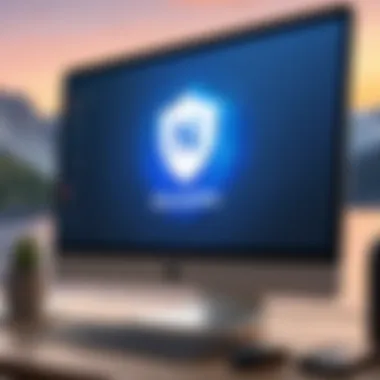

The end result of this process is a much more secure and anonymous browsing experience. This is particularly relevant for macOS users who are increasingly becoming targets for cyber-attacks due to the platform’s growing popularity among professionals and enthusiasts alike.
The Importance of Using a VPN
Using a VPN is crucial for several reasons:
- Enhanced Security: With cyber threats on the rise, a VPN allows you to protect sensitive information from hackers.
- Maintaining Privacy: ISPs can track your online activities. A VPN keeps your browsing history confidential, preventing unwanted surveillance.
- Access to Restricted Content: Certain websites or streaming services may be restricted based on your geographical location. By utilizing a VPN, you circumvent these blocks, accessing a broader range of content.
- Safe Public Wi-Fi Use: Public Wi-Fi networks are notoriously insecure. A VPN adds a protective layer, ensuring your data remains safe even when using unfamiliar networks.
"In a world where data privacy is increasingly under threat, understanding and utilizing VPN technology can mean the difference between security and vulnerability."
Prologue to NordVPN
In today’s digital landscape, protecting your online privacy is more crucial than ever. With an increasing number of cyber threats and data breaches, individuals and organizations are turning to Virtual Private Networks (VPNs) like NordVPN. This section discusses the importance of NordVPN for macOS users, shedding light on its unique features, the reputation it has garnered over the years, and why it stands out in a crowded marketplace.
Company Background
NordVPN, established in 2012, has emerged as a prominent player in the VPN industry. Headquartered in Panama, it benefits from flexible data retention laws, which makes it a suitable home for companies focusing on user privacy. The company is part of Nord Security, which also owns other products like NordPass and NordLocker. Over the years, NordVPN has evolved, consistently enhancing its offerings to meet the needs of growing security concerns among users. They have built a solid infrastructures with thousands of servers spanning across the world, making their service highly accessible.
Key Features of NordVPN
NordVPN is packed with features tailored for users looking for robust security and functionality. Some key aspects include:
- High-level encryption: NordVPN employs AES-256-GCM encryption, which is regarded as one of the most secure encryption methods available. This means your data is cloaked in an almost impenetrable layer of protection.
- Double VPN: For users who want an extra layer of security, the Double VPN feature encrypts your data twice, adding another barrier against potential threats.
- CyberSec technology: This feature blocks unwanted ads and malware, enhancing your web browsing experience by rendering threats ineffective before they reach your device.
- Automatic kill switch: This tool ensures that your internet connection is cut if the VPN disconnects unexpectedly, preventing your data from being exposed.
Each of these features not only strengthens your online security but also enhances your browsing experience, making it seamless and enjoyable.
Reputation and User Trust
NordVPN's reputation is largely built on its commitment to user privacy and quality service. It has consistently received high ratings on various platforms. The company is known for its transparent policies, which is a key factor leading to user trust.
Furthermore, user feedback often highlights the intuitive interface and reliability of their service. People appreciate that their data isn’t logged—an assurance provided through their no-logs policy, which has been independently audited to verify compliance. The following testimonials provide insight into user perspectives:
"I've used NordVPN for several months now and couldn't be happier with the security and speed. It's become an essential part of my digital life."
With a growing community of loyal users and a strong online presence, NordVPN has firmly established itself as a trustworthy option for macOS users seeking security.
Installing NordVPN on macOS
Installing NordVPN on macOS is a vital step for users looking to enhance their online security and access to global content. This section elucidates the installation process, the necessary system requirements, and potential issues that may arise during setup. Getting NordVPN up and running not only helps in safeguarding private data but also improves the overall Internet experience. The benefits of a VPN can only be realized when the application is properly installed and configured, making this section crucial for users seeking protection against prying eyes.
System Requirements
Before diving into the installation process, it's essential to know if your Mac can handle NordVPN. The minimum system requirements are straightforward, but it’s always a good idea to check:
- Operating System: macOS 10.12 or later
- Processor: Intel-based or Apple M1 chip
- RAM: At least 2 GB
- Internet Connection: A stable internet connection is critical for establishing a VPN connection
- Disk Space: A few hundred megabytes for installing the application
A quick overview of these requirements can save users from headaches later. If your system is more than capable of handling the software, you are one step closer to enjoying the benefits offered by NordVPN.
Step-by-Step Installation Guide
Getting NordVPN running on your Mac is a walk in the park, provided you follow the steps laid out in this guide. Here's how:
- Sign Up for a NordVPN Account: Visit the NordVPN website and create an account. If you’re not already a member, you will need to pick a subscription plan that fits your needs.
- Download the Application: After signing up, navigate to the downloads section of the site and click on the macOS version to start downloading the installer.
- Open the Installer: Locate the downloaded file in your Downloads folder and double-click to open the installation wizard.
- Drag and Drop to Applications Folder: Simply drag the NordVPN icon to your Applications folder, this installs the app on your Mac.
- Launch the Application: Go to your Applications folder and click on NordVPN to launch it. The app may require permission for network access—make sure to allow it.
- Log In: Enter the credentials you used to sign up for the NordVPN account and sign in to the app.
- Connect to a Server: Once logged in, the interface will show a map with various server locations. Click on the 'Quick Connect' button or choose a server from the list to establish a secure connection.
This straightforward guide can set you on the right track, and having it handy can be especially useful for first-time users.
Common Installation Issues and Solutions
Despite its intuitive process, users may encounter some speed bumps while installing NordVPN. Here are a few common issues and their solutions:
- Problem: Application Fails to Launch
Solution: Ensure that your macOS is updated to at least version 10.12. Restart your Mac and try again. - Problem: Connection Problems
Solution: Check if your network firewall is blocking the VPN traffic. You may need to adjust firewall settings. - Problem: Slow Downloads During Installation
Solution: Try switching to another network (like Wi-Fi instead of Ethernet) or vice versa.
By understanding these common issues and how to handle them, users can minimize downtime and get right to the protection NordVPN offers.
"A well-laid plan in the installation process ensures a smooth transition to protected browsing."
Each step is crucial, and by following the guide with awareness of potential pitfalls, you can ensure that your experience with NordVPN on macOS starts off on the right foot.
Features Specific to macOS
Examining NordVPN's features specific to macOS is pivotal for users who seek a tailored experience when securing their online presence. The Mac operating system has unique functionalities that can enhance or limit the performance of VPN applications. NordVPN has designed its software to capitalize on macOS's attributes while addressing specific user needs. This not only results in a more seamless integration but also boosts users’ confidence in their cybersecurity measures. Let’s take a closer look at some important considerations in this section.
User Interface and Experience
NordVPN for macOS triumphs in the user interface department, making the application straightforward and intuitive. Upon launching the application, users are greeted with a clean and well-organized dashboard. All main features are visible at a glance, which minimizes the hassle of searching for tools. The layout is both aesthetically pleasing and functional, reflecting a classic Mac design that resonates well with users familiar with Apple's ecosystem.
Some notable aspects include:
- Map Interface: Users can connect with a specific country by simply clicking on a location on the map. This feature provides a visual understanding of server locations globally.
- Quick Connect Button: This allows users to connect instantly to the best available server, making the process more snappy, especially for those new to VPN technology.
- Kill Switch Indicator: A clear indication of whether the Kill Switch is active, adding an essential layer of transparency for security-conscious users.
- Notifications and Alerts: Notifications are subtle yet informative, allowing users to receive updates without being overwhelmed by popups.
Additionally, the app allows for custom settings, enabling seasoned users to adjust configurations for their specific needs. Overall, this design emphasizes user experience while keeping security at the forefront.
Compatibility with macOS Versions
When delving into the compatibility realm, NordVPN stands out by offering robust support for several macOS versions. It is compatible with the latest iterations, including macOS Sonoma and earlier versions, ensuring many users can enjoy the benefits. Compatibility ensures that users do not need to upgrade their operating system to benefit from VPN protection, catering to those who prefer to stick with older macOS versions.
Here are some representative details:
- Seamless Updates: Regular updates mean that the app remains functional with each new macOS version. This ensures performance enhancements, bug fixes, and the introduction of new features without disruption.
- User Guidance: NordVPN provides extensive documentation and customer support to assist users across different macOS platforms. This includes guides for installation and troubleshooting, ensuring users do not face roadblocks due to version disparities.
Performance Analytics
Performance analytics is another noteworthy feature that sets NordVPN apart for macOS users. This feature not only allows users to assess their connection quality but also keeps track of important metrics. By monitoring network speed and reliability, users can evaluate whether the VPN experience meets their expectations.
Key components of the performance analytics include:
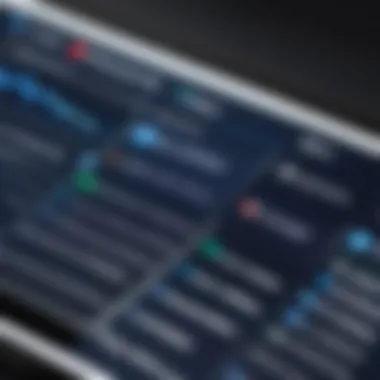

- Real-Time Speed Tests: Users can conduct simple speed tests directly from the app, comparing their connection before and after engaging the VPN.
- Stability Metrics: Metrics that indicate connection stability and any drop-offs during use can be vital for tasks requiring consistent internet access, such as video conferencing or streaming.
- Usage Reports: Users receive insights into their data usage, which helps manage bandwidth effectively and avoid any data cap issues, especially when connecting to different servers.
"The analytics dashboard is a game-changer for users, as it manifests the often-unseen impact of a VPN on everyday internet usage."
Security Features of NordVPN
In an age where digital privacy is increasingly under siege, understanding the security features of a VPN service becomes critical. NordVPN has carved a niche for itself as a robust choice for macOS users, not just due to its fast connections but for its substantial array of security measures. The importance of these features cannot be overstated, as they shield users from prying eyes, secure sensitive data, and help maintain anonymity while browsing.
Encryption Protocols
NordVPN employs state-of-the-art encryption protocols to secure user data from unauthorized access. The most prominent among these is the AES-256-GCM encryption algorithm. This method is currently considered one of the most secure means of data encryption.
- Military-Grade Encryption: The AES-256 bit standard is trusted by government agencies, including the U.S. military. This level of encryption makes it nearly impossible for hackers to intercept data.
- Perfect Forward Secrecy: NordVPN utilizes perfect forward secrecy, meaning that session keys are generated anew for each session. So even if one key is compromised, it wouldn't affect the security of past or future sessions.
By employing these security measures, NordVPN ensures that sensitive data remains protected even when connected to less secure networks, such as public Wi-Fi.
Kill Switch and Other Safety Features
The kill switch is a critical component of any reputable VPN service, and NordVPN does not disappoint. This feature automatically disconnects your device from the Internet if the VPN connection drops unexpectedly. This ensures that your actual IP address and other sensitive information aren't inadvertently exposed.
NordVPN also comes equipped with additional safety features:
- DNS Leak Protection: This prevents your DNS queries from being exposed when the VPN is turned on, ensuring that your browsing history remains confidential.
- Obfuscated Servers: These servers are designed to hide the fact that you're using a VPN, which can bypass restrictive firewalls and censorship, particularly in regions where VPN usage is blocked.
"A VPN without a kill switch is like a lifeguard on break—trust it at your own risk!"
No-Logs Policy Explained
NordVPN asserts a strong commitment to user privacy through its clear no-logs policy. This means that the service does not record your activity online, ensuring that there is no data stored that could potentially be accessed by third parties or authorities.
- Transparency: Their policy has been independently audited several times, confirming their lack of user data logs.
- Data Sovereignty: Based in Panama, NordVPN operates outside the jurisdiction of many data retention laws, providing an additional layer of confidentiality.
- User Trust: With the rising concern over privacy breaches, NordVPN’s adherence to a no-logs policy reassures users that their browsing activities are their own business, safeguarded from any potential misuse.
In summary, the security features offered by NordVPN for macOS ensure that users can navigate the Internet with confidence, knowing their data is encrypted, their identity hidden, and their online habits remain private. This comprehensive suite of features positions NordVPN as a leading choice for those prioritizing their online security.
Performance Assessment
When it comes to employing NordVPN on macOS, understanding its performance is crucial. Performance assessment encapsulates how well the VPN operates—this includes speed, reliability, and overall user experience. A VPN's effectiveness isn't only about its security features but also how it impacts your day-to-day online activities. A slow connection or frequent drops can quickly turn a positive experience sour, turning that online banking or video streaming session into an exercise in frustration.
Speed Tests on macOS
Speed tests provide an essential insight into VPN performance. Conducting regular speed tests while using NordVPN can help users gauge the service's efficiency. It's not uncommon for some VPNs to noticeably slow down your connection. However, NordVPN has made a name for itself for being relatively fast.
To evaluate speed, software like Speedtest.net or Fast.com can be utilized. When users run these tests, they often notice differences based on the server they're connected to—some may be super speedy while others lag behind. It’s common for users to test several servers before finding their ideal match. NordVPN's expansive server network gives you that flexibility. A quick tip: try connecting to a nearby server to minimize lag, which can be beneficial for activities like gaming or video calls.
Impact on Internet Speed
Using a VPN inevitably impacts internet speed to some extent. Picture this scenario: you’re streaming a documentary on Netflix, and halfway through, the video buffers and your irritation escalates. While NordVPN aims to minimize speed loss, users can still experience a noticeable change. For most general browsing and streaming scenarios, this impact is typically manageable.
Some factors affecting speed include:
- Server Load: An overloaded server can impact your speed.
- Distance from Server: The farther a server, the more noticeable the speed drop.
- Internet Connection Type: Your base internet speed will also play a role.
A user connecting to a server in a different country might see a dip in performance, while someone using a nearby server may hardly notice any change. It’s about finding that sweet spot for your specific needs.
Reliability of Connection
Reliability is another critical factor in assessing NordVPN's performance. A connection that frequently drops not only disrupts your online activities but can also compromise security. For instance, you might be streaming a movie or downloading files when suddenly, you lose connection.
NordVPN typically offers strong and reliable connections across its extensive network of servers. It’s essential to consider the stability of various servers, as some might perform inconsistently. Users should also enable features like the Kill Switch, which ensures that your data remains protected even if the VPN connection drops unexpectedly. This means even in a moment of poor performance, NordVPN protects your online privacy—a core component of any VPN service.
In summary, evaluating NordVPN’s performance on macOS requires attention to speed tests, the impact on overall internet connectivity, and connection reliability. Balancing these elements will help users make informed decisions about their online security and optimize their experience while using the service.
User Experience and Usability
In the realm of cybersecurity, the conversation often gravitates toward technical specifications and encryption standards. However, user experience and usability significantly influence how effectively a tool like NordVPN can serve its purpose. An intuitive interface, efficient customer support, and constructive user feedback are some of the key elements that contribute to overall user satisfaction. These factors ensure that even the least tech-savvy individuals can navigate the software with ease, helping them prioritize their online security without getting bogged down by complexity.
Device Compatibility
NordVPN has made strides in ensuring compatibility across various devices and operating systems. This adaptability is vital, especially for users who operate within multi-device ecosystems. A VPN that only works on a handful of devices may leave some users high and dry. With macOS, users can enjoy seamless integration with common applications like Safari, Chrome, and various other browsing tools.
The software is designed to work smoothly not only on Mac computers but also on mobile platforms like iOS and Android. Users can keep their smartphones and tablets protected without needing to manage different platforms separately. The ability to run NordVPN on up to six devices simultaneously is rather convenient, allowing families or groups to share a single subscription. This multi-device capability makes NordVPN a practical solution for users' diverse needs.
Customer Support Overview
When things go awry—as they sometimes do—it’s crucial for any service to have robust customer support. NordVPN offers several channels for assistance, including live chat, email support, and extensive knowledge base articles. The company's commitment to resolving users' issues is evident through its responsiveness and range of resources available. This level of support becomes vital, particularly for individuals who may not be fully versed in troubleshooting VPN-related problems.
Users often note quick response times, and the ability to chat with a support representative can be reassuring during stressful moments. The ability to access a rich repository of tutorials and troubleshooting guides also further empowers users to tackle common problems independently, augmenting their confidence with the software.
User Reviews and Feedback
User reviews serve as both praise and critique, guiding potential users in their decision-making process. Insightful feedback can illuminate the strengths and weaknesses of NordVPN as experienced by real users. Generally, reviews praise the service for its robust security features and can-do attitude in terms of maintaining user privacy. Many appreciate the consistent performance and reliable connections, factors that are non-negotiable in the world of VPNs.
However, like any product, NordVPN has received its share of constructive criticism. Some users cite issues related to speed fluctuations during peak times or specific server locations. This feedback is essential, as it prompts the development team to constantly refine their service. NordVPN appears committed to using user insights to enhance their offerings, which is vital for ensuring long-term customer satisfaction.
“In the world of technology, your greatest asset is your user. Listening to feedback not only improves the product but also builds loyalty.”
In sum, evaluating the user experience and usability of NordVPN reveals much about its overall effectiveness. Ensuring device compatibility, offering accessible customer support, and valuing user feedback all contribute significantly toward its success in the competitive VPN marketplace.
Comparison with Other VPN Services
In today’s digital landscape, selecting the right Virtual Private Network (VPN) can feel like trying to find a needle in a haystack. With numerous service providers vying for attention, it's crucial to understand how NordVPN stacks up against its competitors. This section aims to articulate the elements that set NordVPN apart, such as features, pricing, and user experience. Given the integral role of online security in our daily lives, an informed choice can mean the difference between safe internet usage and potential data breaches.
NordVPN vs. Competitors


When comparing NordVPN with other VPN services, several factors come into play.
- Security Protocols: NordVPN is renowned for its cutting-edge security features, including the use of AES-256 encryption. While other providers may offer varying levels of encryption, NordVPN's robust standards are a cut above the rest. Services like ExpressVPN and CyberGhost have their strengths but might not match NordVPN’s comprehensive approach to privacy.
- Speed and Performance: Speed can often be a deciding factor. In recent tests, NordVPN exhibited strong performance, often outpacing competitors like Surfshark and Hotspot Shield on both download and upload speeds. This is crucial for tasks like streaming or online gaming, where lag can detract from the experience.
- Server Network: NordVPN boasts a vast network of servers spread across the globe, which can facilitate access to a broader range of content. Competing VPNs, such as ProtonVPN, might have a smaller geographical presence. This aspect is significant for users who need to bypass geo-restrictions on streaming platforms.
It’s evident from these comparisons that NordVPN excels in many dimensions, making it a formidable player in the VPN arena.
Value for Money Assessment
Evaluating the value for money associated with any service is fundamental, especially in the VPN domain. Many options offer low introductory prices but can escalate quickly. NordVPN maintains a balance between affordability and quality.
- Subscription Plans: NordVPN provides multiple plans, often allowing for significant discounts if one commits to a longer-term subscription. This approach can make it cost-effective compared to alternatives like IPVanish.
- Features Included: While some cheaper services cut corners, NordVPN includes an impressive suite of features—like a dedicated IP, an ad and malware blocker (CyberSec), and support for multiple devices—all at no extra charge. This contrasts with providers like Private Internet Access, which may require additional fees for similar features.
"Investing in a VPN like NordVPN is not just about the initial price; it's about the array of services and the value they render in your online security lifecycle."
Case Studies on Alternative Services
While NordVPN has solidified its reputation, it’s useful to look at specific case studies of other services to highlight differences.
- ExpressVPN: Known for its extraordinary speed, ExpressVPN is often considered by users who prioritize streaming. However, its higher price point and less extensive features can make it less appealing for budget-conscious consumers.
- Surfshark: This provider has gained a following for its unlimited device connections. Yet, users have reported occasional slowdowns during peak hours, raising questions about its reliability compared to the steadfast performance of NordVPN.
- ProtonVPN: With a strong focus on privacy and transparency, ProtonVPN has carved out a niche. However, users may find that its free version lacks sufficient servers and speed compared to NordVPN’s extensive paid offerings.
- CyberGhost: CyberGhost shines in user-friendliness, often appealing to beginners. Even so, more experienced users may find NordVPN's advanced customizations to better suit their needs.
In summary, while various VPNs present attractive features, NordVPN consistently offers a well-rounded package that seldom compromises on speed, user experience, or price. Knowing these comparisons helps users navigate the crowded market more strategically.
Troubleshooting Common Issues
When using a VPN like NordVPN on macOS, it’s not just about enjoying seamless browsing and enhanced security. Users can find themselves grappling with various hiccups along the way. Understanding how to troubleshoot these issues can mean the difference between a frustrating experience and smooth sailing. This section explores common problems that users might face and provides practical guidance to resolve them effectively. As any seasoned user knows, being proactive in handling these issues is crucial to maintaining an optimal VPN experience.
Connection Problems
Connection problems can crop up for a range of reasons. Sometimes, it's an unstable internet connection, while other times, it could relate back to the VPN service itself. Issues like being unable to connect or experiencing intermittent disconnects can hinder your online activities and even your access to critical resources.
- Check Your Internet Connection: Before blaming the VPN, ensure that your internet is functioning correctly. If your regular browser is slow or erratic, likely, your internet connection isn't stable.
- VPN Server Status: NordVPN operates multiple servers worldwide. Sometimes, specific servers might experience downtime or high traffic, leading to connection troubles. Switching to another server can resolve this issue effectively.
- Reinstall the App: Occasionally, glitches in the application can arise. Uninstalling and reinstalling NordVPN can clear out any underlying hiccups.
- Adjust Settings: Navigating the settings can make a world of difference. Check whether the correct protocols are employed, or if specific features like the Kill Switch are properly configured.
"Connection issues often stem from easily fixable things, so double-check before you dive deep into troubleshooting."
App Crashes and Performance Slowdowns
Having your VPN application freeze or crash might feel like running into a brick wall while navigating through digital traffic. These situations not only disrupt your browsing but may also leave you feeling vulnerable in terms of security. Performance slowdowns can manifest as laggy responses and delays in connecting to the app itself.
- System Requirements: First things first, ensure your hardware and OS meet NordVPN’s requirements. If your Mac is outdated, it might struggle to keep pace with the app's demands.
- Running Background Apps: Too many applications running simultaneously can hog system resources, causing the VPN to slow down or crash. Try closing unnecessary apps or tabs to see if that helps.
- Update the App: NordVPN regularly releases updates that fix bugs and enhance performance. Make it a habit to check for updates regularly to keep your app in prime condition.
Accessing Restricted Content
One of the primary reasons users flock to VPNs is to access restricted or geo-blocked content. However, users might run into snags while trying to reach websites or services that are not available in their region. Understanding how to resolve these access issues is crucial for an enjoyable online experience.
- Server Selection: You first want to verify you’re connecting to a server in a region where that content is accessible. For instance, to watch shows available only in the UK, you’ll need a UK server.
- Clear Cache and Cookies: Your browser's cache can occasionally cause issues with how websites recognize your actual location. Clearing this can help the VPN work better.
- Contact Support: If access issues persist, don’t hesitate to reach out to NordVPN’s customer support. They often have immediate insights on which servers are best suited for unblocking certain services.
Together, these common issues and their solutions not only make using NordVPN on macOS smoother but also empower users to tackle problems head-on.
Future Outlook for NordVPN on macOS
The future outlook for NordVPN on macOS is crucial in understanding how this VPN service will evolve, keeping up with the growing demands of users and the fast-paced shifts in technology and cybersecurity. Considering that online threats are becoming more sophisticated and pervasive, it is essential for a service like NordVPN to continuously adapt and innovate.
The tech landscape is always changing, and this directly impacts consumer expectations and the types of services they seek. Users will increasingly demand enhanced privacy, speed, and user experience. With more people working remotely and relying on digital solutions, a robust VPN is not just a nice-to-have; it’s a necessity. Therefore, exploring this topic offers valuable insights into potential enhancements and technologies that could become available, allowing users to enjoy a safer online environment.
Upcoming Features and Updates
Looking ahead, NordVPN is reportedly working on several exciting features and updates designed to bolster functionality and user experience on macOS. Some anticipated developments include:
- Improved User Interface: Users often express a desire for a more intuitive interface. There are whispers of a redesign that could streamline navigation while still providing all the critical features.
- Enhanced Multihop Capability: This feature allows users to connect through multiple servers, making it more difficult for outsiders to track online activities.
- Faster Speeds with Dedicated Servers: As content streaming and heavy data usage continue to rise, dedicated servers could emerge for users needing ultra-fast performance.
Each of these features not only enhances security but also contributes to a more enjoyable user experience on macOS, helping to strengthen NordVPN’s market presence.
Market Position and Trends
Currently, NordVPN holds a strong position in the VPN market. With a large user base and positive reviews, it continues to be a preferred choice for many. However, competitive pressures are constant in the VPN industry. Here are some trends to note:
- Rise of Split Tunneling: More VPNs are offering split tunneling, allowing users to choose which apps use the VPN, offering more flexibility and control.
- Focus on Transparency: Users are increasingly looking for services that openly display their privacy policies and security audits. NordVPN’s commitment to transparency may heighten its appeal.
- Impact of Remote Work: The rise in remote work has led to a dramatic increase in VPN usage. As more organizations implement remote capabilities, VPN services are expected to evolve to cater to business needs.
To maintain its market position, NordVPN will need to stay ahead of these trends while continuously monitoring competitors.
User Demands and Expectations
Users today have high demands when it comes to VPN services, especially those who are tech-savvy or operate in the cybersecurity realm. Some key expectations include:
- Robust Security Measures: Users expect not only standard encryption but also additional layers of security features to safeguard their data.
- Accessibility and Support: Users want reliable customer service, tutorials, and community support to address any challenges or questions promptly.
- Value for Money: As the market grows, users are increasingly focused on pricing and what added value a service can offer. They appreciate promotions or tiered pricing structures without compromising quality.
NordVPN needs to recognize these demands and align their strategies accordingly. By consistently adapting to user needs and integrating feedback into their development processes, NordVPN can ensure its services remain relevant and beneficial.
"Staying attuned to user needs and market dynamics is the cornerstone for NordVPN's future on macOS—success lies in agility and responsiveness to change."
In summary, the future for NordVPN on macOS appears to be bright, characterised by prospective technological advancements that cater to user expectations and evolving market dynamics. By focusing on upcoming features, capitalizing on trends, and aligning with user needs, NordVPN can fortify its status as a leading VPN provider.
The End
In wrapping up this examination of NordVPN for macOS, it's vital to recognize the pivotal role that a reliable VPN plays in today's digital landscape. With macOS users increasingly targeted by cyber threats, the right VPN can mean the difference between safety and exposure. The detailed insights presented in this article encapsulate not only the functionality of NordVPN but also its significance in maintaining online security.
Understanding the key attributes of NordVPN—such as its robust encryption protocols, the user-friendly interface, and stellar customer support—underscores its relevance for current cybersecurity demands. Moreover, the discussions concerning installation challenges and performance benchmarks are crucial for users contemplating a switch to NordVPN. By being aware of potential hurdles and how to navigate them, users can better prepare themselves for a seamless integration into their online routines.
In essence, using NordVPN isn’t just about accessing geo-restricted content or enhancing online privacy; it’s about taking proactive steps to shield oneself from evolving cyber threats. Emphasizing this takeaway gives us a clearer picture of why VPNs are no longer a luxury but a necessity for effective digital engagement, especially for specialists in IT and cybersecurity.
Summary of Key Points
- Security is paramount: NordVPN provides advanced security features including a no-logs policy and effective encryption protocols that cater to both casual users and professionals.
- User experience matters: The design and usability of the application facilitate a seamless experience, which is especially important for those who may not be tech-savvy.
- Compatibility with macOS environments: Its compatibility with various macOS versions ensures that users can leverage its features regardless of the system iterations.
- Performance reliability: Through extensive testing, NordVPN has demonstrated to maintain reliable connections with minimal compromises on speed, benefiting users who require consistent internet access.
- Support and resources: The availability of customer service and comprehensive resources aids users in troubleshooting and maximizing their VPN experience.
Final Recommendations
For those weighing the decision to adopt NordVPN on their macOS devices, consider the specific needs of your internet usage. If online privacy, security, and accessing content freely are priorities, NordVPN stands out as a commendable choice. Additionally, here are practical recommendations:
- Evaluate your requirements: Think about what you need from a VPN. For professionals handling sensitive data, NordVPN's outstanding security is essential.
- Take advantage of the trial: Make use of NordVPN's trial period to ensure the functionality aligns with your expectations before committing financially.
- Stay updated on features: Keep an eye on upcoming updates, as technology in this field is constantly evolving.
- Consider customer support: Engage with support systems to clarify any doubts. A robust support network can enhance your usage experience significantly.
Overall, while NordVPN provides an extensive array of features tailored for macOS users, the ultimate decision to adopt should be based on aligned needs and informed choices.







