A Detailed Look at NordPass: User Insights & Evaluations


Intro
In today's digital world, the rapid evolution of technology brings along a plethora of cybersecurity challenges. Individuals and businesses alike find themselves navigating an intricate web of online threats. From identity theft to data breaches, the importance of strong cybersecurity cannot be overstated. This review of NordPass seeks to illuminate how this password manager stacks up against those challenges, offering insights from user experiences and expert evaluations. Through an exploration of key features, user testimonials, and real-world performance, we aim to uncover the broader implications of NordPass in the realm of digital security.
Understanding these dynamics is key, especially as cyber threats become more sophisticated. In the sections that follow, we will delve into the current landscape of cybersecurity, discussing emerging trends in cyberattacks and presenting best practices for managing your online security. This comprehensive analysis will not only address the functionality and effectiveness of NordPass but also place it within the larger context of maintaining one's digital safety.
Cybersecurity Threats and Trends
Notable cybersecurity threats in the digital landscape
The digital realm is rife with various threats that target unsuspecting individuals and organizations. Phishing attacks, malware, ransomware, and data breaches are among the most prevalent. For instance, consider phishing schemes disguised as legitimate correspondence from trusted institutions; they often trick users into divulging sensitive information like passwords and credit card numbers.
Emerging trends in cyber attacks and vulnerabilities
Recent statistics reveal a disturbing trend: the frequency and sophistication of cyber attacks are on the rise. Attackers have begun leveraging artificial intelligence to automate their campaigns, making it harder for standard security measures to keep pace. In addition, the increase in remote work has created new vulnerabilities, as remote connections often lack the stringent security measures typically found in corporate environments.
Impact of cyber threats on individuals and businesses
The ramifications of these attacks can be dire. Individuals may face financial loss and a tarnished reputation, while businesses could suffer crippling financial blows and persistent damage to their credibility. Organizations such as Equifax and Yahoo serve as stark reminders of what can happen when cybersecurity measures fail. Such incidents underscore the vital necessity for effective security tools like NordPass, which helps secure passwords and safeguard personal information against rising threats.
Best Practices for Cybersecurity
Suddenly realizing that you’ve fallen victim to a cyber attack can feel like a slap in the face. That’s why understanding best practices is critical in defending yourself.
Importance of strong password management
A strong password is your first line of defense. Employing unique and complex combinations of characters can dramatically reduce the likelihood of being compromised. Best practices suggest using passwords that are at least 12 characters long and include a mix of uppercase letters, lowercase letters, numbers, and special symbols.
Implementing multi-factor authentication for enhanced security
Introducing multi-factor authentication (MFA) is akin to adding additional locks to your front door. This makes unauthorized access much harder. Even if someone obtains your password, they would still need a second form of authentication, such as a code sent to your phone.
Regular software updates and patches for protection
Neglecting software updates can leave gaping holes in your security. Software developers frequently issue patches to address known vulnerabilities. Ignoring these updates is like leaving a backdoor unlocked in your house. Regular updates should become part of your routine.
Secure online browsing habits and email practices
Pay attention to the sites you visit and the emails you open. Only shop online on secure sites—look for HTTPS and a padlock symbol in the browser's address bar. Likewise, be wary of unsolicited attachments or links in emails, even if they appear to come from known contacts.
Privacy and Data Protection
Importance of data encryption for privacy
Encryption works like a foreign language; even if someone intercepts your data, they won’t be able to understand it without the key. Encrypting your sensitive data provides an additional layer of security that is invaluable in today's threat landscape.
Risks associated with sharing personal information online
The consequences of oversharing personal information can be severe. Cybercriminals can use seemingly innocuous details to piece together profiles that facilitate attacks like social engineering. Knowing when to hit that 'post' button is crucial.
Strategies for safeguarding sensitive data and personal details
Some strategies include regularly reviewing privacy settings on different platforms, utilizing password managers like NordPass for storing sensitive information, and being mindful of what information is shared on social media.
Security Technologies and Tools
Overview of key cybersecurity tools and software
Employing various cybersecurity tools can significantly bolster your defense mechanisms. Tools such as password managers, antivirus software, and virtual private networks (VPNs) play critical roles in creating a comprehensive security scheme.
Benefits of using antivirus programs and firewalls
Antivirus programs serve as a protective shield against malware and malicious websites. Firewalls act as a barricade, monitoring the data entering and leaving your system and preventing unauthorized access.
Application of Virtual Private Networks (VPNs) for secure data transmission
Using a VPN encrypts your internet traffic and masks your IP address. This is especially useful when using public Wi-Fi, where attackers often lurk, ready to intercept unprotected data transmissions.


Cybersecurity Awareness and Education
Educating individuals on recognizing phishing attempts
Awareness is half the battle in cybersecurity. Educating users on common tactics used in phishing attempts—such as poor grammar, misleading URLs, and the urgency of action—empowers them to make informed decisions.
Promoting cybersecurity awareness in the digital age
In an era where information is just a click away, cultivating a culture of cybersecurity awareness among peers and colleagues is imperative. Workshops and educational resources can be invaluable in this pursuit.
Resources for learning about cybersecurity fundamentals
Various platforms offer resources for learning about cyber safety, including educational websites like Cybrary, Khan Academy, and Coursera. Additionally, engaging with cybersecurity communities on forums like Reddit can provide insights into the latest trends and best practices.
Investing in cyber resilience today ensures a secure future tomorrow.
With these insights, we pave the way for a detailed exploration of NordPass. An evaluation of its functionality and user feedback will be discussed, establishing how it fits into the broader context of today’s cybersecurity landscape. This review aims to ensure readers are not just well-informed consumers but also proactive participants in safeguarding their online presence.
Prolusion to Password Management Solutions
In today's digital age, where online security breaches seem to sprout like weeds in a garden, the significance of password management solutions has never been more pronounced. As we store our lives—banking details, personal information, and sensitive emails—on various platforms, managing these passwords becomes crucial. The overwhelming number of accounts can lead users to fall into the often treacherous trap of reusing passwords or, worse, opting for easily guessable ones. This article digs deep into NordPass, a popular password management tool, to explore its features and user experiences, shedding light on its relevance in the larger landscape of cybersecurity.
The Role of Password Managers in Cybersecurity
Password managers, at their core, function as digital vaults, securely storing and organizing passwords across numerous accounts. They employ robust encryption to protect sensitive data, making it less likely for malicious actors to access users' information. What stands out about these tools is how they encourage better password hygiene. Utilize a password manager, and suddenly the phrase "complex and unique passwords" isn't just a distant dream, but a tangible reality.
For instance, rather than remembering a string of letters, numbers, and symbols that could double as a crossword puzzle, users can generate complex passwords with a simple click. Furthermore, password managers offer a lifeline in responding to potential phishing attacks by filling in credentials only on verified sites. Consequently, a password manager acts as not just a convenience but a fundamental shield against unwanted intrusions, embodying an essential piece in the cybersecurity puzzle.
Overview of NordPass
NordPass emerges as a significant player in the realm of password management. Developed by the well-known team behind NordVPN, it's designed with both security and user-friendliness in mind. NordPass aims to make creating, storing, and sharing passwords effortless, while also integrating robust security features that ensure data safety. The service offers multiple layers of encryption, including zero-knowledge architecture, meaning that even the NordPass team cannot access your stored data.
One of the promising aspects of NordPass is its cross-platform compatibility. It doesn't simply operate on desktops or mobile phones; users can access their information across various devices without missing a beat. This feature addresses a key pain point for many—a seamless transition between work and personal devices without the hassle of manual synchronization.
With NordPass, users can generate strong passwords tailored for different accounts, allowing for high customization without compromising security. Let's not forget its intuitive interface, which makes navigating the tool a breeze. It reduces the friction often felt when adapting to new technology. Overall, NordPass seeks to alleviate the common burdens of password management, placing itself as a reliable choice for a myriad of users.
User Insights from Reddit
Reddit serves as a treasure trove of real-life experiences and perspectives, making it an invaluable resource for evaluating products like NordPass. The platform hosts discussions where users freely share their triumphs, trials, and overall impressions, providing authentic insights that often don’t make it to the glossy marketing material from manufacturers. The conversational nature of Reddit can be more revealing than official reviews, offering a more rounded picture of how a product like NordPass operates in everyday scenarios.
General User Feedback
The feedback gathered from Reddit users regarding NordPass is varied, reflecting a mix of satisfaction and constructive criticism. Many users appreciate the intuitiveness of the platform. For those not tech-savvy, feeling lost in a maze of features can be a significant barrier. However, several reviewers have expressed that NordPass strikes the right balance, combining functionality with ease of use. Some highlight the importance of simple onboarding processes, emphasizing that first impressions count.
Moreover, users frequently comment on the effectiveness of NordPass's password generation capabilities. As password fatigue sets in, the ability to create strong, unique passwords becomes essential. Several users noted that with NordPass, they felt a sense of relief knowing their credentials were not only stored safely but also generated in a secure manner. A common thread in discussions centers on this dual functionality making users feel more secure.
Common Concerns and Complaints
Despite positive remarks, it's not all sunshine and rainbows for NordPass. A recurring theme in many discussions is the issue of synchronization across devices. Some users report instances where changes made on one platform do not reflect on another, prompting questions about reliability. This frustration is particularly pronounced among users who juggle multiple devices daily, from personal to work-related.
Furthermore, a few Redditors have mentioned pricing and subscription concerns. While many agree that quality comes at a cost, the value proposition can sometimes seem off-balance compared to competitors. Users often stress their desire for more straightforward, transparent pricing models. This feedback indicates a demand for better alignment between user expectations and pricing structures.
Positive Experiences and Success Stories
Not all is bleak; numerous accounts emerge highlighting positive experiences with NordPass. Users share stories of how NordPass transformed their approach to digital security. One compelling narrative from a user details how a sustained password breach forced them to rethink their online safety. After adopting NordPass, they noted a stark decline in phishing attempts aimed at them. Satisfied, users rave about the customer support, sharing quick turnaround times for questions or concerns—much appreciated in the often convoluted world of tech support.
In addition, stories of the seamless import of passwords from other services resonate with many. For users migrating from other password managers, this smooth transition has been a critical factor in their satisfaction. They report that NordPass enabled them to maintain continuity without a headache, thus making it easier to get started.
Key Features of NordPass
Understanding the key features of NordPass is essential for anyone looking to enhance their cybersecurity armor. It’s not just another password manager; it encapsulates a myriad of functionalities that directly impact the user’s security and convenience. A deeper look into these features reveals how they contribute to its efficacy in safeguarding online identities.
Security and Encryption Mechanisms
NordPass takes security seriously, utilizing a zero-knowledge architecture that ensures only users can access their vault. This means even NordPass itself cannot access your data, providing peace of mind. Furthermore, it employs AES-256 bit encryption, which is synonymous with military-grade security.
Beyond just encryption, NordPass incorporates advanced security features like biometric logins, two-factor authentication, and dark web monitoring. These elements bolster user defenses by actively monitoring whether their credentials have been compromised online.


"Data breaches happen every second of the day. NordPass monitors the dark Web for you, helping to catch leaks before they become a problem."
When you think about password management, it’s all about trust. With NordPass, trust is cemented through robust security measures that keep intruders at bay and ensure sensitive information remains confidential.
Cross-Platform Compatibility
In today’s multi-device landscape, cross-platform compatibility isn’t just a bonus; it’s a necessity. NordPass shines in this aspect by supporting a range of operating systems, including Windows, macOS, Linux, Android, and iOS. Whether you’re on a desktop at work or browsing on a smartphone during your commute, your passwords are always at your fingertips.
This seamless integration means users don’t have to juggle between different password managers or worry about syncing issues. All changes made on one device instantly reflect across others, representing a truly unified experience. Additionally, browser extensions for Chrome, Firefox, and Edge enhance usability further, making password entry smooth and efficient.
User Interface and Experience
The interface of a password manager plays a significant role in user satisfaction. NordPass prides itself on having a clean, intuitive design that prioritizes user experience. From setting up the application to navigating through the vault, everything is straightforward, even for less tech-savvy individuals.
An organized layout enables users to categorize their passwords, stored notes, and payment information systematically. This simplicity allows them to find what they need without unnecessary hassle or confusion. The user journey is paramount here; NordPass can be likened to a well-organized inbox that saves time and minimizes frustration.
Password Generation and Storage Capabilities
NordPass goes above and beyond when it comes to generating and storing passwords. The built-in password generator creates complex and unique passwords that reduce the risk of unauthorized access, emphasizing randomness and character diversity. No more sticking to that one memorable password!
Storage capabilities are equally robust. Not only can you save passwords, but you can also store secure notes, credit card details, and even addresses—all encrypted for security. Users can also categorize this information, making retrieval easy when needed. People often overlook this feature, but it’s fundamental in kicking password fatigue to the curb.
When you put all these features together, NordPass isn’t just about storing passwords; it’s about creating a holistic ecosystem for personal security. Enhancing one’s cybersecurity starts with understanding the tools available, and NordPass offers a comprehensive suite designed for today’s digital world.
Comparative Analysis
A comparative analysis serves as a critical evaluation tool, especially in the field of cybersecurity. The significance of this process in relation to NordPass lies in its ability to provide a clear landscape of how this particular password manager stacks up against its competitors. By scrutinizing various elements such as features, user feedback, security measures, and cost, one can uncover the strengths and weaknesses inherent in NordPass when placed alongside other popular solutions.
One key benefit of such an analysis is the empowerment it provides to users. In an era where cyber threats are becoming increasingly sophisticated, making an informed choice is paramount.
NordPass vs. Competitors
When placing NordPass under the microscope alongside its competitors, several noteworthy aspects come into play. One major differentiator for NordPass is its strong focus on security through zero-knowledge encryption, which ensures that even the provider cannot access your passwords. In comparison, competitors like LastPass and 1Password also tout advanced security features, yet they maintain varying degrees of user transparency.
For instance, while LastPass offers a free tier, its security model has faced scrutiny in the past, particularly regarding data breaches. On the other hand, 1Password provides a take-it-or-leave-it subscription model that can be costly, especially for individual users. NordPass strikes a balance by offering affordable pricing plans with a user-friendly interface.
However, usability is another area requiring attention. While NordPass prides itself on a clean and straightforward interface, some users have criticized it for lacking the more advanced features found in other platforms like Keeper or Dashlane. For example, Keeper’s dark web monitoring might appeal more to users who prioritize proactive threat detection. In contrast, NordPass is catching up by continually enhancing its feature set.
"A robust comparison lays the foundation for informed decision-making; it reveals the intricacies of not just pricing but core operational integrity."
Performance Metrics Compared
Performance metrics give way to a more quantitative angle of the discussion surrounding NordPass. Metrics such as speed, reliability, and overall efficiency are crucial, especially when users are looking to synchronize passwords across multiple devices seamlessly. User reviews indicate that while NordPass performs admirably, some competitors have been known to deliver faster load times and smoother interface interactions. It is essential to consider specific scenarios; for instance, how effectively does each platform handle bulk password imports or exports? Users needing to shift between platforms might appreciate a smoother migratory process, a feature where NordPass sometimes lags behind due to more stringent validation processes.
Additionally, features like backup and recovery options also influence overall performance. Users have remarked that NordPass, while solid in its offerings, has room to grow when offering alternative recovery methods. In comparison, Bitwarden has put forward a community-driven approach that often resonates better with tech-savvy users.
In summation, a comparative analysis not only highlights where NordPass stands among its peers but also pinpoints potential areas for further development. The insights gained from understanding competitor strategies and user habits can further foster innovation and lead to more effective password management solutions in a broader context.
For further information and user opinions, platforms like Reddit, Wikipedia are excellent resources.
Limitations of NordPass
When evaluating the efficacy of NordPass, a key aspect to consider is its limitations. Understanding these shortcomings provides essential insights for users, helping them make informed decisions regarding their cybersecurity needs. While NordPass offers various innovative features, recognizing its potential pitfalls is crucial as users navigate the complexities of password management in today's digital landscape.
Potential Security Flaws
Despite its claims of robust security measures, NordPass does have some areas where security could potentially falter. For instance, thorough scrutiny reveals that some users have expressed concerns over the billing process where sensitive information could be at risk during data transmission. If adequate encryption protocols are not in place during this sensitive time, it leaves avenues open for interception by malicious parties.
Moreover, while NordPass utilizes zero-knowledge architecture, which is intended to ensure that only users can access their data, there are debates over its actual implementation. This architectural feature is not foolproof; flaws in coding can lead to vulnerabilities that bad actors might exploit.
This consideration of potential security flaws is particularly crucial when assessing overall user trust in NordPass. Users must evaluate if the trade-offs between usability and security best align with their personal or organizational needs.
"Trust is earned, not given. In cybersecurity, it’s about knowing exactly where your vulnerabilities lie.”
User Interface Shortcomings
NordPass has garnered attention for its sleek design, but even the best aesthetics can’t mask usability flaws. The user interface, while visually appealing, can sometimes feel less intuitive for those not tech-savvy. For instance, features that should be easily accessible may require digging through multiple menus, creating a frustration point for new users.
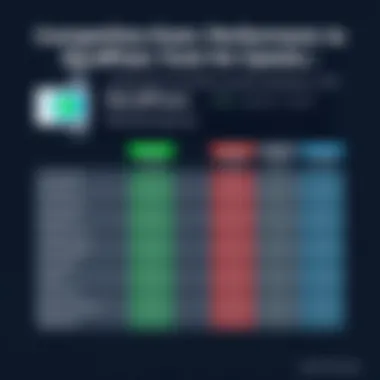

One common user complaint is associated with the password sharing feature. Although sharing passwords is a critical aspect of password managers, users have found the process via NordPass cumbersome. The steps involved might seem straightforward to veterans in tech but can pose challenges for less experienced users. This could lead to hesitation in utilizing available features fully, thus undermining the benefit of the tool as a whole.
Additionally, while mobile applications provide a flexible way to manage passwords on the go, some users have noted inconsistencies between the desktop and mobile versions. Functionality that works smoothly on one platform may not translate well to another, resulting in a disjointed experience.
By recognizing these interface shortcomings, individuals can weigh the likelihood of overcoming usability barriers against the perceived benefits of NordPass’s feature set. A streamlined experience is essential for ensuring that security measures can be effectively implemented, as it directly influences user engagement and satisfaction.
In summary, while NordPass shines with its range of functionalities, it is important for users to be aware of its limitations. Both potential security flaws and user interface shortcomings must be taken into consideration to foster a holistic understanding of what NordPass can and cannot provide in the ever-evolving realm of cybersecurity.
The Importance of User Education
In today's digital landscape, understanding the fundamentals of password management is paramount. Cybersecurity threats are as common as dirt, and many users find themselves ill-equipped to face these challenges. In this section, we will illuminate the significance of user education within the realm of password management solutions like NordPass.
User education serves as the cornerstone of robust cybersecurity practices. When users are familiar with the potential risks associated with poor password habits, they can make informed decisions about their online security. It’s not enough to rely solely on a password manager; being adept at recognizing phishing scams or understanding safe site practices can be just as crucial.
For instance, let’s consider the example of weak passwords. A user with little awareness may use "123456" across multiple accounts, unaware of the dangers this poses. However, with proper education, they would be inclined to opt for complex passwords or even let a tool like NordPass generate them. This shift in behavior can be a game-changer for personal security.
Another key aspect is that education empowers users to effectively utilize the features provided by password managers. Most of these solutions come with a plethora of tools ranging from password generation to secure sharing features. Users well-versed in these functionalities can maximize their benefits. If a user understands how to share sensitive information securely via NordPass, they'll be less likely to revert to unsafe methods like email or SMS, which are notoriously insecure.
At its core, user education fosters a more secure environment for everyone involved. It’s not just about individual users, but rather creating a culture where awareness reigns supreme. An educated individual can share insights with peers, enhancing collective security posture. This kind of knowledge-sharing can make users less vulnerable and more proactive.
Key takeaways regarding user education include:
- Users must stay informed about security threats and best practices.
- Awareness can influence healthy password habits.
- Familiarity with password manager features translates into better security choices.
"An ounce of prevention is worth a pound of cure."
By addressing education, we not only fortify individual defenses but also contribute to a more resilient online ecosystem overall. As we delve further into best practices and current cybersecurity trends, let’s recognize that knowledge is indeed power in the battle against cyber threats.
Best Practices for Password Management
When discussing effective password management, there are several best practices that users can adopt to safeguard their online identities. Here’s a closer look at these essential strategies:
- Use Unique Passwords: Each account should have its own password to prevent a single breach from cascading across multiple platforms.
- Leverage Password Managers: Using tools like NordPass can automate complex password generation, ensuring they meet recommended security standards.
- Enable Two-Factor Authentication (2FA): Adding a second layer of security can dramatically increase account protection, making it that much harder for cybercriminals to breach your defenses.
- Regularly Update Passwords: Old passwords can become compromised; regularly changing them adds a necessary layer of security.
- Beware of Phishing: Always verify the legitimacy of emails or messages before clicking on links or providing any information.
By following these guidelines, users can significantly reduce their risk of cyber incidents.
Staying Updated with Cybersecurity Trends
Rapid changes in technology necessitate continuous learning when it comes to cybersecurity. Staying up-to-date with current trends not only benefits individual security practices but also allows users to adapt to shifting threats. Here are some focal points for maintaining a competitive edge:
- Follow Reputable Sources: Websites like the Cybersecurity & Infrastructure Security Agency (CISA) or industry news sites offer valuable insights into the latest cyber threats.
- Engage in Online Forums: Platforms such as Reddit can host discussions where users share experiences and tips, providing real-world insight into emerging threats.
- Attend Webinars and Workshops: Many organizations offer training sessions tailored to understanding cybersecurity fundamentals, providing opportunities to ask questions and learn from experts.
- Subscribe to Newsletters: Various cybersecurity firms and experts publish newsletters that compile the latest findings and best practices, helping users stay informed.
By actively engaging with cybersecurity trends, users are better positioned to defend against potential threats. The ongoing education process allows for a quicker response to new risks and fosters a culture of vigilance in password management.
The End and Recommendations
As we arrive at the final section of this comprehensive review, it’s time to distill the essence of what we've explored regarding NordPass. The conclusions drawn from user insights, feature evaluations, and comparisons with competitors serve not just as a summarization but also as recommendations for potential users. Understanding these elements can assist individuals and businesses alike in making informed decisions about password management solutions.
Firstly, it’s crucial to recognize that choosing a password manager is not merely about adopting a tool; it’s about enhancing the overall posture against cybersecurity threats. NordPass, as evaluated through user experiences and feature sets, embodies significant utilities for password management. Its encryption capabilities, coupled with a user-friendly interface, make it accessible to both tech-savvy individuals and those less familiar with technology.
- User-Centric Design: The interface has received commendations for its straightforwardness. Users appreciate how intuitive it is, which reduces the learning curve often associated with new technology.
- Cross-Platform Functionality: The seamless operation across various devices means that users can access their passwords anytime, anywhere, enhancing convenience and security.
However, on the flip side, it’s worth noting the concerns raised by users regarding specific limitations. As identified throughout the article, potential security flaws and user interface shortcomings should be considered before fully committing to NordPass. This is particularly relevant for businesses that handle sensitive data and must weigh the robustness of their password management systems.
Recommendations:
- Evaluate Your Needs: Before settling on any password manager, assess your specific requirements. Is it for personal use, a small business, or enterprise-level? This distinction can greatly impact your choice.
- Stay Updated: Cybersecurity trends evolve rapidly. Staying informed about the latest updates regarding password management tools can equip users to adapt promptly.
- Test Responsibly: If possible, utilize any trial versions of NordPass to get a feel for its functionalities and see if they align with your expectations.
- Consider Support and Resources: Check if customer support channels meet your needs. Access to resources such as tutorials can greatly reduce frustration.
In wrapping up, choosing NordPass or any password manager is a nuanced decision. Balancing benefits with limitations is key. Taking the time to understand how such tools fit into your cybersecurity strategy can make all the difference in navigating the increasingly complex digital landscape.
Final Thoughts on NordPass
NordPass presents users with a viable option for managing passwords efficiently. It blends security with ease of use, making it a compelling choice for many. However, the feedback from the user community indicates that potential weaknesses exist, which need due scrutiny. As a user, it’s vital to have these considerations in mind while gauging its long-term reliability.
Ultimately, NordPass holds promise; it’s a matter of aligning its offerings with individual or organizational security goals.
Future of Password Management Solutions
Looking ahead, the landscape of password management solutions appears to be evolving at a brisk pace. As more businesses and users recognize the importance of cybersecurity, the demand for robust password management tools is only likely to grow. Here are a few trends anticipated in the field:
- Integration of AI and Machine Learning: Emerging technologies will likely play a significant role in automating threat detection and password generation, making passwords even more secure and less cumbersome to manage.
- Enhanced Biometric Features: With advancements in biometric security, such as fingerprint and facial recognition, future solutions may shift away from traditional passwords, creating more seamless and secure access methods.
- User Education and Awareness: As security breaches become more publicized, the emphasis on user training will likely increase. Resources that educate users about cybersecurity will be more prevalent and valuable.
These trajectories suggest a bright, albeit challenging, future for password management. The best solutions will ultimately depend on adaptability, continuous improvement, and a user-centric approach to both security and experience. By staying aware of these trends, users can position themselves better in their cybersecurity endeavors.







