Understanding the Need for iPhone Security Software
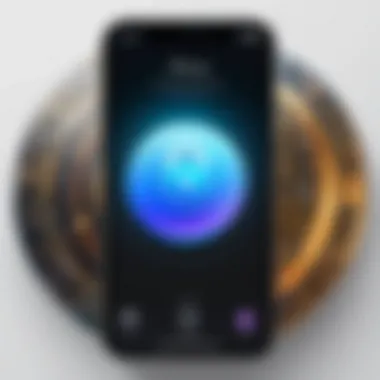

Intro
In today's digital age, the necessity of robust cybersecurity measures cannot be overstated. With the widespread adoption of iPhones, users are often faced with a false sense of security due to Apple's reputation for emphasizing user privacy and device integrity. However, despite the protective measures offered by iOS, threats still lurk, ready to pounce at the slightest oversight. This article seeks to unravel the complexity surrounding security software for iPhones, analyzing not just the potential threats but also the necessity of protective applications in safeguarding valuable data.
Cybersecurity Threats and Trends
The digital landscape is rife with cybersecurity threats that evolve at a breakneck pace. From malware to phishing schemes, users must remain vigilant and informed to mitigate risks.
Notable cybersecurity threats in the digital landscape
- Malware: Often disguised as legitimate apps or software, malware can infiltrate devices without users noticing. On iPhones, these threats can access sensitive data.
- Phishing attacks: This tactic continues to grow, with attackers crafting increasingly convincing emails and messages. Users often find themselves in situations where they unknowingly divulge sensitive information.
- Ransomware: Although not as common on iOS, it’s a growing concern. Attackers encrypt user files and demand a ransom for their release, wreaking havoc on personal and business data.
Emerging trends in cyber attacks and vulnerabilities
One trend that’s catching attention is the rising sophistication of social engineering attacks. Scammers increasingly leverage trust by mimicking legitimate entities, making it essential for users to think critically and verify sources before providing information. Another notable trend is the targeting of IoT devices, as more households connect various smart devices, creating openings for hackers to exploit.
Impact of cyber threats on individuals and businesses
Cyber threats do not discriminate; an individual’s data privacy can be shattered just as easily as a corporation's. Individuals may face identity theft, losing personal information and finances. For businesses, the stakes are even higher. A breach can result in catastrophic financial loss, reputational damage, and potentially legal repercussions. Thus, the significance of adopting security measures becomes increasingly paramount.
Best Practices for Cybersecurity
To navigate the choppy waters of cybersecurity, individuals should consider implementing best practices to fortify their defenses. Some essential strategies include:
- Importance of strong password management: Passwords should be unique, complex, and regularly updated. Using password managers can help in this regard, as they generate and store passwords securely.
- Implementing multi-factor authentication for enhanced security: This adds an extra layer of protection, making it difficult for unauthorized users to gain access, even if they obtain a password.
- Regular software updates and patches for protection: Staying updated with the latest software ensures that you have the most effective security patches against new vulnerabilities.
- Secure online browsing habits and email practices: Avoid clicking on unknown links in emails or on websites. Educating oneself about suspicious signs can save users from many pitfalls.
Privacy and Data Protection
Given the vast amount of personal data stored on smartphones, it becomes critical to prioritize privacy and protection.
Importance of data encryption for privacy
Encryption transforms data into a code that can only be deciphered with a key, making it challenging for cybercriminals to access sensitive information. Most reputable security applications offer robust encryption methods for safeguarding data.
Risks associated with sharing personal information online
Oversharing on social media platforms can lead to dire consequences. Users often underestimate the risks of providing personal info to seemingly harmless sites, which can later be exploited.
Strategies for safeguarding sensitive data and personal details
Educating oneself on privacy settings provided by apps and services can drastically enhance data protection. Utilizing encrypted messaging apps, limiting location tracking, and adjusting social media privacy settings are vital steps in personal data safety.
Security Technologies and Tools
While iPhones come equipped with security features, relying solely on built-in protections might not be wise. Security technologies and tools play a significant role in fortifying defenses.
Overview of key cybersecurity tools and software
Some noteworthy tools include antivirus programs like Norton and McAfee, which help detect and eliminate malware. Many also offer features like firewall protection and file encryption.
Benefits of using antivirus programs and firewalls
Antivirus programs help prevent malware from accessing your device. Firewalls monitor incoming and outgoing traffic, acting as a barrier between trusted and untrusted networks.
Application of Virtual Private Networks (VPNs) for secure data transmission
Using a VPN allows iPhone users to safeguard their internet connections by encrypting data transmitted over networks. This is particularly crucial when using public Wi-Fi.
Cybersecurity Awareness and Education
Promoting a culture of cybersecurity awareness is essential in today's world.
Educating individuals on recognizing phishing attempts
Understanding various phishing techniques enables users to identify suspicious communications. Training sessions or online courses can help individuals spot these threats.
Promoting cybersecurity awareness in the digital age
Awareness campaigns in workplaces or educational institutions can foster a more security-savvy community, reducing the likelihood of falling victim to cyber threats.
Resources for learning about cybersecurity fundamentals


Numerous resources are available online to help individuals deepen their understanding of cybersecurity. Websites like Wikipedia and Britannica offer valuable information and guidelines to get started.
Staying informed and proactive is the key to maintaining your device's integrity and protecting personal data.
Intro to Mobile Security
In today’s world, where our lives are deeply intertwined with technology, mobile security has become paramount. Recent reports reveal that an overwhelming majority of smartphone users rely significantly on their devices for personal and professional communication. Given that our phones carry a treasure trove of sensitive information, ensuring their security ought to be a top priority. This article will delve into various aspects of mobile security, specifically focusing on iPhones and the necessity of complementary security software.
Overview of Mobile Threats
The digital landscape is fraught with dangers that can compromise our mobile devices, leading to severe data breaches and privacy violations. While iPhones are engineered with robust security features, they are not impervious to threats. These threats can come in various forms—including malware, phishing attempts, and social engineering tactics. For instance, malware cleverly disguised as legitimate apps can find its way onto iPhone devices, leading to unauthorized access to personal data. Additionally, phishing attacks have become more sophisticated, utilizing convincing emails or messages to trick users into divulging sensitive information. Thus, a comprehensive understanding of these threats is crucial for any user who seeks to protect their digital life.
The Role of Security in Daily Mobile Use
Integrating security into daily mobile usage is akin to locking your house before heading out. In this age of interconnectivity, we often access email, social networks, and banking apps on our phones. Engaging with these platforms involves risks, particularly if security measures are not in place.
Security software acts as a safety net, reinforcing the built-in protections of iOS. This additional layer works continuously to monitor activities, alerting users of any suspicious behavior that might indicate malware or phishing attempts. Furthermore, investing time in understanding security options can pay off tremendously, safeguarding not only one’s data but also one’s peace of mind.
Understanding iOS Security Features
The landscape of mobile security is ever-evolving, and a key part of this journey lies in understanding the innate capabilities of iOS security features. While many users may assume that Apple's ecosystem is impenetrable, a nuanced comprehension of its built-in protections, data encryption, and regular updates reveals a more complex reality. Through this understanding, one can appreciate the balance between inherent security and the necessity of additional safeguards, particularly when faced with the persistent threat of cyberattacks.
Built-in Security Protocols
When one mentions iOS security, it is impossible to overlook the robust built-in protocols that Apple integrates into its devices. From the moment an iPhone powers on, its sandboxing technique plays an essential role in limiting the access of apps to the system and user data. Basically, apps operate in their separate environments, which prevents malicious software from wreaking havoc on the device. Moreover, the Secure Enclave, a dedicated processor, safeguards sensitive information such as passwords and biometric data. This ensures that even if a device is compromised, the vital pieces of information remain encrypted and less vulnerable.
Key features include:
- Face ID and Touch ID: Biometric authentication methods enhance user access control while adding layers of security against unauthorized use.
- Data Protection APIs: Developers can leverage these APIs to ensure that user data stored in their applications is always encrypted under default conditions.
- App Privacy Reports: Recently introduced, this feature gives users an insight into how apps use their data, shedding light on questionable practices.
These protocols work together, creating a fortress of sorts that shields iPhone users from many potential threats, yet it is vital to recognize that no system is entirely foolproof.
Encryption and Data Protection
Encryption is one of the cornerstone principles of iOS security, turning user data into a jumble of unrecognizable characters, making it nearly impossible for unauthorized entities to retrieve meaningful information. Apple's approach emphasizes end-to-end encryption, particularly when it comes to iMessages and FaceTime calls. This means that only the intended recipients can decode the content, effectively blocking prying eyes.
The real power of this encryption is evident in the phrase "Data at Rest" and "Data in Transit." Data at Rest refers to information stored on the device, while Data in Transit speaks to any information being transmitted over the internet. Here's how iOS addresses both:
- File Encryption: All files are automatically encrypted using unique keys tied to the user's passcode, ensuring that data remains secure even if the device is lost or stolen.
- Transport Layer Security (TLS): iOS employs TLS to encrypt data sent to and from apps and services, safeguarding it from interception during transmission.
With these mechanisms in place, users can rest a little easier knowing their data is guarded, but awareness is still key, especially as hackers continuously evolve their tactics.
Regular Updates and Patching
Finally, the importance of regular updates cannot be overstated in the realm of iOS security. Apple is known for its prompt software patches and updates designed to counteract security vulnerabilities as they arise. Users who diligently keep their devices updated benefit from new features as well as heightened security elements.
When a new version of iOS rolls out, it often contains:
- Bug Fixes: Addressing previously discovered vulnerabilities before they can be exploited by malicious actors.
- New Security Features: Sometimes, Apple uses these updates as a means to introduce cutting-edge security protocols that further enhance device protection.
- User Notifications: Users often receive alerts about significant updates, making it more likely that even casual users will engage with security improvements.
In essence, staying on top of software updates is akin to having a fresh coat of paint on a fence to keep it from rotting. Unpatched devices become critical targets, often exploited for their outdated defenses.
"Keeping your iOS updated is one of the simplest yet most effective ways to protect your device."
The Case Against Security Software
Perceptions of iPhone Security
The widely held belief among iPhone users is that Apple’s iOS is fundamentally secure. This perception stems from the stringent control Apple has over its ecosystem, from hardware to software. Many users comfortably lean into the narrative that the iPhone is impervious to the security threats that plague other devices. But this assumption can be misleading. While iOS may boast robust protections, it is not entirely foolproof.
Indeed, the concept of ‘security through obscurity’ plays a role here. Because the iOS platform is less open than Android, some argue it’s less likely to be targeted. However, this can lead to complacency, which often results in people ignoring basic security measures. Users might assume that no additional software is necessary, giving hackers an easy opportunity to exploit the unguarded gaps in user behavior.
Moreover, there is a social dimension to this perception. Peer influence often fuels the idea that iPhones are the "safe" choice, creating a false sense of security—even among the most tech-savvy users. This psychological barrier can keep users from taking proactive steps toward improving their security, thus increasing vulnerability in the long run.
Limitations of Third-Party Applications
Skeptics of security apps for the iPhone often cite several key limitations, suggesting that these external tools may not be as effective as they claim to be. Firstly, many third-party applications face challenges in functioning within the confines of Apple’s strict App Store guidelines, which can limit their capabilities. Their potential is already somewhat shackled before they get into the hands of users.
Furthermore, even if a third-party security app has solid features, there can be a disconnect between user expectations and real-world performance. Some apps might advertise comprehensive virus protection or phishing detection capabilities, yet, they cannot compete with built-in iOS security like the sandboxing of apps or the integrity of encrypted data. In practice, these features often leave users thinking they are secure when they may just be skating through on borrowed safety.
Moreover, many such applications can lead to performance degradation on the device. Users might find their iPhones lagging or running slowly, which calls into question whether the benefits of such applications outweigh their impact on day-to-day use.


While there’s a case to be made for security software enhancing protection, the effectiveness can often hinge on user diligence and device management.
It’s crucial for users to weigh the perceived benefits against the actual limitations of third-party security applications.
Summary of Considerations
Ultimately, falling into the trap of assuming one is invincible, simply because of iPhone’s reputation, can be dangerous. Users must confront not only the limits of third-party software but also their own behaviors. Recognizing these nuances may empower individuals to adopt a more comprehensive approach to their mobile security practices.
Potential Threats to iPhone Users
In today's technological landscape, the idea that iPhones are invulnerable can be a dangerous misconception. While Apple has certainly built a robust suite of security features within iOS, users shouldn't fool themselves into thinking these devices are utterly impervious to attacks. The potential threats are myriad, adapting to ever-changing tactics of cybercriminals who constantly seek to exploit weaknesses for personal gain. In this section, we will explore some specific threats, focusing on the significance of being aware of and actively addressing these vulnerabilities.
Malware and Phishing Attacks
Malware on iPhones is often overlooked due to the belief that users are safe simply because they're using a trendy, cutting-edge device. However, it’s vital to recognize that threats like malware exist in numerous forms, often disguised cleverly to bypass initial defenses.
- Malware can infiltrate iPhones often through malicious apps that appear harmless on the surface. For instance, a seemingly innocent game may actually harbor hidden code designed to collect personal information or damage the device's functionality.
- Phishing attacks are also prevalent, targeting users through deceptive emails or messages purporting to be legitimate sources, like banks or service providers. Such messages might prompt users to click on links leading them to a counterfeit site designed to harvest sensitive information like passwords or credit card numbers.
"An educated user is a powerful deterrent against both malware and phishing. Always cross-check sources before entering sensitive information."
Public Wi-Fi Vulnerabilities
Another dimension that deserves attention is the risks posed by public Wi-Fi networks. People often connect to Wi-Fi in cafes, airports, and similar places, without considering the potential security pitfalls. What’s alarming is how easily sensitive data can be intercepted on these networks.
- Man-in-the-middle attacks are one of the primary threats on public networks, where attackers can eavesdrop on communication between devices. If users are careless, they may unwittingly furnish hackers with personal information.
- Insecure connections can lead to unauthorized access to files and sensitive information on applications that do not have proper security protocols. This exposes users to potential identity theft or financial loss.
Social Engineering Tactics
Social engineering tactics have evolved significantly, manipulating unsuspecting users to divulge personal information under false pretenses. These attacks can be particularly effective, as they exploit human psychology rather than technical vulnerabilities.
- Pretexting and baiting are two common techniques. In pretexting, attackers create a fabricated scenario to engage a victim into revealing confidential information. For instance, a call claiming to be from IT support might ask for your password or verification codes.
- With baiting, users might encounter enticing offers or downloads that seem legitimate but are actually traps designed to gather sensitive data or install harmful software on their devices.
To close the loop, understanding these potential threats not only empowers users but also transforms them into active participants in their own security. Awareness of malware, public Wi-Fi vulnerabilities, and social engineering tactics equips users to make informed decisions that can drastically lower their risk of falling victim to cyber threats.
Evaluating the Effectiveness of Security Software
In an age where our smartphones serve as vaults of personal information, evaluating the effectiveness of security software becomes paramount. Not only does it assure users that their devices are fortified against external threats, but it also enhances overall digital hygiene. The right security app should offer a comprehensive suite of features designed to defend against a variety of vulnerabilities, while also ensuring a seamless user experience. Thus, when assessing these tools, one must consider both their protective capabilities and their impact on device performance.
Features to Look for in Security Apps
When it comes to security apps, not all are created equal. Prioritizing essential features can greatly enhance their effectiveness:
- Real-Time Threat Detection: The software should continuously monitor for malware or phishing attempts, allowing immediate alerts when threats are detected.
- VPN Service: A built-in virtual private network can encrypt internet traffic, particularly when using public Wi-Fi, providing an additional layer of privacy.
- Privacy Protection Tools: Features that manage permissions on apps or prevent tracking can protect personal data from being mishandled.
- Ad Blocker: Blocking intrusive ads not only improves the browsing experience but also reduces the risk of encountering harmful advertisements.
- User-Friendly Interface: A well-designed app makes it easy for users to navigate through its features and set up security measures without confusion.
- Customer Support: Reliable customer service is crucial for assistance in case of issues or questions regarding the software’s functionalities.
In examining these features, one can better gauge whether a specific security app will meet individual needs without compromising usability.
User Experience and Impact on Performance
A major aspect of evaluating security software is its user experience and the impact on the device's performance. Many prefer robust protection without experiencing noticeable lag or battery drain.
- Performance Metrics: Users should assess how the security software influences the phone's speed and responsiveness. A great security app should ideally operate in the background without interfering with daily activities.
- Battery Consumption: Some security applications can be power-hungry. Understanding how an app manages battery resources is essential, as a significant drain can necessitate frequent recharging and create inconvenience.
- Ease of Use: If an app is overly complicated, users may be less inclined to utilize it effectively. Effective onboarding processes and intuitive design enhance user engagement and enable comprehensive use of its features.
- Compatibility: Security software should integrate well with the existing ecosystem of apps. If it clashes with essential applications or the operating system itself, it can cause frustrations.
Real-World Examples of Security Breaches
When discussing security software for iPhones, examining real-world breaches becomes paramount. Understanding how breaches occur helps underscore the necessity of protective measures. Many times, users find themselves rather complacent about their devices, perhaps underestimating the potential risks. Real-life events can be a wake-up call, driving home the point that security isn't just an option; it’s a necessity.
Analyzing Historical Data Breaches
Historical data breaches serve as a blueprint for what could go wrong. For instance, take the infamous Equifax breach in 2017, where sensitive personal information of 147 million people was exposed. While this breach involved various platforms, the takeaways are universal for all mobile users, including iPhone owners.
Another notable incident was the Facebook leak. Although this was primarily about desktop vulnerabilities, the implications for mobile users cannot be ignored. Having personal info leaked or sold on the dark web can happen irrespective of the device's surface-level security features. Moreover, the repeated incidents highlight not only the shortcomings of security measures but also how attackers often exploit human behavior, such as weak passwords and social engineering.
Key Elements from Historical Breaches:
- Vigilance Needs: Monitoring your accounts regularly can help catch unusual activities.
- Technical Sarcasm: Many breaches happen due to unsuspecting simple mistakes, like not updating software.
- Diverse Attack Vectors: Hackers use various ways; knowing this can help protect your iPhone better.
Lessons Learned from Security Failures
Every breach leads to lessons learned, which steer future security improvements. From large corporations to small start-ups, every entity experiences issues at some point. When such events occur, certain recurring themes emerge:
- Underestimating the Insider Threat: Employees, intentionally or not, can become the weakest link. Pretexting, phishing, and body language deception allow attackers to infiltrate organizations—users must be aware of this and protect their data.
- Need for Robust Protocols: Security measures aren't static. They must evolve. The revealing truth is, even robust software can become ineffective if not regularly updated to combat emerging threats.
- User Education is Vital: Educating the end-users, whether it's an employee or a family member, on identifying suspicious activities can greatly reduce risks.


"The good news is, if you learn from a breach, you can patch those leaks. The bad news? Some leaks are catastrophic and irreversible."
Ultimately, the countless stories of data breaches in the tech landscape reveal much. The complexity of security concerns requires an unwavering commitment from users to remain informed and proactive. A false sense of security can cost dearly, making it essential for every iPhone user to adopt a comprehensive approach to safeguarding their mobile experience.
User Awareness and Education
User awareness and education are cornerstones in any discussion about mobile security, especially for iPhone users. It’s not just about the tools one uses; understanding the landscape of threats and knowing how to interact safely with technology is paramount. In a world where cyber threats are evolving faster than a cheetah on caffeine, awareness plays a crucial role in safeguarding personal data and maintaining security on mobile devices.
*
Best Practices for Personal Security
Making the most out of iPhone's built-in security features begins with a solid understanding of personal security practices. Here’s a list of best practices that can help reinforce one’s security posture:
- Use Strong Passwords: It’s akin to locking your front door; a weak password is an open invitation for cyber intruders. Always opt for complex combinations and consider using a password manager for added security.
- Enable Two-Factor Authentication: This extra layer is like a bouncer at a club. Even if someone has your password, without that second factor, they can't get in.
- Regularly Update Your Software: Keep your iOS and apps updated. Software developers often release updates to patch vulnerabilities, so don’t lag behind.
- Be Cautious with Public Wi-Fi: Public networks can be a bit like a dark alley at night; tempting but risky. Avoid accessing sensitive information like banking apps over an unsecured network.
- Install Apps from Trusted Sources: Stick to the App Store for downloads. It’s like shopping in a reputable store rather than a sketchy back alley.
These practices can go a long way in preventing unauthorized access and data breaches. Recognizing that technology is essentially a double-edged sword is vital; the more you utilize it, the more you must educate yourself about the risks involved.
*
Recognizing Security Risks
Understanding potential security risks is another fundamental aspect of being security-conscious. Often, users become easy prey for cybercriminals simply because they fail to recognize these risks. Here are several categories of risks to be aware of:
- Malware and Viruses: Many iPhone users believe they are immune to malware due to iOS's closed ecosystem. However, phishing scams are widespread, aiming to trick users into divulging sensitive information.
- Social Engineering Tactics: Often, it’s not a technical exploit but psychological manipulation that does the trick. Be wary of unexpected emails or messages asking for personal details; they could be clever ruses.
- Physical Device Theft and Loss: If someone gains physical access to your device, they could easily access personal data if proper security measures aren't in place. Always use a lock screen and consider remote wipe options.
- Outdated Applications and Systems: Running outdated apps can create vulnerabilities that hackers can exploit. Regular updates can help mitigate these risks.
The ability to recognize these risks doesn’t come overnight; it’s something one should cultivate actively, like a garden. Being vigilant and discerning about the digital world can turn the tables in your favor, transforming you from a target into a savvy user.
In summary, user awareness and education are not merely beneficial; they are essential components of digital safety. By practicing security-enforcing behaviors and understanding the myriad of risks present in today’s hyper-connected environment, iPhone users can take significant strides towards protecting their personal information and devices.
Future Directions in Mobile Security
In today's digital arena, where cyber threats evolve at breakneck speed, understanding the future directions in mobile security has never been more crucial. It’s not just about defending against today’s attacks, but also foreseeing what’s on the horizon. As iPhone users rely increasingly on their devices for sensitive tasks, the need for an adaptive security landscape is apparent. This section highlights key areas of focus, benefits of staying ahead, and some implications for users.
Emerging Threat Landscapes
As we look at the future, it’s essential to recognize the myriad of threats that could crop up in the coming years. Cybercriminals are becoming more sophisticated, and their tactics are evolving. Here are some potential emerging threats that may shape mobile security:
- 5G Vulnerabilities: With the rollout of 5G networks, the speed and volume of data significantly increase. However, this also exposes new vulnerabilities, making it easier for attackers to exploit unguarded points.
- IoT Integration: The interconnectivity of devices raises the stakes even higher. An insecure IoT device can serve as an entry point into more secure environments, like an iPhone.
- Advanced Phishing Methods: Traditional phishing might see a reinvention; attackers could leverage machine learning to create more convincing impersonations, making it harder for users to detect fraud.
As these and other threats manifest, it's imperative that security software on iPhones evolves accordingly, ensuring it’s equipped to tackle a modern threat landscape.
The Role of Artificial Intelligence
Artificial intelligence (AI) is poised to play a pivotal role in shaping mobile security in the near future. On one hand, AI can fortify security measures, while on the other, it can be a double-edged sword.
- Enhanced Threat Detection: AI can analyze vast amounts of data swiftly, allowing for timely recognition of anomalies that traditional methods might miss. This can lead to quicker responses to potential threats.
- Predictive Analytics: By utilizing machine learning, security software can predict potential attack vectors and help fortify defenses before an attack even occurs.
- User Behavior Analytics: AI can profile normal user behaviors to better identify suspicious activities that deviate from the norm, providing an added layer of security.
However, it's important to heed the caution that as defenders harness the power of AI, attackers are likely to do the same. Compromised AI can lead to automated attacks that are harder to predict and counteract.
"With great power comes great responsibility." This adage rings particularly true in the context of AI in mobile security.
In summary, as we peer into the future of mobile security, staying aware of emerging threats and the transformative role of AI is paramount. Users must not only embrace innovations but also understand how these developments can impact their digital safety.
Closure: To Buy or Not to Buy Security Software
As we dive into the end of this exploration, it's vital to ponder the question: Should one invest in security software for their iPhone? This consideration holds significant weight, primarily because mobile devices have become an essential part of our lives. They store a plethora of sensitive information, from financial details to personal communications. Thus, the stakes are high, making the decision to purchase or forgo security software a nuanced one.
In essence, security software can provide an additional layer of defense against increasingly sophisticated threats. While iOS is known for its robust built-in security features, relying solely on them might not be enough. Cybercriminals are always on the lookout for vulnerabilities to exploit. The ever-evolving threat landscape demands vigilance from users, which is where third-party applications can come into play.
"An ounce of prevention is worth a pound of cure" - this old saying resonates well in the realm of mobile security.
This leads us to several key elements to consider regarding security software:
- Compatibility: Ensure any software chosen integrates smoothly with iOS updates and functionalities, minimizing disruption.
- Feature Set: Look for applications that offer comprehensive security solutions, like anti-malware, ad-blocking, privacy protection, and even VPN capabilities.
- User Reviews: Feedback from other users can provide invaluable insight into the effectiveness and reliability of a particular product.
- Cost vs. Benefit Analysis: Weigh the potential financial cost against the value of security breach prevention and peace of mind.
As we reflect upon these aspects, it's clear that security software is not just a luxury; it could be deemed a necessity for those with a keen awareness of the risks involved.
Summary of Key Points
Throughout the article, we have scrutinized the various dimensions of mobile security specific to iPhone users. Here’s a recap of the salient points:
- Built-in Security: iOS has robust security measures, including encryption and regular updates.
- Threat Awareness: Users face various threats, such as malware, phishing, and insecure public Wi-Fi.
- Role of Security Software: Third-party applications can offer supplementary protection, though the effectiveness can vary.
- Real-World Breaches: Historical case studies underscore the importance of solid security measures.
- User Education: Awareness and understanding of security risks can empower users to protect themselves better.
Final Recommendations for iPhone Users
To navigate the complex waters of mobile security effectively, here are targeted recommendations for iPhone users:
- Educate Yourself: Understanding the basics of mobile threats and how to protect your device is fundamental.
- Choose Wisely: When selecting security software, examine the features that address your specific needs.
- Keep Software Updated: Ensure both iOS and any installed security software are kept up-to-date to safeguard against new vulnerabilities.
- Be Cautious with Public Wi-Fi: Always use a VPN when connecting to public networks to mitigate potential risks.
- Regular Backups: Maintain regular backups of your data, using iCloud or other secure storage solutions, to safeguard against data loss.







