Assessing the Necessity of Windows Defender for Users
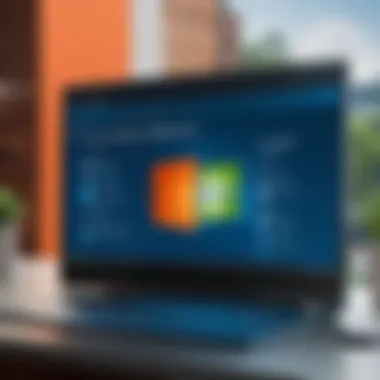

Intro
In the age of technology, understanding the tools and strategies for protecting our digital assets is essential. Windows Defender is one such tool, operating under the Microsoft ecosystem. With increasing cybersecurity threats, many users are left wondering if Windows Defender is sufficient for their protection needs. This article will examine various aspects of Windows Defender, including its features, effectiveness, and the necessity for additional security measures.
Cybersecurity Threats and Trends
Notable cybersecurity threats in the digital landscape
The digital landscape is marred with various cybersecurity threats that can compromise personal and business data. Ransomware attacks, phishing schemes, and malware infestations are becoming more prevalent. Ransomware specifically encrypts user files and demands payment for access, whereas phishing involves deceiving users into revealing sensitive information. These threats can lead to significant financial losses and reputational damage.
Emerging trends in cyber attacks and vulnerabilities
Cyber attackers are continuously evolving their tactics. The rise of artificial intelligence allows for automated and tailored attacks that can evade traditional security measures. Furthermore, the growing use of Internet of Things (IoT) devices presents a broader attack surface. As cyber threats become more sophisticated, reliance on basic protection systems may not suffice.
Impact of cyber threats on individuals and businesses
The impact of these threats can be severe. For individuals, unauthorized access to personal accounts can lead to identity theft. Businesses face not only the immediate financial costs of breaches but also regulatory fines and loss of customer trust. Therefore, understanding these threats is an essential step in assessing any security measure, including Windows Defender.
Best Practices for Cybersecurity
Importance of strong password management
Using robust passwords is the first line of defense against unauthorized access. It is vital to create complex passwords that are unique to each account. Password managers can help generate and store these secure passwords effectively.
Implementing multi-factor authentication for enhanced security
Multi-factor authentication (MFA) adds another layer of protection. By requiring additional verification, such as a code sent to a mobile device, the chances of unauthorized access are significantly reduced. Implementing MFA is a recommended practice for enhancing overall security.
Regular software updates and patches for protection
Keeping software up to date is crucial. Updates often include security patches that mitigate known vulnerabilities. Failing to update can leave systems exposed to attacks that exploit these weaknesses.
Secure online browsing habits and email practices
Practicing safe browsing habits can prevent a multitude of threats. This includes being cautious about clicking on unknown links and attachments in emails. Users should verify the legitimacy of sources before providing any information, as this is a common tactic used in phishing attacks.
Privacy and Data Protection
Importance of data encryption for privacy
Data encryption serves as a critical privacy shield. Encrypting sensitive data ensures that even if a breach occurs, the information remains inaccessible to attackers. Users should prioritize encryption tools to protect their personal information.
Risks associated with sharing personal information online
Today, sharing personal information online is almost inevitable. However, the risks that accompany this must be managed carefully. Oversharing on social platforms can lead to identity theft and various forms of cyber harassment. Users should be mindful of their privacy settings and the information they choose to share.
Strategies for safeguarding sensitive data and personal details
Employing strategies such as regular data backups and using encrypted cloud storage can limit the risks associated with data loss. Utilizing privacy-focused services can also assist in protecting personal details from untrusted sources.
Security Technologies and Tools
Overview of key cybersecurity tools and software
In addition to Windows Defender, various security tools can enhance protection. This includes antivirus software like Bitdefender and Norton, as well as firewalls that monitor incoming and outgoing network traffic, helping to prevent unauthorized access.
Benefits of using antivirus programs and firewalls
Antivirus programs are specifically designed to combat malware, whereas firewalls act as barriers between a trusted network and untrusted networks. Using both provides comprehensive security coverage that can address varied threat types.
Application of Virtual Private Networks (VPNs) for secure data transmission
A VPN encrypts internet traffic, providing anonymity and safeguarding data from prying eyes. VPNs are particularly useful for users who access public Wi-Fi networks, as they mitigate the risk of data interception.
Cybersecurity Awareness and Education
Educating individuals on recognizing phishing attempts
Awareness education serves a crucial role in combating cyber threats. Users should be trained to recognize signs of phishing attempts, such as unexpected emails or requests for sensitive information.
Promoting cybersecurity awareness in the digital age
Organizations should invest in cybersecurity training for their employees. Regular workshops and resources can empower individuals to protect themselves and their businesses more effectively.
Resources for learning about cybersecurity fundamentals
Various resources are available for those looking to enhance their cybersecurity knowledge. Websites like Wikipedia provide general overviews, while forums on Reddit offer community support and shared insights. It's essential to stay informed about the evolving threats and strategies available for defense.
"The best defense against cyber threats is proactive education and robust security measures."
This guide presents the landscape of cybersecurity threats and the role of tools like Windows Defender and others. As threats evolve, so must our strategies for protection.
Intro
In today’s digital age, the importance of cybersecurity cannot be overstated. With increasing reliance on technology, individuals and organizations face a multitude of threats that can compromise sensitive information and disrupt operations. As such, assessing the necessity of security measures, particularly those built into operating systems, is critical.
Windows Defender, Microsoft's free antivirus solution, has become a fundamental aspect of Windows security. It aims to provide essential protection against malware and a variety of other threats. However, its effectiveness and sufficiency in combatting the modern threat landscape merit scrutiny.
This article delves into several key elements surrounding Windows Defender. It explores its features, effectiveness based on independent testing, and user experiences. Additionally, we will consider common and evolving cybersecurity threats that users must navigate. This context will help readers evaluate if Windows Defender meets their needs or if they require additional security solutions.
There are specific benefits to understanding Windows Defender's role in securing systems. Not only does it provide a baseline level of protection, but it also reflects broader trends in cybersecurity practices. Users can avoid potential vulnerabilities and enhance their defenses by gaining insight into its functions and limitations.
Ultimately, this article aspires to inform a diverse audience—spanning IT professionals and students—about the merits and areas for improvement within Windows Defender. As threats rapidly evolve, making informed decisions regarding cybersecurity tools is paramount for maintaining robust defenses.
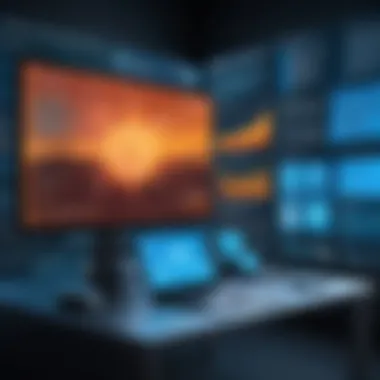

Understanding Windows Defender
In an era where cybersecurity is paramount, understanding Windows Defender is vital. It serves as the built-in security solution for Windows operating systems, playing a crucial role in safeguarding users against various cyber threats. This section will highlight the significance of Windows Defender, focusing on its definition, role, and comprehensive functionalities that contribute to overall system security.
Definition and Role
Windows Defender, now branded as Microsoft Defender, primarily functions as an antivirus and anti-malware tool integrated within Windows. Its main role is to protect computers from unauthorized access, malware, and other cybersecurity threats. By being a part of the operating system, Windows Defender provides users with a level of convenience, as it requires no additional installation while offering continuous protection.
The importance of Windows Defender stems from its accessibility. Users do not need to pay for a third-party solution, as this tool is available free of charge, directly integrated into the Windows ecosystem. Its presence serves to educate the user about ongoing security threats while typically remaining unnoticed in day-to-day operations unless it detects a significant threat.
Understanding how Windows Defender operates helps users evaluate whether it meets their security needs, particularly in light of the evolving cyber threat landscape.
Components and Functionality
Windows Defender consists of several key components, each designed to enhance security and improve user experience. Below are detailed aspects of its functionality:
Real-time protection
Real-time protection continuously monitors the system for any suspicious activity. This specific aspect works by scanning files and applications as they are opened, preventing threats before they can cause damage. The key characteristic of this feature is its ability to provide immediate and proactive defense, a critical benefit in today's fast-paced digital environment.
A unique feature of real-time protection is its cloud-based capabilities, which allow it to compare detected threats against the latest threat intelligence from Microsoft. However, this feature may impact system performance during extensive scans, which can be seen as a disadvantage for users running resource-intensive applications.
Virus and threat protection
Virus and threat protection focuses on scanning the computer for known malware, viruses, and other malicious software. This component utilizes a range of detection methods, making it effective in identifying and neutralizing threats. The key characteristic is its use of robust signature databases that are regularly updated to reflect new virus definitions.
A unique strength of this aspect is its integration with the Windows Security Center, allowing users to receive notifications about potential threats seamlessly. Nevertheless, one of the disadvantages could be a delay in detecting emerging threats that do not yet have a signature, which may occur without the use of additional security solutions.
Firewall and network protection
Firewall and network protection acts as a barrier between a user’s device and potential external threats over the internet. It monitors data entering and leaving the system, blocking unauthorized access. The notable feature of this component is its ability to create custom firewall rules, giving users control over their system's security settings.
This aspect is advantageous because it helps in safeguarding sensitive information transmitted over networks. However, misconfigurations may happen, resulting in potential accessibility issues when essential operations are blocked by the firewall.
Device performance and health
Device performance and health tools monitor system performance, providing users with insights into how security features affect their overall device operation. This component emphasizes optimizing system health while ensuring protection against threats. The main benefit is that it alerts users to potential performance issues related to security configurations.
This feature allows users to ensure that their system remains efficient while being protected. Nevertheless, frequent notifications about health checks can become cumbersome, particularly for users who prefer a more hands-off approach.
Understanding these components helps users assess the appropriateness of Windows Defender based on their specific needs and computing environments.
In summary, Windows Defender plays an integral role in modern cybersecurity strategies, with its various components contributing to a robust defense mechanism. Knowing how each function works can aid users in making informed decisions about their security measures.
Cybersecurity Threat Landscape
The importance of understanding the cybersecurity threat landscape cannot be overstated in today’s digital environment. Cyber threats evolve constantly, impacting both individual users and organizations alike. Recognizing these threats provides insight into the effectiveness of security solutions like Windows Defender. Its capability to address various risks directly relates to the broader context of cybersecurity and how well it prepares users against potential attacks.
Common Threats
Malware
Malware represents one of the most prevalent threats within the cybersecurity realm. It encompasses harmful software designed to infiltrate systems, disrupt operations, or steal sensitive data. The key characteristic of malware is its inclination to adapt and evolve, making it a challenging adversary for standard security measures. In this article's context, understanding malware is crucial because it highlights why robust protection is essential. The advantage of being aware of malware's diverse forms, such as worms, Trojans, and viruses, allows users to appreciate how Windows Defender’s real-time protection can mitigate these risks.
Phishing attacks
Phishing attacks are a highly deceptive method used by cybercriminals to extract sensitive information from users. These often take the form of emails or messages that appear legitimate, tricking users into entering personal details. The defining feature of phishing is its reliance on social engineering, manipulating trust to gain entry into secure systems. This makes it relevant to the article as it underlines the necessity for security solutions that can identify and filter phishing attempts. While Windows Defender provides some email filtering capabilities, it may not always catch sophisticated phishing campaigns.
Ransomware
Ransomware is particularly notorious, locking users out of their systems and demanding payment for access restoration. Its key aspect is the significant financial and reputational damage it inflicts on individuals and businesses. This makes ransomware a critical topic within any discussion about cybersecurity solutions. Highlighting ransomware in this article emphasizes the importance of Windows Defender’s ransomware protection features; however, users must remain vigilant, as no solution can guarantee complete immunity.
Spyware
Spyware is designed to secretly gather user information without consent. It can track online activities, capture keystrokes, and access private data. Its unique feature lies in its stealthy operation, often going unnoticed by the user. This characteristic makes spyware a paramount concern when considering security measures. In the context of this article, detailing spyware illustrates the necessity of comprehensive protection like that offered by Windows Defender, as it actively scans for and neutralizes such threats.
Evolving Threats
As the threat landscape continues to evolve, it is crucial to recognize the more sophisticated forms of cyber attacks that have emerged over time. These advanced techniques often bypass traditional security methods, necessitating a deeper understanding of their nature and impact.
Zero-day vulnerabilities
Zero-day vulnerabilities are flaws in software that are exploited by cybercriminals before the vendor has had a chance to issue a fix. The urgency of addressing these vulnerabilities makes them significant in discussions about security solutions. Their unique aspect is the element of surprise; attackers take advantage of a window in which no defense is available. Understanding zero-day vulnerabilities highlights the need for proactive security measures, encouraging users to consider how Windows Defender’s update protocols can help safeguard against such threats.
Advanced persistent threats
Advanced persistent threats (APTs) are long-term targeted attacks on a specific entity. They rely on sophisticated methods to gain entry and remain undetected over time. Their hallmark is the patience and precision involved in carrying out these cyber assaults. APTs are vital to mention in this article since they present unique challenges that typical security measures may not address. Users must understand that while Windows Defender can provide a baseline of defense, additional measures may be necessary to combat APTs effectively.
Social engineering
Social engineering is a manipulative tactic that exploits human psychology to compromise security. Unlike traditional hacking, this approach does not rely solely on technical skill. Instead, it taps into behavioral weaknesses. The significance of social engineering in this context lies in its demonstration of how human error can become a critical vulnerability. This informs the discussion on Windows Defender, showing that while technical solutions are important, educating users about social engineering tactics is equally vital for complete protection.
Cybersecurity is not just about technology; it also involves understanding human behavior and the methods cybercriminals use to exploit that behavior.
Evaluating Windows Defender's Effectiveness
Evaluating the effectiveness of Windows Defender is crucial for users who rely on it for protection against digital threats. This evaluation encompasses analyzing independent testing results and user experiences. Understanding how Windows Defender stacks up in real-world scenarios is key to determining its reliability and suitability for various user needs.
Independent Testing Results
Independent testing laboratories play an essential role in evaluating the security capabilities of antivirus solutions, including Windows Defender. Organizations such as AV-Test and AV-Comparatives conduct rigorous assessments to measure detection rates, false positives, and overall performance across a range of scenarios.
Windows Defender has shown significant improvements in its detection rates over the years. In many tests, it scores favorably when it comes to identifying and blocking both common and emerging threats.
- Detection Rates: A high detection rate ensures that most malware is caught before it can do harm.
- Performance Impact: Tests evaluate how much system resources Defender consumes during scanning. Lesser impact indicates better usability.
- Updates: Frequent updates help in recognizing new threats swiftly.


In recent evaluations, Windows Defender has been rated both highly effective and competitive with many popular third-party solutions. Such testing gives users the confidence that they are using a capable tool against cybersecurity threats.
User Experience and Reviews
User experiences and reviews provide valuable insights into the day-to-day functionality of Windows Defender. Often, users share their practical encounters through forums and technology websites, lending real-world perspective to its effectiveness.
Many users report positive experiences with Windows Defender due to:
- Simplicity: Its integration within the Windows operating system makes it easy to use for most users.
- Automatic Scans: Regular scans are performed without user intervention, offering peace of mind.
- Notifications and Alerts: Users receive instant notifications about potential threats, which enhances user engagement and responsiveness.
However, there are mixed reviews too. Some users express concerns about:
- False Positives: Occasional false alarms may frustrate those unfamiliar with cybersecurity intricacies.
- Feature Gaps: Advanced users might feel the need for more features that some third-party solutions offer.
Overall, understanding both independent results and firsthand user experiences allows individuals to form a balanced opinion about Windows Defender's effectiveness in protecting their devices.
When to Consider Alternatives to Windows Defender
As users evaluate their cybersecurity needs, it often becomes essential to determine when to seek alternatives to Windows Defender. This built-in tool provides a robust level of protection, yet there are scenarios and environments where its capabilities may fall short. Understanding the specific contexts that necessitate additional protection allows users to make informed decisions and safeguard their systems effectively.
Specific Use Cases
High-risk environments
In high-risk environments, the level of threat exposure is significantly higher. This may include sectors like finance, healthcare, or any organization handling sensitive information. The key characteristic of these environments is their vulnerability to sophisticated cyberattacks. A singular reliance on Windows Defender might not satisfy the stringent security requirements these sectors demand.
The unique feature of high-risk environments is the need for additional layers of security, such as intrusion detection systems or specialized antivirus solutions with advanced threat detection. While Windows Defender is capable, its limitations in customization and specialization can pose risks, making alternatives a more beneficial choice in these situations.
Corporate settings
Corporate settings encompass a wide range of organizations, from small businesses to large enterprises. The key characteristic in these environments is the requirement for comprehensive security measures that can manage multiple endpoints and integrate seamlessly with existing infrastructure. For this reason, relying solely on Windows Defender may not be sufficient.
Corporate environments benefit from solutions that offer centralized management and extensive reporting capabilities. Additionally, certain third-party antivirus tools provide more granular control over security policies. This can be a considerable advantage for businesses, ensuring that all systems are adequately monitored and protected against emerging threats.
Specialized needs
Some users may have specialized needs that specific applications or industries dictate. For instance, developers or organizations involved in cybersecurity research may require tools that offer advanced features, such as sandboxing and behavior analysis. In these scenarios, Windows Defender lacks the sophisticated features necessary to support such activities.
The unique characteristics of specialized needs make it essential to look beyond native solutions. Users may benefit from tools that address their distinctive requirements, like enhanced privacy controls or compatibility with specific platforms. This can improve overall security posture and efficiency.
Assessing Limitations
In any evaluation of Windows Defender, recognizing its limitations is crucial for effective decision-making.
Update frequency
The update frequency of Windows Defender may not always align with the rapid developments in the cybersecurity landscape. Cyber threats evolve continuously, and the speed at which security applications are updated can affect their effectiveness. The key characteristic here is the balance between the need for timely updates and ensuring stability. Regular updates are vital for combating new viruses and threats.
However, users can find that Windows Defender sometimes lags behind specialized solutions that prioritize real-time updates. This characteristic can be a significant limitation for users seeking consistent protection against emerging threats.
Feature set
While Windows Defender offers various protective features, its overall feature set may be limited compared to some third-party solutions. Features related to advanced threat detection, web protection, and additional privacy controls may not be as robust. The key characteristic of this limitation is how it restricts user choices in tailoring security configurations.
Without an expansive range of features, users may find it challenging to address specific vulnerabilities. Understanding the limitaitons of Windows Defender helps inform users about when to pursue third-party options that provide a richer feature set for comprehensive protection.
Integration with other tools
Integration capabilities can significantly impact the effectiveness of a cybersecurity solution. Users often leverage a suite of tools for monitoring and protection. Windows Defender's ability to integrate with third-party applications may not be as seamless as needed. The key characteristic of this issue is the challenges it poses to operational efficiency.
When tools cannot communicate effectively, it leads to potential gaps in security. As a result, seeking alternatives that can integrate more efficiently with existing technologies can address this limitation. Finding tools that enhance collaboration between systems can significantly improve an organization’s overall security posture.
"Informed decisions about cybersecurity require a thorough understanding of both built-in tools and alternatives available in the market."
Available Alternatives
The realm of cybersecurity necessitates that individuals and organizations assess their digital defense strategies. Although Windows Defender provides foundational protection for Windows users, there are circumstances where considering alternatives becomes paramount. This section investigates various alternatives, their respective advantages, and critical considerations that arise when seeking additional cybersecurity measures.
Third-Party Antivirus Solutions
Third-party antivirus solutions play a significant role in enhancing cybersecurity beyond built-in options like Windows Defender. These solutions often come equipped with advanced features such as heuristic analysis, behavioral monitoring, and real-time scanning capabilities. Notable examples include Norton, Bitdefender, and Kaspersky.
Advantages of Third-Party Solutions:
- Enhanced Protection: Many third-party antivirus programs offer layered protection against various types of malware, including newly developed threats.
- Customizable Features: Users can select specific functionalities that cater to their unique security requirements.
- User Support: Most commercial antivirus solutions provide comprehensive customer support services, including setup, troubleshooting, and guidance on maintaining security.
However, several factors must be considered:
- Cost: Many third-party solutions come with subscription fees.
- Resource Usage: Some antivirus programs can consume significant system resources, potentially slowing down older devices.
- Compatibility Issues: Compatibility with other software, particularly existing security solutions, may pose challenges.
Firewall Options
While Windows Defender includes a basic firewall, exploring standalone firewall options may bring enhanced protective measures. Firewalls act as a gatekeeper to your network, monitoring and controlling incoming and outgoing traffic based on predetermined security rules.
Noteworthy Firewall Solutions:
- ZoneAlarm: Known for its user-friendly interface and robust protection features.
- Comodo: Offers advanced detection capabilities and a user-friendly interface.
- pfSense: A more technical option providing enterprise-level security in a customizable open-source format.
Considerations for Firewall Options:
- Network Type: Identify whether a personal firewall or a more robust network firewall is necessary, especially for business environments.
- Features Required: Assess the necessity of features such as VPN support, intrusion detection systems, or web filtering.
Threat Detection Tools
In addition to traditional antivirus and firewall options, the use of specialized threat detection tools can further strengthen security protocols. These tools focus on identifying and neutralizing threats more efficiently.


Examples of Threat Detection Solutions:
- Malwarebytes: Primarily known for its ability to detect and eliminate malware that traditional antivirus solutions might miss.
- Snort: An open-source intrusion detection system capable of analyzing traffic patterns.
- Suricata: A robust engine that offers high-performance intrusion detection.
Key Considerations for Threat Detection Tools:
- Integration with Existing Systems: Ensure compatibility with other security solutions for a cohesive defense posture.
- Real-time Monitoring: Opt for tools offering continuous monitoring to respond promptly to emerging threats.
Investing in alternative cybersecurity solutions enriches the defense framework, facilitating a more resilient approach against evolving threats in today's digital landscape.
As the cybersecurity landscape continues to evolve, assessing the effectiveness of Windows Defender alongside these alternatives can help users optimize their digital security strategy.
Combining Windows Defender with Other Solutions
Combining Windows Defender with additional security measures can greatly enhance overall computer protection. In today's cybersecurity landscape, relying on a single solution is often not sufficient. Windows Defender has valuable built-in features, but integrating it with other tools can create a layered security model that aims to address multiple threats effectively. This discussion will navigate through elements of a layered security approach and highlight best practices for configuration.
Layered Security Approach
A layered security approach means using several defensive layers to protect a system. Windows Defender can be one of several tools in an arsenal, providing a baseline level of protection. Here are two key aspects of this approach:
- Diversity of Protection: Each security solution focuses on different threats. For instance, Windows Defender is excellent for malware detection, but pairing it with a specialized firewall can provide a robust shield against unauthorized network access.
- Minimizing Weaknesses: While Windows Defender is reliable, no system is flawless. By having other tools in place, users can fill gaps that may arise from limitations in Windows Defender's features.
The combination of tools ensures coverage against a wider variety of threats, making the system more resilient.
Best Practices for Configuration
Effective configuration of Windows Defender and additional security tools is crucial for maximizing their benefits. Here are three best practices to consider:
Regular updates
Regular updates are essential for keeping security solutions current against newly emerging threats. This practice involves frequently checking for updates and applying them without delay.
- Key Characteristic: Regular updates ensure your security capabilities adapt to the constantly evolving cybersecurity landscape.
- Benefit: This practice is popular because it minimizes vulnerabilities that cybercriminals exploit. Windows Defender benefits significantly from timely updates, enhancing its malware identification and response capabilities.
- Unique Feature: Windows Defender updates happen automatically but periodic manual checks can bolster protection against zero-day threats. Failing to update leaves the system exposed to risks, which could severely compromise sensitive data.
Configuration settings
Proper configuration settings are necessary for optimizing the effectiveness of Windows Defender and any additional tools.
- Key Characteristic: Configuration settings allow users to customize features like scan frequency and threat levels.
- Benefit: Tailoring the settings for specific requirements can lead to improved performance and responsiveness. For example, adjusting different sensitivity levels allows users to prioritize security based on their usage patterns.
- Unique Feature: Windows Defender offers an intuitive interface for modifying settings but small misconfigurations can lead to decreased performance or missed threats. It is crucial to familiarize yourself with settings to avoid such issues.
Scheduled scans
Scheduled scans are a proactive measure that reinforces security posture by regularly checking for malware and vulnerabilities.
- Key Characteristic: These scans can be set to run at specified times when computer usage is low, providing a balance between security checks and user experience.
- Benefit: Regular scans create a rhythm of vigilance, reducing the chances of missing out on potential threats. Having Windows Defender scheduled to run during inactive hours helps ensure that scanning does not disrupt workflow.
- Unique Feature: Users can customize the frequency of scheduled scans depending on the criticality of the system. However, overly frequent scans might lead to performance slowdowns. Thus, finding a balance is advisable.
Case Studies of Windows Defender in Action
Understanding the effectiveness of Windows Defender through real-world applications is crucial. This section delves into case studies that highlight its response to actual cybersecurity threats and its comparative performance against other solutions. Drawing insights from specific incidents illuminates how Windows Defender operates in practical scenarios, providing a clearer picture for IT professionals and students alike who seek to understand its necessity in today’s landscape.
Real-World Incidents
Cases where Windows Defender has prevented or mitigated security incidents are compelling. These incidents help illustrate the capabilities of Windows Defender in safeguarding systems against various types of cyberattacks.
One notable example is the detection and quarantine of the Emotet malware. Originally a banking Trojan, Emotet evolved into a significant threat, spreading ransomware and other malicious payloads. In several instances, organizations using Windows Defender reported it successfully detecting and isolating Emotet before any serious damage could occur, showcasing its real-time protection functionality. By leveraging cloud-based intelligence, Windows Defender could recognize the signatures of immediate threats, allowing users to maintain operational integrity and avoid costly breaches.
Another example includes a phishing campaign targeting corporate users. Users equipped with Windows Defender received timely warnings about suspicious links and potential phishing attacks. The integrated web protection tools raised alerts, providing essential information, which prompted users to avoid compromising their credentials. This reinforced the proactive nature of Windows Defender in recognizing threats beyond traditional malware and included strategic prevention techniques.
Comparative Analysis with Other Tools
In evaluating Windows Defender, it is vital to compare its performance with other tools in the market. Various independent studies highlight its evolving capabilities. For instance, reports from AV-TEST and SE Labs often show Windows Defender's growing efficacy in threat detection and user interface usability.
While tools like Norton Antivirus and McAfee often lead in comprehensive feature sets, Windows Defender consistently ranks as a strong contender, particularly due to its seamless integration with Windows operating systems.
Features such as real-time protection and advanced threat detection place Windows Defender on par with other leading antivirus solutions.
However, drawbacks concerning update frequency and specific tool integrations were observed. Some professionals argue that Windows Defender’s built-in nature may lead to limitations regarding sophisticated configurations compared to standalone products. But it is also noteworthy that its adaptive capabilities have markedly improved over recent iterations, now equipped with cloud-based threat intelligence and machine learning elements that enhance its detection rate against modern cyber threats.
Future of Windows Defender
The future of Windows Defender holds significant importance for users concerned about cybersecurity. As cyber threats evolve, so must the tools designed to combat them. This section examines the anticipated advancements in Windows Defender, focusing on upcoming features and improvements that promise to enhance its functionality. Furthermore, the discussion extends to the integration of modern trends in cybersecurity, which influence how Windows Defender may adapt to maintain its relevance and effectiveness in a rapidly changing digital landscape.
Upcoming Features and Improvements
With each passing year, Microsoft actively updates Windows Defender to meet emerging challenges. Some upcoming features are likely to enhance user experience and strengthen security. This includes more intuitive interfaces and streamlined user actions, allowing users to navigate security settings more easily. Also, improvements in real-time threat detection are on the horizon. Notably, the integration of behavior-based analysis will help in identifying new forms of malware by observing how applications operate rather than relying solely on signature detection.
Additionally, users can expect better integration with Microsoft’s comprehensive suite of services. This aims to provide a synergistic approach where Windows Defender works seamlessly with cloud services to analyze threat activity and ensure systems are updated with the latest protection intelligence. Overall, these enhancements aim to keep users safe while minimizing interruptions to their workflows.
Windows Defender in the Context of Cybersecurity Trends
Cloud-based protection
Cloud-based protection is becoming increasingly essential in cybersecurity. This approach leverages data centers to provide advanced analysis and quicker response times. The key characteristics of cloud-based protection include scalability and shared intelligence. By using cloud infrastructures, Windows Defender can access real-time threat intelligence collected from millions of users, effectively allowing it to stay ahead of trends. As a beneficial choice, this model enhances the ability to detect and mitigate threats effectively.
One unique feature of cloud-based protection is the implementation of global threat indicators, which alert users about potential vulnerabilities before they are exploited. This proactive stance allows users to implement measures that can block threats, improving overall security posture. However, it is crucial to consider that reliance on cloud solutions could raise concerns about data privacy, an aspect that users must weigh carefully.
AI and machine learning enhancements
The incorporation of artificial intelligence and machine learning is a significant aspect of Windows Defender’s evolution. These technologies enable the software to learn from patterns and adapt its defenses accordingly. A key characteristic of AI enhancements is the capacity to fine-tune threat detection by identifying anomalies and unusual behavior in real-time. This predictive capability makes it a popular choice among cybersecurity solutions, as it allows for a rapid response to emerging threats.
One notable feature of AI and machine learning in Windows Defender is its ability to build behavior profiles for applications, allowing the system to determine what constitutes normal activity. This greatly aids in flagging potential threats more accurately. Despite these advantages, some users may express concerns about false positives, where legitimate software could be misidentified as a threat. Balancing sensitivity in detection while minimizing disruptions remains a challenge as Microsoft advances these enhancements in Windows Defender.
"The evolution of Windows Defender directly reflects the need for tools that can adapt to the dynamic nature of cyber threats. Keeping abreast of trends is essential for any robust cybersecurity strategy."
Finale
In today's digital age, understanding the role of Windows Defender is paramount. As cyber threats continue to evolve, the necessity to evaluate built-in protection mechanisms becomes critical for users. This article has explored the layers of security that Windows Defender offers, including its essential features and limitations. By closely examining its performance and situational appropriateness, readers gain valuable insights into how to best utilize or supplement Windows Defender in their cybersecurity strategies.
Final Thoughts on Windows Defender's Necessity
Windows Defender serves as a fundamental defense for many users. Its integration into the Windows operating system ensures that all users have a baseline level of protection against various threats. However, the question of necessity stems from understanding individual usage and threat exposure.
For many casual users, Windows Defender will suffice. Its user-friendly interface, coupled with a good balance of features, is adequate for those who engage primarily in safe browsing habits. Yet, professionals and individuals operating in high-risk environments should closely assess the adequacy of Windows Defender alone. Here are some critical considerations for users:
- Feature Assessment: Users should analyze whether the features available meet their specific needs in terms of protection.
- Threat Landscape Understanding: Recognizing the types of threats they are most likely to encounter helps in making informed decisions about additional security layers.
- Performance Review: Some may find that third-party solutions offer superior detection rates and protection capabilities that go beyond the basic offerings of Windows Defender.
Ultimately, the decision on the necessity of Windows Defender should hinge not only on its capabilities but also on the unique requirements of the user.







