Mastering Netflix Access with a VPN: An In-Depth Guide
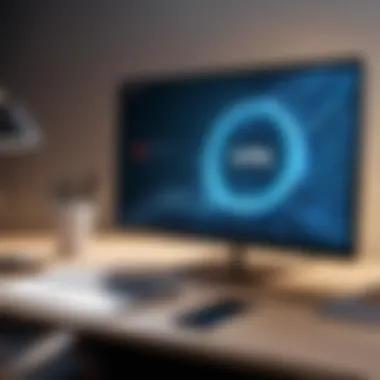

Intro
In a world where digital content is king, access to diverse media libraries can be a bit of a tricky endeavor. For fans of Netflix, the thrill of discovering new shows and movies is often hindered by geographical restrictions. Enter the realm of Virtual Private Networks, commonly known as VPNs. By using a VPN, users can unlock a treasure trove of content that might otherwise remain hidden behind digital walls.
A VPN not only helps in bypassing geo-blocks but also ensures that your online activity is cloaked in invisibility. This layer of security is vital, especially as we navigate the growing complexities of cyber threats and vulnerabilities that lurk in cyberspace. Understanding how to effectively utilize a VPN for streaming is not just beneficial but essential, particularly for professionals and students in the IT and cybersecurity fields. This guide will shed light on the myriad aspects of using a VPN with Netflix—from mechanics and legal considerations to practical strategies for optimal viewing experiences.
The Importance of VPNs in Streaming
Using a VPN while streaming on Netflix isn't merely a hack to access more content; it’s about privacy and security too. The value of a VPN extends beyond just dodging regional restrictions. With important data breaches becoming more common, knowing how to shield your information is crucial. As such, VPNs serve as the protective armor as you traverse the vast landscape of online streaming services. In the following sections, we'll explore not only how to get started with a VPN but also delve into the challenges and best practices that come along with it.
Understanding VPN Technology
Understanding VPN technology is essential when discussing accessing Netflix through this method. A Virtual Private Network (VPN) does far more than just allow you to stream shows from different regions. It’s a tool that can bolster your online privacy, circumvent geo-restrictions, and deliver a better viewing experience.
What is a VPN?
A VPN creates a secure tunnel between your device and the internet. Imagine a secure post office where your letters (data) are placed in locked boxes (encryption) before being sent out. Only you and the intended recipient can access these locked boxes. This technology is invaluable when streaming, as it keeps your internet activity private. It also masks your IP address, which can help you appear as if you are accessing content from a different country.
How VPNs Work
At its core, a VPN reroutes your internet connection through a server located elsewhere. Picture yourself sending a letter through a third-party service instead of directly to the recipient. This adds layers of security, preventing prying eyes from seeing what you’re doing online. When you connect to a VPN server, it assigns you a new IP address, effectively hiding your actual location and making it seem like you're in a different place.
Types of VPN Protocols
Various VPN protocols exist, each with its own strengths and weaknesses. Selecting the proper protocol can greatly influence your streaming experience, especially regarding speed and security. Below are the common protocols used:
PPTP
Point-to-Point Tunneling Protocol (PPTP) is one of the oldest protocols in use. It offers impressive speed, making it popular for streaming services. However, its level of encryption isn’t as robust as others, potentially leaving your data less secure. It’s useful when speed trumps the necessity for solid security, such as streaming Netflix shows when you just want to watch without buffering.
L2TP/IPsec
Layer 2 Tunneling Protocol combined with Internet Protocol Security (L2TP/IPsec) is another popular choice. This architecture provides a higher security level than PPTP. It creates a double tunnel, adding an extra layer of protection. However, the added coding can slow down your connection somewhat. If you want more control over your security settings while streaming, L2TP/IPsec might be what you need.
OpenVPN
OpenVPN stands out due to its open-source nature, granting significant flexibility and configurability. It utilizes strong security protocols and can adapt to changing conditions, making it very reliable for streaming. The downside, however, is that it can be a bit tricky to set up for less tech-savvy users.
IKEv2/IPsec
Internet Key Exchange version 2 (IKEv2) paired with IPsec is another robust option. This protocol is especially well-suited for mobile devices, as it reconnects quickly when switching between networks. It is rapid and secure, making it an excellent choice for people who stream on the go. Despite its advantages, some users might find it less available across all platforms compared to other protocols.
Why Use a VPN with Netflix?
When it comes to streaming Netflix, numerous viewers are turning to Virtual Private Networks, or VPNs. In a world where digital accessibility often feels like a game of cat and mouse, a VPN acts like a secret passageway leading to a treasure trove of content. Let's explore the core reasons why employing a VPN can be crucial for Netflix watchers.
Geographic Restrictions and Licenses
The first hurdle many face is the web of geographic restrictions. Netflix’s content library is not uniform; different regions host varying titles due to licensing agreements. For instance, a Netflix subscriber in the U.S. might find a show available in Germany but completely absent back home. This discrepancy stems from complicated licensing laws and agreements that allow Netflix to showcase certain films and series only in specified territories.
Using a VPN allows users to change their apparent location, effectively bypassing these geographical walls. By connecting to a server in a country with a more extensive Netflix library, viewers can unlock a range of movies and shows that were previously out of reach. It's akin to getting a key to a private club that has the best offerings.
Accessing Exclusive Content
Now, the magic doesn’t stop at just overcoming restrictions. A VPN opens the door to exclusive content not available in your region. Some Netflix originals may have specific launch windows in certain countries. With a VPN, you could be the first to binge-watch a newly released series in say, the UK, while others in the U.S. might wait weeks for it to arrive.
For instance, a show like "The Crown" might have all seasons available in the UK while being somewhat limited in other territories. A VPN can help circumvent these frustrating delays. By connecting to a UK server, you can stream the entire series seamlessly, thus maximizing your Netflix experience.
Privacy and Security Concerns
Lastly, let's not overlook the pressing issues around privacy and security. The internet can be a two-edged sword, with data breaches lurking at every turn. With the rise of cyber threats, using a VPN can offer an additional layer of protection while you stream. It encrypts your internet traffic, making it hard for prying eyes to eavesdrop on your online activities.
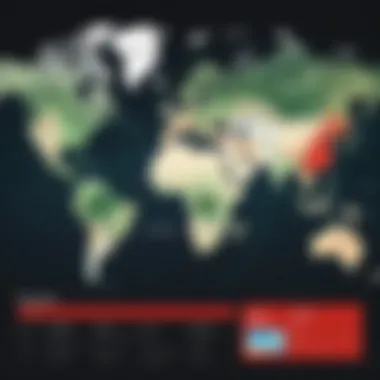

Additionally, your personal information is shielded from ISPs that might be tracking your watching habits or selling your data to third parties. Without a VPN, your connection leaves telltale signs of your browsing patterns, which can be harnessed in ways you might not want.
Using a VPN while streaming on Netflix not only broadens your content access but also tightens your privacy measures. It’s about enjoying your favorites safely and securely.
Choosing the Right VPN for Netflix
Navigating the vast sea of options when it comes to Virtual Private Networks can be a daunting task. It’s vital to pick a VPN that aligns with your streaming needs while ensuring it enhances your Netflix experience rather than hinders it. The right VPN can open up doors to an array of content that might otherwise be geographically restricted, and it can also serve to protect your personal information. So, what should you be looking for in a VPN specifically geared towards Netflix? Let’s dive into a few critical features that can help streamline this process.
Key Features to Consider
Speed and Performance
When considering a VPN for Netflix, speed is a top priority. Streaming requires a continuous flow of data, and a slow connection can lead to frustrating buffering, ultimately ruining your viewing experience. A VPN that promises high-speed connections is not just a fancy label; it's necessary for seamless streaming.
What’s more, not all VPNs are created equal when it comes to performance. Certain services are engineered specifically for high-bandwidth activities like streaming, which means they have optimized servers that can handle a heavy load without compromise. This optimization results in a smoother experience, ensuring that your movie night doesn't turn into a buffering nightmare.
Server Locations
Next on the list is the importance of diverse server locations. A VPN with a broad network of servers allows you to access Netflix libraries from various regions, unlocking shows and movies that may not be available in your home country. This feature is crucial because Netflix's licensing agreements change from one country to another, meaning what’s available in the U.S. could be a world apart from what's offered in the U.K.
Additionally, the closer you are to the server, the lower the latency tends to be, translating to better streaming experience. Opting for a VPN that has a wide array of server options gives you flexibility and a higher chance of finding a reliable one that works.
No-log Policy
Another major consideration should be the no-log policy. This feature signifies that the VPN doesn’t track or store your online activities, which is crucial for privacy. If you are planning to use a VPN for Netflix, you want the peace of mind that your viewing habits are not being monitored or logged. A solid no-log policy helps ensure that if your data were to be requested by authorities, there would be no information to hand over.
Some VPN providers go even further by being based in countries with strict privacy laws, enhancing your security posture even more. Choosing a VPN with this policy is not just about security; it’s about maintaining your control over personal information.
Device Compatibility
Lastly, the importance of device compatibility cannot be overstated. Not all VPNs work with all devices, and you likely want to access Netflix from more than just your laptop. Whether you watch on smart TVs, tablets, or mobile devices, it’s imperative to select a VPN that supports every gadget in your lineup.
Furthermore, some VPNs offer specialized apps tailored for streaming devices like Amazon Fire Stick or Android TV, making the user experience much smoother. This compatibility can make or break your streaming success, as trying to set up a VPN on an unsupported device can result in significant frustration.
Recommended VPN Services
Once you know what features to look for, it's easier to sift through the vast array of VPN services available. Herein lies a selection of some standout options:
ExpressVPN
ExpressVPN is often lauded for its lightning-fast speeds and a broad network of servers across various regions. With its user-friendly interface, it's a favorite among those who want hassle-free streaming. Additionally, the service provides robust encryption with a no-log policy, ensuring your data remains private. However, it does come at a higher price compared to some competitors, which might make it a less ideal choice for budget-conscious users.
NordVPN
NordVPN stands out for its extensive server network and appealing price point. It offers a unique feature called CyberSec, which blocks ads and malware. The speeds are reliable, making it a solid choice for streaming. However, some users have reported occasional inconsistencies in connectivity, which could impact streaming.
CyberGhost
CyberGhost is known for its user-friendly setup and specialized servers for streaming, which can simplify an otherwise complex process. It also features strong privacy protections, including a no-log policy. However, its server speeds can fluctuate, making it somewhat unpredictable at times.
Surfshark
Surfshark deserves a mention for offering unlimited simultaneous connections, allowing you to secure all your devices at once without any additional cost. Besides that, it has a no-log policy and provides unblocking capabilities for various Netflix libraries. On the downside, some users note that its server selection is not as extensive as other top-tier providers.
Choosing the right VPN can significantly enhance your Netflix experience, unlocking content while keeping your data safe.
Setting Up Your VPN
Setting up your VPN is a critical step in ensuring that you can navigate Netflix without a hitch. A good setup not only provides you the ability to access a broader library of content but also enhances your privacy and security while streaming. By establishing a secure connection, you essentially create a shield around your online activities, which is increasingly important in a world where data breaches are all too common. It’s almost like putting up a fence around your digital property.
Moreover, setting up a VPN correctly can prevent potential issues down the line, such as throttling or connection drops, which could impact your streaming experience. Overall, this process is foundational for anyone who wants to maximize the advantages of using a VPN with Netflix.
Installation Steps
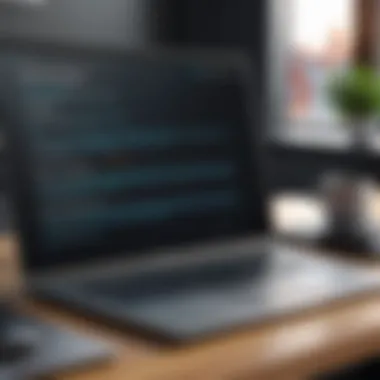

Installing a VPN is typically a straightforward procedure. While there might be slight variations depending on your chosen provider, the general essence remains similar.
- Choose a VPN Provider: Start by selecting a VPN service that suits your Netflix needs. Not all VPNs are created equal, particularly regarding their ability to bypass Netflix’s geo-restrictions. Research and reviews from reputable sources can help guide your choice.
- Download the VPN Application: Once you have chosen a service, visit their website to download the app. Ensure you pick the version that matches your device—Windows, macOS, iOS, or Android.
- Install the Application: After downloading, open the installer and follow the on-screen instructions to install the application. This is generally as simple as clicking “Next” a few times before it finishes.
- Create an Account: If required, set up an account with your chosen provider. You might need to enter payment information if you signed up for a paid service.
- Launch the VPN: Once installed, you can launch the app. Typically, you will encounter a simple interface that makes connecting to a server fairly uncomplicated.
"A VPN is only as good as its ease of setup. A clunky interface can deter even the most determined users."
Configuration Options
Configuring your VPN is where the magic happens, as this is what tailors it to your specific streaming needs. You want to make sure everything is set up so you can enjoy smooth and uninterrupted access to Netflix.
- Choose a Preferred Protocol: Most VPNs allow you to choose between various protocols that manage your connection. Commonly used ones for streaming include OpenVPN and IKEv2/IPsec due to their speed and security.
- Automatic Kill Switch: Ensure that the kill switch is enabled. This feature automatically disconnects your internet if your VPN connection drops, preventing your true location or data from being exposed.
- DNS Leak Protection: This setting helps guard against accidental exposure of your DNS queries, which can reveal which websites you visit. Make sure this is activated to close any potential privacy gaps.
- Split Tunneling (if available): This clever option allows you to choose which applications use the VPN connection and which connect directly to the internet. This can be particularly beneficial if you want to access local content while streaming Netflix.
By investing time in both the installation and configuration stages, not only do you set the groundwork for a successful VPN experience with Netflix, but you also bolster your online security. This diligence pays off in the long run as you sail smoothly through the ocean of content available on Netflix.
Accessing Netflix with Your VPN
In today’s digital age, utilizing a Virtual Private Network (VPN) to access Netflix can profoundly alter your streaming experience. Users around the globe frequently find themselves limited by geographic restrictions imposed by Netflix due to licensing agreements. A VPN acts as a bridge, enabling users to connect to servers in various countries, thus opening up a treasure trove of exclusive content that may otherwise be out of reach. This process, while seemingly technical, holds significant benefits for the average viewer, allowing them to bypass these barriers with ease.
Connecting to the Right Server
Connecting to the right server is akin to navigating a maze. It is the first step in unlocking a world of streaming possibilities. When choosing a server, consider the region whose Netflix library you wish to access. Many users might choose the United States, known for having one of the largest collections of shows and movies.
To connect to a suitable server, follow these steps:
- Access the VPN Application: Launch the app on your device. Most trusted VPN providers have user-friendly interfaces that make this step relatively straightforward.
- Select the Desired Location: Browse the list of available countries and select the one that corresponds to the Netflix library you wish to access.
- Establish the Connection: Click on the connect button and wait for the process to complete.
- Verify the Connection: Once connected, it’s a good idea to confirm your IP address reflects the chosen location, ensuring you're good to go. You can check this by visiting sites like .
By connecting to the correct server, you set yourself up not only for a richer entertainment experience but also for a generally smoother streaming process.
Troubleshooting Connection Issues
Even the best-laid plans can sometimes go awry. While using a VPN, you may face connection issues that can hinder your streaming experience. Here’s how you might go about tackling these issues:
- Check Your Internet Connection: Sometimes, the problem might not be with the VPN but rather your internet connection. Ensure you have a stable, strong connection before diving into further troubleshooting.
- Try a Different Server: If one server isn’t performing well, try switching to another one. It's not uncommon for certain servers to be busy or encountering technical difficulties.
- Restart Your VPN Application: Close and reopen the VPN app. Sometimes, a simple restart can resolve transient issues.
- Change VPN Protocol: Experiment with different protocols available in your VPN settings. Certain protocols are better suited for streaming, so finding the right one could enhance your experience.
- Contact Customer Support: If the problems persist, utilize your VPN provider’s support services. They usually have a team ready to help troubleshoot specific issues quickly.
"Navigating through connection grievances might seem pesky, but with the correct strategies, it can make a world of difference in your streaming enjoyment."
Best Practices for Streaming
When it comes to unlocking the full potential of Netflix through the use of a VPN, knowing how to stream effectively can make all the difference. Embracing best practices not only enhances your viewing experience but also ensures that you are making the most out of your connection without compromising on quality or security. This section delves into strategies that any serious streamer should adopt, focusing on specific elements and considerations that contribute to optimal performance.
Maximizing Streaming Quality
Achieving the best streaming quality often feels like trying to catch lightning in a bottle, especially with the myriad of factors at play. Here are some approaches to help you enhance the clarity and smoothness of your streaming experience:
- Choose High-Speed Servers: Not all VPN servers are created equal. To get the best streaming quality, connect to servers that are closest to your real location and those that have a reputation for high speeds.
- Test Different Protocols: Depending on your setup, you might experiment with varying VPN protocols. For instance, while OpenVPN offers robust security, it might not be the fastest. Trying other options like IKEv2 can sometimes yield better performance.
- Optimize Device Settings: Adjusting settings on your streaming device can have a significant positive impact. Make sure your device firmware is updated, and experiment with video settings that might enhance quality without overloading your connection.
- Check for Bandwidth Throttling: Some internet service providers impose throttling based on certain activities like streaming. Consider using a VPN to circumvent these issues, especially during peak times.
"Using a well-optimized VPN can turn your streaming experience from a frustrating venture into a delightful binge-watching session."
Reducing Lag and Buffering
Lag and buffering can turn a highly anticipated viewing party into a sore affair. Tackling these nuisances uniformly requires a plan. Here are practical steps to mitigate them:
- Monitor Internet Speed: Keeping an eye on your internet speed is critical. Before settling in for a Netflix marathon, test your connection speed using online tools like Speedtest.net. A minimum of 25 Mbps is often recommended for smooth 4K streaming.
- Opt for Wired Connections: While Wi-Fi is convenient, connecting your device directly via Ethernet can drastically reduce latency. If a wired connection isn’t possible, ensure you are as close to your Wi-Fi router as possible to strengthen the signal.
- Limit Background Applications: Streaming demands bandwidth. Make sure other devices or applications that consume bandwidth are turned off during your Netflix sessions. This can be especially crucial in households with several devices connected.
- Utilize DNS Settings: Configuring your DNS settings can improve stream access and reduce buffering times. Some VPNs offer options for Smart DNS, which can provide faster connections in specific scenarios.
Incorporating these best practices into your streaming routine will ensure that you traverse Netflix with ease, freedom from interruptions, and clarity that enhances your viewing pleasure.
Legal and Ethical Considerations
When diving into the world of streaming with a VPN, one must tread carefully regarding legal and ethical considerations. Using a VPN to access Netflix content can unlock a vast ocean of shows and movies, but it’s essential to understand the legal ramifications and ethical practices surrounding such activities.
For starters, the Terms of Service for Netflix outline specific guidelines on how users are expected to interact with the platform. Netflix has certain geographic licenses that dictate who can watch what based on their location. By using a VPN, you might be drifting into murky waters which, in certain scenarios, could violate these terms. This could potentially lead to account suspensions or restrictions. Therefore, it is paramount to be fully aware of or even revisit these terms regularly.
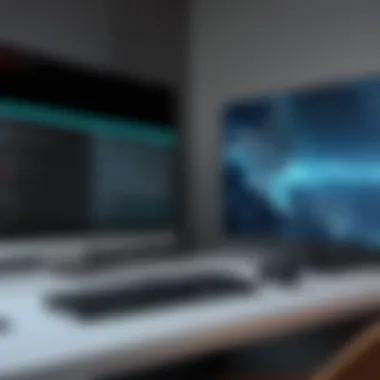

Moreover, the ethical angle of using a VPN for streaming may prompt some debate. On one hand, people argue that access to content should not be confined by geographical borders, highlighting the disparity in availability. However, on the other hand, there’s a strong case for respecting the content creators and the agreements they have with distributors. If everyone's circumventing regional restrictions unchecked, it could ultimately strain relationships between platforms and the creators whose work they host.
Additionally, never overlook the potential risks involved with VPN usage, which we will delve into next. Ignorance could lead to unwanted surprises, and avoiding those is key to enjoying a seamless streaming experience.
"Accessing content unlawfully can lead to significant consequences—both legally and ethically. It’s wise to think before you click."
Understanding Netflix's Terms of Service
Netflix's Terms of Service (ToS) set forth specific stipulations about who can access their content and how. It’s a legally binding agreement, and breaches of this contract could lead to account cancellation or, worse, legal repercussions. Within these terms, it clearly states that the service may not be used for unauthorized or unlawful purposes. Using a VPN, while not inherently unlawful, might be viewed as an attempt to circumnavigate these geographic restrictions imposed by Netflix. Ignoring the ToS could leave you vulnerable to take-downs or penalties, so if you choose to indulge in such activities, do so at your own risk.
Potential Risks of VPN Usage
Utilizing a VPN to access Netflix presents certain risks that mustn’t be brushed under the rug. Here are several elements to consider:
- Account Suspension: If Netflix detects that you’re regularly using a VPN to access content against their license agreements, they may restrict or suspend your account. This could mean losing access to all your saved profiles, preferences, and viewing history.
- Data Leaks: Not all VPNs are created equal. Many free or low-cost options may not offer sufficient security, making your browsing data vulnerable to third-party eyes. Leaks can occur, exposing your activity online, defeating the purpose of using a VPN for privacy.
- Connection Issues: Some users report problems like being unable to stream certain titles or facing slow internet speeds. The experience might not be as smooth as anticipated and can lead to frustration while attempting to binge-watch a series.
In summary, while using a VPN might sound enticing for accessing more Netflix content, always weigh the balancing act between benefits and potential pitfalls. Being informed is the best weapon to avoid unnecessary hiccups along your streaming journey.
Alternatives to VPN for Streaming
Navigating the world of online streaming can lead one to consider various tools for bypassing restrictions. VPNs are popular, but they are not the only game in town. Exploring alternatives can be essential for those wanting more tailored solutions or who might run into issues using VPNs with Netflix. Adopting these alternatives allows users to access content while considering ease of use, speed, and sometimes even legal parameters. Each method offers its own unique benefits while also presenting specific limitations.
Smart DNS Services
Smart DNS services are an alternative worth looking at. Unlike VPNs, which reroute your entire internet connection, Smart DNS only redirects the data relevant to your location—typically the settings tied to streaming services. This means you can access geo-blocked content while still enjoying your regular browsing experience.
Benefits of Smart DNS:
- Speed: Because only relevant traffic is altered, users can often enjoy faster streaming speeds without the overhead of encryption.
- Ease of Use: Many Smart DNS services are easy to set up on devices such as gaming consoles, smart TVs, and mobile phones.
- Compatibility: They generally work across a broader range of devices, making them accessible to users who might find VPN installations cumbersome.
However, some downsides exist:
- Limited Privacy: Unlike a VPN, Smart DNS doesn’t offer much in terms of anonymity. Your actual IP address remains visible, making it less secure.
- Reliability: Occasionally, streaming services update their protocols to block Smart DNS addresses. If a service isn't successfully bypassed, it can lead to frustration.
Think of Smart DNS like a skilled locksmith who can craft keys that, while they unlock specific doors, still leave other areas of your home unprotected. For those prioritizing speed and accessibility over complete privacy, Smart DNS could be an optimal choice.
Using Proxy Servers
Proxy servers serve as another alternative for those looking to access Netflix without going the full VPN route. A proxy acts as an intermediary for your internet requests, effectively hiding your real IP address. Like Smart DNS, using a proxy can allow for access to restricted content.
Advantages of Proxy Servers:
- Simplicity: Many proxy services are straightforward to set up and just require you to enter the proxy details into your browser settings.
- Increased Access: Proxies can fool certain websites into thinking you’re in a different location, giving access to content often restricted to specific regions.
Nevertheless, be cautious. There are a few drawbacks to using proxies:
- Limited Security: Proxies don't offer encryption, which means they do not provide the same level of protection regarding your data as VPNs do.
- Performance Issues: Depending on the service you use, proxies can sometimes lead to slower speeds or connection instability, especially during peak usage times.
Using a proxy can be likened to borrowing a neighbor’s extension cord to power your device. It’s quick and handy, but it won't provide the same safety or robustness that dedicated wiring would. For individuals looking to access Netflix content without fortified security measures, proxies offer a valid option, albeit with their own risks and limitations.
Keep in mind, both Smart DNS and proxy servers have their pros and cons. Understanding these options can empower you to choose what's right for your streaming needs.
Finale
In the fast-evolving realm of digital entertainment, the role of VPNs has become increasingly significant, especially regarding accessing Netflix’s expansive library across various geographical boundaries. This article illustrates that navigating through the complexities of Netflix with a VPN is not just about getting what’s behind the specific regional locks; it’s about fostering a safer, more flexible streaming experience.
The primary benefit of using a VPN is the ability to access exclusive content that may not be available in one's location. With such tools at your disposal, you can easily dive into an array of movies and shows that are ripe for watching, but typically hidden due to licensing agreements. Ultimately, a VPN can act as a digital key, unlocking an impressive trove of viewing options.
However, it’s crucial to keep in mind the legal and ethical dimensions tied to VPN usage. Understand Netflix’s terms of service as these set the groundwork for acceptable use. Utilizing a VPN can sometimes lead to potential risks, including account restrictions if detected. Navigating these waters requires a balanced comprehension of what is permissible and what consequences may arise.
It’s also important to consider that while a VPN enhances privacy and security, it can also introduce challenges such as connection lag and complicated technicalities regarding setup and troubleshooting. Yet, with the right VPN provider and practice, these hurdles can largely be mitigated.
In summary, proficiency in using a VPN with Netflix opens up exciting possibilities for the discerning viewer. Whether you are a tech-savvy individual or a casual user, understanding the operation and implications of a VPN is essential. Over time, this knowledge can transform how you experience Netflix, broadening your horizons while ensuring that your online presence remains secure.
"Knowledge is power; sharing knowledge is the key to understanding."
Final Thoughts
In our digitally connected world, adopting advanced tools like a VPN reflects not only a desire for enhanced viewing options but also an underlying commitment to maintaining personal privacy. The streaming landscape is dynamic and, as evidenced, continually adapting to regulations and user demands. By embracing VPNs, one takes a proactive stance in navigating this landscape. Investing time into understanding their features and capabilities will enrich the entertainment experience significantly. With careful selection, robust legal awareness, and a willingness to troubleshoot, the viewer can truly reap the rewards that come from combining a VPN's capabilities with Netflix's boundless content.







