Evaluating the Most Secure Free Email Services


Intro
In the ever-evolving digital world, email continues to be a primary form of communication. While free email services offer users convenience and accessibility, they often come with concerns regarding security and privacy. The fundamental need to protect sensitive information has led to an analysis of these services. Users need to know which platforms prioritize their data protection without compromising usability.
This article conducts a detailed examination of the landscape of free email providers with an aim to identify those offering robust security features. We will focus on encryption methods, privacy policies, and user experience. As cyber threats become more sophisticated, the importance of navigating secure options becomes paramount.
Understanding the cybersecurity threats and trends, best practices for cybersecurity, and privacy issues is essential. Each section is designed to provide insights that empower users to make informed decisions regarding their email service choice.
Cybersecurity Threats and Trends
Notable cybersecurity threats in the digital landscape
As digital communication increases, so do the risks associated with it. Phishing, malware, and data breaches represent notable threats. Phishing attacks often aim to deceive users into revealing personal information. Malware can compromise devices, leading to data theft or loss. Data breaches expose vulnerabilities in email service providers, threatening possibly millions of users.
Emerging trends in cyber attacks and vulnerabilities
The landscape of cyber attacks has shifted. Ransomware attacks have ramped up, targeting organizations and demanding payment in exchange for data. Advanced persistent threats (APTs) pose a risk as they infiltrate systems over a prolonged period. Email services can be gateways for such attacks. Emerging trends like artificial intelligence in cybercrime also heighten these threats.
Impact of cyber threats on individuals and businesses
Individuals face the loss of personal data and potential identity theft. Businesses risk financial and reputational damage when security is compromised. For users of free email services, understanding these threats is vital. Users must recognize their responsibility in safeguarding their own data.
Best Practices for Cybersecurity
Importance of strong password management
Weak passwords create an entry point for hackers. Users should create unique, complex passwords for their email accounts. Utilizing password managers can simplify this process, generating and storing secure passwords.
Implementing multi-factor authentication for enhanced security
Multi-factor authentication (MFA) greatly enhances security. By requiring additional verification beyond just a password, users add a layer of protection. MFA can be achieved through SMS codes or app notifications.
Regular software updates and patches for protection
Software and applications should be kept up to date. This includes not only the email services but also the devices they are accessed from. Regular updates patch vulnerabilities, thereby reducing risk.
Secure online browsing habits and email practices
Users must adopt secure habits when browsing and managing their emails. Avoiding suspicious links and attachments is critical. Educating oneself about recognizing phishing attempts helps in diminishing risk.
Privacy and Data Protection
Importance of data encryption for privacy
Data encryption is crucial for protecting user information. Services that offer end-to-end encryption ensure that only the sender and receiver can access the content of emails. This protects sensitive data from interception.
Risks associated with sharing personal information online
Excessive sharing of personal information online increases vulnerability. Users should assess the information they disclose through emails or public platforms. Ensuring minimal sharing is part of a conscious effort to safeguard personal details.
Strategies for safeguarding sensitive data and personal details
Strategies to protect sensitive data involve several steps. Users should regularly review privacy settings on their email accounts. They can also employ temporary or disposable email addresses for signups to avoid spam and protect their primary email.
Security Technologies and Tools


Overview of key cybersecurity tools and software
The use of cybersecurity tools enhances email security. These tools include antivirus software, firewalls, and VPNs. Each serves a distinct purpose but collectively fortify user protection.
Benefits of using antivirus programs and firewalls
Antivirus programs detect and remove malware, while firewalls protect against unauthorized access to your computer. Implementing both adds layers of defense, mitigating potential threats.
Application of Virtual Private Networks (VPNs) for secure data transmission
A VPN obscures the user's location and encrypts data transmitted over networks. This is particularly useful when accessing email via public Wi-Fi. By using a VPN, users can significantly reduce the risks of data interception.
Cybersecurity Awareness and Education
Educating individuals on recognizing phishing attempts
Awareness is key to combating cyber threats. Users should understand common phishing tactics. They can benefit from training sessions that cover identifying suspicious emails and links.
Promoting cybersecurity awareness in the digital age
Creating a culture of awareness around cybersecurity fosters a proactive attitude. Organizations can implement regular training sessions on best practices for email security.
Resources for learning about cybersecurity fundamentals
Numerous resources exist for educating oneself about cybersecurity. Websites like en.wikipedia.org and britannica.com offer useful foundational knowledge. Online forums such as reddit.com also provide community insights into current trends and threats.
Conclusion: By evaluating free email services based on security features and understanding the surrounding threats, individuals can make informed choices that protect their data. Being proactive in adopting best practices and utilizing available tools enhances security, making for a safer digital communication experience.
Understanding Email Security
In today's digital age, email remains a primary means of communication, making it a target for various security threats. Understanding email security is crucial for anyone who uses email services, especially free ones. This section delves into the fundamentals of email security, outlining its intricacies and significance.
Defining Email Security
Email security encompasses a range of measures designed to protect the confidentiality, integrity, and availability of email communications. It involves practices and technologies aimed at safeguarding email accounts from unauthorized access and ensuring that the content sent and received remains confidential. Key components include encryption, authentication, and monitoring for phishing attacks or malware.
Importance of Encryption
Encryption is a cornerstone of email security. It ensures that messages are encoded, making it difficult or impossible for unauthorized users to read the content. Without encryption, data transmitted over the internet could be intercepted, allowing malicious actors to access sensitive information. Most reputable email services use either Transport Layer Security (TLS) or end-to-end encryption to enhance security. Through encryption, users can communicate freely, trusting that their conversations are private.
Role of Privacy Policies
Privacy policies play an essential role in email security by informing users about how their data is handled. These documents outline what information is collected, how it is used, and the measures in place to protect it. A solid privacy policy will also clarify how long data is retained and the conditions under which it might be shared with third parties. Users should read these policies to understand their rights and the level of protection offered by their email provider. Transparent and user-friendly privacy policies build trust and are a good indicator of a service's commitment to security.
"Understanding the intersection of encryption and privacy policies strengthens a user's ability to choose a secure email provider."
Engaging with email security extends beyond merely using a secure platform; it involves a proactive approach to understanding how security features work and evaluating their effectiveness. Awareness of these fundamental concepts is vital for all users who wish to protect their communication and data.
Criteria for Securing Free Email Services
In the ever-evolving landscape of digital communication, the need for secure email services is paramount. People are increasingly aware that their personal information is vulnerable. Not all free email providers are equal in terms of security. Consequently, understanding the criteria for securing free email services becomes essential. This section outlines the vital security features that should be evaluated when selecting a service. By emphasizing these criteria, users can make informed decisions and enhance their data protection.
End-to-End Encryption
End-to-end encryption is a fundamental component in securing email communication. This method ensures that only the sender and recipient can access the content of the email. With end-to-end encryption in place, even the service provider cannot read the emails. This is crucial as it prevents unauthorized access and protects sensitive information. In this digital age, where breaches are common, selecting an email service that offers end-to-end encryption is imperative for safeguarding personal data.
Data Retention Policies
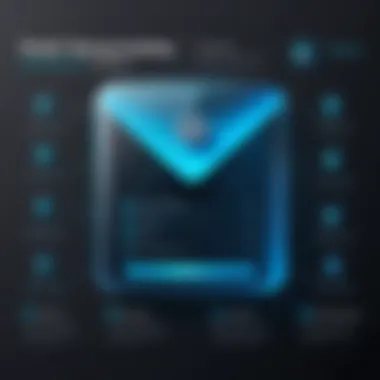

Data retention policies define how long a service stores user data and when it can be deleted. These policies vary widely across email providers. Some retain data indefinitely, while others have strict limits. An effective policy aligns with the principle of data minimization. This means that data should only be kept as long as necessary. When evaluating an email service, scrutinizing its data retention policy is vital. A clear and user-friendly policy can enhance your confidence and ensure your data doesn't linger in the system longer than needed.
Multi-Factor Authentication
Multi-factor authentication (MFA) adds an extra layer of protection by requiring users to verify their identity through multiple methods. This could include a password, a text message, or biometric verification. MFA significantly reduces the risk of unauthorized access. While a strong password provides a first line of defense, MFA acts as a formidable barrier against potential intruders. Choosing an email provider that supports MFA is an essential element of maintaining high security standards.
Open Source vs. Proprietary
The debate between open source and proprietary email services is significant in the context of security. Open-source platforms allow users to inspect the code for vulnerabilities, thereby fostering transparency. Users can contribute to the development and improvement of the software. On the other hand, proprietary services often lack transparency due to closed-source code. This raises concerns about hidden vulnerabilities and data handling practices. Users should consider their comfort level with either model. Moreover, selecting an open-source solution may offer better security assurances when maintained properly.
"Choosing the right email service is about balancing usability and security. Always review the security features before making a decision."
By examining these criteria, individuals can make informed choices regarding which free email service best meets their security needs. Being proactive in understanding these elements is crucial for maintaining a secure digital presence.
The Leading Free Email Services
In today's digital landscape, choosing a secure email provider is crucial. The prevailing concern around privacy breaches and data theft underscores the need for reliable email services. This section provides an evaluation of the leading free email services that stand out in terms of security features, usability, and privacy. Understanding these services helps users make informed decisions about their email communications, balancing convenience with protection.
ProtonMail
ProtonMail is known for its strong commitment to privacy and security. Founded by scientists from CERN, it offers end-to-end encryption by default. This means that only the user and the intended recipient can read the emails, keeping them secure from prying eyes. ProtonMail is hosted in Switzerland, benefiting from strict Swiss privacy laws, which adds another layer of protection.
The user interface is intuitive and designed for easy navigation, making it accessible even for those new to encrypted email. One downside is the limited storage space in the free tier, which may necessitate upgrading for power users. Nonetheless, ProtonMail's commitment to open-source development allows users to verify the security features, ensuring transparency and trustworthiness.
Tutanota
Tutanota is another prominent player in the secure email domain. It provides end-to-end encryption and does not track user data, which is a significant advantage for privacy-conscious individuals. This service emphasizes simplicity and functionality, featuring a clean interface that caters well to users without technical expertise.
Additionally, Tutanota’s support for encrypted calendar features enhances its functionality. On the downside, Tutanota may not integrate as seamlessly with other applications compared to providers like Gmail. Still, its commitment to security and privacy is commendable, appealing to users who prioritize these elements above all.
Zoho Mail
Zoho Mail stands out with a different approach. While it offers many features within its suite of office tools, its email service is particularly notable for businesses and professionals. Zoho Mail provides a strong set of security features, including two-factor authentication and domain-based email, which adds professional polish for business users.
Zoho's free tier is generous, granting users significant storage space. However, while it prioritizes security, it may lack some end-to-end encryption components that individuals might expect from competitors like ProtonMail and Tutanota. Its strengths lie in usability and robust integration options, making it an appealing choice for teams.
Mailfence
Mailfence is unique in its approach to security. It provides not just email but also integrated tools like calendars, documents, and collaborative features within a secure environment. End-to-end encryption is a standard feature, and Mailfence distinguishes itself by allowing users to manage their encryption keys, giving them more control over their security.
One of its attractive features is the absence of ads, providing a distraction-free experience. However, the free version has limitations on storage and features compared to paid plans. For users focused on comprehensive services backed by robust security measures, Mailfence is worth considering.
Yahoo Mail
Although less synonymous with security than other options, Yahoo Mail has made strides in improving user privacy. It offers basic encryption and two-factor authentication, features that enhance security to some extent. The primary appeal of Yahoo Mail is its robust storage and integration with other Yahoo services. Users appreciate the familiarity and extensive features.
However, it’s essential to mention past security breaches that have tarnished Yahoo's reputation. While the company has made improvements, security-conscious users might still prefer less mainstream options that prioritize encryption over a broad feature set. Ultimately, users seeking a blend of convenience and reasonable security may find Yahoo Mail suitable but should remain vigilant about data privacy challenges.
Comparative Analysis of Email Services
In the realm of email services, a comparative analysis serves as an essential tool for users seeking to safeguard their data. It is a systematic approach to understanding the various attributes and functionalities of each service, especially those provided for free. As email continues to be a crucial communication medium, especially for personal and professional matters, the need for secure options has never been greater.
Security Features Comparison
When examining secure email services, the first step is to analyze their security features. This comparison highlights various elements such as encryption capabilities, spam protection, and malware detection. Email encryption is particularly vital. Providers that offer end-to-end encryption ensure that only the intended recipient can read the email content, which is far superior to traditional transmission methods. ProtonMail and Tutanota are examples of services that offer robust encryption protocols.
Other aspects like phishing protection also play a critical role. Services that include advanced spam filters not only help in decluttering the inbox but also provide layers of security against unsecured links and malicious attachments. These features can significantly lower the risk of users falling victim to cyber threats that are prevalent in unsecured email channels.


User Experience Evaluation
Another critical component of the analysis is the user experience. An email service that is secure but difficult to navigate does not serve its purpose effectively. User experience involves evaluating the interface, ease of setup, and overall interaction. A streamlined interface can enhance productivity and encourage users to adopt security measures more readily.
For instance, Zoho Mail offers a clean and intuitive design that is appealing to both novice and experienced users. This accessibility encourages users to configure advanced security settings without feeling overwhelmed. Furthermore, mobile support is crucial in today's world. Email services must cater to mobile users and ensure that security features remain intact across devices. Assessing the ease of access on mobile applications provides additional vital insights into the service's overall user experience.
Reliability and Speed Assessment
Finally, the assessment of reliability and speed is paramount. No user wants a service that is prone to outages or slow response times. A reliable email service not only safeguards data but also provides a consistent and efficient user experience. Users should expect their emails to be delivered promptly without unnecessary delays.
The reliability of an email provider can often be gauged through their uptime history and customer reviews. Services like Yahoo Mail are generally known for their speed and operational uptime, making them a solid option for users who prioritize consistent performance.
User Considerations for Secure Email
When selecting a free email service, user considerations play a critical role. The needs and preferences of the target audience significantly influence which service will be deemed most suitable. Each user comes with unique requirements, and understanding these can help in identifying an email service that aligns with their expectations while maintaining security.
A secure email service must address several key factors. Firstly, it is essential to evaluate the service's encryption protocols. Users need to be confident that their correspondence is protected from unauthorized access. Furthermore, it is crucial for the email service provider to offer transparency in its data handling practices. This clarity can build trust and foster loyalty from users.
Another important aspect is the usability of the email platform. Security must not come at the cost of user experience. An email service that is secure but cumbersome may discourage usage, rendering its security features nearly irrelevant. Balancing functionality with security leads to a more satisfactory user experience which is essential for effective communication.
In essence, selecting a secure email service involves a careful evaluation of individual preferences and needs, clear insight into security measures, and an understanding of how these services can fit into daily operations without disruption.
Target Audience Needs
The target audience for secure email services primarily includes professionals, students, and anyone who values the confidentiality of their communications. Each of these groups has different needs. For professionals, the focus may be on collaboration tools that integrate seamlessly with email while providing robust security measures.
Students, on the other hand, might prioritize ease of use and accessibility, considering they often manage their communications on various devices. They may not have the same level of technical expertise as professionals, making comprehensive customer support and intuitive design crucial.
Some specific needs of users might include:
- Confidentiality: Users expect their personal information to remain private.
- Accessibility: Users often require access from multiple devices and platforms.
- Ease of Use: An intuitive interface enhances user satisfaction and ensures effective communication.
- Support: Reliable customer service can assist users with security concerns or technical difficulties.
By addressing these needs, email service providers can cater to a broader audience while ensuring that these users feel secure.
Using Secure Email on Mobile Devices
Mobile devices are now integral to how users access their emails. However, this also brings up new security challenges. Using secure email on mobile offers an added layer of convenience and flexibility.
When using mobile devices, it is essential to choose an email service that provides strong authentication methods and robust encryption standards. Many services offer applications that enhance security features, giving users control over their privacy settings while on the go. This is particularly vital because mobile devices can be easily lost or stolen.
Considerations for securing email on mobile devices include:
- App Security: Ensure that the email app is regularly updated to protect against vulnerabilities.
- Encryption: Check if the email service provides end-to-end encryption for messages sent from mobile devices.
- Multi-Factor Authentication: This adds an extra layer of security that is particularly beneficial when accessing email via mobile.
- Device Management: Users should have the option to remotely wipe data if their device is lost or compromised.
Utilizing secure email on mobile devices does not need to be daunting. By selecting a service with strong security features, users can have peace of mind. This adaptability is critical for modern communication, allowing users the flexibility to manage their emails securely, anywhere and anytime.
Finale and Recommendations
In any exploration of free email services, understanding their inherent security features is paramount. As we have seen throughout this article, selecting a secure email service requires careful evaluation of various aspects. Security features, user experience, and privacy policies are intertwined elements that can significantly impact how well a service protects users' sensitive information.
Summarizing Security Features
Security features are the backbone of any email service. Key aspects to consider include:
- End-to-End Encryption: This is essential for ensuring that only the sender and recipient can read the messages. Services like ProtonMail and Tutanota implement robust encryption protocols that safeguard users' communications from unauthorized access.
- Multi-Factor Authentication: Utilizing two-factor or multi-factor authentication adds an additional layer of protection against unauthorized access. This feature is becoming a standard in many secure email services, which makes it necessary for users to enable it wherever possible.
- Data Retention Policies: Understanding how long a service retains user data is crucial. Services with strict data retention policies may offer better privacy, reducing the risk of data breaches.
In addition to these features, user experience must not be overlooked. An intuitive interface enhances usability but should not compromise security protocols. Therefore, balancing both aspects is vital when evaluating free email services.
Final Thoughts on Selecting Secure Email
Selecting a secure email service involves various considerations. First, assess the specific security features that matter the most to your needs. The degree of encryption, the effectiveness of the privacy policies, and the overall reputation of the provider should be at the forefront of your decision-making process.
Additionally, consider how the service aligns with your day-to-day activities. If you frequently communicate sensitive information, prioritizing security features becomes non-negotiable. Conversely, if you use email mostly for casual purposes, you might weigh usability slightly more heavily. However, in today's digital landscape, even casual communications can benefit from enhanced security measures.







