Enhancing Mobile Browsing Security with VPNs
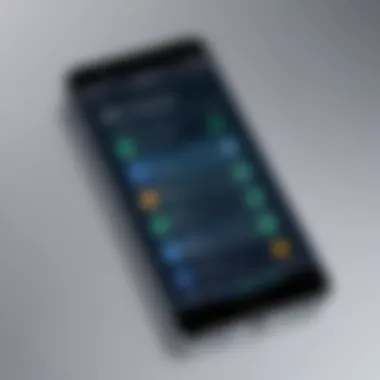

Intro
In an era where mobile devices are our constant companions, ensuring secure browsing practices has never been more critical. With the rise of cyber threats, individuals and businesses alike are on high alert about their online privacy. Integrating Virtual Private Networks (VPNs) with mobile browsers presents a viable solution. This guide explores how VPNs enhance mobile browsing security, delving into everything from cyber threats to best practices.
Cybersecurity Threats and Trends
In today's digital landscape, the threats to online security have morphed and multiplied. Understanding these threats is paramount for anyone looking to safeguard their information while navigating the internet through their smartphones.
Notable cybersecurity threats in the digital landscape
- Phishing attacks remain prevalent, often masquerading as trustworthy entities to extract sensitive information.
- Ransomware, a particularly harrowing form of malware, can lock users out of their devices or data until a ransom is paid.
- Data breaches expose users' personal information, leading to identity theft and fraud.
Emerging trends in cyber attacks and vulnerabilities
- The use of artificial intelligence in crafting more sophisticated phishing attempts is becoming increasingly common.
- Mobile malware incidents are on the rise, particularly as more users rely on their phones for sensitive transactions.
- Public Wi-Fi networks, while convenient, are also a hotbed for Man-in-the-Middle (MitM) attacks, where attackers intercept communication between the user and the network.
Impact of cyber threats on individuals and businesses
The fallout from cyber attacks can be detrimental. For individuals, beyond financial loss, there’s the emotional toll of having one's identity stolen. Businesses often face reputational damage, not to mention hefty fines for failing to protect customer data. As cyber threats continue to evolve, the stakes are high for both parties.
Best Practices for Cybersecurity
By understanding the risks associated with mobile browsing, users can take steps to better protect themselves. Implementing best practices can make a substantial difference in one’s security posture.
Importance of strong password management
Using a unique and complex password for each account is crucial. Relying on password managers can significantly ease this task, reducing the temptation to reuse passwords.
Implementing multi-factor authentication for enhanced security
Multi-factor authentication adds an additional layer of security. Even if a password were compromised, the second factor—like a text message or an email—provides another hurdle for potential intruders.
Regular software updates and patches for protection
Keeping mobile operating systems and applications up-to-date ensures that users benefit from the latest security patches. Ignoring the need for updates can leave devices vulnerable.
Secure online browsing habits and email practices
Avoid clicking on unverified links and be cautious with attachments. Opt for encrypted email services whenever possible to protect confidential conversations.
Privacy and Data Protection
While understanding cybersecurity threats is essential, users must also prioritize their online privacy.
Importance of data encryption for privacy
Encryption renders data unreadable to those who are not authorized to see it. This is particularly important when using public networks.
Risks associated with sharing personal information online
Oversharing, especially on social media, can lead to identity theft and stalking. Users should think twice before posting sensitive information.
Strategies for safeguarding sensitive data and personal details
- Use disposable email addresses for signups.
- Regularly review privacy settings on social platforms.
Security Technologies and Tools
To bolster online security, various tools are at our disposal. Understanding these can guide users in making informed choices.
Overview of key cybersecurity tools and software
- Virtual Private Networks (VPNs): These create a secure tunnel for data traveling to and from your device.
- Antivirus programs: Essential for detecting and eliminating malware threats before they can cause damage.
- Firewalls: Act as barriers between a trusted network and untrusted networks.
Benefits of using antivirus programs and firewalls
Antivirus software operates in the background to catch threats before they can affect your device. Meanwhile, firewalls monitor incoming and outgoing traffic, blocking unauthorized access attempts.
Application of Virtual Private Networks (VPNs) for secure data transmission
VPNs encrypt users' internet traffic, making it more difficult for attackers to eavesdrop on data transmission. This is particularly vital when using public Wi-Fi, which can be notoriously insecure.
Cybersecurity Awareness and Education
Knowledge is a powerful tool in the fight against cyber threats. By educating oneself, users can recognize and respond to potential threats more effectively.
Educating individuals on recognizing phishing attempts
Understanding the hallmarks of phishing emails can save individuals from falling victim to these scams. Look for subtle misspellings in URLs or requests for sensitive data.
Promoting cybersecurity awareness in the digital age
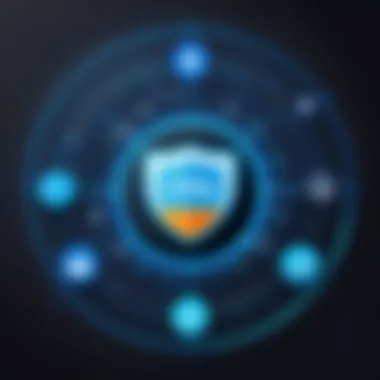

Organizations can invest in training programs that equip employees with essential knowledge about avoiding common cyber pitfalls.
Resources for learning about cybersecurity fundamentals
- Wikipedia on Cybersecurity
- Britannica on Cybersecurity
- Engaging with forums like Reddit can provide insights from discussions among security experts and enthusiasts.
"An ounce of prevention is worth a pound of cure." This saying rings especially true in the realm of cybersecurity.
By understanding threats, employing best practices, utilizing tools, and embracing education, we can significantly enhance our mobile browsing experiences while ensuring our data remains secure.
The Importance of Mobile Privacy
In today's hyper-connected world, the significance of maintaining mobile privacy cannot be overstated. With the rise of smartphones as our primary means of accessing the internet, protecting personal information has become a critical concern for users everywhere. Mobile devices are more vulnerable than ever to data breaches, identity theft, and invasive tracking by various entities, including hackers, corporations, and even governments. Therefore, understanding the implications of mobile privacy is essential for anyone looking to navigate the digital landscape safely.
One of the key benefits of safeguarding mobile privacy is the protection of sensitive personal data. Every time you browse the internet, you generate data—often sensitive—that can be exploited. This data could include browsing histories, location information, and even personal credentials. When left unchecked, this information can lead to malicious outcomes, such as fraud or targeted advertising that exploits personal preferences without consent. By prioritizing privacy measures, individuals can maintain control over their data and how it’s used.
Furthermore, in light of recent high-profile data breaches, there's been a growing awareness around the potential threats posed by unchecked mobile browsing. Incidents where large corporations have leaked user data have painted a grim picture of the reality we face. It’s a bit like leaving your house with the door wide open—you never know what might walk in.
Understanding Online Privacy Concerns
When it comes to online privacy, one must grapple with the complexity of how personal data is collected, used, and shared. Various stakeholders—websites, advertisers, and even mobile service providers—have vested interests in tracking user behavior. A common practice is the use of cookies, which store user information to improve online experiences. Well, that sounds helpful, but they can also track your behavior across websites. Often, these practices are cloaked under vague terms and conditions that users may not fully comprehend.
Moreover, concerns about surveillance have permeated modern society. In some regions, governments constantly monitor online activity, raising alarms about freedom of expression and potential overreach. Being aware of such online privacy considerations is essential—not just to keep your personal information safe, but also to advocate for your rights as a user. You might feel like you’re being watched when browsing, but knowledge is power. Knowing the ins and outs of privacy can help you take control.
Potential Threats in Mobile Browsing
Mobile browsing presents particular challenge due to its inherent vulnerabilities. Here are some of the significant threats faced by mobile users:
- Public Wi-Fi Risks: Using an open network in coffee shops or airports poses considerable risks. These networks are often a hunting ground for cybercriminals looking to steal sensitive information.
- Malicious Apps: Downloading apps from unverified sources can introduce malware onto your device, compromising your data and privacy. Not every shiny app on the app store is safe; it’s crucial to conduct thorough research.
- Phishing Scams: Cybercriminals often employ tactics like fake URLs, mimicking legitimate services to extract sensitive information. One moment of carelessness might lead to unintended exposure of your credentials.
- Location Tracking: Modern devices constantly track your location. While useful for navigation, it raises concerns about personal privacy if the GPS data gets misused or shared without consent.
What is a VPN?
In the rapidly evolving landscape of digital communication and data-sharing, understanding the concept of a Virtual Private Network, or VPN, is crucial for anyone who values their online privacy. A VPN serves as a secure intermediary between your device and the internet, ensuring that your internet activity is encrypted and your personal information remains safeguarded from prying eyes. This is particularly important in an age when data leaks and privacy invasions seem to be around every corner. By utilizing a VPN, one can enjoy seamless access to content globally while significantly elevating personal online security.
Defining VPN Functionality
At its core, a VPN creates a secure tunnel through which your data travels. When you connect to a VPN, it masks your IP address and encrypts your internet traffic, making it much harder for third parties, such as hackers or governmental agencies, to track your online actions. This can be particularly beneficial when using public Wi-Fi networks, where data interception is more prevalent. The encryption could be likened to sending a letter in a locked box rather than an open envelope—only the intended recipient has the key to unlock it. Therefore, the functionality of a VPN encompasses both privacy and security, solidifying its value in mobile browsing scenarios.
Types of VPNs Available
There are various types of VPNs, each serving different needs and preferences. Understanding these can immensely aid in selecting the right VPN for your mobile browsing needs.
Remote Access VPN
Remote Access VPNs are designed primarily for individuals to connect securely to a remote network. This type of VPN becomes a lifeline for professionals working remotely or travelers accessing their company's network on the go. The key characteristic of a Remote Access VPN is its versatility; it can be utilized on various devices, including smartphones, tablets, and laptops. Additionally, this accessibility makes it a popular choice.
A unique feature of Remote Access VPNs is that they allow users to access international content as if they were located in the VPN server's location. This can be advantageous for accessing streaming services that may restrict content based on geographic location. On the flip side, this type of VPN might not offer the same level of speed as other VPN types, especially when connecting to far-flung servers.
Site-to-Site VPN
Site-to-Site VPNs connect multiple networks, allowing different office locations of a business to communicate securely with each other. This type of VPN is generally utilized by larger organizations. The standout characteristic here is that it permits secure connections between entire networks rather than individual users. It is also efficient for organizations with remote workers who need access to central resources without exposing sensitive data.
While Site-to-Site VPNs provide robust security and operational efficiency, they often require more complex setup and management compared to Remote Access VPNs. Businesses must weigh the intricacies of implementation against the need for secure network solutions.
Mobile VPN
Mobile VPNs are designed specifically for mobile devices, ensuring a seamless user experience on the go. They maintain a constant connection even when switching between different networks, which is a significant advantage for mobile users. This type of VPN’s key characteristic is its adaptability to changing IP addresses, which ensures uninterrupted service while traveling.
The unique feature of Mobile VPNs lies in their ability to handle network changes without dropping the connection, unlike traditional VPNs. As a result, users can experience smooth transitions when moving from Wi-Fi to cellular data. However, it’s essential to note that performance can vary depending on the stability of the mobile network in use.
By exploring these varieties of VPNs—Remote Access, Site-to-Site, and Mobile—one can better comprehend their respective functionalities and determine which would best suit their mobile browsing activities.
The Role of VPN in Mobile Browsers
In today's digital landscape, the integration of Virtual Private Networks (VPNs) with mobile browsers has become a topic of considerable importance. As people increasingly rely on mobile devices for online activities, from work to leisure, understanding how a VPN operates in this context is crucial. It forms a protective shield, granting users peace of mind as they traverse the web.
An effective VPN can elevate a mobile browsing experience by enhancing security, enabling access to restricted content, and offering anonymity online. It’s not merely about blocking threats; it's about reshaping the way users engage with the web. With various VPN options available, users can choose the right fit based on their needs, whether for casual browsing or intensive data transactions.
How VPNs Enhance Browsing Security
One of the foremost roles of a VPN in mobile browsers is security enhancement. When connected to a public Wi-Fi network, mobile users are often unaware of the lurking dangers, like data snoopers or man-in-the-middle attacks. A robust VPN encrypts the internet connection, ensuring that any data exchanged is securely shielded from prying eyes. This encryption acts like a fortress around personal information, rendering it indecipherable to malicious entities.
Moreover, a VPN can mitigate tracking by advertisers and websites. By masking a user’s IP address, it becomes exceedingly difficult to correlate online actions with specific individuals. This not only fosters a safer browsing experience but provides a sense of freedom as users surf the net without the constant feeling of being monitored.
"Data security is not a luxury; it's a necessity," a cybersecurity expert once remarked, highlighting the critical nature of secure connectivity in a tech-driven world.
Geolocation Masking and Accessibility
Another noteworthy advantage of using a VPN while browsing on mobile is geolocation masking. In practical terms, this means users can bypass geographic restrictions, which can often limit access to certain content based on location. With a VPN, one can appear to be browsing from a different country. This comes in handy for accessing region-locked platforms or services, be it for streaming that must-see show or unlocking another country’s app store features.
- Accessing Restricted Content
A VPN opens the door to a wealth of information and entertainment that might otherwise be off-limits. For example:
- Streaming services like Netflix offer different libraries in various countries. A VPN allows users to surf international content their current location might not permit.
- Certain websites or online services may restrict access based on local laws; a VPN negates this limitation.


With geolocation masking, users are not only able to access a broader array of content but also can maintain their privacy while doing so. This combination of enhanced security and enhanced accessibility highlights the dual role a VPN plays in modern mobile browsing, making it an indispensable tool for many users.
Integrating VPN with Mobile Browsers
The integration of Virtual Private Networks (VPN) with mobile browsers represents a pivotal aspect of modern online security. A myriad of mobile activities requires a cloak of anonymity, especially when sensitive data is involved. By combining VPNs with mobile browsers, users can effectively enhance their browsing security and maintain a level of privacy that supports safe data management. Users can tackle risks associated with surveillance, data breaches, and corporate eyes probing into private activities.
In today’s digital landscape, the importance of this integration cannot be overlooked. Whether one is checking email, conducting sensitive transactions, or simply browsing, a VPN serves as a bulwark against unwanted attention. Key benefits include:
- Enhanced Security: A VPN encrypts data transfers, which helps mitigate the chances of interception.
- Anonymity: VPNs mask users' IP addresses, making it difficult for various entities to identify their online activities.
- Geographic Freedom: Allowing users access to content that may be geo-restricted.
Thus, understanding how to integrate VPN services with mobile browsers leads to a more secure and liberated internet experience.
Choosing the Right Mobile Browser
Different mobile browsers offer distinctive features that cater to various user needs, thus enhancing the VPN experience. Delving into the specifics of popular browsers is crucial in determining which one complements the use of a VPN effectively.
Firefox Focus
Firefox Focus is engineered with privacy at its core. A standout feature is its automatic blocking of trackers, which means users enjoy a cleaner browsing experience without the prying eyes of advertisers. This characteristic greatly enhances security, especially when used alongside a VPN. By minimizing the potential entry points for cookies, ads, and trackers, it effectively fortifies the privacy that a VPN seeks to provide.
However, it's worth noting that Firefox Focus can sometimes feel overly restrictive, as it blocks many elements that enhance a rich browsing experience. Users may find themselves dealing with certain functionalities being removed or altered. Nevertheless, for those prioritizing privacy above all else, it represents a solid choice.
Brave Browser
Brave Browser takes a unique approach to browsing privacy. Its built-in ad blocker not only provides a faster browsing experience but also reduces the exposure to malicious elements often found in ads. This protects users from potential security threats while complemented by a VPN, creating a layered defense against various online vulnerabilities.
Its unique feature, the option to earn cryptocurrency by viewing ads of user choice, adds an innovative twist that appeals to tech-savvy users. Despite these positives, some people find it complicating with cryptocurrency aspects that may not appeal to everyone. Balancing speed, privacy, and user preference, Brave solidifies itself as a compelling choice when using a VPN.
Google Chrome
Google Chrome is a well-established browser, with a vast library of extensions and robust features. Its integration with various Google services can streamline the user experience. However, the trade-off is privacy; Chrome has been criticized for its data collection practices.
When using Chrome with a VPN, users can mask their activities from their ISP and other prying eyes. Yet, they should be cognizant of the inherently weaker privacy mechanisms due to the reliance on Google’s ecosystem. A significant perk is the adaptability of Chrome through extensions that can bolster privacy further; however, users should approach the ecosystem knowing that optimization is often a balancing act.
Selecting an Appropriate VPN Service
Choosing a VPN service is a critical decision when it comes to optimizing mobile browsing. The two dimensions to consider here involve understanding the differences between free and paid services, as well as evaluating the reputation and privacy policies of the chosen provider.
Free vs Paid VPN Services
When analyzing free vs paid VPN services, a fundamental distinction lies in the security and performance levels. Free VPNs often come with compromised security protocols, bandwidth limitations, and ads that can diminish user experiences. They may seem appealing at first but can lead to unwanted consequences, such as exposing personal data to third-party advertisers.
In contrast, paid VPN services typically provide extensive encryption protocols and often include access to a broader range of servers, contributing to a more stable internet connection. However, they come at a price, which can vary greatly. Users must weigh the importance of security against their budget.
Reputation and Privacy Policies
The reputation of a VPN provider is crucial. Users are often encouraged to look into reviews and seeking transparency in the service's privacy policy. A reputable VPN will unequivocally state its logging policies and what information, if any, is tracked. Poorly defined policies present red flags that can compromise user trust.
Factors to look for include:
- No-logs policy: Ensuring no logs of user or activity data are kept.
- Jurisdiction: Providers based in privacy-friendly countries are more desirable.
To summarize, an effective integration of VPNs with mobile browsers relies heavily on careful selection at every stage—from the choice of browser to the VPN service itself. Understanding key features and potential pitfalls remains essential as users navigate their way to a more secure online experience.
Optimal Configuration for Mobile Browsing
Optimizing configuration for mobile browsing with VPN is crucial for ensuring a seamless and secure experience. The right adjustments can enhance both privacy and speed. This section sheds light on the importance of proper setup, the benefits to be reaped from optimal configurations, and it spells out key considerations.
Setting Up Your Mobile Browser with VPN
Setting up your mobile browser to work in harmony with a VPN is like turning your everyday vehicle into a high-performance machine; it ensures that your data darts between servers with top-notch security.
- Download and Install the VPN App: First off, pick a trustworthy VPN service, like NordVPN or ExpressVPN. After the installation, take a moment to familiarize yourself with the app's interface.
- Launch Your Mobile Browser: Open your preferred mobile browser – whether it’s Firefox Focus, Brave, or Google Chrome. It is sometimes useful to check for updates to ensure you’re using the latest version.
- Connect to the VPN: Before you start browsing, connect to a VPN server. This masks your IP address and encrypts your data, allowing for smoother and safer navigation.
- Start Browsing Securely: As soon as you're linked, everything you do in your browser remains shielded from prying eyes. Make it a point to regularly clear your browser's cache and cookies for added security.
In essence, taking these steps helps to ensure that you’re not only enjoying the freedom of the internet but doing so in a secure manner.
Fine-Tuning VPN Settings for Performance
Fine-tuning your VPN settings can mean the difference between a sluggish browsing experience and one that runs like a well-oiled machine. Here’s how to tweak those settings:
- Server Location: Choosing a server closer to your location can significantly improve speed. A server far away will have your data traveling a longer route, which might slow things down.
- Protocol Selection: Many VPNs let you choose the protocol. OpenVPN is widely recommended for its speed and security, but experimenting with WireGuard or IKEv2 might yield better results in specific circumstances.
- Encryption Level: Adjusting the encryption level can also enhance performance; higher encryption often brings better security but may decrease speed. Finding a balance based on your needs is essential.
- Kill Switch Feature: This is a crucial tool for maintaining privacy. It stops your internet connection if the VPN disconnects unexpectedly, preventing the exposure of your real IP address. Ensure this feature is enabled unless you know exactly what you're doing.
- Split Tunneling: This feature is pretty nifty, allowing you to select which apps use the VPN connection and which don’t. This way, you can improve performance for apps that don’t require a high level of privacy.
By carefully adjusting these elements, users can achieve a browsing experience that is not only secure but also efficient.
Potential Issues with Mobile Browsing and VPNs
Understanding the potential challenges that arise when using VPNs with mobile browsers is critical for anyone serious about their online privacy and security. Users might have noble intentions—wanting to browse safely, hide their information, or access content from different regions—but there are significant hurdles that could undermine these efforts.
For instance, users often expect a seamless experience, but the reality is that various factors can disrupt VPN functionality, leading to unforeseen difficulties. These issues can range from connection drops that leave you exposed to the web, to reduced browsing speeds that can affect productivity. Acknowledging and navigating these challenges can greatly enhance the overall experience of using VPNs in mobile browsing.
Connection Drops and Instability
One of the most frustrating experiences for users relying on a VPN is experiencing random connection drops. Imagine you’re in the middle of an important task and suddenly, your internet connection falters. You might think your data is safe, but that isn't always the case.
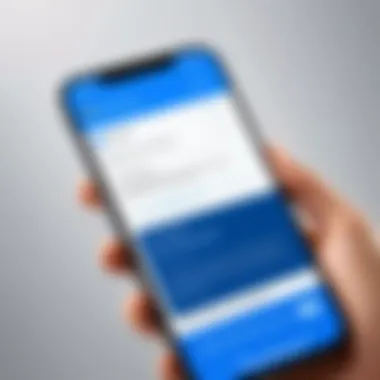

Connection drops can happen for a range of reasons. Fluctuations in your internet service, overly aggressive firewall settings, or even the constraints of mobile connectivity can contribute. Each time you lose the VPN connection, your data might be exposed to unwanted prying eyes. To mitigate such risks, it's important to select a reputable VPN service that offers a stable connection and possibly features like "kill switch" technology, which automatically disconnects your internet in the event the VPN fails.
Tips to Reduce Connection Drops:
- Select a Reliable VPN Provider: Look for providers with strong infrastructure.
- Regularly Update VPN Software: Keeping your software updated can clear bugs and improve stability.
- Switch Protocols If Needed: Sometimes, using different connection protocols can enhance stability.
"Choosing the right VPN is akin to picking the right tool for the job—make sure it can handle all your requirements, or you'll face unpredictable outcomes."
Impact on Browsing Speed
Another significant concern when integrating VPNs with mobile browsers is the impact on browsing speed. Users often report that their download and upload speeds take a hit when connected through a VPN. This can be particularly discouraging, especially when navigating websites or streaming content that requires a quick response time.
The reason for reduced speed can typically be traced back to the extra distance data must travel through the VPN server as well as the encryption process itself, which adds overhead. Users may find that specific servers offer better performance than others, and it can be helpful to conduct speed tests to determine the ideal server for your needs.
Strategies to Optimize Speed:
- Choose Local Servers: Connecting to a VPN server that is geographically closer can enhance speed.
- Minimize Background Applications: Ensure that no other apps are hogging bandwidth while you browse.
- Check for Throttling: Some ISPs may throttle VPN traffic; discovering alternative ISPs might help.
Best Practices for Secure Mobile Browsing
Mobile browsing has become an integral part of our daily lives, but it comes paired with various risks that can compromise our security and privacy. In this section, we’re going to explore some best practices that can enhance your browsing experience while ensuring that you stay protected online. Understanding and implementing these practices is crucial for anyone who uses mobile browsers, especially when combined with the protective layer of a VPN.
Regularly Updating Your Software
Keeping your software up to date is not just a good habit; it is a fundamental practice in maintaining your mobile security. Outdated apps and operating systems often harbor vulnerabilities that hackers exploit.
- Automatic Updates: Most mobile devices allow users to enable automatic updates for their apps and systems. This setting ensures that any patches for identified security issues are installed without your manual intervention.
- Manual Checks: Even with automatic updates, it's wise to periodically check your apps manually. Sometimes updates might not install for various reasons.
- Beta Versions: While testing beta software can be tempting, it often comes with stability issues and potential bugs. It’s usually best to stick with the official releases unless you know what you’re doing.
- Cross-Platform Sync: If you use multiple devices, ensure they are all running the latest versions of their respective software. Outdated software on one device can become a weakness across your interconnected activities.
By prioritizing software updates, you limit the exposure of your sensitive data to potential breaches.
Avoiding Public Wi-Fi without VPN
Public Wi-Fi may seem like a convenient way to get online, but it often presents significant danger to your personal data. Many individuals connect to public networks without a second thought, exposing themselves to various risks. Using a VPN can mitigate these threats significantly, but here’s why you should also avoid open public Wi-Fi when possible:
- Man-in-the-Middle Attacks: When you connect to a public Wi-Fi network, you open up the potential for hackers to intercept your data. They can capture your login credentials, emails, or even financial information.
- Unencrypted Connections: Many public networks do not use encryption, making it easy for snoopers to view your online activities. This exposure allows malicious entities to gather whatever information they fancy.
- Device Vulnerability: Connecting to these networks can automatically expose your device to available resources and devices on the network, raising the risk of malware and unauthorized access.
Instead, follow these tips for safer mobile browsing:
- Use a VPN: Always connect to a VPN when using public Wi-Fi; it provides a secure tunnel for your information, encrypting your data before it leaves your device.
- Confirm Network Authentication: Always double-check the network name and avoid connecting to networks without clear identification.
- Use Mobile Data: When feasible, utilize your mobile data instead of connecting to public Wi-Fi. It can often be more secure and faster.
"Using a VPN while connected to public Wi-Fi is akin to locking your door; it keeps the unwelcome guests out."
In essence, protecting your data while browsing on mobile devices is a continuous effort. By regularly updating your software and exercising caution when using public Wi-Fi, you establish a solid foundation for secure mobile browsing practices.
Future Trends in Mobile Browsing and VPNs
In an age where online privacy is becoming more crucial than ever, it’s vital to anticipate how mobile browsing and VPN technologies will evolve. Future trends will shape the landscape, influencing everything from user experience to data security. Understanding these developments is not just for the tech-savvy; rather, professionals in the IT and cybersecurity industries, as well as students in related fields, ought to stay ahead of the curve to make informed decisions.
Emerging Technologies in VPN Services
As the tech world zips along at a breakneck pace, VPN services are bound to keep up. Currently, we see emerging technologies that hint at vast improvements.
- Quantum Encryption: This is in the early stages but as quantum computing becomes more potent, traditional encryption methods may fall short. Quantum encryption promises a nearly unbreakable method of safeguarding data. Although still theoretical, its implications could be enormous.
- AI in VPNs: The incorporation of artificial intelligence can boost VPNs in multiple ways. AI can optimize server selection based on user behavior, automatically adjust protocols for enhanced speeds, and even provide real-time threat detection. Think of it as having a personal VPN assistant that ensures your privacy remains intact, no matter where you are.
- Split Tunneling Enhancements: This feature lets users decide which data passes through the VPN and which doesn’t. Emerging tech may refine this process, making it even more intuitive and effective for users aiming for a balance between privacy and speed.
"The future of VPNs is not just about blocking trackers but offering a seamless experience that lets users navigate the web without a hitch."
Privacy Regulations Impacting Browsers and VPNs
With the world leaning toward stricter privacy regulations, the way browsers and VPNs operate will inevitably change. Factors at play include:
- GDPR and CCPA: The General Data Protection Regulation (GDPR) in Europe and the California Consumer Privacy Act (CCPA) in the U.S. have set a precedent. These regulations push companies to be transparent about data collection and usage, influencing how VPN providers structure their offerings.
- Emerging Laws: Countries across the globe are crafting new regulations aimed at enhancing online privacy. Locally, these laws could affect how VPNs handle user data, including mandates that require clearer user consent or the right to be forgotten.
- Browser Compliance: Major browsers are already taking steps such as enhanced tracking protection and cookie management to comply with upcoming laws. VPNs will likely need to adapt as well to remain effective tools in a more regulated environment. Collaboration among browser and VPN developers will be essential, ensuring that both adhere to new legal requirements without compromising user experience.
As we look ahead, these trends indicate a more interconnected approach between browsers and VPNs, ultimately aiming for a seamless yet secure online experience.
Culmination
In the realm of mobile browsing, the intersection between Virtual Private Networks (VPNs) and user security is increasingly crucial. As we traverse through an ever-evolving digital landscape filled with hidden threats, understanding the nuances of this relationship becomes paramount. One significant aspect of this article is the emphasis on how VPNs serve as shields against unauthorized access. They allow users to mask their IP addresses, thus protecting sensitive information from potential snoopers lurking in the shadows.
Moreover, the benefits are not limited to security alone. Using a VPN can drastically improve content accessibility, allowing users to bypass geo-restrictions set by content providers. This means that a globe trotter in Paris can enjoy a show available solely in the US, as though they were sitting at home on their couch. This kind of flexibility enhances the overall browsing experience significantly.
Here’s a recap of core elements discussed in this guide:
- Online Privacy: VPNs play a critical role in safeguarding personal data while on the go, ensuring peace of mind for the user.
- User Control: By choosing the right VPN and browser combination, individuals can fine-tune their experience based on personal preferences.
- Technical Insights: Understanding the fundamentals of how VPNs work with mobile browsers provides users with awareness, equipping them to avoid pitfalls.
While there are many benefits, it's crucial to recognize considerations such as connection stability and speed, which can fluctuate when a VPN is employed. Therefore, weighing the pros and cons while being aware of your mobile browsing habits is essential.
Ultimately, this article sheds light on the importance of integrating a VPN with mobile browsers, aiming to educate readers on the blurring lines of security and accessibility. As we move forward into an increasingly digital society, equipping yourself with the right tools—like a dependable VPN—can help you navigate the complexities of mobile browsing with confidence.
"The right tools can change the game in your digital experience—use them wisely to safeguard your online presence."
Summarizing Your Mobile VPN Experience
Reflecting on one’s mobile VPN experience requires looking back at the choices made and the lessons learned. Users often install a VPN with ideals of enhanced privacy and unencumbered access, yet the execution can differ vastly across services and browsing contexts.
To wrap things up, taking stock of both successes and hurdles can be worthwhile for anyone using a mobile VPN. Ask yourself:
- Did your chosen VPN perform consistently?
- Were there any cumbersome moments with setup or in usage when combined with specific mobile browsers?
- How did you adapt your habits based on your VPN experience?
Taking such reflections into account not only helps one to strike a balance between convenience and security but also informs future decisions on mobile privacy approaches.
This introspection, coupled with continued learning about emerging technological advancements, is essential for navigating the intricate web of mobile browsing with VPN in a manner that truly fortifies your online privacy.







