Mobile Ad Blocking: A Complete Guide to Installation


Intro
In today’s fast-paced digital world, where incessant ads pop up faster than you can swipe, mobile ad blocking has risen to prominence. Users are increasingly demanding a seamless and uninterrupted browsing experience, yet the ads that bombard them can hinder their online interactions. This guide will equip you with vital information about ad blockers, the various tools at your disposal, and how to install them effectively. It will also explore the broader landscape of cybersecurity threats and the implications of choosing to block ads on your mobile device.
Cybersecurity Threats and Trends
The world of cybersecurity is evolving constantly. As technology marches forward, so do the tactics of cybercriminals. The rise of mobile ad blockers not only stems from user annoyance but also from the necessity of safeguarding personal information. By understanding the threats, users can make more informed choices.
Notable cybersecurity threats in the digital landscape
With the increasing integration of technology into everyday life, the risk of cyber attacks escalates. From malware to phishing scams, the landscape is rife with dangers that could compromise one's personal data. Ad blockers play a role here; they often block ads that can lead to harmful sites. It's somewhat like dodging landmines in a field of digital mayhem.
Emerging trends in cyber attacks and vulnerabilities
One major trend is the rise of mobile malware. As mobile devices outpace traditional computers in usage, they become prime targets for hackers. This means that staying proactive is crucial. Ad blockers can help in this race against time by filtering potentially malicious content before it reaches the user’s screen.
Impact of cyber threats on individuals and businesses
For individuals, a successful cyber attack can mean loss of financial information, identity theft, or unwelcome invasions of privacy. For businesses, the risks multiply significantly – loss of data can lead to diminished trust, legal repercussions, and financial ruin. With an ad blocker in place, users can mitigate some of these risks, as it acts as a first line of defense against unwanted online intrusions.
Best Practices for Cybersecurity
Maintaining strong cybersecurity practices is vital, especially given the rising threats outlined previously. Here are some fundamental strategies that should be considered:
- Importance of strong password management: Users should avoid predictable passwords and consider using a password manager to help keep track of complex combinations. A secure passphrase can make a world of difference.
- Implementing multi-factor authentication for enhanced security: Using more than one verification method can provide an extra layer of protection.
- Regular software updates and patches for protection: Keeping software up-to-date is crucial in addressing newly discovered vulnerabilities.
- Secure online browsing habits and email practices: Approach links with caution—perhaps don’t click on every shiny offer that pops up. It might just be bait.
Privacy and Data Protection
In a world where every click can be monitored, understanding privacy and data protection becomes critical.
Importance of data encryption for privacy
Encryption offers a fortress for data, safeguarding it from prying eyes. Ad blockers, while not the main defense, contribute to an overall strategy by limiting exposure to potentially harmful content.
Risks associated with sharing personal information online
We share an immense amount of information so casually today. The risks, however, are monumental—identity theft, social engineering attacks, and other threats lurk behind every unsuspecting post or click.
Strategies for safeguarding sensitive data and personal details
- Use pseudonyms or minimal info on public forums.
- Be discerning about what apps have access to your data.
- Periodically review your online footprint.
Security Technologies and Tools
Ad blockers play a key role in the broader spectrum of security tools available.
Overview of key cybersecurity tools and software
From firewalls to antivirus programs, the tools at our disposal are plentiful. Ad blockers serve to enhance these by reducing the attack surface.
Benefits of using antivirus programs and firewalls
These technologies work alongside ad blockers, creating a multi-layered barrier against threats. They provide comprehensive security coverage, which is essential in today’s hostile online environment.
Application of Virtual Private Networks (VPNs) for secure data transmission
Like a cloak for your identity online, a VPN encrypts data transmitted between your device and the internet. Combined with an ad blocker, you fortify your defense significantly.
Cybersecurity Awareness and Education
Awareness is half the battle when it comes to cybersecurity. Elevating your knowledge about online threats can make all the difference.
Educating individuals on recognizing phishing attempts
Malicious emails and messages often masquerade as friendly alerts. Learning to identify subtle signs can prevent many from falling prey.
Promoting cybersecurity awareness in the digital age
Continuous education through workshops or online courses can be beneficial for all ages. Increasing awareness fosters a culture of caution and responsibility.
Resources for learning about cybersecurity fundamentals
- Wikipedia: Cybersecurity
- Britannica: Cybersecurity
- Reddit: Cybersecurity Community
- Facebook: Cybersecurity Awareness


Understanding Ad Blockers
Ad blockers have changed how we experience the mobile web. As mobile devices become our primary browsing tools, the impact of intrusive ads can’t be understated. By diving into the realm of ad blockers, we uncover not only their definition and purpose, but also their mechanisms. This understanding is crucial, particularly for tech professionals and students who need to grasp both the technical and ethical implications of ad blocking.
The importance of understanding ad blockers stems from their role in enhancing user experience while navigating the digital landscape. With mobile users facing a continual barrage of ads that can frustrate and slow down their browsing, ad blockers offer a breath of fresh air. Not only do they streamline content delivery, but they also help preserve battery life and reduce data usage.
However, knowing what ad blockers are and how they function also prompts discussions about website revenues and the delicate balance between convenience and support for content creators. With this in mind, let’s explore the core elements of ad blockers in detail.
Definition and Purpose
Ad blockers are software tools designed to prevent ads from displaying on webpages. Their primary purpose is straightforward: to eliminate unwanted advertisements while you browse. Imagine clicking on a webpage only to be greeted with a myriad of flashy banners or pop-ups that distract from the content you seek. Ad blockers put a stop to this annoyance.
They come in various forms, each with slightly different functionalities. Some might focus on blocking just the intrusive ads, while others can prevent trackers, ensuring a more private browsing experience. This leads to a double benefit: not only do they manage visual clutter, but they also enhance user privacy by limiting data collection by advertisers.
How Ad Blockers Work
Simply put, ad blockers work by identifying and blocking requests for advertising content from loading in your browser. When you visit a website, your browser attempts to retrieve the page content from the server, including ads. Ad blockers use lists of known ad URLs and scripts to halt these requests, keeping your browsing experience clean and fast.
To break it down further, here’s how the process typically goes:
- Detection: Ad blockers detect whether the loaded content includes ads. They use pattern matching to identify elements known to be ads based on specific URLs or HTML tags.
- Blocking: When a known ad is detected, the ad blocker prevents this content from being fetched, stopping it at the gate, so to speak. This means the ad never leaves the server and fails to appear on your screen.
- Customization: Many ad blockers allow users to customize what gets blocked, whether it’s all ads, or just certain types, giving users that added flexibility depending on their preferences.
"An ad blocker may seem like a simple tool, but its effects ripple across the digital landscape, influencing both user experience and the way advertisements evolve."
Understanding how ad blockers operate equips users with the knowledge to use them effectively, ensuring a smoother browsing experience without compromising their access to quality content. It’s not just about blocking ads; it’s about understanding the digital ecosystem and our role within it.
The Importance of Ad Blocking in Mobile Browsing
In the age of digital distractions, mobile browsing has become a crucial part of our lives. With countless websites vying for our attention, ad blocking has emerged as a vital tool in enhancing this experience. As mobile devices become the primary medium for accessing information, the relevance of ad blocking cannot be overstated. This section peels back the layers of why ad blocking is essential, covering its myriad benefits and the considerations that come with it.
Impact on User Experience
A seamless browsing experience is something we all crave, and ad blockers serve as gatekeepers to that smooth flow. When users encounter cluttered screens loaded with banners and pop-ups, it takes away from the core content that they seek. Imagine trying to read a novel when someone continuously interrupts with ads. It’s annoying, to say the least. With ad blocking, users can reclaim their time and attention. Using an ad blocker effectively removes these distractions, allowing for a more focused interaction with content.
Not only do ad blockers improve aesthetic appeal, they also enhance site loading times significantly. Faster load times mean less waiting, leading to a reduction in bounce rates.
Here are a few key points about the impact of ad blocking on user experience:
- Cleaner Visual Format: Removing intrusive ads improves the readability of web pages.
- Less Cognitive Load: Users can process information without the distraction of flashy ads.
- Enhanced Navigation: Websites become easier to navigate without unnecessary interruptions.
"Frees up the user's mind and lets them enjoy the journey through content."
Mobile Data Usage Efficiency
In a world where data is king, particularly for mobile users, efficient usage of bandwidth matters immensely. Ad blockers contribute to this efficiency in several ways. Ads consume a significant amount of data, and when they are blocked, the average web page size shrinks, leading to reduced data consumption. This is particularly useful in regions with limited coverage or pricey mobile data plans. It's like having a leaky bucket and finally patching it up.
With ad blocking, users can experience the same content while using up to 50% less data. That’s a big deal when you consider the number of ads that usually appear on a single page. This reduction not only translates to cost savings, but also optimizes surfing speeds, offering a more pleasant experience.
Here are additional benefits related to mobile data efficiency:
- Improved Load Speeds: With fewer data-intensive elements, pages load faster.
- Extended Battery Life: Data-heavy ads can drain batteries; blocking them can lead to prolonged usage.
- Data Package Savings: For those on a limited data plan, ad blockers can help stay within monthly limits.
Types of Ad Blockers Available
When it comes to navigating the digital landscape, knowing about the various types of ad blockers can make a big difference. Ad blockers serve a crucial role in enhancing your mobile browsing experience by eliminating unwanted ads that can clutter up your screen and often slow down loading times. Let's dive into the specifics of each type of ad blocker and how they can benefit mobile users.
Browser Extensions
Browser extensions are a popular choice for many users. These small software programs add specific capabilities to your web browser. They are straightforward to install and can offer a range of functionalities beyond just blocking ads.
- Pros:
- Cons:
- Easy Installation: Often just a couple of clicks and you’re all set.
- Customization Options: Many allow users to select which ads to block.
- Regular Updates: Extensions often receive updates to enhance performance.
- Browser Compatibility: Not every extension works on all browsers, sometimes causing conflicts.
- Performance Impact: Some can slow down browser performance if not optimized.
Browser extensions like AdBlock Plus or uBlock Origin are great examples, allowing you to tailor what gets blocked and what doesn't, thus maximizing your browsing speed while keeping annoying ads at bay.
Dedicated Ad Blocking Apps
Dedicated ad blocking apps provide a more comprehensive solution for mobile users. These are standalone applications designed specifically to block ads across all your mobile applications and browsers, not just one.
- Pros:
- Cons:
- Site-Wide Coverage: Blocks ads across multiple platforms, giving a consistent experience.
- Advanced Features: Some apps include privacy features such as tracker blocking and data saving modes.


- Battery Drain: These apps can sometimes consume a fair amount of battery resources.
- Price: Some high-end options might come with a fee.
For instance, apps like AdGuard offer a robust experience that goes beyond mere ad blocking, providing tools to protect your privacy and enhance your browsing speed effectively.
Built-in Ad Blockers in Browsers
Many modern browsers now come equipped with built-in ad blocking features. This is a convenient option as it requires no extra installations.
- Pros:
- Cons:
- Convenience: Instantly ready to use if you trust the browser.
- Integrated Experience: Since it’s part of the browser, it generally consumes fewer resources.
- Limited Control: Functionality and customization options may be quite basic compared to dedicated apps.
- Evolving Features: Some features may change as browsers update, not always to your liking.
For example, browsers like Brave have a robust built-in ad blocking feature that is user-friendly and effective at improving page load times without a hitch.
In summary, understanding the types of ad blockers available is key for a better mobile browsing experience. Each option has its own strengths and weaknesses, and the right choice largely depends on your individual needs and preferences.
Setting Up Ad Blockers on Android Devices
In today’s digital landscape, mobile devices serve as the primary gateway to the Internet for countless users worldwide. With this convenience comes our all-too-familiar adversary: intrusive, distracting, and sometimes even malicious advertisements. Setting up ad blockers on Android devices is not just a cosmetic upgrade; it's a fundamental step towards a smoother and safer browsing experience. This section will delve into the nuances of equipping your Android device with the right ad blocker.
Choosing the Right Ad Blocker
Selecting an ad blocker can feel like navigating a digital labyrinth. The options are many, but not all are created equal. The right choice hinges on various factors: compatibility, usability, and features. Consider applications like AdGuard, which offers an impressive level of customization and filtering capabilities. Others, like Adblock Plus, known for its user-friendly interface, might catch your eye for simple installations. Take time to review functionalities:
- Ease of use: Can you set it up without a manual?
- Customization options: Do they allow you to add exceptions for sites you want to support?
- Blocking capabilities: How effective are they against pop-ups and banners?
Understanding your habits and preferences will help narrow down the suitable options.
Installation Steps
Installing an ad blocker on your Android device isn’t rocket science, but knowing the right steps makes the process smooth. Here's a straightforward approach:
- Open the Google Play Store on your Android device.
- Search for your chosen ad blocker. For instance, type in "AdGuard" or "Adblock Plus" in the search bar.
- Select the app from the list of results.
- Tap on the "Install" button and wait for the app to download.
- Once installed, open the app from your app drawer.
- Follow the on-screen prompts to grant the necessary permissions. Most blockers will require accessibility permissions to filter ads effectively.
Ensuring a clean install with all the required permissions will set you up for success in your ad-free browsing journey.
Configuring Settings for Optimal Use
After installation, the next step is the configuration. Each ad blocker has its own set of menus and options for fine-tuning. Here are some adjustments to consider for maximizing your experience:
- Enable filtering modes: Most apps offer preset modes such as aggressive, standard, or whitelist. Choose according to your comfort level.
- Add exceptions: If there are websites you visit frequently that rely on ads for revenue, don’t hesitate to whitelist them. This acts as a favorable trade-off for better content access.
- Enable notifications: Some apps provide updates on the number of ads blocked. This can help measure the app's performance and improve engagement with the blocker settings.
To wrap it up succinctly, setting up an ad blocker on an Android device enhances your browsing experience by filtering out unwanted distractions, thus allowing users to navigate the Internet fluidly. As ads continue to evolve, remaining proactive by choosing the right tools is essential.
"In a world flooded with advertising, managing your digital space is crucial for maintaining a pleasant online experience."
Setting Up Ad Blockers on iOS Devices
Setting up ad blockers on iOS devices is a significant step towards enhancing your mobile browsing experience. iOS systems, while celebrated for their seamless design and intuitiveness, can often feel bogged down by the uninvited guests that are online ads. This is where ad blockers come into play, providing users with a means to navigate the web more efficiently by filtering out unwanted ads, pop-ups, and trackers.
Selecting Compatible Options
When it comes to choosing an ad blocker for your iPhone or iPad, compatibility is key. Not all ad blockers work with every iOS version. So, it's important to check the compatibility of the ad blocker with your device before proceeding with the installation. Some popular options include:
- AdGuard: Offers customizable filtering options and does not require root access.
- 1Blocker: This app is lightweight and known for its fast performance. It's user-friendly too.
- BlockBear: Engaging visuals and straightforward functionality make this a popular choice among casual users.
The effectiveness of these blockers may vary based on personal needs, so do consider what features are most important to you, such as speed, data saver modes, or even enhanced privacy settings.
Effectiveness of Ad Blockers
The effectiveness of ad blockers is a critical consideration for anyone navigating the mobile browsing landscape. As users become increasingly frustrated with intrusive advertising, understanding how well these tools perform is key. Ad blockers promise a smoother, cleaner experience, but their efficiency can vary widely. This section explores elements such as the comparative effectiveness of popular options and practical usage scenarios, ultimately providing a clearer picture of what to expect.
Comparative Analysis of Popular Ad Blockers
Not all ad blockers are created equal. Each comes with its own set of features and levels of performance. When assessing the effectiveness of various ad blockers, you might consider popular choices like AdBlock Plus, uBlock Origin, and YouTube's ad blocker.
Some key points to consider in this analysis include:
- Ad Block Rates: Different blockers claim varying effectiveness. For example, AdBlock Plus is known for higher ad-blocking rates but might allow some ads through to support websites.
- User Experience: uBlock Origin is often praised for its minimal resource use, making it ideal for mobile devices where efficiency matters. Users frequently report a better experience with less sluggishness.
- Customization Options: Some ad blockers allow users to create whitelisted domains, which can help balance support for content creators and ad-free experiences. Finding this middle ground is essential to many users.
The effectiveness of these blockers can also depend on how actively they are maintained and updated, as advertisers are constantly evolving their techniques to bypass filters.
Real-World Usage Scenarios
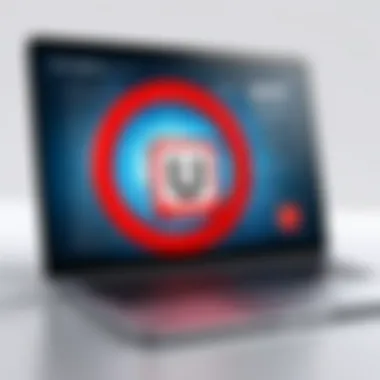

The most illustrative measure of an ad blocker’s effectiveness is how it performs in everyday circumstances. Users’ experiences can illuminate the actual benefits and limitations of these tools. Consider these scenarios:
- Browsing News Websites: A user may notice that, with AdBlock Plus enabled, banners and pop-ups are nearly always removed, enhancing readability. However, they might encounter empty spaces where ads were, leading to a feeling of something missing.
- Streaming Services: Many users opt for ad blockers when watching videos. While uBlock Origin can significantly reduce interruptions, some platforms actively detect ad blockers, rendering them ineffective.
- Shopping Sites: An ad blocker can deflect unwanted promotional ads while allowing essential site elements to function. However, occasionally legitimate offers may slip through and be blocked inadvertently, which could lead to lost opportunities.
These varying scenarios emphasize that while ad blockers are generally effective, their success can hinge on specific contexts and user preferences. By understanding these factors, users can make more informed decisions about which ad blocker suits their needs best.
"A good ad blocker acts like a silent guardian, shielding users from unwanted advertisements while respecting their browsing experience."
In summary, the effectiveness of ad blockers is determined not just by how many ads they block, but by their capacity to enhance user experience and maintain accessibility where needed.
Potential Limitations of Ad Blockers
Understanding the limitations of ad blockers is crucial for anyone considering their usage, especially on mobile devices where user experience can be significantly influenced by the presence of intrusive advertisements. While ad blockers serve a primary function of enhancing browsing experience and safeguarding data, they are not without their drawbacks. It's essential to weigh these potential limitations against the benefits before diving into the world of ad blocking.
Access to Compromised Content
While ad blockers aim to filter out annoying and irrelevant ads, they can sometimes inadvertently provide users access to compromised content. This happens because many sites rely on ads to sustain operations, and when ad blockers are employed, users may unknowingly bypass crucial safety alerts related to malicious content or phishing attempts. Websites often use ads to facilitate secure processes—without the accompanying ads, users might miss important warnings, exposing them to risks.
"A lack of ads doesn’t guarantee a clean slate. The old saying rings true: all that glitters is not gold."
For instance, a user visiting a site for movie streaming that has had a reputable reputation might have ads that direct them to safety advisories or terms of service warnings. Without these ads, they may end up clicking on compromised links that could put them at risk.
Impact on Website Revenue
A significant drawback to consider with ad blockers is their impact on website revenue. Many online platforms depend on ad revenue for sustenance. When users employ ad blockers, it can lead to a steep decline in income for content creators, leading to the harsh reality of less quality content online.
To illustrate, consider popular publications like The Guardian or HuffPost. If a considerable percentage of their audience blocks ads, their income stream diminishes. This situation forces them to find alternative forms of revenue, which often means introducing paywalls, subscriptions, or sponsored content instead. The alignment of interests between advertisers, website operators, and users becomes tenuous.
User Experience Trade-offs
Lastly, there are user experience trade-offs when utilizing ad blockers. Although the primary benefit of an ad blocker is less clutter and distraction on the web, the browsing experience can take a turn when expected content fails to display. For example, some sites might not function correctly if their ad serves are blocked. This can lead to a frustrating experience when buttons or essential features fail to load properly because the site relies on specific ad scripts for functionality.
In navigating these trade-offs, users might find themselves in a dilemma: either enjoying an ad-free experience with occasional hurdles or enduring ads for a smoother, more integrated interaction. Ultimately, finding that sweet spot is essential.
The Future of Ad Blocking
As we gaze into the crystal ball of mobile ad blocking, the significance of anticipating its evolution cannot be overstated. Ad blockers are not static tools; they continuously adapt to the changing online landscape. With users increasingly concerned about privacy and overall experience while browsing, the battle between advertisers and ad blockers is intensifying.
Monitoring trends in online advertising helps in understanding where ad blocking will head. While consumers have grown tired of invasive ads, businesses have their own needs, creating a delicate dance between user preferences and monetization strategies. Recognizing these shifts is crucial for professionals in IT and cybersecurity, particularly those focused on user experience and data privacy.
Trends in Online Advertising
The advertising industry is like a chameleon, shifting colors to adapt to the current climate. A few standout trends include:
- Personalization: Tailored ads are becoming the norm. This means advertisers will strive to understand their audiences deeply, leading to more relevant ads.
- Native Advertising: This format blends ads seamlessly into the content consumers are already engaging with. Users may not even recognize they are looking at an ad, potentially reducing the demand for ad blockers in specific contexts.
- Video Content Advertising: With platforms like Facebook and Instagram focusing heavily on video content, expect a growing emphasis on video-based advertising. As mobile users spend more time watching videos, advertisers will pour more resources into this area.
This shift doesn’t go unnoticed by ad-block developers, who must constantly innovate to keep up. Given that ads are increasingly integrated into the overall web experience, discerning what truly constitutes an ad will become challenging. As a result, future ad blockers may develop capabilities to analyze and differentiate between helpful content and intrusive advertising.
Emerging Technologies in Ad Blocking
Emerging technologies are setting the stage for an interesting future in ad blocking. Tools and methodologies are evolving, enhancing the efficacy of these blockers while remaining user-friendly. Some noteworthy inovations include:
- AI and Machine Learning: These technologies are being harnessed to optimize ad blockers. Through learning from user behavior, they can adapt and make inferences about what users consider acceptable or bothersome.
- Browser Filters: New filtering techniques utilize advanced algorithms to discern content types and block unwanted ads without harming necessary features on a site. This leads to a selective blocking approach, which comforts users while allowing advertisers who respect their constraints to effectively reach their audience.
- VPN Integration: As privacy becomes a hot button issue, the combination of VPNs and ad blockers provides a solid shield against intrusive advertisements while enhancing security. Users can feel safer online knowing that their browsing behaviors are less likely to be tracked or harvested for data.
"The future of ad blocking holds potential to significantly shift the landscape of online advertising. Understanding these trends is essential for both developers and users."
In summary, the projections for ad blocking hint at an even more nuanced approach to navigating the cluttered world of mobile advertising. As user preferences grow more sophisticated and technologies advance, the dialogue surrounding ad blockers will remain a focal point. This supports not just a more streamlined browsing experience but also opens the door for more responsible advertising strategies, ultimately benefiting consumers and content creators alike.
End
In the realm of mobile internet browsing, the increasing prevalence of ad blockers speaks volumes about the user’s quest for a seamless experience. Understanding the nuances around ad blocking is crucial not only for individuals striving for a clutter-free online environment but also for businesses aiming to strike a balance between advertising revenue and user satisfaction. As we wrap up this extensive guide, it's clear that the significance of mobile ad blocking extends far beyond mere functionality; it encompasses essential elements such as user empowerment, privacy control, and the intricate dance between content consumption and content creators.
Summary of Key Points
Throughout this guide, we have explored the multifaceted world of mobile ad blockers. Key points to take note of include:
- Definition and Purpose: Ad blockers serve to prevent unwanted ads from impeding a user’s browsing experience, contributing to a smoother and faster online interaction.
- Types of Ad Blockers: From browser extensions to dedicated apps, there are various options for users seeking ad-free browsing.
- Installation and Configuration: Setting up block includes critical decisions regarding which tools to use on devices like Android and iOS, emphasizing a user-friendly experience.
- Limitations and Trade-offs: While ad blockers are effective, they can impact website revenue and access to certain types of content. Understanding these trade-offs helps users make informed decisions.
- Future Prospects: Keeping an eye on emerging trends in online advertising and technology is imperative for staying ahead in the ad-blocking landscape.
This summary encapsulates the core insights gleaned from each section, paving the way for informed choices in the use of ad blockers that suit individual preferences and needs.
Final Thoughts on Ad Blocking
In summation, embracing mobile ad blockers is not merely about eliminating interruptions; it reflects a broader movement towards enhancing user control in the digital age. As ads flood our screens, often detracting from the content we seek, the benefits of ad blocking shine brightly. It empowers users while also challenging advertisers to rethink their strategies in delivering content effectively and respectably.
Balancing this empowerment with the need to support content creators is tantamount to the ongoing evolution of the web. Users must be mindful of the implications of ad blocking, recognizing that while it fosters a more enjoyable experience, it also plays a significant role in the financial ecosystem of digital content.
In the end, the journey to navigating mobile browsing with ad blockers is one of continued exploration and adaptation, ensuring that as new technologies and methodologies arise, users maintain the upper hand in their online engagements.
"In the world of mobile browsing, the true liberation comes from understanding not just how to block ads, but why it truly matters to you as a consumer and as part of a larger digital economy."
By fostering awareness and making informed decisions, we contribute positively to the internet landscape, ensuring a more enriching browsing experience for all.





