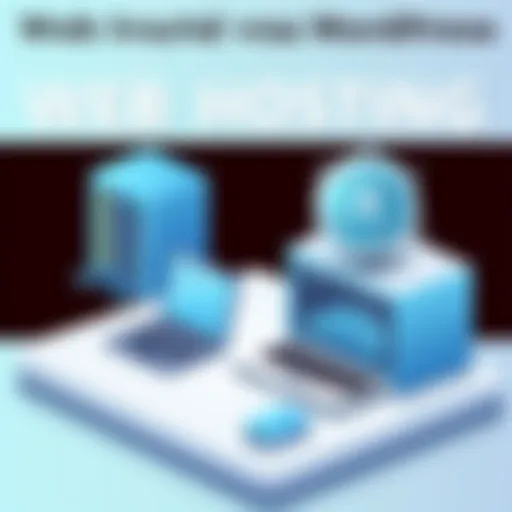A Comprehensive Overview of Microsoft Antivirus


Intro
In today's digital age, the security of personal and professional systems is of paramount importance. As the reliance on technology grows, so does the prevalence of cyber threats. Microsoft Antivirus for Windows 10 emerges as a solution tailored to protect users against these dangers. This article examines the multifaceted aspects of Microsoft Antivirus, focusing on its functionality and effectiveness in the current threat landscape.
Cybersecurity Threats and Trends
Cybersecurity remains a critical concern for individuals and organizations alike. The threats continue to evolve, presenting unique challenges to maintaining security.
Notable cybersecurity threats in the digital landscape
Among the most prevalent threats are ransomware, phishing attacks, and malware infestations. Ransomware holds systems hostage, demanding payment for access, while phishing attempts often deceive users into divulging sensitive information. Furthermore, various forms of malware can extract, corrupt, or damage data, leading to potentially severe repercussions.
Emerging trends in cyber attacks and vulnerabilities
As technology progresses, new attack vectors emerge. Cybercriminals are increasingly leveraging artificial intelligence to enhance their tactics. This includes automated phishing campaigns that can target thousands simultaneously. Moreover, the Internet of Things (IoT) has expanded the attack surface, exposing more devices to potential breaches.
Impact of cyber threats on individuals and businesses
The ramifications of cyber threats extend beyond financial loss. Data breaches can lead to loss of trust, legal ramifications, and long-term reputational damage. For individuals, compromised personal data can mean exposure to fraud and identity theft. For businesses, the impact can be far-reaching, affecting operations, customer relations, and even stock prices.
Best Practices for Cybersecurity
To mitigate these threats, it is essential to adopt sound cybersecurity practices.
Importance of strong password management
A robust password is one's first line of defense. Users should avoid easily guessable passwords and consider using password managers to ensure unique and complex passwords.
Implementing multi-factor authentication for enhanced security
Multi-factor authentication provides an additional layer of protection. It requires users to verify their identity through various means, making it significantly harder for attackers to gain unauthorized access.
Regular software updates and patches for protection
Neglecting to update software can lead to vulnerabilities. Regular updates can patch security flaws that cybercriminals exploit.
Secure online browsing habits and email practices
Safe browsing habits, such as avoiding suspicious links and emails, can prevent many attacks. Users should be educated about recognizing potential threats, such as phishing emails or unsecured websites.
Privacy and Data Protection
Data privacy is another critical aspect that needs attention.
Importance of data encryption for privacy
Encryption ensures that even if data is intercepted, it remains unreadable to unauthorized users. Encrypting sensitive documents is vital for maintaining confidentiality.
Risks associated with sharing personal information online
Many users underestimate the risks of oversharing on social media platforms. Personal information can be leveraged by cybercriminals to craft targeted attacks.
Strategies for safeguarding sensitive data and personal details
Employing strategies such as using privacy settings on social media and understanding data-sharing policies is essential. It empowers users to maintain control over their information.
Security Technologies and Tools
Various tools enhance cybersecurity and data protection efforts.
Overview of key cybersecurity tools and software
In addition to Microsoft Antivirus, other tools such as firewalls and intrusion detection systems play crucial roles. They help in monitoring, detecting, and preventing threats.
Benefits of using antivirus programs and firewalls
Antivirus software, like Microsoft Antivirus, can detect and eliminate threats in real-time. Firewalls, on the other hand, act as barriers between secure and untrusted networks, controlling incoming and outgoing traffic.
Application of Virtual Private Networks (VPNs) for secure data transmission
VPNs create secure connections, encrypting data while it's transmitted over the internet. They offer users enhanced security, especially when using public networks.
Cybersecurity Awareness and Education
Educating users on cybersecurity is paramount.
Educating individuals on recognizing phishing attempts
Training users to identify phishing emails is essential. Knowing what signs to look for can prevent many common scams.
Promoting cybersecurity awareness in the digital age
Awareness campaigns can inform users about current threats and encourage proactive measures.
Resources for learning about cybersecurity fundamentals


Websites such as Wikipedia and platforms like Reddit offer a wealth of information on emerging threats and protective strategies.
Foreword to Microsoft Antivirus
In today's digital landscape, the threat of cyberattacks is ever-present. A reliable antivirus solution is essential for safeguarding devices and sensitive data. Microsoft Antivirus, integrated into Windows 10, plays a crucial role in this environment. Its significance cannot be overstated as it represents a convenient and accessible security measure for many users. This article provides a comprehensive look at Microsoft Antivirus, revealing its key features and limitations, while also comparing it to other antivirus options on the market.
Brief History of Microsoft Security Solutions
Microsoft has been developing security solutions for over two decades. The journey began with the introduction of Microsoft AntiSpyware in 2005, which later evolved into Windows Defender in 2006. This marked a turning point as Microsoft aimed to provide users with basic protection against malware and spyware. Over the years, Microsoft continued enhancing its security software, adding features to address emerging threats. The release of Windows 10 further solidified Microsoft’s commitment to cybersecurity. With built-in solutions like Microsoft Defender Antivirus, users now have powerful tools at their fingertips.
Early iterations were met with skepticism regarding their effectiveness. However, continuous upgrades enabled Microsoft Antivirus to achieve notable improvements in detection rates. Nowadays, it stands as a competent competitor in the cybersecurity landscape. As threats evolve, so does Microsoft’s approach to security, making it clear that investment in and focus on threat prevention is a paramount priority.
Overview of Built-in Protection in Windows
Windows 10 offers users integrated protection through Microsoft Defender Antivirus, commonly referred to as Windows Defender. This built-in antivirus solution features real-time protection, firewall, and advanced threat detection capabilities. By default, it is enabled, making it an accessible option for users who may not seek out additional antivirus software.
Features like real-time scanning ensure that any threats are detected immediately. Furthermore, the regular definition updates provided by Microsoft improve the software’s ability to respond to new malware threats. With a robust user interface, Microsoft Defender Antivirus allows for easy navigation, making security settings more manageable for both non-technical users and IT professionals.
"Microsoft Defender Antivirus is more than a basic tool; it is a fundamental component of Windows 10 security."
Overall, the built-in protection in Windows 10 addresses both user convenience and a comprehensive security approach, ensuring that users are safeguarded against the growing array of cyber threats.
Key Features of Microsoft Antivirus
Microsoft Antivirus stands out in the realm of cybersecurity for Windows 10 due to its rich set of features specifically tailored to address modern security threats. Understanding these features is crucial, as they not only protect against malware but also enhance the overall user experience without hindering system performance. Below, each key feature is examined to reveal its significance and impact on users' daily interactions with their devices.
Real-time Protection
Real-time protection is fundamentally the first line of defense provided by Microsoft Antivirus. This feature constantly monitors system files and processes, scanning for any malicious activities before they can cause harm. The importance of this continuous vigilance cannot be overstated. Cyber threats, such as viruses and ransomware, evolve rapidly, making it critical for antivirus solutions to provide instant feedback.
The real-time scanning technology primarily uses heuristic analysis to detect suspicious behavior. This method allows for detection even before the software has a known signature of the threat. This proactive approach means that users can trust their systems to automatically block potential threats without needing manual intervention. Moreover, this saves time and resources, allowing users to focus on productivity.
Cloud-based Protection
Cloud-based protection expands the abilities of traditional local scanning methods by leveraging the power of cloud computing. This feature connects Microsoft Antivirus to vast online databases, ensuring access to the latest malware definitions and threat intelligence in real time. The demand for seamless updates and insights grows with the fast-paced nature of cyber threats, making cloud-based protection exceptionally valuable.
When malware is detected on one machine, the information is instantly updated across all users' devices linked to Microsoft’s ecosystem. This synchronization means that threats can be identified and neutralized much faster across networks. Users benefit significantly from robust cloud technology, as it requires fewer system resources while remaining highly effective against emerging threats.
Automatic Updates
Automatic updates are essential for maintaining the integrity of any antivirus program. Microsoft Antivirus incorporates automatic updates to keep its protective measures current without user intervention. This ensures that users continuously operate with the latest security patches and threat definitions, reducing the window of opportunity for cybercriminals to exploit vulnerabilities.
Updating software can often be a tedious task. However, with automatic updates, users can rest assured that their system is always protected without needing to manually check for updates. The presence of a reliable update mechanism is vital to achieve resiliency against continually evolving malware, fitting snugly into the seamless user experience Windows 10 promises.
Device Performance Improvement
Often, antivirus programs are associated with slowed system performance. However, Microsoft Antivirus has been optimized to minimize its impact on device performance while still providing robust protection. This feature intelligently adjusts its resource consumption based on the system's activity and user needs.
Microsoft Antivirus utilizes a lightweight footprint that balances security and performance, ensuring that daily tasks running on Windows 10 remain unaffected. Users can enjoy speed and responsiveness while confident that the antivirus is continuously working behind the scenes. This duality is particularly crucial for professionals who rely heavily on device performance for work-related tasks.
"The balance between protection and system performance is pivotal in today’s digital workspace."
In summary, the key features of Microsoft Antivirus for Windows 10 merge functionality with efficiency. By ensuring real-time protection, leveraging cloud technology, maintaining automatic updates, and optimizing device performance, it stands as a formidable option in the competitive antivirus landscape. Understanding these aspects aids individuals and organizations in making informed cybersecurity choices.
Comparative Analysis with Other Antivirus Solutions
Analyzing Microsoft Antivirus against other antivirus solutions informs consumers about its strengths and weaknesses. This comparison is vital for understanding where this antivirus stands in the crowded cybersecurity market. Potential users should consider several factors: performance, cost, and overall user experience.
Performance metrics reflect how effective an antivirus is at detecting and neutralizing threats. Simultaneously, cost-effectiveness speaks to the value users receive, especially in comparison to premium solutions. Lastly, user interface and experience can greatly influence user satisfaction and engagement with the software.
Performance Metrics
Performance metrics serve as a benchmark for evaluating antivirus programs. They include detection rates, speed, and resource usage. Microsoft Antivirus offers generally high detection rates for malware, but testing from independent labs, like AV-Test and AV-Comparatives, reveal variances against competitors like Norton and Bitdefender. Users can expect effective protection, but the effectiveness varies depending on the specific type of threat.
Additionally, resource usage is an important consideration. Users should assess the impact on system performance when the antivirus is active. Microsoft Antivirus is designed to minimize resource usage, allowing for smoother performance, yet this is also an area where premium solutions may excel by offering more robust capabilities with similar impact on resources.
Cost-effectiveness
When comparing Microsoft Antivirus with others, cost-effectiveness becomes a significant focal point. Microsoft Antivirus is included at no extra charge with Windows 10, making it an attractive option for many users.
In contrast, paid antivirus services, such as McAfee or Kaspersky, often provide additional features like VPN services or more sophisticated threat detection. Users must weigh whether these additional features justify the required subscription fees against the free option provided by Microsoft.
- Pros of Microsoft Antivirus:
- Cons:
- No additional cost for Windows 10 users
- Regular updates and integration within the Windows operating system
- Lacks some advanced features found in premium antivirus solutions
- Potential for less comprehensive coverage against sophisticated threats
User Interface and Experience
User interface plays a critical role in user experience. Microsoft Antivirus adopts a straightforward design that integrates seamlessly into Windows 10. This means that users can access features without feeling overwhelmed by complex navigations.
- Key attributes of user interface include:
- Minimalistic design for ease of usage
- Customizable settings allowing users to adjust security levels
- Quick access to scan functions and reports
However, while the simplicity is advantageous for casual users, some advanced users might find the options lacking compared to feature-rich competitors. For example, solutions like Bitdefender offer more detailed analytics and customization options.


In summary, understanding the comparative analysis with other antivirus solutions helps users evaluate Microsoft Antivirus effectively—even when they may face trade-offs between cost, performance, and usability. This knowledge contributes to making informed decisions in selecting the right antivirus product.
Installation Process of Microsoft Antivirus
The installation process of Microsoft Antivirus is a crucial topic in understanding how to secure a Windows 10 system effectively. Proper installation is not only essential for the functionality of the program but also for ensuring that the system is adequately protected against various threats. Users should recognize the importance of following the right steps to avoid common pitfalls which could lead to insufficient system security. Moreover, familiarity with the installation process can also aid in troubleshooting any issues that may arise.
Minimum System Requirements
Before starting the installation of Microsoft Antivirus, users must ensure that their system meets the minimum requirements. This is vital. Ignoring these requirements may lead to performance issues or even installation failures. The critical requirements include:
- Operating System: Windows 10 (32-bit or 64-bit)
- Processor: 1 GHz or faster processor or SoC (System on Chip)
- RAM: 1 GB for 32-bit or 2 GB for 64-bit
- Hard Disk Space: 1.5 GB of available space
- Display: 800 x 600 resolution or higher
Having these specifications in place helps guarantee that the antivirus functions smoothly without straining the system’s resources.
Step-by-Step Installation Guide
The installation of Microsoft Antivirus is relatively straightforward. Here is a step-by-step guide to assist users in the process:
- Check for Windows Updates: Ensure that your Windows 10 system is up-to-date by checking for updates in the Settings menu. This step minimizes compatibility issues.
- Download Microsoft Antivirus: Go to the official Microsoft website or the Microsoft Store and download the antivirus software.
- Locate the Installer: Once the download is complete, locate the installer file, usually found in the 'Downloads' folder.
- Run the Installer: Double-click on the installer file to initiate the installation process. You may need administrator privileges to proceed.
- Accept the Terms: Read and accept the license terms and agreements to continue with the installation.
- Select Installation Type: You may have the option to choose between a standard or custom installation. A standard installation is recommended for most users.
- Choose Installation Location: If prompted, select the location where you want to install the antivirus. The default location is usually sufficient.
- Complete the Installation: Click on the install button to begin the installation. The process may take several minutes.
- Restart Your Computer: After a successful installation, it is recommended to restart your computer. This ensures that all components are correctly loaded.
- Run the Initial Scan: Once the system is back on, open the antivirus and perform an initial scan to ensure that your system is secure.
Following these steps will help in smoothly installing Microsoft Antivirus, contributing to better system security and efficiency.
In summary, understanding the installation process for Microsoft Antivirus is essential for both casual users and IT professionals. Familiarity with the system requirements and the installation procedure ensures that users can protect their systems effectively. By adhering to the guidelines above, users can establish a strong security foundation on Windows 10.
Configuring Microsoft Antivirus Settings
Configuring Microsoft Antivirus settings is essential for optimizing your computer's security while maintaining its functionality. Settings determine how the antivirus interacts with the system, including how rigorously it scans and how it behaves when it identifies potential threats. By fine-tuning these settings, users not only enhance protection but also can lessen the impact on system performance. This section will discuss the key aspects of configuring Microsoft Antivirus settings, focusing on adjusting security levels, scheduling scans, and managing exclusions.
Adjusting Security Levels
Adjusting the security levels in Microsoft Antivirus is a foundational step in tailoring your protection. Users can select from several preset levels that determine how aggressively the software scans for threats. Higher security settings can provide better protection but may also lead to more frequent interruptions, such as alerts and scans. Conversely, a lower setting may reduce system load but potentially overlook threats. It is prudent to strike a balance based on users’ needs and computer's usage habits.
- Default Settings: The software typically comes with a balanced default setting that provides adequate protection for most users.
- High Security: This mode is ideal for those who frequently download files or visit potentially risky websites. However, it may require more user intervention, as it could block legitimate programs.
- Low Security: Users who want less interference can opt for this mode, but it carries the risk of exposing the system to threats.
It’s advisable to review and adjust these levels periodically to address changing threat landscapes. Additionally, regular updates from Microsoft help ensure that the criteria used for detecting threats remain effective.
Scheduling Scans
Scheduling scans is another significant aspect of configuring Microsoft Antivirus. Regular scans can identify and neutralize threats before they become a problem. The primary features associated with scheduling scans include:
- Frequency: Users have the option to set daily, weekly, or monthly scans based on their usage patterns.
- Time Selection: Specifications for when scans occur can be particularly useful for users who prefer the antivirus to run during off-peak hours to minimize disruption.
Overall, an appropriately set scan schedule helps maintain consistent monitoring of the system. This proactive measure allows for the identification of malware and other threats at the earliest possible stage, reinforcing system security.
Exclusions Management
Exclusions management plays a crucial role in configuring antivirus settings, as it allows for the whitelisting of specific files, folders, or processes that are known to be safe. This is particularly useful for software that may be misidentified as a threat, which can lead to frustration along with potential interruptions to important work. Here are key points to consider in exclusions management:
- Identifying Safe Items: Users should recognize which files or programs frequently trigger false positives and add them to exclusions to prevent unnecessary alerts.
- Impact on Security: It is important to be cautious when adding exclusions, as this may expose the system to potential threats if items are misclassified as safe.
- Regular Review: Periodically reviewing excluded items ensures that the list remains relevant and does not pose a risk to the system’s security.
In summary, managing exclusions effectively bolsters user experience while maintaining security integrity.
Configuring antivirus settings helps bridge the gap between robust security and functional usability.
By understanding how to adjust these critical settings, users can craft a personalized security environment that caters to their unique needs and enhances their overall computing experience.
Understanding Threat Detection Mechanisms
Threat detection mechanisms are a crucial aspect of any antivirus software. In the context of Microsoft Antivirus for Windows 10, they ensure your system remains secure from various forms of cyber threats. Understanding how these mechanisms work helps users appreciate the measures in place to protect their data and privacy. This section elaborates on the core elements of threat detection, its benefits, and considerations in using such systems effectively.
Types of Threats Detected
Microsoft Antivirus is designed to efficiently identify multiple types of threats. Here are some of the principal categories:
- Viruses: Malicious software designed to replicate and spread to other systems.
- Worms: Self-replicating programs that can spread without human intervention.
- Trojans: Malware disguised as legitimate software, tricking users into installation.
- Spyware: Programs that collect user data without consent, often compromising privacy.
- Adware: Software that generates unwanted advertisements, often affecting performance.
- Ransomware: Malicious software that encrypts files and demands payment for decryption.
These categories cover a large spectrum of security risks, underscoring the importance of a reliable antivirus solution. The detection of these threats mitigates the risk of data loss or unauthorized access, making the computer environment safer and more secure.
Use of Machine Learning in Detection
Microsoft Antivirus incorporates machine learning techniques to improve its threat detection capabilities. This modern technology analyzes massive sets of data to identify patterns and anomalies that may indicate a threat. Here are some important points about its usage:
- Behavioral Analysis: Instead of relying solely on known signatures of threats, machine learning algorithms can analyze how programs behave in real-time. If something exhibits suspicious behavior, it can be flagged for further investigation.
- Adaptability: Cyber threats constantly evolve. With machine learning, Microsoft Antivirus can adapt quickly to new threats that have not been previously encountered. This ongoing learning process helps defend against innovative attack methods.
- Reduced False Positives: Traditional threat detection often leads to false positives. Machine learning minimizes these instances by refining its understanding of normal versus abnormal behavior on a system.
Machine learning enhances threat detection by allowing Microsoft Antivirus to evolve in response to new challenges, ensuring that users are always protected against the latest threats.
Overall, understanding these threat detection mechanisms and their technological underpinnings is essential for users aiming to protect their systems effectively. By leveraging advanced methods like machine learning, Microsoft Antivirus not only detects a wider array of threats but also does so with greater accuracy.
Maintaining Microsoft Antivirus
Maintaining Microsoft Antivirus is crucial for ensuring optimal performance and security of your Windows 10 system. Regular maintenance routines help keep the software updated with the latest threat definitions and technological advancements in virus detection. Such practices enhance not only the longevity of the antivirus solution itself but also the overall health of your computer system. Below are significant aspects of maintaining Microsoft Antivirus, including the importance of regular updates and troubleshooting common issues.
Regular Updates
Regular updates are essential for maintaining the effectiveness of Microsoft Antivirus. Updates generally include important enhancements to the software’s ability to detect, prevent, and respond to emerging threats. Without these updates, your system may become vulnerable to newly discovered malware, which can compromise data integrity and pose security risks.
Here are some considerations regarding regular updates:


- Automatic Update Option: Microsoft Antivirus typically comes with an automatic update feature that ensures your software is always up-to-date without manual intervention. It is advisable to keep this feature enabled.
- Frequency of Updates: Updates may occur multiple times a day, enabling quick responses to newly discovered threats. Even minor updates can include crucial definitions that protect against previously unidentified malware.
- Rebooting After Updates: Some significant updates may necessitate a system restart. Make sure to schedule these reboots to happen during non-peak hours to minimize disruption to your workflow.
The importance of regular updates cannot be overstated. They not only ensure ongoing protection but also contribute to performance improvements, offering enhanced features as they become available.
"Keeping your antivirus up-to-date is like having a fresh shield against the countless threats in cyberspace."
Troubleshooting Common Issues
Like any software, Microsoft Antivirus can encounter issues from time to time. Effective troubleshooting is necessary to address these common problems and maintain the software’s efficiency. Below are some of the most frequently encountered issues with Microsoft Antivirus:
- Scan Failures: Sometimes, scheduled scans may fail. This could result from system conflicts, file corruption or insufficient permissions. If this occurs, restarting the system or reconfiguring the scan settings might resolve the issue.
- Compatibility Issues: If you have other security software installed, this can interfere with Microsoft Antivirus. It is normally recommended to only run one antivirus program at a time to prevent conflicts. Consider uninstalling conflicting software if necessary.
- Performance Lags: Occasionally, users may experience slowdowns in system performance when the antivirus is active. Adjusting the security settings and excluding certain files or applications from real-time scanning can improve performance without sacrificing security.
In the event of persistent issues, reviewing Microsoft’s support page or community forums such as Reddit can provide additional insights or solutions drafted by other users who have faced similar challenges.
By actively maintaining Microsoft Antivirus, users will not only guard against evolving cybersecurity threats but also ensure their system functions smoothly and efficiently.
Evaluating the Impact on System Performance
Evaluating the impact of Microsoft Antivirus on system performance is crucial for understanding how the software interfaces with Windows 10. Users need to be aware of the potential trade-offs between security measures and the efficiency of their devices. An antivirus program can improve security but may also slow down processing time and resource utilization. Therefore, a comprehensive analysis is essential to maximize both safety and performance.
A few key elements guide this evaluation:
- Resource Consumption: How much CPU and memory does Microsoft Antivirus utilize during regular operations?
- Startup Performance: Does it hinder the boot time of the system?
- General Usability: How does the antivirus affect everyday tasks like file downloads or streaming?
Understanding these factors can help users make informed choices while balancing their system's protection against potential performance drawbacks.
CPU and Memory Usage
The amount of CPU and memory used by antivirus software can significantly influence a computer's performance. Microsoft Antivirus typically operates in the background, offering real-time protection, scanning files, and monitoring activities. While effective, these processes can lead to increased usage of system resources.
Users might notice slower responses when launching applications or performing intensive processes, as demonstrated in various benchmarks. Several studies indicate that during full scans, resource consumption can spike.
Measuring CPU usage can show whether the antivirus is maximizing performance or resulting in significant lag. Users can monitor these usage patterns via Task Manager in Windows 10. Regular checks can help ensure that the antivirus is not disproportionately consuming resources.
Effects on System Startup
The startup time of a system can often set the tone for the user experience. If Microsoft Antivirus significantly delays the boot process, it can be frustrating. During startup, the antivirus performs checks to ensure that no threats are present. This functionality is vital for ensuring security from the moment of booting, yet it may impede the overall speed.
Investigation into user reports suggests a variability in startup times depending on the configuration and active features of Microsoft Antivirus. For example:
- Fast Startup Setting: If enabled, this may mitigate startup delays. However, it could also prevent some protection features from activating until the system is fully booted.
- Excessive Startup Programs: If many applications are set to launch at startup, the impacts from the antivirus can be compounded.
User Experiences and Feedback
Understanding user experiences and feedback is crucial in evaluating the effectiveness of Microsoft Antivirus for Windows 10. User feedback provides valuable insights into how well the software functions in real-world scenarios. It reflects both the strengths and weaknesses that users encounter, guiding potential new users to make educated decisions. Feedback from users also sheds light on the practical aspects of using the antivirus, including installation issues, performance during scans, and its integration with the Windows operating system. This section presents a balance between positive experiences and common complaints, showcasing a rounded perspective of the antivirus software’s usability.
Positive User Experiences
Many users report satisfactory experiences with Microsoft Antivirus. Notably, the real-time protection feature is often highlighted for its efficiency. Users appreciate that it runs silently in the background without significantly taxing system resources. The seamless integration with Windows 10 is a key benefit, allowing users to manage security settings easily.
Some specific elements that users frequently praise include:
- User-friendly Interface: The design is straightforward, making navigation intuitive for all levels of users.
- Effective Threat Detection: Users often mention that it quickly identifies and neutralizes security threats.
- Regular Updates: Automatic updates ensure the software continually adapts to new emerging threats without requiring user intervention.
- Minimal Resource Consumption: The impact on system performance is frequently reported as low, allowing users to continue with their tasks without interruption.
Many in the IT profession recognize these strengths and often recommend Microsoft Antivirus for home users or small businesses looking for a cost-effective solution. According to various reviews on Reddit, a community often filled with tech-savvy individuals, sustained positive remarks indicate a general satisfaction with its performance.
"The integration of Microsoft Antivirus with Windows 10 makes it a go-to solution for many. It just works, without hassles."
Common Complaints
Despite the positive feedback, users do voice certain complaints about Microsoft Antivirus. Here are some issues that have emerged:
- False Positives: Some users have reported that the software sometimes misidentifies safe files or applications as threats, leading to unnecessary quarantines.
- Limited Advanced Features: Comparatively, a minority of users express disappointment with the lack of advanced options for power users, such as customizable firewall settings or VPN services.
- Perceived Lack of Customer Support: A few users have reported challenges in finding adequate customer support when issues arise. Delays in responses can be frustrating for those in need of immediate assistance.
- Occasional Sluggishness During Scans: In specific instances, users experience slower system performance during deep scans, impacting their productivity.
These complaints highlight areas where Microsoft Antivirus could improve. Such feedback is essential for continual development, ensuring that Microsoft addresses user concerns effectively. By weighing both positive and negative experiences, users can gain a comprehensive understanding of what to expect from Microsoft Antivirus.
Future of Microsoft Antivirus
The future of Microsoft Antivirus is a topic of significant importance, particularly as cyber threats evolve. Understanding this trajectory is essential for professionals in the IT and cybersecurity sectors, as it helps inform their strategies for keeping systems secure. The shift towards emerging technologies and the integration of various security solutions will define how Microsoft Antivirus adapts to future challenges.
Emerging Technologies in Threat Detection
As cyber threats become increasingly sophisticated, the development of emerging technologies in threat detection is crucial. Next-gen antivirus software is no longer just about signature-based detection; it leverages advanced methodologies, such as machine learning and artificial intelligence. These technologies analyze patterns in data to recognize and mitigate threats proactively.
For example, machine learning algorithms can assess the behavior of applications and detect anomalies indicative of malware. This real-time analysis allows for immediate threat identification and response, reducing the window of vulnerability. Moreover, as cloud computing proliferates, cloud-based security approaches will enhance detection capabilities.
Some key emerging technologies include:
- Behavioral analysis: Monitors applications for unusual behavior rather than relying solely on known signatures.
- Threat intelligence sharing: Allows antivirus solutions to access global databases of threat information to stay updated on the latest malware.
- Sandboxing: Isolates suspicious files to analyze their behavior without affecting the host system directly.
With these technologies, Microsoft Antivirus can stay ahead of threats and improve user protection methodologies.
Integration with Other Microsoft Security Solutions
The integration of Microsoft Antivirus with other security solutions within the Microsoft ecosystem is essential for a cohesive defense strategy. Microsoft has been expanding its suite of security products, including Azure Security Center and Microsoft Defender for Endpoint, creating a collaborative environment for threat detection and response. This integration enhances overall cybersecurity effectiveness.
By consolidating various security functionalities, users benefit from comprehensive visibility across their systems. For instance, Microsoft Defender can provide endpoint protection while utilizing Azure's advanced analytics for threat assessment. This synergy allows for streamlined incident response, as information can flow seamlessly between solutions.
Key benefits of this integration include:
- Unified management: A single portal for overseeing security alerts, policies, and configurations enhances efficiency.
- Shared threat intelligence: Information derived from one solution can inform and bolster the defenses of another.
- Enhanced endpoint protection: With multiple layers of security, the overall resilience against attacks is significantly improved.
In summary, the future of Microsoft Antivirus is shaped by both emerging technologies and the integration with broader Microsoft security products. This approach not only addresses present challenges but prepares for future threats as well. Thorough understanding, as we described in this article, equips users and professionals to make informed decisions regarding their cybersecurity practices.