Comprehensive Analysis of McAfee Antivirus for Mobile Devices


Intro
In the ever-evolving digital landscape, ensuring mobile security is paramount. As more individuals rely on smartphones and tablets for daily activities, the need for reliable cybersecurity solutions becomes evident. McAfee Antivirus for mobile devices has positioned itself as a desirable option for safeguarding personal information against various online threats. This analysis provides insight into its features, performance, installation process, and its advantages compared to competing security software. Furthermore, deeper exploration into cybersecurity threats will lay groundwork for understanding the importance of such protection.
Cybersecurity Threats and Trends
Notable cybersecurity threats in the digital landscape
The prevalence of mobile device usage has given rise to a clustor of cybersecurity threats. Phishing attacks, malware infections, and ransomware incidents are increasing, consequently exposing individuals and organizations to significant risks. Attackers harness sophisticated techniques to exploit vulnerabilities, particularly targeting popular operating systems for mobile devices like Android and iOS. Malware like Trojans and rootkits can infiltrate these systems, leading to unauthorized access and sensitive data theft.
Emerging trends in cyber attacks and vulnerabilities
Emerging trends indicate that cyber threats are adapting; they are more pervasive and targeted. The use of artificial intelligence and machine learning by attackers allows unprecedented adaptiveness and crafting of tailored attacks. Moreover, the rise of IoT devices has expanded the attack surface, allowing cybercriminals additional entry points. As weak security configurations or outdated software become easy targets, understanding these trends prompt necessity for equipping devices with robust protection, such as McAfee Antivirus.
Impact of cyber threats on individuals and businesses
Cyber threats present varying impacts on individuals and businesses, significantly affecting personal privacy and organizational integrity. For individuals, loss of personal and financial data can lead to identity theft and fraud, while organizations can suffer rather profound repercussions, including data breaches, significant financial losses, and damage to reputation. Additionally, efforts to resolve cyber incidents often entail costly remediation methods and litigation. Thus, approaching mobile security has definitive long-term implications for both personal safety and business health.
Best Practices for Cybersecurity
While installing software like McAfee Antivirus is crucial for mobile protection, best practices should accompany such actions.
- Importance of strong password management: Create unique and robust passwords combining letters, numbers, and symbols.
- Implementing multi-factor authentication for enhanced security: Enable MFA wherever possible for an added layer of security across accounts.
- Regular software updates and patches for protection: Install updates for the operating system and installed apps to address security vulnerabilities.
- Secure online browsing habits and email practices: Consume content exclusively from reputable sources and scrutinize email attachments and links.
Privacy and Data Protection
In support of comprehensive cybersecurity, there is a considerable emphasis on privacy and data protection.
Importance of data encryption for privacy
Data encryption remains fundamental, especially given the prevalence of unauthorized data access. Protecting important information works to ensure that even if data is intercepted, it stays unreadable to outsiders.
Risks associated with sharing personal information online
Sharing personal information online poses vast risks. Leakage of such information within unnoticed data breaches or mishandled data from less-secure channels fosters potential threats to privacy and security, leading to identity theft.
Strategies for safeguarding sensitive data and personal details
Adjoining encryption technology, organizations and individuals ought to devise clear strategies designed to reduce exposure. This includes minimization of data shared online, intentional development of privacy settings on social platforms, and the use of secure channels for communication.
Security Technologies and Tools
Tools like McAfee provide a bedrock for mobile security, alongside various other technologies capable of fortifying the cybersecurity structure.
Overview of key cybersecurity tools and software
Alongside antivirus solutions, advanced firewalls and anti-malware programs play pivotal roles, offering varying securities against online threats. Additional solutions, such as identity theft protection tools, enhance protective barriers.
Benefits of using antivirus programs and firewalls
Antivirus programs are essential to identify and neutralize potential threats preemptively. Firewalls act as barriers between trusted networks and untrusted networks, controlling traffic and eliminating risk.
Application of Virtual Private Networks (VPNs) for secure data transmission
Utilizing a VPN becomes increasingly vital. VPNs obscure users' real IP addresses and create encrypted tunnels for data, navigating public Wi-Fi security vulnerabilities.
Cybersecurity Awareness and Education
Reasons for improving cybersecurity awareness both among individuals and in organizational practices cannot be understated.
Educating individuals on recognizing phishing attempts
Recognizing phishing attempts becomes evermore crucial as these tactics evolve. Learning how to identify suspicious links and unusual communication styles can make significant strategic advantage.
Promoting cybersecurity awareness in the digital age
Developing an understanding of basic cybersecurity concepts aids users in creating more defensible positions against threats. Knowledge of personal readiness forms the groundwork for fortifying overall cyber resilience.
Resources for learning about cybersecurity fundamentals
Lastly, gaining further insight can engage resources through reputable sites such as Wikipedia, Britannica, and community discussions on platforms like Reddit. These convenient avenues enable ongoing education into an often-overlooked critical field.
Foreword to Mobile Security
Mobile devices have become integral to daily life, serving as portals to both personal and professional realms. This extensive reliance on smartphones and tablets is bringing about new layers of vulnerability that did not exist in levels before. As the digital world grows, so do the threats against it, making mobile security a topic of paramount importance. Individuals and businesses alike must consider the ways in which essential information can be compromised, potentially leading to dire consequences when unaddressed.
Importance of Cybersecurity in Mobile Devices
In the context of mobile devices, cybersecurity encompasses all measures taken to guard both data and the infrastructure from harmful attacks. The importance of mobile cybersecurity cannot be overstated, given the value of information stored on these devices. Personal details, financial information, and sensitive business data are just a few types of information at risk.
As our reliance on mobile technology institutions and processes deepens, so do the associated risks. The average mobile user is increasingly targeted by cybercriminals using sophisticated techniques. These can range from phishing scams to viruses designed specifically to exploit mobile systems. Ignorance of these gaining risk factors could result in irreversible data loss, financial strain or damage to individual and company reputations.
Overview of Common Mobile Threats
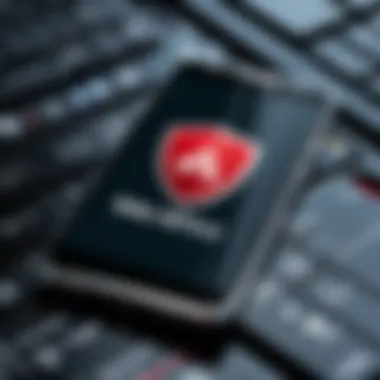

Understanding the landscape of mobile threats is vital for recognizing the need for effective security measures. Common threats include:
- Malware: Malicious software designed to infiltrate a device. It includes Trojans, spyware, and adware.
- Phishing Attacks: Deceptive attempts to obtain sensitive information by masquerading as reputable parties through emails or texts.
- Data Leakage: Occurs when sensitive information is inadvertently released, often through insecure applications or settings.
- Lost or Stolen Devices: The physical misplacement of devices can lead to unauthorized access to private data, particularly if security features are inadequate.
- Public Wi-Fi Vulnerabilities: Connecting to unsecured public networks can expose devices to interceptions and attacks.
The identification and comprehension of these threats not only educates users but reinforces the necessity for strong antivirus solutions like McAfee that work proactively against these dangers. A thorough understanding of mobile security will equip users to make informed decisions to protect themselves better.
Understanding Antivirus Solutions
Antivirus solutions hold a significant role in managing mobile device security. The dynamics of cyber threats demand effective tools that can shield users from various types of malicious activities. Understanding these antivirus solutions not only helps users make informed decisions, but it also facilitates safer online interactions. With a clear comprehension of how antivirus software functions and its integral features, individuals can ensure robust protection against evolving threats.
What is Antivirus Software?
Antivirus software refers to programs designed to detect, prevent, and remove harmful software, denoted as malware. This malware can encompass viruses, worms, trojan horses, and spyware, each posing different risks to users. Specifically, on mobile devices, antivirus software scans applications, files, and system activities to identify potential threats.
It generally operates in the background, vigilantly monitoring systems for signs of infections. Upon detection of suspicious activities, antivirus software can either alert the user or take immediate action, such as quarantining the problematic files or deleting them altogether. This functionality is crucial, as many mobile users remain unaware of the risks associated with downloading apps from unverified sources.
Features of Effective Antivirus Software
Effective antivirus software encompasses multiple features, which enhance a users' overall security. Here are several critical components to consider:
- Real-time Protection: This feature ensures running scans continually, identifying and acting on threats almost instantaneously.
- Malware Detection: An effective solution should be adept at identifying various malware strains through system scanning and heuristic analysis.
- Web Protection: This component protects users by blocking malicious websites before they can harm application data or install harmful content directly.
- Privacy Guard: Protects users’ personal and financial information. This feature is increasingly important given the surge in data breaches.
- Regular Updates: As new threats emerge frequently, antivirus solutions require constant updates to stay relevant against latest vulnerabilities.
Utilizing antivirus software equipped with these features enhances mobile security. It minimizes the risks of unauthorized access or data leaks, allowing users to use mobile applications without excessive worry. > All these* abilities underpin the vital necessity of using dependable antivirus solutions in today's interconnected digital world.
Prelims to McAfee Antivirus for Mobile
Company Background and Reputation
McAfee has been a significant any name in the field of cybersecurity for several decades. Founded in 1987, the company has constantly adapted its technology to address new threats present in the cyber landscape. The reputation of McAfee as a reliable provider stems from its long history and experience. Notably, its development of mobile security solutions demonstrates a commitment to protecting mobile users, who often rely on smartphones for sensitive activities such as banking, shopping, and communication.
Critics and users have highlighted McAfee's proactive measures in identifying threats. With numerous awards received for its effectiveness in design of its products, it stands among recognizable names in cybersecurity. User reviews often reflect satisfaction, but like any software, opinions vary.
Most people choose McAfee for its comprehensive features which provide an extra shield, especially against mobile-specific malware, phishing attacks, and potential data theft. However, consumer opinions on its performance and impact on devices create an interesting discourse on service and usability. This article will wear on these aspects and help frame what McAfee offers to mobile users.
Target Audience and Market Positioning
Keeping in mind the increase of mobile device usage, McAfee has strategically positioned its products, including antivirus solutions for smartphones and tablets, to cater specifically to tech-savvy consumers. The target audience primarily includes individuals who prioritize security in their daily online tasks, not stisfying with standard choices in mobile security.
The product appeals to students who might require this sort of protection but also to professionals like businesses that handle sensitive information or client data. By understanding specific needs, McAfee has crafted its mobile offerings accordingly.
Market positioning is also vital for an effective marketing strategy. McAfee believes in creating a perception of a holistic approach in user protection. By synthesizing antivirus capabilities with privacy tools and device management features, it presents itself as a one-stop-shop for mobile security. A successful brand element increases consumer trust while navigating choices in crowded mobile security solutions.
“The evolution of mobile technology brings elevating threats that users often overlook. Trusted products are necessary to ensure safe practices in all online engagements.”
Features of McAfee Antivirus for Mobile
The significance of exploring the functions available in McAfee Antivirus for mobile encompasses various aspects of mobile device security. Consumers and professionals alike seek an assurance of safety in a market encumbered with threats. In this part of the article, the distinct features of McAfee Antivirus are addressed, illuminating their practical applications and benefits.
Real-Time Protection
Real-time protection stands as a pivotal offering of McAfee Antivirus for mobile devices. It actively monitors and secures users from emerging threats that can materialize from apps, downloads, or website visits. This feature continuously scans both inbound and outbound activities on a mobile device.
The primary advantage lies in its remarkable quickness; swift threat detection reduces the chances of intrusion. Users witness a layer of security that remains vigilant, allowing them to utilize their devices without disruptive alerts. This can be reassuring, particularly as cyber threats increasingly evolve to exploit unmonitored vulnerabilities. With McAfee’s ability to inform users about potential risks in real-time, mobile security is greatly enhanced, helping users maintain privacy and integrity of their devices.
Privacy and Identity Protection
Privacy is fundamental for mobile device users, making the privacy and identity protection feature essential. McAfee Antivirus addresses several concerns regarding personal information handling on mobile platforms. It includes utility tools designed to shield users from privacy invasions, data breaches, and potential identity theft scenarios.
For instance, the password manager allows for safe and organized storage of credentials, limiting the risk of default browser storage mishaps. Furthermore, the app helps to assess and manage app permissions comprehensively. This targeted oversight ensures that apps do not access necessary information without explicit consent. Ultimately, these tools cultivate a protection field for users to feel secure about shared online information.
Device Optimization Tools
Optimizing performance is an often-overlooked aspect of antivirus software. McAfee Antivirus offers device optimization tools that enhance the efficiency of mobile devices while providing robust protection. When foresight on device usage patterns is incorporated, users can see their device running more smoothly.
The features include storage cleanups and memory management. For example, McAfee alerts the user to unnecessary files or applications consuming space. In turn, this keeps the system from lagging, enhancing both speed and performance on mobile devices. Moreover, users experience less battery drain through tailored optimization functions, ensuring longevity in mobile usability. It’s evident that along with protection, an optimized device enhances the overall user experience, maintaining satisfaction and device reliability over time.
Effective proactive defense, maximized performance, and enhanced privacy measures together give McAfee Antivirus for mobile practical value and relevance in today’s digitally connected world.
Installation and Setup
Installation and setup of McAfee Antivirus on mobile devices is critical for ensuring that the product functions to its full potential. Proper installation can safeguard your device from various threats while ensuring detection and removal of malicious software effectively. One cannot underestimate the impact of meticulous setup, as it lays the groundwork for consistent, reliable mobile security. This section scrutinizes the fundamental aspects of installation as well as initial configuration, facilitating an expedited path to optimal device security.
System Requirements
Before embarking on the installation of McAfee Antivirus, it is essential to understand the system requirements. McAfee’s software has specific prerequisites to deliver an efficient performance on mobile devices. These specifications may vary based on the version, and keeping them in mind ensures a seamless installation experience.
- Operating System: McAfee typically supports both Android and iOS devices, but specific OS versions may be required; for Android, versions often need to be 5.0 or higher, while iOS configurations depend on the latest versions hosted typically in the App Store.
- Storage Space: Adequate storage space should be available. Installation may require at least 100 MB of free storage or more, depending on additional features.
- Memory (RAM): Generally, devices with a minimum of 1 GB of RAM are suitable for operational efficiency.
- Internet Connection: A reliable internet connection is paramount for downloading updates and features during and post-installation.
Taking stock of these requirements before installation can mitigate disruptions, leading you to more efficient protection against digital vulnerabilities.
Installation Process
The installation process for McAfee Antivirus on your mobile device is straightforward but requires attention. Here’s a simple outline to guide users through this process effectively:
- Download the App: Go to the Google Play Store or Apple App Store, search for


Performance Evaluation
Evaluating performance is critical for understanding how McAfee Antivirus for Mobile influences overall device functioning. A mobile antivirus must not merely act as a protective layer but should do so without impeding daily activities. Factors like speed reduction and battery drain can define user experience significantly.
- Impact on device speed and battery usage stand out as two key elements. Users expect the application to guard them while not making their devices sluggish. Analyzing these aspects helps outline the efficiency of McAfee's protective measures versus the price of such defense.
Impact on Device Speed
Device speed is paramount for mobile users. Accessibility of information quickly affects functionality and user satisfaction. When an antivirus runs in the background, it is essential that it performs its duties without causing practical hindrances.
McAfee claims to utilize low-impact scanning methods. These methods initiate scans while connected to Wi-Fi, which conserves valuable resources. Nonetheless, the speed could vary with other background processes running. Users often report that some other mobile antivirus solutions slow processing down substantially. In comparison, McAfee's software has maintained good reviews regarding its performance impact on running operating system applications.
In general, efficient resource management and optimization are critical. When conducting performance evaluations, it can be effective to run specific benchmarks to quantify speed discrepancies before and after installing the software. For example:
- App loading times: Measure how long specific applications take to open pre- and post-installation.
- System responsiveness: Check for lags during essential tasks such as messaging, browsing, or gaming.
“Users have shared that they experience no considerable performance lag while utilizing McAfee Antivirus, which suggests its efficiency.”
Quality analysis allows for detailed insights that help users gauge the impact on their experience. Insights can drive more informed decisions about app selection and use.
Battery Usage Monitoring
Battery consumption patterns play a significant role when determining how well McAfee Antivirus fits into everyday mobile life. This concern is even more relevant for those constantly on the go or using their devices for prolonged work periods. Antivirus programs, by design, must often remain active, scanning and updating.
Efficient battery resource allocation ensures longevity. Momentum towards optimized solutions is widespread among both developers and users. Aspects to monitor including:
- Active background processes: Determining how many resources McAfee uses while running things behind the scenes.
- Idle usage: Assessing its energy demands when not in direct active use.
Moreover, McAfee harnesses a power-saving mode to limit background activity when the battery dips below certain thresholds. Systematic reviews from users have noted satisfactory average consumption. Delving into data allows developers to adjust and enhance performance for the long term, making battery monitoring highly pertinent for app revisions.
While firms alter their techniques for refreshing apps, residents continue to decide about compatible solutions based on their charging habits and notifications regarding usage. Actual experiences guide real-world app effectiveness in preserving battery life without jeopardizing protection.
User Experience and Feedback
User experience and feedback play a vital role in shaping the overall perception of antivirus solutions like McAfee for mobile devices. In the ever-evolving landscape of cybersecurity, understanding user interactions can provide critical insights. With constant threats emerging, users need tools that are simple and effective. Therefore, analyzing user experiences will highlight the strengths and weaknesses of McAfee.
Strengths as Reported by Users
Many users endorse McAfee for its solid performance in malware detection. Feedback often emphasizes its real-time scanning capabilities, which many find reassuring. The integration with features such as app locking and secure browsing is well-received. Furthermore, users appreciate the clear and straightforward interface. It allows even non-technical individuals to navigate and utilize the service effectively.
"I find the scanning speedy and reassuring. I also love that I can manage my apps directly through the antivirus!"
Additionally, users report that the battery optimization tools help prolong device life, which adds to their satisfaction with the product. Seamlessness in updates is another praised characteristic. Users consistently mention that the update process does not disrupt personal activities, providing additional peace of mind.
Common Complaints and Issues
Despite generally favorable feedback, certain areas for improvement are commonly noted by users. Some individuals report that the initial setup can be somewhat finicky. Users also share frustrations about subscription costs, suggesting that pricing could be more competitive.
Another frequent complaint involves the notifications; while users want to be informed, many find the alerts excessive or intrusive. Continuous updates regarding scans and account issues can become annoying. The balance between user awareness and verbal reminders remains a point of contention. Obstruction of device performance, particularly on lower-end models, is a further concern. Users want optimal security without sacrificing speed.
In summary, while McAfee antivirus garners praise in areas like usability and security features, common issues such as setup complexity and notification frustrations reflect a need for continuation in improvement. Addressing these user experiences can transform perceptions and enhance overall satisfaction.
Comparative Analysis with Other Mobile Antivirus Solutions
In a landscape filled with numerous antivirus offerings, the importance of a comparative analysis cannot be overstated. This section evaluates McAfee's position among its competitors, allowing the reader to make informed decisions based on critical performance indicators and feature sets. By examining peers, we shed light on how McAfee stacks up against other mobile antivirus software, highlighting its unique selling points and areas of potential improvement.
Competitor Overview
Understanding the contenders in the mobile antivirus market provides valuable insight into what McAfee offers. Several reputable brands serve similar purposes; these include Norton, Bitdefender, Kaspersky, and Avast. Each brand presents its features and strengths; thus, it is essential to look closely at how they operate.
- Norton Mobile Security - Known for its traditional legacy, Norton emphasizes thorough malware protection and robust backup features.
- Bitdefender Mobile Security - This solution is lauded for its minimal battery and resource impact, earning a considerable user base.
- Kaspersky Mobile Security - With effective scanning technologies, Kaspersky is popular due to its antivirus strength within mobile ecosystems.
- Avast Mobile Security - Avast provides a mix of both antivirus protection and additional utilities, appealing to more casual users.
Examining these competitors gives one an overview of the market and gathers insights to better appreciate the advantages McAfee maintains along this combative path.
Key Comparisons with Other Solutions
Evaluating McAfee in comparison to these competitors shines a light on several critical aspects:
Features Approach
- Comprehensive Scanning: McAfee provides robust scanning akin to much of its competition. Users expect thorough malware detection, and McAfee meets this standard.
- Additional benefits in Device Optimization: While many services tackle malware protection, McAfee aids in overall device performance—a factor where it often outshines others.
Performance Assessment
- Impact on system resources and battery life: Here, McAfee performs slightly differently than some routers. Competitors such as Bitdefender show less impact on battery usage, which is a mixed bag for McAfee.
- User Interface: Although all competitors offer user-friendly designs, some find complexity in McAfee's setup and configuration.
Pricing Strategy
- Cost: Pricing can differ tremendously between these antivirus solutions. McAfee tends to be on the higher end of the spectrum when comparing features and subscription levels.
- Value over cost is crucial here: Users must weigh whether the higher cost aligns with their necessity for robust mobile defense.
In sum, comparing McAfee's offerings against competitors reveals both strengths and weaknesses. This reflection empowers the consumer with actionable insights into their mobile protection choices.
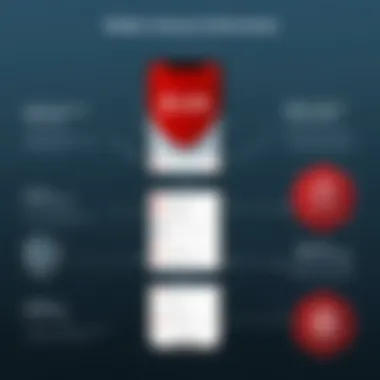

Potential Drawbacks and Limitations
Examining Potential Drawbacks and Limitations is crucial for an unbiased perspective on McAfee Antivirus for Mobile. While the software provides numerous features, it is also important to highlight areas where it may fall short. Recognizing these limitations allows users to make informed decisions, ensuring their mobile security needs are adequately met.
Cost Considerations
Evaluating the cost implications is essential when selecting any antivirus solution. McAfee Antivirus for Mobile operates on a subscription model, leading to some questions regarding overall value. The pricing may vary based on different plan options. These might include various levels of service, which can affect both budget and protection requirements.
- Substantial upfront fees for annual subscriptions.
- Potential costs of add-on features or extended services.
- Comparatively higher monthly rates when totaled over a year.
Thus, users must assess whether the features justify the financial commitments. A cost-benefit analysis can empower consumers to weigh their options carefully. Choosing between McAfee and alternatives like Norton or Bitdefender might yield insights about varying pricing strategies, potentially impacting decision-making.
User Interface Challenges
The user interface is another critical aspect where McAfee might encounter issues. A well-designed interface enhances user experience, but some users find certain elements of McAfee's design less intuitive. This can affect usability and user satisfaction. Specific issues users report include:
- Complexity in navigating through various settings and preferences.
- Challenges in accessing essential features without extensive knowledge of the software.
- Occasional misalignment of visual elements that can disrupt flow.
Such challenges could deter less technically savvy users from utilizing full capabilities. Straightforward, user-friendly navigation is necessary to ensure all users can effectively deploy the antivirus functionalities offered by McAfee. Understanding these interface hurdles can guide the user in optimizing device security with minimal frustration.
Best Practices for Using McAfee Antivirus
Using McAfee Antivirus effectively requires understanding several practices that enhance security measures. Following proper practices ensures optimal protection against mobile threats and enhances overall user experience. Being informed can significantly increase the efficiency of your antivirus.
Regular Updates and Maintenance
Regularly updating McAfee Antivirus is crucial for addressing new threats. The cybersecurity landscape evolves rapidly, with new malware and insecure applications appearing daily. Updates to McAfee ensure that the software can defend against these lurking threats. Here are some benefits related to regular updates:
- Up-to-date Virus Definitions: With each update, McAfee downloads the latest virus definitions. This capability safeguards your mobile device against known vulnerabilities and malware variants.
- Performance Improvements: Software updates often come with fixes that improve functionality, stability, and efficiency. You can expect faster scans and better detection rates.
- Enhanced Features: New features may be added with updates, bringing cutting-edge protection or usability functions. Keeping the software current may open up improvements previously not available.
Users should enable automatic updates if offered. This offers built-in security without needing constant manual intervention. Failing to update could leave your device exposed to threats when it should be performing thorough protective measures.
Understanding Security Notifications
Security notifications from McAfee serve essential functions. McAfee provides insights not just into recognized threats but also suspicious activity that may arise. Understanding these notifications is a pivotal aspect of maintaining mobile security.
Types of Notifications
- Alert for Threats Detected: This notification tells you immediately about potential malware or malicious apps.
- Privacy Concerns: Alerting users to unauthorized tracking which can lead to data leaks.
- Recommendations for Secure Browsing: Notifications indicating unsafe sites or issues encountered during web browsing.
Actions to Take
When receiving notifications:
- Review the details: Understand the nature of any alerts. Not all notifications require immediate action.
- Follow recommendations: If McAfee suggests specific actions, such as deleting an app or blocking a site, these recommendations are based on predefined security criteria.
- Disable Unneeded Apps: If a notification points to apps known for security risks, consider whether maintaining those apps serves you better than potential vulnerabilities.
Monitoring notifications empowers users to take command over their security. It forms a bridge between the active software and the user, creating an informed approach to mobile device management. Ultimately, nurturing awareness about updates and responses to security notices bolsters the efficacy of McAfee Antivirus on mobile platforms and helps ensure a smoother digital experience.
Future of Mobile Antivirus Solutions
Mobile antivirus solutions play an essential role in safeguarding sensitive data against growing cybersecurity threats. With increases in mobile usage, traditional safeguard methods require updates to continue being efektif. This section discusses emerging trends and the integration of advanced technologies toward improving mobile antivirus solutions, like McAfee Antivirus.
Emerging Trends in Mobile Security
Several trends are forming the future landscape of mobile security. First, cloud-based antivirus solutions are gaining popularity. They offer better protection as they can access broader databases and updates timely.
It is also important to focus on behavioral analysis of applications. This means instead of only relying on signatures from known threats, solutions analyze app behaviour. When an application behaves suspiciously, it prompts the antivirus to take action. Doing this creates a stronger line of defense.
The integration of zero-trust security models could redefine app onboarding and security protocols on mobile devices. Organizations are encouraged to adopt these robust approaches, as it force verification upon connections, making unauthorized access harder. Ease and extent of this model can prevent data breaches effectively across different environments.
Role of Artificial Intelligence
Artificial Intelligence (AI) is reshaping the structure of mobile antivirus tools. Its ongoing application presents significant advancements in threat detection. Machine learning algorithms identify and mitigate modern day threats in milliseconds. The hegde-coms of identifying changing patterns in cyber-attacks equips antivirus software more reliably.
Moreover, AI allows for automated responses. Previously threats would be identified and would need manual intervention to remove malware. With AI-integrated tools, potential threats are neutralized automatically
It's imperative for solutions like McAfee to leverage AI not only for better detection but also for improving user familiarity. Use of AI improves the user experience significantly, guiding users regarding any unchallenged resource use.
Using intelligently designed automated systems can certainly advance the proficiency of app security protections.
These innovations not only improve efficacy but also provide users with confidence when they install antivirus applications on their mobile devices. In summary, investment in these areas allows antivirus programs to stay proactive in their approach towards emerging threats that evolve over time.
End
The conclusion of this article is essential for summarizing the insights surrounding McAfee Antivirus for mobile devices and emphasizing its importance in today’s digital environment. By providing key takeaways and practical suggestions, the conclusion aims to solidify the reader's understanding of the subject and guide them towards informed decisions.
Summary of Key Points
In reviewing the functionalities and benefits of McAfee Antivirus for mobile devices, several critical aspects emerge:
- Cybersecurity Importance: With the expanding reliance on mobile devices, cybersecurity takes a central place to protect personal data.
- Range of Features: McAfee offers robust functionalities, including real-time protection, privacy tools, and device optimization capabilities that appeal to a variety of users.
- Evaluation of Performance: Assessing the impact on device speed and battery life is crucial. Users should weigh these factors before committing to any solutions.
- User Experiences: Reviews highlight both strengths and weaknesses. Positive aspects include effective protection, while complaints often revolve around user interface issues.
- Cost and Length of Subscriptions: Understanding price structures helps users align McAfee's offerings with their security needs and budgets.
“Investing in reliable mobile antivirus solutions is no longer optional for securing sensitive data.”
Final Recommendations
For individuals considering McAfee Antivirus for mobile, here are several recommendations to keep in mind:
- Choose the Right Plan: Assess your precise security needs. Depending on your usage patterns, either a basic or an advanced plan may suit better.
- Utilize All Configuration Options: Take time to explore and configure settings for optimal performance. Many features might be overlooked, reducing effectiveness.
- Regular Updates are Crucial: To stay ahead of new threats, keep your software updated. Enable auto-updates if available.
- Engage with Security Notifications: Respond promptly to alerts generated by the application. Timely action can prevent breaches.
- Evaluate Competing Options Periodically: Both McAfee and other solutions should be reassessed. The cybersecurity landscape changes, demanding regular evaluation of security needs.
In essence, McAfee Antivirus remains a significant contender in mobile security solutions; however, informed decisions based on thorough understanding are key to maximizing its benefits.







