Maximizing Norton Security on Windows Server


Intro
As cybersecurity threats evolve, the importance of robust security solutions for critical systems becomes apparent. In the realm of Windows Server environments, Norton offers a suite of tools designed to meet the unique challenges faced by IT professionals. This article delves into the essence of Norton’s capabilities, focusing on various aspects that make it a viable choice for cybersecurity. From installation to performance metrics, we aim to provide a thorough analysis that aids system administrators and cybersecurity enthusiasts in navigating their options effectively.
Cybersecurity Threats and Trends
Cybersecurity continues to be a pressing concern as businesses and individuals face various threats daily. Notable cybersecurity threats include ransomware, phishing schemes, and zero-day vulnerabilities. These challenges can lead to substantial financial loss and data breaches, making it crucial to stay informed about the landscape.
Emerging trends in cyber attacks often leverage new technologies with increasing sophistication. Attackers utilize artificial intelligence to automate and optimize their strategies. Additionally, cloud vulnerabilities are becoming more pronounced as firms migrate their operations online. This transition has significantly impacted how businesses approach security, as traditional measures may not suffice in the web-based landscape.
In light of these threats, individuals and businesses must remain vigilant. The repercussions of cyber threats can extend beyond direct financial damages. They may also compromise customer trust and lead to regulatory scrutiny, marking the necessity of implementing effective security measures.
Best Practices for Cybersecurity
Implementing foundational practices in cybersecurity is critical to safeguarding networks and sensitive information.
- Strong Password Management: Use complex passwords and change them regularly.
- Multi-Factor Authentication: Implement MFA to add an extra layer of protection.
- Regular Software Updates: Keep all systems updated to close vulnerabilities.
- Secure Browsing and Email: Be cautious of unknown links and suspicious attachments.
These practices form the backbone of a competent cybersecurity strategy and should be integrated with Norton solutions for optimal performance.
Privacy and Data Protection
Understanding privacy in the digital age is integral to maintaining security. Data encryption stands as a vital mechanism, enabling users to protect sensitive information from unauthorized access.
Risks associated with sharing personal information online are profound. Social media platforms can expose users to malicious actors eager to exploit vulnerabilities. Therefore, it is imperative to develop strategies that befit individual and organizational needs.
- Establish limits on personal data sharing.
- Utilize encryption tools, including those offered by Norton.
By prioritizing these strategies, users can take significant steps toward ensuring data security.
Security Technologies and Tools
The landscape of cybersecurity software is diverse, yet some tools stand out.
Antivirus programs, such as Norton Antivirus, offer essential protection against malware, while firewalls help filter unwanted network traffic. Furthermore, employing Virtual Private Networks (VPNs) can secure data transmission over the Internet.
The incorporation of these technologies offers a multi-faceted approach to cybersecurity. With proper implementation, users can build a robust defense against emerging threats.
Cybersecurity Awareness and Education
Education serves as the bedrock of effective cybersecurity. Individuals must learn to recognize phishing attempts, which remain prevalent in modern cyber attacks. Promoting awareness in the digital age helps mitigate risks associated with untrained users falling victim to scams.
Several resources are available for learning the fundamentals of cybersecurity:
- Online courses from Coursera and EdX
- Books on cybersecurity practices
- Articles from resources like Wikipedia and Britannica
Preamble to Norton and Windows Server
In the realm of cybersecurity, understanding the tools used to protect critical systems is essential. This section provides an overview of Norton and its relevance to Windows Server environments. As businesses increasingly rely on digital infrastructure, maintaining security becomes paramount. Norton is a long-standing name in the cybersecurity domain, providing solutions that can enhance the security of Windows Server installations. This creates a vital intersection between two significant topics in IT management.
Norton’s suite of products contributes numerous security features tailored for the unique needs of Windows Server. These include antivirus capabilities, firewall protections, and various security tools that help mitigate risks. System administrators can derive considerable benefits from employing these tools. By integrating Norton solutions, organizations can defend against a myriad of threats, ensuring data integrity and availability.
There are also specific considerations to keep in mind. Compatibility with existing infrastructure, potential impacts on performance, and licensing details are critical factors in selecting the right security solutions. A nuanced understanding of both Norton and Windows Server ecosystems allows IT professionals to make informed decisions about implementing effective cybersecurity measures.
What is Norton?
Norton is a cybersecurity company known for its comprehensive range of security software solutions. Founded in 1991, Norton has established a reputation for providing high-quality protection against malware, viruses, and online threats. The product lineup includes Norton Antivirus, Norton Security Suite, and Norton 360, each tailored to meet various user needs. These programs focus on real-time threat detection, malware elimination, and overall system protection.
In the context of Windows Server, Norton products offer robust features that address vulnerabilities commonly observed in server environments. This ensures that servers are not only protected from external threats but also safeguarded against internal risks that may arise from misconfigurations or user actions. The aim is to create a secure ecosystem where Windows Servers operate without the fear of cyber incidents disrupting management operations.
Understanding Windows Server
Windows Server is a robust operating system developed by Microsoft. It is designed specifically for server management, enabling organizations to run applications, manage network resources, and host services efficiently. Windows Server supports various roles, including file storage, web hosting, virtualization, and application services. This flexibility makes it a preferred choice for many businesses.
The security of Windows Server is critical because it often contains sensitive information and plays a pivotal role in overall organizational functionality. Cyber threats targeting server infrastructures are increasingly sophisticated. Therefore, understanding both the operating system and the potential vulnerabilities it may possess is essential for IT professionals.
Administrative practices around Windows Server, such as user access management, regular updates, and security patches, are necessary to enhance the security posture. Coupled with Norton’s security features, these practices can significantly reduce the attack surface, providing a more secure operational environment for organizations worldwide.
Importance of Cybersecurity for Windows Servers
Cybersecurity is a crucial component in the management of Windows Server environments. It ensures that sensitive data and organizational resources remain protected from unauthorized access and malicious threats. The significance of a well-structured cybersecurity strategy cannot be overstated, particularly for Windows Servers, which are often targets due to their extensive utilization in enterprise settings.
Maintaining robust cybersecurity practices contributes to several key benefits. First, it aids in safeguarding against data breaches that can lead to significant financial losses and reputational damage. Additionally, effective cybersecurity measures help in meeting compliance standards required by various regulatory bodies, which is essential for organizations operating in sensitive industries.
Furthermore, an emphasis on cybersecurity fosters resilience. When businesses prioritize security protocols, they are better prepared to manage and mitigate any potential incidents. This proactive approach contributes to instilling confidence among stakeholders, including customers and partners.
Ultimately, when implementing solutions like Norton on Windows Server, it becomes vital to understand not only the technical aspects but also the broader implications of cybersecurity in organizational operations.
Threat Landscape Overview
The threat landscape for Windows Servers is constantly evolving. Cybercriminals exploit vulnerabilities through various methods, including malware, phishing, and ransomware. As organizations increasingly rely on digital infrastructures, the occurrences of these attacks have also been on the rise. This shift necessitates a thorough understanding of potential threats and their implications.
Organizations should be aware of the diverse types of cyber threats they may encounter:
- Malware: It includes viruses, worms, trojans, and spyware that can disrupt system operations or access confidential information.
- Ransomware: A particularly damaging form of malware that encrypts data, demanding payment for decryption keys.
- Phishing: Attempts to trick users into revealing personal information through fraudulent communications.
- Denial of Service attacks: Overwhelm systems, leading to outages that hinder access to services.
Recognizing these threats forms the first step in building effective defenses, allowing organizations to tailor their security measures accordingly.
Common Vulnerabilities in Windows Server
Windows Server environments, while powerful, are subject to various vulnerabilities that cyber adversaries can exploit. Understanding these weaknesses is imperative for implementing effective protective measures. Common vulnerabilities often include:


- Unpatched software: Failing to regularly update Windows Server can leave systems exposed to known flaws.
- Misconfigured security settings: Incorrect setups can provide unauthorized users easy access to sensitive areas of the server.
- Weak passwords: Insufficiently complex or reused passwords can breach accounts, leading to unauthorized access.
- Outdated antivirus software: Inadequate or outdated security solutions increase susceptibility to malware attacks.
Addressing these vulnerabilities through a comprehensive assessment and incorporating tools like Norton will significantly enhance a server's protection framework. Organizations must ensure rigorous security practices are an ongoing priority, reinforcing their defenses against the dynamic nature of cybersecurity threats.
Norton Solutions for Windows Server
Norton solutions designed for Windows Server play a critical role in enhancing the security and efficiency of server operations. In today's digital environment, servers are prime targets for cyber threats. As businesses adopt more complex networks, the need for robust cybersecurity solutions becomes evident. Norton offers an array of tools that not only protect against viruses and malware but also enhance productivity by minimizing downtime due to threats.
Furthermore, the integration of Norton solutions with Windows Server is seamless, providing an added layer of security that is specifically tailored for server needs. The benefits include:
- Comprehensive threat detection capabilities.
- Regular updates to address new vulnerabilities.
- User-friendly configurations.
By focusing on these elements, organizations can be better prepared against the evolving landscape of cyber threats.
Norton Antivirus for Windows Server
Norton Antivirus is an essential component of Norton solutions for Windows Server. Its primary function is to provide real-time protection against a wide range of malware, including worms, Trojan horses, and ransomware. This software allows IT administrators to safeguard sensitive data and maintain system integrity through various features:
- Real-Time Scanning: Monitors data as it enters the server, ensuring immediate detection and quarantine of potential threats.
- Automatic Updates: It regularly updates its virus definitions to combat new vulnerabilities, keeping the server defenses current.
- Centralized Management: IT teams can manage multiple servers from a single dashboard, simplifying the oversight of security measures.
The flexibility offered by Norton Antivirus ensures that it can be effectively integrated into existing server infrastructure, providing thorough protection without significant disruption to server operations.
Norton Security Suite Features
The Norton Security Suite extends beyond standard antivirus protection, offering a multitude of features that cater specifically to Windows Server environments. These features enhance overall security posture while also promoting compliance with various regulatory frameworks.
Key Features Include:
- Firewall Protection: Monitors incoming and outgoing network traffic to filter out potential threats.
- Intrusion Prevention: Identifies and blocks unauthorized access attempts, protecting sensitive data from breaches.
- Data Backup and Recovery: Regular backups ensure that important data can be restored in the case of a cyber incident, minimizing data loss.
- Device Control: Administrators can regulate device connections, reducing risks from unauthorized hardware.
Implementing these features can significantly bolster an organization's cyber defense, enabling a proactive rather than reactive approach to security challenges.
Overall, the adoption of Norton solutions showcases the importance of integrating advanced cybersecurity tools within the Windows Server ecosystem to foster a secure and resilient infrastructure.
Installation Guidelines for Norton on Windows Server
Effective installation of Norton on Windows Server is crucial, as it lays the foundation for maintaining a secure environment. Properly executed installation not only protects server data but also optimizes the overall performance of the system. Ignoring certain steps can lead to vulnerabilities and inefficient system operation, compromising the institution’s security posture.
System Requirements
Before proceeding with the installation of Norton, it is vital to confirm that the server meets the necessary system requirements. Compatibility issues can arise if these requirements are not adhered to, leading to suboptimal performance or installation failures. Here are the minimum requirements to consider:
- Operating System: Windows Server 2012, 2016, 2019, or later versions.
- Processor: Minimum of 1 GHz; dual-core processor is recommended.
- RAM: At least 2 GB of RAM; more is preferred for better performance.
- Hard Disk Space: Adequate space for installation, typically 1 GB or more, depending on additional features.
- Internet Connection: Required for activation and updates.
Verifying these specifications can save time and prevent complications during installation. By ensuring the hardware and software meet the specified criteria, administrators can avoid unnecessary disruptions.
Step-by-Step Installation Process
The installation process is straightforward, but each step must be executed precisely to prevent issues. Follow this guide for seamless installation of Norton on Windows Server:
- Download the Norton Installer: Access the official Norton website and begin the download for the Windows Server version.
- Run the Installer: Navigate to the downloaded file and double-click to initiate the installation.
- User Account Control: If prompted, allow the installer to make changes by clicking "Yes".
- Accept License Agreement: Review and accept the terms and conditions presented to you to proceed.
- Select Installation Type: Choose between typical or custom installation, depending on your needs.
- Configure Installation Location: If a custom location is desired, choose the folder where Norton should be installed.
- Perform Installation: Click "Install" and wait for the process to complete. The duration may vary based on system performance.
- Restart the Server: After installation, a restart may be necessary to activate the security features.
- Initial Updates: Upon reboot, ensure you run the first set of updates to have the latest definitions and optimizations.
Following these steps ensures a successful installation and lays a solid groundwork for further configuration.
Post-Installation Configuration
Once Norton is successfully installed, immediate post-installation configuration is essential to maximize the software's capabilities. This configuration can enhance performance and address specific security needs:
- Configure Real-Time Protection: Ensure that real-time protection is enabled. This feature scans files as they are accessed and blocks potential threats instantly.
- Define Security Settings: Adjust firewall settings based on your network requirements. Tailor the firewall rules to fit your server’s usage.
- Set Up Scheduled Scans: Create a schedule for routine scans to maintain ongoing protection against potential threats.
- Adjust Notifications: Modify notification settings to ensure you receive important alerts without being overwhelmed by unimportant messages.
- Integrate with Other Security Tools: If other products are deployed within your IT infrastructure, ensure seamless integration by configuring compatible settings.
These configurations can greatly enhance the overall security posture of the Windows Server environment. Each setting can be adjusted regularly based on evolving threats and organizational needs.
"A careful installation and configuration process can save significant resources and enhance overall system security."
Understanding these installation guidelines equips IT professionals with the knowledge needed to implement and maintain Norton effectively within a Windows Server environment.
Performance Considerations
Performance considerations are critical when implementing antivirus solutions like Norton on Windows Server. These considerations encompass both resource utilization and the overall impact on server performance. For organizations, it is vital to ensure that security measures do not hinder server operations, as performance issues can lead to operational delays and affect productivity.
Resource Utilization
Norton, while known for its robust security features, does consume system resources. The method and extent of this consumption vary depending on various factors such as configuration and server load. When assessing resource utilization, key aspects include:
- Memory Usage: Norton may require a significant amount of RAM, especially when running in real-time protection mode. High memory usage can limit the server's ability to handle other processes efficiently.
- CPU Load: Antivirus scans often demand substantial CPU resources. In an environment where multiple applications run concurrently, an antivirus solution might lead to performance bottlenecks.
- Disk I/O Operations: Scanning for threats involves reading and writing data on the hard drive. This can affect disk performance, particularly on servers with high workloads.
Effective monitoring is essential. System administrators can use Windows Task Manager or Resource Monitor to track resource consumption. Balancing Norton’s resource demands along with the server’s operational needs allows for an optimized performance.
Impact on Server Performance
The impact of Norton on server performance is a significant concern for IT professionals. When not managed properly, antivirus solutions can lead to unwanted slowdowns. Here are the factors to consider:
- Response Times: Slow response times can occur during intensive scanning processes. Users may experience delays in application loading or data access.
- Throughput: If Norton is heavily utilizing bandwidth for updates or scans, it may limit the amount of data processed by the server. This can affect application performance, especially in real-time scenarios.
- System Stability: A poorly configured Norton installation can lead to unexpected crashes or service interruptions. System administrators should test configurations thoroughly to prevent such issues.
To mitigate performance impacts, organizations should adopt several strategies:
- Schedule Scans during Off-Peak Hours: This minimizes disruptions during critical business hours.
- Optimize Configuration: Tailor settings to balance security needs with server performance.
- Regular Performance Monitoring: Continuously assess the system's performance with and without Norton to find the optimum setup.
"Evaluating performance considerations is not just about speed, but ensuring that security measures effectively protect resources without disrupting operations."


Security Features of Norton for Windows Server
The security features of Norton for Windows Server are critical for organizations that rely on this operating system to manage their data and applications. Windows Server environments often face unique cybersecurity challenges due to their centralized nature and the various roles they perform, from hosting applications to managing databases. Therefore, leveraging robust security tools such as Norton is not just advisable; it can be essential for maintaining system integrity and operational continuity.
Real-time Threat Protection
Real-time threat protection is one of the cornerstone features of Norton on Windows Server. This functionality continuously scans incoming data and files, blocking potential threats before they can affect the system. Such proactive measures are vital as cyber threats become increasingly sophisticated and frequent. By utilizing advanced heuristics and behavior-based analysis, Norton can detect both known and unknown malware threats effectively.
Having an always-on defense mechanism helps minimize downtime and reduces the risk of a successful attack. System administrators can set policies that determine how aggressively the software responds to threats, ensuring a balance between security and performance. More than just prevention, this feature allows organizations to respond promptly to new threats as they emerge.
Web Protection Capabilities
Norton provides strong web protection capabilities designed to guard against online threats encountered during web browsing. This feature defends against various threats such as phishing, malicious downloads, and unsafe websites. By analyzing web traffic and applying immediate protections, Norton helps prevent users from accessing harmful sites that could compromise sensitive data.
Additionally, web protection can incorporate URL filtering, blocking sites based on predefined security categories. This is particularly useful in a workplace setting, where ensuring productivity and safety online is paramount. As businesses move more services to the cloud, having a dependable web protection solution is essential in preventing data leaks or losses that could result from web-related threats.
Email and Messaging Security
Email and messaging security features offered by Norton are instrumental in protecting against malware spread through email attachments and links. Cybercriminals often exploit email as a vector for attacks, making this protection vital for any organization. Norton's email scanning functionality evaluates incoming messages in real time, checking for malicious content or phishing attempts.
By educating users about suspicious email characteristics, organizations can further fortify their defenses. Regular training can help individuals recognize common tactics employed by cybercriminals. Additionally, enforcing policies on email attachments and links can work alongside Norton's capabilities to create a strong first line of defense.
In summary, the security features of Norton for Windows Server provide vital layers of protection against various cyber threats. From real-time protection and web security to safeguarding email communications, these capabilities are imperative for system administrators seeking to maintain a secure operating environment.
Best Practices for Implementing Norton
Implementing Norton in a Windows Server environment requires careful consideration. Best practices ensure that the deployment is effective, secure, and contributes to overall system health. By following established strategies, businesses can improve their cybersecurity posture and optimize the use of Norton products.
Regular Updates and Patching
Keeping Norton's software up to date is crucial for maintaining the security and performance of your Windows Server. Regular updates often include patches for newly discovered vulnerabilities, ensuring that your system remains protected against the latest threats. The importance of timely updates cannot be overstated. Missing updates may leave systems exposed to risks that could have been mitigated.
- Automated Updates: Enable automated updates for Norton. This minimizes the risk of human error in staying current with security updates.
- Patch Management: Develop a patch management policy that schedules regular checks for updates. Being proactive prevents vulnerabilities from being exploited.
"Regular updates are key to maintaining a strong security stance. Outdated software can be an easy target for attackers."
It is essential to balance the timing of these updates with system stability. Testing updates in a non-production environment can help identify potential compatibility issues before they affect the primary server. In summary, establishing a rigorous update and patch management routine can significantly enhance the efficiency and reliability of Norton on Windows Server.
User Training and Awareness
User training is a fundamental aspect of implementing Norton effectively. Even the most sophisticated security software cannot provide complete protection without informed users. Training staff on security best practices and the specific features of Norton plays a vital role in maximizing security.
- Creating Awareness: Training programs should focus on educating users about phishing attacks, safe browsing habits, and recognizing suspicious emails.
- Norton Features: Users should be familiar with the specific tools and configurations of Norton to effectively utilize its security features.
The implementation of regular training sessions ensures that users understand the importance of cybersecurity and feel empowered to act responsibly. A well-informed workforce is less likely to fall victim to social engineering tactics, which can compromise network security.
Integration with Other Security Tools
In a rapidly evolving threat landscape, integrating cybersecurity tools has become a necessity for effective protection in Windows Server environments. No single solution can fully safeguard against all types of cyber threats. Thus, the ability of Norton to seamlessly integrate with third-party security solutions is vital. This capability allows for a multi-layered defense strategy, enhancing overall security posture and providing comprehensive threat mitigation.
Compatibility with Third-Party Solutions
Norton is designed to work well with various third-party security tools. This includes firewalls, intrusion detection systems, and other antivirus products. Compatibility can help fill gaps that may exist in Norton’s own security features.
- Firewalls: Norton collaborates effectively with hardware and software firewalls, ensuring that both external and internal threats are managed efficiently.
- Intrusion Detection Systems (IDS): These systems can complement Norton’s threat detection, offering real-time alerts for suspicious activity.
- Other Antivirus Software: In environments where multiple antivirus solutions are deployed, care must be taken. While Norton can coexist with other programs, conflicts may arise that could compromise system performance.
Ensuring compatibility involves careful planning. Before integrating Norton, administrators should assess the existing security stack to ensure smooth operation between tools.
Enhancing Security Posture
Enhancing security posture involves more than just having robust tools. It requires a proactive strategy that includes monitoring, updating, and adjusting configurations based on evolving threats. By integrating Norton with other security tools, organizations can achieve a well-rounded defensive strategy.
The benefits of such integration include:
- Comprehensive Threat Detection: Combining tools allows for overlapping detection capabilities, catching more threats.
- Improved Incident Response: Integrated solutions can streamline incident response, enabling quicker remediation when incidents occur.
- Data Sharing: Solutions that are integrated can often share threat intelligence, leading to quicker updates in defenses based on global threat trends.
Successful integration of Norton with other security tools significantly enhances an organization’s ability to defend against sophisticated cyber threats.
Limitations of Norton on Windows Server
Understanding the limitations of Norton on Windows Server is crucial for IT professionals and organizations relying on these systems for security and performance. While Norton provides a robust suite of tools tailored for Windows Server, it is important to recognize areas where it may not fully meet user expectations. Acknowledging these limitations allows for informed decision-making, ultimately enhancing the effectiveness of security strategies.
Potential Conflicts with Other Software
Norton’s integration with Windows Server can encounter complications due to conflicts with other software. This is particularly relevant in environments where multiple security solutions are deployed. For instance, having both Norton and another antivirus solution running simultaneously can lead to performance degradation, system slowdowns, or outright conflicts. Sometimes antivirus applications interfere with each other's operations, resulting in missed detections or false positives.
- Performance Issues: When different security tools compete for system resources, it can impact overall server performance.
- System Compatibility: Certain applications or services running on the server might not operate optimally when Norton is installed, especially if they require low-level access to the system.
- User Confusion: Multiple alerts and notifications can create confusion among users and administrators, complicating incident response efforts.
It is advisable to evaluate the software environment before deploying Norton to minimize these risks. Ensuring clear compatibility with existing tools would facilitate a seamless security architecture without interference.
Licensing Considerations
Licensing is another aspect to consider when deploying Norton on Windows Server. Understanding the licensing model is essential to avoid unplanned costs and ensure compliance.
- Complexity: Norton’s licensing can be complex and may vary based on factors like server size or the number of users. Organizations should take time to thoroughly understand the licensing agreements.
- Cost Implications: Potential cost implications arise if businesses do not account for all servers needing coverage. In some cases, a single license might not suffice for deployment across multiple servers.
- Updates and Renewals: Regular updates often require renewals, and organizations need to track these to maintain continued coverage and support.
Industry professionals may want to evaluate the overall cost versus benefits of Norton solutions. Comparing these to alternatives with a clearer licensing structure might provide advantageous options, depending on specific use cases.
"In cybersecurity, understanding your tools, including their limitations, is essential to craft robust strategies."
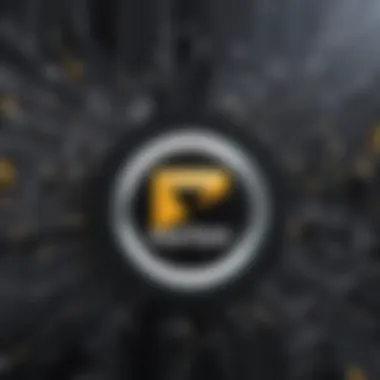

Thus, while Norton offers a host of features tailored for Windows Server, its limitations in software compatibility and licensing should guide its implementation in enterprise environments.
User Feedback and Experiences
User feedback and experiences play a crucial role in understanding the effectiveness of Norton solutions for Windows Server. Assessing the impressions of actual users provides valuable insights into real-world applications, performance anecdotes, and potential issues. This perspective is especially relevant for IT professionals and cybersecurity specialists contemplating the deployment of Norton products in server environments. By analyzing user sentiments, one can gauge not only broader effectiveness but also identify any shortcomings that may affect decision-making.
Case Studies
Case studies provide a detailed examination of how organizations implement Norton solutions on their Windows Servers. Each case study presents a unique scenario, showcasing the environment, challenges faced, and the results following Norton’s deployment. For example, an enterprise might experience malware issues that threatened their data integrity. After adopting Norton Antivirus for Windows Server, they not only saw a notable decrease in incidents but also improved overall system performance and user confidence. Case studies like these encapsulate lessons learned and best practices that others in the industry can follow.
Community Reviews
Community reviews offer a diverse range of insights from users at various expertise levels. Platforms such as Reddit and dedicated forums host discussions where users share their experiences with Norton. Many appreciate the intuitive interface and real-time protection features. However, some users note potential compatibility problems with older software and systems. These insights help prospective users understand both the advantages and limitations of Norton products. Community feedback is invaluable, as it highlights issues that may not be covered in official documentation. Understanding user pain points can lead to better preparedness for potential challenges associated with software deployment.
Comparative Analysis with Other Products
In today's cybersecurity landscape, it's essential to assess the effectiveness of various antivirus solutions, particularly when tailored for Windows Server environments. A comparative analysis of Norton and other antivirus solutions provides valuable insights into their performance, features, and overall security effectiveness. This section will highlight various factors, including detection rates, user interface, support, and specific functionalities that could influence your decision as a system administrator.
Norton vs. Other AV Solutions
When comparing Norton to other antivirus solutions like McAfee, Kaspersky, and Bitdefender, several elements come into play. Norton has established a reputation based on its extensive history in the cybersecurity sector. One of the most standout features of Norton is its real-time threat protection, which is robust and regularly updated. While competitors also provide similar functionalities, the efficacy sometimes varies.
- Detection Rates: Norton has consistently received high scores in independent lab tests for malware detection. The detection of zero-day threats is critical for maintaining server integrity.
- User Interface: Norton's user interface is designed for ease of use. While other solutions may offer powerful tools, they can often be cluttered and overwhelming.
- Support: Customer support is crucial for IT professionals. Norton typically receives positive feedback for its customer service, though some other brands also offer comparable support.
Moreover, it is worth noting that certain antivirus solutions focus on specific types of threats, such as ransomware or phishing. Evaluation of these aspects can aid in determining the most effective solution for your unique server environment.
"Not all antivirus software is created equal, and understanding the nuances can make a world of difference in protecting your infrastructure."
Strengths and Weaknesses
Strengths:
- Comprehensive Protection: Norton offers a multi-layered defense strategy, tackling various threat vectors, including malware, spyware, and phishing attacks.
- Frequent Updates: It has a commendable update frequency, ensuring users are safeguarded against the latest vulnerabilities and threats.
- Low Impact on Performance: Compared to some competitors, Norton is known for its light-footprint operation on system resources, which is crucial for servers that require optimal performance.
Weaknesses:
- Cost: Norton solutions tend to be on the more expensive side, which might make them less accessible for smaller organizations.
- Compatibility Issues: Occasionally, Norton may present conflicts with other security tools, potentially complicating a layered security approach.
- Learning Curve: Although the interface is user-friendly, unlocking the full capability of the tool requires some time and training, which can be a concern for small teams.
In summary, conducting a comparative analysis not only helps in determining how Norton measures up against the competition but also guides organizations to make informed decisions based on the unique needs of their Windows Server environment. A thorough evaluation of each product's strengths and weaknesses is instrumental in fortifying server security.
Future of Norton on Windows Server
The future of Norton on Windows Server is a significant topic, particularly as cyber threats evolve and the IT landscape changes. Keeping Norton updated and adapting it to new server environments presents both challenges and opportunities for organizations. Solutions like Norton not only protect the Windows Server infrastructure but also align closely with growing demands for comprehensive security. The importance lies in ensuring that Norton can continue to safeguard against increasingly sophisticated threats, while providing improvements in user experience and efficiency.
Planned Updates and Features
As technology progresses, so too must the tools used to protect it. Norton is committed to releasing updates that enhance its functionality on Windows Server. Planned updates are designed to address vulnerabilities as they are discovered, ensuring that users have the latest defenses against malware and other cyber threats. Features may include improved real-time monitoring capabilities, more efficient scanning processes, and enhanced integration with other security tools.
- Continuous Threat Intelligence: Norton aims to incorporate more extensive threat intelligence data, offering proactive defense mechanisms.
- Improved User Interface: Simplifying navigation will enhance user experience, making essential functions easily accessible.
- Advanced Reporting Tools: It is likely that better analytical tools will emerge to provide administrators with clearer insights on security status.
- Support for Emerging Technologies: This includes better compatibility with cloud services and other emerging server technologies.
These planned updates not only reflect Norton’s dedication to enhance security but also highlight a strategy that prioritizes adaptability and resilience in a changing cyber environment.
Trends in Cybersecurity
Understanding trends in cybersecurity is crucial for any organization implementing tools like Norton on their Windows Server. Cybersecurity is not static and shifts constantly due to technological advancements and changing threat landscapes. Some key trends to monitor include:
- AI and Machine Learning: The use of artificial intelligence is growing in the cybersecurity industry. Norton is likely to adopt AI-powered features for threat detection and automated response.
- Zero Trust Architecture: Emphasizing the need for strict access controls will be critical. Norton must adapt to support zero trust principles.
- Increased Remote Work: As remote work becomes widespread, securing server access points will be paramount.
- Regulatory Compliance: Regulations such as GDPR remain important, requiring security tools like Norton to ensure they meet compliance standards.
These trends will inevitably shape the future of cybersecurity and, consequently, Norton's development roadmap. By aligning with these changes, Norton can continue to serve its users effectively and stay ahead of potential threats.
Culmination
The conclusion serves as a crucial element in this article, encapsulating the significant insights gained from the exploration of Norton solutions in Windows Server environments. By summarizing the key points discussed throughout, readers can consolidate their knowledge and better understand the relevance of a robust security solution like Norton in their IT infrastructure.
Summarizing Key Insights
Norton’s integration with Windows Server presents numerous benefits for cybersecurity professionals. It offers real-time protection against evolving threats and features tailored specifically for server environments. Key insights include:
- Real-time Threat Protection: Continuous monitoring for malware and vulnerabilities helps maintain server integrity.
- Performance Optimization: Norton’s resource management reduces the overall impact on server performance, ensuring high availability.
- Comprehensive Security Features: These include web protection, email security, and firewall capabilities, addressing various attack vectors.
These elements combined ensure that critical data remains secure, thus operational stability is upheld.
Final Recommendations
For organizations utilizing Windows Server, adopting Norton should be considered an essential strategy. Here are some recommendations:
- Regular Updates: Keep software updated to mitigate the latest threats. Regular patching is vital for security.
- User Education: Train staff on best security practices to increase awareness of potential threats.
- Monitor Performance: Continually assess server performance to maintain optimal configurations.
- Evaluate Compatibility: Ensure that any third-party solutions are compatible with Norton to avoid software conflicts.
Implementing these strategies increases the effectiveness of Norton as a security solution and aligns with best practices in cybersecurity management.
"A robust cybersecurity strategy is not optional; it is a necessity in the modern digital landscape."
Importance of References
References provide a foundation for the claims made in this analysis. They link theoretical concepts to practical applications. For instance, when discussing the performance metrics of Norton Antivirus versus competitors, citing independent testing organizations solidifies the argument. References ensure that assertions are not just opinions but are backed by empirical data.
Elements and Benefits of References
- Credibility: Citing established sources lends authority to the content. Experienced professionals and academia often rely on documented evidence. Studies from reputable organizations support the reliability of Norton.
- Context: The right references help frame the discussion within the broader landscape of cybersecurity. For example, using industry reports from en.wikipedia.org or articles from britannica.com provides context on the evolution of threats and the role of antivirus solutions.
- Further Reading: Well-chosen references act as pathways for readers. When IT professionals or students wish to expand their knowledge beyond this guide, lingering references serve as jumping-off points. External links provide depth and broader narratives.
Considerations About References
While references are significant, they require careful selection. Choosing outdated or biased sources can misguide readers. The aim is to rely on current studies, user experiences from reddit.com, and official documentation. Moreover, balancing between technical papers and user reviews increases relatability. Without this balance, the connections between theory and practice can become tenuous, reducing the value of references.
In summary, this section on references positions the entire article within a well-supported framework. It reassures readers of the legitimacy of the information provided and encourages further exploration of Norton’s solutions and the cybersecurity landscape.







