Maximizing E-Commerce Potential with Weebly


Intro
In the evolving world of online retail, creating a functional and attractive e-commerce site is crucial. Weebly stands out in this crowded space with its user-friendly interface and robust features tailored for individuals and small businesses aiming to make their mark in the digital marketplace. This guide will walk you through the essentials of leveraging Weebly for all your e-commerce needs. From foundational setup to intricate design elements, and from payment processing to effective SEO strategies, every piece counts in crafting a successful online experience.
Key Points to Discuss
- Understanding Weebly: Overview of Weebly’s capabilities as an e-commerce platform.
- Setting Up Your Online Store: Step-by-step instructions on creating a store using Weebly.
- Payment Processing: Insight into managing transactions securely and efficiently.
- SEO Strategies: Tips and techniques to ensure your products get noticed online.
- Design Considerations: How to design a site that attracts and retains customers.
- Marketing Strategies: Methods to promote your store effectively in a competitive market.
- Analytics Tools: How to interpret data to make informed business decisions.
This article is aimed at professionals and students alike who are navigatiing the digital landscape. With Weebly as the focus, the insights here are tailored to enhance practical understanding and strategic application. Let’s delve into the nuts and bolts of setting up an effective e-commerce site using this versatile platform.
Understanding Weebly as an E-Commerce Platform
In the constantly evolving realm of online retail, selecting the right platform can often feel like navigating through a maze. Weebly emerges as a compelling choice for many thanks to its user-friendly features and versatility. Understanding Weebly as an e-commerce platform is crucial for those looking to establish or expand their online presence. It captures the essence of what makes a good e-commerce solution—ease of use, integrated tools, and adaptability to various business needs.
This section highlights several key elements:
- User-Friendly Interface: Weebly is designed with a drag-and-drop interface, allowing users to create websites without needing extensive web development knowledge. This simplifies the onboarding process for new users, making it an attractive option for small businesses and individuals.
- Versatile Design Options: Offering a plethora of themes and customization options, Weebly lets users brand their online stores effectively. This level of customization ensures that businesses can express their unique identity while also maintaining a professional aesthetic.
- Robust E-Commerce Features: Weebly includes various e-commerce functionalities such as inventory management, payment processing, and shipping integration. Understanding these features can provide significant advantages in streamlining operations and enhancing the shopping experience for customers.
Overall, just diving into Weebly without understanding its framework would be like putting the cart before the horse. Comprehending how Weebly operates as an e-commerce platform lays the groundwork for maximizing its features and potential benefits.
Overview of Weebly
Weebly, launched in 2006, began as a simple website builder but has since transformed into a full-fledged e-commerce platform. It operates on a freemium model, offering both free and premium services. The basic tools are accessible without upfront costs, making it practical for startups. However, as businesses grow, they might need to switch to paid plans to access advanced features.
Weebly’s ease of setup is a significant selling point. Users can create their sites in a matter of hours, not days. This agility is particularly attractive for entrepreneurs who don’t have the luxury of time. Additionally, Weebly provides hosting solutions, meaning users don’t have to find a separate hosting provider. This reduces complexity and streamlines the process of getting a store online.
E-Commerce Features Offered by Weebly
Weebly packs an array of features tailored for e-commerce, catering to both small shops and larger enterprises:
- Integrated Shopping Cart: This allows customers to add multiple items and proceed to checkout seamlessly.
- Inventory Management: Users can easily monitor stock levels, which helps in planning restocks and avoiding overselling products.
- Payments Made Easy: Weebly supports various payment methods including credit cards, PayPal, and Stripe, offering flexibility to customers and ensuring broader reach.
- Shipping Solutions: The platform integrates with major carriers, enabling automated shipping calculations, thereby enhancing customer satisfaction.
- Marketing Tools: Built-in SEO options and marketing integrations equip businesses to earn visibility on search engines and engage effectively with their audiences.
"With the right grasp of its core features, one can turn Weebly into a powerful ally for online commerce."
These tools, coupled with Weebly’s user-friendly design, create a conducive environment for users to launch and manage successful e-commerce ventures. The platform’s functionalities provide a solid foundation for any business aiming to thrive in the digital marketplace.
Setting Up Your Online Store
Setting up an online store is like laying the very foundation of your digital business. It’s where the magic happens, where your ideas come to fruition, and ultimately, where you showcase your products to the online world. Failing to lay this groundwork correctly can lead to a host of pitfalls down the road. Thus, taking time to understand the nuts and bolts of this process is crucial.
Creating an online store on Weebly is not merely about adding products; it involves setting the stage for a shopping experience that keeps customers clicking. This aspect sets you apart from competitors. With a well-structured store, you can foster trust, enhance user engagement, and ultimately boost your sales all while keeping your brand’s identity in mind.
Step-by-Step Account Creation
Creating an account on Weebly is a straightforward process that any tech-savvy individual can tackle without breaking a sweat. Here's how to go about it:
- Visit the Weebly Website: Head over to Weebly.com where you’ll find a user-friendly interface and clear prompts.
- Sign Up: Click on the "Sign Up" button to initiate the process. You can choose to create an account using your email address or even link it to your Google account.
- Choose Your Store's Purpose: During the signing up, you’ll be prompted to specify what you intend to do with your site. Select the option that indicates you’re building an online store.
- Follow the Prompts: Weebly walks you through the specifics like selecting a domain name, choosing a design, and additional options as you flesh out your account.
This step can seem trivial, but remember, your store’s first impression is often conceived from the initial onboarding process. A well-set account reflects professionalism.
Choosing the Right Plan
Weebly offers a variety of plans tailored to different needs. It’s essential to choose wisely because this will impact your online store's capabilities, from the number of products you can list to transaction fees. Here are key aspects to consider:
- Budget: How much are you willing to invest monthly? Each tier has unique benefits, so calculate potential returns before jumping in.
- Business Size: If you’re a small business just starting, a basic plan might suit you. However, for larger operations, the more advanced tiers offer added functionality.
- E-Commerce Features: Not all plans include the same e-commerce functionalities. Check which one meets your product listing and sales needs.
Plan Comparison
- Starter Plan: Ideal for small businesses with basic e-commerce needs.
- Professional Plan: Adds more features like additional shipping options which could enhance user experience.
- Business Plan: Designed for serious entrepreneurs needing full e-commerce capabilities.
Creating Product Listings
Once your account is set up and you’ve chosen your preferred plan, the next step is creating product listings. This is where the rubber meets the road. Effective product listings are critical, as they can significantly affect conversion rates. Let’s break down how to do this:
- Access the Store Section: In your Weebly dashboard, navigate to the "Store" section.
- Add a New Product: Choose the option to add a new product. Here, you’ll fill out essential information about the item.
- Product Details: Provide a compelling title, engaging description, and high-quality images. Remember, a picture is worth a thousand words.
- Price and Inventory: Set your product’s price and track your inventory. Consider strategies like showing limited availability to create urgency.
- Optimize for SEO: Don’t forget about search engine optimization. Add keywords relevant to your product in the title and description to improve visibility.

"A product listing isn’t just a technical requirement; it’s an opportunity to turn casual browsers into loyal customers."
Creating these listings should be approached as a holistic marketing step, ensuring that every detail encourages visitors to make a purchase while aligning with your brand’s identity. By focusing on these foundational elements, you're heading down the right path to e-commerce success with Weebly.
Designing Your E-Commerce Store
Designing your e-commerce store effectively sets a crucial precedent for the shopping experience your potential customers will encounter. A well-thought-out design not only grabs attention but also fosters trust and encourages visitors to explore further. In an age where first impressions are often formed in mere seconds, it becomes paramount to create a visually appealing and functional online space.
Several elements contribute to a successful e-commerce store design, and Weebly provides the tools to help you implement them efficiently. Here are a few benefits and considerations regarding your design choices:
- User Experience: A streamlined, easy-to-navigate store significantly boosts user experience. Simplifying product discovery can lead to increased conversion rates.
- Brand Identity: Your e-commerce store should reflect your brand’s personality clearly. Choosing colors, fonts, and images that resonate with your target customers can enhance brand recognition.
- Visual Hierarchy: Effectively using visual hierarchy directs customers' attention to key products and calls to action, subtly guiding them through their shopping journey.
In this section, we will elaborate on selecting themes and templates, customizing your interface, and optimizing for mobile devices. All these aspects are interrelated, contributing to the overall usability and performance of your e-commerce platform.
Selecting Themes and Templates
Choosing a theme is one of the first steps in designing your Weebly store. Weebly offers an array of pre-built themes tailored for e-commerce. Each theme captures different aesthetics and layouts suitable for diverse industries.
When selecting a theme, consider
- Relevance: Choose a theme that complements your products. If you sell handmade goods, a template that embodies creativity will resonate more than a corporate design.
- Customization Capability: Ensure the template can be adjusted to meet your specific vision without significant limitations. Some templates may hamper your ability to add unique branding elements.
- Visual Appeal: Aside from functionality, a visually appealing design will draw your customers in. Consider how the images and layout engage visitors.
Once you’ve picked a theme, you can dive into customizing your store’s unique look.
Customizing the User Interface
Customizing your user interface (UI) is about more than just making things pretty; it’s about enhancing functionality. Your UI should facilitate straightforward navigation and provide responsive interactions for users.
Here are some ways to customize your UI:
- Menu Structure: A clear, organized menu allows customers to find what they need without excessive hassle. Group similar items and features logically, such as by product type or category.
- Call to Action Buttons: Make these buttons stand out visually and position them where they will draw attention. Whether it's "Add to Cart" or "Checkout", these should be clear and easily clickable.
- Color Schemes and Fonts: Stick to a maximum of three primary colors and a couple of fonts to maintain cohesiveness. This approach enhances readability and visual tranquility for your customers.
Optimizing for Mobile Devices
Considering the skyrocketing use of mobile devices for shopping, optimizing your e-commerce site for mobile is no longer optional; it's essential. A mobile-friendly site improves user experience and can positively impact your site's ranking in search engines.
To ensure your Weebly store is mobile-optimized:
- Responsive Design: Choose responsive themes that adjust based on the screen size—this helps retain your store's aesthetics on different devices.
- Touch-Friendly Layout: Make sure buttons are large enough for finger taps, and avoid placing CTA buttons too close to each other.
- Shortened Navigation: Simplify menus for mobile users. Dropdowns and long lists can be overwhelming on smaller screens, so consider condensing categories.
A mobile-friendly design encourages users to browse comfortably, which can potentially lead to higher sales.
Remember: Your e-commerce store is not just a platform for transactions; it’s your digital storefront. Building an inviting and efficient design can make all the difference in customer engagement and loyalty.
By dedicating attention to themes and templates, customizing your UI, and optimizing for mobile devices, you're well on your way to crafting an effective e-commerce store on Weebly.
Payment Processing and Shipping Options
Payment processing and shipping options can make or break an e-commerce venture. When it comes to online shopping, a seamless payment experience can significantly enhance customer satisfaction. Likewise, how products are shipped lays the groundwork for a reliable brand image. Understanding these elements is essential as they not only impact the operational aspect of your online store but also influence customer retention and loyalty.
Integrating Payment Gateways
Choosing the right payment gateway is akin to opening the doors to your digital store. Weebly provides various integrated options, including Stripe, PayPal, and Square. Each of these gateways has its strengths. For instance, Stripe is known for its robust features and flexibility, ideal for businesses that require customization.
To integrate a payment gateway:
- Go to your Weebly dashboard.
- Navigate to the "Settings" section.
- Select "Payments" and choose your preferred gateway.
- Follow the prompts to connect your account.
By offering a variety of payment methods, you cater to a broader audience. Customers appreciate the option to pay using their preferred platforms, be it credit cards or digital wallets like PayPal. It isn’t just convenience; it’s about building trust. A customer who can easily complete their purchase is more likely to return.
Setting Up Shipping Methods
Shipping methods are just as important as payment solutions. They determine how quickly and efficiently customers receive their products. Weebly allows merchants to set different shipping rules and rates based on various criteria. This flexibility is necessary for any seller looking to provide the best customer experience.
Consider the following when setting up your shipping methods:
- Carrier Options: Integrate with carriers like USPS, FedEx, or UPS for real-time shipping rates.
- Flat Rate vs. Variable Rate: Determine if a flat rate shipping fee works for your products or if offering variable rates based on weight and destination is more suitable.
- Free Shipping: Sometimes, offering free shipping on orders above a certain value can encourage customers to purchase more.


To configure your shipping methods:
- Access the "Settings" section of your Weebly site.
- Click on "Shipping" and begin setting your preferences.
- Select carriers and specify your rates accordingly.
This attention to detail means customers won’t abandon their carts due to unexpected shipping fees. It also reflects your brand’s commitment to transparency and customer satisfaction.
Managing Taxes for E-Commerce Transactions
Navigating taxes can feel like walking through a maze, but Weebly simplifies this aspect significantly. When you sell products online, keeping tax compliance in check is not just a good practice; it is a legal requirement in many areas.
To manage taxes, understanding your obligations by location is key. Here’s how to get started:
- Sales Tax: Determine the states and countries where you need to charge sales tax based on where your business is registered and where your customers reside.
- Tax Rates: Weebly allows you to set up tax rates for different regions. Take a close look at your local laws, and set the appropriate rates in your account settings.
- Automatic Tax Calculation: By enabling this feature, Weebly will calculate taxes at checkout, ensuring you comply with current laws and reducing your workload.
It’s essential to maintain good records of all transactions. Proper documentation can save you headaches at tax time and ensure you’re prepared for any audits.
Marketing Strategies for Your Weebly Store
In the world of e-commerce, having the perfect website is just one piece of the puzzle. To truly thrive, you need a robust marketing strategy tailored to your Weebly store. This doesn't just mean throwing money at ads or waiting for customers to stumble upon your website. It’s about strategically positioning yourself in the market to attract the right audience and convert visitors into loyal customers.
Weebly’s platform is built to make the online selling process straightforward, yet it’s the marketing tactics you deploy that will set you apart from competitors. A well-executed marketing strategy will not only enhance your brand visibility but also drive traffic to your store, improve conversion rates, and ultimately increase sales. Given the diverse pool of potential customers, honing in on specific strategies like SEO, email campaigns, and social media engagement can be the linchpin to your online success.
Search Engine Optimization Techniques
When it comes to online visibility, Search Engine Optimization (SEO) is your golden ticket. It's about making your store more attractive to search engines so that when potential buyers search for products you sell, they find you first. Implementing solid SEO techniques can feel daunting, but it is worth the effort. Here are pivotal strategies to consider:
- Keyword Research: Identify keywords that pertain to your products. Tools like Google Keyword Planner can be invaluable. Look for long-tail keywords that your audience is likely to use.
- On-page Optimization: Ensure your product pages use keywords naturally in titles, descriptions, and alt texts. This aids search engines in determining relevant content.
- Content Marketing: Not only should product pages be optimized, but creating informative blog posts that resonate with your target audience can solidify your standing. It can also drive organic traffic. For example, a store selling gardening tools could publish posts about gardening tips, showcasing the products subtly.
- ** Mobile Friendly**: With a large part of users browsing on mobile, ensure your site is responsive. Google prioritizes mobile-first indexing, so your site’s adaptability could impact your rankings.
Email Marketing Campaigns
Email marketing might seem old-fashioned to some, but it remains a surefire way to reach out to customers and drive sales. With Weebly, you can seamlessly integrate email marketing tools like Mailchimp. Here’s how to leverage this channel:
- Build Your List: Capture email addresses through subscription forms on your site. Encouraging visitors to sign up with an enticement, like a discount on their first purchase, can lead to a robust mailing list.
- Personalized Campaigns: Use customer data to tailor your messaging. For example, if a customer frequently buys baking supplies, send them recipe ideas or promotional offers for similar products.
- Automate Follow-ups: Set up automated emails for cart abandonment. Gentle reminders can nudge customers to finalize their purchases, turning potential losses into sales.
- Regular Newsletters: Keeping in touch with your customers through regular updates helps build loyalty. Share news about new products, promotions, or useful blogs to keep your audience engaged.
Leveraging Social Media for Promotion
In today's digital landscape, social media platforms have evolved into vital marketing tools. For a Weebly store, connecting with your audience through platforms like Facebook, Instagram, and Pinterest can significantly enhance your reach. Here are some effective ways to leverage social media:
- Visual Content: Platforms like Instagram emphasize visuals. Sharing high-quality images of your products in use can grab attention. A garden store could post vibrant images of blooming flowers alongside their tools in action.
- Engagement: Regular interaction with your followers fosters a sense of community. Responding to comments or messages promptly shows you value their input, making them more likely to convert into buyers.
- Influencer Collaborations: Partnering with influencers can amplify your reach. They can showcase your products to their followers, potentially drawing in a whole new customer base.
- Create Ads: Platforms offer sophisticated targeting options that let you display ads based on user interests, demographics, and behaviors. This precision can be quite powerful in driving targeted traffic to your Weebly store.
Enhancing E-Commerce Functionality
When you're getting your online store off the ground, boosting its functionality is paramount. Enhancing e-commerce functionality means more than just setting up a slick design; it's about equipping your store with the tools that make customer interactions seamless and transactions smooth. As you explore Weebly’s capabilities, think about how these enhancements can transform not only your customer’s shopping experience but also your overall operational efficiency.
Integrating Third-Party Apps
Integrating third-party apps can be the secret sauce for any successful e-commerce store. Weebly allows you to bring in various applications that extend the functionality of your store.
- Email Marketing Tools: Apps like Mailchimp can help you streamline your marketing efforts, allowing you to run effective campaigns that resonate with your audience.
- Inventory Management: Integrations such as TradeGecko can simplify inventory tracking, reducing the headaches that come with stock management.
- Analytics and Reporting: Tools like Google Analytics can provide insights into customer behavior, traffic sources, and sales trends, allowing you to make data-driven decisions.
"In a competitive market, not leveraging third-party tools might feel like running a race with your shoelaces tied."
Adopting these applications not only optimizes your workflow but also enhances user engagement, helping you stay ahead of the curve in the fast-paced online marketplace. Ensuring compatibility and ease of use during the integration process will save you time and potential frustrations down the line.
Utilizing Weebly's E-Commerce Tools
Weebly comes packed with e-commerce tools designed to make setting up and maintaining your store a breeze.
- Product Management: The ability to easily categorize products, add variations, and manage stock levels saves time and keeps your offerings organized.
- Customizable Checkout: Having a flexible checkout process is crucial. Weebly allows you to create a tailored checkout experience that can increase conversion rates.
- Sales Tax Configuration: Weebly’s built-in tools help you automatically calculate applicable sales taxes based on your customers’ locations, ensuring compliance while minimizing errors.
Incorporating these tools can significantly improve your efficiency and help cultivate a professional image. Enabling features like abandoned cart recovery can also encourage potential buyers to complete their purchases, enhancing your revenue potential.
Enhancing the functionality of your Weebly store is about creating the right environment for your customers while also simplifying your own operations. The more efficiently your store runs, the better equipped you are to respond to changing customer needs and grow your business.
Analytics and Tracking Performance
Understanding analytics and tracking performance is crucial in e-commerce. This area encompasses everything from monitoring sales figures to analyzing customer interactions. For a Weebly store owner, diving into these metrics can reveal insights that drive decision-making and enhance business strategies.


In the digital landscape, where every click counts, tracking performance becomes essential. It’s like having a compass in uncharted waters: without it, you might drift off course. By keeping an eye on key performance indicators (KPIs), business owners can pinpoint areas of strength and weakness, making informed adjustments to improve their operations.
Monitoring Store Performance
To keep your store thriving, continuous monitoring is key. Regular check-ups on metrics offer a snapshot of how your store is doing. Here are several elements to monitor:
- Sales Figures: Knowing how much is sold over time frames helps in assessing seasonal trends and overall growth.
- Traffic Sources: Understanding where visitors come from—whether it’s organic search, social media, or referrals—can fine-tune your marketing strategy.
- Conversion Rates: If a lot of folks visit but few make purchases, something's amiss. The conversion rate shows how effective your website is at turning visitors into buyers.
- Abandoned Carts: Analyzing the rate at which shoppers add items to their carts but don’t check out can unveil potential issues in the checkout process.
By utilizing Weebly’s built-in analytics tools, you can easily gather this data. You can also connect third-party analytics services to broaden your insights.
"You can't improve what you don't measure."
This maxim rings true in e-commerce. After all, the more you know, the better you can react to changing customer behaviors and market conditions.
Understanding Customer Behavior
Diving deeper into customer behavior isn’t just beneficial; it's imperative. When you understand how your consumers think and act, you're halfway there to tailoring your offerings to their needs. Here’s what to consider:
- Browsing Patterns: Track which products get the most clicks. Observing where traffic lingers can reveal customer preferences.
- Purchase History: Analyzing what customers buy helps in creating personalized recommendations. Customers appreciate when stores offer suggestions based on their past purchases.
- Feedback and Reviews: Pay attention to what your customers say. Their insights can shine a light on areas needing improvement.
- Geographic Data: Knowing where your shoppers hail from can aid in targeting specific markets and optimizing your advertising campaigns.
These behavioral metrics allow for honing your marketing tactics. They enable businesses to become proactive, rather than reactive, to their audience. By leveraging insights gained from these behaviors, you can create an engaging shopping experience that leads to higher satisfaction and repeat purchases.
In a world saturated with options, understanding analytics and tracking performance gives your Weebly store a fighting chance—providing both clarity and a strategic roadmap for growth.
Challenges of Using Weebly for E-Commerce
When it comes to e-commerce, selecting the right platform is like picking the best tool for the job. Weebly undoubtedly makes a strong impression initially, but as users dig deeper, they may face certain challenges that warrant consideration. Understanding these challenges can not only save time and resources but also enhance the overall success of an e-commerce venture. Here, we’ll discuss some pivotal issues to keep in mind when leveraging Weebly for online selling.
Limitations in Customization
One of the first hurdles that new users often encounter is the limitations in customization that Weebly imposes. While the platform offers a user-friendly interface, it comes at the expense of flexibility. Weebly’s templates are fairly structured, allowing less freedom to change designs extensively. For instance, if a business owner wants a unique navigation menu or specific layout features, they may find the options somewhat constrained. This can be frustrating for someone who values branding and uniqueness. While some basic customization is possible, you might feel like a bird in a cage trying to express creativity fully.
Additionally, Weebly's drag-and-drop interface, while convenient, becomes somewhat restrictive for those with more advanced design needs. Businesses that wish to create a highly tailored shopping experience may find themselves butting heads with Weebly’s limitations. As such, careful planning during the initial stages is essential to ensure that the chosen template can adequately represent the brand’s identity.
"In the world of e-commerce, a strong identity can set a brand apart; constraints in design can be a significant roadblock."
Scalability Issues for Growing Businesses
Scalability is another critical concern for businesses eyeing growth in the online marketplace. Initially, Weebly might seem sufficient for small-scale operations. However, as the business begins to flourish, users may quickly discover that the platform doesn’t scale as seamlessly as one might hope.
For example, adding a myriad of products or expanding into multiple sales channels can become unwieldy. Some users have reported issues with product limits or running into performance slowdowns as they scale their inventory. Furthermore, the limitations regarding integrations with other advanced marketing and inventory management tools can hinder expansion. Businesses that plan to grow internationally might face even steeper challenges as they navigate currency conversions and shipping logistics. The need for more robust features can prompt businesses to either adapt to these limitations or consider shifting to other platforms, which can be a cumbersome and tedious process.
Support and Resources Available
Understanding support structures is crucial when navigating challenges with Weebly. Although the platform offers some resources, the depth and availability of support can be hit or miss. Users often find the community forums helpful, yet they may also encounter situations where responses are not immediately available or where solutions don’t adequately address their specific issues. If you run into a problem during peak business hours, this can be like trying to find a needle in a haystack.
Moreover, the reliance on email for customer support can lead to longer response times, which isn't ideal for a business that needs swift resolution of issues. Weebly does not offer 24/7 support like some of its competitors, leaving users hanging at critical times. This limitation can result in substantial downtime, which can be detrimental in the fast-paced world of e-commerce.
Closure: Evaluating Weebly for Your E-Commerce Needs
In this age where online shopping has blossomed into a staple of modern life, understanding your platform's strengths and weaknesses is key. When you consider Weebly as a contender for your e-commerce needs, there are important factors to evaluate. This final segment wraps up our detailed exploration and seeks to provide a clear picture as you decide whether this platform aligns with your business goals.
Weighing the Pros and Cons
Pros
- User-Friendly Interface: First and foremost, Weebly is well-known for its intuitive drag-and-drop editor, making setup and design straightforward even for those with minimal technical skills. You do not need to be a coding wizard to create an appealing online storefront.
- E-Commerce Functionality: The platform offers built-in tools specifically designed for e-commerce, such as product management, inventory tracking, and customizable checkout processes.
- Affordability: With a variety of pricing plans, Weebly can cater to businesses of all sizes. It provides a decent entry point for startups without hefty upfront costs.
Cons
- Customization Limitations: While the simplicity of Weebly is a boon, it can also be a drawback. Some users may find the customization options lacking, which can stifle creativity when designing unique store experiences.
- Scalability Concerns: As businesses grow, the needs can shift. Weebly may not be the best fit for those requiring extensive advanced features or third-party integrations. Scaling might become a hurdle.
- SEO Limitations: Even though Weebly has some SEO capabilities, it may not offer as robust tools as other platforms, making it tougher to compete in search engine rankings in a crowded marketplace.
Evaluating these pros and cons offers a balanced lens through which to gauge Weebly's potential effectiveness for e-commerce endeavors. It's not a one-size-fits-all situation; your unique circumstances must dictate your choice.
Final Recommendations
When weighing whether or not to commit to Weebly as your e-commerce solution, consider these pivotal pointers:
- Assess Your Business Needs: Determine what features are essential for your business. If you prioritize ease of use and have limited technical skills, Weebly is certainly worth a look.
- Consider Future Growth: Think ahead about your long-term business goals. If you anticipate rapid growth, it’s prudent to evaluate whether Weebly can handle your demands as you expand.
- Test the Waters: Weebly offers free trials. Leverage this opportunity to explore its functionalities, aesthetics, and feel of the platform before making a final decision.
"Choosing the right e-commerce platform can mean the difference between closing a sale and watching a potential customer slip away."
Make an informed choice. Your e-commerce success may hinge on it.







