Enhance Cybersecurity: Ultimate Guide to Optimizing Your Antivirus Software


Cybersecurity Threats and Trends
In today's interconnected digital landscape, cybersecurity threats loom large, posing significant challenges for individuals and businesses alike. These threats range from increasingly sophisticated malware and ransomware attacks to pervasive phishing schemes and data breaches. As technology evolves, cybercriminals adapt, making it crucial for users to stay informed about emerging trends in cyber attacks. Understanding these threats and trends is paramount in fortifying defenses against potential vulnerabilities and safeguarding sensitive information from malicious actors. The impact of cyber threats extends beyond financial loss, with individuals and businesses facing reputational damage, legal repercussions, and compromised data integrity.
Best Practices for Cybersecurity
A cornerstone of effective cybersecurity is the implementation of best practices that mitigate risks and enhance protection. Strong password management is essential in preventing unauthorized access to accounts and sensitive data. Adopting multi-factor authentication provides an additional layer of security by verifying users' identities through multiple credentials. Regular software updates and patches are vital for closing security gaps and preventing exploitation by cybercriminals. Cultivating secure online browsing habits and employing safe email practices further reduce the likelihood of falling victim to cyber attacks.
Privacy and Data Protection
Privacy and data protection are paramount in an era dominated by interconnected digital platforms. Data encryption plays a pivotal role in safeguarding sensitive information from unauthorized access. The risks associated with sharing personal data online underscore the importance of exercising caution when disclosing personal information. Strategies for protecting sensitive data include limiting data sharing, securing devices with strong passwords, and using encryption tools to enhance privacy. Maintaining vigilance in safeguarding personal details is essential to prevent identity theft and data breaches.
Security Technologies and Tools
The cybersecurity landscape is replete with advanced technologies and tools designed to bolster defense mechanisms against cyber threats. Key cybersecurity tools such as antivirus programs and firewalls are instrumental in detecting and neutralizing malicious software. Application of Virtual Private Networks (VPNs) encrypts data transmissions, shielding sensitive information from potential interceptions. By leveraging these security technologies and tools, individuals and organizations can fortify their digital infrastructure and enhance resilience against cyber attacks.
Cybersecurity Awareness and Education
Cybersecurity awareness and education play a pivotal role in cultivating a vigilant and informed digital community. Educating individuals on recognizing common phishing attempts empowers them to identify and thwart potential cyber threats. Promoting cybersecurity awareness through workshops, training programs, and informative resources is crucial in instilling cyber hygiene practices. Resources dedicated to imparting cybersecurity fundamentals equip individuals with essential knowledge to navigate the digital landscape safely and securely.
Understanding Antivirus Software
Antivirus software plays a crucial role in cybersecurity by safeguarding systems against various online threats. In the realm of digital security, understanding antivirus software is paramount for individuals and organizations alike. By comprehending the importance of this software, users can better protect their devices and sensitive information from malicious actors. This section delves into the key aspects of antivirus software and its significance in enhancing overall online security.
Importance of Antivirus Software
Protecting Against Malware
Protecting against malware is one of the primary functions of antivirus software. Malware, a common tool used by cybercriminals to infiltrate systems and steal sensitive information, poses a significant threat to cybersecurity. Antivirus software detects and removes malware from devices, preventing potential data breaches and system damages. The proactive nature of malware protection offered by antivirus programs ensures a robust defense mechanism against evolving cyber threats.
Safeguarding Sensitive Information
Antivirus software plays a crucial role in safeguarding sensitive information stored on devices. With the increasing number of data breaches and cyberattacks targeting personal and corporate data, protecting sensitive information is vital. Antivirus programs employ encryption and secure data storage methods to prevent unauthorized access to confidential data, enhancing overall privacy and security.
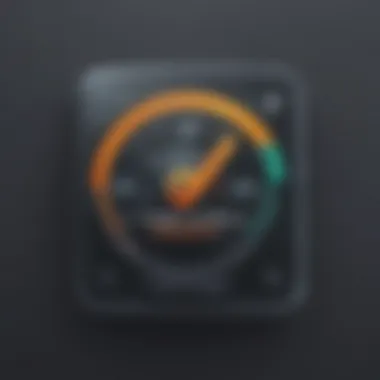

Preventing Cyber Attacks
Antivirus software acts as a frontline defense against various cyber attacks, including phishing, ransomware, and social engineering tactics. By identifying and blocking suspicious activities and malicious sources, antivirus programs mitigate the risk of falling victim to cyber attacks. The constant monitoring and real-time scanning capabilities of antivirus software enable users to browse the internet securely and prevent potential security breaches.
Types of Antivirus Software
Traditional Signature-Based
Traditional signature-based antivirus software relies on established patterns and signatures of known malware to detect and remove threats. This approach is effective in identifying and eliminating malware that matches pre-defined signatures, providing a reliable defense mechanism against common cyber threats. However, signature-based detection methods may struggle against new and advanced malware variants that lack recognizable signatures, posing a limitation to comprehensive protection.
Behavior-Based
Behavior-based antivirus software focuses on analyzing the behavior of programs and applications to detect suspicious activities indicative of malware. By monitoring real-time actions and deviations from normal behavior patterns, behavior-based detection can identify previously unseen threats and zero-day attacks. This proactive approach enhances the overall security posture by offering advanced threat detection capabilities beyond signature-based methods.
Cloud-Based
Cloud-based antivirus software leverages cloud infrastructure and artificial intelligence algorithms to provide robust threat detection and mitigation capabilities. By offloading intensive scanning tasks to cloud servers, this approach offers lightweight protection with minimal impact on system performance. Cloud-based antivirus solutions offer real-time updates and threat intelligence sharing across connected devices, ensuring proactive defense against evolving cyber threats.
Common Features and Functions
Real-Time Scanning
Real-time scanning is a core feature of antivirus software that continuously monitors system activities and incoming data for potential threats. By scanning files and processes in real time, antivirus programs can promptly detect and quarantine malicious content before it can harm the system. Real-time scanning enhances overall security by providing immediate threat mitigation and ensuring consistent vigilance against emerging malware.
Quarantine Options
Quarantine options in antivirus software allow users to isolate suspicious files detected during scans without permanently deleting them. By moving potentially harmful files to a secure quarantine zone, users can prevent the spread of malware and investigate the files further for potential threats. Quarantine options provide an additional layer of security by containing threats until they are verified and safely dealt with.
Automatic Updates
Automatic updates ensure that antivirus software remains effective against the latest threats by continuously updating virus definitions and security protocols. By automatically downloading and installing updates, users can stay protected against new malware strains and vulnerabilities without manual intervention. Automatic updates streamline the security maintenance process and reduce the risk of system compromise due to outdated security measures.
Optimizing Antivirus Performance


Antivirus software plays a critical role in safeguarding your digital landscape from potential threats. Optimizing antivirus performance is paramount in ensuring the efficacy of this software. By prioritizing regular updates and proactive maintenance, users can enhance the security shield provided by their antivirus programs. Customizing scanning options and utilizing additional security layers further fortifies the defenses, making it challenging for cyber threats to breach your system.
Regular Updates and Maintenance
Updating Virus Definitions: Updating virus definitions is a fundamental aspect of antivirus maintenance. It involves refreshing the database of known threats that the antivirus software references to identify and eradicate malicious entities. By ensuring virus definitions are up to date, users equip their antivirus software with the latest information to detect and neutralize emerging threats promptly. This proactive approach enhances the overall security posture and minimizes vulnerability exposure.
Software Patching: Software patching involves applying updates and fixes released by the antivirus provider to address vulnerabilities and enhance software performance. By regularly patching the software, users mitigate the risk of exploitation by cybercriminals looking to exploit known security gaps. This proactive measure strengthens the antivirus software's resilience and ensures optimal functionality.
Scheduled Scans: Scheduled scans automate the process of scanning the system at predetermined intervals. By scheduling scans during off-peak hours or when the system is typically idle, users minimize disruptions to daily tasks while ensuring comprehensive malware detection. This feature enhances convenience and security by proactively monitoring system health without requiring manual intervention.
Customizing Scanning Options
Full System Scans: Full system scans comprehensively check all files and programs on the computer for malware. While these scans may take longer to complete, they offer a thorough examination of the system, ensuring no potential threats are overlooked.
Selective Folder Scans: Selective folder scans allow users to target specific directories or folders for malware detection. This customization option is useful for prioritizing areas of the system with higher vulnerability or suspected threat presence, optimizing scan efficiency and resource allocation.
USB Device Scans: USB device scans focus on scanning removable storage devices like USB drives for malware. With the increasing risk of spreading infections through external devices, conducting regular scans on USB drives before accessing their contents mitigates the threat of introducing malicious code into the system.
Utilizing Additional Security Layers
Firewalls: Firewalls act as a barrier between a trusted internal network and untrusted external networks, regulating incoming and outgoing network traffic based on predetermined security rules. By incorporating firewalls as an additional security layer, users establish a perimeter defense that monitors and controls network communication, preventing unauthorized access and data breaches.
Browser Extensions: Browser extensions are add-ons that enhance the functionality of web browsers by providing additional features such as ad blocking, password management, and secure browsing. By leveraging browser extensions designed to bolster online security, users can protect their browsing activities from malicious scripts, phishing attempts, and other cyber threats.
Password Managers: Password managers are tools that securely store and manage user credentials across various online accounts. By utilizing password managers, users can generate strong, unique passwords for each account and centralize credential management. This reduces the risk of password-related vulnerabilities and enhances overall account security across multiple platforms.
Troubleshooting and Enhancements
In this comprehensive guide on maximizing your antivirus software, the section of Troubleshooting and Enhancements plays a pivotal role. Understanding the importance of troubleshooting and enhancing your antivirus software is crucial in maintaining optimal cybersecurity measures. By addressing performance issues and making necessary enhancements, users can ensure their online security remains robust and efficient.
Addressing Performance Issues
Resource Consumption


Resource consumption is a critical aspect when optimizing antivirus software. This feature contributes significantly to the overall performance and effectiveness of the antivirus program. The key characteristic of resource consumption lies in its ability to efficiently utilize system resources without causing any significant slowdowns. This efficient allocation of resources ensures that the antivirus software operates seamlessly in the background, providing real-time protection without hindering the user experience. Despite its advantages in enhancing system performance, resource consumption may occasionally lead to increased memory usage, which can impact overall system speed.
Conflicting Software
Conflicting software can hinder the functionality of antivirus programs and compromise cybersecurity. Understanding the key characteristic of conflicting software is essential to mitigate potential risks. One distinct characteristic is the clash between different software applications, leading to compatibility issues and performance bottlenecks. Although conflicting software may offer specific functionalities, its integration with antivirus software can result in system instabilities and vulnerabilities. Users must carefully manage conflicting software to avoid potential conflicts and ensure seamless operation of antivirus programs.
Compatibility Problems
Compatibility problems are critical considerations when addressing antivirus software performance. The key characteristic of compatibility problems is their impact on the seamless integration of the antivirus software with various operating systems and applications. Ensuring compatibility is essential to prevent operational issues and maintain cybersecurity efficacy. However, compatibility problems may arise due to software updates, system configurations, or conflicts with existing software. While compatibility ensures optimal performance, users must be vigilant in addressing compatibility issues to avoid potential security breaches or system instabilities.
Conclusion
Summary of Key Points
Regular Updates are Crucial
Regular Updates are Crucial epitomize the backbone of a robust antivirus framework. Rendering timely updates not only ensures the protection of crucial systems but also shields against the swells of emerging threats that continually permeate cyberspace. By advocating for Regular Updates are Crucial, this guide spotlights the essential maintenance practices vital for sustained cybersecurity resilience. The adaptability and dynamic nature of Regular Updates are Crucial make them a cornerstone in the realm of cybersecurity. Their effortless integration and seamless operation make them an indispensable ally in the protection of digital assets.
Customize Scanning Preferences
Unveiling the functionality of Customize Scanning Preferences unlocks a realm of tailored security protocols tailored to the user's unique requirements. By affording users the liberty to curate scanning mechanisms to align with their digital behaviors, this feature synergizes utility and precision in threat detection. Embracing Customize Scanning Preferences empowers individuals to optimize their antivirus software's screening efficacy and individualize their cybersecurity experience. Its synergistic nature with user conduct marks it as a versatile tool for preemptive cybersecurity management.
Stay Informed on Threats
Stay Informed on Threats acts as a sentinel, constantly vigil in the ever-evolving landscape of cyber threats. Its ability to curate threat intelligence and channel it proactively informs users, enabling them to foresee and preempt potential vulnerabilities. By emphasizing Stay Informed on Threats, this guide advocates for an educated approach to cybersecurity, where awareness is the first line of defense. Its ability to disseminate pertinent threat information and assist in threat mitigation positions it as an invaluable asset in the arsenal against digital malefactors.
Final Thoughts
Prioritize Cybersecurity
The ethos of Prioritize Cybersecurity embodies a proactive stance towards safeguarding digital assets. By heralded as essential is solution-specific security planning, demonstrating prudent defense measures adopted before the instance of an attack. Elevating cybersecurity to a strategic imperative erases complacency and instills a culture of vigilance and readiness. Prioritize Cybersecurity lays the foundations necessary to navigate the intricate cybersecurity milieu with sagacity and foresight.
Maximize Your Software's Potential
Maximize Your Software's Potential underlines the transformative power consolidated within antivirus resources. Its sophistication amplifies the protective mantle enveloping digital ecosystems, augmenting the software's functionality to combat an array of digital hostiles. Deploying strategies to harness Maximize Your Software's Potential unlocks the latent capacity inherently imbued in cutting-edge security solutions. Its systemic enhancement bolsters security efficacy, translating into a shield robust against the machinations of digital aggressors.
Empower Yourself Online
Empower Yourself Online embodies the paradigm shift towards end-user autonomy in cybersecurity management. By equipping individuals with the tools and insights necessary to navigate the online ether securely, this feature engenders a sense of proficiency and self-possession in digital interactions. The cognizance instilled through strategic advisories permeates into user actions, fostering a culture of savvy online behavior. Empower Yourself Online heralds a new era where the individual reigns as the vanguard of their digital realm.







