Mastering Keeper Security: Your Ultimate Setup Guide


Intro
In today’s digital world, safeguarding personal and professional data has never been more critical. The process of establishing Keeper Security is not merely about employing a digital solution; it's about embracing a strategic approach to cybersecurity. This guide provides a necessary framework for understanding key components in the establishment of Keeper Security, ensuring that both individuals and organizations can navigate the complexities of the digital landscape effectively.
Cybersecurity Threats and Trends
Notable cybersecurity threats in the digital landscape
The current cybersecurity landscape is fraught with challenges. Various threats loom, targeting vulnerabilities for malicious intent. Noteworthy threats include ransomware attacks, phishing scams, and data breaches. Ransomware, in particular, has gained notoriety due to its ability to render systems unusable until a ransom is paid.
Emerging trends in cyber attacks and vulnerabilities
As technology evolves, so do the tactics of cyber attackers. Trends such as the increase in Internet of Things (IoT) attacks and the growing sophistication of social engineering attacks highlight the pressing need for robust security measures. Attackers are leveraging AI tools, making their strategies more efficient and broader in scope.
Impact of cyber threats on individuals and businesses
The consequences of cyber threats can be devastating. Individuals face potential identity theft, while organizations can suffer severe financial and reputational damage. A successful cyber attack can lead to loss of sensitive data, affecting customer trust and company operations.
Best Practices for Cybersecurity
Importance of strong password management
One foundational aspect of cybersecurity is effective password management. Weak passwords increase vulnerability. Implementing strong, unique passwords for each account minimizes risks.
Implementing multi-factor authentication for enhanced security
Multi-factor authentication significantly enhances security. This method adds an additional layer of protection, requiring users to provide multiple forms of identification before gaining access.
Regular software updates and patches for protection
Neglecting software updates can leave systems at risk. Regular patches fix recent vulnerabilities, therefore keeping systems more secure against known threats.
Secure online browsing habits and email practices
Insecure browsing habits increase exposure to threats. Users should prioritize secure connections and remain cautious about email attachments and linked content to avoid potential attacks.
Privacy and Data Protection
Importance of data encryption for privacy
Data encryption is critical for maintaining privacy. Encrypting sensitive data makes it unreadable without the proper keys, thus protecting the information from unauthorized access.
Risks associated with sharing personal information online
Sharing personal information online presents various risks. Cybercriminals can exploit this information for identity theft or social engineering attacks. Hence, users must be aware of what they share online.
Strategies for safeguarding sensitive data and personal details
Effective strategies for data protection include limiting access to sensitive information and employing secure storage solutions. Informing employees about data hygiene can also help mitigate risks associated with data sharing.
Security Technologies and Tools
Overview of key cybersecurity tools and software
Utilizing key cybersecurity tools is essential for comprehensive protection. Tools like Keeper Security offer password management, secure vaults, and digital identity protection to enhance overall security posture.
Benefits of using antivirus programs and firewalls
Employing robust antivirus programs and firewalls creates a barrier against malicious attacks. Antivirus software detects and prevents intrusions, while firewalls monitor and control incoming and outgoing network traffic.
Application of Virtual Private Networks (VPNs) for secure data transmission
VPNs are instrumental in ensuring secure data transmission over public networks. They create encrypted tunnels for internet traffic, thereby protecting data from interception.
Cybersecurity Awareness and Education
Educating individuals on recognizing phishing attempts
Cybersecurity awareness is pivotal. Educating users on recognizing phishing attempts can significantly lower the chances of falling victim to fraudulent attacks.
Promoting cybersecurity awareness in the digital age
Promoting awareness goes beyond training. It requires a culture shift in organizations to maintain vigilance constantly and engage in best practices.
Resources for learning about cybersecurity fundamentals


Various resources exist for enhancing cybersecurity knowledge. Websites like Wikipedia, Britannica, and forums like Reddit serve as valuable platforms for ongoing education.
Cybersecurity is a shared responsibility. Protecting digital assets requires collaboration between individuals, organizations, and technology.
Prolusion to Keeper Security
In the ever-evolving landscape of digital threats, establishing a robust security framework is crucial. Keeper Security serves as a paramount tool for individuals and enterprises alike, providing a comprehensive platform designed to manage and protect sensitive information. This section elucidates the significance of Keeper Security, outlining its capabilities, benefits, and essential considerations for effective utilization.
Understanding Keeper Security
Keeper Security is fundamentally a password manager, but it transcends simple storage. This application employs advanced encryption techniques to safeguard user data. Each item stored is protected by a zero-knowledge security architecture, which ensures that even Keeper’s own employees cannot access the user’s data. This emphasizes the privacy aspect that many users value highly.
Additionally, Keeper Security offers versatile functionality, allowing users to store passwords, file attachments, and other sensitive information securely. The platform supports various devices and operating systems, making it accessible for both personal and professional use. Understanding how this application works is imperative for maximizing its strengths in digital security.
Importance of Digital Security
Digital security is a foundational element of any tech-driven society. With the rise of sophisticated cyber threats, individuals and organizations must adopt proactive measures to protect their digital assets. The importance of digital security extends beyond just safeguarding passwords; it involves ensuring the confidentiality, integrity, and availability of sensitive information.
- Protecting Personal Information: Each year, countless individuals fall victim to identity theft due to unsecured passwords. Keeper Security helps mitigate such risks effectively.
- Compliance Requirements: Many organizations face stringent regulatory standards in data protection. Keeper Security assists companies in adhering to these requirements, thereby avoiding legal repercussions.
- Enhancing Productivity: By securely managing passwords and sensitive information, personnel can focus on their core tasks rather than on remembering and retrieving numerous credentials.
In summary, the establishment of digital security protocols is not a choice but a necessity in today’s environment. Keeper Security stands as a reliable partner in navigating this complex landscape.
Initial Setup Process
The initial setup process of Keeper Security is a crucial phase that establishes a foundation for protecting digital information. Proper setup not only signifies the beginning of secured data management but also influences user experience in utilizing Keeper's various features. It is important to follow each step meticulously to maximize the effectiveness of the Keeper application and ensure comprehensive digital security.
This phase includes account creation, application installation, and configuring multi-factor authentication. Understanding these elements is essential for both seasoned IT professionals and cybersecurity students. Each aspect provides benefits that enhance both security and usability in managing sensitive information.
Creating a Keeper Account
Creating a Keeper account is the first step in the setup process. This involves providing personal information such as email address and creating a strong master password. The master password should be unique and complex, as it acts as the key to all stored data. A strong password consists of a mix of uppercase and lowercase letters, numbers, and special characters.
To create an account, follow these steps:
- Visit the Keeper Security website or download the Keeper application.
- Click on the “Get Started” button.
- Enter your email address and a secure master password.
- Agree to the terms and conditions.
- Verify your email through the link sent to your inbox.
Having a Keeper account enables users to access their vault from multiple devices, centralizing the management of passwords and sensitive information. Moreover, users must remember that forgotten master passwords cannot be retrieved, emphasizing the necessity of choosing a memorable, yet secure password.
Installing Keeper Application
Installing the Keeper application is another vital component of the initial setup process. This application is available on various platforms including Windows, Mac, iOS, and Android. Cross-device compatibility enhances accessibility, allowing users to manage passwords and sensitive data at any time.
The installation steps differ based on the device. Here’s a concise guide for each:
- For Windows/Mac:
- For Mobile Devices:
- Visit the official Keeper Security website.
- Download the application suitable for your operating system.
- Follow the installation prompts.
- Launch the application and log in with your Keeper account.
- Access the App Store or Google Play Store.
- Search for
Navigating the User Interface
The user interface of Keeper Security is crucial for efficient management of digital security. Understanding how to effectively navigate this interface can enhance your overall experience and maximize the utility of the platform. A well-designed interface allows users to swiftly access features, manage passwords efficiently, and maintain a visually organized vault. Moreover, familiarity with the user interface can significantly reduce the learning curve for new users. It also fosters a better understanding of advanced settings which are essential for optimum security handling.
Overview of Key Features
Keeper Security's user interface boasts several key features designed to aid users in managing their sensitive information. Here are some notable aspects:
- Intuitive Design: The layout follows a logical flow, making it accessible even for those less familiar with technology. This assists in reducing frustration during initial setup and everyday use.
- Search Functionality: The search bar enables quick retrieval of stored items. Users can type in partial names or characters to find what they need almost instantly.
- Categorized Storage: Items can be organized into folders and tagged, which simplifies management. The categorization allows users to locate information with ease, minimizing time spent searching for specific credentials.
- BreachWatch Alert: This feature informs users about compromised passwords, encouraging prompt action on security matters.
A well-utilized interface not only comforts users but also ensures potential issues are much easier to address. By engaging with these features, users can maintain a proactive stance on their security practices.
Customizing Your Dashboard
Customization of the dashboard in Keeper Security is another significant advantage. A personalized dashboard enhances user experience by allowing individuals to prioritize the features and information they find most valuable. Here’s how you can customize it:
- Drag-and-Drop: Users can reorganize items on their dashboard to suit their personal viewing preferences. This flexibility ensures the most used features are always visible.
- Widgets: Depending on needs, various widgets can be added or removed. These might include quick access to emergency contacts or alerts for upcoming password expirations.
- Theming Options: Changing the appearance can also be a part of customization, allowing users to select themes that resonate with their own style, which may enhance comfort during use.
- Notifications: Users can manage notification settings to minimize distractions. This option allows them to focus on their tasks without undue interruptions.
Adapting the dashboard to personal preferences can result in increased productivity and satisfaction with the software.
Customizing your Keeper Security dashboard helps create a more efficient and tailored experience for every user.
Data Management
In the realm of digital security, effective data management is fundamental. It serves as the backbone to establishing a secure ecosystem. Through proper data management, users can ensure that sensitive information is not only protected but also easily accessible when needed. The efficiency of Keeper Security depends heavily on how well the data is organized and managed within its system. Emphasizing this aspect is crucial, as neglecting data management can lead to potential security breaches and information loss.
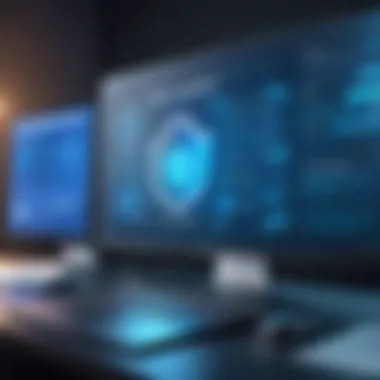

Adding Passwords and Information
To initiate data management with Keeper Security, the first step is adding passwords and other vital information to your vault. This process is straightforward yet essential. It enables users to store all necessary credentials in a single, secure location. When adding passwords, make sure to include the website or service name, username, and the password itself. Additionally, users can incorporate notes for further context about each entry. These notes could include security questions, expiration dates, or special instructions.
To add a password, follow these simple steps:
- Open the Keeper application.
- Click on the "Add Record" option.
- Fill in the required fields: name, username, password, and any additional notes.
- Save the entry.
Incorporating structured information helps not just in keeping data secure but also in retrieval efficiency. Clarity in your entries can save time during password input.
Organizing Vault Items
Once passwords are stored, the organization of vault items becomes necessary. A disorganized vault can lead to confusion and difficulty in locating important information. To maintain a clean and accessible vault, Keeper Security allows users to categorize records into logical groups. This grouping can involve creating custom labels or using existing tags to facilitate easier searches.
Here are some beneficial organization tips:
- Use Clear Descriptions: Ensure that each record has an identifiable name followed by relevant descriptions.
- Regular Maintenance: Routinely review and update vault entries to remove outdated or irrelevant information.
- Search Functionality: Take advantage of the built-in search feature to quickly locate passwords.
A well-organized vault signifies efficiency and enhances security by reducing the likelihood of human error when trying to access sensitive data.
Using Folders and Tags
To further enhance the management of vault items, utilizing folders and tags is an advisable practice. Folders allow users to categorize their information based on themes or types of services. For instance, creating folders such as "Social Media," "Banking," or "Work Accounts" provides a clearer outline of what’s inside the vault.
Moreover, tags serve as additional layers of organization. They can be customized based on specific attributes, such as risk levels or urgency.
Consider the following guidelines for using folders and tags:
- Hierarchy: Use folders to establish a hierarchy in your vault. This can be particularly effective for businesses with multiple accounts and services.
- Be Descriptive with Tags: Choose meaningful tags that accurately reflect the entry's content, which will aid in retrieval.
- Combine Lists: Merge folders with tags for even more refined filtration.
By employing these methods, users can custom-tailor their Keeper vault to suit individual needs, leading to a more efficient and secure data management system.
Effective data management is not just about security; it's about ensuring you have the right information at your fingertips when you need it.
Security Best Practices
In the realm of digital security, best practices serve as the backbone of protection strategies. For users of Keeper Security, implementing these practices is essential. They enhance the overall effectiveness of the application and ensure that sensitive data remains safe from threats. Security best practices include a variety of elements, each contributing to the robust security posture needed in today’s world.
Regularly Updating Passwords
Maintaining secure passwords is crucial in protecting your digital assets. Regularly updating passwords can significantly reduce the risk of unauthorized access to accounts. It is recommended that users change their passwords every three to six months, depending on the sensitivity of the information involved. Here are some considerations regarding password maintenance:
- Length and Complexity: Longer passwords with a mix of letters, numbers, and special characters are harder to crack.
- Unique Passwords: Avoid reusing passwords across multiple accounts. Each account should have a unique password.
- Password Managers: Use Keeper Security’s built-in password generator to create complex passwords without needing to remember them.
Establishing a routine for updating passwords can seem tedious, yet it is a proactive measure against potential breaches.
Recognizing Phishing Attempts
Phishing attempts have become increasingly sophisticated, often masquerading as legitimate communications. Users of Keeper Security should be well-equipped to identify these threats to avoid compromising personal or organizational data. Here are key strategies:
- Scrutinize Email Addresses: Check for subtle misspellings or unusual domains in the sender's address.
- Hover Over Links: Before clicking, hover over hyperlinks to view their true destination.
- Verify with the Source: If in doubt, contact the sender through an official channel rather than replying directly.
Awareness of phishing tactics can create a strong defense barrier and help mitigate risks related to data breaches.
Enabling BreachWatch
BreachWatch is a unique feature of Keeper Security that alerts users to any data breaches that may involve their accounts. Enabling this feature is a proactive step toward safeguarding one’s digital presence:
- Automatic Scanning: BreachWatch continuously scans vast databases of leaked passwords and notifies users if their credentials are found.
- Prompt Remediation: If a breach occurs, users receive recommendations for immediate actions, such as changing passwords or enabling two-factor authentication.
- Regular Updates: BreachWatch sends updates regarding new breaches, ensuring users stay informed about potential threats to their information.
Utilizing BreachWatch can substantially elevate security measures, offering peace of mind to users.
Remember, even with advanced tools, individual vigilance in security practices remains essential. The combination of the right tools and the knowledge of potential threats is vital for maintaining security.
Advanced Features
Advanced features play a crucial role in maximizing the functionalities of Keeper Security. As digital environments evolve, threats become more sophisticated. Thus, these enhanced tools not only fortify your security defenses but also streamline user experience. Understanding and utilizing these elements can significantly improve your overall security posture. This section will delve into Keeper Chat for secure messaging, sharing vault items securely, and utilizing Keeper Firewall, emphasizing their essential benefits and implementations.
Keeper Chat for Secure Messaging
Keeper Chat provides a secure platform for messaging among users. This feature is vital for professionals who require confidentiality in communications. Unlike conventional messaging apps, Keeper Chat encrypts messages end-to-end, ensuring that only intended recipients can access the content. This extra layer of security prevents unauthorized access or interception by malicious actors.
Using Keeper Chat is straightforward. Users can send text, images, and files directly through the app, all while knowing their information remains secure. This capability is particularly appealing in environments where sensitive data is often exchanged. Moreover, integration with Keeper's other features helps maintain a cohesive security strategy.
Sharing Vault Items Securely


The ability to share vault items securely is another vital aspect of Keeper Security. Often, team members need access to certain documents or account credentials. Keeper's sharing functionality allows users to send items without exposing sensitive information. This feature leverages encryption, so the data is safe during transit and only decrypted for the designated recipient.
When sharing, users can set permissions, controlling whether the recipient can view, edit, or share the information further. This control minimizes the risk of data breaches while fostering collaboration among teams. Additionally, audit trails provide accountability, allowing users to track who accessed what information.
Utilizing Keeper Firewall
Keeper Firewall is designed to protect users from unauthorized access attempts. This advanced tool analyzes traffic and can automatically detect potential threats. By implementing Keeper Firewall, users can prevent intrusion into their network environment.
One of the key benefits of the Keeper Firewall is its customizable settings. Users can tailor the firewall rules based on specific needs, enhancing protection against outlined threats. The proactive measures take much of the guesswork out of managing network security.
In summary, the advanced features of Keeper Security offer comprehensive tools essential for safeguarding your digital assets. Leveraging these elements not only enhances personal and organizational security but also simplifies day-to-day operations, making it easier to focus on core tasks.
Backup and Recovery Options
The significance of backup and recovery options cannot be overstated in the realm of digital security. Establishing a reliable backup system ensures that users do not lose access to their critical data in events that could compromise their digital assets. This section will delve into the elements that constitute efficient backup and recovery strategies within Keeper Security.
Effective backups not only guard against data loss due to accidental deletion but also act as a safeguard against potential malicious attacks, hardware failures, or unforeseen incidents. Having a clear plan in place enables seamless recovery of sensitive information while minimizing downtime.
Exporting Your Data
Exporting your data is a critical step in maintaining control over your digital assets. Keeper Security enables users to export their stored information securely. This process is useful for those who wish to maintain a local copy of their passwords and sensitive data, or for those who might be transitioning to a different password management system.
To export your data from Keeper Security:
- Log in to your Keeper account.
- Navigate to the vault section of the application.
- Find the option to export data.
- Choose the desired file format, commonly CSV or Excel.
- Follow the prompts to complete the export process.
Considerations when exporting include the need to securely store the exported file. This file could contain sensitive information that, if accessed by unauthorized users, could lead to breaches of your online security.
Restoring from Backup
Restoring data from a backup can be an essential action if you have encountered a situation where you need to retrieve lost information. Keeper provides a straightforward recovery process for its users. The process ensures that you can easily restore your vault to a previous state, minimizing inconvenience and ensuring continuity.
To restore from a backup, follow these steps:
- Access the Keeper application and sign in to your account.
- Locate the restore option within settings or vault management.
- Select the backup file that you previously saved.
- Initiate the restoration process by confirming your choice.
Be sure to regularly create backups of your vault data and check that they are stored in a secure location. Regular backups can significantly reduce the risk of data loss and enhance your overall security posture.
"Data backups are not just a precaution, they are an essential part of a robust security strategy."
By understanding the importance of backup and recovery alongside practical steps for exporting and restoring data, users can enhance their digital security successfully.
Troubleshooting Common Issues
In any software application, addressing issues effectively is crucial for maintaining user confidence and ensuring a smooth experience. Troubleshooting common issues in Keeper Security is particularly important because it directly impacts the security of sensitive information. Users may encounter various challenges that can impede their access to the application or the proper functioning of its features. Recognizing common problems and understanding how to resolve them can save users considerable time and frustration.
Common issues can include account recovery, technical glitches, or challenges during the backup process. By familiarizing with these potential complications, users can adopt proactive strategies to mitigate them and enhance their overall security posture. This section provides insight into practical solutions to some of the most frequently encountered problems, offering users a solid foundation in maintaining their Keeper Security application.
Account Recovery Steps
Accidentally losing access to your Keeper account can be stressful. Lapses in password recall or issues with device access can lead to account lockouts. Knowing the recovery steps can ease this burden.
- Identify Your Recovery Options: Keeper provides several pathways for recovery, including recovery keys, biometric access, and email-based recovery if you enabled these options during setup.
- Use the Recovery Key: This key is a unique 16-character string generated during account creation. Keep it safely, as it is vital for accessing your account if you forget your master password.
- Access via Email Verification: If you've forgotten your password, follow the prompts to send a recovery email. Ensure your inbox is accessible, as verification links are time-sensitive.
- Re-enable Access Through Biometrics: If you registered your device for biometric access, you may regain access without needing your password.
- Contact Support: If recovery options fail, Keeper’s support team can guide through complex recovery scenarios.
Proper preparation here can prevent loss of access and ensure important data remains secure.
Technical Support Resources
The landscape of technical issues can be vast. Accessing timely and efficient support can prevent minor problems from becoming significant obstacles in data security. Leveraging the appropriate resources is fundamental to ensuring that your Keeper Security experience is uninterrupted.
- Official Documentation: The Keeper Security Help Center houses an array of tutorials and FAQs tailored to resolve common technical inquiries.
- Community Forums: Engaging in platforms like Reddit allows users to share experiences and solutions related to Keeper Security. Users can search for common issues or pose questions to seasoned members.
- Direct Support: Users can reach out to Keeper’s technical support via their website. Submitting a detail-oriented ticket can expedite resolution.
- Social Media Channels: Platforms like Facebook provide updates and information that may address ongoing issues or general maintenance notifications.
Utilizing these resources equips users with tools needed for efficient troubleshooting, reinforcing their commitment to safeguarding their digital lives.
End
In today's digital landscape, understanding the importance of cyber security is crucial. As our reliance on technology grows, so does the need to safeguard sensitive information. A strong conclusion serves to emphasize the main points discussed throughout this guide on Keeper Security. This final section will synthesize the essential elements, benefits, and considerations when using Keeper Security.
Recap of Key Takeaways
- User-Friendly Setup: Establishing a Keeper account and setting proper security measures is straightforward. The initial setup emphasizes user engagement without overwhelming complexity.
- Robust Data Management: Keeper Security provides a reliable means for managing passwords and other sensitive data. Organizing vault items and utilizing folders enhances accessibility.
- Security Best Practices: Regular updates, recognizing phishing schemes, and enabling features like BreachWatch are critical for maintaining security integrity.
- Advanced Functionalities: Keeper Chat and secure sharing of vault items offer an additional layer of security for private communications, making it versatile and powerful.
- Backup and Recovery: The options available for data backup and recovery ensure peace of mind, ensuring valuable information is never truly lost.
As we condense the wealth of information provided here, it becomes evident that Keeper Security is not merely a tool but a necessity for anyone serious about protecting digital assets.
Final Thoughts on Digital Security
By implementing the practices discussed in this guide, individuals can fortify their defenses against potential breaches, protect personal information, and ensure compliance with best practices in the realm of cybersecurity. For professionals in IT and students alike, mastering tools like Keeper Security is essential for navigating the complexities of today's digital environment.
“In cybersecurity, the cost of negligence is often far greater than the effort put into protection.”
Understanding these elements allows for confident and informed choices regarding personal and organizational security strategies. The journey towards a secure digital environment continues, with Keeper Security standing as a steadfast ally.







