A Comprehensive Guide to Manual Malware Removal
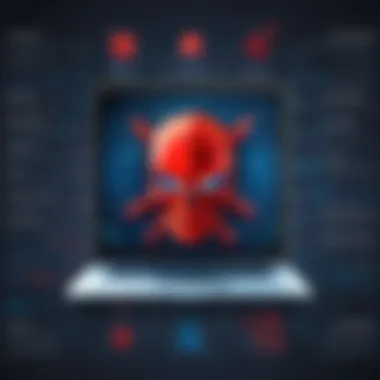

Intro
In the evolving cyber landscape, the prevalence of malware remains a stark reality. Malware can infiltrate systems, leading to data loss, theft, and long-term disruption. Distinguishing malware types and employing methodical removal is integral for both individuals and organizations. Understanding the characteristics and behavioral patterns associated with malware equips users with knowledge to identify potential threats timely. Therefore, understanding the different malware categories is vital. Moreover, effectively removing malware manually requires a strategic approach that minimizes damage while enabling recovery. This guide serves as a comprehensive roadmap for navigating a terrain riddled with malicious software recoverable without solely depending on automated solutions.
Cybersecurity Threats and Trends
Today’s digital realm is deeply intertwined with various cybersecurity threats. Recognizing these dangers is the first step toward effective preventive security measures.
Notable cybersecurity threats in the digital landscape
Cybercriminals consistently develop sophisticated techniques to exploit vulnerabilities. Some common threats include:
- Viruses: Software that replicates itself and infects other systems.
- Worms: Standalone malware that can self-replicate to spread without user intervention.
- Trojan horses: Malicious code disguised as legitimate software.
- Ransomware: Attacks that encrypt files and demand a ransom for their release.
These avenues enable attackers to infiltrate systems through means like email attachments or compromised software.
Emerging trends in cyber attacks and vulnerabilities
As technology advances, some trends emerge prominently in cyber attacks. Recent observations indicate:
- Rising sophistication: Attacks adapt swiftly to technological improvements.
- Targeted phishing: Social engineering informs criminals to create believable scams.
- Increased use of ransomware: This criminal frontier is more lucrative, prompting spikes in attacks.
Impact of cyber threats on individuals and businesses
The fallout from cyber threats impacts individuals and organizations alike. Breaches can lead to exfiltrating sensitive data and permanent reputational harm. Staff may face phishing attempts through emails, risking business capital directly and indirectly.
Best Practices for Cybersecurity
Individuals should employ best practices to craft a more robust digital defense. Effective practices encompass various strategies, emphasizing a layered approach.
Importance of strong password management
Utilizing long and complex passwords reduces potential unauthorized access. Tools like password managers assist users in organizing and securing their credentials adeptly.
Implementing multi-factor authentication for enhanced security
Methods such as SMS codes or authentication apps act as additional security layers, improving the defense against unauthorized access. Multi-factor authentication has become increasingly prevalent among vigilant organizations.
Regular software updates and patches for protection
Updating regularly also plays an unequivocal role. Keeping software current fixes known vulnerabilities often exploited by malicious entities. Skipping updates effectively transforms security into a practice susceptible to exploitation.
Secure online browsing habits and email practices
Encouraging secure browsing behaviors prevents security breaches stemming from compromised links. Verifying URLs before engagement and avoiding unusual email requests safeguard systems, transforming caution into preventive strategy.
Privacy and Data Protection
Importance of data encryption for privacy
Data encryption is a cornerstone of modern data protection practices. Applying encryption methods ensures critical information remains unintelligible unless decrypted through authorized means. The rise of secure drive technologies champions secure data storage strategies.
Risks associated with sharing personal information online
Sharing excessive personal information— whether on social media or online forms— increases exposure. Sensitive details can become fodder for attackers. Users often overlook the value divulging phone numbers, addresses, and birth dates holds for malicious aims.
Strategies for safeguarding sensitive data and personal details
Encouraging selective sharing and advocating encryption of important communications and documents shapes the conversation on privacy stability.
databases especially in business settings demand a strong clause where users must evaluate the risk associated with data disclosure abundantly.
Security Technologies and Tools
An overview of available tools assists in maintaining a proactive security policy. Implementation requires choosing relevant technologies for the defined business needs.
Overview of key cybersecurity tools and software
Evaluating cybersecurity tools shows the diverse suite of compatibility, such as:
- Antivirus programs: Offering malware protection in various depths.
- Firewalls: Controlling network flow to fend off unauthorized entry.
- Virtual Private Networks (VPNs): Keeping transactional data secure during public access.
Benefits of using antivirus programs and firewalls
These technologies supplement proactive measures. Investing in reputable antivirus solutions sharply reduces impending threats, while firewalls safeguard the entry and exit of data through monitored protocols.
Application of Virtual Private Networks (VPNs) for secure data transmission
VPNs have grown crucial in today’s cyber environment offering secure, encrypted connections over public networks. Data majored transfer via external sources without proper encryption may lead to undue data shedding if accessed nefariously.
Cybersecurity Awareness and Education
Educating individuals on recognizing phishing attempts
Awareness is key to bolstering public defenses. Recognizing the subtleties of phishing emails allows individuals to filter vital risky messages from the fold effectively. Such educational undertakings enhance remains continual change. Further training in organizational protocols necessary from install through rigorous follow are essential for an evolving digital climate growth.


Promoting cybersecurity awareness in the digital age
Institutions actively propagating cybersecurity add layers of resilience on public level engagement to create comprehensive defenses. By molding practices reinforced ideology, tasked through mindful behaviors regarding engagement ensures infiltrating from major routines. People thereby contribute overachievers acquiring ongoing security knowledge.
Resources for learning about cybersecurity fundamentals
Numerous resources exist to capitalize knowledge concerning cybersecurity such as:
These platforms may serve starting grounds for continued exploration in a dynamically evolving threat landscape. Thus, continuous advancements and implanting key strategic practices embody ingrained sustainability toward infectious solutions.
This journey towards better defenses comprises continuous education and practical strategies against hostile threats. Absorbing the ever-shifting landscape of cybersecurity fundamentally enhances our human security fabric.
Understanding Malware
Malware, short for malicious software, poses significant threats to computer systems and networks. It is critical to comprehend the nature of malware for effective manual removal and prevention strategies. Recognizing malware helps users respond quickly to infections, safeguarding their information and systems.
Definition of Malware
Malware encompasses various software designed to harm or exploit devices and networks. This includes viruses, worms, trojans, ransomware, spyware, and adware. Each type operates differently, but all are intended to disrupt, disable, or gain unauthorized access to systems. Understanding the definition is the first step toward adequately defending against and eliminating malware threats.
Common Types of Malware
Diverse breeds of malware exist, each with unique characteristics and functions. A solid grasp of these types is necessary in formulating effective removal strategies and prevention routines.
Viruses
Viruses are well-recognized forms of malware that embed themselves within legitimate programs or files. When the infected software is executed, the virus activates and can copy itself to other files or systems. This self-replicating feature is one reason why viruses remain common among all malware types. Their effectiveness lies in their ability to spread rapidly, making them a persistent threat requiring knowledgeable removal techniques.
Worms
Worms operate distinctly from viruses, as they do not require a host file to propagate. They exploit vulnerabilities in networks and systems, allowing them to spread autonomously. This autonomous spreading offers worms an advantage, enabling infection on a larger scale without user action. For thorough manual malware removal, addressing worms necessitates identifying and closing security gaps that facilitate their infiltration.
Trojans
Trojans masquerade as legitimate software to deceive users into installing them, often leading to damage or unauthorized access to sensitive data. Unlike viruses and worms, Trojans do not replicate themselves, which can invite a false sense of security. This unique behavior permits them to worm their way into systems subtly. Awareness and identification are vital to effectively disabling and removing these threats.
Ransomware
Ransomware has emerged as one of the most infamous forms of malware, notorious for encrypting files and demanding payment for decryption keys. This disruptive potential highlights the importance of regular data backup and system vigilance. Removal efforts require specialized tools and careful tactics to retrieve encrypted files, making proactive education and preparedness essential components of effective cybersecurity measures.
Spyware
Spyware operates in the shadows, gathering user data without consent. It can monitor user behavior, track key presses, and harvest sensitive information, posing significant privacy issues. Detecting and removing spyware need a targeted approach, as many anti-malware tools do not specialize in such discreet threats. Understanding how spyware infiltrates systems helps in crafting a detailed response plan.
Adware
Adware primarily generates revenue for its creators through intrusive ads. While it is less damaging compared to other malware types, its persistence can bloat systems and degrade user experience. Identifying adware requires users to examine installed applications, home pages, and extensions regularly. Although it doesn't typically sever system security, it necessitates removal for a better user experience and improved performance.
Signs of Malware Infection
Recognizing signs of malware infection is crucial for maintaining system integrity and performance. Many users may not realize that their computer has been compromised until it is too late. Early detection can prevent further damage and secure personal information. Understanding these signs enables individuals to respond swiftly and methodically, reducing the risk of data loss.
Slow Performance
One of the most common symptoms of malware infection is a noticeable slowdown in computer performance. If software takes longer to load or applications crash unexpectedly, it could indicate underlying issues. Malware often consumes significant system resources, such as CPU and memory, causing overall sluggishness.
It is essential to monitor system performance regularly. In some cases, users might attribute slow performance to outdated hardware or necessary updates. However, if performance continues to decline despite maintenance, malware should be suspected.
Frequent Crashes
Experiencing frequent crashes or freezing is another alarming symptom that may point to a malware issue. These interruptions typically result from hostile programs manipulating system functions or overwriting important files. As a consequence, critical system processes may fail, leading to abrupt shutdowns.
Every operating system has various safeguards against instability, but malware can sometimes bypass these measures. Addressing system crashes promptly may prevent the corruption of essential data or software. Identifying potential causes early can also facilitate manual removal later on.
Unusual Pop-ups
Frequent or unexplained pop-ups are often indicative of adware or other malicious programs hijacking a user's browsing experience. These intrusive pop-ups may contain misleading or fraudulent content, frequently trying to steal sensitive data. Keeping a close eye on browser behavior can offer clues to potential security threats.
Browsers usually display notification preferences to help users manage site permissions. Users should know the difference between legitimate promotions and malicious windows. Remaining vigilant can aid in recognizing unwanted programs attempting to manipulate user experience.
Changes in Browser Settings
Alterations in browser settings without user consent signify possible malware presence. Common changes include unexpected modifications to the homepage, default search engine, or toolbars. These changes may hijack browsing activities and impact user privacy.
Stay attentive to any unexplained shifts in settings. Conducting routine checks on browser configurations will allow for the timely identification of unauthorized interventions. Regularly resetting browser settings may help overcome such unwanted changes and maintain preferred usage.
Understanding these clear signs will arm computer users with the ability to swiftly act against potential malware threats. As highlighted above, close monitoring of performance, crashes, pop-ups, and browser modifications is essential when assessing overall system health.
Preparing for Manual Removal
Before delving into the intricate task of manually removing malware, it is vital to establish a solid framework. Preparing for manual removal not only paves the way for smooth execution but also ensures that essential data is safeguarded throughout the process. The importance of taking appropriate preparatory steps cannot be overstated. Beyond merely troubleshooting, these steps help minimize the risks of data loss and streamline the removal operation itself.
The very first consideration should be the state of one's data. Should a system be compromised by malware, there exists a possibility that essential files may be at risk of corruption or destruction. By systematically preparing for a manual malware removal, users can limit their vulnerabilities and strengthen the integrity of their data.


Some key aspects of preparation include:
- Safeguarding data through backups.
- Ensuring there is an accessible rollback mechanism available in the form of a system restore point.
- Familiarizing oneself with additional tools at disposal, in case manual efforts fall short.
With these facets in mind, progressing to direct actions will yield more favorable outcomes.
Backup Your Data
The first and crucial step in preparation is backing up your data. This process involves creating copies of important files and information, making it easy to restore them in case of unexpected data loss during malware removal. Antivirus operations, including manual removal, occasionally lead to data alteration or loss. The value of having copies cannot be increased more. When selecting backup methods, users may choose options like cloud storage or external hard drives. It’s recommended to backup:
- Personal documents and files.
- Essential databases.
- Any user settings or configurations that may be pertinent.
Backup should be thorough and include data from all critical folders. When it’s impractical to risk data loss, this fundamental action is non-negotiable. Not only does this performance safeguard present risks of possible interruptions, it also advances a structured repairing process once the malware is detached from the system.
Create a System Restore Point
Creating a system restore point takes backup to another level. This step ensures a secure checkpoint is obtainable allowing for easier rollback if necessary throughout the manual removal journey. If, for some reason, improper actions are taken, being able to return to this stored state can be the difference between complete success or significant trouble recovery.
A system restore point allows access to previous system settings amidst the unpredictable nature of manual interventions. In Windows, for example, users can easily create a restore point through:
- Searching for 'Create a restore point' in the Windows search bar.
- Selecting the relevant system under the 'System Properties' window.
- Clicking the 'Create' button and following the prompts to name the restore point.
By taking these preparatory actions, users equip themselves with both backup and recovery tools, important for mitigating loss during malware removal. Understanding their relevance increases a user’s command over the exposure to further threats.
Identifying Malware Components
Identifying malware components is a critical step in the process of manual malware removal. It is especially important to understand that even after a proper clean-up, lingering remnants of malware might remain hidden within the system’s architecture. The risks associated with such overlooked components can lead to re-infection or new vulnerabilities. Therefore, focusing on this aspect not only helps recover the system integrity but also enhances the overall security by preemptively addressing any hidden threats.
Using Task Manager
Task Manager is an essential built-in tool in Windows operating systems. It allows users to monitor processes and applications running on the computer. Here is why it is vital for identifying malware:
- It provides real-time data about system performance.
- Users can view active processes that may not be readily identifiable.
- Specific malware processes can be flagged when unusual behavior is observed.
To open Task Manager, press Ctrl + Shift + Esc or Ctrl + Alt + Delete, and select Task Manager. Look under the Processes tab. Any process with a name that seems out of place or is consuming excessive resources could indicate the presence of malware.
Checking Startup Programs
Startup programs can dim the line between normal operations and undesirable actions. Malware often installs itself to run automatically upon system startup, which aids infection persistence. Identifying these components can minimize security risks:
- Use Task Manager to navigate to the Startup tab.
- Evaluate the programs listed. Research unknown applications or executables for dubious behavior.
- Disable applications that aren’t recognized or deemed unnecessary so the malware does not start upon reboot.
This can significantly undermine the functionality of dormant malware. Proficiency in recognizing these components can be pivotal in neutralizing these threats from the very beginning.
Scanning with Command Prompt
Command Prompt provides a deeper inspection capability into your operating system. Employing commands can unveil hidden items not visible in standard system folders:
- Open Command Prompt as an administrator.
- Type the command tasklist to showcase all current running processes. You can compare against known malware signatures.
- Additionally, utilizing sfc /scannow scans the integrity of system files. It prompts identification of altered elements.
This tool provides specificity that standard GUIs might not showcase, enabling better malware detection and analysis. By systematically examining running tasks and executing a management command toolbox, the user can uncover and address various malware components effectively.
Remember: By methodically identifying the components associated with malware, users can enhance the system’s readiness and prevent future security breaches.
Manual Malware Removal Steps
Manual malware removal is a crucial phase in the cybersecurity process that cannot be overlooked. Recognizing malware presence is essential, but prompt removal is just as important to protect system integrity. In this section, we break down methods fundamental to successfully removing malicious threats directly from to operating system. Understanding these steps affords users improved control over their systems. By at the same times it arms them with knowledge to respond effectively against persistent issues.
Killing Malicious Processes
The first step in manual malware removal involves killing malicious processes running on your system. These are programs that often operate without your consent. To begin, you can access the Task Manager. On Windows systems, press . Alternatively, use and select Task Manager.
Once opened, go to the tab. Here, you need to identify any suspicious processes. It’s key to note understanding signatures indicates many users can mistake benign processes for malware.
- Look for processes consuming high CPU or memory.
- Research any unknown processes in reliable online databases.
When you find any dubious processes, right-click it and select . This effectively stops the process from executing. Remember to be cautious, as terminating necessary system processes could lead to stability issues.
Uninstalling Malware
After ending harmful processes, the next step is uninstalling malware from the system. This can be achieved through the Control Panel or the Settings app. Generally, if you pinpoint successfully the malware-type program, you can remove it from your system.
- Navigate to .
- Identify any suspicious names in the list.
Choose the program and click . Be mindful of toolbars or extensions that may sit hidden. Often they add malicious functionalities to the browser without immediate detection.
Removing Unwanted Files and Folders
Next is thoroughly removing any residual files associated with the malware. This is critical to ensuring it does not re-emerge. Manual searches through the file system can unearth hidden malware folders.
- Utilize the search function. Look for known malware names or unusual file extensions.
- Manually navigate through commonly quarantined directories like or .
Empty the recycle bin after those files are deleted to streamline probable remnants. Yet, take care not delete system files that are essential or queries. As these can cause further issues down line.
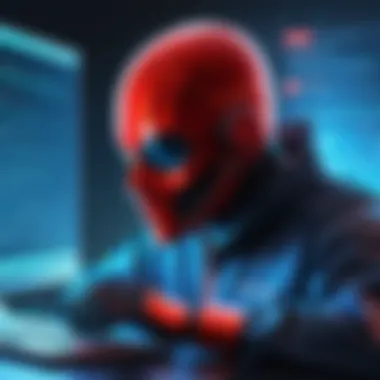

Editing the Registry
The final pivotal step is to editing your system’s registry. This involves precaution as incorrect edits can yield system instability. The registry may harbor entries linked to malware, thus, identify improper listings can hinder security.
To proceed:
- Press , type , and hit .
- Bookmark your existing registry or create a backup.
Navigate through or , look for unfamiliar program names. Keywords frequently consist malware after removing those. Deleting can pinpoint problematic entries permanently. However, be cautious, make changes selectively, confirming that entries do indeed relate to malware.
In summary, meticulous cleanup involves several incremental steps including killing harmful processes, removing unwanted software, addressing dormant files, and finally, scrutinizing the registry. Following this manual process continually review current system practices pave way to more secure position moving forward.
Finalizing the Cleanup
Finalizing the cleanup after removing malware is crucial. It ensures that your system is not only clear of the contagious files but also running smoothly and securely. This phase includes both a thorough examination of the operating system’s current state and any necessary restorations to default systems settings.
Neglecting to finalize the cleanup can result in lingering threats or the reinfection of your machine, since some remnants of malware can go undetected if not properly addressed. Completing this step is essential in validating your security practices and ensuring your data remains intact and functional.
Running a Full System Scan
After the manual removal of malware, it is essential to perform a full system scan. This action serves multiple purposes; first, it verifies the comprehensiveness of the removal process. While some malicious files may have been identified and deleted, others might be quietly lurking, creating an ongoing risk.
Running a full system scan leverages antivirus or anti-malware tools to scrutinize both active and dormant files. Most security software offers a deep dive option that checks for potential threats at a granular level.
To run a full system scan, follow these general steps:
- Open your antivirus or anti-malware tool.
- Select the option for a full scan or deep scan from the menu.
- Start the scanning process and wait for results.
This should happen periodically, even after a malware incident to ensure that your machine remains sheltered against cyber threats. It should live form an essential part of your routine maintenance.
Restoring System Settings
Restoring system settings is an intermittent phase but highly vital. Malware can alter crucial operating system parameters that, if left unchecked, could harm not only security but overall functionality. Some settings may involve changes to security configurations or firewall domains that are critical to shaping your digital safety landscape.
Begin by inspecting altering browser settings and resetting them to their original forms. Following that, revisit system configurations to restore user permissions and administrative controls often hijacked during malware infections. Including features such as:
- Firewall settings
- Network configurations
- Home page and search engine configurations
Initiating restoration involves:
- Accessing the settings panel (in Windows, use Control Panel).
- Go to the network security options.
- Adjust the remaining configurations to the default settings by tracking down changes made.
“A proactive approach is critical; ensure that both scans and settings are routinely checked to protect your data.”
Post-Removal Best Practices
Post-removal best practices are critical for safeguarding a system after malware has been removed. Simply eliminating the threat does not guarantee future protection. Many factors need consideration to maintain a secure and stable computing environment. Implementing best practices helps to create a resilient defense against potential future attacks.
Regular Software Updates
Regular software updates are one of the most effective strategies for keeping your system secure. Developers frequently release updates that patch vulnerabilities. These patches not only enhance functionality but also close security gaps exploited by malware writers. When software cannot be kept current, it becomes an easier target for malicious actors.
Some key points on why consistent updates are essential include:
- Enhanced security: Frequent updates address any vulnerabilities identified post-release.
- Optimal performance: Updated software typically works better, offering improved speed and reliability.
- New features: Developers often implement new capabilities that can support tasks even better.
Make it a practice to regularly check for updates on your operating system, applications, and antivirus tools to reduce the risk of re-infection.
Using Strong Passwords
The significance of strong passwords cannot be overstated. A robust password acts as a primary line of defense for user accounts and protects sensitive data. Weak passwords can easily succumb to brute-force attacks, allowing intruders easy entry to systems.
Some strategies for creating strong passwords include:
- Length: Opt for passwords longer than twelve characters.
- Complexity: Combine uppercase, lowercase, numbers, and special characters.
- Uniqueness: Use different passwords for various accounts rather than duplication.
Using a password manager can help generate and store complex passwords securely, easing the burden of remembering them.
Employing Robust Antivirus Solutions
Employing robust antivirus solutions is another layer of security essential for post-removal protection. Antivirus software continually monitors systems for any malware, ensuring that any emerging threats get detected and neutralized promptly.
When selecting an antivirus solution, consider the following:
- Real-time protection: Ensure that the software offers real-time scanning for threats as they appear.
- Regular database updates: Check that the software updates its virus definitions frequently for the newest protection.
- Performance impact: Consider solutions that offer protection without hindering system performance markedly.
Integrating a solid antivirus solution improves resilience against malware and simplifies detection in the future.
Educating Users on Phishing Tactics
Education plays a vital role in cybersecurity practices. Users should be well-informed about common phishing tactics. Phishing often involves deceptive emails or websites that manipulate users into providing personal information. Understanding these tactics helps minimize risks linked to social engineering attacks.
Tips for recognizing phishing attempts include:
- Suspicious sender’s address: Be wary of any emails that come from addresses that look unusual.
- Link hover: Hover over links to view the actual URL before clicking on it.
- Urgency: Beware of messaging demanding immediate action that may provoke rash decisions.
Providing training sessions on cybersecurity awareness enhances user knowledge, fortifying the system against attacks.
In the realm of cybersecurity, prevention and education hold equal weight to detection and response.
By incorporating these post-removal best practices, individuals can create a fortress that stands resilient against future attacks and stays informed about the constantly evolving threat landscape.







