Is Malwarebytes Still Free? A Current Overview


Intro
In a world increasingly defined by digital interactions, cybersecurity remains a significant priority for both individuals and businesses. Malwarebytes has long been recognized as a valuable player in the realm of malware protection. The inquiry into whether Malwarebytes still offers a free version brings to light broader themes in cybersecurity, including the nature of emerging threats and user expectations. This article aims to unpack the various dimensions of Malwarebytes' offerings in the context of today's landscape, evaluating not only its free solution but also how it stacks against more robust alternatives.
Cybersecurity Threats and Trends
Notable cybersecurity threats in the digital landscape
The digital world is rife with risks that evolve daily. Some notable threats include ransomware, phishing, and advanced persistent threats (APTs). Ransomware, in particular, has seen an uptick, with attackers targeting organizations to demand hefty payments in exchange for data access. Phishing schemes also remain prevalent, as attackers use increasingly sophisticated techniques to deceive users. The broadening attack surface created by cloud solutions and remote work arrangements has given rise to new vulnerabilities that are under constant scrutiny.
Emerging trends in cyber attacks and vulnerabilities
As technology advances, so too do the methods employed by cybercriminals. A significant trend is the rise of Artificial Intelligence in both attacks and defenses. AI enables faster and more adaptive phishing attacks, while also providing defenders with better tools for malware detection. Additionally, supply chain attacks are becoming more common; these target vulnerabilities in software distribution channels, compromising trusted software providers to reach end-users.
Impact of cyber threats on individuals and businesses
The ramifications of cyber threats extend beyond mere data loss, impacting reputations and financial stability. Businesses frequently endure operational disruptions, resulting in lost revenue and tarnished client trust. Individuals, too, face long-term consequences when personal information is compromised, leading to identity theft. Thus, robust cybersecurity measures are crucial, making the evaluation of tools like Malwarebytes essential for informed decision-making.
Understanding Malwarebytes' Free Version
Features of the free version
Malwarebytes offers a free tier, which provides basic scanning features to detect and remove malware and certain types of potentially unwanted programs (PUPs). Users benefit from on-demand scans, giving them the ability to check their systems whenever they suspect a compromise.
Limitations compared to paid options
However, the free version does come with limitations. Unlike its paid counterparts, it lacks real-time protection, meaning the tool does not actively prevent malware from entering the system. Additionally, the free version cannot perform malware removal once the system is infected without user interaction. Features such as scheduled scans and protection against ransomware remain exclusively within the premium offerings.
Ending
The Evolution of Malwarebytes
The journey of Malwarebytes from its inception to the current day illustrates the dynamic landscape of cybersecurity and user needs. Understanding the evolution of this software is crucial for anyone considering its applications in combating modern threats. Malwarebytes has adapted remarkably since it was first introduced, consistently refining its capabilities to meet the challenges posed by evolving malware types and cyber threats.
History and Development
Malwarebytes was founded in 2004 by Marcin Kleczynski and a team of developers who aimed to create software that could effectively combat malware. This was a time when the digital landscape was becoming increasingly threatened by malicious software, yet effective solutions were scarce. Initially, it started as a simple removal tool that gained popularity due to its efficacy in identifying and removing various forms of malware that traditional antivirus programs struggled to detect. Over the years, the software was developed into a more comprehensive security solution, introducing features such as real-time protection and automatic updates. These developments reflected a growing understanding of cybersecurity needs and the necessity for proactive measures against threats.
Key Milestones in Its Offerings
The evolution of Malwarebytes involves several key milestones that shaped its trajectory as a leading cybersecurity solution:


- 2006: The release of Malwarebytes Anti-Malware, which quickly became known for its ability to remove stubborn malware.
- 2011: Introduction of a premium version that included real-time protection features. This marked a significant shift from a purely free solution to a dual model made available for users.
- 2015: The acquisition of Malwarebytes by investors, which allowed for further expansion and investment in research and development.
- 2018: Launch of Malwarebytes 3.0, integrating multiple security features like anti-malware, anti-exploit, and web protection into a single product.
- 2020: Introduction of machine learning capabilities to enhance threat detection and response.
Each of these milestones has contributed to Malwarebytes' recognition as a significant player in the realm of cybersecurity. By continuously addressing user feedback and emerging threats, Malwarebytes illustrates the importance of not only keeping pace with current trends but also anticipating future challenges in malware protection.
Malwarebytes Free: Features and Functionality
The discussion surrounding Malwarebytes Free is central to understanding its role in today’s cybersecurity landscape. This section examines the critical features and functionalities that the free version provides to users. In a world where online threats are ever-present, having effective cybersecurity tools is crucial. Malwarebytes Free acts as an entry point for many individuals and businesses looking to protect their systems without upfront costs. However, it's essential to understand what is included in this package and how it compares to more robust alternatives.
Real-Time Protection
One of the standout features of Malwarebytes Free is its Real-Time Protection capability. This feature actively monitors system activity to detect and block threats as they occur. While the free version does not offer continuous real-time protection, it will alert users about potential malware during scanning. This limitation means that while users can detect threats, they may not have comprehensive coverage against new infections until they manually run a scan. It places the onus on the user to initiate scans regularly, which can be a disadvantage for those unfamiliar with malware and its behaviors.
Malware Scanning
Malware Scanning is a fundamental aspect of the Malwarebytes Free offering. Users can perform scans at any time to identify and remove any malicious software present on their devices. The scanning options are versatile, ranging from quick scans that examine critical areas of the system to more thorough scans that cover the entire system. Additionally, Malwarebytes utilizes advanced heuristics to detect unknown or emerging threats by analyzing the behavior of applications. This proactive measure is particularly important as malware evolves rapidly. However, despite its effectiveness, users might find that manual intervention is often required. Users should commit to regular scanning intervals, as the free version lacks the automated capabilities found in premium offerings.
System Optimization Tools
While System Optimization Tools are not the primary focus of Malwarebytes, the free version does offer some basic functionalities. It is designed to enhance system performance by cleaning up unnecessary files and optimizing processes. However, these tools are comparatively limited and do not provide the same level of depth as those found in dedicated optimization software. Users seeking comprehensive optimization features may find themselves needing to look elsewhere or consider upgrading to a premium solution.
"Understanding the features of Malwarebytes Free is crucial before deciding if it meets one’s cybersecurity needs."
Overall, while Malwarebytes Free presents a suite of useful features, the limitations inherent in the free model urge users to assess their specific needs against what is offered. The tools provided serve as effective initial defenses but may not be sufficient for users requiring more robust protection.
Limitations of the Free Version
Understanding the limitations of Malwarebytes Free is critical. Despite its appeal as a no-cost solution, potential users should scrutinize what the program lacks compared to its premium version. This section aims to present both the specific elements that constrain functionality and the implications for end-users. A solid grasp of these limitations is essential for informed decision-making regarding cybersecurity options.
Comparison with Premium Features
Malwarebytes Free offers fundamental scanning and malware removal capabilities. However, when compared to the premium version, users may find important features missing.
- Real-Time Protection: One of the most significant advantages of the premium version is its real-time protection. This feature actively monitors your system for threats as they emerge. In contrast, the free version only provides on-demand scans. This distinction can leave users vulnerable to immediate threats.
- Web Protection: Premium users benefit from web protection that blocks malicious websites and phishing attempts. The free version does not include this crucial safeguard, potentially exposing users to online dangers.
- Scheduled Scans: With the premium version, users can schedule regular scans automatically. The free version requires manual initiation every time, which may lead to gaps in protection if users forget to run a scan.
These functional deficits highlight that the free version, while useful, is not equipped for comprehensive cybersecurity management. Users aiming for optimal protection would do well to explore the advantages of upgrading.
Absence of Technical Support
Technical support is another area where the free version falls short. Users opting for Malwarebytes Free must navigate challenges alone, which can be daunting for those without a strong background in IT or cybersecurity.
- No Direct Assistance: Unlike premium users, who have access to dedicated support agents, free users must rely on community forums, user guides, and self-service resources. This limitation can stall resolution of urgent issues and extends troubleshooting time.
- Documentation and Resources: While Malwarebytes provides various documentation resources, these may not be sufficient for tailored solutions. Assistance can often be generic, lacking the personalized touch that direct support affords.
- Learning Curve: For users inexperienced with malware detection and resolution, this absence of support may create a steep learning curve. Relying solely on available documentation can be frustrating.
"In cybersecurity, having effective support can be as crucial as the tools themselves."


In summary, while the free version of Malwarebytes serves as a suitable introductory tool, it lacks essential features that can enhance user experience and system safety. The limitations regarding support and functional capabilities pose significant considerations for those contemplating their options for cybersecurity solutions. Engaging with the premium version may yield a more robust and comprehensive defense against the ever-evolving threat landscape.
User Experience with Malwarebytes Free
The concept of user experience is critical when evaluating software tools, especially in the context of cybersecurity applications like Malwarebytes. Users need a solution that is not only effective in protecting their systems but also intuitive to navigate. The free version of Malwarebytes has distinct characteristics that shape how users interact with the software. Analyzing user experience allows us to recognize what is working well and what may need improvement, providing insights into the real-world applicability of the tool.
Feedback from Users
User feedback serves as a valuable resource for understanding the strengths and weaknesses of Malwarebytes Free. Many users appreciate its straightforward installation process. After installing, most individuals found the user interface to be fairly clean and user-friendly. This can be essential for users who might not have extensive technical knowledge or experience with similar software. Most feedback highlights the effective scanning capabilities of Malwarebytes. Users often report feeling secure knowing their systems are being monitored for malware, especially given the increasing number of online threats.
However, user reviews are not without criticism. Some individuals express concerns regarding the limited functionality compared to the premium version. Features such as real-time protection are absent in the free edition, which means users have to be proactive in conducting scans. Additionally, there are frustrations related to the frequency of pop-up reminders encouraging the upgrade to the premium service. Such interruptions can detract from the overall user experience and lead many to feel pressured rather than supported.
Common Issues and Resolutions
While Malwarebytes Free is widely regarded as an effective malware protection tool, users do encounter some common issues. Recognizing and addressing these problems can enhance overall satisfaction.
- Installation Problems: Some users report difficulties during installation. These may be due to existing security software conflicting with Malwarebytes. To resolve installation issues, users should temporarily disable other security programs while installing Malwarebytes.
- Scanning Errors: Occasionally, users experience errors during scans. If scans are interrupted or fail to complete, re-running the scan in safe mode can sometimes help. Ensuring that the software is updated to the latest version is also advisable, as updates often patch bugs and improve performance.
- Lack of Updates: Regular updates are crucial in the realm of cybersecurity. Users may find that the free version does not receive updates as frequently as the premium one. Users should check their update settings and ensure that they have enabled automatic updates to maintain effective protection.
- Incompatibility with Other Software: Some users have mentioned their systems slowing down when Malwarebytes is running alongside other antivirus solutions. It's wise for users to evaluate the compatibility of their existing programs. Often, it may be beneficial to select only one primary antivirus tool to prevent performance issues.
Alternative Free Malware Protection Solutions
In the ever-evolving landscape of cybersecurity, the availability of alternative free malware protection solutions plays a pivotal role in shaping the choices of users. Many individuals seek budget-friendly ways to safeguard their devices against the increasing number of cyber threats. Thus, alternatives to Malwarebytes that offer competent malware protection are worth exploring.
The importance of alternative free solutions extends beyond simple cost-saving measures. They can provide various features catering to different security needs. Some users may find that their requirements are met by these alternatives without the complexities of a premium subscription. For professionals and students alike, understanding these options is key to enhancing their cyber hygiene practices.
In many cases, the effectiveness of free antivirus programs has improved significantly over the years, thanks to competitive pressures within the market. Users can leverage this growing pool of solutions to defend against malware, adware, and other unwanted software without incurring any costs.
Overview of Competitors
When evaluating free malware protection, it is crucial to consider the leading competitors in the field. Several well-known antivirus providers have introduced free versions of their software.
- Avast Free Antivirus: Known for its robust scanning capabilities. It includes various features such as password management and a network security scanner.
- AVG AntiVirus Free: Offers free malware protection alongside email protection features and file shredder options.
- Bitdefender Antivirus Free Edition: This solution stands out for its low impact on system performance and effective threat detection.
- Kaspersky Security Cloud Free: Provides essential protection with options for data encryption and safe browsing features.
These competitors are indeed vying for attention in an increasingly crowded field. Each has its strengths and limitations that users should be aware of before making a selection.
Feature Comparisons
The choice between Malwarebytes and its alternatives often comes down to feature sets. Below is a comparison of notable features offered by some of the best free antivirus solutions:
| Feature | Malwarebytes Free | Avast Free Antivirus | AVG AntiVirus Free | Bitdefender Free Edition | Kaspersky Security Cloud Free | | Real-Time Scanning | No | Yes | Yes | Yes | Yes | | Malware Removal | Yes | Yes | Yes | Yes | Yes | | Ransomware Protection | No | Yes | No | Yes | Yes | | Email Protection | No | Yes | Yes | No | Yes | | Customer Support | None | Limited | Limited | Limited | Limited |
Through this comparison, it becomes evident that while Malwarebytes Free excels in malware removal, it does not offer many features essential for comprehensive protection, such as real-time scanning and email protection. On the other hand, options like Avast Free Antivirus and Kaspersky Security Cloud Free present robust alternatives with enhanced functionalities.
The Importance of Cybersecurity for Individuals
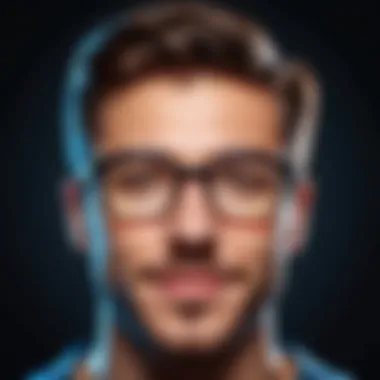

In today’s digital age, the significance of cybersecurity cannot be overstated. Individuals are increasingly vulnerable to a myriad of threats, ranging from data breaches to identity theft. As more aspects of life transition online - from banking to social interactions - understanding the implications of these threats becomes paramount. The need for effective security solutions, such as Malwarebytes and its features, arises from the pressing necessity to protect personal information and maintain privacy.
The Growing Threat of Malware
Malware, a portmanteau of "malicious software," represents a growing concern for users. This type of software can take many forms, including viruses, worms, trojans, ransomware, and spyware. Each form poses unique risks, but their collective impact is damaging. According to various studies, thousands of malware variants emerge every day, underscoring the relentless nature of this threat.
The methods through which malware infiltrates systems are also evolving. Traditional vectors like email attachments and malicious downloads are now complemented by strategies such as social engineering and exploit kits. As these tactics become more sophisticated, individuals must remain vigilant to differentiate legitimate software from harmful threats. It is essential for users to invest in reliable malware protection tools that provide comprehensive scanning, real-time updates, and a robust defense against potential cyber threats.
"Cybersecurity is not just a technical issue; it’s a personal responsibility. Every user plays a role in securing their digital environment."
User Responsibility in Cyber Hygiene
To successfully combat these threats, individuals must adopt a proactive approach to their cybersecurity practices – a concept often referred to as cyber hygiene. This encompasses a range of behaviors and practices designed to protect personal data and improve security posture. Here are key elements to consider:
- Regular Software Updates: Keeping operating systems and applications up to date is crucial. Updates often include security patches that protect against newly discovered vulnerabilities.
- Create Strong Passwords: Users should employ unique passwords for different accounts, combining upper and lower case letters, numbers, and special characters.
- Be Aware of Phishing Attempts: Understanding the signs of phishing emails can prevent users from unwittingly providing sensitive information.
- Utilize Multi-Factor Authentication: Adding an extra layer of security can make it much harder for attackers to gain unauthorized access to accounts.
- Educate Oneself on Current Threats: Awareness of the latest cyber threats and how they operate is a key step in prevention.
The responsibility for cybersecurity does not rest solely on the shoulders of software providers. Users must be engaged, informed, and proactive in their quest for security. By taking minor but impactful steps, individuals can significantly reduce their risk of falling victim to cyber threats.
Future Outlook of Malwarebytes
The future outlook of Malwarebytes is significant not only for the company itself but also for users who rely on its services for cybersecurity. As malware continues to evolve and adapt, Malwarebytes must remain vigilant to protect its users effectively. Future enhancements could play a vital role in maintaining its competitive edge in the marketplace. Moreover, understanding market trends in cybersecurity solutions highlights how user requirements are changing in an increasingly digitized world. This section will dissect the possible advancements in Malwarebytes’ offerings and how they align with prevalent trends within the cybersecurity landscape.
Planned Enhancements
Malwarebytes is likely to implement various planned enhancements to address emerging threats. These upgrades can include:
- Improved Detection Algorithms: As cyber threats grow in complexity, Malwarebytes must enhance its detection capabilities. This can involve integrating artificial intelligence (AI) and machine learning to recognize new malware types.
- User Experience Improvements: Simplifying the user interface can contribute to better accessibility for various users. More intuitive navigation and clearer guidance can significantly improve user satisfaction.
- Additional Security Features: Incorporating extra layers of security features, such as improved ransomware protection or secure browsing tools, ensures comprehensive malware defenses. These features not only serve current users but also attract new customers.
- Cross-Platform Compatibility: Adapting the software to work seamlessly across multiple devices and operating systems may enhance user convenience. This move could significantly increase the user base, catering to the growing trend of remote work and device diversity.
These planned enhancements illustrate Malwarebytes’ commitment to evolving with the cybersecurity landscape, keeping its free and premium users protected against state-of-the-art threats.
Market Trends in Cybersecurity Solutions
The cybersecurity landscape is rapidly transforming. An understanding of current market trends will help Malwarebytes tailor its offerings effectively. Some key trends to consider include:
- Increased Emphasis on Data Privacy: Users are becoming more aware of data privacy rights. As legislation evolves, including the General Data Protection Regulation (GDPR), cybersecurity solutions must adapt to comply with these regulations while also addressing user concerns about data handling.
- Rise of Cloud-Based Security Solutions: More businesses and individuals are moving to cloud-based services. This shift demands that software like Malwarebytes aligns its infrastructure for better cloud integration and accessibility.
- Focus on Comprehensive Solutions: Users prefer comprehensive security solutions that cover various needs, including antivirus, anti-malware, and real-time protection. Offering a unified solution can create a competitive advantage.
- Increased Cyber Threats: The rise in cyber-attacks and sophisticated malware underscores the need for continual improvement in detection and defense measures. Understanding the landscape will inform Malwarebytes' responses to new threats.
Closure
In this final section, we reflect on the significant insights regarding Malwarebytes as a free cybersecurity solution. The analysis throughout this article emphasizes the dual nature of Malwarebytes' offerings—providing essential protection while also presenting limitations that users should consider. For many individuals, particularly those who may not have substantial technical experience or financial resources, the free version represents a viable entry point into the realm of antivirus software. However, it is crucial to acknowledge that this free option lacks several features that the premium counterpart provides.
Final Thoughts on Malwarebytes Free Version
When assessing the relevance of Malwarebytes as a free antivirus tool, it’s important to emphasize several key elements. The functionalities such as malware scanning and system optimization tools offer basic cover against common threats, which can be beneficial for casual users. Users value the straightforward interface and ease of use that Malwarebytes provides, which is particularly helpful for those not well-versed in cybersecurity.
Nonetheless, individuals seeking more extensive protection must weigh the absence of real-time protection and dedicated technical support. These factors are vital, especially as cyber threats evolve rapidly and become more sophisticated. It is advisable for users to educate themselves further about their own needs and whether upgrading to a premium version may be worth the investment.
Moreover, in light of a competitive cybersecurity landscape, it’s essential to compare Malwarebytes to other available solutions to find the best fit. Competitors might offer unique features or better service options that could satisfy diverse user requirements more effectively.
Ultimately, the choice to use Malwarebytes free version aligns closely with personal circumstances and threat perception. As cybersecurity becomes more critical in our digital lives, understanding the tools available and their limitations will place users in a stronger position to protect themselves.







