Overcoming the Dilemma of Losing Google Authenticator

Intro
Losing access to your Google Authenticator can pose significant challenges, especially in an environment where cybersecurity is more paramount than ever. This article navigates through that critical moment when your phone is lost, examining risks, recovery methods, and measures for future prevention. Understanding the implications of a lost phone can enhance one’s digital security awareness, ensuring that you are better equipped to handle such unfortunate situations.
Cybersecurity Threats and Trends
In the present digital landscape, individuals and businesses grapple with a myriad of cybersecurity threats. Whether it involves identity theft, ransomware attacks, or data breaches, the consequences can be dire, affecting reputations and financial standing.
Notable cybersecurity threats in the digital landscape
The reality is that threats evolve constantly. Increasingly, we observe malicious actors exploiting vulnerabilities within software and ecosystems. Spear phishing, in particular, has been an effective tactic, enabling cybercriminals to access sensitive information through deceptive communications.
Emerging trends in cyber attacks and vulnerabilities
Emerging trends include the focus on remote access exploits, especially as more individuals work from home. Attack surfaces grow larger, providing more opportunities for unauthorized access. Some attackers unleash malware that specifically targets commonly used applications, including those used for two-factor authentication.
Impact of cyber threats on individuals and businesses
The impact of these realities cannot be overstated. Individuals often suffer loss of personal information and trust, while businesses face potential litigation, customer loss, and hefty fines. Understanding these threats lays the foundation for better security practices.
Best Practices for Cybersecurity
Strengthening cybersecurity is not merely a reactive measure; proactive practice creates solid defenses.
Importance of strong password management
Weak passwords remain a critical vulnerability. A strong password can mean the difference between secured access and digital breach. Knowledge on creating complex passwords and utilizing password managers helps mitigate risks significantly.
Implementing multi-factor authentication for enhanced security
Using multi-factor authentication adds additional layers. Applications like Google Authenticator provide an extra layer of security, but losing the device necessitates having backups for seamless recovery.
Regular software updates and patches for protection
Keeping software updated prevents exploitation of known vulnerabilities, forming a critical component of any security posture.
Secure online browsing habits and email practices
Individual habits lend themselves to cybersecurity practices as well. Secure browsing habits and being cautious with email links solidify a user’s digital strength. Recognizing which sites require sensitive information can filter out unnecessary risks.
Privacy and Data Protection
Alongside cybersecurity, privacy protection is integral.
Importance of data encryption for privacy
Data encryption offers a fundamental structure for preserving confidentiality in digital spaces. Employing this measure assists in protecting sensitive information from unauthorized scrutiny.
Risks associated with sharing personal information online
In this expedited digital world, personal information can sometimes seem too freely shared. The consequences of careless sharing can result in unwanted attention from cybercriminals.
Strategies for safeguarding sensitive data and personal details
Creating awareness around which details to share and with whom is crucial. This strategy promotes deliberate privacy measures and enhances overall data protection efforts.
Security Technologies and Tools
Employing cybersecurity tools is imperative for modern users.
Overview of key cybersecurity tools and software
A vibrant industry of cybersecurity tools exists today, many of which cater to various needs like threat detection, vulnerability assessment, and secure browsing.
Benefits of using antivirus programs and firewalls
Antivirus programs provide peace of mind, offering real-time protection from malware, while firewalls function as a barrier, blocking unauthorized access to networks.
Application of Virtual Private Networks (VPNs) for secure data transmission
VPNs encrypt user data, adding another layer of security, particularly important when using public or unsecured networks.
Cybersecurity Awareness and Education
A lack of awareness often contributes to digital vulnerability. Regularly educating oneself and others can translate into stronger cyber-resilience.
Educating individuals on recognizing phishing attempts
In training overwhelming numbers identify and respond effectively to phishing attempts, fostering an educated approach toward digital communication risks.


Promoting cybersecurity awareness in the digital age
Overall awareness of inherent risks fosters an informed public. Keeping abreast of changes in cybersecurity cultivates a community of cautious users.
Resources for learning about cybersecurity fundamentals
Various resources deliver valuable knowledge in the cybersecurity realm. From books and journals to reputable websites, accessing credible information becomes more attainable than ever.
Foreword to Google Authenticator
Google Authenticator is a critical component in the multifactor authentication landscape. It enhances the security of accounts in two important ways: by generating time-sensitive codes and by functioning offline. This utility should be discussed because it serves as a frontline defense against unauthorized access. In an era where cyber threats are on the rise, Google Authenticator offers users a sense of control and peace of mind regarding their sensitive information.
Purpose and Functionality
The main purpose of Google Authenticator is to provide an additional layer of security during the login process. This functionality hinges on its role in supporting two-factor authentication (2FA), which requires not only a password but a time-sensitive authentication code. It operates by generating six to eight digit codes on the user's device based on the shared secret and current time.
The app is straightforward to set up. After linking it with an online service, it produces a different code at regular intervals, typically every 30 seconds. This means that even if someone manages to steal your password, they will also need access to the rotating code to gain entry into your account. This way, Google Authenticator empowers individuals and organizations alike by bolstering account security through non-repudiable, time-sensitive codes. Users can benefit from more secure online interactions, thus minimizing login vulnerabilities.
How Google Authenticator Improves Security
The effectiveness of Google Authenticator is directly linked to the methods of cyber attack prevalent today. Cybercriminals increasingly use techniques such as phishing, where entering credentials alone may not suffice for securing one's online assets. Here lies where Google Authenticator becomes indispensable.
- Reduction of Risks from Attackers: Adding Google Authenticator in addition to standard passwords reduces the likelihood of unauthorized access. Conditions favorable to password compromise are diminished, especially if attackers attempt betrayal through phishing.
- Ease of Use: Users appreciate the simplicity. The application itself does not require complex setups or extensive technical knowledge. After initial scanning of QR codes or manual entry of setup keys, the app handles the heavy lifting seamlessly.
- Offline Functionality: Google Authenticator operates without the need for Internet access. This means that, even in low connectivity areas, the user still has access to their two-factor authentication codes. While connectivity can be a restriction for some, this offline capacity considerably increases accessibility.
These elements culminate in a compelling security solution that holds up against various threats, ensuring that Google Authenticator fulfills its role effectively in today's ever-evolving digital threats. As individuals and organizations integrate this into their online procedures, being prepared leads to less stressful experiences, especially in unexpected circumstances involving lost devices.
Consequences of Losing Your Phone
Losing a phone that contains Google Authenticator presents signficiant challenges. The implications can be immediate and far-reaching, affecting not only digital access but also the very fabric of personal security. As cyber threats continue to evolve, understanding the consequences of losing your phone becomes vital to safeguarding your information.
Being unable to access accounts can result in unintended exposure to risks. Each account linked with two-factor authentication relies on the linked device. Hence, an extra layer of security relies on possession of the phone. Additionally, organizations increasingly mandate the use of such tools for identity verification, imprinting significant weight on this device for business operations. Losing your phone disrupts this chain.
Loss of Access to Accounts
Losing your phone means immediate inaccessibility to vital accounts. Primary platforms like email, banking, and social media can become unreachable without access to Google Authenticator. As many services rely on this app for two-factor authentication, recovering logins can feel like tracing a maze.
The process of regaining account access often involves lengthy recovery protocols. Account verification mechanisms will demand time and skill, which can be frustrating. Missing out on critical communications during this period can hinder daily tasks. Moreover, if the phone falls into the wrong hands, accounts may be compromised.
The importance of the backup codes stored during Google Authenticator setup surfaces here. Awareness of these codes is crucial for potentially bypassing the 2FA process. Knowing how to generate and securely keep these codes can be the difference between quick recovery and prolonged stress.
Impact on Personal and Professional Life
Losing a phone disrupts both personal life and professional responsibilities. Efforts to maintain communication can be severely halted. People increasingly rely on mobile devices to access personal files, facilitate collaboration, and conduct transactions. A sudden disruption can lead to confusion and increase the risk of missing deadlines or communication.
Professionally, organizations may face potential security issues. For instance, confidential company information handled through applications can be lost or exposed if the device is recovered by unauthorized personnel. This threat can translate into significant costs and reputational damage for a business. It's essential to recognize that an individual incident can straddle both personal inconvenience and business disruption. Security protocols must emphasize timely and safe practices to handle situations like this. Ultimately, adopting a proactive approach in securing access becomes essential in addressing and navigating this chaos.
Immediate Steps to Take Following Loss
Losing your phone often creates immediate uncertainty, especially when relying on Google Authenticator for two-factor authentication. The following first steps are crucial in mitigating any further implications from this loss. These actions not only help recover access to your accounts but also enhance your overall security posture.
Try to Locate Your Phone
The first action should be to try and find your phone. It is a simple yet effective approach. Sometimes, the phone may not be as lost as it seems. Use any available resources to call your number or use trackng apps that might have been installed. Services like Google's Find My Device or Apple's Find My iPhone can help locate your device roughly by giving its last known location. If you have these features activated, navigate to the respective website from another device and follow the instructions.
- Retrace Your Steps: Reflect on where you've been recently. Visiting familiar places can often trigger memories of where you dropped your phone.
- Ask for Help: There might be someone around you who saaw your phone. Engaging with people in your vicinity may reveal valuable information.
Remember to act quickly. The sooner you start these steps, the higher the chances that your phone can be recovered successfully.
Notify Your Service Provider
If recovery seems unlikely, alerting your service provider should be the next course of action. This can prevent unauthorized access to your data. Contacting them can help in locking your SIM card or suspending the service temporarily, ensuring data safety. Inform them about the situation and follow their guidance to secure your account.
- Suppression of Unauthorized Use: Doing this quickly stops any potential misuse that could come from someone else possessing your phone.
- Assistance for Recovery: They might offer solutions or features you aren't aware of to assist in recovering your device or securing your line.
Following these immediate steps will directly affect the shhow of your later actions related to account and data security. By prioritizing proper responses, you can navigate the aftermath of a lost device more smoothly.
Restoring Access to Your Accounts
Restoring access to your accounts after losing your phone is crucial for maintaining control over your digital identity. Google Authenticator plays a critical role in two-factor authentication for numerous services. Thus, understanding the recovery processes can mitigate significant disruptions. Restoring access ensures that your accounts do not remain inoperative longer than necessary, reducing potential financial and personal risks.
Using Backup Codes
Backup codes are one of the primary methods for regaining access to impacted accounts. When you initially set up two-factor authentication, many services issued a set of backup codes, allowing you to bypass the authenticator app. If you lose your phone, having these codes at hand can be a lifesaver.
Store backup codes in a secure location, such as a password manager or a written format kept in a safe place.
It is essential to use backup codes quickly to avoid potential lockouts if concerned about their validity. Make sure to generate new ones after using any, as they often have limited usage.
Account Recovery Options
In addition to backup codes, various services offer dedicated account recovery methods.


Resetting Passwords
Resetting passwords is often the most straightforward way to regain access to your accounts. Most platforms provide a ‘forgot password’ link that guides you through the reset process. This option is effective, as it maintains security by forcing an update if your authenticator app is unavailable. The key characteristic of this option is its user-friendliness; services often send a password reset link via email or SMS.
One main advantage of resetting passwords is its standalone utility. No pre-existing backup apparatus needs to be available if your email remains accessible. The significant drawback, however, lies in the potential for phishing attacks. A standard practice involves verifying the source of password reset requests to avoid exploitation.
Security Questions
Security questions are another option for account recovery, though less common. When you sign up, platforms often require you to choose a series of personal questions. These questions function as an additional layer of security, helping filter unauthorized access requests. Their main virtue is that they can often be easier to answer than navigating the actual email and SMS reset procedures.
However, the reliability of security questions fades with sharing of personal information on social media. The unique feature of this option is that the questions can often be tailored to individual experiences. But, the risk here is that detail-oriented attackers can often find that personal info, making this option less reliable in some contexts.
In culmination, knowing how to restore access to your accounts, through backup codes, password resets, and sometimes security questions, represents a vital component of your overall digital safety strategy.
Alternative Authentication Methods
Losing access to Google Authenticator can be a significant setback, but understanding alternative authentication methods is crucial for maintaining account security. These options not only ensure continued access but also enhance overall security and user flexibility. Exploring these methods contributes positively to an individual's cybersecurity strategy.
Backup Authenticator Apps
Backup authenticator apps can mitigate risks stemming from the loss of your primary device. These apps are useful when you have multiple devices, as they can store your authentication codes across platforms. Popular options include Authy and Microsoft Authenticator. They often offer features that Google Authenticator lacks, such as cloud back-up and synchronization across devices. This can give the user peace of mind knowing that access is retained even if their main phone is lost or stolen. _,,
Here are a few benefits to consider regarding backup authenticator apps:
- Cloud Backup: Allows for code restoration, reducing the chances of losing access to accounts.
- User-Friendly Interfaces: Most apps prioritize ease of use, making the transition smoother.
- Multi-Device Support: Using the same accounts on different devices increases flexibility and accessibility.
However, when utilizing these apps, user discretion is necessary. As with any software, it's essential to research security protocols and ensure they align with your requirements. Neglecting app security might expose vulnerabilities.
Using Hardware Tokens
Hardware tokens present another strong method for two-factor authentication. A hardware token is a physical device that generates authentication codes to access accounts. These tokens work independently of a mobile device, therefore negative situations arising from a lost phone do not impact device functionality.
Common hardware tokens include:
- YubiKey
- RSA SecurID
- Feitian
One key benefit of using hardware tokens is their resistance to phishing attacks. Since they do not connect to the internet in typical use, they provide protection against many online threats.
It's important to note, however, that carrying a hardware token also means an added responsibility – misplacing or losing this device could lock you out of your accounts unless backup protocols are enacted. To make the most out of hardware tokens, consider the following recommendations:
- Select Reputable Products: Always choose hardware tokens from well-known brands to ensure security.
- Keep a Spare: If possible, have an extra token or alternative authentication method accessible.
- Secure Storage: Be diligent in safeguarding the token when not in use.
The choice of alternative authentication methods directly impacts the level of protection against unauthorized access. Educating oneself on the available options is vital.
By integrating alternatives to Google Authenticator, users can enhance recovery experiences, facilitating smoother management of account authentication.
Setting Up Google Authenticator on a New Device
As the digital landscape becomes more perilous, understanding the process of setting up Google Authenticator on a new device is essential. The urgency to regain access and secure online accounts after a lost phone can provide significant relief during a stressful time.
A new device makes it possible to create a safer environment for your accounts. Switching to a fresh unit requires careful steps to ensure your Google Authenticator functions appropriately. This can mitigate the effects of losing access. The value is apparent, especially for individuals, professionals in IT, or anyone reliant on two-factor authentication for data security.
Transferring Your Account Data
Transferring account data to a new device is crucial. Normally, this involves exporting and importing keys associated with the Google Authenticator app. It’s best to aim for a seamless transfer to avoid knocking down your security setup. Once you set up your new device, you need to visit any social platform or service using Google Authenticator. From there you can navigate settings for security or two-factor authentication. Look out for options that reference moving, transferring, or emergency backup codes.
Keep these points in mind:
- Access each account to generate new QR codes.
- If you have backup or recovery keys saved, utilize them.
- Email services also have the ability to assist you with recovery aspects, if necessary.
When successful, every account should again be good to authenticate in a short time.
Re-Enabling Two-Factor Authentication
This step follows immediately after you transfer the account data. Re-enabling two-factor authentication on a new device secures access intelligently. Every critical system needs a solid point of confirmation of identity to make sure no unauthorized user can make changes.
One thing to consider is making sure backup codes remain useful following the transfer. Often, service providers enable this option, showing several codes at the surrogate activation phase. You'll do the re-enabling through your account, selecting > > options.
A checklist for re-enabling Two-Factor Authentication:
- Ensure access to your new device attached with Google Authenticator.
- Use reliable verification methods ticking the safest known addresses or devices.
- Periodically check your accounts to remove any redundancies and minimize vulnerabilities.
The uncomplicated method of holding your accounts intact raises your overall security stature.
Ensure every critical operation involving re-configuration has separate, documented processes. Avoid dependency on single-device verification methods whenever possible.
Ultimately, establishing Google Authenticator on your new device consolidates a higher security model, effectively removing pitfalls associated with the loss and ensuring a smoother transition back to secure online activities.
Preventing Future Incidents


Losing a phone containing Google Authenticator poses serious risks to both personal and professional domains. To mitigate these risks, incorporating preventive strategies is crucial. Prevention not only protects access to vital accounts but also builds a resilient security posture against the myriad of challenges posed by potential data loss.
Effective measures revolve around ensuring that recovery options are readily available and that users are aware of their significance. Establishing good habits regarding electronic security ensures that users can confidently navigate their digital lives without the lurking fear of sudden lockouts or data inaccessibility.
Regularly Updating Backup Codes
Backup codes serve as a lifeline if you lose access to your authenticator app. It is vital to generate these codes and keep them somewhere safe. Regular updating of these codes is important due to the following reasons:
- Increased Security: Each time you change your passwords or perform significant account modifications, ensure to refresh your backup codes. This prevents unauthorized individuals from using outdated codes.
- User Responsibility: Relying solely on the app puts all security in a single basket. Backup codes diversify recovery options, facilitating smooth account recovery whenever needed.
- Accessibility Practices: Keep updated codes stored in places difficult for criminals to reach but easy for your retrieval. Notes, password managers, or secure folders can accomplish this.
Keep in mind that knowing where these codes are safeguarded is just as critical as generating them in the first place.
Using Cloud-Based Backup Solutions
Today, leveraging cloud technology offers extensive advantages in cybersecurity. Cloud-based backup solutions ensure all account data, including multi-factor authentication data, is securely backed up. Here are key aspects to consider when utilizing these solutions:
- Automatic Updates: Many cloud services offer automatic backups for added convenience. This customizable feature can be set to backup data regularly without needing to manually intervene.
- Security Measures: Opt for cloud services with end-to-end encryption. This guarantees that even if the data is compromised, the information remains encrypted and unusable to unauthorized individuals.
- Cross-Device Accessibility: Accessible files across multiple devices creates additional opportunities for account recovery. Sick about losing a phone? You can still retrieve credentials as long as you have device access.
“Plan for the worst, and you can remain calm when problems occur.”
Security Best Practices
Security best practices serve as the cornerstone of robust digital safety, especially when relying on tools like Google Authenticator. Understanding how to implement these practices not only safeguards against potential threats but also empowers users to manage their security with confidence. With hacking incidents frequently making news, the necessity of such practices cannot be overstated.
One of the keys to a secure online experience is awareness. It involves studying pieces of information about your digital interactions, structuring robust responses to any potential breaches, and keeping lines of communication open. Security best practices recognize that technology continually evolves, thus demanding that users remain vigilant.
Employing Multiple Layers of Security
Utilizing multiple layers of security fortifies the defense around your accounts. Relying solely on a single authentication method can be risky as it becomes a weak point in your security protocol. Multi-Factor Authentication (MFA), can be specifically effective. For instance, adding a layer like biometric authentication or a physical security key makes unauthorized access significantly more challenging. Such methods decrease risks and enhance the overall security framework.
Moreover, consider implementing some strong strategies:
- Regularly update your passwords and ensure they are complex.
- Use password managers to handle different credentials safely.
- Set up alerts for any suspicious activities on your accounts.
Not only do these practices reduce vulnerabilities, but they also reinforce your overall online presence.
Educating Yourself About Phishing Attacks
Staying informed about phishing attacks is crucial in today’s digital environment. These types of attacks often trick individuals into providing sensitive information. Phishing attempts may employ emails, texts, or even phone calls to solicit personal data oder duitate trusted sources.
Some best practices for recognizing and preventing phishing include:
- Always verify the source of messages that request confidential information.
- Hover over links to inspect their validity, rather than clicking immediately.
- Be cautious of sudden urgency in communication, as it’s a common tactic used by attackers.
Engaging in regular training for yourself and team members can enhance awareness overall.
In sum, practicing sound security habits can greatly reduce the chances of falling victim to such techniques. Adopting these best practices is not a one-time exercise; instead, it is a continuous journey focusing on awareness and education. Assess your security posture frequently to stay ahead of potential threats.
Long-Term Management of Authentication Tools
Long-term management of authentication tools is critical in maintaining security and can prevent various issues related to identity theft or unauthorized access. As the size of our digital footprints expands, the role of two-factor authentication apps, like Google Authenticator, cannot be understated. The administration of these tools does not end after the initial setup; it requires routine attention to ensure that security stays robust against evolving threats.
Establishing sound long-term management practices comes with several benefits. First, it ensures compliance with emerging security standards. As technology evolves, new threats surface. Consistent evaluation of your authentication methods and tools helps identify vulnerabilities that exist in your current setup. It saves you from suffering potential setbacks and helps adapt to new demands. Additionally, it reinforces a culture of security, making security awareness part of your routine.
Routine Audits of Security Settings
Conducting routine audits of your security settings is an essential practice to keep your authentication tools effective. Ideally, audits should happen at fixed intervals, such as quarterly or biannually. These evaluations not only identify outdated settings but also reveal any security lapses or increasingly stronger authentication measures introduced by services you use. Take stock of which services you are using two-factor authentication with and check if any options have changed.
The following aspects of audits are crucial:
- Review backup codes: Ensure they are up to date and securely stored. If you are not utilizing them, generate a fresh set.
- Revisit authentication apps: Check if apps require updates for optimal security performance.
- Examine account access: Determine if there are any personal accounts that no longer require strong authentication controls.
By proactively examining these aspects, you help fortify your security.
Exploring New Technologies and Methods
In an ever-evolving field of cybersecurity, continually exploring new technologies and methods is paramount. Staying current with emerging authentication methods can greatly enhance your security posture. Consider solutions like biometrics or multi-device authentication systems that go beyond the basic functionalities of Google Authenticator. This exploration is not merely about adopting every new trend but understanding which technologies align with your security requirements and offer real improvement over existing measures.
Alternatively, engaging with communities back in security forums or groups can provide insights into upcoming technologies. Leveraging platforms like Reddit can merit significant knowledge exchanges, from best practices to details on the latest in authentication trends.
Regular investigation not only helps you keep your tools ahead of threats but enables you to ardently protect your information, setting a precedence on professional ethics in dealing with confidential data.
For effective long-term management, foster a plan that includes consistent audits and exploration of new technologies. Addressing these factors strengthens the reliability of your authentication tools, while also safeguarding against failures that might arise from neglect. By maintaining an attentive approach, you can notably increase your resistance to cybersecurity threats.
Epilogue
Losing a phone that contains Google Authenticator can be a significant problem. The implications not only affect access to your accounts, but the ripple effects may linger into both personal and professional areas of your life. Recovering access is essential, yet understanding how to manage the risks associated with such a loss efficiently should also be a priority for anyone utilizing this two-factor authentication method.
Summary of Steps to Recover from Loss
First, make an initial assessment of the situation. Most importantly, if you suspect theft, taking action immediately, such as reporting to local authorities, is imperative. If you simply misplace your device, locate it as soon as possible.
Second, notify the service provider of your lost phone. This could potentially block unwanted access to your accounts.
Third, consider using backup codes if they have been established. In most cases, these allow for access without the use of the app.
Once those initial steps have been taken, examine recovery options specific to each account secured by Google Authenticator. Often, these poses a question like







