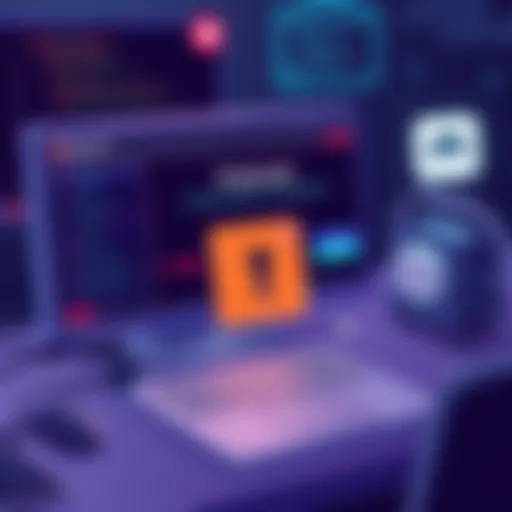Integrating Linksys Routers with VPN for Security


Intro
In an age where the internet is both a lifeline and a minefield, understanding how to safeguard your online presence is essential. In particular, the integration of Linksys routers with Virtual Private Networks (VPNs) is a crucial avenue to explore for those serious about their cybersecurity. Linksys routers are often the unsung heroes of home and small office networks, yet are frequently overlooked when it comes to enhancing privacy and security. Coupled with VPN technology, users can create a formidable barrier against a range of cyber threats.
This article aims to demystify the intricacies of using Linksys routers alongside VPNs, shedding light on their functionalities, the challenges they mitigate, and offering a practical guide to setting them up. Whether you’re a cybersecurity student gearing up for a career or a seasoned professional troubleshooting network issues, this guide caters to varying levels of expertise.
With a comprehensive understanding of this topic at hand, we can better navigate the treacherous waters of the digital landscape.
Cybersecurity Threats and Trends
The digital world is not without its adversities. Everyday, individuals and businesses alike face a barrage of cybersecurity threats that can disrupt lives and operations. Let's dive deeper into the crux of these challenges.
Notable cybersecurity threats in the digital landscape
The threats lurking in cyberspace are all too real. Among the most prevalent is malware, which comes in various forms such as ransomware, spyware, and adware. These malicious software programs can encrypt files or siphon personal information without the user’s knowledge.
Similarly, phishing attacks remain a significant concern. Often disguised as legitimate communications, these scams trick users into divulging sensitive information like passwords or credit card numbers. A case in point is when a seemingly innocuous email from a well-known brand prompts a user to click on a link that leads to a fraudulent site.
Emerging trends in cyber attacks and vulnerabilities
As technology evolves, so do the methods employed by cybercriminals. A worrying trend is the rise of IoT device attacks. As more smart devices become integrated into our homes, their often weak security protocols make them prime targets. For example, a poorly secured camera can provide an entry point into an entire network.
Moreover, the sophistication of attacks has increased, with attackers now utilizing artificial intelligence to launch more targeted campaigns. These tactics make it crucial for users to remain vigilant, keeping their cyber defenses updated with trends and changes in the landscape.
Impact of cyber threats on individuals and businesses
The implications of cyber threats extend beyond immediate financial losses. For individuals, identity theft can lead to long-lasting repercussions, such as damaged credit scores and the arduous process of restoring one's online presence. For businesses, the stakes are even higher; a successful attack can result in lost revenue, public reputation damage, and costly legal ramifications. A staggering statistic to consider is that, according to the Cybersecurity and Infrastructure Security Agency, more than 80% of small businesses close within six months of a major cyber attack. The importance of risk mitigation cannot be overstated.
Best Practices for Cybersecurity
Understanding threats is one thing; combating them is another. Implementing robust security practices is an absolute necessity in this digital age.
Importance of strong password management
One of the easiest yet most effective ways to strengthen cybersecurity is through strong password management. Many still use easily guessable passwords like "123456" or "password." Instead, opt for complex combinations of letters, numbers, and symbols. Using a password manager can also help keep track of multiple accounts securely, ensuring that each password is unique.
Implementing multi-factor authentication for enhanced security
In today’s world, relying solely on a password is akin to placing a "Welcome" mat for hackers. Multi-factor authentication (MFA) adds an additional layer of security by requiring verification through a second device or application. This simple step drastically reduces the chances of unauthorized access.
Regular software updates and patches for protection
Keeping software up to date is vital in defending against known vulnerabilities. Cyber criminals often exploit outdated software, making regular updates a crucial part of any cybersecurity strategy. Whether it’s your operating system, applications, or router firmware, always keep an eye out for updates.
Secure online browsing habits and email practices
The importance of discerning safe browsing habits cannot be overstated. Avoid clicking on suspicious links or downloading attachments from unknown sources. Additionally, educating oneself on recognizing phishing attempts can weigh heavily in staying protected.
Privacy and Data Protection
With a growing awareness of data privacy, understanding how to protect sensitive information online is paramount.
Importance of data encryption for privacy
Encryption acts as a protective barrier for your data. By encoding information, even if it is intercepted, it remains unreadable without the decryption key. Both Linksys routers and VPNs offer encryption options—using both is a powerful strategy for privacy.
Risks associated with sharing personal information online
In an age of social media, people often divulge personal information without second thoughts. Sharing location data, birthdays, or even email addresses can provide fodder for identity thieves. Always think twice before hitting "post" or sharing information.
Strategies for safeguarding sensitive data and personal details
In addition to using strong passwords and encryption, consider limiting data-sharing practices and being cautious about what information is provided when signing up for online services. Always review privacy settings and how your data will be used.
Security Technologies and Tools
Navigating the complex landscape of cybersecurity benefits greatly from utilizing the right tools and technologies.
Overview of key cybersecurity tools and software
There are several pivotal tools in the arsenal against cyber threats. Firewalls act as gatekeepers, blocking unauthorized traffic. Antivirus software detects and removes harmful programs. It’s vital that users don’t overlook these basics, as they form the backbone of a strong defense.
Benefits of using antivirus programs and firewalls
Antivirus programs work by identifying and neutralizing malware before it can do any damage. This proactive approach can save users from potential headaches. Firewalls, on the other hand, prevent unauthorized access to your system, ensuring only trustworthy data flows in.
Application of Virtual Private Networks (VPNs) for secure data transmission
VPNs create an encrypted tunnel between your device and the internet. This means that any data transmitted online is kept private and secure. When paired with Linksys routers, users can configure their home network to maintain privacy for all connected devices. It’s a powerful combo for those serious about cybersecurity.


Cybersecurity Awareness and Education
Knowledge is one of the most valuable tools in mitigating risks. Promoting cybersecurity awareness èquips individuals to deal with today’s threats effectively.
Educating individuals on recognizing phishing attempts
By learning the telltale signs of phishing emails—such as misspellings or generic greetings—individuals can better safeguard their accounts. Regular training or workshops can go a long way in creating a more aware online community.
Promoting cybersecurity awareness in the digital age
As a society, it’s crucial to cultivate a culture of cybersecurity awareness. From schools to workplaces, discussions around best practices should be regular, ensuring everyone understands their role in maintaining security.
Resources for learning about cybersecurity fundamentals
Numerous online resources exist for those eager to learn more about cybersecurity. Websites like Wikipedia and Britannica provide ample information. Moreover, community forums like Reddit offer real-world insights and experiences that can enhance learning.
"In the world of cybersecurity, knowledge is not just power; it is the primary defense against cyber threats."
Equipped with a thorough understanding and the right tools, readers are encouraged to leverage the knowledge gained in this article.
Navigating the intersection of Linksys routers and VPNs is more than a technical skill; it’s an essential component of modern online safety.
Intro to Linksys Routers
In today's interconnected world, routers have become the backbone of our online activities. They serve not only as a gateway to the internet but also play a vital role in securing our digital interactions. Among the companies producing these devices, Linksys stands out, renowned for their reliability and versatility. This section provides an essential overview of Linksys routers, underscoring their functionality, historical significance, and various types, all crucial for a complete understanding of integrating these devices with VPNs.
History of Linksys
Linksys was founded in 1988, a time when home computing was just beginning to gain traction. The brand quickly gained a reputation for creating user-friendly networking products. Acquired by Cisco Systems in 2003, Linksys expanded its product line and adapted to the evolving demands of the internet landscape. The company played a crucial role in popularizing wireless networking at a time when wired connections were the norm, making it easier for individuals and businesses alike to connect devices without the hassle of cables.
Types of Linksys Routers
Linksys provides a variety of routers, each catering to different networking needs and situations, making it a practical choice for both tech novices and experts.
Wireless Routers
Wireless routers from Linksys are designed to offer convenient, untethered internet access. They are particularly beneficial in households or offices where multiple devices require a connection. One key characteristic of these routers is their ability to transmit data over radio waves, eliminating the clutter of cables. This convenience makes them a popular choice for users who value mobility.
Unique Feature:
Wireless routers often come equipped with dual-band technology, allowing them to operate on both the 2.4GHz and 5GHz bands. This feature offers flexibility in managing connections and can help reduce interference from other devices. However, some users might find that signal strength varies depending on the distance from the router, leading to potential dead zones in larger areas.
Wired Routers
For those who prioritize stability, wired routers present a compelling option. They utilize Ethernet cables for fast and reliable connections. One of their standout traits is the enhanced speed and lower latency they can offer, particularly for activities that demand a steady connection, like gaming or video streaming.
Unique Feature:
Wired routers often include multiple Ethernet ports, allowing for direct, fast connections to several devices simultaneously. While the setup may be less convenient for mobile devices, they’re often chosen in rugged environments or for business applications where high performance is essential.
Mesh Systems
Linksys' mesh systems represent a cutting-edge approach to home networking. These devices consist of multiple units that work together to provide comprehensive coverage throughout a large space. They are particularly advantageous in buildings where traditional routers struggle to reach every corner effectively.
Unique Feature:
With their seamless connectivity, mesh systems adapt to the layout of your home, ensuring that you maintain a steady internet connection wherever you are. Despite their benefits, one should consider that they usually come at a higher price point than traditional routers, which could be a limiting factor for some.
Understanding VPN Technology
In today’s digital world, where cyber threats loom large, understanding VPN technology is crucial. A Virtual Private Network (VPN) acts as a secure tunnel for your internet traffic, shielding it from prying eyes. This section will break down what a VPN is, why it’s necessary for online security, and the different protocols that provide these critical services. By grasping these elements, users can make informed decisions, especially when employing Linksys routers to enhance their online experience.
What is a VPN?
A VPN is a service that encrypts your internet connection, effectively hiding your online activity from throttlers and snoopers, which can include your ISP, government bodies, or even malicious hackers. When you connect to a VPN, your data travels through a secure server, which disguises your IP address and ensures privacy.
In simple terms, think of a VPN like a secret tunnel where your data can travel without anyone being able to see what’s inside. Whether you're accessing sensitive information or just streaming your favorite shows, using a VPN can add a layer of security.
Importance of VPNs for Online Security
The necessity of a VPN for online security cannot be overstated. Here are a few key reasons:
- Data Encryption: VPNs keep your data encrypted, making it unreadable to outsiders. This is especially vital on public Wi-Fi networks, which are notoriously unsafe.
- Anonymity: By masking your IP address, VPNs help maintain your anonymity while browsing, which is crucial in an age where data privacy is constantly under threat.
- Access to Restricted Content: VPNs can help bypass geographic restrictions, allowing you to access content that may not be available in your location.
"In a world where your online actions can be scrutinized, having a VPN is no longer just a choice; it's a necessity."
Types of VPN Protocols
When it comes to VPNs, the underlying technology or protocol plays a significant role in determining security and performance levels. Here’s a look at the different types:
PPTP
Point-to-Point Tunneling Protocol, or PPTP, is one of the oldest VPN protocols available. Its main advantage lies in its speed. PPTP features low encryption levels, which might make it less secure but also faster for activities that don’t require high security, like streaming or casual browsing. However, due to its drawbacks, including susceptibility to attacks, it’s become less favored for privacy-focused applications.
L2TP/IPsec
Layer 2 Tunneling Protocol combined with Internet Protocol Security (IPsec) addresses some limitations of PPTP. This protocol offers better security by layering encryption through IPsec. While it can be more secure than PPTP, this strength comes at the cost of speed. L2TP/IPsec may be favored by users seeking a balance between security and performance, but it may not be the best choice for high-speed requirements.


OpenVPN
OpenVPN stands out as one of the most robust protocols available. It uses open-source software, meaning it is regularly updated and can be adapted to numerous security needs. It can traverse NAT and firewalls well, making it highly versatile for various connections. Furthermore, the encryption levels used in OpenVPN are extremely high, making it one of the most secure choices. However, configuration may be complex, requiring a bit of technical know-how.
WireGuard
WireGuard is a newer protocol that aims to provide an easier setup while boasting state-of-the-art cryptography. Its design is minimalist and efficient, often providing better speeds than its predecessors while maintaining a high level of security. The main draw of WireGuard is simplicity—its kernel-level efficiency translates into faster connections without sacrificing safety. Still, as it’s relatively new, some may prefer established protocols until this technology proves itself further.
By understanding these various VPN protocols, users can better evaluate their needs and choose the right solution to enhance their online experience.
Linksys Routers and VPN Compatibility
When it comes to enhancing your online experience and security, understanding the interplay between Linksys routers and VPNs is absolutely crucial. These devices serve as the backbone of many home and office networks, and their compatibility with various VPN services makes for a powerful combination that can elevate both privacy and accessibility. In this section, we’ll delve into what supported VPN protocols are available, and explore how integrating a VPN with a Linksys router can significantly benefit users.
Supported VPN Protocols
Linksys routers generally support a range of VPN protocols. Each one brings something unique to the table, creating myriad options for users based on their specific needs. The most common protocols found in Linksys routers include:
- PPTP (Point-to-Point Tunneling Protocol)
- L2TP/IPsec (Layer 2 Tunneling Protocol with Internet Protocol Security)
- OpenVPN
- WireGuard
Understanding each protocol's strengths and limitations is key in determining the best fit for your network requirements. For instance, while PPTP is known for its speed, it’s less secure compared to other options. OpenVPN, on the other hand, offers robust encryption but can require more complex setup steps to get it right. By selecting a compatible protocol that blends speed and security, users can customize their experience based on their online habits, whether it’s casual browsing or data-intensive tasks.
Benefits of Using Linksys Routers with VPNs
Integrating a VPN with your Linksys router not only broadens your network’s capabilities but also comes with noteworthy advantages that cater to various user needs. Let’s unpack some of these benefits:
Enhanced Privacy
One of the primary draws for using a VPN with a Linksys router is enhanced privacy it offers. By routing traffic through a VPN, your IP address remains concealed from prying eyes, engaging a layer of anonymity while surfing the web. This is particularly valuable in today’s digital landscape where data privacy concerns are rampant. The key characteristic here is the encryption of user data, ensuring that even if intercepted, the information remains unreadable. This aspect makes the choice of incorporating a VPN into your Linksys setup a popular and beneficial strategy for those keen on safeguarding their personal information.
The integration of a VPN is like putting on a digital cloak. It shields your online activity from unwanted attention.
Moreover, the ease of setup with Linksys firmware allows users to quickly implement these privacy protections. However, users must be aware of potential trade-offs in speed, as some VPNs may slow down the connection depending on the server load and distance.
Bypassing Geo-Restrictions
Another critical advantage of using a VPN with Linksys routers is the ability to bypass geo-restrictions. This is a significant aspect for users who seek access to content that may be blocked in their location, such as streaming services or websites. The unique feature here is the ability to appear as if you are accessing the internet from a different country, which broadens the scope of accessible content.
This is especially beneficial for expatriates longing for familiar media or travelers who want access to their regular streaming platforms while abroad. However, it’s worth mentioning that not all VPNs handle geo-restriction circumvention equally, which could be a consideration while choosing the right service.
Improved Security
Lastly, integrating a VPN with Linksys routers enhances improved security measures. In an age where cybersecurity threats loom large, having an extra layer of hatection becomes crucial. By employing a VPN, sensitive data—such as passwords and bank information—gets encrypted before it travels through the network.
The characteristic that makes this option popular among tech-savvy users is its ability to protect against various types of cyber threats, particularly when connected to public Wi-Fi networks. This type of protection can be a game-changer in scenarios where many users ignore these risks.
Despite the benefits, it’s paramount for users to choose a reputable VPN provider. Not all services are created equal; some may log user data, thus potentially undermining privacy goals. Hence, a judicious selection process accompanied by thorough research is recommended.
Setting Up a VPN on a Linksys Router
Setting up a VPN on a Linksys router is an essential step for anyone looking to enhance their online privacy and security. Doing it right can make all the difference between feeling vulnerable online and surfing the web with peace of mind. A properly configured VPN can help mask your IP address, encrypt your data, and even let you access content that might be restricted based on your geolocation. This section will guide you through the steps necessary to effectively establish a VPN connection on your Linksys router, ensuring that you get all the benefits offered by a VPN without running into common pitfalls.
Choosing a VPN Service Provider
When it comes to selecting a VPN service provider, you’ve got options aplenty. The first consideration is reputation—opt for a service known for good performance and strict no-logs policies. A good VPN should not only offer solid encryption techniques, but also a plethora of server locations. This variety helps when trying to access geo-restricted content.
Additionally, look at features like split tunneling and kill switches. Split tunneling lets you choose which devices route through the VPN and which don't, giving you flexibility. Meanwhile, a kill switch is a must-have feature that disconnects you from the internet if the VPN fails, thus preventing data leaks. Popular providers include ExpressVPN, NordVPN, and CyberGhost, all offering solid compatibility with Linksys routers.
Accessing the Linksys Router Settings
Once you have chosen a VPN service, it’s time to access your Linksys router settings. You typically do this by entering the router's IP address into a web browser. This often is found on the back of the device or in the manual—common choices include 192.168.1.1 or 192.168.0.1. When prompted, enter your administrator credentials.
From here, you will gain access to the control panel of your router. Be careful at this stage, a misstep could lead to connectivity issues.
Configuring the VPN Client
To configure the VPN client on your Linksys router, there’s a few key steps to follow. Let’s dive deeper into the nuts and bolts of this configuration.
Entering VPN Credentials
Entering VPN credentials may seem like a straightforward process, but it’s pivotal for establishing a secure connection. These credentials usually encompass your username, password, and any required information like your VPN server address.
Properly using these details not only connects you to the VPN but ensures that your data remains encrypted during your online sessions.
One important thing to note is to verify the details against your VPN provider’s documentation. Mistakes in typing or missing a character can cause connection issues, which makes secure configuration even more crucial.
Selecting the VPN Protocol
Selecting the correct VPN protocol is also critical. Common options include L2TP, OpenVPN, and PPTP. Each has its strengths and weaknesses; for instance, OpenVPN is known for its security and speed, while PPTP might be easier to set up but less secure.
The protocol you choose impacts not only speed but also your privacy level. You should always go for a protocol that aligns with your specific needs, especially if you're looking for an extra layer of protection.


For those using routers, OpenVPN is often recommended given its robust features and flexibility. Just remember to check compatibility with your router’s firmware as this can affect performance.
Adjusting Advanced Settings
Adjusting advanced settings can further optimize your VPN connection. This may involve settings such as DNS leak protection, port forwarding, and more. These settings help to ensure that you maximize the capabilities of your VPN and router combination.
Advanced settings can be a double-edged sword; they can enhance security but they also can complicate configurations if not handled correctly. Always refer to your VPN provider's specific instructions for your router model to avoid misconfigurations that may lead to vulnerabilities or connection issues.
Testing Your VPN Configuration
When it comes to using a VPN with your Linksys router, testing your VPN configuration cannot be overlooked. After all, the whole point of integrating a VPN is to ensure your online activities are private and secure. But what good is it if the VPN isn’t working correctly? Testing ensures everything is functioning as intended, and protects your digital life from prying eyes.
Verifying the VPN Connection
Verifying the VPN connection is your first step after you’ve configured everything. You want to make sure that your device is securely connected through the VPN. To do this, one effective method is to check your IP address before and after you connect to the VPN. If the IP changes to that of the VPN server, you’re in the clear. You can use various websites to check your IP easily.
Another method involves trying to access geo-restricted content. For example, if you're trying to view shows only available in the US while you are in another country, this is a telling sign. If you can watch the show, congratulations, your configuration is successful! If not, you might need to revisit your settings.
Common Issues and Troubleshooting
No setup is perfect. Here, I’ll review a few common hiccups you might face along with effective fixes.
Connection Failures
Connection failures can be a raging annoyance. They're the most prominent issue encountered when testing a VPN. Often, this happens due to incorrect login credentials or misconfigured settings on your Linksys router. In other cases, it can be a provider issue. Resolving this may require double-checking your username and password, ensuring they are entered correctly.
Another common reason is the choice of VPN protocol. Some protocols work better than others based on the router model and network environment. For instance, OpenVPN is often favored for its balance between security and speed, whereas PPTP is less reliable yet easier to set up. Each has its merits but can cause connection issues if they do not align with the router's capabilities.
Slow Internet Speeds
If while testing your VPN, you find your internet speeds plummeting, it’s a common drawback that can arise. Generally, when you divert your traffic through a VPN, there may be a dip in speed. This slowdown happens due to encryption, routing through a distant server, or congested networks.
However, not all is lost. Testing with different protocols can vastly improve performance. WireGuard, for instance, is known for its efficiency and could be a game-changer. Additionally, having a robust bandwidth from your Internet Service Provider can lessen the impact of slow speeds.
DNS Leaks
Nothing derails a solid VPN connection faster than DNS leaks. They occur when your DNS requests are sent through your ISP instead of the VPN, exposing your browsing activity. Discovering this can be simple: numerous websites offer leak testing functionalities for free.
If you find that you're dealing with a DNS leak, you can remedy the situation through a few changes. Configuring DNS settings directly on your Linksys router to use a VPN-friendly DNS can be quite effective. Services like Cloudflare DNS or Google Public DNS are worth considering. This adjustment ensures your requests go through the VPN, keeping your online activities under wraps.
In the world of cybersecurity, it’s always better to be safe than sorry. Regularly testing your VPN configuration not only enhances your security but also gives you peace of mind.
By keeping a lookout for these common issues, you ensure your VPN setup on Linksys routers remains robust. Always remember that the goal is not just to connect but to do so securely and efficiently.
Advanced Features of Linksys Routers with VPN
When integrating VPNs with Linksys routers, it’s crucial to dive deeper into the advanced features these devices offer. A better understanding of these features not only enhances the user experience but also substantially boosts security and flexibility. Using a VPN with a capable Linksys router can unlock a whole spectrum of possibilities, facilitating not just secure browsing but a tailored online environment that aligns with individual or organizational needs.
Quality of Service (QoS) Settings
Quality of Service, often abbreviated as QoS, is a remarkable feature that can make a world of difference when using a VPN on a Linksys router. This setting prioritizes certain types of traffic over others, ensuring that essential services like video streaming or VoIP calls operate smoothly. Imagine you’re in the middle of an important video conference while your kids are streaming cartoons. Without QoS, both activities could suffer from reduced bandwidth, impacting the overall experience.
By configuring QoS settings, users can allocate more bandwidth to vital applications, leaving less critical tasks with the remaining resources. This is particularly useful for users engaging in peer-to-peer file sharing, online gaming, or streaming high-definition content while maintaining a stable VPN connection. A well-set QoS can make your VPN usage feel seamless rather than sluggish. To access these settings on a Linksys router, navigate to the administration panel and look for the QoS option. From there, typical setup entails:
- Identifying critical applications that require higher bandwidth.
- Setting priorities based on usage needs; for instance, marking video calls as high priority.
- Monitoring network performance to fine-tune settings based on actual usage patterns.
Guest Network Setup
Creating a guest network is another feature that caters to both convenience and security when utilizing Linksys routers with VPNs. This setup allows you to isolate your primary network from visitors, ensuring that your sensitive devices remain safeguarded while still providing internet access to guests.
In the context of VPN integration, setting up a guest network can help streamline security protocols, especially in environments such as offices or shared spaces. Here’s a quick look at the advantages:
- Enhanced Security: Keeping your main network separate prevents unauthorized access from guests who might accidentally compromise your devices.
- Controlled Access: You can easily manage the bandwidth available to the guest network, allowing visitors to use the internet without draining resources from your main VPN connection.
- Ease of Use: It facilitates easy access for guests without the need to share passwords of the primary network.
To set this up on a Linksys router, simply head to the router’s web interface and look for the guest network settings. You can customize the network’s name, set a password, and even determine the level of access allowed. This method keeps your network clean and organized, ensuring essential tasks continue to run smoothly without interruption from guest activity.
In summary, the advanced features of Linksys routers, when used in conjunction with VPNs, significantly enhance both security and functionality, offering users a robust framework for effective online privacy. By leveraging QoS settings and establishing a guest network, users can enjoy a comprehensive internet experience that meets both performance demands and security standards.
Culmination
In the rapidly evolving world of online security and data privacy, the integration of Linksys routers with Virtual Private Networks (VPNs) serves as a pivotal aspect that cannot be overstated. This article has explored various components and nuances associated with this integration, shedding light on both technical configurations as well as the overarching benefits one stands to gain from setting up such a robust system.
Summary of Key Points
To recap, several key takeaways emerge from our exploration:
- Enhanced Security: Utilizing a VPN on a Linksys router encrypts internet traffic, making it increasingly difficult for unauthorized parties to intercept or monitor online activities. This security feature is vital, especially in a world fraught with cybersecurity threats.
- Bypassing Restrictions: Users can seamlessly circumvent geo-blocks imposed by streaming services and other platforms, granting access to content that might otherwise be inaccessible based on geographic location.
- User Flexibility: The versatility of Linksys routers allows multiple devices to benefit from the VPN configuration simultaneously, which is particularly beneficial for households with numerous gadgets connected at once.
- Ease of Configuration: While the technicalities of VPNs can seem daunting, Linksys provides a relatively user-friendly interface for configuration, empowering even less tech-savvy users to set up their networks with assurance.
This comprehensive understanding of how Linksys routers and VPN technology intertwine ensures that users can both protect their data and access a broader range of online content.
Future Trends in VPN and Router Technology
Looking ahead, several trends in technology suggest how VPNs and routers will continue to evolve together:
- Increased Emphasis on Speed: As internet activities grow heavier—think 4K streaming and online gaming—the demand for high-speed, reliable connections will lead to innovations in router technology that better accommodates VPN usage without sacrificing performance.
- Integration of AI in Security: Artificial intelligence will play a significant role in enhancing security measures, detecting patterns of unusual activity and automating responses to potential threats in real-time.
- User Education: More resources will be made available in various formats, from videos to interactive guides, aimed at helping users understand VPNs and network configurations better, making it easier for the average person to engage with these technologies.
- Greater Compatibility: As new protocols and router features are developed, the compatibility of popular routers with various VPN services will likely expand, helping to create a more unified user experience.
In summary, the alignment of Linksys routers with VPN functionality not only fortifies online privacy and security but also suggests a shift toward a more interconnected and streamlined future for home networking. As users continue leaning into these technologies, understanding their profound implications will become ever more critical.