Mastering Your LastPass Vault: A Step-by-Step Guide


Intro
In today’s digital environment, password management is a pressing issue for individuals and enterprises alike. With a myriad of accounts and increasing cybersecurity threats, understanding how to efficiently navigate login processes, like that of the LastPass vault, is essential. LastPass, a popular password management tool, offers a secure platform for storing passwords and sensitive information. This article outlines the vital aspects of logging into LastPass, troubleshooting log-in issues, and implementing best practices for enhanced security.
Cybersecurity Threats and Trends
Understanding the landscape of cybersecurity threats is vital for anyone using online services. As users increasingly rely on digital platforms, they expose themselves to various risks. Notably, phishing attacks stand out. These attacks often aim to steal credentials through deceptively crafted emails or websites.
Emerging trends show attackers evolving their methods. They utilize sophisticated tools and techniques. Malware attacks have become more prevalent, with dangerous software compromising devices to gain unauthorized access. Cyber threats now impact both individuals and companies, leading to significant financial and reputational losses.
"Cybersecurity is not just a technology issue; it’s a business issue."
For individuals, the fear of identity theft increases with every breach reported. For businesses, data loss can mean eroded trust and regulatory penalties. Recognizing these threats is the first step toward safeguarding personal information while utilizing services like LastPass.
Best Practices for Cybersecurity
To effectively protect oneself online, adopting strong cybersecurity practices is crucial. Here are some strategies:
- Strong Password Management: Use unique passwords for different accounts. LastPass helps in generating complex passwords that are hard to guess.
- Multi-Factor Authentication: Activation of this option adds an extra layer of security, ensuring that even if the password is compromised, unauthorized access is still limited.
- Software Updates: Regularly updating all software reduces vulnerabilities. Patches often fix security flaws, making devices less attractive to attackers.
- Secure Browsing Habits: Avoid clicking on suspicious links or downloading unknown files. Be cautious with email attachments as well.
These practices not only enhance personal security but also provide management techniques relevant for organizational contexts.
Privacy and Data Protection
In an age where data breaches are common, understanding privacy and data protection is imperative. Encryption is key; it transforms data into unreadable formats, making it inaccessible without the correct decryption key.
Sharing personal information can carry serious risks. For example, revealing too much on social media can lead to targeted attacks. Users must be mindful of their digital footprints.
Strategies to protect data include:
- Avoiding sharing sensitive information publicly.
- Using privacy settings on social media platforms.
- Regularly monitoring for any signs of identity theft.
Secure handling of personal information fosters confidence in online interactions.
Security Technologies and Tools
A range of tools and technologies exist to enhance cybersecurity. Antivirus software like McAfee or Norton helps in detecting and eliminating threats. Firewalls provide a barrier, checking incoming and outgoing traffic to block malicious activity.
Moreover, Virtual Private Networks (VPNs) ensure secure data transmission. They encrypt internet traffic, making it safer to use public Wi-Fi for accessing LastPass and other sensitive accounts.
In summary, utilizing appropriate tools can significantly enhance personal and organizational security.
Cybersecurity Awareness and Education
Awareness plays a crucial role in cybersecurity. Recognizing phishing attempts can help protect sensitive information. Ongoing education is vital for staying informed about the evolving cyber landscape.
Resources such as websites, webinars, and workshops can aid in understanding cybersecurity fundamentals. Many organizations promote a culture of cybersecurity awareness, making training sessions a regular feature.
Individuals should proactively seek knowledge. By staying informed, they can better protect themselves and help others around them. Cybersecurity is a shared responsibility; each individual plays a part in creating a safer online environment.


By comprehending the intricacies of logging into LastPass and the surrounding cybersecurity landscape, users can approach their online security with confidence. This ensures that their data remains protected and that they can navigate their digital lives securely.
Preface to LastPass
LastPass is an essential tool for managing one’s digital security. In a world where cyber threats are prevalent, an effective password management system is not just useful—it is necessary. With LastPass, users can store and organize passwords securely. This article aims to provide a complete guide on accessing the LastPass vault and highlights how it plays a critical role in password management.
Understanding Password Management
Password management involves the strategies and tools used to store and maintain access credentials securely. Inadequate password management can lead to breaches and identity theft. Statistics show that phishing attacks are increasingly successful due to weak password practices. Thus, understanding password management is vital for anyone using digital platforms.
LastPass simplifies this process by enabling users to generate complex passwords, automatically filling in login information, and securely sharing credentials with trusted contacts. It alleviates the mental burden of remembering multiple passwords, making it easier to use distinct passwords for different sites. The encryption methods they employ ensure that the end user retains control over access and security.
The Role of LastPass
LastPass serves as both a vault and a security mechanism. Users can quickly access related accounts without needing to memorize passwords. The software encrypts data, providing a buffer against external attacks or intrusions. This is crucial for professionals in fields such as IT and cybersecurity, where data protection is paramount.
Additionally, LastPass enhances user experience with features like password audits and password sharing. The password audits examine the strength and overall security of the saved passwords, alerting users to those needing updates. Users can share specific passwords securely, which is useful in collaborative environments.
"Cybersecurity is not just about keeping unauthorized users out; it’s about making sure only authorized users can access sensitive data."
In sum, LastPass plays a significant role in promoting secure password management. For the modern user, leveraging such technology increases safety while simplifying access to important accounts.
Accessing Your LastPass Vault
Accessing your LastPass vault is crucial in your overall password management strategy. It is the gateway to all your stored credentials and sensitive information. The process is designed to be secure while remaining accessible to users. Understanding how to navigate this effectively enhances your productivity and online safety. Knowing the nuances of accessing your vault can increase your confidence in managing your digital identity securely.
Step-by-Step Login Process
Logging into your LastPass vault involves a straightforward process that ensures your information remains protected. Follow these steps for a seamless login experience:
- Open LastPass: Launch the LastPass browser extension or app on your device.
- Enter Email: In the sign-in screen, provide your registered email address.
- Input Master Password: Type in your master password carefully. This is the key to your vault.
- Two-Factor Authentication: If enabled, you’ll be prompted for your second factor. This adds an additional layer of security. Depending on your setup, you might use a mobile app or receive an SMS code.
- Access Vault: Upon successful entry, you will be directed to your vault interface where all your credentials are stored.
This process is not only user-friendly but also prioritizes security. Always ensure that you access your vault from a secure device and network to prevent unauthorized access.
Browser and App Alternatives
Different platforms offer various ways to access your LastPass vault. You can choose between using a web browser, desktop application, or mobile app. Each method has its own relevant features:
- Browser Extension: Ideal for those frequently working on desktops or laptops. Extensions simplify the autofill process and allow quick access.
- Desktop Application: Provides a comprehensive interface for managing passwords. It offers features like password changing and security audits.
- Mobile App: Perfect for users on the go, enabling easy access from smartphones or tablets. The app includes features like encrypted notes and the ability to add items quickly.
Deciding which method to use depends on your preferences and working style. Each option is designed to facilitate secure access to your stored information.
Troubleshooting Common Login Issues
Troubleshooting common login issues is a vital aspect of using LastPass effectively. Many users encounter problems that can disrupt their access to stored passwords and sensitive information. Addressing these issues can lead to enhanced user experience and better security practices. Understanding the steps involved in resolving login difficulties ensures that users can regain access quickly and without unnecessary frustration.
Forgotten Master Password
Forgetting your Master Password can be one of the most frustrating experiences with LastPass. This password serves as the primary key to your vault. Unlike other passwords, you cannot reset it through a recovery email. If you can’t remember this password, your options become limited.
LastPass does, however, offer some alternatives. If you used LastPass on multiple devices, you might find saved sessions on those devices. To recover your vault, you can access LastPass on a device where you are still logged in. Additionally, LastPass provides a password hint option during the initial setup, which may guide you in recalling your Master Password. Regularly reviewing this password can help avoid future issues.
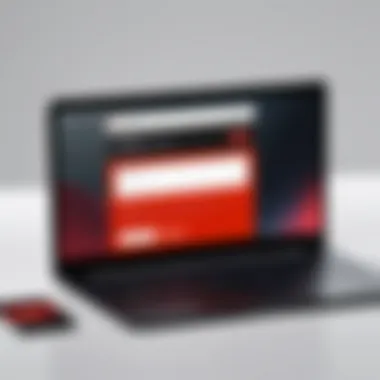

Account Locked Scenarios
Sometimes, you may find your account unexpectedly locked. LastPass has security measures in place that prevent unauthorized access by locking accounts after multiple failed login attempts. This feature is beneficial but can be a hassle if you are the legitimate user.
To resolve account lock scenarios, you should wait for a specified time before trying again. The waiting period is usually a few minutes but may be longer depending on your account settings. If you find yourself frequently locked out, consider checking your login credentials for accuracy or enabling biometrics on your devices. Remember to utilize the account recovery tools provided by LastPass.
Two-Factor Authentication Problems
Two-Factor Authentication (2FA) adds an extra layer of security to your LastPass account. However, issues can arise, causing access problems. Common issues include not receiving codes from your 2FA app or losing access to your second authentication method.
If you have set up 2FA and cannot receive codes, first, confirm that your mobile device has connectivity. If everything seems fine with your device, try clearing your app’s cache or reinstalling it. If you cannot resolve the issue, having recovery options enabled is crucial. LastPass allows users to store backup codes that should be securely saved during the setup process. These backup codes can help regain access in situations where you lose your primary authentication method.
Enhancing Security within LastPass
Enhancing security within LastPass is crucial for anyone serious about protecting their sensitive information. Password management involves not just the storage of passwords but also the assurance that these passwords are safe from unauthorized access. In a world increasingly dominated by cyber threats, securing your LastPass vault can significantly reduce the risk of data breaches.
Key Benefits:
Implementing advanced security features in LastPass establishes a multi-layered defense against cyber threats. First and foremost, the integration of features like Two-Factor Authentication (2FA) adds an additional barrier that a hacker must bypass to gain access. Furthermore, practicing regular cleans and audits within your vault ensures that passwords are current and secure, thus mitigating risks associated with old or weak credentials.
When discussing security measures, consider the evolving nature of online threats. Each year, hackers develop new tactics to infiltrate systems. Therefore, relying solely on a strong master password is no longer sufficient. Additional security methods should be a standard practice for safeguarding sensitive data.
By being proactive, users not only protect their information but also cultivate secure habits that can extend beyond LastPass into other aspects of their digital lives.
Enabling Two-Factor Authentication
Two-Factor Authentication is an essential step in safeguarding your LastPass vault. This method requires users to provide two forms of identification before access is permitted. Typically, this means combining something you know (your master password) with something you have (a code sent to your phone or generated by an authenticator app).
To enable this feature, follow these steps:
- Login to LastPass.
- Go to Account Settings.
- Select the tab.
- Choose your preferred method of authentication (for instance, SMS or an authenticator app).
- Follow the on-screen instructions to complete setup.
Enabling Two-Factor Authentication adds a critical layer of protection to your LastPass account. It transforms the login process from a simple username and password to a more complex verification system.
Password Security Recommendations
To maintain a robust security posture, adhere to these password security recommendations:
- Use Strong Passwords: Ensure each password is unique and contains a mix of uppercase letters, lowercase letters, numbers, and special characters.
- Update Passwords Regularly: Set a schedule to change passwords, ideally every three to six months.
- Utilize Password Generator: LastPass offers a built-in password generator that can create complex passwords that you can use across your accounts.
- Avoid Reusing Passwords: Reusing passwords across multiple sites heightens the risk of a breach affecting multiple accounts.
These recommendations not only help in keeping your LastPass vault secure but also improve your overall digital hygiene.
Regular Security Audits
Conducting regular security audits on your LastPass vault can identify areas needing improvement. Consider the following audit practices:
- Check Password Strength: Use LastPass’ security challenge tool to evaluate the strength of your stored passwords.
- Remove Inactive Accounts: Delete accounts that you no longer use, as they can represent vulnerabilities.
- Identify Duplicate Passwords: Ensure that you do not use the same password in multiple places.
By consistently reviewing and updating your password management practices, you create a fortified security environment that greatly diminishes risk. Regular checks ensure that you stay ahead of potential threats, making your LastPass experience both seamless and secure.
Organizing Your LastPass Vault


Effective organization of your LastPass vault is instrumental. An orderly vault enhances usability, enabling you to find credentials rapidly. As the number of stored items increases, a structured vault becomes essential. This organization can reduce the likelihood of errors, such as accessing outdated or incorrect passwords. Additionally, an organized vault contributes to overall security by allowing easier management of sensitive information.
Utilizing Folders and Tags
Folders and tags are fundamental tools for maintaining order within your LastPass vault. Folders allow you to categorize your entries based on projects, purpose, or individual accounts. For instance, you might create folders like "Work," "Personal," or even "Banking." This enhances navigation and allows you to locate passwords with greater efficiency.
Tags, on the other hand, offer a way to add more specific identifiers to entries. Unlike folders, tags can be applied across multiple categories. For example, you might tag various work-related accounts with "ProjectA" to identify all associated credentials quickly. Both methods work in tandem to create a precise and easily navigable vault.
Managing Secure Notes
Secure notes serve as a valuable feature within LastPass. They allow you to store sensitive information beyond just passwords. Common uses include documenting software license keys, storing personal identification numbers, or keeping sensitive notes safe from unauthorized access. To manage secure notes effectively, categorize them similarly to folders.
Regularly review and amend these notes. Outdated or irrelevant information can clutter your vault, making it difficult to find what you need. Additionally, ensure to encrypt sensitive notes. LastPass already provides encryption, but awareness of what is being stored is crucial.
Sharing Credentials Safely
Sharing credentials can pose risks if not managed properly. LastPass provides functionality for sharing without exposing your actual passwords. By using the sharing feature, you can grant access to specific accounts without losing control of your credentials. This is especially useful in team settings where collaboration is necessary.
When sharing credentials, remember these points:
- Review Permissions: Determine whether shared credentials need full access or if limited access suffices.
- Remove Access: Once sharing is no longer needed, revoke access immediately.
- Monitor Usage: Keep records of who has access to what, to ensure security.
End: The Importance of Secure Password Management
In today’s digital landscape, the significance of secure password management cannot be overstated. As individuals and businesses continue to embrace online platforms for conducting transactions, storing sensitive information, and communicating, the risks associated with inadequate security measures grow exponentially. Users often find themselves overwhelmed by the sheer number of accounts requiring unique passwords, leading to a tendency to reuse weak passwords across multiple sites. This behavior is a major vulnerability that cybercriminals exploit.
Key Takeaways
- Prioritize Unique Passwords: Each account should have its own strong password. Using LastPass, users can generate complex passwords that are hard to guess.
- Regular Updates: Change passwords regularly to thwart potential security breaches.
- Two-Factor Authentication (2FA): Enabling 2FA can significantly enhance account security by adding an additional verification layer. It is advisable to pair your LastPass with 2FA capabilities to further lock down access.
Future of Password Management Systems
The future of password management systems is likely to evolve alongside advancements in technology and increasing security threats. Innovations such as biometric authentication and artificial intelligence are being integrated into password management solutions.
- Biometric Authentication: Future systems will likely see greater reliance on biometrics, such as fingerprint and facial recognition technology, making access more secure and user-friendly.
- AI-Powered Security: Incorporating AI can help in identifying suspicious activity and suggesting security enhancements tailored to user behavior.
As the landscape shifts, principles of secure password management will continue to be paramount. By staying informed and utilizing tools like LastPass effectively, users can protect themselves from evolving digital threats.
Official LastPass Support
The Official LastPass Support page is an essential resource for anyone encountering issues or needing clarification about their accounts. This resource hosts a wealth of information, ranging from troubleshooting guides to detailed articles on using various features that LastPass offers. Users can find step-by-step procedures for problems like resetting passwords, managing account settings, and enhancing security features.
Engaging with official support not only provides solutions but keeps users informed about updates and best practices. Regular visits can help users stay up to speed with any changes in terms of security policies or software improvements. The reliability of official support cannot be overstated, as it ensures that the information received comes directly from the source responsible for the software.
Cybersecurity Best Practices
When using LastPass, understanding cybersecurity best practices is critical. Knowing these practices can safeguard personal and sensitive data from potential breaches. Some of these practices include:
- Regularly updating passwords and using unique ones for different accounts
- Implementing strong two-factor authentication methods
- Using secure, private networks while accessing the vault
- Educating oneself and others about phishing attempts and other scams
Staying informed about evolving cybersecurity threats equips users with knowledge on how to adapt their practices accordingly. It is not just about using a password manager; it is also about understanding the environment in which you use such tools. Consider engaging in community discussions or reading guides that explain these best practices in detail.
Community Forums and Help Centers
Community forums, such as those found on Reddit, and help centers provide platforms for users to share experiences and solutions. These spaces can offer valuable insights into common challenges faced by other LastPass users. Often, individuals find solutions to problems that official resources may not cover extensively. Participation in forums fosters collaboration and allows users to exchange tips and tricks for optimizing LastPass.
Engaging in such communities can enhance your understanding of the LastPass ecosystem. By discussing issues and solutions, users can learn about new features that may not be immediately obvious. Additionally, there’s a sense of comfort in knowing that others share similar challenges. Collectively solving problems can lead to quicker resolutions and a deeper understanding of the product.







