How to Identify if Your Smartphone Has Been Hacked
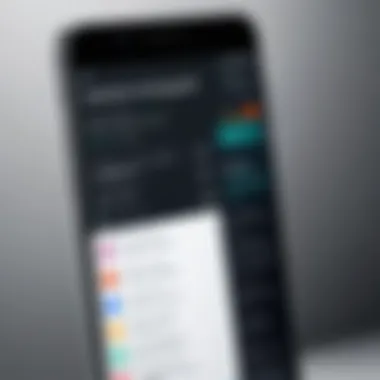

Intro
In today’s digital era, the vulnerability of smartphones to cyber threats has increasingly become a subject of concern. As we continue to rely on these devices for an array of tasks—personal communication, online transactions, and access to sensitive data—the possibility of our phones being hacked poses serious implications. Knowing whether your smartphone has been compromised is critical to safeguarding your personal, financial, and private information. This guide meticulously explores key indicators of hacking, common signs that suggest a security breach, and preventive strategies to enhance smartphone security.
Cybersecurity Threats and Trends
As smartphone usage expands, so does the landscape of cybersecurity threats. Both individuals and businesses fall victim to various types of attacks, significantly impacting their operations and personal lives.
Notable Cybersecurity Threats in the Digital Landscape
Ransomware, phishing, and malware remain prevalent threats in the cybersecurity realm. Malware can manifest as apps that mimic legitimate ones, tricking users into providing sensitive information. Phishing targets unsuspecting individuals through deceptive emails or messages, often leading to identity theft. Notably, ransomware imposes strict conditions on victims, demanding payment for access to their data.
Emerging Trends in Cyber Attacks and Vulnerabilities
Cyber attacks are evolving rapidly, with innovative strategies jeopardizing smartphone security. Attackers are utilizing artificial intelligence to enhance their methods of infiltration, crafting more convincing phishing attempts, and exploiting newly found vulnerabilities in common apps. Recognizing these trends is vital for any user looking to protect their smartphone actively.
Impact of Cyber Threats on Individuals and Businesses
The consequences of cyber threats extend beyond data loss. Many victims face emotional distress, reputational damage, and financial repercussions. Furthermore, businesses deal with the costly aftermath of recovery, potential customer distrust, and legal ramifications. Thus, being informed is essential for both personal and organizational cybersecurity.
Best Practices for Cybersecurity
Implementing strong cybersecurity practices can often mean the difference between protection and vulnerability.
Importance of Strong Password Management
Using complex passwords is crucial. Avoid using easily guessed information and consider employing a password manager to create and store unique passwords for services. Avoid similar passwords across multiple accounts.
Implementing Multi-Factor Authentication for Enhanced Security
Multi-factor authentication insures an additional layer of security. Require two or more verification methods before granting access. This could be a code sent to your phone, ensuring that even if a hacker knows your password, they cannot access your accounts without your second form of identification.
Regular Software Updates and Patches for Protection
Keeping your phone's operating system and applications updated is vital. Software updates often contain essential patches to fix known vulnerabilities. Failing to update leaves machines susceptible to exploits.
Secure Online Browsing Habits and Email Practices
Exercise caution when browsing or opening emails. Refrain from interacting with suspicious links or attachments. Secure browsing shields your data and minimizes exposure to malware or phishing attacks.
Privacy and Data Protection
Privacy entails a proactive approach to safeguarding your personal information.
Importance of Data Encryption for Privacy
Encrypting data helps ensure that even if unauthorized access occurs, your information is unintelligible. Encryption adds a sturdiness against breaching attempts.
Risks Associated With Sharing Personal Information Online
Social media combinations form unique digital fingerprints making users easy targets. Be judicious with what personal details are shared. Regularly review privacy settings across platforms like Facebook to limit potential exposure.
Strategies for Safeguarding Sensitive Data and Personal Details
Use tools like password management systems, or vaults to store sensitive information. Also, frequently auditing your digital footprint helps identify areas ripe for a security upgrade.
Security Technologies and Tools
Employing various cybersecurity tools lowers the likelihood of an attack succeeding.
Overview of Key Cybersecurity Tools and Software
Well-regarded software options include Bitdefender, Norton, and Kaspersky. These provide significant protection against malware and other threats.
Benefits of Using Antivirus Programs and Firewalls
Antivirus tools allow users to actively detect and eliminate threats before they inflict damage. Firewalls bolster your network by preventing unauthorized access to your device.
Application of Virtual Private Networks (VPNs) for Secure Data Transmission
VPNs help camouflage your online activity. They secure data transmission and reduce exposure to unwanted eyes. If you frequently use public Wi-Fi, this is especially important.
Cybersecurity Awareness and Education
Knowledge is your first defense against heightened threats.
Educating Individuals on Recognizing Phishing Attempts
Teach yourself about the distinctive features of genuine alerts versus fraudulent messages. Spotting anomalies can significantly decrease the likelihood of falling victim to such tactics.
Promoting Cybersecurity Awareness in the Digital Age


Awareness through informed communities can uplift protection standards for everyone. Stay engaged through forums like reddit.com where ongoing discussions exhibit cutting-edge practices and threats.
Resources for Learning About Cybersecurity Fundamentals
Dive into available educational resources. Websites like en.wikipedia.org and britannica.com offer extensive catalogs surrounding cybersecurity principles and best practices.
In an age of relentless cyber threats, awareness and proactive measures become not just smart choices, but necessary actions for safeguarding digital integrity.
Understanding Phone Hacking
Understanding the topic of phone hacking is crucial in today’s digital world. Smartphones have become integral to our lives, storing sensitive information like personal data, payment details, and communication history. Therefore, knowing how hacking occurs and the potential implications is vital. This knowledge not only empowers users to take proactive measures towards protecting their devices but also enhances awareness of broader cybersecurity issues.
Definition of Phone Hacking
Phone hacking refers to intentional actions where cybercriminals gain unauthorized access to someone's smartphone. This breach can lead to the exploitation of personal information. Various sophisticated techniques are employed, including the use of malware, exploiting vulnerabilities in applications, and even social engineering.
Device hacking may not be immediately evident. Users might not notice changes or threats until it is too late, causing irreversible damages. Thus, a clear understanding of its definition sets the foundation for ongoing discussions on protection and signs of compromise.
Common Methods of Phone Hacking
Recognizing how hacking happens helps users defend their phones effectively. Here are several common methods:
- Malware Installation: Malicious software often introduced through compromised apps or deceptive links. Once installed, it can track activity silently.
- Phishing Attacks: Cybercriminals may impersonate legitimate services to steal personal information, tricking users into providing passwords.
- Unsecured Wi-Fi Networks: Public networks can expose devices to risks; attackers might intercept data easily.
- SIM Card Swapping: This method reroutes calls and messages through a different SIM card, allowing thieves to hijack accounts linked to verification texts.
- Bluetooth Exploitation: Failure to secure Bluetooth settings can lead to unauthorized file accesses to device data.
Understanding common methods is the first step towards a comprehensive security awareness program. With knowledge comes the ability to recognize potential threats and take measures to avoid falling victim while enjoying technology.
Preliminary Signs of Compromise
Understanding the preliminary signs of compromise is essential for someone suspecting their phone has been hacked. This knowledge serves as an early warning system, allowing for swift action to protect personal information. A prompt identification of these indicators can significantly reduce the risk of further breaches. It is crucial, especially in today's digital climate, to remain vigilant and aware of behaviors that may suggest foul play.
Unusual Battery Drain
One of the first symptoms that might signal hacking is unusual battery drain. If your smartphone’s battery tends to die faster than before, it could be a cause for concern. Applications running in the background, which may have been installed without your consent, often consume more energy than normal. A lot of malicious apps monitor activity or send data back to their source, thus expending battery life at an unusual rate.
To assess whether it’s your apps contributing to this battery usage, check your phone's battery settings. Look for unusual apps that exhibit significant power consumption. If you see an application you do not recognize using a lot of resources, it’s worth investigating further or removing it immediately.
Increased Data Usage
Another symptom worth noting is increased data usage. If you notice your monthly data bill has skyrocketed without a change in habits, it may indicate your phone is being used without your knowledge. Hackers frequently siphon off data for spying or transferring sensitive information, leading to higher data consumption.
Review your mobile data usage by going to the appropriate settings on your phone. Some settings provide useful insights, showing which apps consumed the most data. Should you find unfamiliar applications seized excessive data, it may be prudent to deactivate them and analyze their function.
Unexpected Pop-Ups or Ads
Experiencing unexpected pop-ups or ads is also a red flag. If your phone displays intrusive ads that disrupt normal computing experience, it can indicate that malware has infiltrated your device. Malware frequently generates advertisements that are manipulated to siphon your data or lead to harmful links.
To mitigate this problem, adjust your browser settings or, if applicable, clear cache and data on the implicated apps. For persistent issues, consider fully backing up your data and restoring your device to factory settings. Be wary of continued advertisement after corrective attempts; it may confirm your phone's compromise.
Google's safety reviews and recommendations suggest that remaining wary of these signs plays a substantial role in securing personal communication devices from infiltration and ensuring ongoing digital privacy.
Suspicious Apps and Behavior
Suspicious apps and behavior on a smartphone can provide critical insights into whether or not your device has been compromised. These indicators often emerge unexpectedly and might lead individuals to eventually detect larger security issues. Focusing on apps behaving strangely or showing odd permissions might yield crucial clues. Awareness here can protect sensitive personal data and increase overall cybersecurity awareness.
Unknown Applications
The presence of unknown applications should immediately raise a flag. When unfamiliar apps appear on your device without any recollection of installation, this could indicate that malicious software is at work. These applications may disguise themselves as legitimate programs while securing unauthorized access to your phone’s data.
Key signs of potential issues linked with unknown applications include:
- Unrecognized icons on the home screen.
- Applications that do not show up in the main app list but can be seen in managed apps settings.
- Apps that cannot be uninstalled easily or don’t provide clear descriptions in their settings.
Taking time to periodically review the installed apps ensures that only safe, necessary applications reside on your device. If you encounter unknown applications, researching them is critical to ascertain if they may harm your phone’s security. Consider initiating a full malware scan with a reputable security software.
Unauthorized Access Requests
Requests for access to certain functions or information from applications can suggest suspicious behavior if they seem inappropriate or unwarranted. For instance, if a simple game prompts access to SMS, contacts, or your camera, be cautious.
Characteristics of unauthorized access requests include:
- Apps requesting permissions irrelevant to their core function.
- Sudden changes in access requests after app updates.
- Frequent pop-ups demanding updated permissions.
Ensure that you stay vigilant regarding any permissions requested. Whenever possible, deny permissions that seem needless and restrict data that you do not wish to share. Always evaluate the required access your applications demand whilst being aware that sensitive data should be limited to trusted applications only.
Strange Text Messages or Calls
Unexpected texts or calls can indicate hacking attempts or security breaches. These communications may be part of phishing scams or other malicious activities. If you start receiving messages or calls from unrecognized numbers, it's advisable to proceed with caution.
Indicators of potential security threats include:
- Texts with suspicious links prompting immediate action.
- Calls from numbers that do not resemble typical contacts or known services.
- Messages stating urgent queries that may require sharing personal information.
The approach to managing unclear communications should include not responding to unknown contacts and reporting suspicious activity to mobile service providers. Be wary when sharing personal information and consider seeking guidance on identifying fraudulent communications.
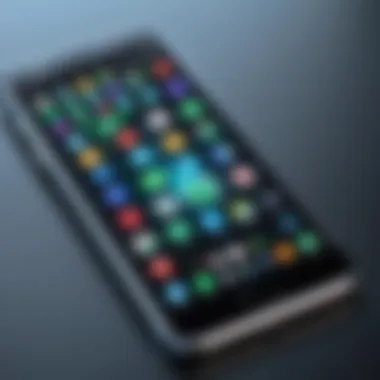

Awareness and proactive monitoring of suspicious apps and behavior are key strategies to mitigate the risk of cybersecurity threats. Stay attentive to unusual activities and informed on best practices in device management.
Performance Indicators
Performance indicators are crucial for identifying whether your smartphone may have been compromised. A change in performance can often signal underlying security issues. If your device begins to exhibit signs such as slow performance, frequent crashes, or overheating, it should prompt immediate investigation. These indicators provide notable insight into potential security threats.
Device Slowness
Device slowness can manifest unexpectedly, a important signal that something might be wrong. Usually, modern smartphones can handle multiple tasks efficiently, but if you find that launching apps is unusually slow or the device lags during simple activities, consider investigating further.
The causes of device slowness could range from non-malicious reasons like lack of available storage space or outdated software to more sinister possibilities including malware infections. Malware often consumes processor settings and memory.
Keep an eye out for unusual delays, especially when accessing your home screen or switching between applications. If this becomes prevalent, taking prompt action can potentially stymie the persistent threats and separate truth from assumption.
Frequent Crashes or Freezing
Experiencing frequent crashes or freezing can indicate a reliability issue in any performance-driven display. This issue is particularly alarming if it occurs with trusted applications, as this could necessitate a deeper investigation into your device's security.
Software malfunctions due to updates or lack thereof can cause applications to crash unexpectedly. However, if this coincidence increases, context can lend credence to sabotage via malicious attacks. Maintaining consistent performance requires regular monitoring of these discrepancies. Reporting any irregularity can propel effective intervention sooner.
Overheating Issues
Overheating should never be overlooked, as it is often indicative of processes running under duress. Increased temperature levels may not just derive from high-intensity applications but can signal malware or spyware working discreetly without user consent. If your device feels excessively warm during inactive periods, an evaluation is warranted.
Constant overheating can correlate with damages to internal components, not to mention battery efficiency dropping over time. Using specialized applications to investigate memory usage can help localize problematic settings and authority levels.
Always assess your phone's behavior. Timely recognition of these performance indicators defines how one responds to a potential breach.
Security Settings Review
The Security Settings Review is a crucial component in identifying whether your phone has been compromised. Understanding and regularly monitoring your security settings can help fortify your device against unauthorized access. A comprehensive assessment empowers users to detect anomalies before they escalate into serious breaches. With the rise in mobile threats, the vigilance in scrutinizing security configurations took precedence, aligning with best practices in cybersecurity.
Checking App Permissions
Checking app permissions is one of the most effective ways to ensure your phone’s security posture is strong. Most applications on your device require permissions to access information or features like your camera, location, or contacts. What may seem innocuous can actually tell the story of potential threats.
To review app permissions, follow these steps:
- Go to your phone’s settings
- Navigate to the Apps section
- Select individual apps to see their permissions
Look for any permissions that seem excessive or unrelated to what the app is meant to perform. If a flashlight app requests access to your contacts and location, this combination might signal foul play. Remember to deny permissions you feel are unnecessary for an app’s primary function. Additionally, regular audits can keep threats at bay, giving you power over your digital safety.
Reviewing Installed Profiles
Installed profiles primarily relate to what data can be accessed and how features work in relationship to management over your phone. These profiles can include VPN setups, digital rights management, or enterprise-level profiles, especially on work phones. Unauthorized profiles may indicate your phone has been hacked or tampered with.
To review, access:
- Settings
- General Management
- Profile and Device of your smartphone
Examine all listed profiles. Pay close attention to unfamiliar ones, as they could control settings without your knowledge. If in doubt, consider uninstalling profiles that are suspicious or from untrusted sources. Inconsistent or extraneous profiles could behod very important security risks.
Verifying Account Settings
Verifying account settings is essential to fortify your phone against potential breaches. Start by checking your associated email and social media accounts for unusual activities, such as login alerts from unfamiliar devices.
Some actions to take include:
- Change your passwords periodically
- Enable two-factor authentication where offered
- Review recovery options for your accounts
Also look at the list of devices currently associated with your accounts. This can be found through security settings in major apps such as Facebook or Google. Confirm that none are unknown to you or accessed during unusual hours. By ensuring your account settings are in order, you build a significant line of defense against ongoing threats.
An active approach to managing and verifying settings can prevent many security issues on personal devices. Ensure your awareness of mobile security remains constant.
Analyzing Network Activity
Analyzing network activity is crucial when concerned about possible phone hacking. This step involves scrutinizing your device's connections to discern any unusual patterns. Network activity can serve as a key indicator of unauthorized access or data breaches. Recognizing these aspects is imperative for addressing potential infringements swiftly and effectively.
Monitoring Wi-Fi Connections
Monitoring Wi-Fi connections allows you to determine if your device connects to known, secure networks or ones posing risks. It is advisable to regularly check your saved Wi-Fi networks and monitor current connections. If you notice random connections occurring without your knowledge, prompt action is necessary.
- Regular checks: Turn off your Wi-Fi for a moment and rescan for available networks;
- Recognize trusted networks: Ensure you are connected to networks you trust.
If an unknown Wi-Fi network appears frequently, it may require you to rethink your current network habits and behaviors.
Identifying Unknown Networks
Identifying unknown networks is an essential part of determining network safety. This commonly includes both visible networks and those lurking in the background.
You ought to look out for:
- Networks with unfamiliar names,
- Networks that attempt to duplicate known networks,
- Connections at locations where your device typically doesn't connect.


Using basic tools like network scanning apps on your device can assist you better in identifying potential pitfalls regarding unknown networks. Avoid volunteering personal information when connected to an unfamiliar network.
Using Network Monitoring Tools
Utilizing network monitoring tools adds an additional layer of security for your device. Many tools exist to help you oversee your network activity. Examples like Fing or Wireshark allow users to see IP addresses, check for device anomalies, and monitor data packets inflow and outflow.
With these tools, lilke Wireshark, you can:
- Analyze the data packet transfers from your phone,
- Spot unexpected activity suggesting anomalies,
- Maintain a record of any changed settings.
In summary, monitoring network activity plays a critical role in identifying hacking attempts. By keeping this aspect in check, users bolster their defenses effectively.
Responding to a Security Incident
In the ever-evolving realm of technology, understanding how to effectively respond to a suspected security incident is paramount. A quick and informed reaction can significantly mitigate the damage inflicted upon a compromised smartphone. Addressing these incidents not only involves immediate solutions but also includes a strategic restoration and reporting to help enhance future security measures. By prioritizing these aspects, individuals can cultivate a more resilient approach to their digital security.
Immediate Actions to Take
Upon confirmation or strong suspicion of hacking, there are essential steps to take without delay. Responding promptly serves to limit potential exposure of sensitive data. Here are recommended immediate actions:
- Disconnect from the Internet: Turn off Wi-Fi and cellular data immediately. This halts any unauthorized access to your personal information.
- Power Off the Device: If possible, shut down the device to prevent further compromise. This acts as a safeguard while formulating next steps.
- Notify Trusted Contacts: Inform family or friends if you notice any unusual communication originating from your device. They should be aware to avoid interacting with potentially deceptive messages.
- Change Passwords: Update passwords for key accounts using another secure device. It is prudent to employ long, unique passwords for better security.
Acting promptly can curtail an attack and protect both personal and shared data.
Restoring Device Settings
Recovery of a compromised smartphone generally follows reinstallation of default settings. Restoring device settings can often erase any intrusive applications or modifications made by hackers. Keep in mind the following:
- Backup Data: Before resetting your phone, ensure critical data is safely backed up. This could be photos, contacts, and any important documents that need retention.
- Factory Reset: Access the settings menu and look for the option to reset your device to its original state. On most devices, this is located under System Settings, then Backup & Reset. A factory reset removes unauthorized apps and reinstates default settings.
- Install Trusted Applications: After restoring, only install applications from verified sources such as the Google Play Store or Apple App Store. It is vital to avoid third-party downloads that could introduce vulnerabilities back into your device.
- Monitor Post-Restoration: After a reset, keep a close eye on the phone's behavior and security. Watch for irregular battery drain or unexpected data usage that may hint at remaining issues.
Addressing these steps with diligence supports the restoration process.
Reporting the Incident
An investigation into the incident not only assists in safeguarding one's own device but also contributes to the broader community's understanding of vulnerabilities. Reporting a suspected breach can take various forms:
- Contact Local Authorities: In case sensitive or financial information has been compromised, filing a report with local law enforcement may be advisable.
- Notify Service Providers: Inform your phone provider of the incident as they may assist in monitoring for unusual activity on your services.
- Utilize Online Reporting Tools: Websites like Stacys Antivirus Scanning Report offer resources about how to report related cybercrime incidents effectively.
- Engage Cybersecurity Forums: Platforms like Reddit and others often have active cybersecurity communities that can provide advice or share experiences related to similar incidents.
By sharing your experience, you could be aiding in better future protection measures—not just for yourself but also for various users encountering cyber threats.
Key takeaway: Swift action, informed restoration processes, and responsible reporting are vital components of addressing any security incident that involves a smartphone.
Preventive Measures
Preventive measures are essential in maintaining the integrity and security of your smartphone. In a world where cyber threats are ever-evolving, being proactive is crucial. Understanding specific elements of phone security can significantly decrease the likelihood of a successful hacking attempt. Vital considerations regarding these preventive measures include regular software updates, using robust security software, and educating oneself about common phishing tactics. A structured approach toward securing your device not only protects personal information but also guards against intrusion into private communications and sensitive data.
Regular Software Updates
Regular software updates play a critical role in securing your smartphone. Manufacturers constantly release updates to fix vulnerabilities and bugs that hackers could exploit. By ignoring these updates, users inadvertently leave their devices exposed to threats. Key benefits of keeping software current include enhanced functionality and improved overall performance of the device.
Ensure your phone settings are configured to receive automatic updates.
- Security patches: These are specifically created to address recent identified risks. Always apply these without delay.
- New features: Besides security, updates may provide new and improved features that enhance user experience.
- Performance improvements: Often updates come along with optimizations that prolong battery life and improve speed.
Using Security Software
Adopting reliable security software is another fundamental preventive measure. Ideal options will combine antivirus, anti-malware, and firewall protections tailored to your smartphone's operating system. Many free options provide basic protection, but premium solutions often feature more comprehensive coverage, including:
- Real-time scanning: Continuously checks applications and files for potentially harmful content.
- Privacy control: Monitors unauthorized attempts to access data stored on your phone.
- Anti-theft features: Allow for remote tracking and data wiping, which may save sensitive information.
Select a reputed brand with positive reviews for effectiveness in cyber defense.
Educating About Phishing Attacks
Phishing attacks remain one of the most common ways through which hackers compromise devices. Raising awareness about phishing techniques proves paramount in safeguarding your smartphone. Commonly, phishing occurs via emails, texts, or deceptive websites. Engaging in regular education about the signs of a phishing attempt empowers users to respond effectively. Key points of information include:
- Look for suspicious links: Avoid clicking on links in unrecognized messages.
- Verify sender addresses: Legitimate companies typically use official domains.
- Be cautious with requests for personal information: Legit organizations will not ask for sensitive details via insecure communications.
For ongoing learning, consider utilizing resources like Wikipedia, which covers various cybersecurity topics extensively.
Educating oneself about potential threats not only protects your own information but contributes to community defense in cybercrime prevention.
Closure
In an age dominated by constant connectivity, understanding whether your smartphone has been compromised is critical. This concluding section examines the significance of understanding the indicators of phone hacking, resonating with the theme of this article.
Summary of Key Points
Throughout this article, we have highlighted numerous signs that signal possible phone hacking. Some key points include:
- Unusual Battery Drain: Recognizing unexpected energy depletion can be a meaningful indicator.
- Increased Data Usage: Monitoring data consumption can unveil unauthorized activities.
- Suspicious Applications: Unknown apps may be more than just an inconvenience; they can be harmful.
- Performance Issues: Slowness or repetitive crashes might hint at intrusion.
- Security Settings Review: Always examine app permissions and configurations for anomalies.
Each of these aspects contributes to a comprehensive understanding, enabling users to take proactive measures toward security.
Final Thoughts on Cybersecurity Vigilance
The reality of technology today presents both tremendous advantages and risks. Given potential threats ranging from everyday malicious software to highly orchestrated state-sponsored attacks, fostering awareness and knowledge about cybersecurity is paramount. Remember:
- Stay Informed: Regular updates on cybersecurity practices can aid in pointing out emerging threats. Websites like en.wikipedia.org can be helpful resources.
- Engagement with Community: Utilize platforms like Reddit, Facebook, and professional forums to discuss threats and methods.



