Understanding iPhone Malware: Threats and Protections


Intro
In today’s fast-paced digital world, iPhone devices have become not just a tool for communication but a central treasure chest of personal information. As a result, their rising popularity has unfortunately attracted nefarious elements intent on exploiting users. Malware tailored specifically for iPhones is a growing concern, casting a shadow over the device’s reputation for security. Therefore, it becomes increasingly vital for users to be aware of the various threats lurking in the digital underbelly and the measures that can be put in place to counter these dangers.
Cybersecurity Threats and Trends
Notable Cybersecurity Threats in the Digital Landscape
In our interconnected world, various cybersecurity threats have emerged, notably impacting iPhone users. One can’t talk about malware without mentioning Trojans, which have tricked users into downloading malicious apps disguised as legitimate ones. Even the average user may unknowingly grant permissions to harmful applications, leading to data breaches. Furthermore, adware has been making its rounds, bombarding users with intrusive advertisements, which can disrupt usage and lead to accidental clicks on dubious links.
Emerging Trends in Cyber Attacks and Vulnerabilities
The cybercriminal landscape changes as fast as the technology it seeks to exploit. Recently, there's been a surge in the use of social engineering, where attackers deceive users into providing sensitive information. This practice often takes the form of phishing emails or texts that look harmless but are loaded with malicious intent. As developers roll out updates and new features, vulnerabilities become apparent. For instance, unpatched software can leave the door open for malicious actors to exploit weaknesses and gain unauthorized access to devices.
Impact of Cyber Threats on Individuals and Businesses
The repercussions of falling victim to iPhone malware can be severe. For individuals, a data breach can lead to identity theft, financial loss, and emotional distress. Businesses, too, suffer when employees use unsecured devices for work-related tasks. Sensitive corporate data can be compromised, resulting in lost trust among clients and clients.
"Cybersecurity is not a destination but a journey, requiring constant vigilance and adaptation to new threats."
Best Practices for Cybersecurity
Importance of Strong Password Management
One of the simplest yet most effective defenses against malware is the use of strong, unique passwords. Users should adopt complex password configurations, ideally incorporating a mix of letters, numbers, and special characters. Storing passwords securely and using different passwords for different accounts helps minimize the risks of a single breach compromising multiple accounts.
Implementing Multi-Factor Authentication for Enhanced Security
Multi-factor authentication adds an additional layer of security, making it significantly harder for unauthorized users to gain access. By requiring something the user has (like a phone) along with something they know (like a password), the chances of thwarting a cyber attack improve considerably.
Regular Software Updates and Patches for Protection
Keeping software up to date is paramount. Regular updates often contain security patches that protect users from known vulnerabilities. By ignoring these updates, users leave themselves open to malware that exploits outdated systems.
Secure Online Browsing Habits and Email Practices
When browsing the web, users should be cautious of suspicious links, especially in emails. Using secure connections (look for "https://") is important. Also, practicing good email hygiene can prevent falling for phishing attacks. Avoid opening attachments or links from unknown senders.
Privacy and Data Protection
Importance of Data Encryption for Privacy
Data encryption serves as a protective barrier against potential breaches. Encrypting personal information ensures that even if malware manages to access data, the attackers cannot easily decipher it.
Risks Associated with Sharing Personal Information Online
We live in a society that shares personal details with little thought. Over-sharing on social media platforms can inadvertently give cybercriminals the information they need to target individuals. Users should think twice before posting sensitive details online.
Strategies for Safeguarding Sensitive Data and Personal Details
To protect sensitive information, users should consider using secure cloud services that offer encryption. Furthermore, understanding the privacy settings on devices and applications can provide necessary safeguards against data misuse.
Security Technologies and Tools
Overview of Key Cybersecurity Tools and Software
The landscape of cybersecurity tools is vast, with options for both individuals and businesses. From antivirus software to comprehensive security suites, users have a range of tools that can assist in defending against malware. Popular options include Norton, McAfee, and Bitdefender, each providing distinct features for different needs.
Benefits of Using Antivirus Programs and Firewalls
Antivirus programs serve as a frontline defense, scanning devices for known malware signatures and providing real-time protection. Firewalls, meanwhile, block unauthorized access attempts, effectively acting as a barrier between the user's device and the outside world. Together, they form a stronger defense against potential threats.
Application of Virtual Private Networks (VPNs) for Secure Data Transmission
Using a VPN while browsing protects user data from interception. It encrypts internet traffic, making it difficult for prying eyes to access personal information. This is especially crucial when connecting to public Wi-Fi networks, which often lack robust security.
Cybersecurity Awareness and Education
Educating Individuals on Recognizing Phishing Attempts
Awareness is half the battle when it comes to cybersecurity. Users need to be educated on the signs of phishing attacks, such as generic greetings or urgent calls to action. Regular training sessions for employees can bolster defenses against these tactics.
Promoting Cybersecurity Awareness in the Digital Age
A culture of cybersecurity awareness should be promoted in both individual and corporate environments. Engaging workshops or webinars can enhance understanding and encourage vigilant behaviors among users, fostering a safer digital environment.
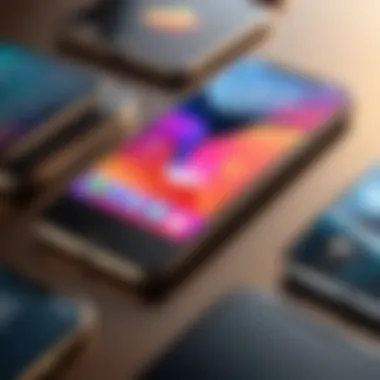

Resources for Learning About Cybersecurity Fundamentals
Many reputable sources exist for improving one's understanding of cybersecurity. Resources like the Cybersecurity and Infrastructure Security Agency (CISA) provide valuable information on best practices and current threats. Additionally, platforms such as course offerings on Udemy and Coursera can supplement formal training.
Prolusion to iPhone Malware
In today's digital age, the smartphone has transformed from a simple communication device into a veritable hub of personal and professional activity. As iPhones gain traction among users, the focus on their security has intensified, particularly concerning malware threats. Understanding the landscape of iPhone malware is not just important; it is essential. Users, whether they are tech enthusiasts or casual users, need to recognize that while iPhones come with robust security measures, they are not immune to attacks. In this article, we delve into the multi-faceted issue of iPhone malware, shedding light on various types and the methods by which they can infiltrate devices.
One significant aspect is the diversity of malware that targets iPhones, from benign-seeming apps to sophisticated phishing schemes. Each variant presents unique risks to users. For instance, some malware can quietly siphon off personal information while others may disrupt device functionality. This necessitates a comprehensive understanding of the types of threats that exist in order to mitigate their impact.
Furthermore, this understanding empowers users, allowing them to recognize the potential dangers and take proactive steps towards securing their devices. Therefore, the importance of grasping malware dynamics cannot be overstated—it aids in cultivating informed users who can better navigate their digital environments.
Defining Malware in the Context of iPhones
Defining malware within the context of iPhones involves distinguishing between the various forms that malicious software can take. In broad strokes, malware encompasses any software specifically designed to disrupt, damage, or gain unauthorized access to devices. However, when we zero in on the iPhone, it becomes crucial to consider the unique architecture and security frameworks Apple has in place.
Malware can manifest in numerous ways, including viruses, spyware, adware, and more. Each of these serves distinct purposes but shares a common goal: to compromise the user’s experience and potentially their data. Some prominent iPhone malware examples include the remnants of older threats like adware that exploited user behavior and newer strains that rely on social engineering tactics to mislead users into granting access or downloading harmful content.
"As the iPhone user base grows, so does the attractiveness of these devices to cybercriminals trying to exploit vulnerabilities."
By categorizing malware in this fashion, iPhone users can better understand the specific vulnerabilities their devices may face, leading to more intelligent choices regarding security practices.
Historical Overview of Malware Threats
When we chart the historical path of malware targeting iPhones, it's clear that the landscape has evolved dramatically. Early on in the life cycle of the iPhone, malware threats were relatively rare. The iOS ecosystem benefitted from a closed architecture that deterred unwarranted access, limiting the types of malware that could invade devices.
However, as the iPhone gained popularity, it became a more attractive target. The introduction of third-party apps significantly broadened the scope for malware distribution. For instance, the first significant malware threat came about with the appearance of apps that, while seemingly harmless, contained embedded malicious code. These incidents acted as a wakeup call for both users and developers, laying the groundwork for increased security measures that followed.
By the late 2010s, the sophistication of malware had escalated sharply. Cybercriminals began employing advanced techniques, utilizing social engineering to trick users into compromising their own security. As technology continues to advance, so too do the strategies employed by those with less than honorable intentions.
Understanding this historical perspective sheds light on how malware threats have morphed and why ongoing vigilance is paramount. As we move forward, recognizing historical patterns can equip users better to anticipate and mitigate future hazards.
Types of Malware Targeting iPhones
As the technological landscape continues to evolve, so do the threats that lurk within it. iPhones, celebrated for their sleek design and advanced functionality, have increasingly attracted the attention of malicious entities. A critical understanding of the various types of malware specifically aimed at these devices forms the foundation of our exploration into effective defenses. Recognizing the distinct characteristics and motivations behind these malware types can help users cultivate a proactive approach towards safeguarding their sensitive data.
Viruses and Worms
While it may seem that viruses and worms are relics of the past, they have not completely disappeared. Viruses are self-replicating programs that attach themselves to legitimate applications, excuting when those applications are launched. On the other hand, worms spread across networks, often without user intervention. Both can lead to data corruption, system malfunctions, or even data theft.
The risk posed by these malicious entities on iPhones is not negligible. If an app containing a virus is downloaded, it can swiftly become part of a user’s contact list, leading them to unknowingly share the malware with friends and family. The speed at which these threats can propagate makes awareness and caution crucial.
Spyware and Adware
Spyware operates silently in the background, gathering personal information—think banking credentials, browsing history, and even location data—without the user's consent. It can be difficult to detect, as it often masquerades as a legitimate application or service. Woodenly simple ads, commonly called adware, can hijack your browsing activity, serving unsolicited advertisements that detract from the user experience.
For iPhone users, falling victim to spyware and adware can result in significant privacy violations. Such software could provide third parties a window into one’s personal life, compromising sensitive information over time. Regularly checking app permissions and understanding the purpose of each installed app is vital in filtering out unwanted surveillance
Phishing Attacks on iOS
Phishing attacks, perhaps one of the most deceptive forms of malware, involve masquerading as trustworthy entities to secure personal information from users. These attacks often come through emails or text messages that link to a website designed to look legitimate.
A successful phishing attempt may lead an unsuspecting user to reveal login credentials or financial details. As mobile platforms become increasingly integrated into everyday life, they present fertile ground for scams. Users must develop a critical eye to identify the signs of phishing—just because it looks professional doesn’t mean it’s safe.
Ransomware Incidents
The specter of ransomware has cast a long shadow over digital security. Generally speaking, ransomware is malicious software that encrypts files on a device, rendering them inaccessible until a ransom is paid. While less common on iPhone than on other platforms, there have been incidents where ransomware has breached iOS devices.
Victims may find themselves locked out of critical files or images, with instructions demanding payment to regain access. It is a stark reminder that even iPhones, widely thought to be more secure, are not invulnerable. Regular backups and a skeptical attitude towards unsolicited prompts can serve as formidable defenses against such attacks.
Trojan Horses in Apps
Trojan horses typically present themselves as harmless applications but carry hidden malicious code. Unlike traditional viruses, they do not replicate but instead rely on social engineering to trick the user into downloading them. Once installed, Trojans can unlock a door for cybercriminals, granting them unauthorized access to user data.
It is imperative to download apps only from reputable sources, such as the App Store. Users should also pay attention to reviews and app permissions, as these can provide insights into the app's trustworthiness. By exercising caution, users can significantly reduce the odds of inadvertently introducing a Trojan horse into their device.
\"Awareness and precaution are the two strongest allies against the looming threat of mobile malware.\"
In summary, the myriad of malware types targeting iPhones illustrates the importance of being aware of potential risks. From viruses and spyware to phishing and ransomware, each has a unique modus operandi. Users need to stay informed and vigilant, until one day, using an iPhone might require less caution.
Common Methods of Malware Distribution
Understanding how malware finds its way onto iPhones is essential for users aiming to fortify their defenses. The methods of malware distribution often evolve, adapting to new technologies and user behaviors. Navigating this landscape not only helps in awareness but also empowers users to take proactive steps in protecting their devices. The following sections delve into three prevalent strategies that cybercriminals employ to spread malware, each with its own implications and consequences.
Compromised Applications
Compromised applications represent one of the most significant channels for malware distribution on iPhones. These are often legitimate apps that have been modified in a manner that introduces harmful code, unbeknownst to the user. Cybercriminals may infiltrate the app store through various means, such as hijacking legitimate developers' accounts or altering popular apps before they reach users.
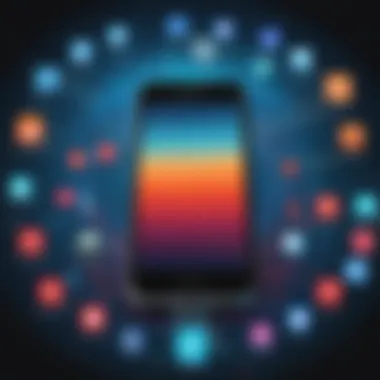
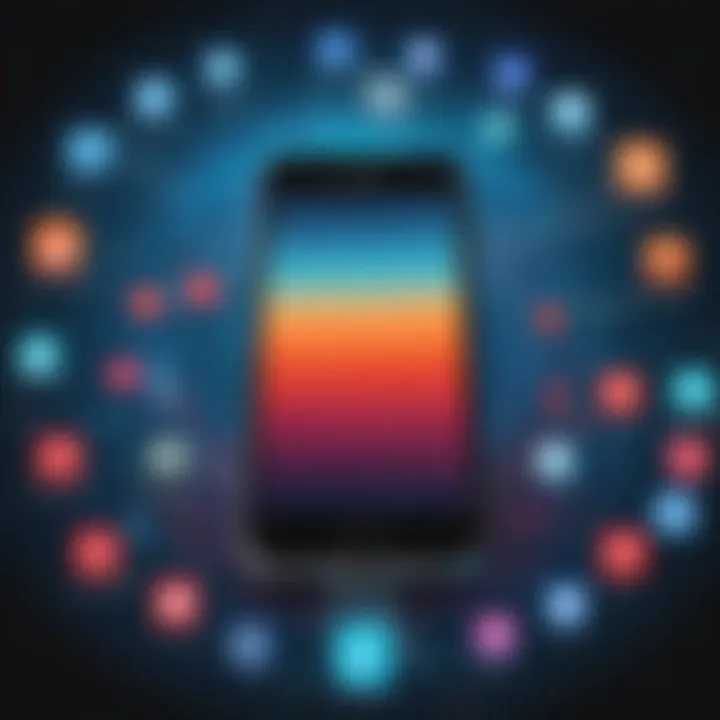
There are some key factors to note about this method:
- User Trust: Users typically trust the App Store, which can lead them to unknowingly install malware-laden apps.
- Common Examples: Several known cases pose illustration, including apps that appeared benign but would collect sensitive information or display unwanted advertisements.
- Signs to Watch Out For: Sudden slowdowns, odd behavior from apps, or requests for permissions that seem unnecessary could signal the presence of malware.
It's important to keep an eye on app updates and reviews, as they often indicate whether an app has been compromised or not. Being vigilant can save users from significant risks to both privacy and security.
Malicious Links and Attachments
In the age of digital communication, malicious links and attachments present another frequent avenue for malware to infiltrate iPhones. Phishing attempts, often masquerading as legitimate messages from friends, banks, or known services, can entice users to click on tainted hyperlinks or download infected files.
Here are some pertinent aspects to consider:
- Email and Messaging Risks: Cybercriminals frequently exploit popular platforms such as email, Facebook, or even SMS to disseminate malware.
- Deceptive Techniques: They utilize social engineering tactics, like crafting messages that provoke urgency or fear, pushing users towards harmful links.
- Effects of Clicking: Once clicked, these links may lead to malicious websites designed to harvest data or initiate direct downloads of harmful software.
A good way to combat this is by hovering over links to inspect their destination before clicking. A little caution goes a long way.
Fake Profiles and Social Media Tricks
Social media is a goldmine for cybercriminals who utilize fake profiles and social media tricks to lure potential victims into malware traps. These profiles might appear genuine, often mimicking friends or familiar entities, thereby lowering users' defenses.
Some considerations regarding this method include:
- Impersonation: Criminals create accounts that impersonate individuals or organizations, seeking to gain trust and manipulate user behavior.
- Infection via Interaction: These profiles might send messages containing malicious links, or even send direct files that can infect the target iPhone.
- Close Watch on Interactions: Users should be wary of unsolicited messages from familiar accounts, especially anything asking to click links or download files.
By implementing a critical eye on interactions and scrutiny towards unusual behavior from known contacts, users can lower their risk of falling prey to these tricks.
Staying informed about the common methods of malware distribution is crucial for the protection of personal devices. Awareness is poised as one's first line of defense.
Impacts of Malware on iPhone Users
The increasing sophistication of malware designed specifically for iPhones calls for a serious discussion on its various impacts on users. The repercussions of these threats extend beyond mere inconvenience. They include profound implications that could affect a user’s personal and professional life. Hence, understanding these impacts is crucial not only for awareness but also for better preparedness against potential threats.
Data Loss and Privacy Breaches
One of the most concerning outcomes of malware attacks is data loss, coupled with privacy breaches. Malware often works silently in the background, siphoning off sensitive information without the user realizing it. This can include anything from saved photos to contact details, passwords, or even financial data. For instance, consider a user who unknowingly installs a compromised app. The app might quietly access their notes and messages, leading to potential abuse of that information.
Moreover, privacy breaches can result in identity theft, where the attacker impersonates the victim. Victims may face legal issues or financial losses that can spiral quickly, impacting their credit ratings and personal safety. Being vigilant and understanding the risk is the first step toward safeguarding one’s data.
Financial Consequences
The financial fallout from malware can be severe. It is not just about losing data; direct theft of money can be a very real threat. For example, some malware can record keystrokes to capture banking credentials. A compromised banking app could lead to funds being drained without consent, putting the user in a difficult situation.
Users may end up incurring hidden costs associated with malware, such as purchasing antivirus software or even paying for professional data recovery services if they suffer from data loss. Additionally, the lack of security can lead to higher premiums on insurance policies or sometimes even account suspensions by banks, as they detect unusual activity.
"Protecting your financial information isn’t just a precaution; it’s a necessity in today’s digital world."
Reputation Damage
In today's interconnected society, reputation holds significant value. A malware attack resulting in data breach could easily tarnish a personal or business reputation. Suppose a company’s employee falls victim to a phishing attack that compromises sensitive client data. This loss can lead to loss of trust among clients and partners, with some potential clients rethinking their relationship based purely on the security breach.
For individuals, especially those with a public profile or those involved in professions such as journalism or social media influencing, the damage can be even more significant. Negative publicity can arise from leaked private messages or sensitive content, leading to a long-lasting impact on personal relationships and career opportunities. A tarnished reputation can take years to rebuild, if at all.
Overall, the impact of malware on iPhone users is multi-faceted and often daunting. Understanding these potential consequences is vital. It empowers users to recognize the importance of adopting stringent security measures and being proactive in their digital endeavors to mitigate these risks.
Apple's Response to Malware Threats
Addressing the rise of malware threats targeting iPhones is not just a necessity but a priority for Apple. With a vast user base relying on their devices for personal and professional activities, any vulnerability could lead to substantial issues. Apple's countermeasures are multi-faceted, focusing on preemptive measures, user education, and ongoing improvements in security protocols. In this section, we will delve deeper into the core components that make up Apple's strategy against malware threats, examining the specific elements, benefits, and considerations involved in their defense mechanisms.
iOS Security Features
The iOS platform is inherently designed with security in mind. Features like Sandboxing, which restricts app behavior and access to system resources, are pivotal in minimizing malware exposure. Moreover, iOS encrypts user data, ensuring that even if an attacker gains access to the device, the data remains protected. Other notable aspects include:
- App Permissions: Users must grant explicit permissions for apps to access sensitive information. This protocol drastically reduces the risk of unauthorized data collection.
- Data Execution Prevention: This feature protects against malicious code execution by preventing certain types of data from being executed as code.
- System Integrity Protection: Helps maintain the operating system's integrity by preventing unauthorized modifications to critical components.
Together, these features form a firewall around the iPhone that malware must breach, making it significantly harder for threats to infiltrate and cause damage.
Regular Software Updates
Apple emphasizes the importance of regular software updates as a cornerstone of its malware defense strategy. Each iOS update not only introduces new features but also patches vulnerabilities that could be exploited by malicious entities. Ignoring these updates can put a device at risk. Key benefits of these updates include:
- Security Patches: Often included in updates are fixes for known vulnerabilities. By keeping devices updated, users can significantly lower their risk of malware attacks.
- Improved Features: Each update enhances existing security features, making them more formidable against evolving malware tactics.
- User Notifications: Apple provides timely notifications encouraging users to update their devices, underscoring the importance of staying current.
App Store Guidelines and Controls
The App Store serves as the first line of defense against malware by maintaining stringent guidelines for app developers. Apple's vetting process involves rigorous testing and checks to ensure apps are safe before they reach users. Key controls include:
- Review Process: Each app submitted to the App Store undergoes a thorough examination for security flaws, malware presence, and compliance with Apple's policies.
- User Ratings and Reviews: These provide user insights about apps. Poorly rated apps or those with reported issues can quickly be flagged and removed.
- Developer Accountability: Developers are held responsible for their apps, ensuring a level of quality and security throughout the app lifecycle.


This multi-layered approach encapsulates Apple’s response to the growing malware threat landscape, prioritizing user safety while maintaining the integrity of their ecosystem.
"The greatest risk lies not in the attacks themselves, but in underestimating the defenses we put in place."
Through continuous innovation and user-centric policies, Apple strives to fortify its defenses against malware, educating users along the way to ensure they are proactive about their security.
User Practices for Enhanced Security
In the world of technology, security measures are often discussed in abstract terms. However, practical user practices for enhanced security are where the rubber meets the road. With the ever-increasing sophistication of malware targeting iPhone users, being aware of personal habits and choices can dramatically lower the risks.
Understanding how to safeguard devices goes beyond hardware and software; it delves into daily habits and strategic thinking about how we interact with our technology. A focus on enhanced security practices is not just a recommendation—it’s an outright necessity.
Recognizing Phishing Attempts
Phishing attempts, often disguised as genuine communications, can strike anyone unaware. These insidious acts range from deceptively crafted emails to seemingly official texts. They exploit trust, making ordinary users vulnerable to malware infiltration. For instance, a typical phishing email might mimic a well-known service, urging you to click on a link to "verify your account." By doing so, users can unintentionally grant access to their personal information or even install malware on their device.
To avoid falling into these traps, users should stay vigilant. Here are a few tips to help recognize phishing attempts:
- Check the Sender’s Email Address: Often, the email address will contain subtle changes—an extra letter, a different domain—that you might overlook at first glance.
- Look for Grammatical Errors: Most phishing attempts originate from non-native speakers, leading to awkward phrasing or typos.
- Verify Links Before Clicking: Hover over links to see the URL. If it looks fishy or does not match the official site, steer clear.
"Always question the legitimacy of unsolicited communications. It’s better to be safe than sorry."
Avoiding Suspicious Downloads
Downloading applications can seem innocuous, yet it’s one of the leading methods of malware distribution shaped like genuine apps. When browsing through the App Store or a non-official platform, users may be tempted by enticing descriptions and five-star ratings. However, not all that glitters is gold.
Here are steps to avoid dubious downloads:
- Stick to the App Store: The official App Store has strict guidelines. While not foolproof, it significantly reduces risk compared to third-party sites.
- Read Reviews and Ratings: Genuine user reviews can often provide insight into the app’s reliability. If the reviews seem suspiciously uniform or overly positive, it might be a red flag.
- Research the Developer: A quick search can reveal if the developer has a history of safe apps or if it’s a new entity without credibility.
Being cautious about downloads can help safeguard devices from malware disguised as harmless apps.
Using Strong Passwords and Two-Factor Authentication
In a digital realm where security breaches seem to be the norm, the importance of strong passwords cannot be overstated. People often underestimate the power of a robust password, opting instead for convenience. A password like "123456789" might be easy to recall, but it’s hardly an effective barrier against malware.
For enhanced security, consider these practices:
- Craft Unique Passwords: Each account should have a distinct password to prevent a single breach from compromising multiple accounts.
- Incorporate Complexity: Utilize a mix of uppercase and lowercase letters, numbers, and special characters in your passwords. A password like "B3arC@ts_W1n!" is far more secure than obvious choices.
- Two-Factor Authentication (2FA): Adding an extra layer, such as a text message or authentication app code, can thwart unauthorized access. Even if someone manages to steal your password, they’ll be stumped without that second factor.
Implementing these password strategies can be a game-changer, significantly reducing the likelihood of malware attacks and unauthorized access to personal data.
The Future of iPhone Malware
As technology continuously advances, the landscape of threats—including iPhone malware—transforms significantly. Understanding this evolution is crucial not just for defenses but for overall security strategy. Device popularity plays a role in targeting; hence, as iPhones become more prevalent, they will likely attract more sophisticated malware. This section delves into two key aspects: emerging threats we need to keep an eye on and the impact that artificial intelligence has on the development of malware.
Emerging Threats on the Horizon
The next wave of malware threats for iPhones will likely leverage multiple vulnerabilities, meaning that users must stay alert and informed. Examples of potential threats might include:
- Zero-Day Exploits: These are vulnerabilities unknown to developers. Malicious actors could exploit them rapidly, often before a patch is available, leaving users at significant risk.
- Cross-Platform Threats: A growing trend sees malware designed to affect multiple operating systems simultaneously. This might mean that malware designed for Android may find its way to iOS devices as app developers widen the playing field between systems.
- Internet of Things (IoT) Integrations: With the rise of smart home devices, malware may start targeting linked iPhones through these networks. This cross-functionality opens up a plethora of entry points.
"With each innovation comes a new avenue for attack. Understanding these avenues is key to maintaining security."
In addition to these threats, the use of social engineering continues to rise. Malware authors may manipulate the user's environment by crafting highly persuasive messages that lead to accidental downloads or revealing sensitive information. With the potential for blending traditional malfunctions—such as outdated applications and poor password management—coupled with new methods, the threat landscape will keep evolving.
The Role of AI in Malware Development
The technological arms race continues unabated, with artificial intelligence becoming a primary player in both cybersecurity measures and the creation of malware. Malicious software is becoming more intelligent, capable of adapting its strategies based on responses from the security systems designed to thwart it.
Some notable implications include:
- Automated Attacks: AI can design and execute automated attacks that adapt and change based on detection efforts. This means that the malware becomes harder to detect over time as it learns from its encounters.
- Deepfake Technology: With advancements in deepfake technology, attackers may craft realistic texts or audio convincing enough to fool users into clicking on links or providing sensitive data. This could lead to a surge in phishing attacks that could bypass traditional defenses.
- Targeting Specific User Profiles: By utilizing artificial intelligence to analyze user behavior, malware can be personalized for specific targets, making it more likely to succeed.
As we move forward, professionals in the IT and cybersecurity sectors will need to be proactive, remaining ahead of these trends. Forging new pathways in protective strategies will be essential in combating these advancing threats. Staying updated on emerging tech and its implications for malware will serve as a cornerstone in ensuring iPhone security.
Finale
As we wrap up this exploration of iPhone malware, it becomes increasingly clear the stakes are high. With the popularity of Apple's devices soaring, so too do the risks aligned with malware attacks. It's not just about convenience anymore; it's also about your data, privacy, and even financial security. The implications of ignoring potential malware threats can be significant, and understanding this landscape is crucial for any user.
Summary of Key Points
Let's take a step back and summarize. First, we've dissected the types of malware that specifically target iPhones, such as spyware and ransomware, and clarified how these insidious threats infiltrate devices. Second, common distribution methods were laid bare, from hacked apps to cleverly crafted phishing schemes. Each method demonstrates the necessity for vigilance.
On the prevention front, Apple's proactive measures, including robust iOS security features and stringent App Store guidelines, were highlighted. Yet, personal responsibility cannot be overstated. Users need to recognize phishing attempts, avoid dubious downloads, and maintain strong authentication practices. These steps can fortify defenses against intruders.
"Cybersecurity is not a destination; it’s a continuous journey."
This quote resonates deeply in today's digital world, particularly for iPhone users.
Closing Thoughts on iPhone Security
In a rapidly evolving digital landscape, it's imperative to stay informed. The future of iPhone security hinges not only on technological advancements but also on users’ actions to secure their devices. The threats will keep changing, and so should our strategies to combat them. While Apple does its part, user engagement is equally important.
As we continue to navigate the waters of digital security, a proactive approach is essential. Enhancing user awareness, fostering good online habits, and leveraging the built-in security tools of iOS can substantially improve one’s safety. So, keep your devices updated, remain cautious with downloads, and stay alert to the risks at hand. By being engaged and informed, you can shield your iPhone, ensuring that your personal information stays just that—personal.







