Internet Security for Linux: Best Practices and Insights


Intro
In an era where digital threats constantly evolve, internet security remains a cornerstone of reliable computing, especially for Linux users. Linux operating systems have long been hailed for their inherent security features. However, this perception often lulls users into a false sense of security. Despite its robust architecture, Linux is not free from vulnerabilities and threats that could compromise user data and system integrity.
This guide will shed light on the specific threats faced by Linux environments and will provide actionable strategies to enhance system security. Users will learn about the importance of proactive measures, staying informed about emerging threats, and the crucial role of user behavior in maintaining security. The balance between user awareness and technical measures forms the backbone of effective cybersecurity strategies for Linux systems.
Cybersecurity Threats and Trends
Notable cybersecurity threats in the digital landscape
The digital landscape is filled with various cyber threats that persistently jeopardize the integrity of operating systems, including Linux. Notable threats include malware, ransomware, and phishing attacks. Malware targets system weaknesses, potentially allowing unauthorized access and control. Ransomware can encrypt files, demanding payment for restoration, creating disruptions for both individuals and businesses.
Emerging trends in cyber attacks and vulnerabilities
Emerging threats show a concerning trend towards more sophisticated attacks. Attackers are implementing strategies like supply chain attacks, which exploit vulnerabilities in software dependencies. Moreover, Internet of Things (IoT) integrations often open avenues for attacks, and Linux systems running on such devices need to be vigilant. Recognizing these trends is pivotal in developing strategies to counteract them effectively.
Impact of cyber threats on individuals and businesses
The impact of cyber threats can be profound. For individuals, compromised personal data can lead to identity theft and financial loss. For businesses, a successful cyber attack can result in extensive downtime, loss of customer trust, and significant financial repercussions. Understanding this impact is paramount for prioritizing cybersecurity initiatives.
Best Practices for Cybersecurity
Importance of strong password management
Strong password management is the first line of defense. Users should create complex passwords that combine letters, numbers, and special characters. Utilizing password managers can assist in generating and storing unique passwords for different accounts, reducing the risk of exposure.
Implementing multi-factor authentication for enhanced security
Multi-factor authentication (MFA) adds another layer of protection. By requiring additional verification methods, such as codes sent to mobile devices, the chances of unauthorized access diminish significantly.
Regular software updates and patches for protection
Keeping software up to date is crucial. Regularly installing updates and patches ensures that any known vulnerabilities are addressed. This simple practice can mitigate many security risks.
Secure online browsing habits and email practices
Practicing secure browsing habits can limit exposure to threats. Avoiding unverified sites, not clicking on suspicious links, and utilizing encrypted connections (HTTPS) are proactive steps every user should adopt. Moreover, email practices, including scrutiny of attachments and senders, further enhance safety.
Privacy and Data Protection
Importance of data encryption for privacy
Data encryption is essential for maintaining privacy. Encrypting files ensures that even if data is intercepted or accessed unlawfully, only authorized users can read it. Tools such as GnuPG are available for Linux users to encrypt sensitive files effectively.
Risks associated with sharing personal information online
Sharing personal information on platforms and forums can expose users to various risks. Cybercriminals often use social engineering to gather such information for malicious purposes. Users must be cautious about the information they share to protect their identities and sensitive data.
Strategies for safeguarding sensitive data and personal details
Implementing strategies to safeguard data includes using firewalls and regular backups. Firewalls can prevent unauthorized access, while backups ensure data is retrievable in case of a breach.
Security Technologies and Tools
Overview of key cybersecurity tools and software
Utilizing key cybersecurity tools is vital in maintaining system security. Tools like ClamAV for antivirus protection and UFW for firewall settings can significantly enhance a system's defenses against cyber threats.
Benefits of using antivirus programs and firewalls
Antivirus programs detect and remove malicious software, while firewalls help block unauthorized access. Together, they form a strong defense against a multitude of attacks targeting Linux systems.
Application of Virtual Private Networks (VPNs) for secure data transmission
Virtual Private Networks (VPNs) secure data transmission by encrypting internet traffic. This makes it difficult for attackers to intercept user information, especially when accessing public networks.
Cybersecurity Awareness and Education
Educating individuals on recognizing phishing attempts
Educating users about phishing attempts is critical. Phishing often manifests as deceptive emails or links, aimed at tricking users into revealing confidential information. Recognizing the signs can greatly reduce successful attacks.
Promoting cybersecurity awareness in the digital age
Continuous education is necessary for promoting cybersecurity awareness. Users should be encouraged to stay informed about the latest trends and threats to better prepare themselves against potential risks.
Resources for learning about cybersecurity fundamentals
Several resources are available for individuals wishing to deepen their understanding of cybersecurity. Online platforms such as Reddit offer discussions on various topics, while websites like Wikipedia and Britannica provide comprehensive knowledge bases. Users should take the initiative to leverage these resources to enhance their cybersecurity knowledge.
Prolusion to Linux Security
The significance of internet security for Linux systems cannot be overstated. In recent years, as businesses and individuals rely increasingly on digital platforms, the security of operating systems has become paramount. Linux, with its open-source nature and broad user base, is often viewed as an impregnable fortress. However, this perception can lead to complacency among users, ignoring the fact that vulnerabilities exist within its architecture. Therefore, a thorough understanding of Linux security is essential for fostering a safe environment in which users operate.
When discussing Linux security, it is crucial to recognize several factors. First, the ever-evolving landscape of cyber threats presents ample opportunity for attackers. Second, misconfigurations and out-of-date software increase the risk of breaches. Third, user behavior, often underestimated, plays a significant role in maintaining security protocols. By understanding these concerns, users can take proactive measures to safeguard their systems, enhancing not only their own security but also that of the wider community.
Understanding Linux Architecture
Linux is built on a unique kernel that interacts with various hardware components and provides services to applications. This kernel operates with a modular structure, enabling users to customize their systems according to specific needs. The architecture is designed with security in mind, providing built-in features like user permissions and process isolation. These aspects contribute to a lower likelihood of unauthorized access. Yet, the flexibility inherent in Linux architecture also means that it requires diligent management to maintain its protective capabilities.
Understanding the principles of this architecture offers clear advantages. Users can better configure their systems to prevent unauthorized access or attacks. This knowledge helps in making informed decisions about the installation of specific software and the use of third-party applications, which can be potential weak points.
Common Myths About Linux Security
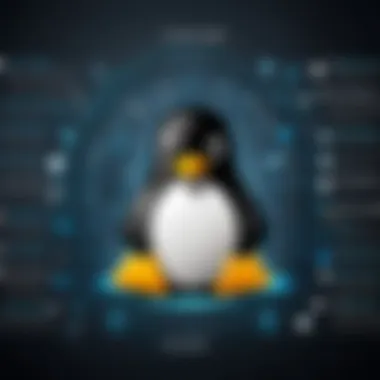
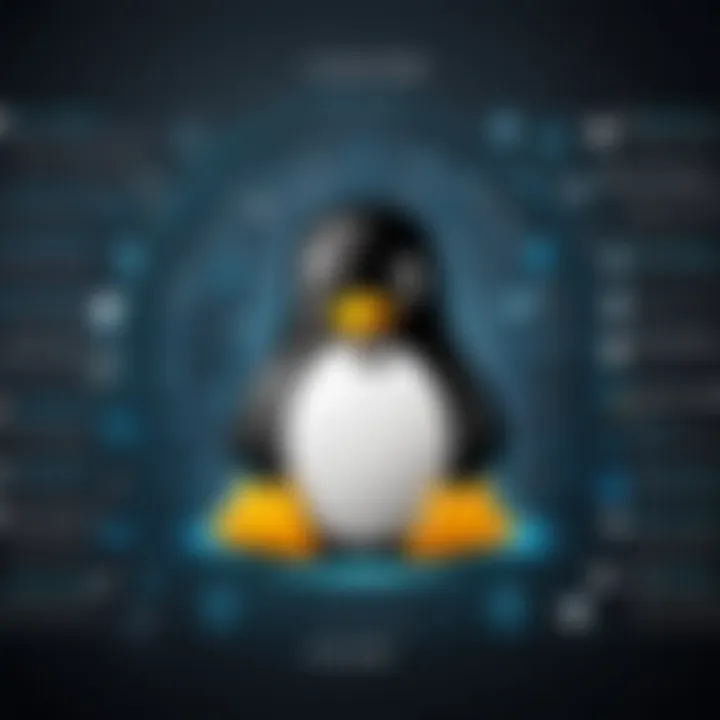
Despite its reputation, several misconceptions persist regarding Linux security. One prevalent myth is that Linux is invulnerable to malware. While it is true that Linux systems are less targeted compared to Windows, they are not immune. Various forms of malware can affect Linux, particularly as its popularity grows in enterprise environments.
Another widespread myth suggests that Linux users do not need to worry about updates. In reality, software updates are essential for mitigating vulnerabilities. Regular updates not only fix known issues but also introduce improvements that help protect against emerging threats.
A common belief is that Linux does not require antivirus solutions. However, this is a flawed perspective. Using antivirus software as part of a comprehensive security strategy is advisable, as it provides an additional layer of protection against threats that may impact Linux systems.
In summary, understanding the architecture of Linux and debunking common myths is critical for users who want to secure their systems effectively. By staying informed and recognizing the complexities of security, users can adopt practical measures to protect their environments.
Types of Threats to Linux Systems
Understanding the types of threats that Linux systems face is essential for any user or administrator. Despite common belief that Linux is inherently secure, it is not immune to attacks. Various factors contribute to vulnerabilities, including configurations, outdated software, and user behavior. Awareness of these threats helps in formulating effective security measures. Threats can lead to unauthorized access, data loss, and system downtime, impacting not only individual users but also organizations.
Malware and Ransomware Attacks
Malware and ransomware are significant threats to Linux systems. Malware can take many forms, including viruses, worms, and Trojans. These malicious programs infiltrate systems to damage files or steal information. Ransomware, specifically, encrypts files and demands payment for their release. While Linux is less targeted than Windows, the number of attacks is rising.
Ransomware targeting Linux can be devastating for servers, especially in enterprise environments. A well-known instance is the attack on the Linux-based file recovery tool, Emsisoft, which showcased how attackers can compromise even robust systems. Protecting against these threats requires a combination of antivirus software, regular backups, and user education on suspicious files and behavior.
Phishing Attacks Targeting Linux Users
Phishing attacks are not particular to any operating system. However, they can be harmful to Linux users who may underestimate the risk. These attacks often involve deceptive emails or websites that trick users into revealing sensitive information such as passwords or financial details. Security awareness is necessary to avoid falling victim to these scams.
Linux users must take steps to verify the authenticity of messages and links. Simple practices like checking email addresses and avoiding unsolicited links can protect against potential threats. Use of email filters and security software can also play a role in identifying and blocking phishing attempts. Ultimately, user awareness is the first line of defense against such attacks.
Exploits of Unpatched Vulnerabilities
Exploits of unpatched vulnerabilities pose a considerable risk. Linux distributions frequently release updates to patch security vulnerabilities. However, many users may not apply these updates regularly. Unpatched systems can become easy targets for attackers seeking to exploit known vulnerabilities.
For instance, the well-publicized Shellshock bug affected various Linux versions. Attackers used it to gain unauthorized access to vulnerable systems. Regular update schedules and automated systems can mitigate risks. Administrators should ensure that all software and services run on their systems are monitored and updated without delay.
"Awareness of the threats faced by Linux users is crucial for maintaining a secure environment."
By understanding the specific threats and how to combat them, users can better protect their systems and data.
Secure Configuration Practices
In the realm of internet security for Linux, secure configuration practices are pivotal. They form the bedrock upon which all other security measures are built. Implementing these practices ensures that vulnerabilities are minimized and systems are well-guarded against potential threats. Configuring a Linux system securely begins with understanding its unique architecture and the specific services and applications being utilized.
When systems are securely configured from the outset, they are inherently more resistant to unauthorized access and exploitation. This proactive approach also encompasses creating a disciplined environment where user behavior aligns with a security-first mindset. Overall, secure configurations are essential not just for defending against attacks, but also for fostering a culture of security awareness among users.
Setting Up a Firewall
A firewall is an indispensable component of a secure configuration on any Linux system. This protective barrier acts as a gatekeeper that controls incoming and outgoing network traffic. By establishing a firewall, users can effectively apply security policies that filter traffic based on predetermined security rules. The primary goal is to block unauthorized access while permitting legitimate traffic.
To effectively set up a firewall on Linux, the (Uncomplicated Firewall) and commands are commonly used. Here’s a basic example of how to enable the firewall using :
Additionally, allowing specific ports can be done through commands like:
This command allows SSH traffic, crucial for remote management, while keeping all other ports closed unless explicitly allowed. A well-configured firewall significantly reduces the attack surface of a Linux system.
User Permissions and Security
User permissions are fundamental to maintaining a secure Linux environment. By carefully managing who can access what, administrators can limit exposure to sensitive areas of the system and prevent inadvertent or malicious changes. Each user should be assigned only the necessary permissions required to perform their work.
The principle of least privilege should guide this process; users must not be granted excessive permissions. This way, even if a user's account is compromised, the attacker has limited access. Commands like and can be used to manage file permissions and ownership securely. An example command to change a file's permissions might look like this:
With this command, the file is readable and writable by the owner, but only readable by others.
Disabling Unnecessary Services
Disabling unnecessary services is another critical step in securing a Linux system. Every service running on a system presents a potential entry point for attackers. By shutting down services that aren't needed, the likelihood of exploits decreases significantly.
To view active services on a Linux system, the command can be employed. From here, one can identify services that are not in use. Disabling a service can be done with the following command:
Regular review and adjustment of enabled services are recommended to ensure the system remains secure over time. By consistently applying these secure configuration practices, users can build a robust security posture for their Linux environments.
Importance of Software Updates
Keeping software updated is a fundamental aspect of maintaining security within any operating system, including Linux. Regular updates patch vulnerabilities that could be exploited by attackers. Even with Linux's reputation for security, no system is entirely immune. Software vulnerabilities often arise from outdated packages, misconfigurations, or newly discovered flaws in the code. Therefore, adopting a proactive approach to software updates can significantly mitigate risks.
The benefits of software updates include:
- Reduced Vulnerabilities: Patching known vulnerabilities is essential. Attackers often exploit these weaknesses as soon as they are identified.
- Enhanced Features: Updates often bring new features that improve functionality and user experience.
- Performance Improvements: Software updates can optimize system performance and resolve bugs that may slow down operations.
Moreover, failure to update systems can lead to compliance issues. Many organizations are subject to regulations that require updated security measures. Thus, timely updates are a responsibility of users and administrators alike.
Regular System Updates
Regular system updates are critical for maintaining a secure Linux environment. They typically consist of core system packages and third-party applications. Many distributions offer the ability to schedule updates automatically, ensuring that users do not overlook the need for timely maintenance.
To perform updates in a Debian-based system, you can run:
This command checks for available updates and applies them.
In Red Hat-based systems, the process is similar but uses a different package manager:
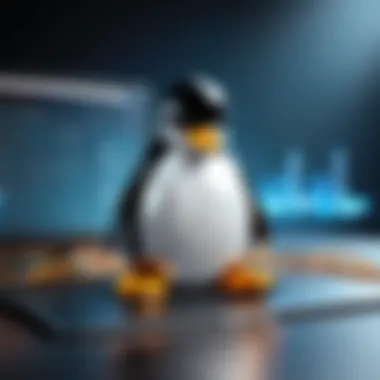
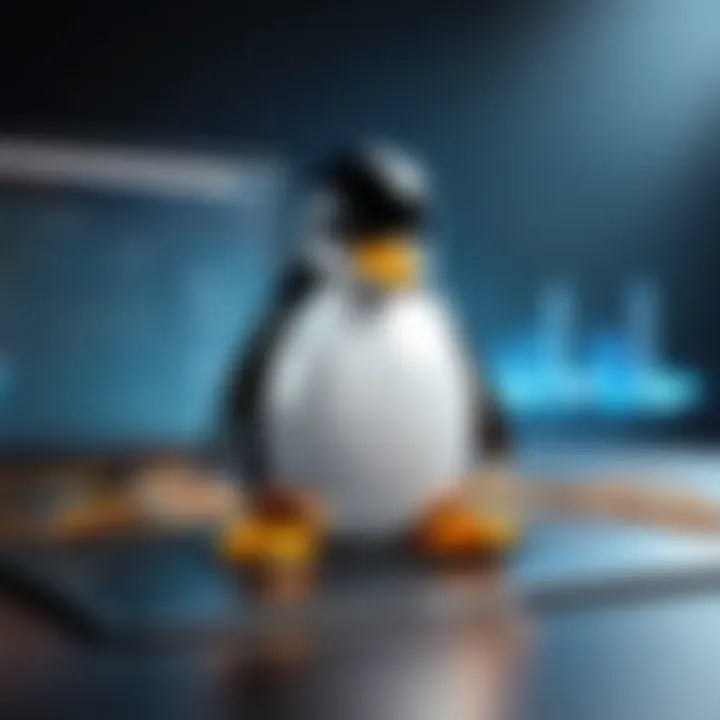
Regular updates help close the door on potential vulnerabilities, thereby significantly reducing the attack surface exposed to malicious actors. In addition, users should be aware of the need for updates for all installed software, not just the operating system.
Managing Packages and Dependencies
Managing packages and dependencies ensures that all software components work together seamlessly. Linux system package managers like , , or help administrators install, update, or remove software while handling dependencies automatically.
Vigilance is necessary, as package management can sometimes introduce conflicts or issues. For instance, when updating, a package may conflict with an existing library. Using package managers efficiently helps prevent these issues while keeping systems secure.
Additionally, tracking and reviewing changes in dependencies improves the overall security posture. When a package update introduces a new vulnerability, it is essential to revert or remove it, maintaining the integrity of the system.
Overall, regular updates and careful package management form the backbone of a robust Linux security strategy. By prioritizing these actions, users can protect their systems from the evolving landscape of cyber threats.
Utilizing Security Tools
In the realm of Linux security, utilizing appropriate security tools is not just a recommendation; it is a necessity. Given the diverse threats that face Linux systems, employing various tools becomes paramount for maintaining a secure environment. This section evaluates the tools available, their importance, and the considerations surrounding their use.
Antivirus Solutions for Linux
Antivirus solutions are traditionally associated with Windows environments. However, Linux users should not underestimate their importance. While Linux is often seen as more secure due to its architecture and user base, it is not immune to malware.
Modern antivirus solutions for Linux, such as ClamAV and Sophos, provide significant benefits. They help detect and eliminate malware, which can be crucial for protecting not just individual systems but also networks where Linux-based servers often act as gateways to other operating systems. Many Linux antivirus tools operate in real-time, scanning files as they are accessed or modified. This proactive approach can prevent malware from executing and spreading.
When implementing antivirus solutions, consider the following points:
- Regular Updates: Ensure that the virus definitions are current to protect against the latest threats.
- System Compatibility: Some antivirus solutions may have varying levels of compatibility with different Linux distributions.
- Performance: Monitoring system performance is key to avoid unnecessary slowdowns due to heavy scanning processes.
Intrusion Detection Systems
Intrusion Detection Systems (IDS) serve as a crucial line of defense in detecting unauthorized access or anomalies in your network. They can alert administrators to potential breaches, allowing for quick response and mitigation.
There are various types of IDS, including Host-based and Network-based Systems. Tools such as Snort and OSSEC provide extensive capabilities for monitoring and analyzing traffic. They can create rules to identify suspicious patterns that may indicate malicious activities.
Implementing an IDS involves careful configuration and ongoing management. Factors to consider include:
- Customization of Rules: Tailor the IDS rules to fit the specific needs of your environment.
- False Positives: Be prepared to address the potential for false alerts, which can lead to alert fatigue.
- Integration with Other Security Tools: Ensure that your IDS can work in conjunction with firewalls and antivirus solutions for a layered defense.
Using Encryption Effectively
Encryption is an essential element of securing sensitive information on Linux systems. It protects data both in transit and at rest. This is particularly relevant in today’s landscape where data breaches can have severe repercussions.
Tools like GnuPG for file encryption and OpenSSL for securing communications are widely used in the Linux community. With these tools, users can easily encrypt files, securing sensitive personal or corporate data from unauthorized access.
Consider the following practices when utilizing encryption:
- Key Management: Proper key management can help in preventing unauthorized access to encrypted data.
- Encryption Algorithms: Be informed about various encryption algorithms, choosing ones that provide a strong level of security without drastically impacting performance.
- User Training: Teach users about the importance of encryption and how to use these tools effectively. Human error can often compromise security measures.
"Employing security tools effectively is a multi-faceted approach, requiring careful consideration and continual adaptation to new threats."
The integration of security tools is a fundamental pillar in defending Linux systems. Properly selected and configured antivirus solutions, intrusion detection systems, and encryption methods will create a robust security posture, safeguarding data and maintaining system integrity. By remaining proactive in employing these tools, Linux users can significantly enhance their defense strategies against emerging threats.
User Education and Awareness
User education and awareness play a critical role in enhancing the security of Linux systems. While technical measures such as firewalls and antivirus software are important, they cannot fully protect systems without informed users. Cyber threats often exploit human vulnerabilities, making it essential for users to understand how to recognize and respond to these threats effectively.
Educating users empowers them to take charge of their own security. This approach includes understanding how to identify suspicious emails, recognizing phishing attempts, and knowing when or how to report anomalies. A knowledgeable user is less likely to fall victim to social engineering tactics or inadvertently compromise system integrity through unsafe practices.
Moreover, raising awareness leads to immediate benefits in an organization's security posture. Informed employees will have better judgment when it comes to suspicious activities. This, in turn, can minimize the likelihood of successful attacks, reducing the financial and operational impacts of security breaches.
To achieve effective user education, organizations should consider implementing regular training sessions, providing resources for ongoing learning, and fostering an environment where users feel comfortable asking questions about security concerns.
"An informed user is a critical line of defense against cyber threats."
Recognizing Social Engineering Tactics
Social engineering tactics aim to manipulate individuals into divulging confidential information. Cybercriminals often use psychological tricks, creating a scenario that encourages users to act without critical thinking. Recognizing these tactics is essential in preventing unauthorized access to sensitive data.
Common social engineering techniques include:
- Phishing emails: These emails often appear to come from reputable sources, tricking users into clicking malicious links or sharing personal information.
- Pretexting: In this approach, an attacker creates a fabricated scenario to obtain information. This could involve impersonating someone's superior or an IT technician.
- Baiting: This tactic involves enticing users with promises of free software or information that is actually harmful.
Being aware of these tactics allows users to question the legitimacy of requests for sensitive information. Users should be cautious and verify the source before acting. Simple verification steps can include making a phone call to the supposed sender or reviewing the source's email address closely.
Training materials or mock phishing exercises can help users recognize these threats in a controlled environment. By fostering a culture of skepticism and analysis, users can become proactive in safeguarding their Linux systems.
Best Practices for Password Management
Effective password management is crucial for securing Linux systems. A compromised password can grant an attacker access to sensitive areas of a network, potentially leading to data theft or system compromise. Understanding the principles of password management helps mitigate this risk significantly.
Here are some best practices for strong password management:
- Use complex passwords: Passwords should be at least 12 characters long, including uppercase letters, lowercase letters, numbers, and special characters. Complexity minimizes the risk of being easily guessed or cracked.
- Avoid reusing passwords: Each account should have a unique password. Reusing passwords increases the risk of a domino effect in case one account is compromised.
- Implement a password manager: Password managers can store and generate strong passwords, relieving users from the burden of remembering multiple complex strings.
- Enable two-factor authentication: Adding a second layer of security makes unauthorized access more difficult, even with a compromised password.
- Regularly update passwords: Changing passwords periodically helps reduce the window of opportunity for attackers who might have acquired an old password.
Advanced Security Measures
In the realm of Linux internet security, advanced security measures play a vital role. They go beyond basic protections to provide an enhanced level of security, which is increasingly important in today’s threat landscape. Simple configurations, while necessary, often fall short against sophisticated attacks. Implementing advanced measures can help users secure their systems from both external and internal threats. Moreover, these measures contribute to the overall robustness of the system, enabling organizations and individual users to protect their sensitive data effectively.
Implementing Two-Factor Authentication
Two-factor authentication (2FA) is an essential security layer that adds an extra level of protection to Linux systems. Using 2FA improves security by requiring two forms of verification before granting access to sensitive accounts or systems. The first form is usually a password, while the second might be a temporary code sent to a mobile device or generated by an authentication app.
Benefits of 2FA include:


- Increased Security: Even if a password is compromised, unauthorized access is less likely without the second factor.
- User Awareness: It encourages users to think more critically about their security practices.
- Flexibility: Many implementations allow the option to select different authentication methods, such as SMS, email, or mobile applications.
To implement 2FA in Linux, one can utilize tools like Google Authenticator or the open-source privacyIDEA, which help in adding this feature to various systems. Additionally, many online services now provide built-in 2FA options. Keeping this layer intact means putting a substantial roadblock against potential attackers.
Virtual Private Networks for Privacy
Virtual Private Networks (VPNs) serve as a critical component in enhancing the privacy and security of Linux users. A VPN encrypts internet traffic and routes it through a secure server, effectively masking the user's IP address. This is particularly important for protecting personal data and maintaining anonymity online. Through this encryption, even if data is intercepted, it remains unreadable to malicious actors.
Key considerations for VPN use include:
- Selecting a Trustworthy Provider: Not all VPN services provide the same level of privacy and security. It is essential to choose a provider known for a no-logs policy and strong encryption standards.
- Configurable Protocols: Users should look for VPNs that support various protocols such as OpenVPN or IKEv2, which offer better speed and security.
- Legality and Compliance: Ensure the use of a VPN is compliant with local laws and regulations.
Using a VPN not only secures your connection, especially on public Wi-Fi networks but also offers a sense of security and protection in an increasingly connected world. This is crucial for professionals handling sensitive data or engaging in activities requiring confidentiality.
In summary, the implementation of advanced security measures, such as two-factor authentication and virtual private networks, is essential for maintaining a secure Linux environment. They not only enhance the level of security but also serve to mitigate risks associated with modern cyber threats.
Social Media and Internet Behavior
The rise of social media profoundly influences internet behavior, raising both awareness and concern regarding security. Understanding how social media platforms operate is vital for Linux users, as they often become unsuspecting targets for cyber threats. Whether sharing personal information, accessing content, or interacting with various communities, users face certain risks that should not be dismissed. To navigate this landscape safely, one must recognize specific elements that tie social media interactions to security vulnerabilities, while also embracing beneficial practices.
Impact of Social Media on Security
Social media platforms can amplify the visibility of personal information. When users share their activities, locations, or contact details, they inadvertently expose themselves to attackers. Cybercriminals employ various tactics, including social engineering, to exploit this shared data. Through methods such as phishing, criminals can disguise their intentions, tricking users into revealing sensitive information. Understanding the implications of social media interactions is critical to establishing robust security measures.
Moreover, many organizations and individuals now face security breaches originating from these platforms. A targeted attack initiated through a compromised account can disrupt operations and lead to significant data loss. As such, Linux users must remain vigilant. Utilizing privacy settings, being cautious of unknown connections, and verifying the legitimacy of links can help mitigate risks associated with these platforms.
"Your digital footprint is largely shaped by your social media usage; be mindful of what you share."
Safe Browsing Habits
Implementing safe browsing habits is essential for all users, especially those in the Linux community. Safe browsing encompasses a variety of practices aimed at minimizing exposure to threats while online. Here are some critical habits to develop:
- Use strong, unique passwords: Always choose complex passwords for different accounts. Consider using a password manager to store and manage these securely.
- Enable two-factor authentication: Whenever available, enable two-factor authentication for added security on accounts, making unauthorized access much harder.
- Verify suspicious messages: Never click on links or download attachments from unfamiliar sources. Always check the sender's authenticity before engaging.
- Regularly update privacy settings: Social media platforms frequently change their privacy policies. Regularly review and adjust these settings to ensure the maximum protection for shared content.
- Educate yourself on security best practices: Stay informed about the latest security trends and potential threats associated with social media and browsing behaviors.
By adopting these safe browsing habits, users can contribute to a more secure online environment. Ensuring not only personal safety but also the integrity of Linux systems is a shared responsibility among users.
Response to Security Incidents
In the realm of internet security for Linux, responding to security incidents is critical. This aspect wields profound significance because no system is impervious. The ability to detect, respond, and recover from breaches is a pivotal element of a holistic security strategy. A well-defined response plan helps mitigate damage and preserves system integrity, ensuring essential services remain operational.
Identifying a Security Breach
Identification of a security breach is the first step in effective incident response. Being alert to unusual patterns or behaviors ensures swift action. Common signs include:
- Unusual login attempts or failed access alerts.
- Unexpected changes to system files or configurations.
- Unauthorized access to sensitive data.
Log monitoring plays a vital role here. Using tools like Logwatch or journalctl helps track changes and activities on the system. Any anomalies detected should raise immediate red flags, signaling the need for further investigation.
Steps to Mitigate Damage
Once a breach is confirmed, mitigating damage should be the priority. The steps to follow typically involve:
- Containment: Limit access to affected systems and isolate compromised components. If possible, disconnect from the internet to prevent further exploitation.
- Assessment: Evaluate the extent of the breach. Identify which systems have been affected and what data may have been compromised.
- Eradication: Remove the threats by eliminating malware and correcting vulnerabilities. This may necessitate a thorough system clean-up or, in extreme cases, reinstalling the operating system.
- Communication: Inform necessary stakeholders about the breach. Transparent communication helps maintain trust among users and team members.
Implementing these measures can significantly reduce the impact of the breach on operations.
Recovery Procedures
Recovery is the final phase after mitigating the damage. It involves returning to normal operations safely. Key recovery procedures include:
- Restoring Data: Retrieve data from backups. Ensure that the backups are clean and secure. Use reliable solutions such as rsync for data transfer.
- System Verification: Conduct a thorough examination of systems to confirm they are secure before bringing them back online. Utilize tools such as chkrootkit to scan for rootkits.
- Post-Incident Analysis: After recovery, analyze the incident to identify root causes. Document findings and refine the incident response plan to enhance future security posture.
A robust recovery strategy is crucial to maintaining continuity and supporting business resilience. Overall, each of these steps contributes to a more comprehensive response to security incidents, making systems more resilient against future threats.
Real-World Case Studies
Real-world case studies serve as crucial learning tools in the domain of internet security for Linux. They provide tangible examples that illustrate vulnerabilities and attacks, offering valuable insights into security measures and best practices. By examining actual incidents, professionals can understand the motives and techniques employed by attackers. This knowledge enhances their ability to anticipate similar threats and develop robust defenses. Moreover, these case studies underscore the need for continuous improvement and vigilance in security protocols.
Notable Linux Security Breaches
Several notable security breaches involving Linux systems have made headlines over the years, highlighting the threats present in any environment, even those perceived as secure. One significant incident occurred in 2014 when the widely used library faced a major vulnerability known as "Heartbleed." This flaw allowed attackers to access sensitive data, including private keys and user credentials, affecting thousands of websites running on Linux servers.
Additionally, the breach in 2019 saw attackers exploiting a vulnerability in the Linux kernel. This breach allowed unauthorized access and data exfiltration from multiple servers. These incidents demonstrate that no system is exempt from threats.
Lessons Learned from Incidents
The examination of these security breaches provides essential lessons for Linux users and administrators. Key takeaways include:
- Patch Management: Regular software updates are critical. Both OpenSSL and the Linux kernel incidents illustrate the dire consequences of failing to apply timely patches.
- Security Audits: Conducting regular audits can help identify vulnerabilities before they can be exploited. Proactive assessments are necessary to maintain system integrity.
- User Education: Awareness and training for users about the risks associated with internet security are vital. Users should understand how their actions can impact overall system security.
- Incident Response Plans: Having a predefined response plan for security incidents can mitigate damage. This includes clear steps to follow upon detecting a breach or vulnerability.
By analyzing these case studies, professionals can draw important strategies to fortify their systems against potential attacks. The security landscape is continually evolving, and understanding previous incidents is essential for developing a resilient security posture.
Epilogue and Future Outlook
The conclusion section emphasizes the ongoing nature of internet security challenges for Linux users. While Linux is often viewed as more secure compared to other operating systems, it still faces evolving threats. These threats can emerge from various sources, including malware, phishing attempts, and exploitation of vulnerabilities. Therefore, it is crucial for users to develop a proactive mindset regarding their system's security. Understanding these challenges allows individuals and organizations to implement effective measures tailored to their specific needs. The focus should be on continuous learning and adapting to the changing landscape of cyber threats.
Evolving Cyber Threat Landscape
The cyber threat landscape is constantly changing. Threat actors are becoming more sophisticated, using advanced tactics to exploit weaknesses in systems. For Linux users, this means staying vigilant against new types of malware, ransomware, and targeted attacks. Recent trends have shown a rise in threats specifically designed to target Linux servers and cloud environments, largely due to their increased use in enterprise settings.
Security breaches can have significant consequences, including downtime, financial loss, and damage to reputation. It is therefore imperative for users to stay informed about emerging threats. They should regularly review security protocols and consider adopting new technologies that enhance protection. In addition, fostering a culture of security awareness within organizations can help mitigate risks associated with human errors.
Staying Informed on Security Developments
Keeping updated on the latest security developments is essential for maintaining robust protection on Linux systems. Users should actively follow reputable sources of information regarding security vulnerabilities and patches. Some useful resources include;
- The official Linux kernel mailing list,
- Security-focused forums like Reddit or specialized websites,
- Bindings from security companies that publish regular updates on threats.
Additionally, participating in industry conferences and workshops can provide insights into best practices and effective security measures. User training on current threats can facilitate better judgment and response, limiting the chance of falling victim to attacks.
By making a concerted effort to enhance security awareness and being diligent in monitoring developments, users can foster a more secure environment for their Linux systems. This proactive approach not only mitigates risks but also prepares them for effectively responding to future challenges in the cybersecurity landscape.





