How to Install a VPN on Your Computer: A Full Guide


Intro
In today’s interconnected world, the significance of online privacy and data security cannot be overstated. One key tool that has become a staple for protecting digital identities is the Virtual Private Network, often referred to as VPN. This guide aims to walk you through the intricacies of adding a VPN on your computer, whether you're a novice or a seasoned tech enthusiast. As we navigate through the setting up process, we also explore crucial aspects like the variety of VPNs available, the reasons for their use, and even the technical details that lend strength to their functionality.
Digital threats loom large, and awareness of these risks is essential for safeguarding information. By the time we finish this discussion, you should have a clear understanding not just of installation, but also of the broader implications and benefits of utilizing a VPN in your daily online activities.
Cybersecurity Threats and Trends
With the rise of digital technology, we also witness the emergence of various cybersecurity threats. These threats can range from basic phishing scams to sophisticated ransomware attacks, which can jeopardize not just individual users, but entire organizations.
Notable cybersecurity threats in the digital landscape
- Phishing Scams: Often disguise themselves as legitimate emails or websites to steal personal information.
- Malware: Various forms of malicious software, such as viruses and trojans, that can infiltrate systems and disrupt operations.
- Denial-of-Service Attacks: Attackers overload a network with traffic, causing service disruption.
Emerging trends in cyberattacks and vulnerabilities
The landscape of cyber threats is constantly evolving. Attackers now utilize advanced techniques like AI to create more convincing scams or exploit new software vulnerabilities as they arise. This ability to adapt makes it crucial for users to stay updated on the latest cybersecurity developments.
Impact of cyber threats on individuals and businesses
While individual users often face personal data loss or identity theft, businesses can suffer substantial financial and reputational damage. The average cost of a data breach can run into the millions, highlighting the importance of proactive security measures.
Best Practices for Cybersecurity
Implementing robust cybersecurity practices is crucial in combating threats.
Importance of strong password management
Using complex and unique passwords for different accounts makes it harder for attackers to gain unauthorized access. Consider tools like password managers to simplify this task.
Implementing multi-factor authentication for enhanced security
This extra layer of security demands more than just a password. By requiring a second form of verification, such as a text message code, you bolster protection against unauthorized logins.
Regular software updates and patches for protection
Keeping your operating system and software updated is vital. Updates often address newly discovered vulnerabilities, which could otherwise be exploited by cybercriminals.
Secure online browsing habits and email practices
Be cautious when clicking links in emails or browsing unfamiliar websites. Only download attachments or software from trusted sources to avoid potential threats.
Privacy and Data Protection
As a user, understanding data privacy is paramount. VPNs play a significant role in this aspect.
Importance of data encryption for privacy
When data is encrypted, even if it is intercepted, it remains unreadable to unauthorized users. This is one of the main reasons why a VPN is essential for secure browsing.
Risks associated with sharing personal information online
Sharing sensitive data can lead to identity theft and targeted attacks. Being mindful of what is shared online can reduce risk significantly.
Strategies for safeguarding sensitive data and personal details
Utilizing strong encryption, both at the data-in-transit and data-at-rest levels, and practicing vigilance regarding data sharing will help keep personal information safe.
Security Technologies and Tools
To navigate the complex web of cyber threats, various tools offer protection.
Overview of key cybersecurity tools and software
Tools like antivirus programs, firewalls, and VPNs are essential in forming a multi-layered defense strategy.
Benefits of using antivirus programs and firewalls
Antivirus programs detect and neutralize malware, while firewalls act as a barrier against unauthorized access to your networks.
Application of Virtual Private Networks (VPNs) for secure data transmission
A VPN conceals your IP address and encrypts your internet connection, making it an indispensable tool for users seeking privacy and security.
Cybersecurity Awareness and Education
An informed user is an empowered user. Education on cybersecurity can drastically reduce risk.
Educating individuals on recognizing phishing attempts
Being able to identify suspicious emails and websites is crucial in avoiding scams.
Promoting cybersecurity awareness in the digital age
Awareness campaigns can help educate both employees and users about best practices and emerging threats.
Resources for learning about cybersecurity fundamentals
Online platforms like Wikipedia and Reddit often have valuable discussions and articles that can enhance understanding of cybersecurity topics.
As we conclude this section, remember that the first step towards securing your digital presence is knowledge. Being aware of potential threats and understanding the tools at your disposal, such as VPNs, can make a world of difference in protecting your digital life.
Understanding VPNs


Understanding VPNs is essential not just for tech enthusiasts but also for those who navigate the digital world. In a time when online privacy is under constant threat, grasping the concept of a Virtual Private Network (VPN) has become paramount. This section sheds light on what VPNs are, how they function, and the myriad benefits they offer to users. By equipping yourself with this knowledge, you can better appreciate the role a VPN plays in protecting your data and enhancing your browsing experience.
What is a VPN?
A Virtual Private Network (VPN) is a technology designed to create a secure and private connection over a less secure network, such as the internet. In simpler terms, it's like a tunnel that encrypts your data, making it nearly impossible for outsiders to peek in.
When you connect to the internet through a VPN, your device doesn't directly connect to the websites you visit. Instead, your traffic first goes through a VPN server before reaching its destination. This not only masks your IP address but also encrypts your data. The end result? Enhanced privacy and security for your online activities.
How VPNs Work
At the core of a VPN's functionality lies a process known as tunneling. Think of it like sending a letter through a sealed envelope. Here’s a breakdown of how it operates:
- Connection Establishment: The user connects to a VPN server. This can be set up using various protocols such as OpenVPN, L2TP, or SSTP, each providing a different level of security.
- Data Encryption: Once connected, any data sent through that connection is encrypted. This means if someone were to intercept it, they would just see gibberish instead of readable information.
- IP Address Masking: As you navigate the web, your actual IP address is hidden behind that of the VPN server. This helps in maintaining anonymity.
As you can see, a VPN acts as a shield that keeps your data safe from prying eyes while ensuring your online movements remain discreet.
Benefits of Using a VPN
The advantages of employing a VPN are extensive and worth considering:
- Enhanced Security: In today's world, the threat of cyber attacks looms large. VPNs help secure your data, especially on public Wi-Fi networks.
- Privacy Protection: By masking your online footprint, a VPN ensures that advertisers and other entities can't track your browsing habits.
- Access to Restricted Content: VPNs can help bypass geo-restrictions. For instance, if a streaming service is only available in certain countries, a VPN can allow you to "virtually" be in one of those regions.
- Avoid Bandwidth Throttling: Some internet service providers deliberately slow down your connection if they detect certain types of traffic. A VPN can help you avoid this unwelcome practice.
"Using a VPN is like installing curtains on your windows; it helps keep your private life just that—private."
In summary, understanding what a VPN is and its operational mechanics lays the groundwork for a deeper comprehension of the digital landscape we all inhabit. Amidst growing concerns over data security and personal privacy, embracing VPN technology is not just a trend but a necessity.
Choosing the Right VPN
Selecting the appropriate VPN is crucial for both security and functionality, particularly in the eclectic jigsaw of today's online environment. It is the bridge that lies between your data and the vast internet, and choosing wisely can significantly enhance your browsing experience. With numerous options available, a well-informed decision can spell the difference between seamless internet usage and severe security flaws. Here, we’ll unpack different categories of VPN services, factors to ponder, and leading players in the field, all tailored to ensure you don’t just pick any VPN, but the one that fits you best.
Types of VPN Services
VPN services can be categorized in multiple ways, but essentially they boil down to a few main types:
- Remote Access VPN: This is the most common type, allowing individual users to connect to a private network from anywhere. Think of it as your personal access tunnel to a corporate network, particularly useful for remote work.
- Site-to-Site VPN: More tailored towards organizations, this type links entire networks rather than individual devices, allowing offices in different locations to communicate securely. Ideal for those long-haul corporate links.
- Mobile VPN: Designed for mobile devices, this type is handy as it can maintain a connection while the user moves between different networks. Handy when on the run.
Each type meets specific needs and contexts, so your main task is recognizing which one aligns with your objectives.
Factors to Consider
When it comes to VPN selection, several key factors come into play that can help narrow your choices and ensure a suitable match for your needs.
Pricing
Price is often the elephant in the room when discussing VPN services. Many VPNs offer both free and paid versions, but there’s a catch—free options often skimp on features and protection. A reasonable monthly subscription may be beneficial in terms of securing your data and providing faster connections. On the other hand, be wary; exorbitant fees don’t always guarantee premium services. Some popular paid options offer flexible bundles that can cater to your specific budget while still delivering robust security and additional features.
Speed
Do you enjoy slow-loading pages? I'm guessing not. Speed is influential when choosing a VPN because if your internet gets bogged down, it defeats the purpose of protection. Look for services renowned for minimal latency and peak bandwidth. A good VPN won’t likely slow your connection significantly, and some will optimize data routes for enhanced performance. Just keep in mind, a speedy service is often a product of infrastructure investment, which is why it can come at a premium.
Logging Policy
This is a significant consideration for privacy-minded individuals. Different VPNs have varying logging policies—some keep logs of your online activity while others profess a "no-log" policy. You will want to pick a provider that doesn't retain your data, ensuring that even if authorities came knocking, they wouldn't have any information to give. This situation allows peace of mind, knowing your internet trail is as transient as fog on a sunny day.
Customer Support
Last on the list but certainly not least is customer support. When tech fails, it’s your rescue raft during murky waters. Quality support can be a lifesaver, especially if you encounter challenges while setting up or utilizing your VPN. Look for 24/7 support through live chat, email, or telephone. A responsive and knowledgeable support team ensures that you’re not left high and dry in case of any hiccups.
Top VPN Options
Now that we’ve discussed critical factors, let’s move on to some of the market’s most recommended VPNs. These services have garnered attention and accolades from experts and users alike. Here are a few names that frequently make the cut:
- ExpressVPN: Known for its speed and robust security measures, it's a go-to for many.
- NordVPN: Excels in privacy policies and offers a plethora of servers around the world.
- CyberGhost: User-friendly and efficient, it boasts a good balance of price and performance.
All these options shine in specific areas but remember to assess what’s most important to you. A methodical approach here can lead to a satisfying and secure VPN experience.
Installing a VPN on Windows
Adding a VPN to a Windows computer opens a door to enhanced security and privacy online. In an era where data breaches are rampant, setting up a VPN ensures that critical information remains confined between you and your chosen server. Moreover, using a VPN on Windows not only protects your data but also allows access to region-blocked content, providing a more open and versatile internet experience.
Download the VPN Application
To kick things off, the first step is to download the VPN application. Most reputable VPN providers have a dedicated section on their website, making it seem like piecing together a jigsaw puzzle. You should look for the Windows version of the software, as this ensures compatibility. The download process is generally straightforward; click the download button and save the file on your computer. This page often details system requirements, so take a moment to ensure your device meets them. If you’re feeling cautious, you might check reviews or forums like Reddit for insights on the specific VPN tool you are considering.
Installing the Application
Once you’ve secured the VPN app, the actual installation process is fairly intuitive. Just locating the downloaded file, usually in the Downloads folder, and double-clicking it should start the setup wizard. During this stage, you may be asked for administrative rights to install the app. This step is pivotal as it ensures that the application will be able to create secure connections through your Windows system.
Follow the on-screen instructions. Most installations include agreeing to terms of service (which is crucial, albeit tedious). Once installed, the application icon usually appears on your desktop or system tray, ready for action.
Configuring Your VPN Settings
Now that the VPN application is up and running, it’s time to get into the nitty-gritty of configuring your VPN settings. This is where users can tailor their experience based on personal preferences and requirements.
Choosing a Server Location
One of the pivotal decisions involves choosing a server location. This setting can dramatically affect your browsing experience. Different servers can provide varying speeds, access to content, and security measures. For example, opting for a server in your home country might yield faster speeds, but connecting to a server across the globe could grant you access to services only available in that region.
When selecting a server, consider that some VPN services will display a list of available locations along with their respective latencies. This feature gives you a good overview of how your choice will impact performance. Bypass geoblocks by selecting a server known for optimizing access to streaming services. But be mindful – sometimes, the farther away the server, the slower the speed; this balance must be carefully maintained.
Connecting to the VPN
The final step in this section is connecting to the VPN. This is where the magic happens. After you’ve selected the server, a simple click on the connect button establishes a secure tunnel between your computer and the server.
The beauty of connecting to the VPN lies in the encryption protocols that safeguard your data. Depending on what your VPN offers, you may have options for different protocols like OpenVPN or WireGuard, each providing unique advantages and some level of vulnerability. You may find that this connection process becomes increasingly seamless with use.


"A connected VPN is like having a locked safe for your data – nobody can peek in without the right keys."
Visual indicators often inform you when you are connected. Once connected, try loading a few web pages or accessing region-restricted content to see the benefits firsthand.
In summary, installing a VPN on Windows may seem a bit of a task initially, but breaking it down into steps makes it manageable. From downloading the application to choosing servers and finalizing connections, mastering this process places the power of internet security and privacy squarely in your hands. Engaging with VPNs lets you surf the net without leaving a lingering digital footprint.
Installing a VPN on macOS
Adding a VPN to macOS is essential for those who wish to maintain their online privacy and security while using the Apple operating system. As Internet safety concerns rise, having a VPN becomes more crucial. It encrypts your connection, ensuring that your data remains secure from prying eyes. Moreover, a VPN can help bypass geo-restrictions and access content that might be otherwise unavailable in your region. Understanding how to install and configure a VPN on your macOS device is a skill that can greatly enhance your digital experience.
Acquiring the VPN Software
The first step in setting up a VPN on your macOS is acquiring the right software. This usually involves choosing a reliable VPN provider. Many options exist, each with various features, pricing structures, and service quality. Reputable services like ExpressVPN, NordVPN, and CyberGhost are popular due to their user-friendly applications and robust security protocols.
When selecting, pay attention to specific aspects:
- Compatibility: Ensure the VPN supports macOS and aligns with the version you are using.
- Security Features: Look for strong encryption methods and a no-logs policy to better protect your online activities.
- User Reviews: Customer feedback on sites like Reddit or tech forums can provide insight into the VPN's performance.
Most VPN providers will have a dedicated page on their website where you can download the macOS application.
Install the VPN Application
Once you have obtained the software, the installation process is straightforward. Follow these steps:
- Locate the downloaded VPN file—usually in your Downloads folder.
- Double-click the .dmg file to launch the installer.
- Follow the on-screen prompts to drag the VPN application into your Applications folder.
- Open the application from the Applications directory.
- You may need to enter your macOS password to allow the installation.
Completing these steps should place the VPN app on your dock, making it easily accessible.
Setting Up Your VPN Connection
Once the application is installed, you need to set up the VPN connection. This step is critical for ensuring secure browsing. Here’s what you generally do:
- Open the VPN Application: You’ll see an interface prompting you for your login details. Use the credentials you've created during the account setup on the VPN provider’s website.
- Choose Server Location: The application will typically display a list of servers around the globe. Select a server based on your needs—whether that’s speed for local tasks or for accessing content from another country.
- Connect to the VPN: After selecting a server, click the Connect button. The application should indicate when you are connected, often through a simple interface showing your new IP address.
Connecting to a VPN can take a few moments, depending on the server speed and distance. Patience is key here.
- Adjust Settings as Needed: Within the app, there's usually an option for settings. Review these to enable features like the kill switch or split tunneling if your provider offers these options. The kill switch is particularly important: it stops all traffic if the VPN connection drops, ensuring your data doesn’t inadvertently leak.
Adding a VPN on Linux Machines
When it comes to maintaining privacy online, a VPN can be extremely beneficial for Linux users. Understanding how to set up a VPN can enhance your browsing experience, especially if you often work with sensitive data or frequently connect to public Wi-Fi networks. As Linux users tend to value transparency and security, choosing the right method for VPN installation helps in preserving these principles. The following sections provide a detailed path for installing a VPN on Linux, ensuring you can protect your online activities effectively.
Accessing the Terminal
The heart of the Linux operating system lies in its terminal. For those unfamiliar, this is where all the magic happens. Whether it be running commands or navigating through directories, knowing how to access and utilize the terminal is crucial for establishing a VPN. To get started, simply look for the terminal application, typically represented by a black icon with a white prompt. On many distributions, you can also utilize the shortcut . Once your terminal is open, you’ll need administrative rights for the following steps. This access is typically granted through the command, allowing you to install software and modify system settings.
"The terminal may seem intimidating, but it’s your gateway to powerful tools and customization within Linux."
Install the VPN Client
With the terminal at your fingertips, the next step is installing the VPN client. Depending on your chosen VPN provider, this process can vary slightly. However, most providers will guide you on the required commands.
- For OpenVPN: If your provider supports OpenVPN, you can usually install it using:
- For NetworkManager: If you prefer a graphical interface, you might want to install the NetworkManager plugin:
This installation process is straightforward, but you can also find further documentation on your specific distribution's guidelines, such as on Wikipedia or through direct support from your VPN provider. After this step, you should have the client ready for configuration.
Configuring VPN Connections
With the VPN client installed, it’s time to configure your connections. This consists of a few critical steps, ensuring your system routes traffic seamlessly through the VPN. Open the terminal again and enter the following command if you're using OpenVPN:
Replace with the path to the configuration file you received from your VPN service. After running this command, you should connect to the VPN. Additionally, if you’re using NetworkManager, you can do the following:
- Click on the network icon in your toolbar.
- Navigate to VPN Connections, select your new VPN.
- Confirm your username and password if prompted.
Once configured, you can adjust the settings as per your network needs. This might include enabling features like auto-start when connecting to the internet.
In this day and age, ensuring your online presence remains secure is non-negotiable, and knowing how to effectively add a VPN to a Linux machine is a vital skill for anyone concerned with digital privacy.
Settings and Preferences
In the realm of VPN usage, the settings and preferences you select can significantly influence your online experience. Proper configuration not only enhances security but can also maximize performance. Ignoring these aspects may lead to vulnerabilities or frustrating connectivity issues. Therefore, it’s imperative to delve into the intricacies of the available settings that your VPN offers.
Adjusting Connection Preferences
Adjusting connection preferences is foundational to customizing your VPN experience. Here, you can set how your device connects to the VPN and what protocols it uses. When you access the preferences menu, options typically include:
- Protocol Selection: VPNs offer various protocols such as OpenVPN, IKEv2, and L2TP. Your choice of protocol impacts speed and security. For instance, OpenVPN is widely recognized for its robust security, while IKEv2 holds strong performance for mobile users.
- Connection Type: You can often choose between a manual connection setup or an automatic connection. Automatic setups are user-friendly but may connect you to servers based on criteria that do not align with your needs. On the other hand, manual setups enable you to select specific servers that might suit your geographical or speed preferences better.
- Reconnect Option: This setting allows the VPN to re-establish a connection automatically if it drops. This feature ensures you remain protected without having to intervene, particularly during critical moments where security is paramount.
When these preferences align with your needs, you'll find a smoother and more secure internet experience. As the saying goes, "Good fences make good neighbors"—a carefully tailored VPN setup can create the right barriers for your online presence.
Enabling Kill Switches
The Kill Switch is an essential feature designed to safeguard your privacy by preventing your data from leaking if the VPN connection fails. This mechanism automatically halts internet traffic if the VPN unexpectedly disconnects. Engaging this feature can be a game-changer, particularly in sensitive situations.
To enable Kill Switches in your VPN settings:
- Locate the Option: Within the settings, look for an option labeled "Kill Switch" or "Network Lock." The naming varies among service providers, but the intent remains the same.
- Toggle Activation: Simply switch it on. In most applications, this is a one-click task. Some VPNs offer variations in their Kill Switch settings, allowing you to choose between app-specific configurations or a system-wide shutdown.
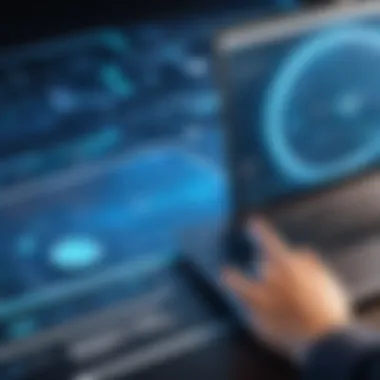

"In a world where data security is paramount, enabling a Kill Switch shouldn't just be an option; it should be a default setting."
The importance of this feature cannot be overstated. It ensures that your information remains private, acting as a safety net that springs into action under unwanted circumstances. You wouldn't leave your front door wide open in a city you didn't know well, and the same logic applies when you're online. With a properly configured VPN, including enabling the Kill Switch, you can surf the web with confidence, knowing your data is well protected.
Troubleshooting Common VPN Issues
When engaging with a VPN, users may run into various stumbling blocks that can hinder connection quality and overall experience. Addressing common issues relating to VPN usage is imperative for maximizing both efficiency and security. Understanding the roots of these problems empowers users to navigate through potential setbacks, ultimately leading to smoother and safer online activities. Here, we’ll delve deeper into three primary concerns: connection failures, slow internet speeds, and inaccessible websites, all of which are critical to maintaining a seamless VPN experience.
Connection Failures
Connection failures can be as frustrating as trying to keep water in a sieve. They often arise from several factors, including improper configurations, network restrictions, or even server overload.
If you find yourself unable to connect:
- Check Your Credentials: Ensure the username and password entered are correct. Sometimes it’s the simplest mistakes that trip us up.
- Server Selection: Different servers may have varying levels of accessibility based on geographic location or network policy. Switching servers can sometimes solve the issue.
- Network Settings: Confirm that your firewall or antivirus software isn’t blocking the VPN app. Similar to a bouncer at a club, these programs can restrict access without warning.
After pondering on these, check the VPN provider’s status page, which often shows whether their services are down or facing disruptions. Remember, just like a car sometimes needs a jumpstart, your connection might need just a little tweak to get going again.
Slow Internet Speeds
Slow internet speeds can put a damper on your online activities, much like a rainy day might affect your plans for a picnic. However, various elements might cause slowdowns when using a VPN.
- Distance from Server: The farther you are from the VPN server, the longer it takes to receive data. Selecting a server closer to your physical location may speed things up significantly.
- Encryption Protocols: While high levels of encryption are essential for security, they may also slow down your connection. Sometimes, switching to a less robust protocol (if security isn’t significantly compromised) can enhance speed.
- Network Congestion: Many users connected to the same server can cause a traffic jam of sorts. If it feels like you’re stuck in a digital gridlock, try another server with less traffic.
"Choosing the right server can be just as important as choosing the right route during rush hour."
Take stock of the situation deftly, and consider running a speed test with and without the VPN. This could provide insights on whether your VPN is the source of the slow down or if your base internet connection is at play.
Inaccessible Websites
Sometimes, you may find that some websites are just out of your reach, attempting to open them will lead you nowhere. This can be a significant issue, especially when trying to access region-restricted content.
Consider the following reasons for this predicament:
- IP Address Blockage: Websites might blacklist certain IP ranges used by VPNs. Changing your VPN server can also change your IP address, and might help you overcome the blockage.
- DNS Leaks: If your VPN isn’t configured properly, your requests may still go through your ISP’s DNS, making it as if the VPN isn’t even there. Tightening security settings in the VPN app usually tightens this up.
- Blocked Protocols: Certain networks, like those in schools or workplaces, can prevent VPN traffic. If that’s where you find yourself, consider using stealth modes or protocols designed to evade detection.
Ultimately, it helps to stay informed and proactive. If you face persistent issues, reaching out to your VPN provider’s customer support can shed light on peculiarities specific to their service.
By honing in on these common VPN concerns, users can troubleshoot effectively and uphold their online privacy without a hitch.
Reviewing VPN Performance
When it comes to using a Virtual Private Network (VPN), understanding its performance is crucial. Many users typically look for speed and security when employing a VPN. However, performance encompasses a broader scope than just speed; it includes how effectively a VPN can handle various tasks while maintaining a secure connection. Assessing performance is not just a matter of curiosity—it's essential for ensuring the VPN is meeting user needs in a practical, everyday scenario.
Evaluating performance can help identify if the chosen VPN is actually providing value. A swift connection with minimal downtime can significantly enhance the browsing experience. Additionally, operational efficiency ensures security protocols are well maintained. Merchants, educators, and IT professionals can benefit from grasping this concept deeply.
"The best VPN is not just the fastest but the most secure and reliable one for your activities."
Testing VPN Speed
Speed testing while using a VPN should not be merely an afterthought. Users often find themselves frustrated when their internet connection slows down, thinking the VPN should optimize their experience instead of hindering it. The first step in speed analysis is typically to establish a baseline: run an internet speed test without the VPN and then repeat the process while connected.
To effectively test the VPN speed:
- Choose a reputable speed test service like Speedtest.net or Fast.com.
- Conduct the test with the VPN turned off to gather baseline statistics for comparison.
- Connect to the VPN and run the test again, selecting different server locations to pinpoint discrepancies in performance.
- Compare the results, paying attention to both download and upload speeds, as well as ping times.
Reporting significant slowdowns could be an indication of other underlying issues. Things like server locations, protocol types, or even network congestion during peak hours can all have an impact. An important point to remember is that not all servers are evenly loaded. Sometimes, switching to another server might drastically improve speeds.
Evaluating Security Features
Security features are another critical aspect of any VPN performance review. A VPN's primary function revolves around providing a secure passage for data. Evaluating these features involves checking whether the VPN adheres to the industry standards necessary for protecting users' data.
Consideration points for security features include:
- Encryption Protocols: What types of encryption does the VPN employ? Also, is it up-to-date? Protocols like OpenVPN or WireGuard generally offer more robust protection than older counterparts.
- No-Logs Policy: Does the provider have a strict no-logs policy? This is essential to ensure that your data and browsing activity aren’t being stored.
- Kill Switch: Does the VPN include a kill switch? This feature stops internet traffic if the VPN connection drops, preventing accidental exposure of your IP address.
- Multi-Factor Authentication: Is there an additional step for login security? Enabling this can add a layer of assurance against unauthorized access.
To summarize, reviewing VPN performance, especially in terms of speed and security, is indispensable. Conducting thorough tests allows not just identification of issues but also assists in enhancing the overall experience of users, be it for personal usage or in a professional IT environment.
Best Practices for VPN Usage
Using a Virtual Private Network (VPN) can considerably enhance your online security and privacy, but merely having one installed isn’t enough. To truly reap the benefits, it is crucial to understand and implement best practices around VPN usage. These practices ensure you maximize the security of your data and maintain your digital footprint as minimal as possible.
Regular Software Updates
Keeping your VPN software updated is a pivotal practice. Software developers continuously release updates to patch vulnerabilities and enhance features.
- Security Flaws: Any outdated software can become an open door for cybercriminals. New security flaws are usually discovered over time, and if your VPN hasn’t been updated, you might be exposing yourself unnecessarily. For instance, consider a major VPN provider like NordVPN that regularly rolls out updates to address security vulnerabilities.
- Performance Improvements: Updates often include optimizations that improve connection speeds or the efficiency of data encryption processes. You don't want to miss out on enhancements that can provide a more seamless experience.
Make it a habit to check for updates routinely or enable automatic updates in your VPN’s settings. This simple step could save your digital skin from a world of trouble.
Understanding Data Privacy
Understanding data privacy while using a VPN is as crucial as the VPN itself. It’s vital to grasp how your information is handled once you’re connected through a tunnel. There are several elements to consider:
- Logging Policies: Always read up on the logging policy of your VPN provider. A no-logs policy implies that they don't store your usage data, which is vital for your privacy. However, if a VPN retains logs, it could potentially share your data with third parties. NordVPN, for example, has a strict no-logs policy verified by independent audit, which adds an extra layer of confidence for users.
- Data Encryption: Make sure your VPN uses strong encryption protocols, such as OpenVPN or IKEv2. This ensures that your data is encrypted effectively, making it unreadable to anyone who might intercept it.
- Legal Jurisdiction: The physical location of your VPN provider matters. A VPN based in a country with strong privacy laws can offer better protection compared to a provider located where surveillance is common.
Understanding how a VPN works in conjunction with these aspects will empower you like few other things when it comes to protecting your privacy online.
"In the digital age, knowing your rights and protections is almost as important as having the right tools."
By following these best practices for VPN usage, you can navigate your digital landscape more securely. The peace of mind that comes from proper usage cannot be overstated, allowing you to confidently explore, work, and communicate online.
The End
In closing, understanding the intricacies of VPN usage is not just a matter of convenience; it is essential for navigating today’s digital landscape safely and intelligently. As we've discussed, VPNs do more than merely provide a shield against prying eyes; they offer a multilayered approach to security that encapsulates several significant elements. Users gain the benefits of privacy, enhanced security protocols, and the freedom to access geographically restricted content. Such features resonate loudly in an era where information is both plentiful and perilous.
Moreover, considerations around choosing the right VPN are paramount. Identifying factors such as pricing, speed, and logging policies ensures users select a service that aligns with their specific needs and threats. This is particularly critical for those in the IT and cybersecurity fields, where knowledge and preparedness can dictate success or failure in protecting sensitive data.
"When you surf the web without protection, you’re akin to wandering through a crowd, your every move open to scrutiny. A VPN offers not just privacy; it grants the sense of agency in your digital presence."
Finally, our exploration of installation and troubleshooting solidifies the practical aspects of using VPNs effectively. Equip yourself with regular updates and a clear understanding of data privacy principles, as these practices not only enhance the efficacy of your chosen VPN but also empower you as a responsible digital citizen. Ultimately, being well-informed and proactive about VPN use is the first step in building not just a secure network, but also in fostering a culture of safeguarding one’s digital shadow.







