Enhancing Cybersecurity: The Significance of Online Antivirus for Android Devices
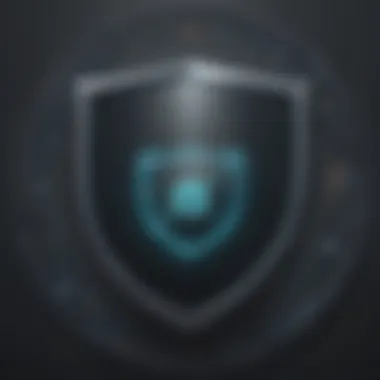

Cybersecurity Threats and Trends
As our digital landscape evolves, so do the cybersecurity threats that plague individuals and businesses alike. From sophisticated phishing schemes to ransomware attacks, the diversity and complexity of cyber threats continue to grow. Emerging trends in cyber attacks reveal a shift towards targeting mobile devices, including Android devices, exploiting vulnerabilities to gain unauthorized access to sensitive information. The impact of cyber threats on individuals can result in identity theft, financial loss, and reputational damage. For businesses, the repercussions extend to data breaches, operational disruptions, and hefty financial consequences.
Best Practices for Cybersecurity
In mitigating cyber risks, strong password management plays a pivotal role. Implementing unique, complex passwords for different accounts and regularly updating them bolsters security defenses. Coupled with multi-factor authentication, which adds an extra layer of protection by requiring additional verification beyond passwords, these practices enhance the security posture of Android devices. Regular software updates and patches are vital to patching vulnerabilities and fortifying system defenses against potential exploits. Moreover, practicing secure online browsing habits, such as avoiding suspicious websites and refraining from clicking on unknown links, and implementing safe email practices, like being cautious of phishing attempts, are fundamental in safeguarding against cyber threats.
Privacy and Data Protection
The significance of data encryption cannot be understated in protecting privacy and sensitive information. Encrypting data stored on Android devices ensures that even if unauthorized access occurs, the data remains unintelligible and protected. Risks associated with sharing personal information online, whether through social media platforms or insecure websites, highlight the importance of exercising caution when divulging sensitive details. Implementing strategies to safeguard personal data, such as limiting the disclosure of information online and using privacy settings to control data visibility, are essential measures to prevent privacy breaches.
Security Technologies and Tools
An overview of key cybersecurity tools and software reveals a diverse array of protective measures. Antivirus programs and firewalls are indispensable in detecting and thwarting malicious intrusions, offering real-time scanning and threat detection capabilities. Additionally, the application of Virtual Private Networks (VPNs) for secure data transmission encrypts internet traffic, safeguarding sensitive information from potential eavesdropping or interception, especially when utilizing public Wi-Fi networks. The integration of these security technologies fortifies the defense mechanisms of Android devices, ensuring comprehensive protection.
Cybersecurity Awareness and Education
Educating individuals on recognizing phishing attempts is crucial in combatting social engineering tactics used by cyber attackers. Raising cybersecurity awareness in the digital age through interactive workshops, educational campaigns, and accessible resources cultivates a vigilant user base adept at identifying and thwarting potential threats. Providing resources for learning cybersecurity fundamentals empowers individuals to proactively safeguard their digital presence, equipping them with the knowledge and skills necessary to navigate the evolving cybersecurity landscape with confidence.
Introduction
In the realm of cybersecurity, the utilization of online antivirus solutions for Android devices stands as a crucial pillar in safeguarding sensitive information from malicious cyber threats. By integrating robust antivirus software, individuals and organizations bolster their defense mechanisms against potential vulnerabilities that may compromise data security and privacy. This article delves into the nuances of online antivirus systems tailored for Android devices, dissecting key features, benefits, and considerations essential for optimizing protection in an increasingly digital landscape.
Overview of Android Devices
Android devices, encompassing a multitude of smartphones and tablets, have proliferated across the global technology market, becoming ubiquitous tools for communication, productivity, and entertainment. These devices operate on the Android operating system developed by Google, renowned for its open-source nature and extensive app ecosystem. As Android devices permeate various aspects of daily life, their susceptibility to cybersecurity threats escalates, necessitating robust protective measures such as online antivirus solutions to fortify their digital armor.
Rise in Cybersecurity Threats
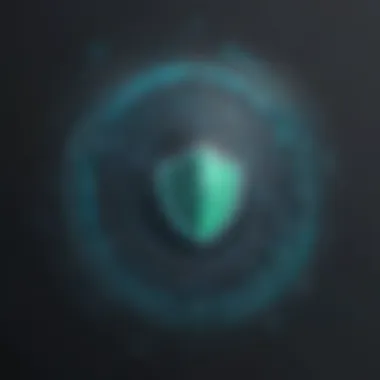

The contemporary digital sphere witnesses a meteoric rise in cybersecurity threats targeting individuals, businesses, and governmental entities alike. Cybercriminals exploit vulnerabilities in software and networks to perpetrate malicious activities ranging from data breaches to identity theft. Android devices, due to their widespread adoption and integration into professional and personal realms, emerge as prime targets for cyber attacks. Heightened awareness of the escalating cybersecurity threat landscape underscores the critical need for effective protective measures like online antivirus solutions to mitigate potential risks and fortify defenses.
Role of Antivirus Software
Antivirus software serves as a stalwart guardian against a myriad of digital threats that swarm the interconnected world. By employing sophisticated algorithms and threat detection mechanisms, antivirus programs identify and neutralize malicious entities such as viruses, malware, ransomware, and phishing attacks that aim to infiltrate Android devices. The proactive nature of antivirus software culminates in a proactive shield that thwarts potential cyber intrusions and safeguards sensitive data from unauthorized access, ensuring a secure digital environment for users. As technological advancements continue to shape the cyber landscape, the role of antivirus software evolves to combat evolving threats and uphold the integrity of Android devices with unwavering vigilance.
Understanding Online Antivirus
In this article, understanding online antivirus holds a crucial position as it serves as the backbone of Android device security. By comprehending the intricacies of online antivirus, users can fortify their devices against a myriad of cyber threats prevalent in the digital landscape. Understanding online antivirus entails delving into its core functionalities, significance, and practical applications, empowering individuals to make informed decisions regarding their cybersecurity measures.
Definition and Functionality
When we discuss the definition and functionality of online antivirus, we are essentially exploring its essence in safeguarding Android devices from malicious software and cyber attacks. The fundamental purpose of online antivirus is to detect, prevent, and remove threats that may jeopardize the integrity and functionality of devices. It functions by scanning files, apps, and other digital content in real-time, identifying and neutralizing potential risks proactively. This proactive approach is essential in maintaining the security of Android devices amidst the evolving threat landscape.
Types of Antivirus Programs
When examining the various types of antivirus programs, we encounter a range of essential functionalities that contribute to robust cybersecurity for Android devices.
Real-Time Scanning
Real-time scanning stands out as a pivotal component of antivirus software, offering continuous monitoring of device activities to detect and eradicate threats instantaneously. This feature is highly beneficial as it provides immediate protection against emerging malware, ensuring that Android devices remain secure at all times. The unique characteristic of real-time scanning lies in its proactive nature, preempting potential security breaches and fortifying device defenses effectively within the context of this article.
Scheduled Scans
Scheduled scans offer a systematic approach to antivirus protection by enabling users to preset scan timings for their devices. By scheduling scans at regular intervals, users can ensure comprehensive inspection of their devices for any lurking threats. This functionality streamlines the security maintenance process, allowing for consistent monitoring and threat mitigation. However, users should balance scan frequency with device performance considerations to optimize the antivirus experience within the scope of this article.
Automatic Updates
Automatic updates play a vital role in keeping antivirus programs current with the latest threat definitions and security patches. This automated process ensures that Android devices are equipped with up-to-date protection against evolving malware strains and vulnerabilities. The key characteristic of automatic updates lies in their hands-free nature, relieving users of the burden of manual updates while bolstering device security seamlessly. Despite its advantages, users should remain vigilant about potential compatibility issues or disruptions that automated updates may introduce within this article's context.
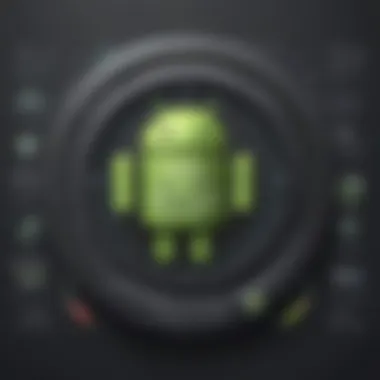

Key Features to Look For
In selecting an antivirus program for Android devices, users must pay attention to key features that enhance overall security and performance.
Phishing Protection
Phishing protection offers a critical defense against fraudulent attempts to acquire sensitive information through deceptive means. By incorporating phishing protection into antivirus software, users can mitigate the risks of falling victim to online scams and identity theft. The unique feature of phishing protection lies in its ability to identify and block malicious websites and email content, safeguarding users' personal and financial data effectively within the domain of this article.
Malware Detection
Malware detection is a core feature of antivirus programs, enabling the identification and removal of harmful software that can compromise device integrity. This feature ensures that Android devices remain free from malicious code and potential security threats. The unique feature of malware detection lies in its comprehensive scanning algorithms, capable of detecting both known and emerging malware variants, thereby offering robust protection against cyber intrusions in the context of this article.
Secure VPN
Secure VPN functionality enhances user privacy and data security by encrypting internet traffic and masking IP addresses. By integrating a secure VPN feature into antivirus software, users can browse the web anonymously and access geo-restricted content while maintaining personal information confidentiality. The key characteristic of secure VPN lies in its seamless integration with antivirus applications, providing users with a holistic security solution for their online activities. However, users should evaluate VPN performance and potential speed implications to optimize their browsing experience within the scope of this article.
Selecting the Best Antivirus for Android
In this section, we delve into the crucial aspect of selecting a top-notch antivirus for Android devices. The choice of antivirus software plays a pivotal role in enhancing cybersecurity measures and protecting against potential threats and vulnerabilities. By carefully considering specific elements, benefits, and considerations when choosing an antivirus program, users can fortify the security of their devices robustly.
Factors to Consider
Compatibility
Compatibility is a fundamental factor to ponder when selecting antivirus software for Android devices. Seamless compatibility ensures that the antivirus program operates effectively on the device, without causing any conflicts or performance issues. Choose an antivirus solution that is designed to harmonize with the Android operating system and other applications, ensuring a smooth and efficient user experience. A compatible antivirus program offers reliable protection without compromising the device's functionality.
User-Friendliness
User-friendly antivirus software simplifies the user experience, making it easy for individuals to navigate and utilize the program efficiently. Opting for an antivirus solution with a straightforward interface and intuitive features enhances the user's ability to manage security settings, conduct scans, and receive alerts effortlessly. User-friendliness promotes proactive security practices, allowing users to stay vigilant against potential threats without unnecessary complexities.
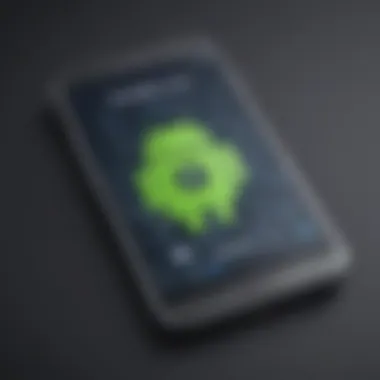

Effectiveness
The effectiveness of an antivirus program is paramount in safeguarding Android devices against a myriad of cyber threats. Choose antivirus software renowned for its robust malware detection capabilities, real-time scanning features, and proactive threat prevention mechanisms. An effective antivirus solution should offer comprehensive security coverage, rapid response to emerging threats, and regular updates to combat evolving cybersecurity challenges. Prioritizing effectiveness ensures that Android devices remain shielded against malicious attacks and vulnerabilities effectively.
Top Antivirus Options
Avast Mobile Security
Avast Mobile Security stands out as a top contender in the realm of Android antivirus solutions. Boasting cutting-edge features such as real-time scanning, malware detection, and secure VPN capabilities, Avast Mobile Security provides advanced protection against evolving cyber threats. Its user-friendly interface, seamless compatibility with Android devices, and regular updates make it a popular choice among users seeking robust security for their smartphones.
Bitdefender Mobile Security
Bitdefender Mobile Security is a reliable antivirus program known for its superior protection against malware, phishing attacks, and other online threats. With a focus on resource efficiency and high detection rates, Bitdefender Mobile Security offers comprehensive defense mechanisms without compromising device performance. Its additional features, including anti-theft tools and app lock functionalities, enhance the overall security posture of Android devices. .. truncated for brevity ..
Tips for Optimal Antivirus Usage
In the realm of cybersecurity, implementing effective tips for optimal antivirus usage is paramount in safeguarding Android devices against the ever-evolving landscape of online threats. These tips serve as the cornerstone for maintaining robust digital security protocols and fortifying device defenses. By adhering to proactive measures, users can mitigate risks and preemptively combat potential vulnerabilities that may compromise sensitive data and personal information. Emphasizing the significance of regular updates, scheduled scans, and vigilant monitoring practices elevates the overall efficacy of antivirus software in detecting and neutralizing malicious entities. Through a proactive approach to antivirus usage, individuals can enhance the resilience of their Android devices against a myriad of cybersecurity threats.
Regular Updates and Scans
Regular software updates and comprehensive system scans are pivotal components of a robust antivirus strategy for Android devices. By frequently updating antivirus programs and conducting routine scans, users ensure that their devices are equipped with the latest security patches and threat definitions, thereby enhancing detection capabilities. Updates play a crucial role in fortifying defense mechanisms and addressing newly identified vulnerabilities, reinforcing the device's resilience against emerging cyber threats. Likewise, scheduled scans facilitate the early detection and removal of malicious software, minimizing the likelihood of infections and data breaches. Through consistent vigilance and adherence to update and scan protocols, users can proactively mitigate risks and bolster the security posture of their Android devices.
Safe Browsing Practices
In the digital age, practicing safe browsing habits is imperative for maintaining the integrity and security of Android devices. Adhering to secure browsing practices such as avoiding suspicious websites, refraining from clicking on unknown links, and exercising caution while downloading content helps mitigate the risk of exposure to malware and phishing attempts. By leveraging secure browsing environments and utilizing reputable search engines, users can minimize the likelihood of encountering malicious entities that pose a threat to device security. Implementing robust browsing practices underscores the importance of safeguarding sensitive information and upholding digital privacy in an interconnected online ecosystem.
App Permissions Monitoring
Monitoring and regulating app permissions on Android devices are integral aspects of enhancing cybersecurity hygiene and mitigating potential privacy risks. Users should exercise discretion when granting app permissions, carefully evaluating the necessity and scope of access requested by applications. By regularly reviewing and adjusting app permissions, individuals can limit the exposure of sensitive data to unauthorized entities and prevent unwarranted access to device functions and resources. Vigilant app permission monitoring empowers users to maintain control over their privacy settings and prevent indiscriminate data collection practices, fostering a secure digital environment for personal and sensitive information. By prioritizing app permissions management, users can proactively safeguard their Android devices and reduce the likelihood of privacy breaches and data misuse.
Conclusion
Online antivirus for Android devices plays a crucial role in bolstering cybersecurity measures and safeguarding against potential threats. By utilizing cutting-edge antivirus solutions, Android users can enhance the security of their devices and protect their sensitive data from cybercriminals. The significance of online antivirus software lies in its ability to detect and mitigate security breaches effectively, providing users with peace of mind in an increasingly digital world. Additionally, the convenience of real-time scanning, scheduled scans, and automatic updates ensures that Android devices are constantly shielded from evolving cyber threats. When selecting antivirus software, users should consider factors such as compatibility, user-friendliness, and effectiveness to ensure optimal protection.
Importance of Online Antivirus for Android Security
One of the key aspects of online antivirus for Android devices is its pivotal role in fortifying the security infrastructure of smartphones and tablets against cyber threats. With the proliferation of mobile malware and phishing attacks, having robust antivirus protection is imperative to safeguard personal and confidential information. Antivirus software offers a layered defense mechanism that encompasses features like phishing protection, malware detection, and secure VPN services. These features work cohesively to detect, prevent, and eliminate security risks, thereby creating a secure digital environment for Android users.







