Evaluating the Importance of McAfee Antivirus Today


Intro
In a world that feels increasingly digital, the significance of cybersecurity cannot be overstated. The threat landscape evolves with every click, and as technology advances, so do the methods employed by cybercriminals. McAfee, as a long-standing player in the antivirus arena, invites scrutiny regarding its necessity in today’s fast-paced and perilous cyber environment. This evaluation uncovers the relevance of McAfee by assessing real-time threats, contrasting it with other antivirus solutions, and aligning it with diverse user needs. By piecing together recent data on cybersecurity threats along with user experiences, we delve deeper into whether McAfee stands out or blends into the crowd.
Cybersecurity Threats and Trends
Understanding the current risks is vital for making informed decisions. Many attacks are not just a nuisance; they can lead to catastrophic losses for individuals and organizations alike.
Notable cybersecurity threats in the digital landscape
Cyber threats can range from sophisticated state-sponsored hacking to more common malware. Ransomware, for instance, has surged in prevalence. According to recent reports, the average cost of a ransomware attack tops thousands of dollars, not to mention the reputation and operational loss that often accompanies these incidents.
Emerging trends in cyber attacks and vulnerabilities
Lately, attackers are increasingly turning to social engineering tactics such as phishing scams. These scams aim to trick users into divulging sensitive information by masquerading as legitimate sources. Not only are individuals vulnerable, but companies face huge risk exposure if their employees fall prey to these tactics. The rapid adoption of remote work has amplified these vulnerabilities, making a comprehensive security strategy more critical than ever.
Impact of cyber threats on individuals and businesses
Both individuals and businesses suffer when cyber threats target their operations. Financial losses, compromised personal data, and reputational damage can severely hinder growth and trustworthiness in the market. For small businesses, the implications can be particularly dire; they are often not equipped with the same robust security measures as larger corporations.
"Cybersecurity is much more than a matter of IT. It’s an essential component of an organization’s overall strategy and risk management."
Best Practices for Cybersecurity
Navigating the treacherous waters of cyberspace requires diligence and strategic practices. Here are some important approaches:
- Importance of strong password management: Use a mix of letters, numbers, and symbols to create complex passwords and consider changing them regularly.
- Implementing multi-factor authentication for enhanced security: This added layer can thwart unauthorized access even if a password is compromised.
- Regular software updates and patches for protection: Keeping systems and applications up to date can close loopholes exploited by attackers.
- Secure online browsing habits and email practices: Avoid clicking unfamiliar links or opening unknown attachments to reduce risks.
Privacy and Data Protection
In addition to protecting against external threats, safeguarding personal data is essential.
Importance of data encryption for privacy
Data encryption serves as a robust line of defense against unauthorized access. By encoding sensitive information, users can protect their data, ensuring it remains unreadable to outsiders.
Risks associated with sharing personal information online
Sharing personal details can seem harmless but can lead to identity theft and privacy breaches. Users need to tread carefully in a world where information is exchanged so freely.
Strategies for safeguarding sensitive data and personal details
Consider utilizing secure storage solutions or encrypted communications to safeguard personal data.
Security Technologies and Tools
With myriad tools available to enhance cybersecurity, selecting the right combination is crucial.
Overview of key cybersecurity tools and software
Tools like antivirus programs, firewalls, and intrusion detection systems play vital roles in a multi-layered security framework. These technologies work together to form a protective barrier against attacks.
Benefits of using antivirus programs and firewalls
Antivirus programs like McAfee can detect and eliminate a wide range of threats, while firewalls serve as a solid first line of defense by monitoring incoming and outgoing traffic.
Application of Virtual Private Networks (VPNs) for secure data transmission
A VPN encrypts internet traffic and shields your data from prying eyes, making it a useful tool for anyone concerned about online security, especially on public networks.
Cybersecurity Awareness and Education
Staying informed translates to better protection. Individuals and organizations should prioritize education to minimize risks.
Educating individuals on recognizing phishing attempts
Being able to identify phishing emails is critical. Look for red flags like spelling errors or unfamiliar sender addresses.
Promoting cybersecurity awareness in the digital age
Awareness initiatives can foster a culture of security that pervades organizations and protects the broader community.
Resources for learning about cybersecurity fundamentals
Freely accessible resources, such as tutorials and educational websites like Wikipedia or Britannica, can provide substantial knowledge about cybersecurity principles.
In wrapping up, understanding the necessity of McAfee boils down to evaluating your specific needs, the threats you might face, and how effectively different solutions align with both your requirements and budget.
Intro to Cybersecurity Software
In the digital age, cybersecurity has carved out its niche as a cornerstone of personal and professional online safety. With an ever-evolving landscape of threats, understanding how to safeguard sensitive information has become essential. This article aims to dissect the realm of cybersecurity software, particularly focusing on tools like McAfee, which have become synonymous with digital protection.
The main purpose of cybersecurity software is to create an armor around devices and networks, protecting them against malware, phishing attempts, and various other cyber threats. They often serve as the first line of defense, catching threats before they can do any real damage. The importance can't be overstated, as cyber attacks can lead to hefty financial losses and compromise individual privacy.
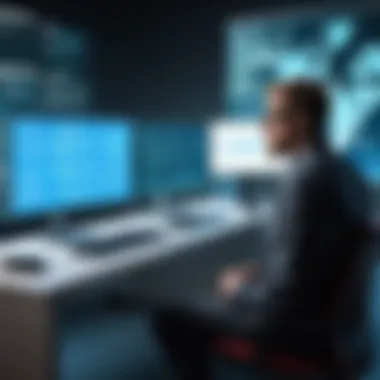

The Role of Antivirus Software
Antivirus software plays a critical role within the broader spectrum of cybersecurity. At its core, it functions to identify, quarantine, and eliminate malicious software, commonly referred to as malware. When you think of antivirus, you might picture a program running in the background, scanning files as they are opened or downloaded, catching problems before they escalate.
However, the effectiveness of antivirus software goes beyond just detection. Many offerings now equip users with features like real-time scanning, behavioral analysis, and automatic updates that keep them one step ahead of emerging threats. Besides, modern antivirus solutions often bundle additional functionalities such as firewall protection, phishing detection, and even parental controls, transforming them into comprehensive security suites.
"Investing in antivirus software today can save both time and money down the road, keeping your devices secure from costly breaches."
This necessity for antivirus extends to numerous segments, ranging from personal users to large enterprises. Everyone has something to lose, whether it’s private financial data or intellectual property essential for business success. In fact, the rapid surge of remote work due to recent global events has underscored the importance of adequate protection against cyber threats in varied environments.
Industry Overview of Cyber Threats
The threat landscape is not static; it morphs according to economic and technological changes. Hackers always find new avenues to exploit vulnerabilities. The statistics can be staggering—recent data indicates that cybercrime is projected to cost the world $10.5 trillion annually by 2025, a clear sign that the stakes are getting higher.
Common threats include:
- Malware: This broad category encompasses anything from computer viruses to ransomware, each uniquely damaging.
- Phishing: Often disguised as legitimate communications, phishing attacks trick users into divulging sensitive information.
- Social Engineering: Manipulating individuals into breaching security protocols often poses a critical threat, as the weakest link is often the human user.
Moreover, the rise of IoT (Internet of Things) devices has expanded attack surfaces, opening more doors for potential breaches. As more everyday items get connected to the internet, the risk associated with data exposure intensifies further.
To navigate this ever-changing maze, individuals and organizations alike must stay informed about potential threats and understand how cybersecurity software can help mitigate those risks. In the following sections, we will further explore the features and efficacy of McAfee within the context of contemporary cybersecurity challenges.
Understanding McAfee
Understanding McAfee and its offerings is pivotal for anyone contemplating their cybersecurity needs. In an age where cyber threats are lurking around every digital corner, evaluating whether to invest in a solution like McAfee becomes paramount. Through an analysis of its background and core features, one can appreciate what sets McAfee apart and ascertain whether it aligns with personal security requirements or industry standards.
Company Background and Reputation
McAfee, established in 1987, has carved a niche in the cybersecurity realm. The company began with the aspiration to make systems more secure, and over the decades, it has evolved to address the rising tide of digital threats. Its reputation has been built on not only its longevity but also its comprehensive suite of products that cater to diverse user needs.
Over the years, McAfee has made headlines for both good and bad reasons. On one hand, it has consistently earned high marks in independent tests for malware detection. On the other, there have been murmurs regarding its impact on system performance and user experience. For professionals in IT, these aspects can shape critical decisions. Users often debate the trade-offs between security efficacy and system sluggishness. Moreover, McAfee’s transition from a standalone entity to a part of Intel has added layers of intrigue regarding its strategic direction and product development.
Social platforms and forums, such as Reddit, often serve as informal reviews of software performance, and McAfee is no stranger to varied critiques there. While some users tout its effectiveness in thwarting attacks, others express concerns about the frequent updates and potential compatibility issues. Thus, a deeper grasp of McAfee’s legacy can imbue potential users with the knowledge necessary to judge the appropriateness of this antivirus for their security posture.
Core Features of McAfee Products
The strengths of McAfee lie not only in its reputation but also in its robust features designed to combat modern cyber threats. Understanding these core offerings can help users identify how specific features align with their unique security needs.
- Antivirus and Anti-Malware Protection
McAfee’s primary service is its antivirus protection, which scans files and applications in real-time to prevent malware infestations. The efficacy of this prevention has been noted in various reviews and comparisons. - Web and Email Protection
In an interconnected world, hazards can also come from browsing and emailing. McAfee offers browser protection against phishing attempts and malicious downloads, screening potentially harmful attachments before they reach your inbox. - Firewall and Network Security
Its multi-layered firewall helps protect against unauthorized access to your devices and monitors your connections for any suspicious activities, making it a serious contender in safeguarding network integrity. - Password Manager
McAfee bundles a password manager that aids users in maintaining secure online identities by generating strong passwords and retaining them—a handy tool in today’s password-saturated world. - Cross-Platform Protection
Many users do not remain tethered to a single device; thus, McAfee offers cross-platform support. This means a subscription can cover multiple devices across different operating systems, which is a practical feature for families or businesses with diverse setups.
"In an era where data breaches are commonplace, finding the right antivirus solution is akin to searching for a needle in a haystack. Understanding what McAfee brings to the table is crucial."
Navigating the cybersecurity landscape can be daunting, but knowing what McAfee offers—combined with its legacy—can empower users to make informed decisions. Whether safeguarding casual browsing or executing critical business functions, comprehending the core competencies of this antivirus solution is a foundational step in assessing its necessity.
Evaluating User Needs
Assessing user needs when it comes to cybersecurity is paramount, especially in a landscape where digital threats are as unpredictable as a cat on a hot tin roof. Understanding what users require ensures that the antivirus solution chosen not only fits into the defensive measures already in place but also addresses specific vulnerabilities that may exist, which could be downright lurking in the shadows. This section will dive into how to properly gauge those needs, shedding light on personal and professional considerations.
Identifying Personal and Professional Security Requirements
When it comes to security, everyone’s scenario is unique, much like people in a crowded subway—each individual has different levels of exposure to online risks. Personal requirements typically center around the average user’s habits: browsing the web, engaging in online shopping, or using social media. Here are some crucial elements to consider:
- Device Count: Understanding how many devices will need protection—laptops, smartphones, tablets—can significantly influence the choice of antivirus solutions.
- Data Sensitivity: Users need to consider what kind of information they store online. Bank accounts and personal identification are worth much more than just routine web surfing.
- Usage Patterns: Engaging heavily in online transactions or frequenting potentially harmful websites elevates the necessity for robust security.
Professional needs shift the complexity a notch, requiring a deeper dive. Businesses handle sensitive client data and internal documents where the stakes are substantially high:
- Compliance and Regulations: Depending on the industry—healthcare, finance, etc.—regulations dictate strict security measures. Solutions must align with these laws to avoid penalties.
- Employee Training: A solution that offers training on security best practices can be invaluable. Equip employees to recognize phishing scams or social engineering attempts.
- Enterprise Solutions: Sometimes, what’s good for an individual isn’t scalable for a company. Companies might require solutions that cater to multiple users with centralized management capabilities.
Understanding these nuances ensures users can tailor their approach effectively, considering both present conditions and future growth.
Assessing Risk and Potential Threats
Risk assessment is the flip side of identifying requirements; knowing your vulnerabilities helps put a solid defense in place. The potential threats faced today are not unlike dark clouds looming overhead—they can be numerous and unpredictable. Here’s how to make sense of it all:
- Current Threat Landscape: It’s vital to keep an eye on evolving cyber threats, from ransomware to social engineering, which can strike like a thief in the night.
- Device Vulnerabilities: Each device carries its own risk profile. For example, an outdated operating system can act as an open door for cybercriminals. Conducting an audit to spot weaknesses is a necessary step.
- User Behavior: Analyze habits that increase vulnerabilities, like ignoring software updates or clicking on unfamiliar email links. This self-awareness is key to mitigating risks.
- Network Security: Home and office networks should be evaluated for weak points that could be exploited, especially as more devices join the internet of things. Strong router configurations, firewalls, and Wi-Fi security protocols play an essential role here.
By taking the initiative to comprehend one’s risks and security landscape, users can prioritize their cybersecurity investments effectively. This due diligence might ultimately guide them towards McAfee or steer them elsewhere, depending on the findings.
"Awareness is the greatest agent for change." – Eckhart Tolle
The process of evaluating user needs is a journey rather than a destination; it requires continual reassessment in an ever-changing digital environment. This ongoing attention not only protects one’s data today but also prepare for the threats looming on the horizon.
Feature Comparison
When weighing the importance of antivirus software, a thorough feature comparison becomes essential. This section focuses on evaluating the various characteristics of McAfee against its competitors. Knowing how these products stack up can guide users in making an informed choice tailored to their unique needs. Each antivirus tool offers a suite of features that may address specific threats, while others might come up short. Highlighting these aspects ensures that the user understands what they are investing in, both financially and in terms of system resources.
In this comparison, we will explore key features like malware protection, performance impact, system requirements, and additional tools that may enhance user experience.
McAfee vs. Competing Antivirus Solutions
Symantec
Symantec even after the name change has made a name as a long-standing choice in the antivirus realm. Its contribution primarily lies in its comprehensive security platform, which includes real-time threat detection and cloud-based features. Users often admire Symantec's robust protection against both known and emerging threats.


A key characteristic of Symantec is its End Point Protection; this is handy for professionals managing networks. However, while it may be a solid pick in many instances, some users do mention it can consume substantial system resources, which could slow down older devices.
Norton
Norton products have won favor for their intuitive interface and ease of use. Their smart firewall and digital threats detection are considered frontrunners in the industry. Many individuals find Norton's smart scan technology particularly useful, as it efficiently detects vulnerabilities without much manual oversight. This makes it a popular choice among average users. Yet, some long-time users express concern about its pushy subscription renewals and occasional bloatware.
Bitdefender
With Bitdefender, users often rave about its dual-layer ransomware protection that has shown to be particularly effective. This antivirus stands out with its minimal system impact, which is a breath of fresh air for those running on low-powered machines. People find it appealing because it balances strong malware detection with low resource usage, which could be essential for daily activities. The downside, however, might be its somewhat steep learning curve for new users.
Kaspersky
Kaspersky has garnered attention for its highly rated malware detection capabilities. It's marked by an impressive suite of tools, including a VPN service and vulnerability scanning. Users frequently describe the interface as user-friendly and appreciate the comprehensive help features. Nevertheless, some caution exists around privacy concerns linked to Kaspersky's Russian origins, leading potential users to think twice about trusting their sensitive data with the software.
Strengths and Weaknesses of McAfee
McAfee comes with its own set of distinctive strengths such as real-time scanning, a built-in VPN, and a password manager. These features make it appealing to a wide audience. However, users have pointed out certain weaknesses — one notably being that its interface might feel less intuitive than some alternatives.
In summary, a feature comparison among antivirus solutions like Symantec, Norton, Bitdefender, and Kaspersky provides a multifaceted perspective on how McAfee holds up in the busy cybersecurity marketplace. Each option presents unique attributes, advantages, and challenges, reinforcing the necessity of aligning one's personal security needs with the right software choice.
User Experience and Interface
When it comes to choosing antivirus software, the user experience and interface are like the icing on the cake. A well-designed, intuitive interface can make all the difference in how effectively a user interacts with the software. For professionals in the IT and cybersecurity sectors, usability is especially crucial, as it can significantly impact efficiency and overall security management.
Installation Process and Initial Setup
The installation of McAfee antivirus software is often the first point of interaction for users. A smooth installation process can set the tone for the entire experience. Users should expect a guided setup that leads them through the necessary steps without overwhelming them. Typically, it involves downloading the software, entering the product key, and agreeing to the terms of service.
But, there’s more to it. Users must also consider how the installation process impacts system performance. McAfee aims to ensure that its antivirus software integrates seamlessly with existing systems, which can significantly reduce downtimes. However, initial scans and updates might take some time, leading to temporary slows in computing tasks.
Key elements to smooth installation include:
- Clear Instructions: Users should find the prompts easy to understand.
- Minimal Steps: A streamlined process helps avoid frustration.
- Quick Setup: It is necessary that the antivirus starts functioning as soon as possible.
Day-to-Day Use and Navigation
After installation, day-to-day use of McAfee centers around ease of navigation. An effective interface is vital for enabling users to access the tools they need without a steep learning curve. McAfee strives to provide a dashboard that not only looks polished but is also functional and straightforward.
Users often benefit from features like:
- Central Dashboard: Visibility of security status, recent scans, and threats in one place.
- Simple Menus: Access to different tools like scan settings, firewall options, and updates should be intuitive.
- Notifications Management: Alerts for threats or updates that feel relevant and timely—not overwhelming.
Throughout the navigation process, the importance of responsiveness cannot be understated. A lagging interface can frustrate users, whereas a seamless experience allows them to focus on maintaining their cybersecurity without distractions.
Additionally, the ability to customize settings and personal preferences contributes significantly to user experience. For instance, if a user wishes to schedule scans or set up specific parameters for protection, having this option clear and accessible is critical in establishing ongoing user satisfaction.
"User experience in antivirus software isn't just about style; it's about functionality that enhances control and security."
Pricing and Value Assessment
When considering any software, particularly in the realm of cybersecurity, the pricing and value assessment becomes a pivotal juncture. For users of McAfee products or potential customers, understanding the cost in relation to the benefits garnered is crucial for making an informed decision. The essence of this section is to dissect how McAfee’s pricing structures align with the features and security provisions it offers, and to determine if the investment is justified based on individual or organizational needs.
In a world where digital threats continue to escalate in sophistication and frequency, having robust protection is indispensable. Consequently, users must weigh not just the sticker price of a McAfee subscription, but delve deeper into the value that subscription can deliver. These considerations encompass a range of factors, including the level of tech support offered, the frequency of updates, and the overall user experience. Let's break this down further:
- Cost Efficiency: Is the price tag reflective of the actual protection and services provided? This involves an evaluation of features against what competitors offer.
- Potential ROI: For businesses, investing in cybersecurity is akin to securing their digital assets. Users should reflect on the financial implications of potential data breaches versus the cost of prevention.
- User Experience: How does the ease of use and setup compare with the cost? A higher price might be justified if it simplifies the overall user experience significantly.
The following sections will dive into a more detailed cost analysis of McAfee plans and a comparative value assessment against alternative solutions.
Cost Analysis of McAfee Plans
McAfee offers various subscription plans tailored for different user needs, ranging from individual licenses to family packs and business-related solutions. Each plan comes with unique features that cater to various risk levels and usage patterns. The entry-level options typically include basic malware protection, while the premium plans incorporate advanced features like identity theft protection and safe browsing tools.
Here’s a quick snapshot of McAfee's pricing tiers:
- Individual Plans: Monthly or annual subscriptions starting around $30, focusing on essential features like antivirus and antispyware.
- Family Plans: These can go upwards of $90 annually, accommodating multiple devices and including parental control features.
- Enterprise Solutions: Costs can vary significantly based on the size of the organization, but comprehensive packages designed for businesses start in the hundreds, tailored with customizable options.
Each plan also occasionally sees promotional discounts, particularly during holidays, enticing users to delve into what can often feel like an overwhelming decision-making process.
Comparing Value with Alternatives
When assessing McAfee in the crowded space of antivirus software, it's necessary to situate its pricing against peer offerings in the market. Competing products from companies like Symantec or Kaspersky may appear cheaper or feature-rich, but price alone does not depict true value.
Key Aspects to Compare:
- Feature Sets: Some rivals might provide free versions with basic security, yet lack premium features that McAfee might include, simply because they have their own nuances.
- Updates & Support: Regular updates and responsive customer support are invaluable in today’s landscape. Users must evaluate who offers more reliable support—whether it’s chat, phone lines, or community forums. McAfee has an established reputation here.
- User Experience: An intuitive interface that allows for easy navigation and fast performance can dramatically affect how valuable a solution feels. If a solution tries to do too much and still lacks feasibility, the price becomes less justifiable.
In the end, making a decision on your cybersecurity software based solely on price can be like buying a bread machine without checking whether it bakes loafs well. It’s about finding that sweet spot between cost and what you really get for your money.
"Investing in cybersecurity isn't just about costs; it's about the consequences of a breach that will linger far longer than any subscription fee."
Each piece of the puzzle plays into the larger picture of your digital safety, which makes this assessment a crucial one as you navigate your options.
Customer Support and Resources
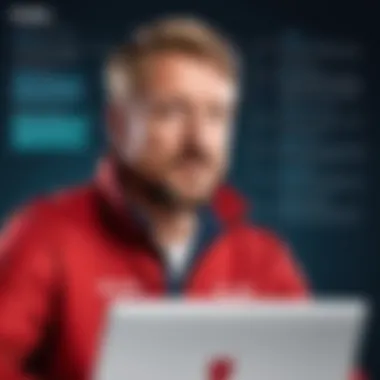

In the realm of cybersecurity, customer support and resources play a crucial role in not only resolving technical issues but also educating users on implementing best security practices. Customers often rely heavily on support when faced with challenges relating to software setup or operational difficulties. This element can make or break a user’s experience with a product like McAfee. Good customer support mitigates frustration and empowers users to maximize their software investment.
The significance of well-established support channels cannot be overstated—especially for those who may not have a strong technical background. From responsive help desks to comprehensive online resources, customers should be aware of what support options are available to them and how effectively these options can resolve their queries. Further, proactive guidance can foster a sense of security, enabling users to feel more informed regarding their digital defenses.
Support Channels and Responsiveness
Having multiple channels for customer support is essential; users have different needs and preferences, and some may feel comfortable turning to live chat, while others might prefer emails or phone calls. McAfee provides several channels for customer assistance:
- Live Chat: Allows users to interact with support in real-time, which is vital when facing urgent technical issues.
- Phone Support: Some users may opt for a direct conversation to explain their issues more clearly.
- Email Support: For non-urgent inquiries, emailing support allows users to articulate their questions without the immediacy of a call.
- Self-Service Options: Including knowledge bases and FAQs, these resources allow users to troubleshoot basic issues without waiting for assistance.
The responsiveness of these channels is equally important. Long wait times can lead to user frustration and dissatisfaction. Users generally expect timely responses; when companies fail to meet these expectations, trust can erode rapidly. Research shows that consumers are less forgiving of poor customer service than they are of product flaws.
Community Forums and User Contributions
Beyond traditional support channels, community forums provide an avenue for users to communicate, share experiences, and help each other. These platforms are especially beneficial for those encountering common issues or wanting to optimize their configurations. On forums like Reddit, users can seek advice from tech-savvy counterparts, validating their concerns and facilitating deeper understandings of the software. In these spaces, valuable user-generated content often yields more practical solutions than formal documentation can.
User contributions enhance the overall resource pool available to McAfee users. A vibrant community means:
- Shared Knowledge: Users can exchange tips and tricks that may not be accessible through official channels.
- Real-World Solutions: Feedback from everyday users can guide others in navigating challenges, which often differ from theoretical examples provided by customer support.
- Constructive Criticism: Forums act as a sounding board for users to voice concerns, enabling McAfee to gather useful insights for product improvement.
"Sometimes, the best support isn’t from the company, but from fellow users sharing their experiences."
Case Studies and User Testimonials
Understanding the real-world impact of software often requires looking beyond marketing claims and diving into the experiences of actual users. Case studies and user testimonials serve as a vital resource for this purpose. They provide insight into both the successes and challenges that individuals and organizations face when using McAfee. These narratives can be pivotal in shaping one's decision on whether to invest in this cybersecurity solution or explore alternatives.
User stories can illuminate specific use cases, demonstrate product effectiveness, and reveal any weaknesses. Moreover, they facilitate a relatable understanding, transcending the often technical jargon that comes with cybersecurity discussions. By gleaning practical knowledge from real experiences, potential users can gain clarity on their own security needs and how well McAfee aligns with them.
Success Stories with McAfee
There are numerous accounts of users who have successfully fortified their digital environments with McAfee solutions. For instance, a mid-sized financial firm reported a significant decrease in phishing attacks after implementing McAfee Total Protection. They noted that the software’s real-time scanning feature was crucial, catching potentially harmful emails before they reached employees’ inboxes.
In an industrial setting, a manufacturing company highlighted McAfee’s effectiveness in protecting sensitive operational data. They compared incident reports before and after deployment, noting that breaches had plummeted by over 70% within months. The integration with existing IT infrastructure was seamless, allowing for efficient cybersecurity management without overwhelming their tech team.
Another user, a freelance graphic designer, shared a personal success story of recovering from a ransomware attack. Thanks to McAfee's innovative file restoration feature, the designer was able to recover encrypted files swiftly. This experience not only underscored the importance of data backup but also showcased how McAfee’s tools provided peace of mind in a crisis.
Critiques and Negative Feedback
However, while successes paint a promising picture, criticisms hold equal weight in the evaluation process. Some users have voiced concerns about the software's performance on lower-end systems. In one instance, a small business owner reported that McAfee slowed down their computers, impacting productivity. This scenario illustrates the need to consider system compatibility when deciding on antivirus solutions.
Another critique often raised revolves around customer support. A few users reflected on lengthy wait times when encountering technical issues. They expressed frustration, especially during critical moments when they needed immediate assistance.
Moreover, some users have mentioned the frequent pop-ups and notifications that sometimes feel intrusive. Many of these aspects are subjective, yet they highlight important considerations regarding usability and user experience. Ideally, a balance between security features and easy operation is crucial for both novices and seasoned users alike.
"User testimonials serve as the proverbial canary in the coal mine—alerting potential buyers to pitfalls they might otherwise overlook."
In summary, while user experiences with McAfee offer illuminating insights, they also present a spectrum of opinions that can guide potential customers. By analyzing both the successes and critiques, individuals can form a well-rounded perspective on whether McAfee aligns with their digital security requirements.
Alternatives to McAfee
In the ever-evolving landscape of cybersecurity, considering alternatives to McAfee becomes critical for users aiming for optimal digital protection. With numerous antivirus software options available, discerning which suits individual needs can ensure better security against a range of cyber threats. It's essential not only to evaluate McAfee's offerings but to explore viable alternatives that may provide similar or even superior protection depending on the context. This section dives into both open-source and premium options, helping readers make an informed choice.
Open-Source and Free Solutions
Open-source solutions have gained traction amongst IT professionals and security enthusiasts alike. They offer a compelling alternative to proprietary antivirus software like McAfee, particularly for users on a budget or those who prioritize transparency in their security tools.
Using open-source antivirus software often gives users control over their own security processes. This means anyone with the necessary technical savvy can examine the code, ensuring that no hidden vulnerabilities or backdoors exist. Some popular open-source antivirus solutions include:
- ClamAV: A widely recognized free tool, it provides essential malware detection capabilities. Many Linux distributions come with it pre-installed. Its signature database updates regularly, making it suitable for basic needs.
- Sophos: Although primarily a paid service, it offers a limited free version for home users that is packed with features. It balances simplicity with solid protection, making it user-friendly.
- Rising Antivirus: Less known in Western markets, Rising offers a free version that covers essential protections, especially for Windows users. It’s worth trying in a pinch.
While these options often don’t offer the extensive customer support or user-friendly interfaces that proprietary software does, they compensate with communities that frequently contribute to their development and safety testing.
Premium Options Worth Considering
On the other end of the spectrum, several premium antivirus solutions can compete with or even surpass McAfee’s offerings. These come with their unique features and might cater better to specific user needs, particularly for organizations or individuals handling sensitive data.
A few notable premium alternatives include:
- Norton: Recognized as one of the stalwarts in the security domain, Norton offers comprehensive features such as advanced firewall protection, VPN, and identity theft protection. It’s particularly valued for its robust malware detection capabilities.
- Kaspersky: With a solid reputation in threat detection, Kaspersky not only provides antivirus protection but also includes privacy tools such as a VPN and parental controls. It's particularly popular in Europe due to its effectiveness against ransomware.
- Bitdefender: Known for its exceptional malware detection rates, Bitdefender combines cloud-based technology with local protection to fend off diverse threats. Features like anti-phishing and multi-layer ransomware protection intrigue users who wish to lock down their online environments rigorously.
In summary, alternative antivirus software can effectively balance the scales against McAfee’s offerings. Both free and premium solutions present various unique selling points worth weighing. By evaluating these options, users can sculpt a cybersecurity framework suited to their specific requirements, enabling them to stay several steps ahead of potential threats.
Final Thoughts and Recommendations
In the ever-evolving realm of cybersecurity, understanding the role of antivirus software like McAfee is crucial for both personal and professional users. As we’ve explored throughout this article, selecting the right cybersecurity solution is not merely a matter of picking a name from the shelf. It involves a deep dive into various factors that align with one’s specific needs and risks. Evaluating McAfee against the backdrop of current digital threats, user experiences, and alternative solutions enables potential customers to make informed decisions about their online safety.
Determining If McAfee is Right for You
When it comes to deciding if McAfee fits your cybersecurity strategy, several key considerations come into play:
- Your Operating Environment - If you’re running a Windows machine, McAfee's history with this OS might provide you the assurance of reliability.
- Type of Activities – For those who merely use the web for emails and browsing, the necessity may not be as critical as for professionals handling sensitive information.
- Budget Constraints – McAfee offers a variety of pricing tiers. A meticulous analysis of your budget can aid in determining practicality.
- Existing Protection – Assess if your current setup suffices. Sometimes, built-in features in Windows or other security tools may already provide adequate defense.
Ultimately, identifying your needs serves as the compass that guides your decision about whether to adopt McAfee.
Best Practices in Cyber Hygiene
While selecting the right antivirus solution is fundamental, practicing good cyber hygiene is equally important. Here are practical strategies to bolster your online security regardless of the software in play:
- Regular Software Updates: Keeping your operating system and applications updated closes gateways exploited by cybercriminals.
- Use Strong Passwords: Adopt complex passwords and utilize password managers to handle them securely.
- Multi-Factor Authentication: Enabling multi-factor authentication wherever possible adds an extra layer of security to your accounts.
- Be Aware of Phishing Attempts: Educating yourself about common phishing tactics can prevent you from falling prey to scams.
- Backup Your Data: Regularly back up important files to an external drive or cloud service to avert losses due to ransomware.
"A proactive approach combined with the right tools can create a formidable barrier against cyber threats."







