Enhancing Android Device Security: The Importance of Free Malware Scanners


Cybersecurity Threats and Trends
In the realm of cyber threats, Android device users face a myriad of potential risks that can compromise their data security. From malware attacks to phishing scams, the digital landscape is fraught with dangers that can result in significant financial and personal losses. As the technology evolves, so do the tactics of cybercriminals, adapting to exploit emerging vulnerabilities in operating systems and applications, posing a constant challenge to individuals and businesses alike.
Best Practices for Cybersecurity
To mitigate the risks posed by cyber threats, implementing robust cybersecurity measures is essential. Strong password management, including the use of complex and unique passwords for each online account, is a fundamental practice in enhancing security. Adding an extra layer of protection through multi-factor authentication can further fortify defenses against unauthorized access. Regular software updates and patches play a crucial role in safeguarding devices from known vulnerabilities, preventing potential exploitation by malicious entities. Additionally, fostering secure online browsing habits and maintaining vigilance in email practices can help minimize the risk of falling for cyber traps.
Privacy and Data Protection
In the digital age, safeguarding privacy and protecting personal data are of paramount importance. Utilizing data encryption techniques can help secure sensitive information, preventing unauthorized access and maintaining confidentiality. Awareness of the risks associated with sharing personal data online is crucial in promoting responsible online behavior. Employing strategies such as limiting the dissemination of personal details and utilizing privacy settings on social media platforms can reduce the likelihood of identity theft and unauthorized usage of personal information.
Security Technologies and Tools
A repertoire of cybersecurity tools and software exists to fortify defenses against various cyber threats. Antivirus programs and firewalls serve as frontline defenses, detecting and eliminating malicious software and preventing unauthorized access to systems. Virtual Private Networks (VPNs) offer encrypted tunnels for secure data transmission, shielding sensitive information from interception and ensuring privacy during online activities. By leveraging these security technologies and tools, individuals and businesses can bolster their defenses and enhance their overall cybersecurity posture.
Cybersecurity Awareness and Education
Educating individuals on recognizing common cyber threats, such as phishing attempts, is crucial in empowering them to detect and avoid potential risks. Promoting cybersecurity awareness in the digital age is essential for fostering a security-conscious culture and encouraging responsible online practices. Various resources, ranging from online courses to informative websites, are available for individuals to learn about cybersecurity fundamentals, equipping them with the knowledge needed to navigate the digital landscape safely.
Understanding Malware Threats on Android Devices
In the vast landscape of cyber threats, addressing malware targeting Android devices is paramount. Mobile devices are increasingly becoming susceptible to various forms of malware, posing significant risks to users' data security and privacy. Recognizing the types of malware that target Android devices is crucial in taking proactive measures to safeguard personal information. By understanding these threats, users can better appreciate the importance of employing free malware scanners to mitigate potential risks.
Types of Malware Targeting Android Devices
Adware
Adware, a prevalent form of malware, infiltrates devices through seemingly harmless apps, inundating users with unwanted advertisements. Its intrusive nature not only compromises the user experience but also poses threats to data security. Despite its widespread presence, adware's ability to camouflage itself within legitimate applications makes it a challenging threat to detect. Implementing robust adware detection mechanisms is essential to counter this pervasive threat in the realm of malware targeting Android devices.
Spyware
Spyware, a stealthy malware variant, infiltrates devices to covertly monitor activities and gather sensitive information without the user's consent. Its covert operations make spyware a significant threat to mobile devices, jeopardizing both personal and professional data. Due to its surreptitious nature, detecting spyware demands sophisticated security measures to identify and eliminate it effectively. Understanding the nuances of spyware and its potential ramifications is crucial in fortifying Android devices against this insidious threat.
Ransomware
Ransomware, a malicious software that encrypts data and extorts users for ransom, poses severe financial and operational risks to Android device users. Its ability to lock users out of their devices or encrypt sensitive information underscores the urgency of combatting this menacing threat. Ransomware's disruptive capabilities necessitate comprehensive security measures, including regular data backups and robust antivirus protection, to prevent and mitigate potential ransomware attacks.
Trojans
Trojans, deceptive malware that masquerades as legitimate software, lure users into installing malicious applications that can compromise device security. Their ability to evade detection and manipulate devices for unauthorized activities makes trojans a persistent threat to Android devices. Thwarting trojans requires vigilant app screening and adherence to safe browsing practices to mitigate the risks associated with these deceitful entities.
Phishing Apps
Phishing apps, deceptive applications designed to trick users into divulging sensitive information, exploit human trust and gullibility to compromise data security. By impersonating legitimate services or organizations, phishing apps manipulate users into disclosing personal details, enabling fraudsters to perpetrate identity theft and financial fraud. Educating users on the telltale signs of phishing apps, such as suspicious requests for login credentials or payment information, is vital in mitigating the risks posed by these insidious entities.
Impact of Malware on Android Devices
Data Theft
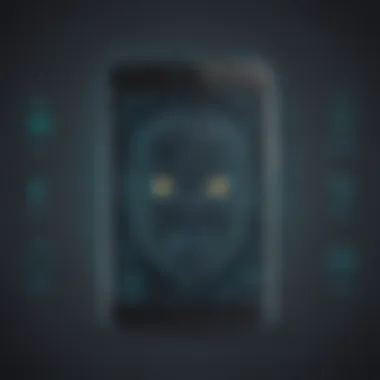

Data theft, a predominant consequence of malware attacks, jeopardizes users' sensitive information, including personal details, financial data, and confidential documents. The theft of such data not only compromises user privacy but also exposes individuals to identity theft and financial fraud. Implementing robust data encryption measures and deploying malware scanners can aid in detecting and mitigating potential data theft incidents, safeguarding users against the adverse effects of such malicious activities.
Performance Degradation
Malware-induced performance degradation can significantly impair device functionality and user experience, manifesting in sluggish operation, frequent crashes, and unresponsiveness. The strain exerted by malware on system resources slows down processing speeds and compromises overall device performance. To address performance issues stemming from malware infections, users must leverage malware scanners to identify and eliminate intrusive software that hampers device operation, thereby restoring optimal performance levels.
Privacy Violation
Privacy violation, a critical repercussion of malware breaches, undermines users' fundamental right to data confidentiality and autonomy. Malicious software that intrudes upon user privacy can collect sensitive information, track online activities, and manipulate device functionalities without user consent. Mitigating privacy violations necessitates prioritizing data security measures, including regular system scans, firewall protection, and secure browsing practices, to thwart intrusive malware and preserve user privacy.
Financial Losses
Financial losses resulting from malware attacks encompass various forms of monetary damages, ranging from unauthorized transactions and identity theft to extortion attempts and fraudulent activities. The financial repercussions of malware breaches extend beyond immediate monetary losses, destabilizing users' financial security and undermining trust in digital transactions. Deploying robust malware scanners to identify and remove malicious software can mitigate the risks of financial losses, safeguarding users against the detrimental effects of malware-induced monetary harm.
System Corruption
System corruption, a detrimental consequence of malware infections, compromises the integrity and functionality of Android devices, leading to software malfunctions, data loss, and device instability. Malware-induced system corruption can disrupt essential system processes, rendering devices inoperable and potentially causing irreparable damage. Avoiding system corruption entails implementing proactive cybersecurity measures, including malware scans, regular software updates, and safe browsing habits, to protect Android devices from the destabilizing effects of malware attacks.
Benefits of Using Malware Scanners for Android Devices
Free malware scanners play a critical role in enhancing cybersecurity measures for Android devices. In a digital landscape riddled with threats, these scanners provide a crucial layer of defense, shielding users from potential malware attacks. By utilizing malware scanners, users can safeguard their sensitive data, protect their privacy, and ensure the optimal performance of their devices. The benefits of using malware scanners extend beyond mere detection and removal of threats, offering a comprehensive approach to fortifying the security posture of Android devices.
Real-Time Threat Detection
Scanning Apps and Files
Scanning apps and files in real-time is a pivotal feature of quality malware scanners for Android devices. This functionality allows users to proactively identify and eliminate any malicious software before it can cause harm. By continuously monitoring installed apps and downloaded files, the scanner can swiftly detect any suspicious behavior, providing users with peace of mind regarding the safety of their device. Real-time scanning of apps and files is a non-negotiable aspect of effective malware protection, ensuring that users are constantly shielded from evolving cyber threats.
Monitoring System Activities
Monitoring system activities is another essential aspect of real-time threat detection offered by malware scanners. By keeping a watchful eye on system processes and behaviors, these scanners can quickly pinpoint any anomalies or unauthorized actions that may indicate a malware intrusion. Monitoring system activities enhances the overall security posture of the device, allowing users to stay informed about any potential threats or vulnerabilities that could compromise their data or privacy.
Identifying Suspicious Behavior
The ability of malware scanners to identify suspicious behavior is a crucial feature that sets them apart in the realm of digital security. By leveraging advanced algorithms and heuristic analysis, these scanners can detect patterns of activity that deviate from the norm, flagging them as potential threats. This proactive approach to threat identification empowers users to take preemptive action against emerging malware strains, protecting their devices from potential harm. Identifying suspicious behavior is a key capability of modern malware scanners, offering users a proactive defense against evolving cyber risks.
Enhanced Data Protection
Securing Personal Information
Securing personal information lies at the core of data protection mechanisms provided by malware scanners. With the increasing prevalence of data breaches and identity theft, safeguarding sensitive personal data has never been more critical. Malware scanners offer encryption functionalities, secure data storage solutions, and identity protection features to ensure that users' personal information remains out of the reach of malicious actors. By prioritizing the security of personal information, these scanners enable users to browse, transact, and communicate online with confidence and peace of mind.
Preventing Unauthorized Access
Preventing unauthorized access to sensitive data is a paramount function of malware scanners. By implementing robust access control measures, these scanners thwart any attempts by unauthorized entities to breach the device's security perimeter. Through the use of multi-factor authentication, biometric recognition, and encryption protocols, malware scanners provide users with a comprehensive defense against unauthorized access to their data and accounts. Preventing unauthorized access is a cornerstone of data protection strategies, ensuring that user information remains confidential and secure at all times.
Encrypting Sensitive Data
Encrypting sensitive data is a fundamental feature of malware scanners that elevates the level of data protection for users. By converting sensitive information into an encrypted format, scanners render it unreadable to unauthorized parties, even if intercepted during transmission. Encryption protocols employed by malware scanners adhere to industry standards, ensuring the confidentiality and integrity of user data. This robust encryption mechanism shields sensitive data from interception, tampering, and theft, reinforcing the overall security posture of Android devices.


Performance Optimization
Reducing Battery Drain
Effective malware scanners contribute to performance optimization by reducing battery drain caused by malicious activities. Malware strains often operate in the background, consuming significant device resources and draining battery life. By detecting and eliminating these resource-intensive processes, scanners mitigate the impact of malware on device performance, prolonging battery life and enhancing user experience. Reducing battery drain is a critical aspect of performance optimization, ensuring that devices operate efficiently and effectively.
Improving Device Speed
Improving device speed is a key benefit of malware scanners, enhancing user productivity and operational efficiency. Malware-induced slowdowns can significantly impact device performance, causing lag, freezes, and overall sluggishness. By removing malware and optimizing system resources, scanners boost device speed, enabling users to navigate seamlessly through applications and functionalities. Improved device speed enhances user satisfaction and workflow productivity, underscoring the importance of performance optimization in the realm of cybersecurity.
Managing Storage Efficiently
Efficient management of storage is a hallmark feature of quality malware scanners that enhances device functionality and longevity. Malware infections can lead to the accumulation of unnecessary files, junk data, and temporary caches, cluttering device storage and impeding performance. By conducting regular scans and clean-ups, malware scanners help users declutter their devices, reclaim storage space, and optimize storage utilization. Managing storage efficiently not only enhances device performance but also prolongs device lifespan by preventing storage-related issues and bottlenecks.
Key Features to Look for in a Free Malware Scanner
In the realm of cybersecurity for Android devices, the importance of selecting an apt malware scanner cannot be overstated. The features you should scrutinize in these tools play a vital role in fortifying your device's defenses. These features encompass the capability of the scanner to provide real-time threat detection, enhanced data protection, and performance optimization. User-friendly interfaces that exhibit intuitive navigation, clear visuals, and customization options can significantly enhance the overall user experience.
User-Friendly Interface
Intuitive Navigation
Intuitive navigation in a malware scanner streamlines the scanning process by presenting information in a logical and user-friendly manner. Users find it easier to navigate through the app, aiding in quicker threat identification and resolution. The intuitive nature of navigation simplifies the user journey, making it accessible for individuals with varying technical expertise. Despite its advantages, overly simplified navigation may lack in-depth settings or configuration options.
Clear Visuals
Clear visuals within a malware scanner contribute to better user comprehension of potential threats and scan results. Visual aids such as color-coded alerts and graphical representations of data make it simpler for users to interpret the scanner's findings. Clear visuals can enhance the overall user experience, providing a visually appealing interface that enhances usability while ensuring key information is easily digestible.
Customization Options
Customization options within a malware scanner empower users to tailor the scanning process to meet their specific needs. These options can include setting scan schedules, choosing the depth of scans, or customizing alert preferences. By allowing users to personalize their scanning settings, customization options enhance flexibility and control over the security measures employed on their Android devices.
Comprehensive Scanning Capabilities
Full System Scan
A full system scan is crucial in ensuring that no corner of your device remains unchecked for potential threats. This thorough scan encompasses all files, apps, and system areas, leaving no room for malware to hide. The comprehensive nature of a full system scan provides users with peace of mind, knowing that their device has undergone a rigorous examination for any malicious content.
App Scanning
App scanning focuses specifically on the applications installed on an Android device, analyzing them for any irregularities or malicious behaviors. By conducting app-specific scans, users can pinpoint potential threats originating from third-party apps or suspicious activities within existing applications. A robust app scanning feature is essential in maintaining the security of the device's software ecosystem.
SD Card Scan
Scanning the SD card of an Android device is imperative as external storage can also harbor malware. The SD card scan feature checks all files and directories within the SD card for any signs of malicious content. As the SD card is often used to transfer data between devices, ensuring its cleanliness through regular scans is vital in preventing malware infiltration.
Regular Updates and Database Maintenance
Virus Definitions
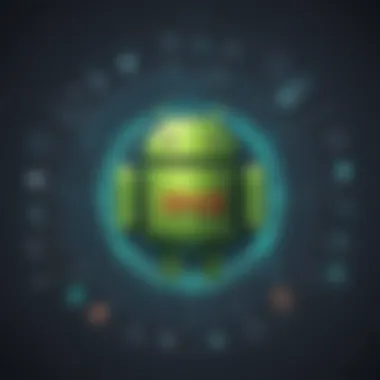

Regular updates to virus definitions are paramount in keeping the malware scanner equipped to detect the latest threats. The database of virus definitions acts as the scanner's reference point for identifying and neutralizing malicious software. By staying updated with the latest definitions, the malware scanner remains proactive in defending against evolving malware strains.
Security Patches
Incorporating security patches into the malware scanner ensures that vulnerabilities within the scanning software are addressed in a timely manner. These patches mitigate potential loopholes that cyber attackers could exploit to bypass the scanner's defenses. By staying current with security patches, the malware scanner fortifies its own security posture, enhancing its resilience against emerging threats.
Threat Intelligence
Threat intelligence functionalities in a malware scanner leverage data from various sources to enhance threat detection capabilities. By integrating threat intelligence feeds, the scanner gains insights into prevalent malware trends, attack vectors, and emerging risks. This proactive approach to threat intelligence allows the scanner to preemptively defend against unfamiliar or sophisticated threats, augmenting the device's overall security posture.
Top Free Malware Scanners for Android Devices
In the realm of Android cybersecurity, the utilization of free malware scanners plays a pivotal role in safeguarding devices against potential threats. These scanners offer real-time threat detection, enhanced data protection, and performance optimization, thereby ensuring the overall security of Android devices. Implementing a top free malware scanner is crucial for users to combat various forms of malware effectively and proactively protect their sensitive information.
Avast Mobile Security
Features:
Avast Mobile Security, known for its robust features, offers comprehensive protection against malware for Android devices. Its key feature lies in real-time threat detection, scanning apps and files, monitoring system activities, and identifying suspicious behavior efficiently. This unique attribute enables users to stay ahead of potential threats, ensuring a secure mobile experience. However, while Avast Mobile Security excels in proactive threat identification, some users may find its resource consumption slightly higher compared to other alternatives in the market.
Pros and Cons:
Avast Mobile Security's strengths lie in its user-friendly interface, regular updates, and strong malware detection capabilities. The user-friendly interface ensures ease of navigation and customization options, enhancing user experience. On the downside, the app's continuous background monitoring may impact device performance and battery life slightly, which could be a concern for individuals seeking optimal device efficiency.
User Ratings:
User ratings for Avast Mobile Security generally reflect satisfaction with its performance and reliability. Users appreciate its intuitive interface, real-time protection features, and timely updates. While some users may encounter minor performance issues related to resource consumption, the overall consensus remains positive regarding Avast Mobile Security's effectiveness in combating malware threats.
Bitdefender Antivirus Free
Features:
Bitdefender Antivirus Free is acclaimed for its robust features, including full system scans, app scanning, and SD card scans. The key characteristic of Bitdefender Antivirus Free lies in its ability to provide comprehensive scanning capabilities, ensuring thorough malware detection across all aspects of the device. However, users should be mindful of Bitdefender's occasional prompts for additional paid features, which could impact the overall user experience.
Pros and Cons:
Bitdefender Antivirus Free excels in delivering top-notch malware protection, minimal system impact, and regular updates. Its proactive scanning features and efficient resource utilization contribute to a seamless user experience. On the flip side, some users may find the frequent notifications regarding premium features intrusive, leading to a potential distraction from the primary malware protection functions.
User Ratings:
User ratings for Bitdefender Antivirus Free reflect a high level of satisfaction with its malware detection capabilities and overall performance. Users appreciate its unobtrusive operation, timely updates, and minimal impact on device performance. Despite minor drawbacks related to premium feature prompts, Bitdefender Antivirus Free maintains a positive reputation among Android users seeking reliable malware protection.
Malwarebytes Security
Features:
Malwarebytes Security stands out for its unique features, such as real-time protection, behavior-based analysis, and malware removal. The key characteristic of Malwarebytes Security lies in its advanced threat detection mechanisms and proactive approach to detecting suspicious activities on Android devices. Users benefit from its efficient malware removal tools and comprehensive scanning options, ensuring a secure digital environment. However, some users may experience occasional performance issues during intensive scanning processes, impacting device speed temporarily.
Pros and Cons:
Malwarebytes Security offers exceptional malware detection capabilities, real-time protection, and a user-friendly interface. Its proactive approach to security and regular updates contribute to a reliable malware protection solution. Nonetheless, users may encounter minor disruptions in device performance during extensive scans, requiring optimization for smoother operation.
User Ratings:
User ratings for Malwarebytes Security highlight its effectiveness in combating malware threats and providing reliable protection for Android devices. Users commend its user-friendly interface, thorough scanning options, and proactive threat detection features. While some users may face occasional performance challenges during intense scanning activities, the overall sentiment toward Malwarebytes Security remains positive among Android users.





